If you’re like me, you prefer to keep your Linux systems as up to date as possible. After all, vulnerabilities are patched, new features are added, and a server or desktop can be made to run more smoothly and securely by keeping them as “in the now” as possible.
To that end, most will open up a terminal window and run the tried-and-true sudo apt-get update && sudo apt-get upgrade command to catch anything available for their system. Thing is, those two commands either may not catch everything or they leave behind outdated files that can lead to problems down the road. Of course you could add to your list of commands the likes of sudo apt-get autoremove and apt-get clean.
Would that we had a single command to take care of everything.
Oh wait, we do. That command comes in the form of an easy to use piece of software called uCareSystem. With a single command, uCareSystem will:
- Update all available packages
- Update your Ubuntu system.
- Download and install updates.
- Check for the list of old Linux Kernels and uninstall them
- Clear the apt cache folder
- Uninstall packages that are obsolete and no longer needed
- Uninstall orphaned packages
- Delete package settings (from software you have previously uninstalled)
Let’s install uCareSystem and see how it is used.
Installation
Installing uCareSystem is quite simple. Just follow these easy steps:
- Open a terminal window
- Add the necessary repository with the command sudo add-apt-repository ppa:utappia/stable
- Update apt with the command sudo apt-get update
- Install the software with the command sudo apt-get install ucaresystem-core
- Allow the installation to complete
The uCareSystem app is now installed and ready to go.
Usage
Using uCareSystem is just as easy as installing. Go back to your terminal window and issue the command sudo ucaresystem-core. Once you type your sudo password and hit Enter, uCareSystem will announce it will run in five seconds. When it starts running, it will go through all of its processes and, when complete, report back to you what it has done (Figure A).
Figure A
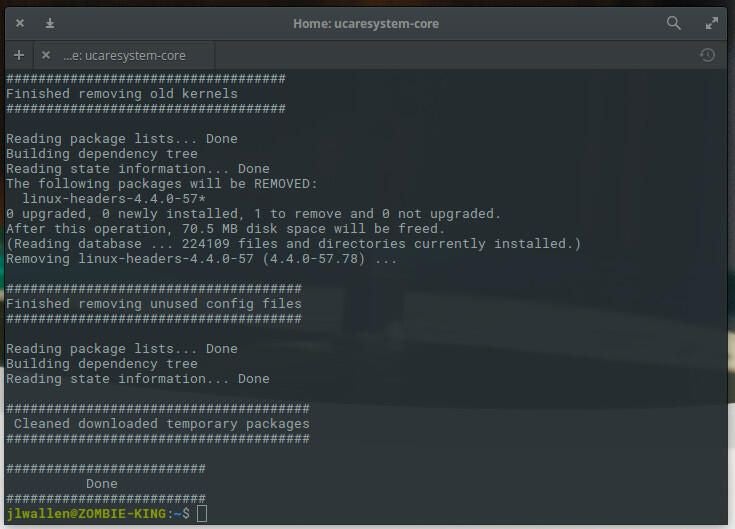
That’s all there is to keeping your Debian and Ubuntu systems up to date and free from unused kernels, configurations, and cache.
A must-have
I’ve been using uCareSystem as my primary tool for updating and cleaning my Debian- and Ubuntu-based systems for a while now and the upgrading has gone incredibly smooth. I highly recommend this software for your desktops and your servers. Just remember, if you’re using uCareSystem on servers, it won’t hold back on the kernel updates, so you’ll want to time the update such that you can (if necessary) schedule a reboot of the server.