One way to get a heading or title to span columns is to add the heading before you add the column text. That’s great if you remember to do so and if you know the title before you enter the actual column text. But sometimes you don’t even decide you want a title until after you’ve created the columns! I’ve seen people enter the title as a header, but that comes with a number of problems: A title in the header inhibits a traditional document or page header, you have to inhibit the column title for other pages, and it doesn’t work for columns that fall in the middle of a page.
It should be simpler, right? Well, it is.
Inserting title text above a section of columns is easy. Just reset the column setting for the title — that’s the trick. You can display a title above columns in almost any configuration, even between two sections of columns. To quickly add a title above columns, do the following:
- Position the cursor at the beginning of the columns — right where you want the title to appear.
- Enter the title text.
- Press [Enter] to push the column text to the next line, leaving the title text in a line of its own.
- Select the title text.
- Click the Columns tool on the Standard toolbar and choose one column, as shown below.
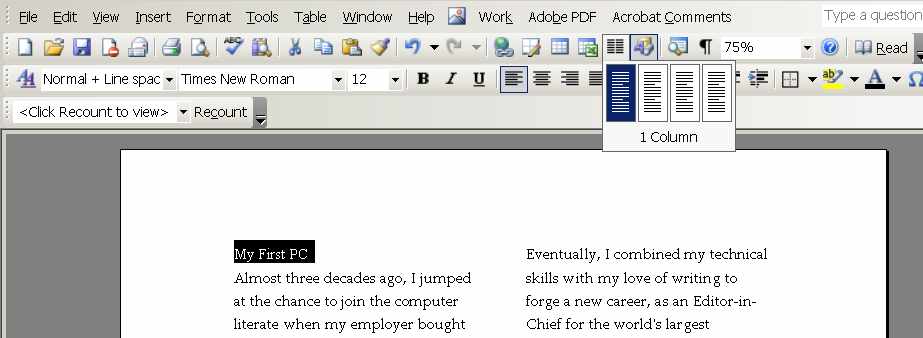
- With the title still selected, click the Center alignment button on the Formatting toolbar.

Now, in this example, the title is centered across two columns that span the entire width of the page (from the left to right margin). You can also use this method to span a title across fewer columns than in the actual spread. For instance, the figure below shows a title that spans two columns in a three-column spread. I used the same method, but in step 5 above, I choose two columns instead of one.

Instead of wrestling with the column margins, you insert the title text, format the title as one (or more) column, and then center it, just as you would a title or heading above a non-columned area of text.
That’s all there is to it! Sometimes tasks really are as simple as you think they should be!

