If you’ve done any video editing on macOS, then you’ve probably looked into one or more of the tools we’re looking at today — maybe you started with iMovie and just need something more than it offers. macOS is the perfect video editing platform because there’s so many powerful options, and Final Cut Pro X and Adobe Premiere Pro are two of the top professional choices.
Final Cut Pro X and Adobe Premiere Pro are excellent options for pro or prosumer video editors. Where Final Cut Pro X stands out for exceptional support for various formats, hardware support, businesses that are already invested in the Adobe suite might be more inclined toward Adobe Premiere Pro. That said, choosing between the two will depend on your hardware mix, what formats of videos you support and even what tools your team is using for other editing workflows.
Final Cut Pro X vs. Adobe Premiere Pro: Comparison chart
With the obvious taken care of, let’s break this down in a way that makes sense. First off, I want to say that both tools are absolutely outstanding at what they do. With either option, you can rest assured, you’ll create professional-quality videos that will go a long way toward taking your business to the next level.
| Feature | Final Cut Pro X | Adobe Premiere Pro |
|---|---|---|
| External application support | Works with Apple Motion and plenty of third-party extensions. | Works with Adobe After Effects and other third-party extensions. |
| Rendering Speed | Fast | Slow |
| 3D editing | Supported | Supported |
| Keyword media tags | Not supported | Supported |
| Timeline | Trackless magnetic | Traditional nonlinear |
| Audio | Can automatically fix hum, noise and peaks or you can manually adjust for these issues. Can match separately recorded audio tracks. | Includes pan, balance, volume unit meters and clipping indicators. Tracks can be mono, stereo, 5.1 and adaptive. Supports Adobe Audition. |
| Pricing | $299 one-time payment. | $37.99 per license per month. |
| For more information |
Final Cut Pro X and Premiere Pro: Pricing
Both of these apps can be costly:
- Final Cut Pro X: $299 one-time payment per Apple account.
- Adobe Premiere Pro: $37.99 per license per month. Included as part of the Creative Cloud All Apps for $89.99 per license per month.
Because of the pricing, you want to make the right choice for your business out of the gate. Apple went with a one-time purchase per Apple account rate, which can be fine if your business has its own account that each user utilizes, but it can be costly if you plan on purchasing licenses for multiple users. Adobe goes the route of allotting licenses to Adobe users, which can be easier to handle on a per-month pricing basis up front.
Just based on pricing alone, you may want to choose the Adobe Premiere Pro pricing model, which can be a lot cheaper and provides à la carte licensing for businesses versus purchasing on the Mac App Store and potentially having a higher up-front cost.
Feature comparison: Final Cut Pro X vs. Premiere Pro
Adobe doesn’t always support the latest hardware and software available from Apple. Case in point, their laggy support with M1 chips. So if you’re someone who’s always buying the latest hardware Apple produces, Final Cut Pro X would be the more ideal choice. That said, there might be features found in Premiere that better suit your needs and workflows.
Interface
Final Cut Pro X was redesigned a few years ago and now features a nontraditional timeline similar to what’s offered inside of iMovie. This means editing can be tricky for those who’ve worked with other platforms that use a linear timeline to edit. This also means the interface is less configurable (Figure A).
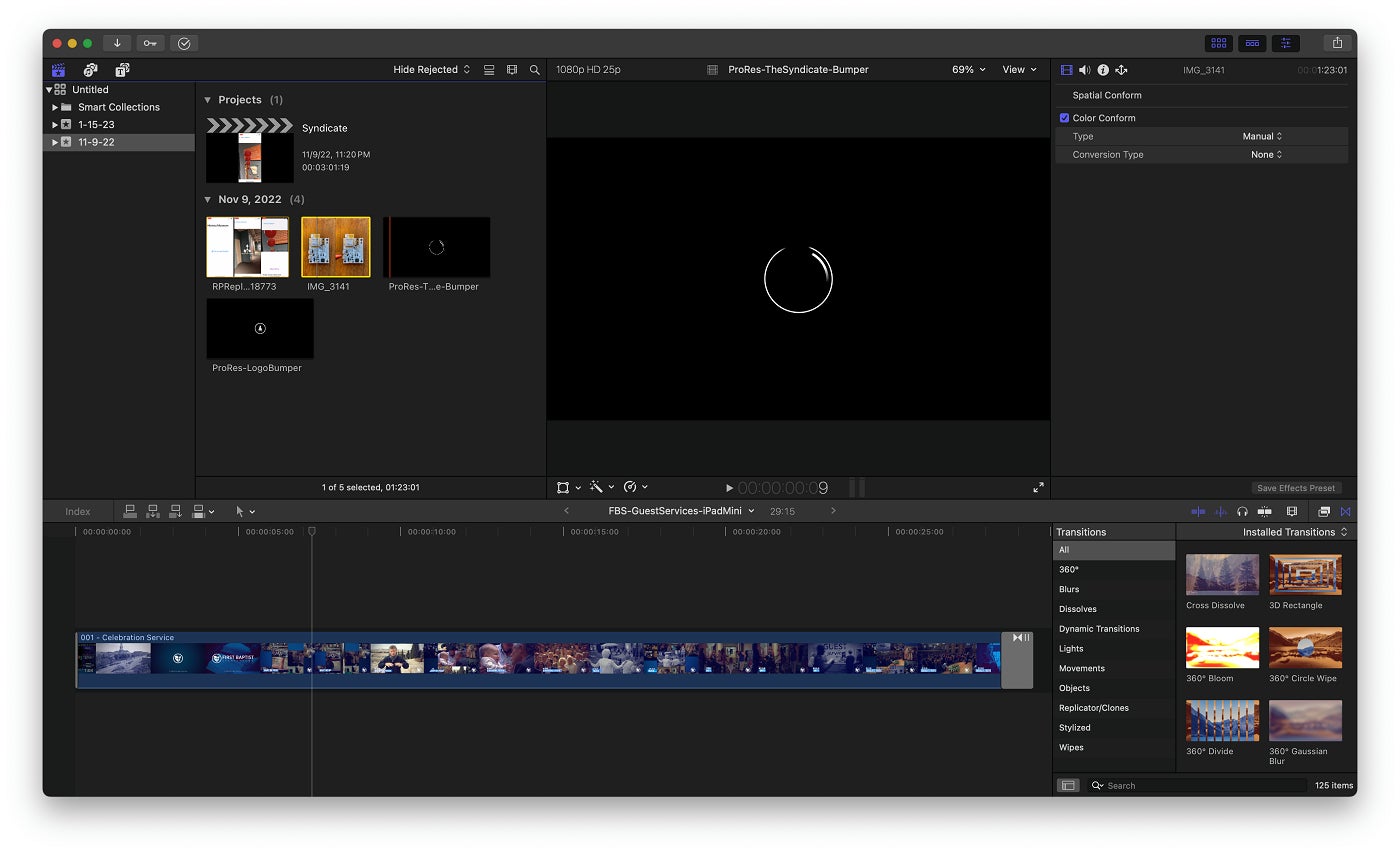
With Premiere Pro, the interface can be a bit intimidating for those who’ve not worked with complicated video timelines before and FCP X definitely wins in the simple interface category, but what FCP X gains in usability, Premiere Pro gains in being highly configurable (Figure B).
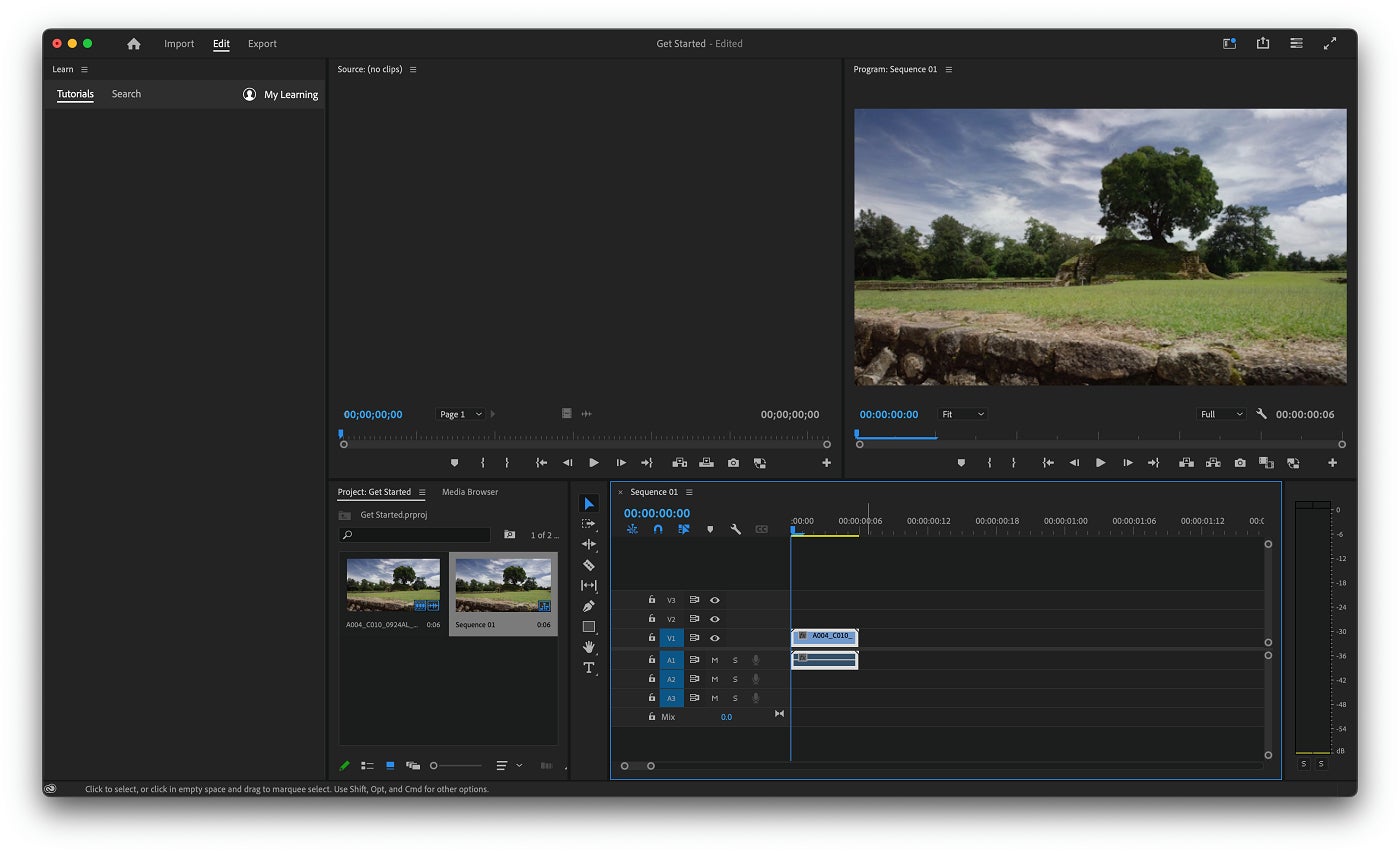
Editing capabilities
Final Cut Pro X supports editing 3D videos, which is great for editing content for Apple Vision Pro. In addition, you can edit videos from Final Cut Pro X where you choose: on macOS or iPadOS with their new iPad Pro app. FCP can even automatically fix hum with audio and can match-up separately recorded audio tracks. There are also more than 1,300 royalty-free sound effects included for use in your videos to polish them.
SEE: These Final Cut Pro X tips can make a difference in your video editing projects.
Premiere is primarily a 2D application. While you can edit content to make it appear 3D, there are no 3D-specific editing tools. On the audio side of things, Premiere includes pan, balance, volume unit meters and clipping indicators for easier audio editing. If you use Adobe Audition for editing audio, Premiere Pro can import those recordings to use in your videos. While Adobe Premiere doesn’t have an iPad Pro-compatible app for editing on the go, there is a smaller iOS-compatible Premiere Rush app, but the feature comparison is non-existent, as it’s primarily for creating smaller short form videos.
Rendering speed
It’s worth noting that, running on an Apple Silicon-powered device, Final Cut Pro X crushes Adobe Premiere in rendering times. This is a lights-out, hands-down win for Apple. I even remember moving from Intel-based to M1-based hardware and seeing my render times cut in half — and that’s using the same software.
Although Adobe Premiere is an outstanding platform, it can’t compete with Final Cut Pro X within the walled garden of Apple hardware. Of course, speed isn’t everything, but when you’re rendering many videos at a time, rendering speed can mean the difference between getting your video out sooner rather than later, increasing efficiency and ensuring you can bill appropriately for your time.
Final Cut Pro pros and cons
Final Cut Pro X pros
- Integrates nicely with Apple Silicon hardware to create speedy renders.
- Importing and editing videos can be done quickly and efficiently.
- Easily export in the most common file formats and those that are cutting edge
Final Cut Pro X cons
- Trackless magnetic timeline can make it difficult for existing editors to get used to.
- Keywords and media tags are not available.
Adobe Premiere Pro pros and cons
Adobe Premiere Pro pros
- Works seamlessly with other Adobe products, including Audition for audio editing.
- Title formatting can be done in a Photoshop style editor, which is more powerful.
- The price is easier to handle initially (cheaper subscription versus costly one-time fee).
Adobe Premiere Pro cons
- Slower rendering speeds, even on modern Apple Silicon hardware.
Should your organization choose Final Cut Pro X or Adobe Premiere Pro?
From my perspective, Final Cut Pro X and Adobe Premiere Pro do a phenomenal job of helping users create professional-quality videos. With that in mind, I have two simple questions to help make this choice a bit more simple:
- Do you already rely on Adobe products (such as Photoshop)?
- Do you work in a mixed-OS environment?
If yes to both, Adobe Premiere is the right choice, especially if you already use Adobe Audition to edit audio.
However, if you’re already steeped in the Apple ecosystem (especially if you’ve already invested in M1-powered hardware), Final Cut Pro X makes for an appealing option. This is especially true if those who’ll be doing the editing aren’t already experienced in traditional timeline editors, as the magnetic timeline makes for an incredibly efficient workflow.
SEE: Final Cut Pro X offers a balance of user-friendliness and pro-level features.
The good news is it’s a win-win proposition. Both Final Cut Pro X and Adobe Premiere Pro can create stunning, professional-level content.
Methodology
In this head-to-head comparison between Adobe Premiere Pro and Final Cut Pro X, we compared features between both applications on a MacBook Pro M1 Mac running macOS Sonoma. We compared the latest features of both applications as of February 2024. In addition to using both applications, we compared the feature specifications available from both Apple and Adobe to compare supported formats and other technical details.
