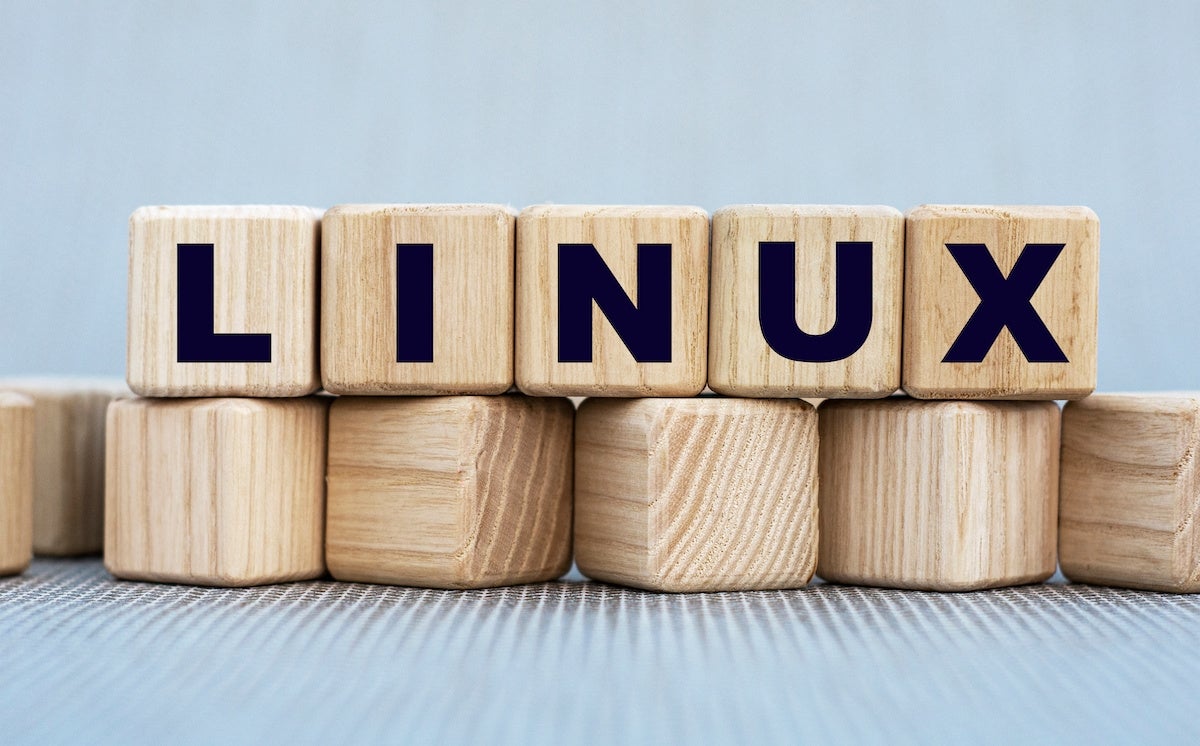- Introduction to Linux: Learning
- Learning Linux Command Lines: Learning
- Bash Shell and Scripts: Learning
- The Linux Kernel: Advanced Linux
- CompTIA Linux+ (XK0-004): Cert Prep
- LPI Linux Essentials (010-160): Cert Prep

Linux is one of the world’s most popular open source operating systems, and much of the internet’s infrastructure is based on Linux. Having at least a baseline familiarity with Linux is a valuable skill for any current or aspiring software developers. While you can teach yourself Linux, there are many different courses available — both free and paid — that can help you get up to speed.
SEE: 40+ open source and Linux terms you need to know (TechRepublic Premium)
If you already pay for LinkedIn Premium, or your company subsidizes it for you, you’re in luck: There are many Linux training courses available on LinkedIn Learning at no extra charge. And if you don’t currently already have LinkedIn Premium, paying $39.99 a month will get you access to nearly 10,000 courses as well as a whole host of extra features related to recruiting and project management.
Here are some of the top-rated Linux courses on LinkedIn Premium that are worth checking out.
Introduction to Linux
In under an hour, this Introduction to Linux video lecture series will cover the fundamentals of Linux, including the kernel, desktop environment, terminal interfaces and more. It includes three chapter quizzes to test participants’ knowledge and ensure they are read to move on to more involved courses.
Nearly 44,000 learners have completed this course, and it has an average 4.7 star rating from almost 1,500 reviews, which is very high. If you are looking for a quick introduction to figure out if you want to learn about Linux, this course is the perfect way to get acquainted with the operating system.
Learning Linux Command Lines
A command line interface is a fast and effective way to turn lines of text into instructions for your computer and it’s often more flexible than a graphical interface as well. The Learning Linux Command Lines course will walk students through common practical Linux commands such as editing text, setting permissions, and navigating file and folder structure. The course also covers common command-line tools and apps, and it ends with an examination of how to install and update software with a package manager.
In total, it encompasses almost three hours of video lectures separated into five chapters, each of which ends in an assessment. It also has a 4.8 star rating from nearly 1,200 reviewers, making it a great followup to the Introduction to Linux course.
Bash Shell and Scripts
If you’re not quite up to intermediate level, but you’re looking for a course to bridge the gap, this one on Bash shells and scripts is a worthy option. Bash scripting reduces time by automating rote tasks, making it a valuable skill to learn.
In this three-hour long Bash Shell and Scripts course, participants will learn how to read and write Bash scripts, then complete a series of scripting challenges to test their new knowledge. They will also learn about various aspects of the bash environment, such as local variables, functions, loops and more. It then moves onto a discussion of filters and parameter expansion before wrapping up with some advanced bash topics.
Advanced Linux: The Linux Kernel
The Linux kernel forms the core of the Linux operating system, so understanding its functionality is essential for any Linux professional. This four-hour advanced course covers all the fundamentals of the Linux kernel, starting with an overview survey.
It then moves onto the booting process, loadable kernel modules and the kernel source code. Finally, it finishes out with a module on configuring and building a Linux kernel from scratch to demonstrate the skills from the rest of the course. If you’re looking to take your Linux skills to the next level, this course will give you practical knowledge that will benefit any Linux professional.
Cert Prep: CompTIA Linux+ (XK0-004)
Earning a Linux certification such as the CompTIA Linux+ certification can make your resume stand out to employers and provide proof of your expertise. This CompTIA Linux+ prep course contains over nine hours of video lectures broken down into 16 different chapters that cover all the major topics on the newest version of the CompTIA Linux+ exam, the XKO-004, which was introduced in 2019.
The course also links to other LinkedIn Learning courses so that students can dive deeper into any topic that they are struggling with. As an added bonus, LinkedIn is a CompTIA Partner, which means they are able to offer CompTIA exam vouchers at a 10% discount.
Cert Prep: LPI Linux Essentials (010-160)
The LPI Linux Essentials (010-160) certification exam is offered by the Linux Professionals Institute and provides a beginner-level certification appropriate for Linux professionals just starting out. It also forms a good foundation for those looking to go on to complete the LPIC-1 101 and 102 exams, which are the more advanced certification.
This Linux Essentials prep course features over seven hours of video instruction separated into 11 topics including the Linux environment, scripting basics, users accounts and groups, and more. In addition to the video lectures, it contains hands-on assessment so students can test their knowledge before taking the actual exam.
If you already have LinkedIn Premium, there’s no reason not to take advantage of the many informative courses offered on LinkedIn Learning, such as the Linux ones listed here. And if you’re not already a member of LinkedIn Premium, there are plenty of other places to find Linux courses to suit your needs and budget, including Pluralsight, eDX+, and Skillshare, so be sure to check those out.