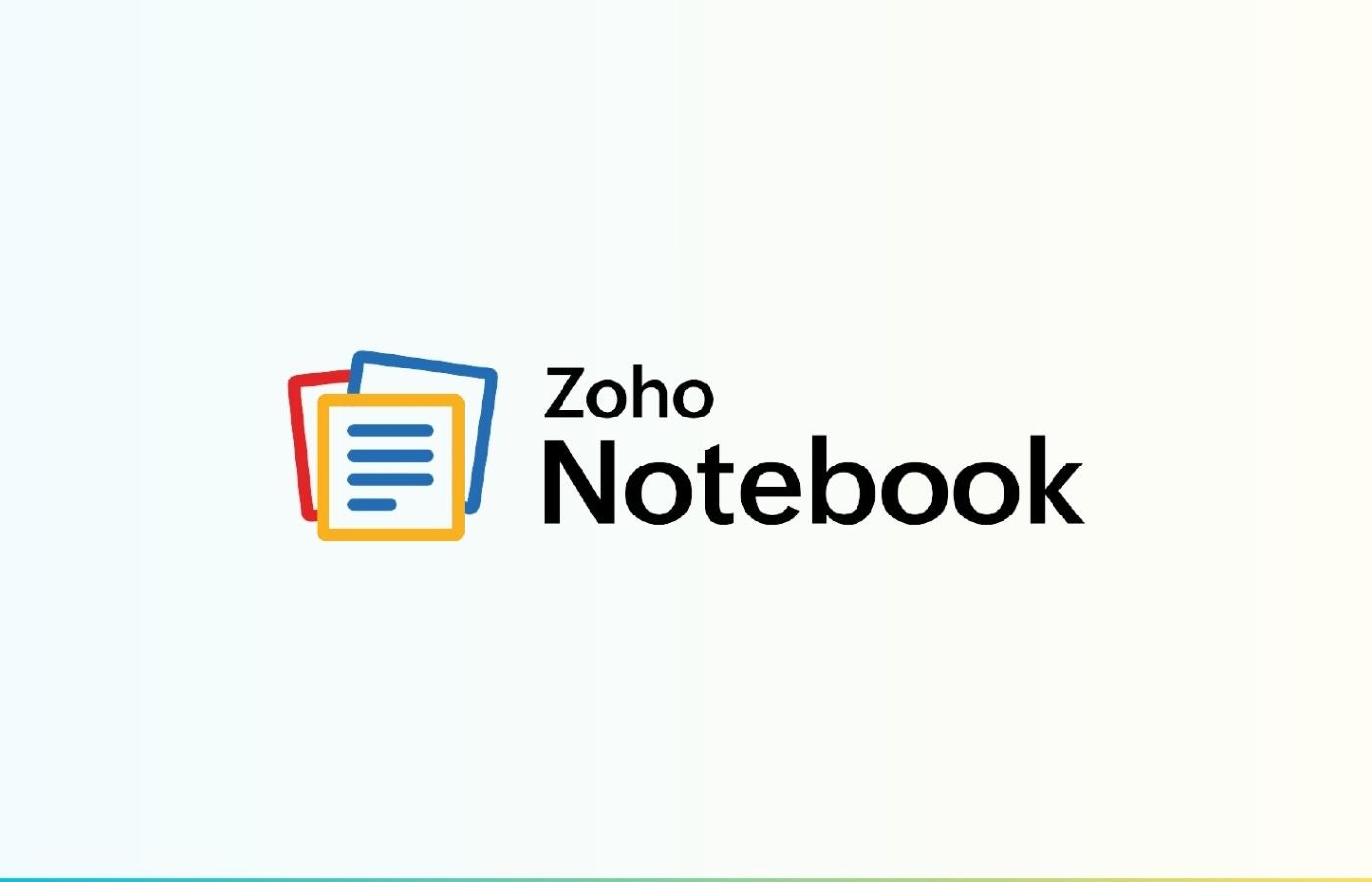Zoho Notebook reviewRating: 4.4/5 Starting price: $1.99 per person per mo. Key features:
|
If you’re looking for a free alternative to Evernote, you have no doubt come across Zoho Notebook. This simple note-taking tool is well-suited to beginners, individual use and basic team collaboration. It also offers some advanced features, such as handwriting capture and OCR search, though its template library and visual formatting options can be improved.
In this Zoho Notebook review, we closely examine its features and break down its pros and cons to help you decide if it’s the right note-taking app for your needs.
Featured Partners
What is Zoho Notebook?
Zoho Notebook is the digital note-taking app created by Zoho. It integrates seamlessly with the rest of the Zoho software stack, but it can also be used on its own for either personal or business use.
Hands-on Zoho Notebook review results
We ranked Zoho Notebook according to more than 30 variables. Here’s how it measured up in the most important categories:
| Criteria | Score |
|---|---|
| Features | 3.7/5 |
| Pricing | 3.9/5 |
| Ease of use | 5/5 |
Zoho Notebook pricing
Score: 3.9/5
| Pricing Plan | Cost/month (per user, billed monthly) | Cost/month (per user, billed annually) |
|---|---|---|
| Notebook Essential | $0 | $0 |
| Notebook Pro | $1.99 | $19.99 |
Notebook Essential
Zoho Notebook’s forever free plan allows you to sync across devices and supports 2 GB of cloud storage for notes and files. You can upload files up to 100 MB and create notecards with up to 30 MB each. This plan also includes additional features, such as the ability to scan documents, set recurring reminders and read bookmarks offline.
Notebook Pro
Zoho Notebook’s Notebook Pro plan costs $1.99 per month billed monthly, $19.99 for the entire year or $49.99 for three years. This plan includes everything in the free plan, as well as up to 100 GB of cloud storage for notes and files, the ability to upload files up to 1 GB and the ability to create notecards up to 200 MB.
With this plan, you can also search documents using OCR (optical character recognition), create smart tags and turn emails into notecards. This paid plan also gets access to phone and live chat support, whereas the free plan only gets community and email support.
Core Zoho Notebook features
Score: 3.7/5
Zoho Notebook offers multiple features to support individual note taking, as well as limited collaboration features.
Notecards and organization
In Zoho Notebook, there are six types of cards to choose between a text card, a checklist card, an audio card, a photo card, a sketch card and a file card. You can customize each notebook by selecting one of Zoho Notebook’s pre-loaded covers.
Relevant notecards can be grouped into stacks to organize them by category or theme, and they can be viewed in either grid mode or landscape mode. Zoho Notebook also offers a “My Notebook” view that groups notes into kanban-like columns such as “recents” and “all files.”
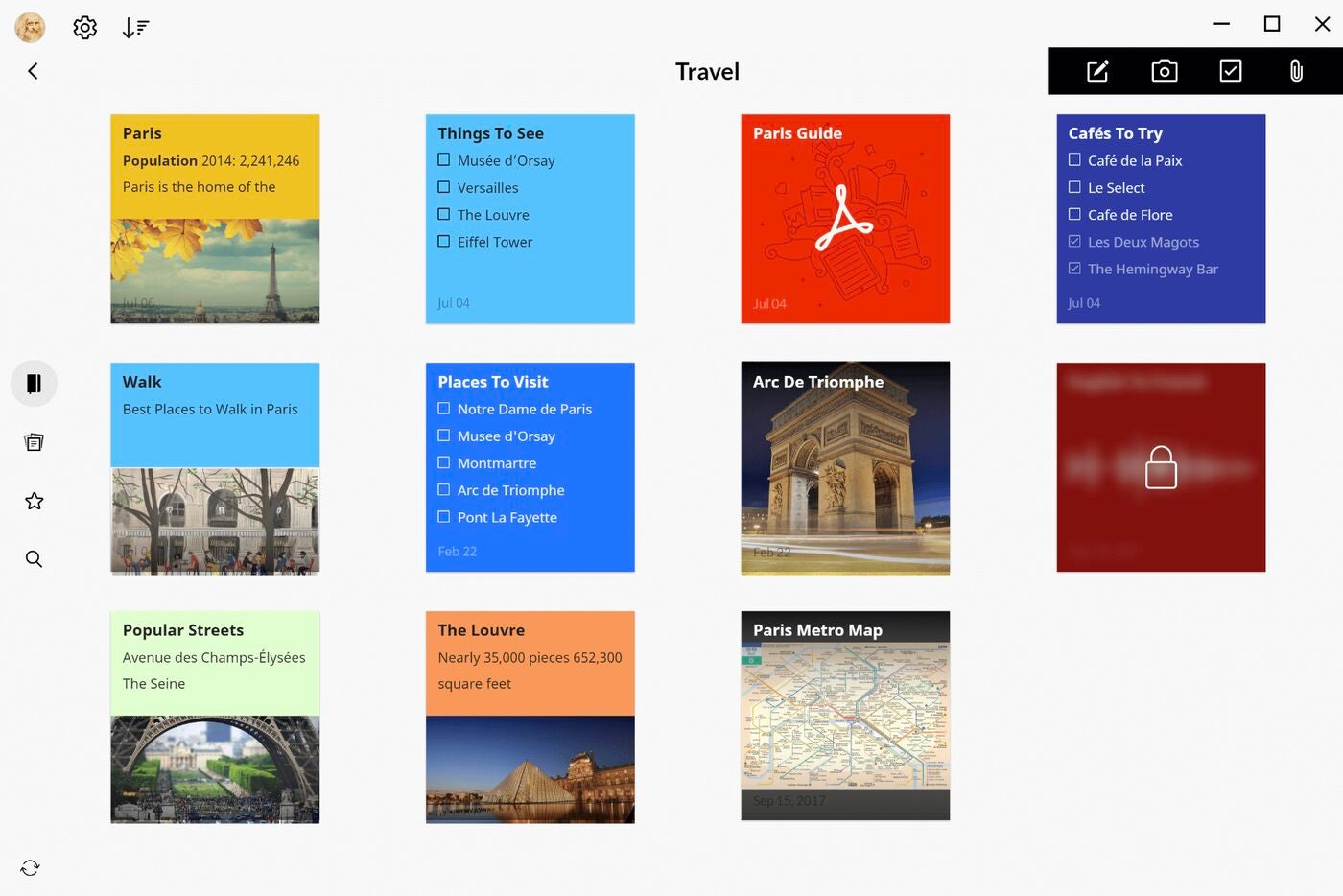
Formatting
Zoho Notebook offers basic text, formatting and markdowns, such as bolding or italicizing text, inserting a quote and adding a table. You can insert images inside the note, but the formatting isn’t as flexible as some other alternatives, such as Notion, which offer modules that can be moved around at will.
Code and syntax editing is also limited, especially compared to dedicated code editors. Zoho Notebook also doesn’t come with note templates, so you’ll be building each one from scratch each time.
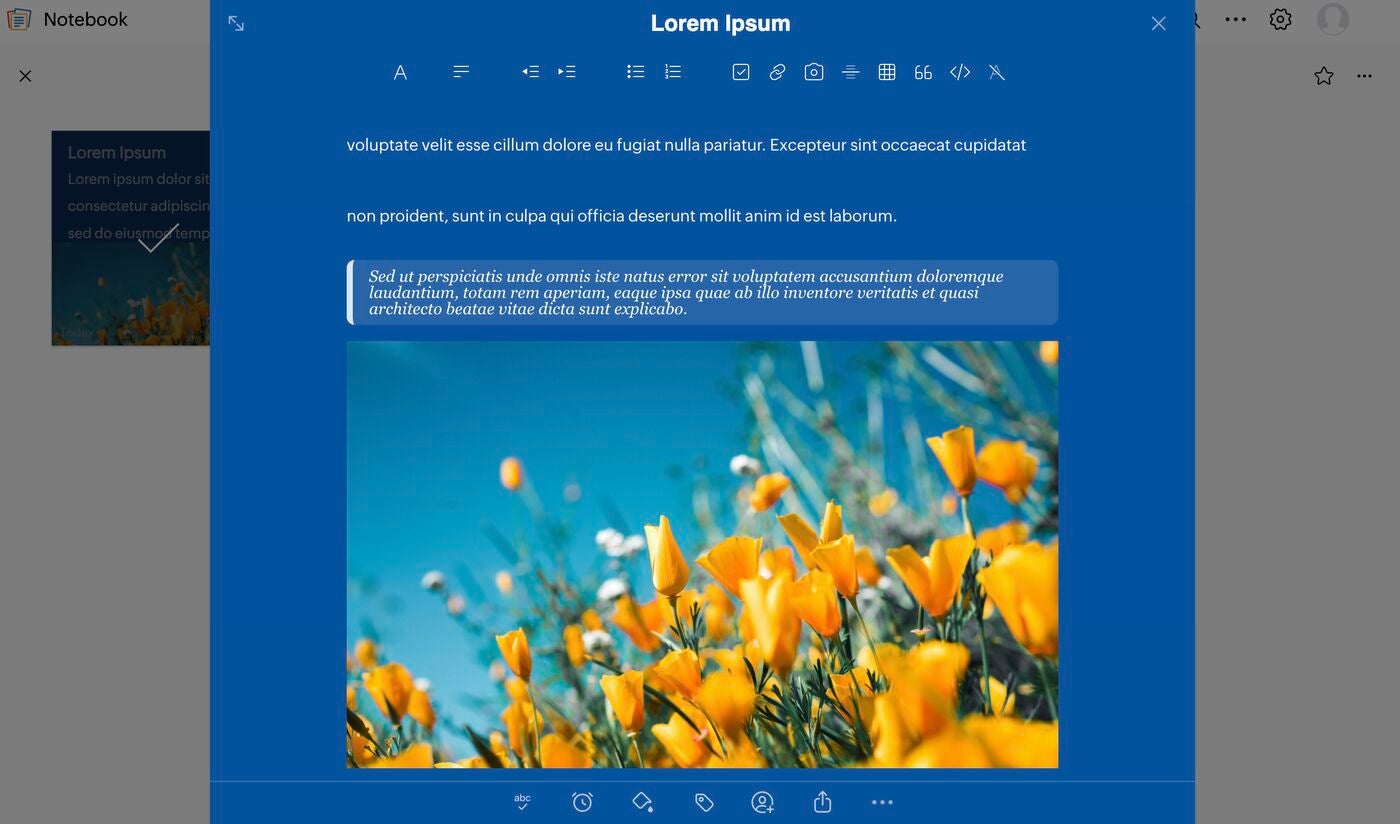
Collaboration features
Zoho Notebook offers limited collaboration tools. Notes can be shared with friends or colleagues via email address, and you can choose the appropriate level of editing access before the invite is sent. You can share notes with your entire team by selecting the “Share with Organization” option.
Only one user can edit a note at a time, so Zoho Notebook doesn’t support real-time collaborative editing in the same way that Google Docs does. You can share a note with up to 50 users, share up to 50 notes with your organization, share up to 500 notes privately and receive a maximum of 250 shared notes.
Tagging and linking
Zoho Notebook offers numerous ways to organize and find your notes. First of all, you can tag related notes, then view all notes associated with that tag. Each note can support a maximum of 100 tags per individual note, and notes can be geo-tagged by location as well if you want to enable that feature. Text Notes can also support hyperlinks to other notes, but this isn’t available for other kinds of notecards.
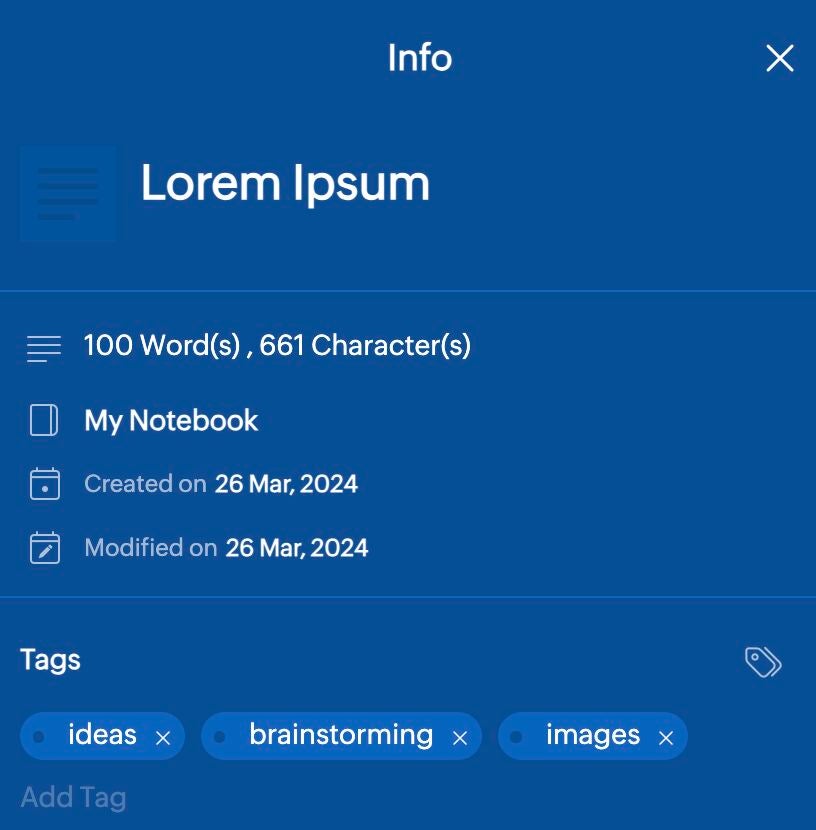
Search
Zoho Notebook makes it easy to search for notes by type of category, such as “favorites” or “shared with me.” Notebook Pro subscribers also get access to OCR (optical character recognition) which allows them to search based on text present in Photo Cards, Audio Card’s transcript, content in your Bookmark Cards, File Cards and scanned documents. The advanced object detection feature also allows you to search for images that have similar elements present.
Web and handwriting capture
Zoho Notebook provides web clippers for four different browsers: Chrome, Firefox, Safari and Microsoft Edge. You can use the clippers to save images, text, screenshots, links and even entire web pages.
You can also capture handwriting or sketches using either a Sketch Card or from within a Text Card. This feature syncs with the Apple Pencil and Samsung S Pen Stylus, so you’ll need one of those to take advantage of it. OCR search is not currently available for Sketch Cards but is supposed to be forthcoming in a new update at some point soon.
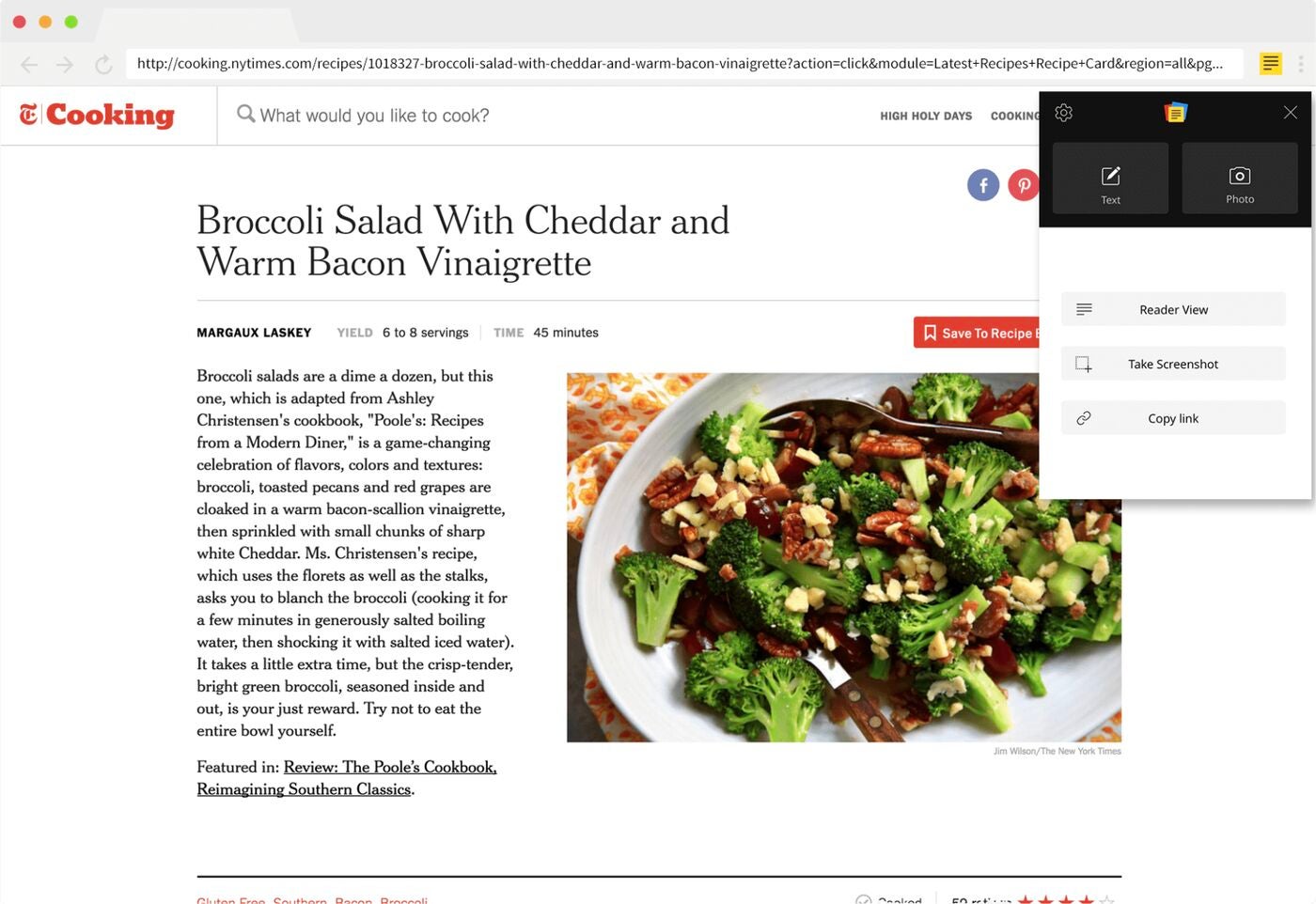
Zoho Notebook ease of use
Score: 5/5
Zoho Notebook is incredibly easy to use, even for beginners who have never used a note-taking app before. The initial setup is easy, and so is the learning curve for additional features. The interface is intuitive, attractive and simple to navigate. Zoho also provides mobile and tablet apps for both iOS and Android, so you’re not limited to the desktop app only. For these reasons, we ranked Zoho Notebook very highly on ease of use.
Zoho Notebook customer service and support
Zoho Notebook offers multiple DIY support options for free users, as well as live chat and phone support for paid users.
Knowledge base
Zoho Notebook offers a knowledge base that both free and paid users can access for help. Zoho has assembled an FAQ guide of common topics, and you can also search for specific questions using the search bar.
Community forum
If you can’t find an answer to your question in the knowledge base, head on over to the community forum. After you post a question to the forum, both fellow users and Zoho admins can chime in with answers to help you out.
Phone and live chat support
Paid Notebook Pro users get access to both phone and live chat support. However, free users are restricted to the knowledge base and community forum for help.
Zoho Notebook pros and cons
| Pros | Cons |
|---|---|
| Simple design and intuitive interface. | OCR is limited to paid accounts only. |
| Forever free account available. | No note templates available. |
| Low learning curve for beginners. | Limited text formatting and editing. |
| Basic collaboration features included. | Search and sort functions could be more advanced. |
Best uses for Zoho Notebook
Zoho Notebook’s combination of affordable pricing and a low learning curve makes it especially well-suited for particular scenarios.
Personal use
Zoho Notebook does offer simple collaboration features, but the lack of real-time editing may hamper collaboration. For this reason, Zoho Notebook really excels at personal use and individual note taking.
Teams on a budget
Zoho Notebook offers a forever free plan, and the paid plan costs just $1.99 per person per month — far less than other competitors like Evernote and Notion. If these other options are too much for your budget and you don’t need particularly robust collaboration features, then Zoho Notebook may be a great fit for you.
Note taking beginners
If you’re new to the idea of creating a second brain, then other digital note-taking apps may overwhelm you with their advanced features, which are targeted towards power users. Zoho Notebook’s straightforward interface and low learning curve make it a good fit for beginners who are new to digital note taking.
Zoho Notebook alternatives and competitors
| Zoho Notebook | Microsoft OneNote | Google Workspace | Notion | |
|---|---|---|---|---|
| Starting price | $1.99 per person per mo. | $6.99 per person per mo. | Free | $8 per person per mo. |
| Forever free account | Yes | Yes | Yes | Yes |
| Templates | No | Yes | Limited | Yes |
| Handwriting capture | Yes | Yes | No | No |
| OCR search | Yes | Limited | No | No |
Microsoft OneNote

Microsoft OneNote offers multiple advanced features, including a template library, OCR search and support for handwriting. The free plan comes with generous features, but you can also get OneNote as part of the Microsoft 365 Personal bundle if you decide that you need more storage. If you need a more advanced, free alternative to Zoho Notebook, then OneNote is well worth considering.
For more information, read our Microsoft OneNote review.
Google Workspace

If real-time collaboration and editing are the most important features to you, then you should definitely check out Google Docs, Google Sheets, Google Slides and other Google Workspace products. While they’re not as efficient for quick note taking as something like Zoho Notebook, these apps are excellent for more serious live collaboration on business and school projects.
Notion

Notion offers multiple types of content blocks as well as a WYSIWYG (what you see is what you get) editor, which sets it apart from Zoho Notebook’s more limited formatting options. The tradeoff is that Notion doesn’t support handwriting capture or OCR search, but if you don’t need these features, it can be a great Zoho Notebook alternative to explore.
For more information, read our Notion review.
Zoho Notebook review methodology
We signed up for a free Zoho Notebook Essentials account to test out the software for ourselves. We also watched demo videos and consulted product documentation during the writing of this review. We rated Zoho Notebook according to multiple different features, including templates, visual formatting, markdown support, collaboration features and tagging. We also weighed other factors such as ease of use, interface design, learning curve and customer support.