Finding the right project management software can be challenging. There are numerous vendors to choose from, each offering impressive features that make managing projects easier. Zoho Projects and Wrike are both capable solutions for businesses and individual users looking to complete their projects successfully. In this article, we compare Zoho Projects and Wrike to help you determine which software is best suited for your needs.
- Zoho Projects is more affordable than Wrike, making it a budget-friendly option for small to midsize businesses. It has features for task management and time tracking, as well as advanced issue tracking and reporting capabilities, providing excellent value for the cost. It received an excellent score of 4.2 out of 5.
- Wrike excels in its intuitive user interface and flexibility. With an overall rating of 4.6 out of 5, it is known for its customizable workflows and advanced reporting capabilities, providing greater flexibility and insights for complex project management needs.
Featured Partners
Zoho Projects vs. Wrike: Comparison table
| Features | ||
|---|---|---|
| Starting price (billed annually) | ||
| Starting price (billed monthly) | ||
| Free forever plan | ||
| Free trial period | ||
| Free storage | ||
| Paid plan storage | ||
| AI capability | ||
| Issue tracker | ||
| Advanced resource and capacity planning | ||
| Integrations | ||
| Messaging app | ||
Zoho Projects vs. Wrike: Pricing
The pricing structures of Zoho Projects and Wrike differ significantly in terms of cost, billing frequency and features included. Zoho Projects allows monthly and annual billing for all plans, making it more flexible for short-term projects or budgeting. Wrike requires annual billing, which might be less appealing for businesses with fluctuating team sizes or budgets.
While both platforms offer free plans, it’s important to note that Zoho Projects limits the number of users on the free tier to three, potentially requiring an upgrade as teams grow. Wrike’s free plan supports unlimited users, but advanced features are limited.
Zoho Projects pricing
- Free: No cost for up to 3 users.
- Premium: $4 per user per month, billed annually, or $5 per user/month, billed monthly.
- Enterprise: $9 per user per month, billed annually, or $10 per user/month, billed monthly.
For more information, read our comprehensive Zoho Projects review.
Wrike pricing
- Free: No cost for unlimited users.
- Team: $9.80 per user per month, billed annually.
- Business: $24.80 per user per month, billed annually.
- Enterprise: Custom pricing.
- Pinnacle: Custom pricing.
For more information, read our extensive Wrike review.
Zoho Projects vs. Wrike: Feature comparison
Time tracking
Winner: Wrike
Both applications have time-tracking features. Wrike allows users more freedom with the manual entry of the time log and task timer that can run in the background. Zoho Projects’ time-tracking feature is based on timesheets, which can be turned into invoices. You also get manual input and automated calculation of time spent on tasks.
Messaging app
Winner: Zoho Projects
Unlike Wrike, Zoho Projects offers team messaging. Zoho’s messaging feature includes video chat, making it ideal for team collaboration. Users looking for messaging tools in Wrike will have to rely on third-party integrations.
SEE: Explore our list of the best online collaboration tools for any use case.
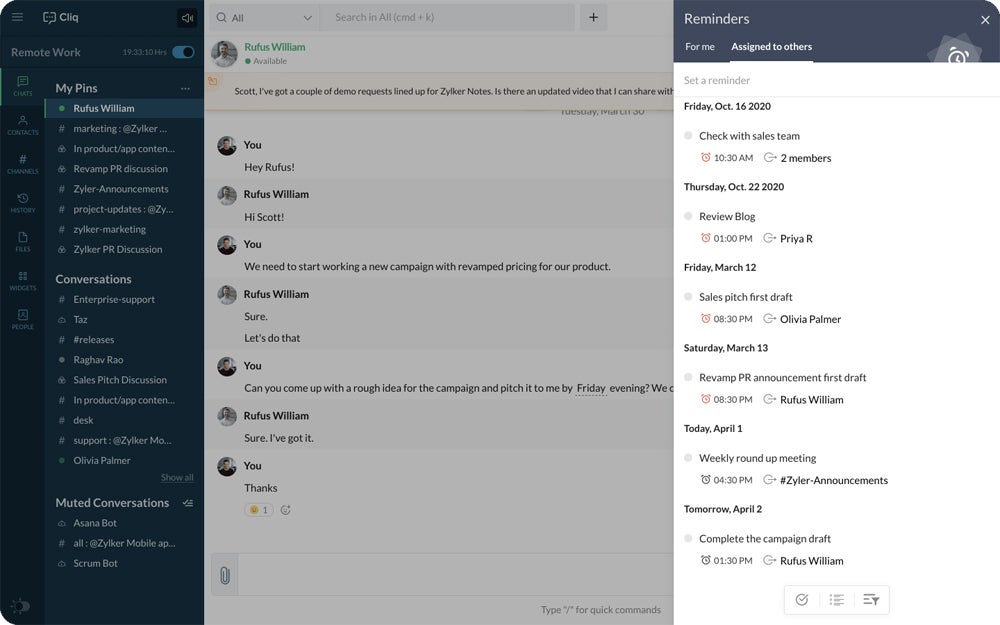
Reporting and analytics
Winner: Wrike
Wrike has a Report Builder that allows users to generate customized reports. The Report Builder is easy to use and has an organized layout. You can create reports for different categories, including time logs, task updates and project reports. You can then share these reports with other Wrike users and clients.
With Zoho Projects, you get customizable reports through a drag-and-drop interface. There are over 50 ready-to-use templates and charts for generating reports. Similar to Wrike, Zoho Projects allows you to share these reports with your team and clients.
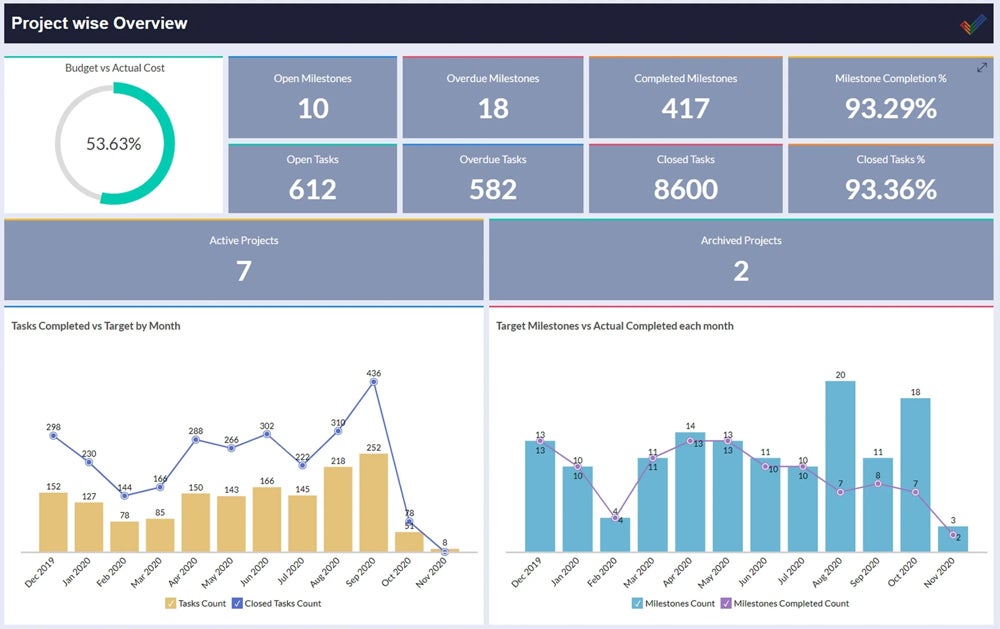
Integrations
Winner: Zoho Projects
Both Zoho Projects and Wrike offer extensive integrations, including Dropbox, Google Drive, Github and Slack. Both applications integrate with Zapier to connect to over 500 apps. Zoho Projects’ edge lies in its ability to have deep integration with other Zoho tools like Zoho Invoice and Zoho CRM.
Ease of use
Winner: Tie
While Zoho Projects has a more user-friendly interface, Wrike offers more built-in learning content to help users learn the tools. Users already using other Zoho products will find it easy to navigate Zoho Projects. The folder-based interface of Wrike is organized but doesn’t flow as smoothly. Overall, both solutions are well designed, and users should find them easy to use.
Kanban
Winner: Zoho Projects
Zoho Projects offers a kanban board where issues are represented as cards within various columns. These columns can be configured to represent different attributes.
This versatility allows teams to customize the board according to their unique workflow, offering clear visual cues about the current state of the project and the tasks that need urgent attention. Users can click on a card to add comments, attach files, start an issue timer or link related issues, creating a comprehensive and interactive management experience.
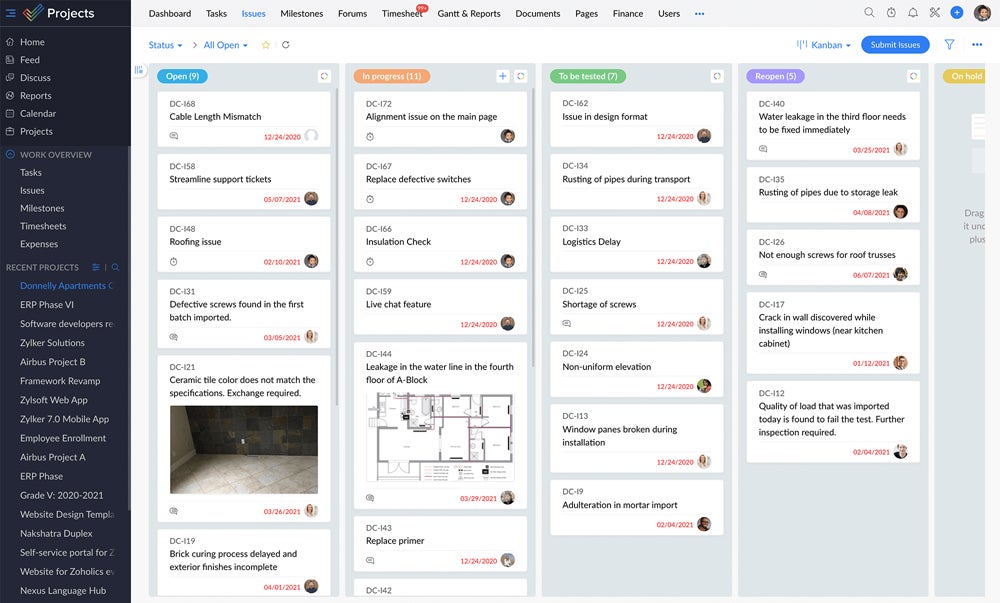
Wrike’s kanban board focuses on flexibility and cloud-based collaboration, an attribute that is ideal for distributed teams. The platform offers a comprehensive kanban project template to help users get started quickly. This template can be fully customized, allowing users to rename or delete sample tasks. Wrike emphasizes ease of assignment through a simple process: you can click on a card to add an assignee and even invite new team members by sending an email invitation directly from the platform.

Customer service
Winner: Zoho Projects
When it comes to customer service, both Zoho Projects and Wrike offer a multitude of support options to ensure users can get assistance when needed, but there are notable differences in their approaches and what is included in their support services.
Zoho Projects includes classic support by default with each account, which provides a comprehensive support framework designed to address various customer needs. Users have access to email support and live chat, both available for eight hours, Monday through Friday.
Additionally, there is a toll-free phone support line available during the same hours. The maximum first-response time for queries is eight hours. Zoho Projects offers a knowledge base, community forums and a customer portal, providing multiple self-service and community-based avenues for problem-solving.
For organizations needing more tailored support, Zoho Projects offers a premium support package, which costs an additional 20% of the organization’s license fee. This premium support includes extended service hours, priority response times and additional support channels.
Wrike also offers a range of customer support options, including phone support, email support and access to a comprehensive help center. The platform’s support team provides assistance during working hours, with a target first-response time set at 24 hours. Wrike provides community resources, allowing you to seek assistance and share knowledge through forums.
If you need more intensive support, Wrike offers a premium support package. This premium support includes benefits such as extended support hours (24/7 working days), faster response times (one hour) and dedicated support representatives. The pricing for this service, however, is only available upon request.
Security
Winner: Tie
Zoho Projects and Wrike place a high priority on data protection and offer robust security measures to ensure user data is safe. Both platforms follow industry-standard security protocols and are compliant with major regulations, such as General Data Protection Regulation (GDPR) and the standards set by the International Organization for Standardization (ISO). Encryption is employed both at rest and in transit, which adds an extra layer of protection against unauthorized access.
The choice between the two platforms should consider specific security requirements, such as regulatory compliance needs, level of encryption and access controls.
Zoho Projects pros and cons
Pros of Zoho Projects
- Clean and intuitive user interface.
- Deep integration with other Zoho products and services.
- Built-in issue-tracking tools.
Cons of Zoho Projects
- Gantt charts can be difficult to use.
- Lack of prebuilt project templates.
Wrike pros and cons
Pros of Wrike
- In-app learning content.
- Five plans offer more flexibility.
- The Free plan is more generous than some competitors.
- Supports Agile and Scrum frameworks.
Cons of Wrike
- More expensive than some competitors.
- Advanced security features are only available in higher-priced plans.
- Folder-based user interface can be a bit confusing for new users.
SEE: Top Wrike Alternatives and Competitors
Should your organization use Zoho Projects or Wrike?
Choose Zoho Projects if . . .
- Budget is a concern for your team. Zoho Projects offers more affordable pricing plans, making it suitable for organizations with budget constraints or smaller project teams.
- Your organization already uses other Zoho applications. Zoho Projects seamlessly integrates with these tools, providing a cohesive ecosystem for project and customer management.
- You need a platform with a focused feature set. Zoho Projects provides necessary features without overwhelming complexity, so if your project management needs are primarily centered around task management, basic scheduling and collaboration, this is the tool for you.
Choose Wrike if . . .
- You find advanced features essential. Wrike offers a more comprehensive set of project management features, including custom workflows, advanced reporting and resource management.
- Scalability and flexibility are what you need. Wrike scales well for larger teams and enterprises, providing flexibility in customizing workflows and adapting to diverse project requirements.
- Your project is complex and requires extensive collaboration. Your projects involve intricate workflows, cross-functional collaboration and the need for detailed analytics and audit trails.
Review methodology
We performed hands-on analyses of the core features, pricing, user interface, advanced features, integrations and a few other parameters for each tool. We also looked at customer ratings and testimonials to better understand the user experience for both software.




