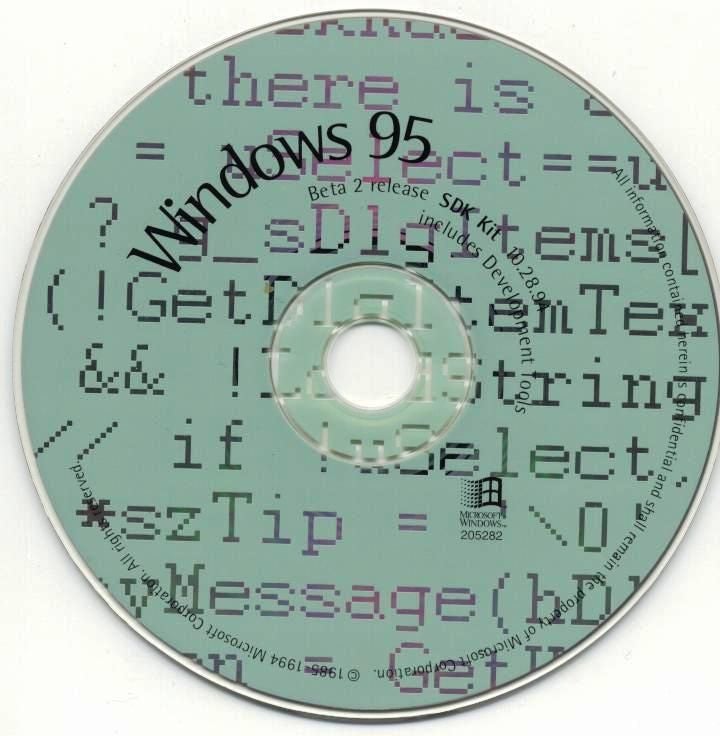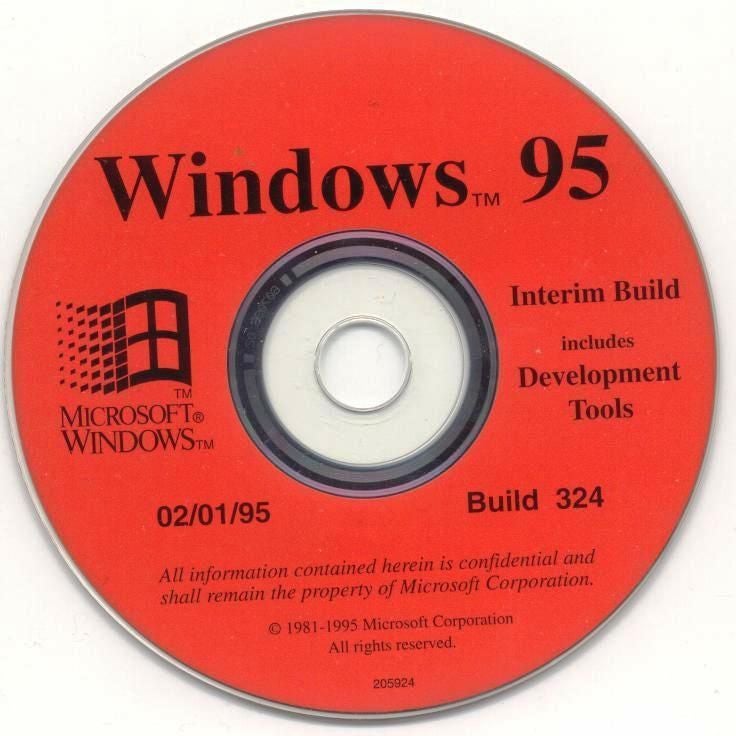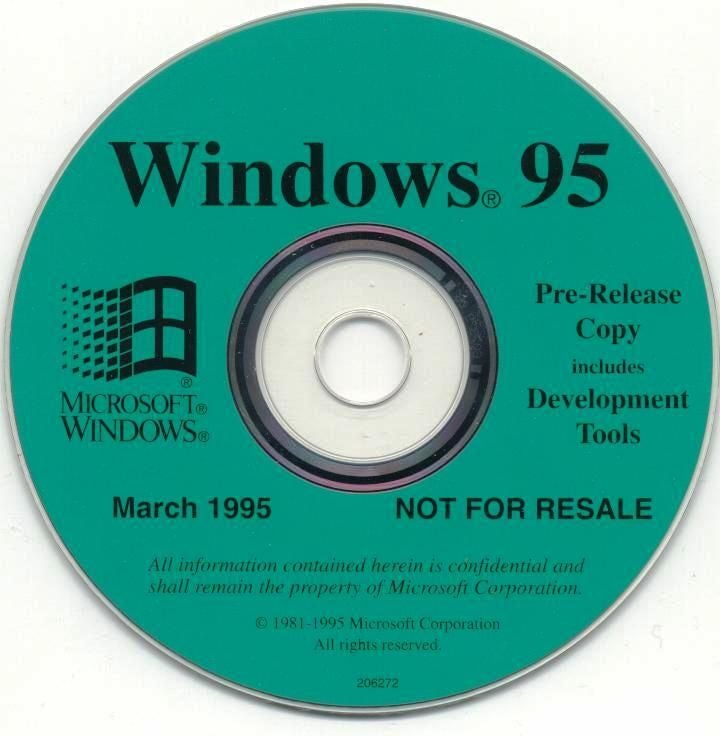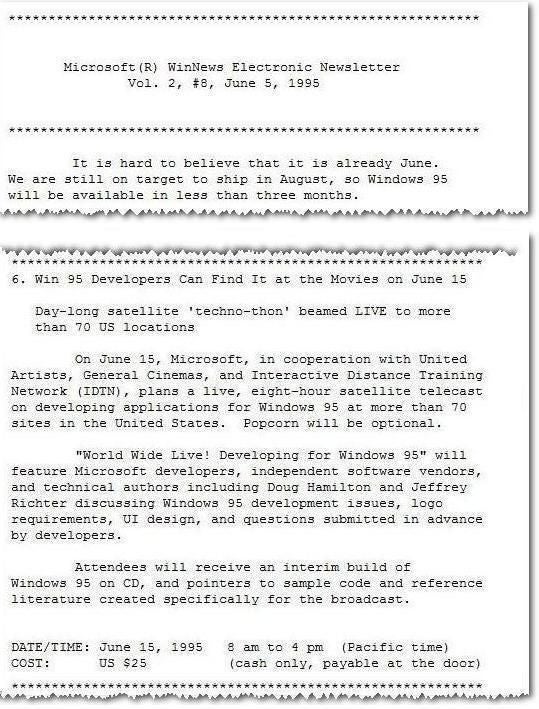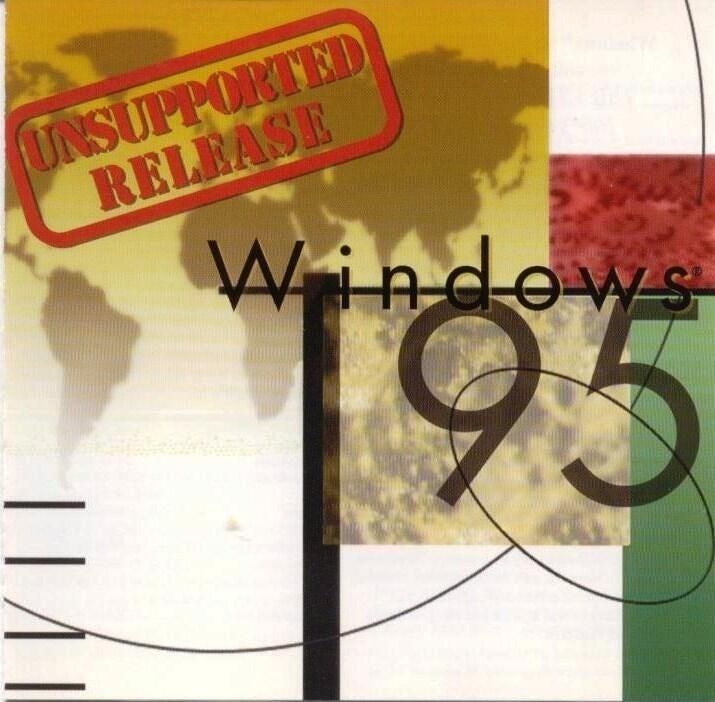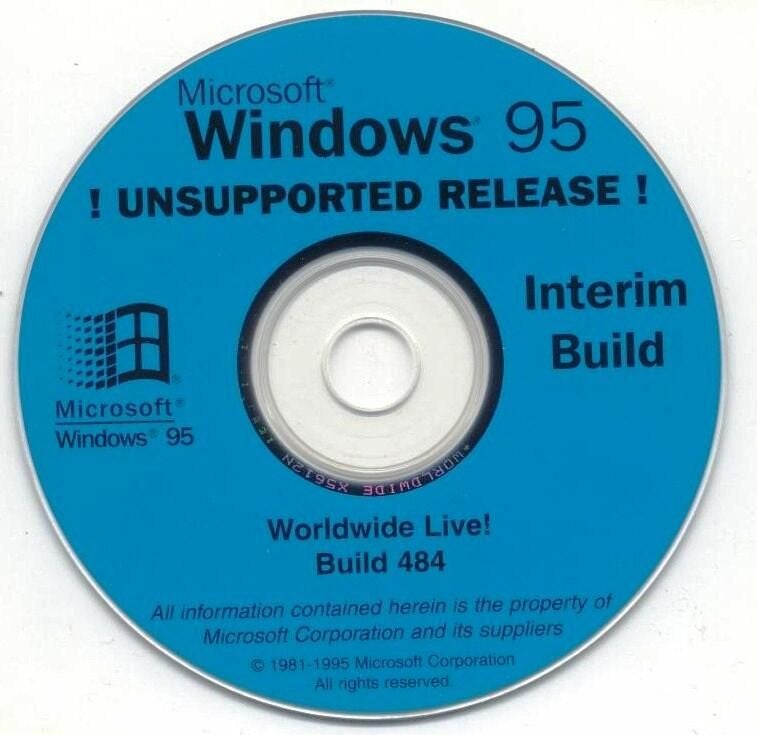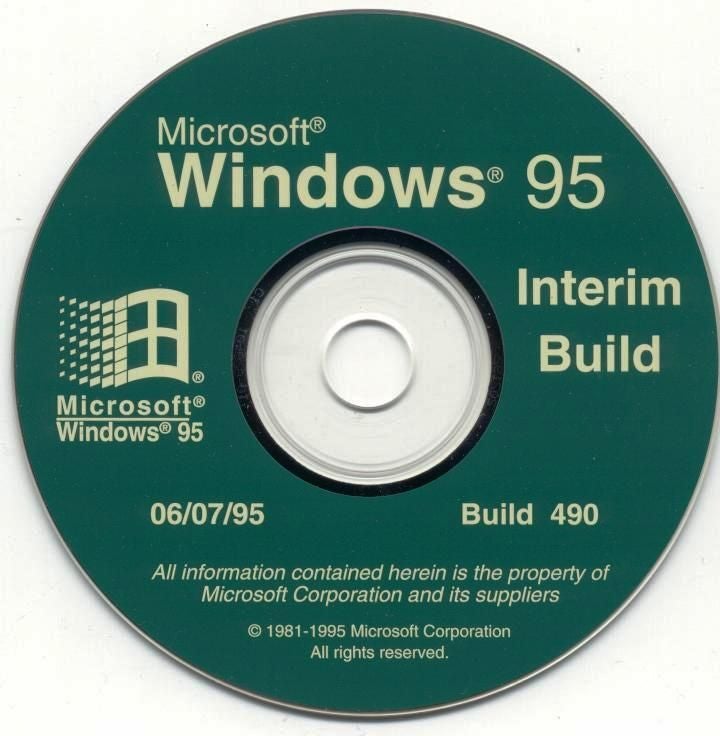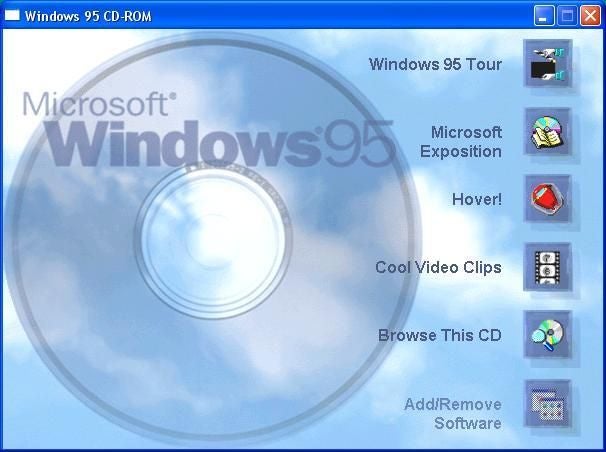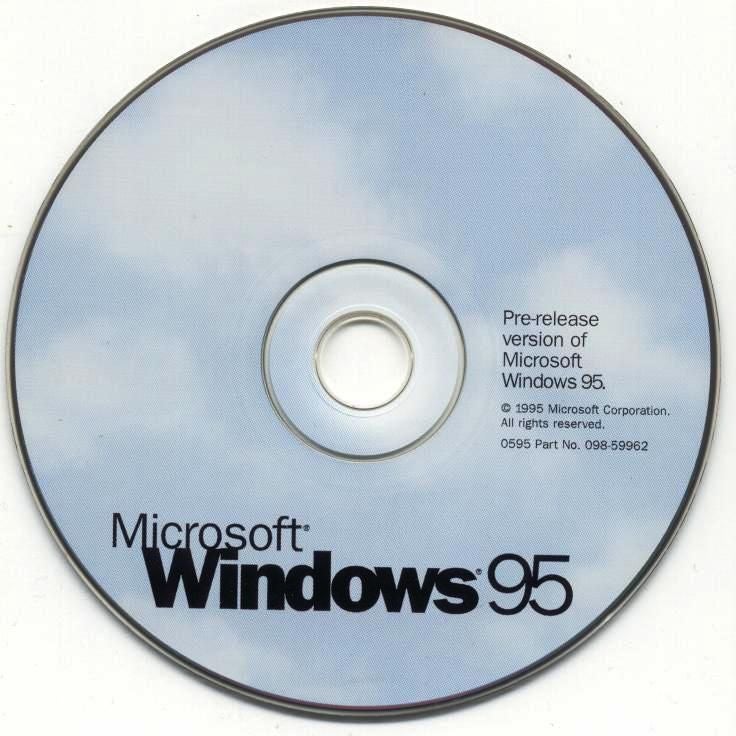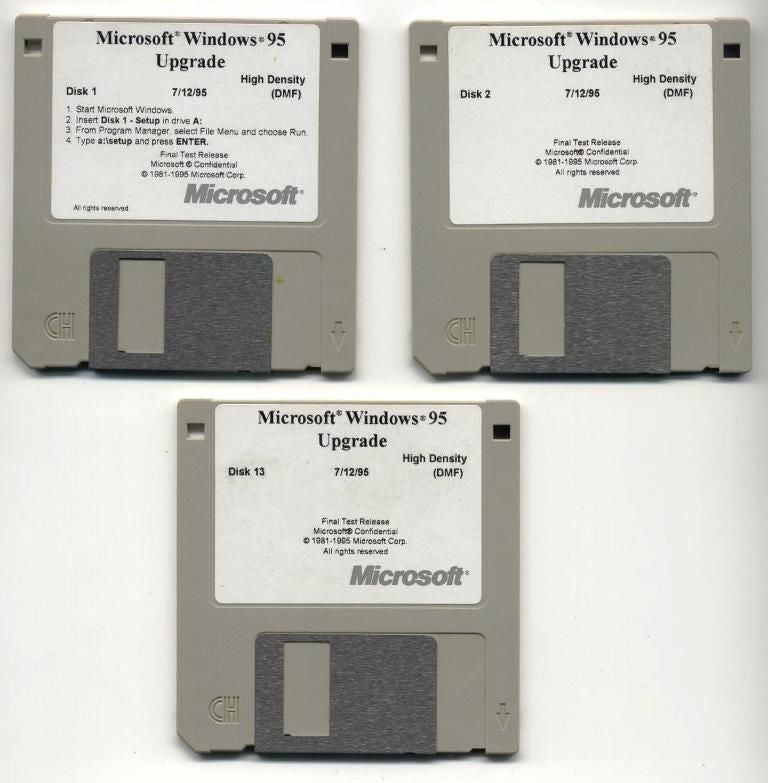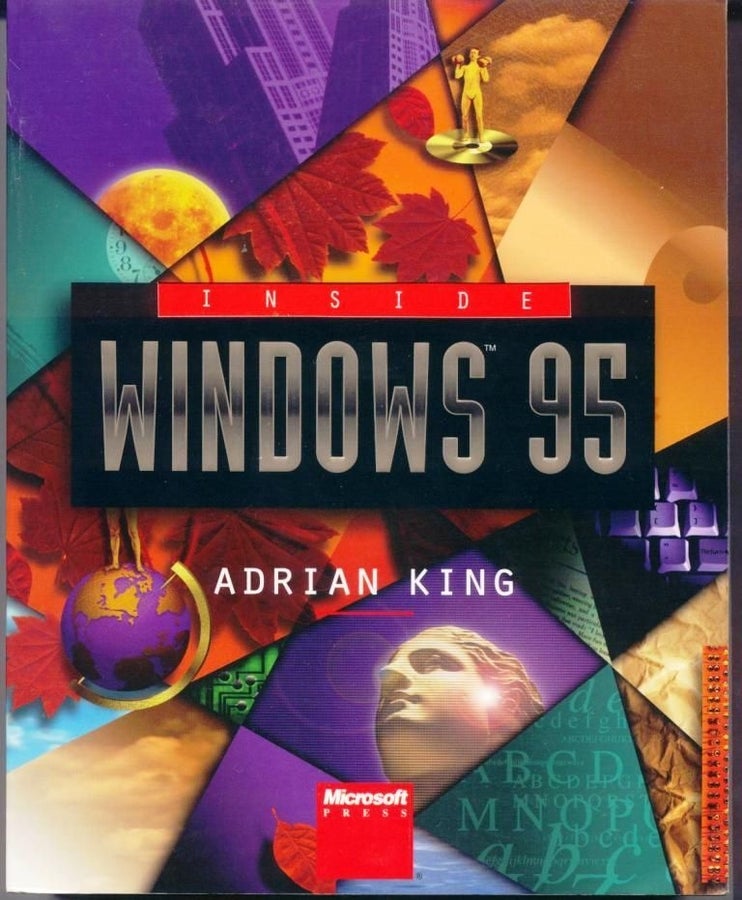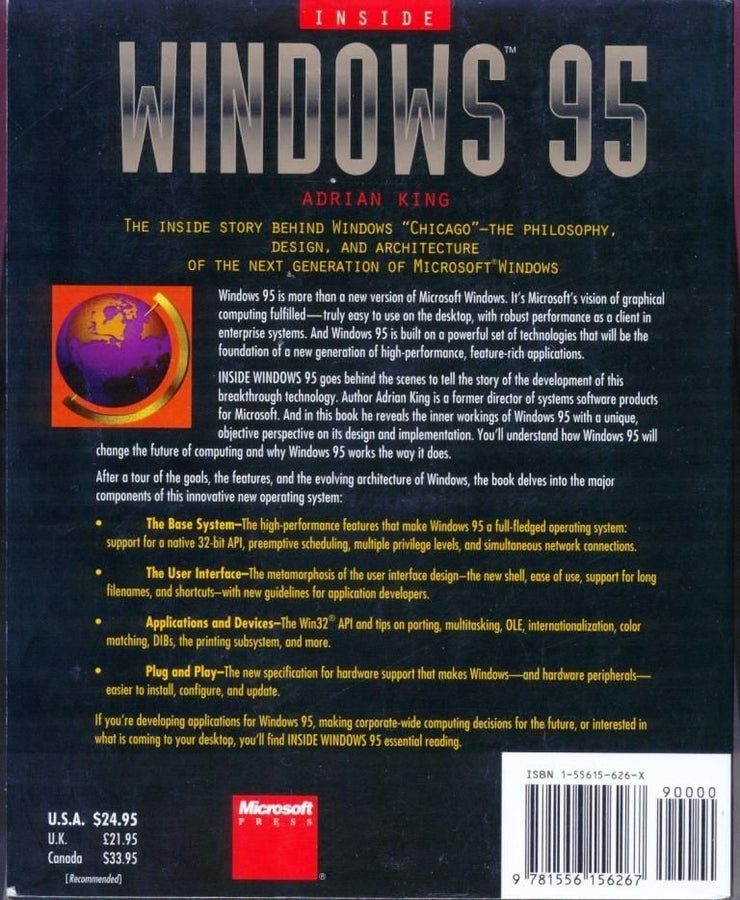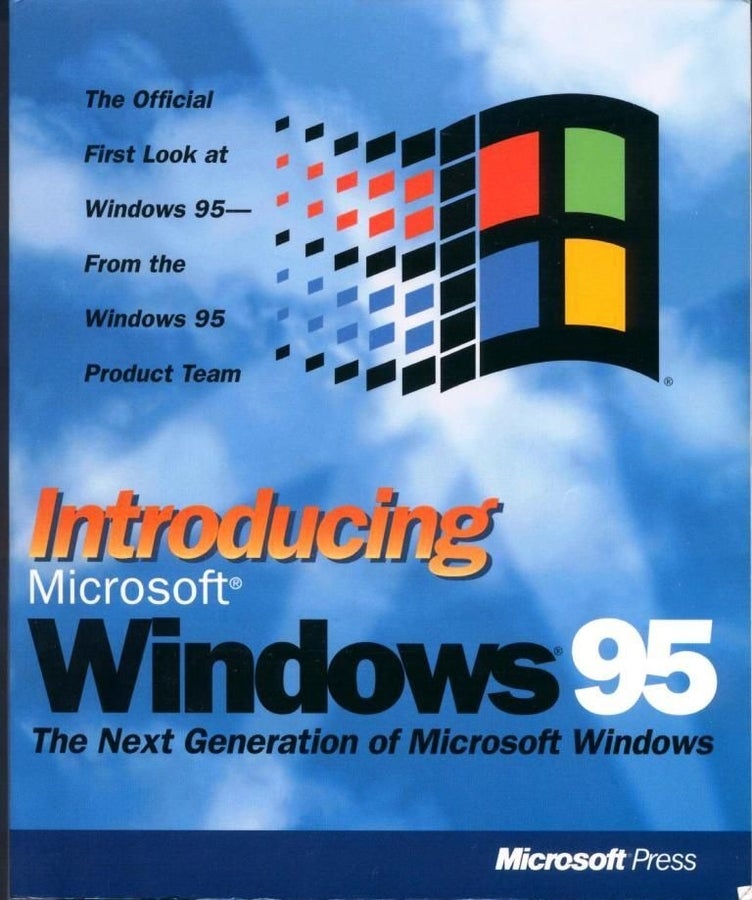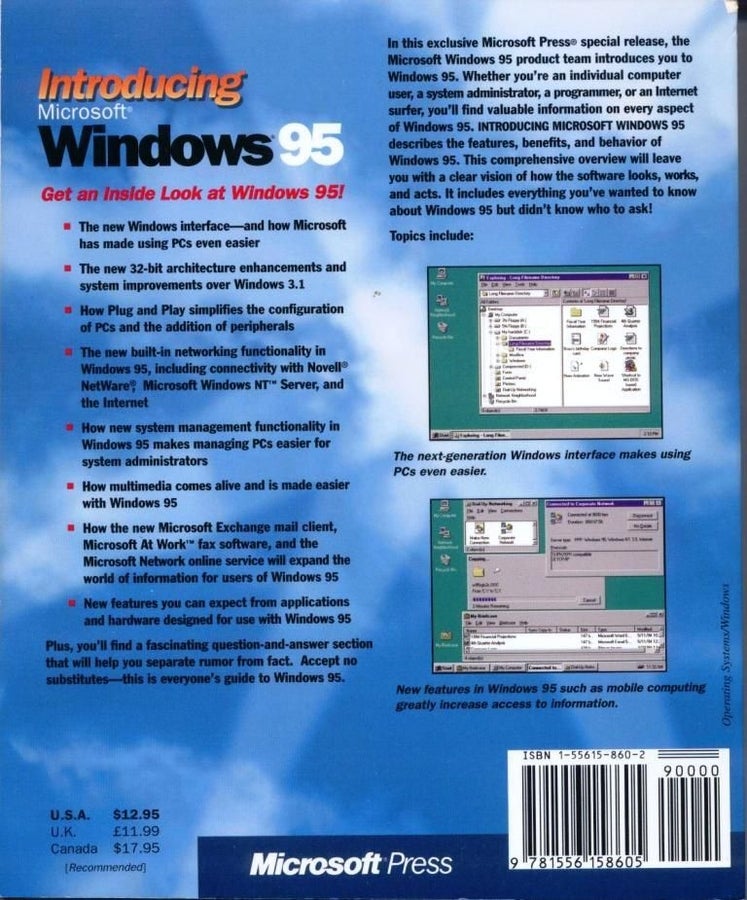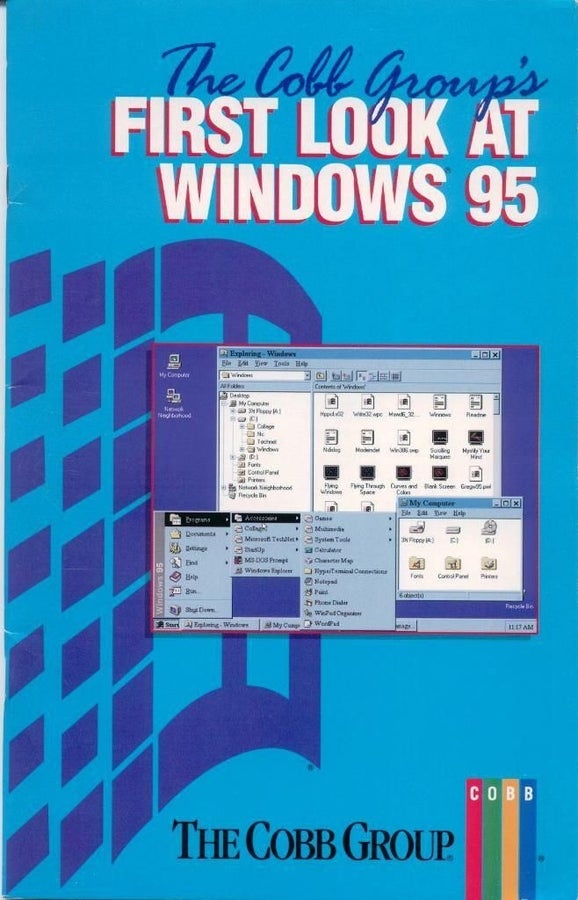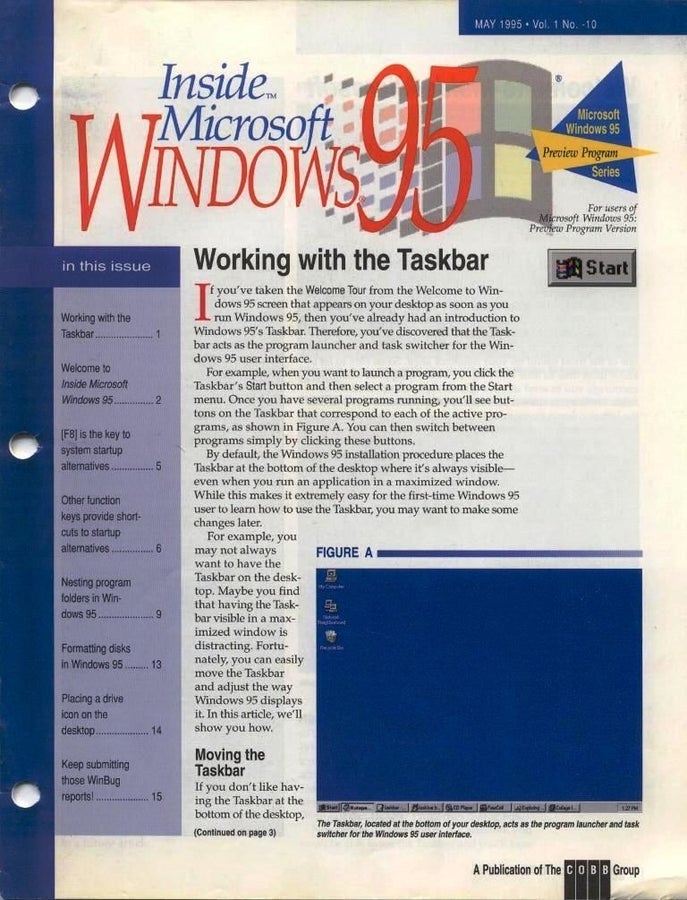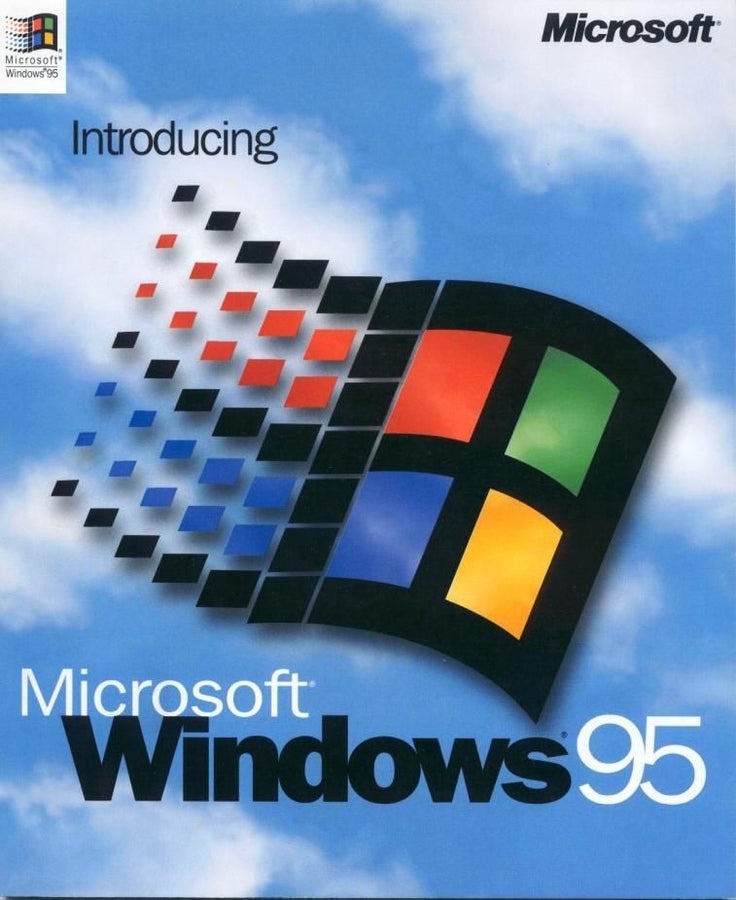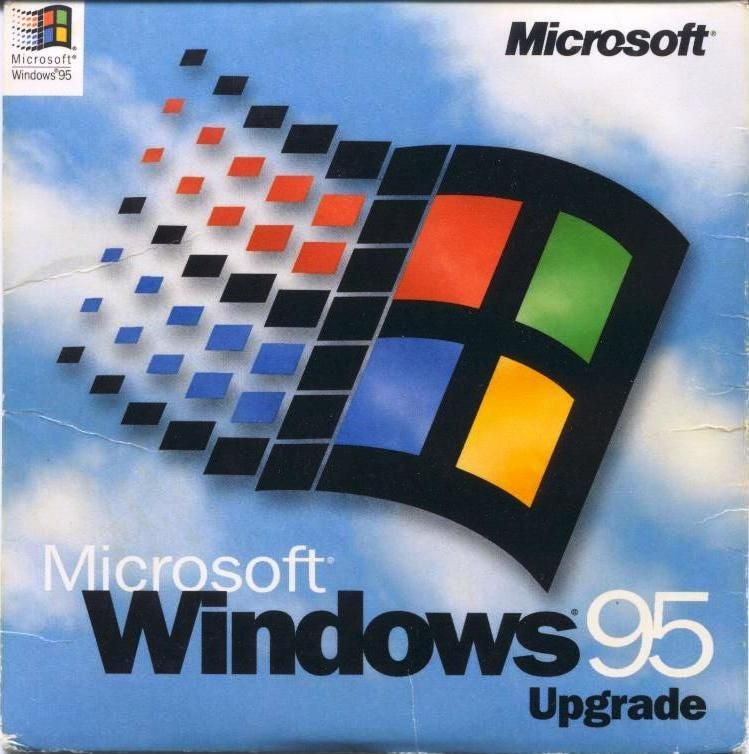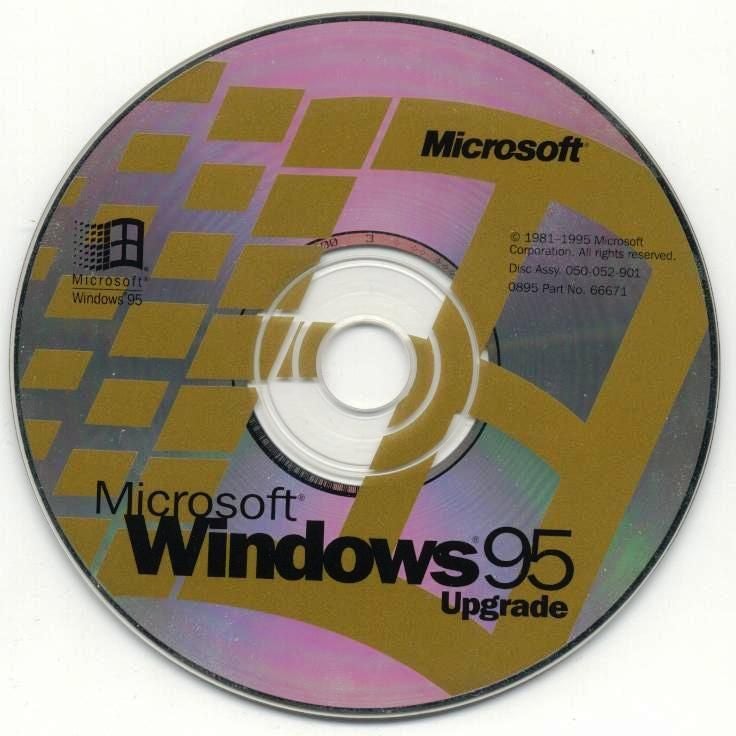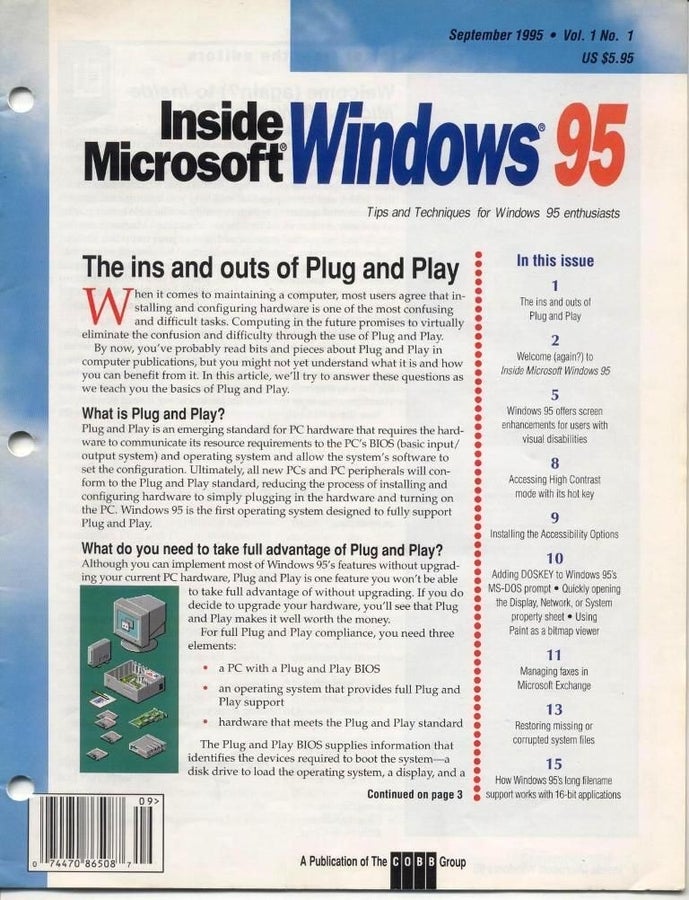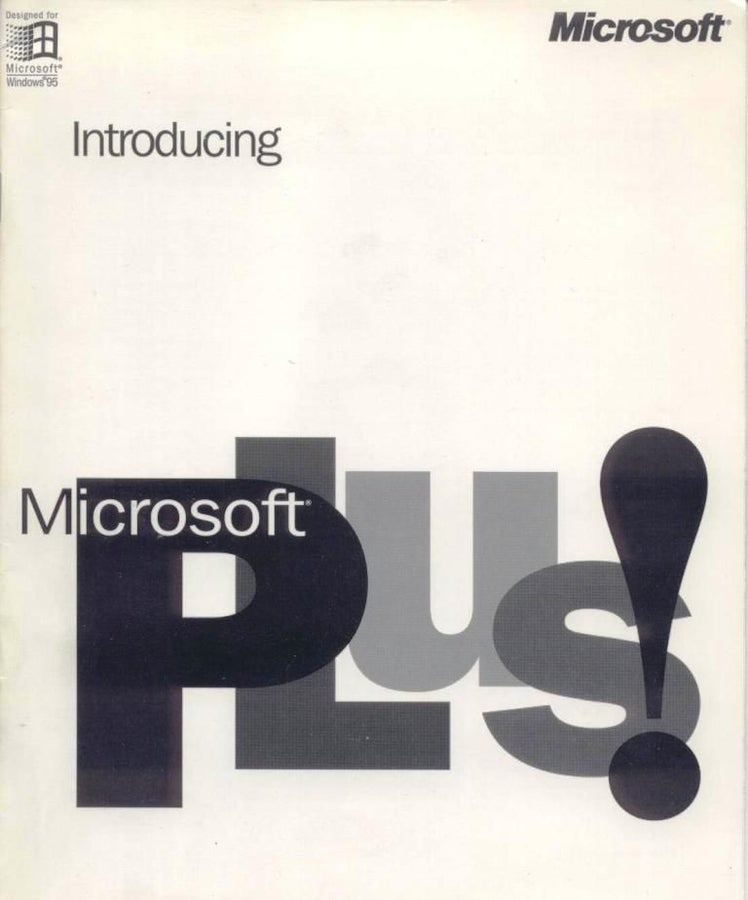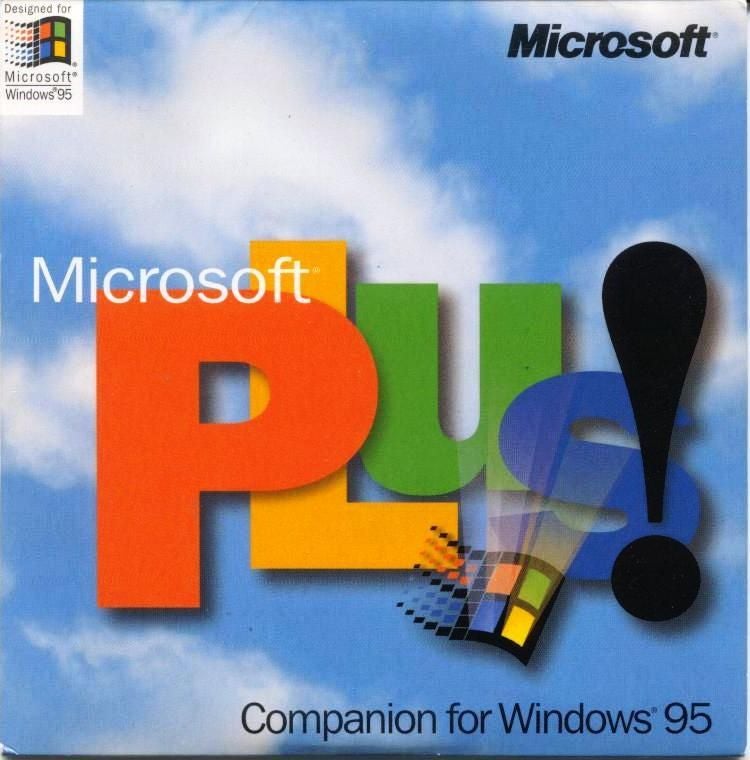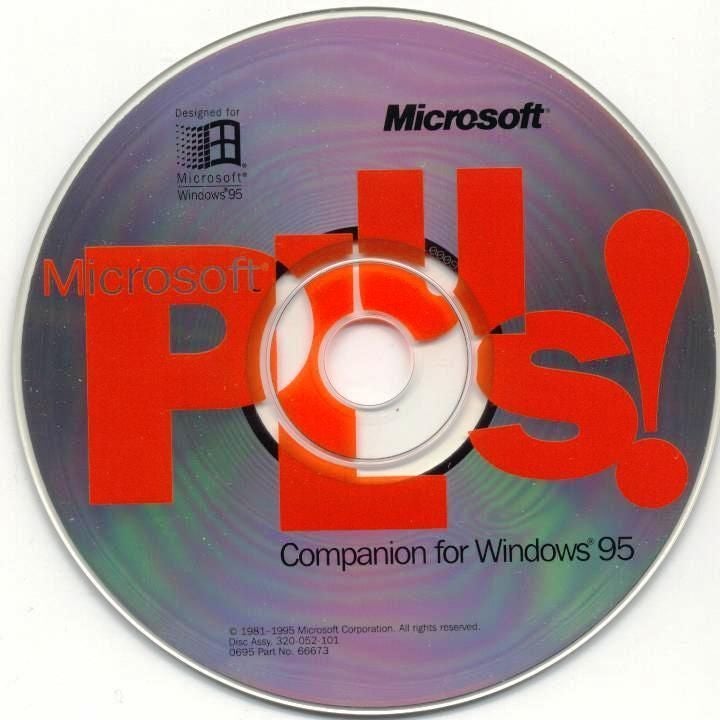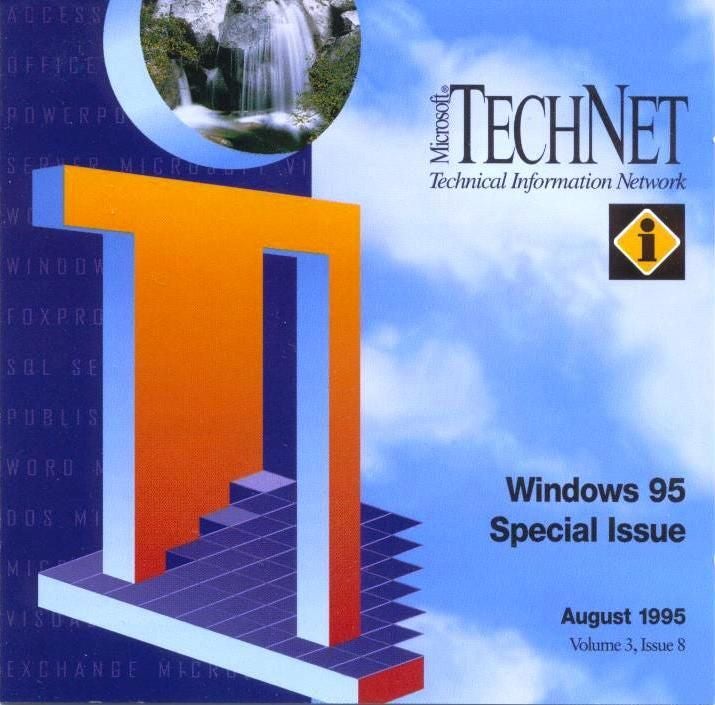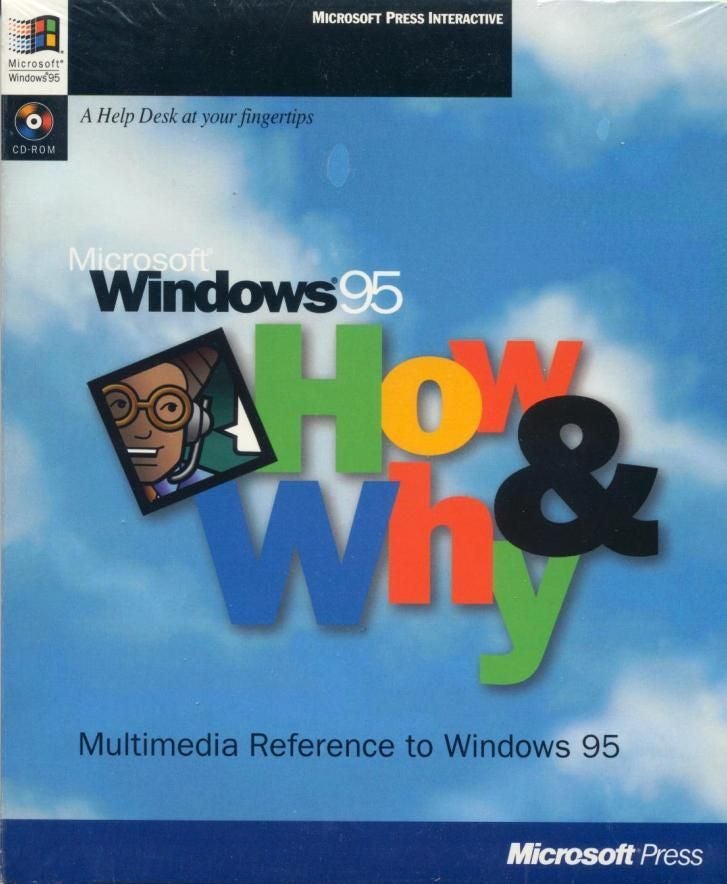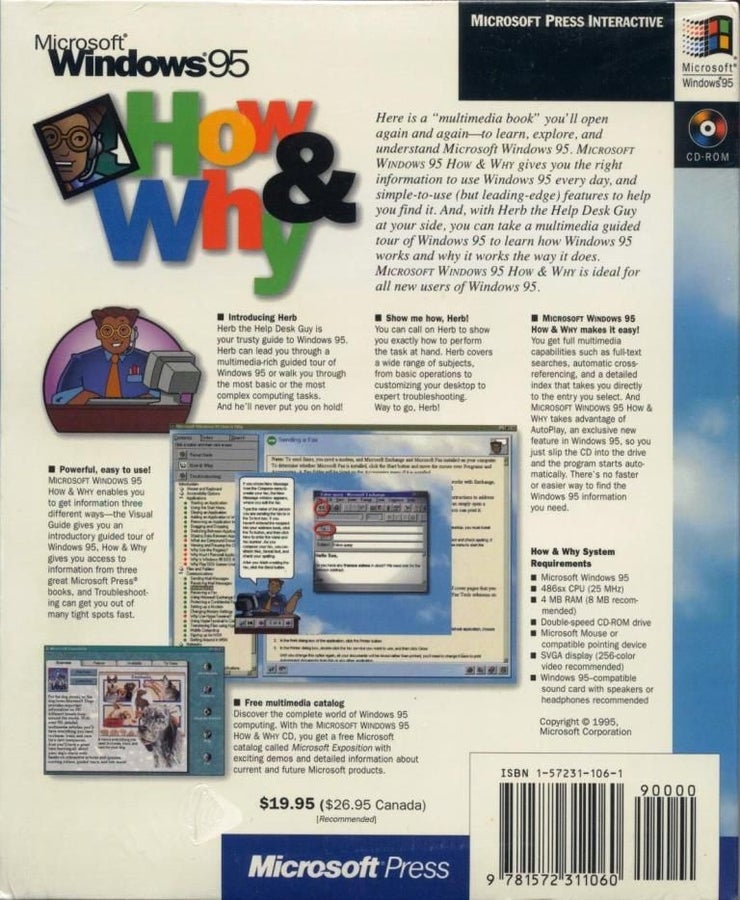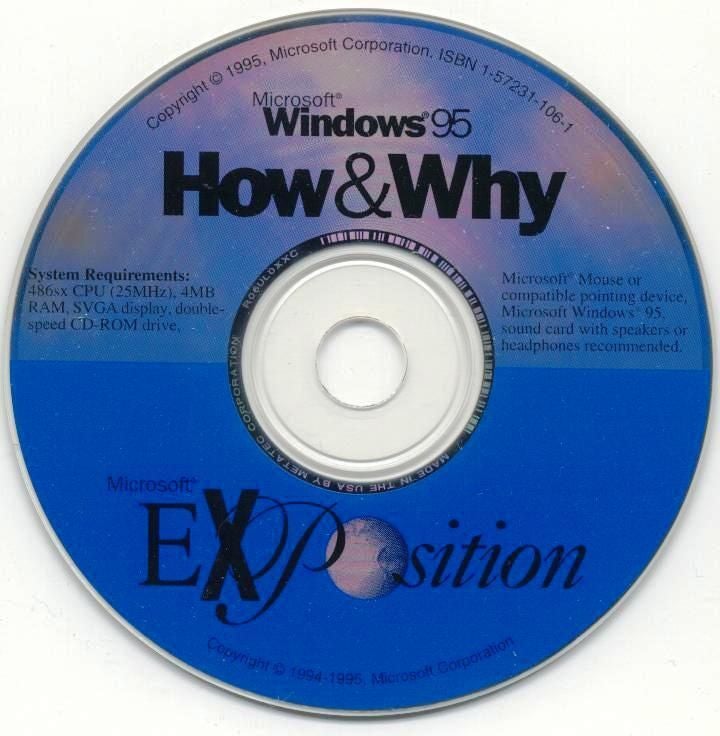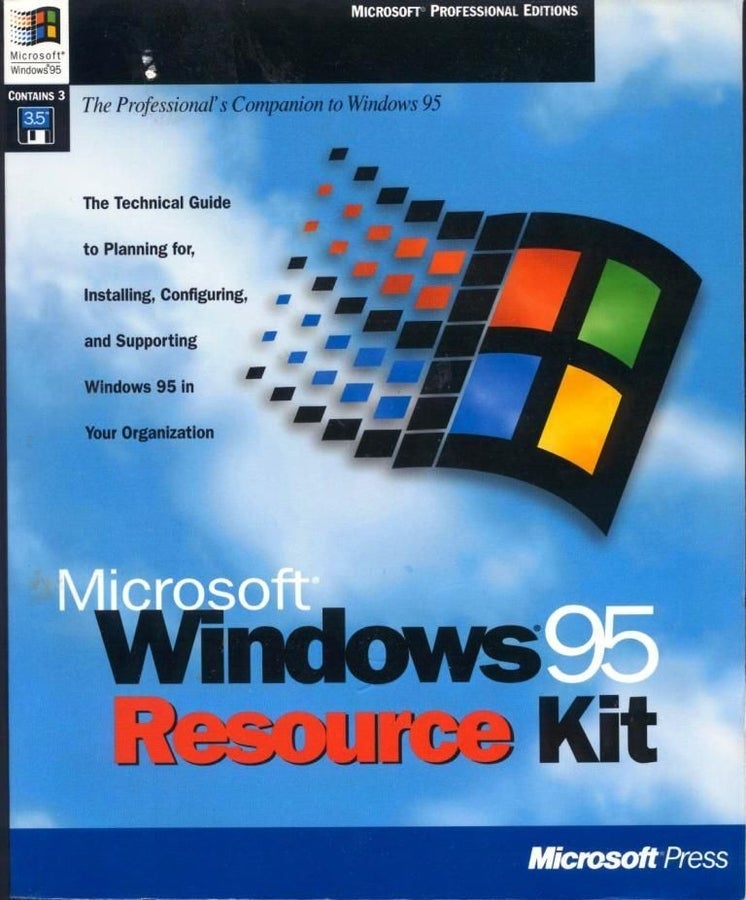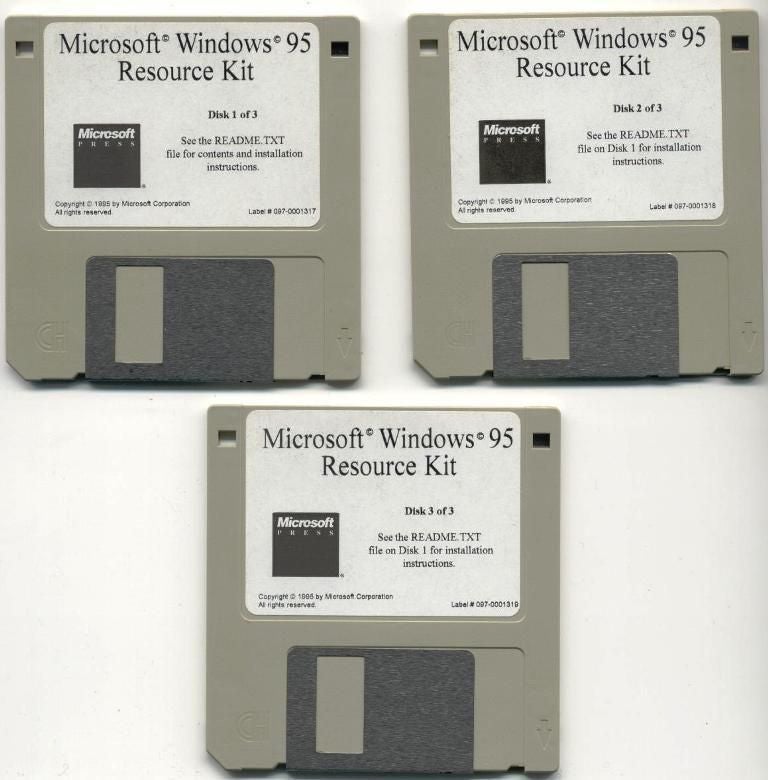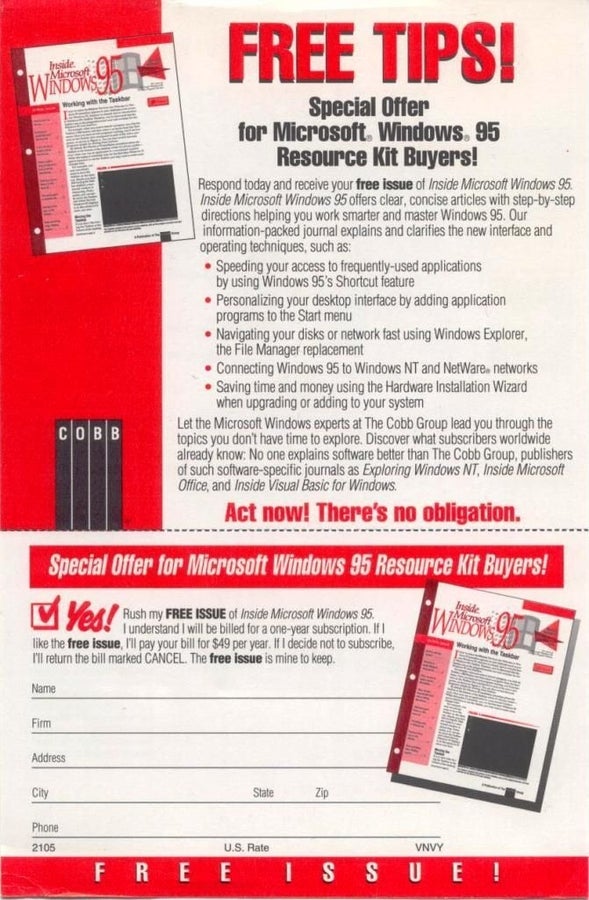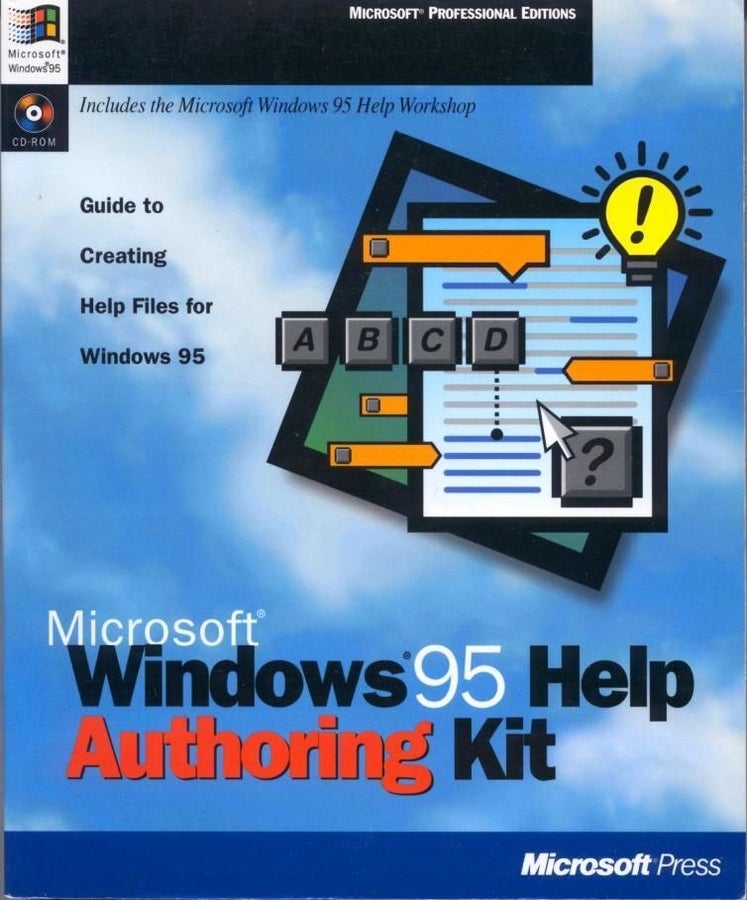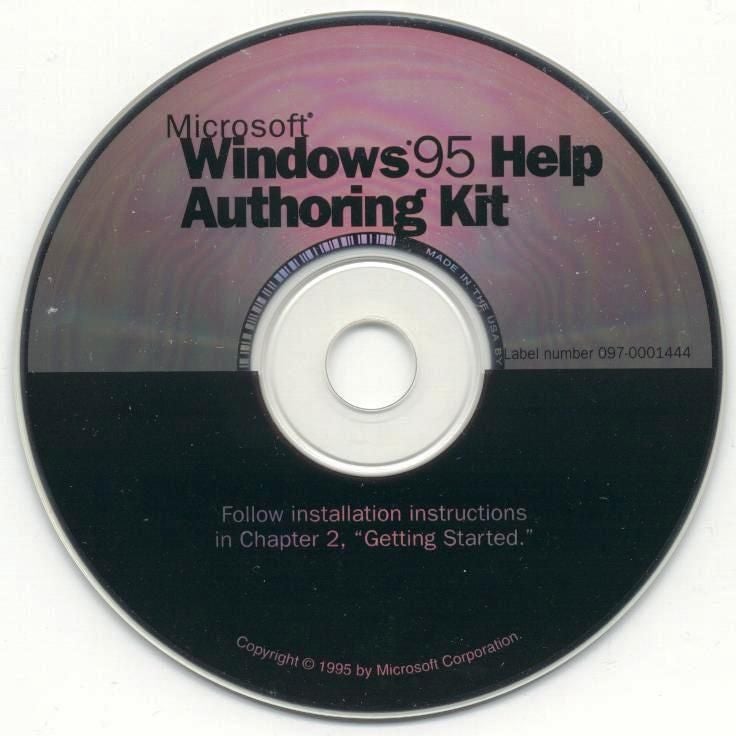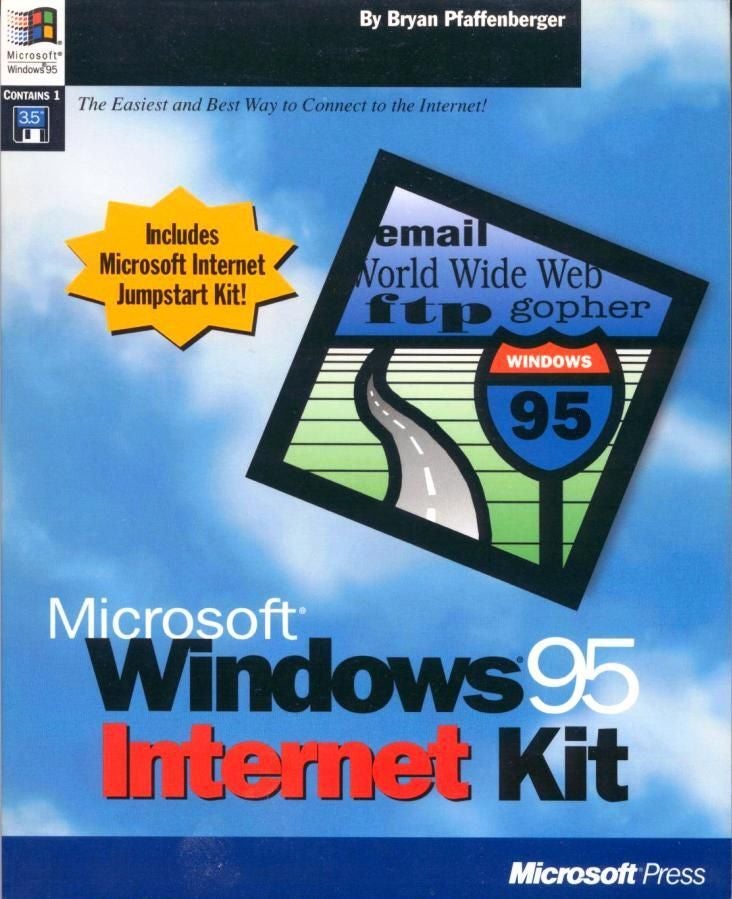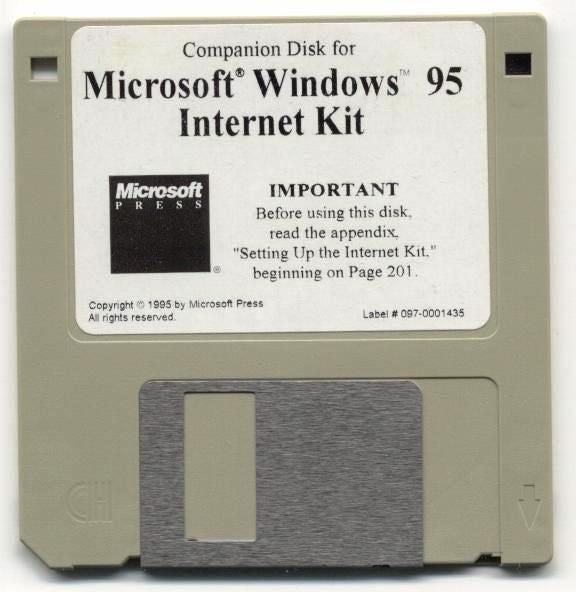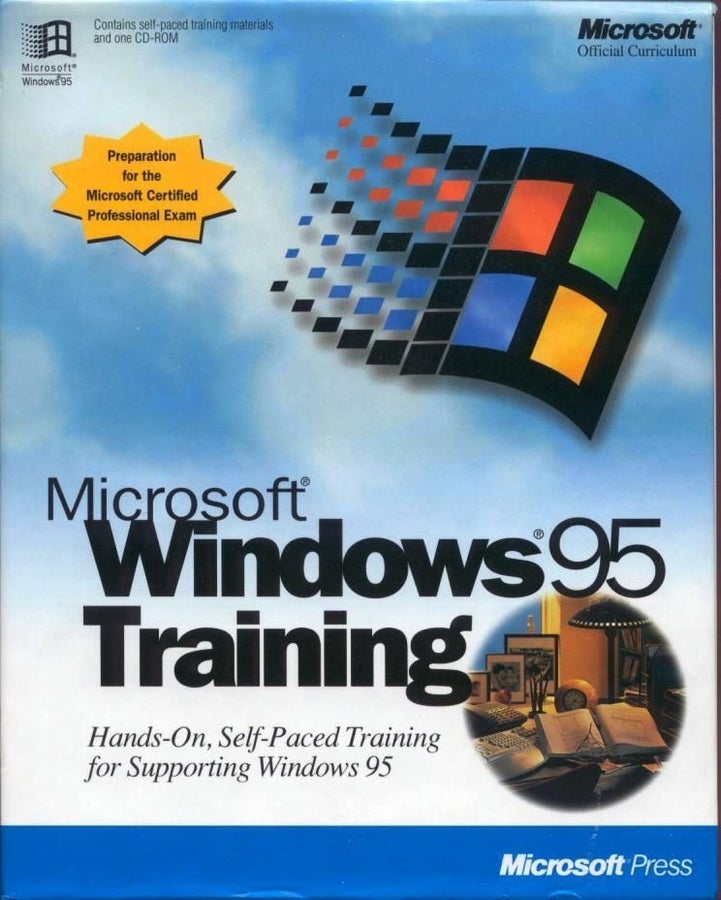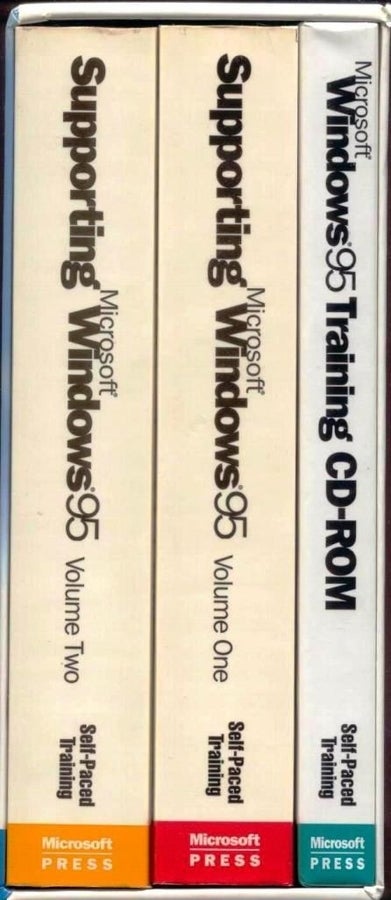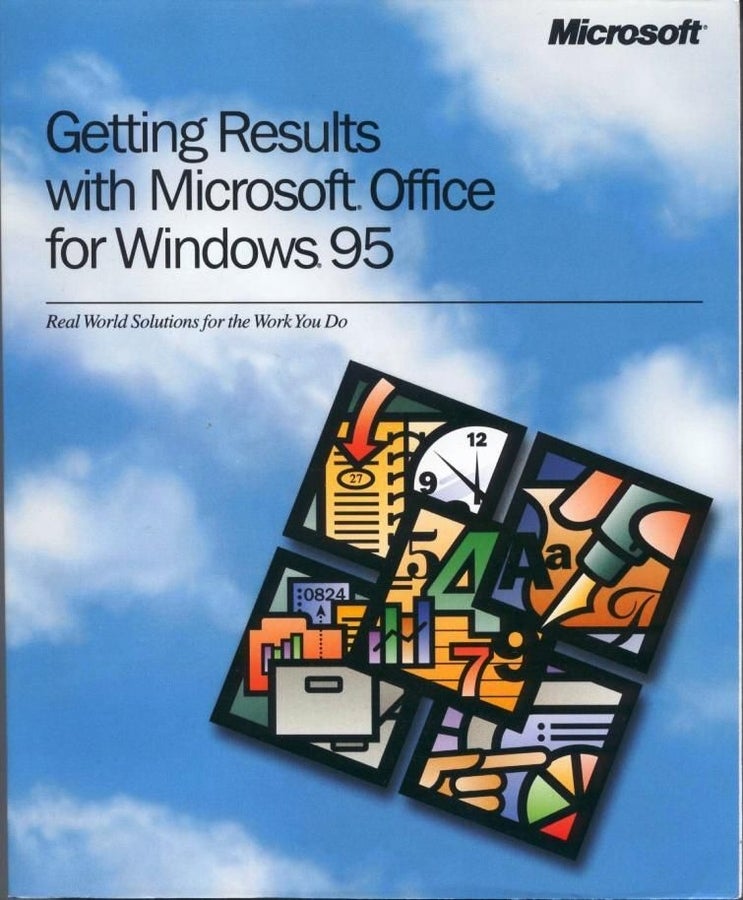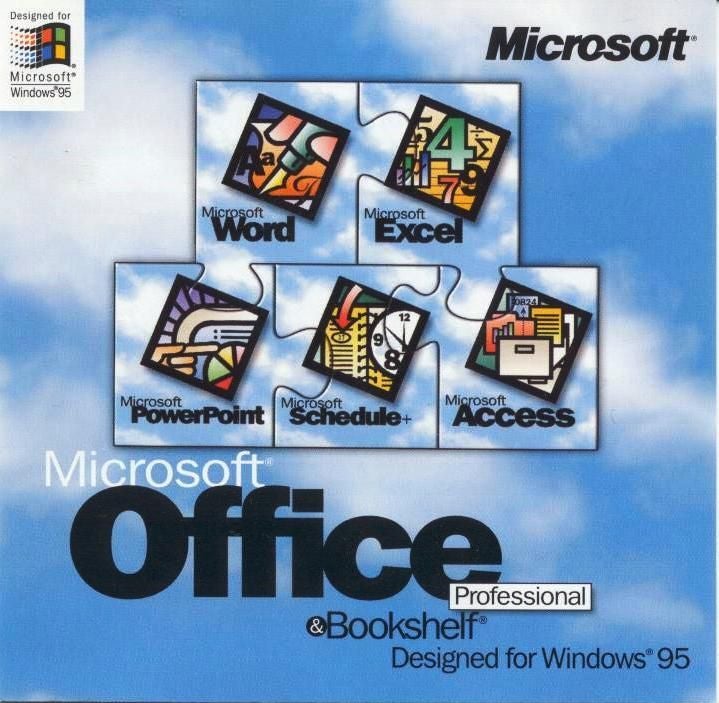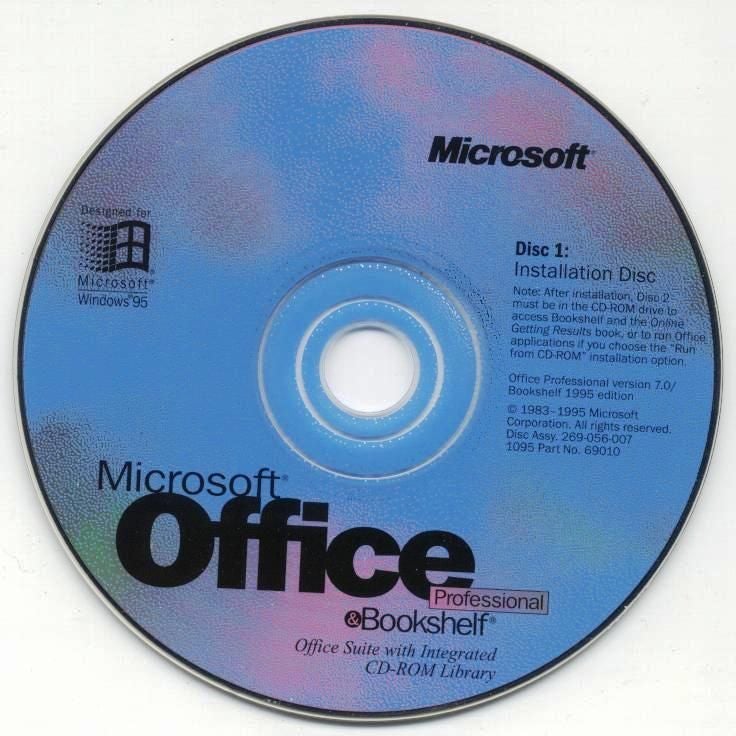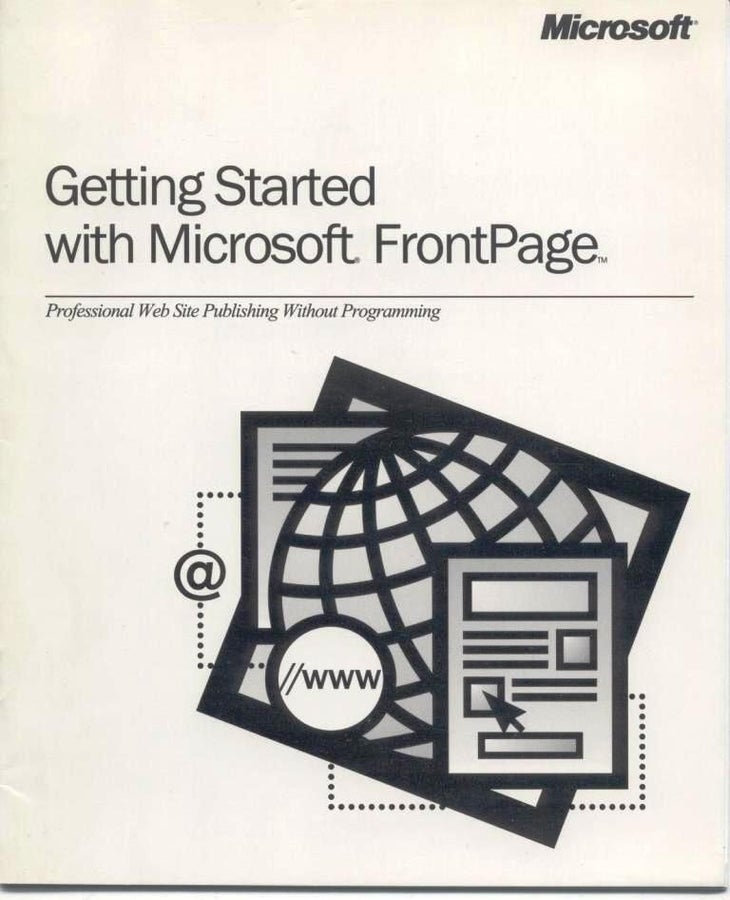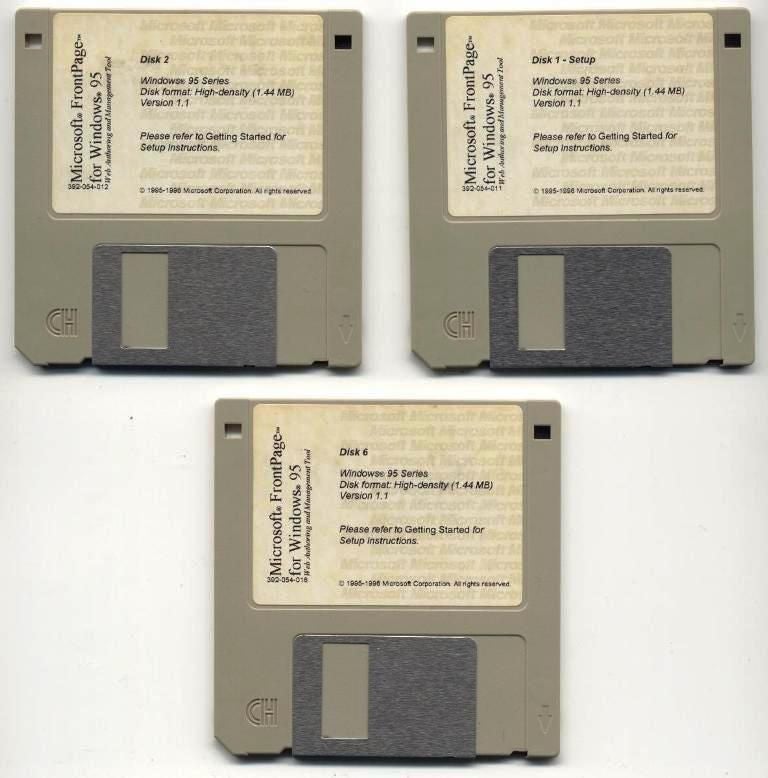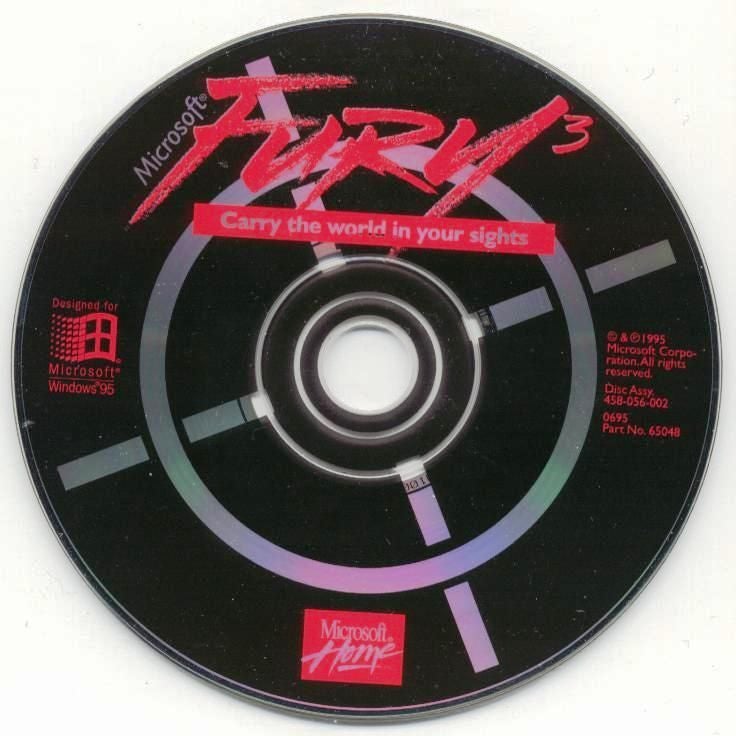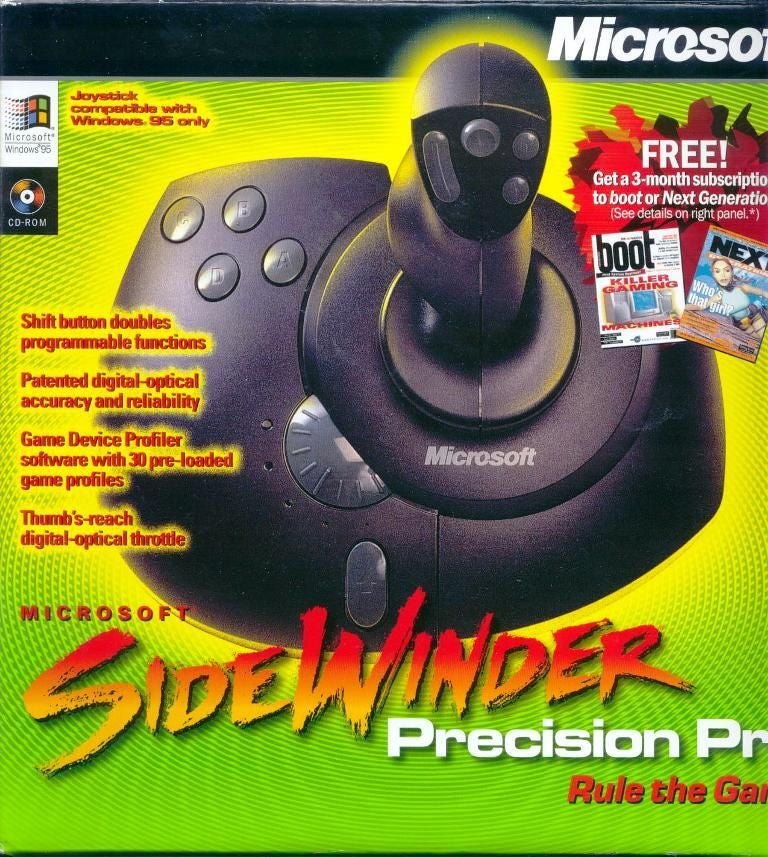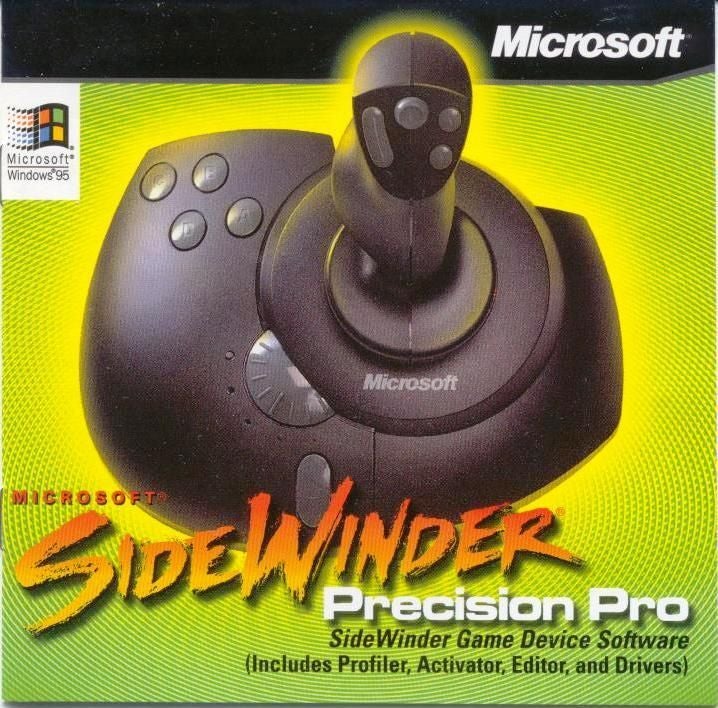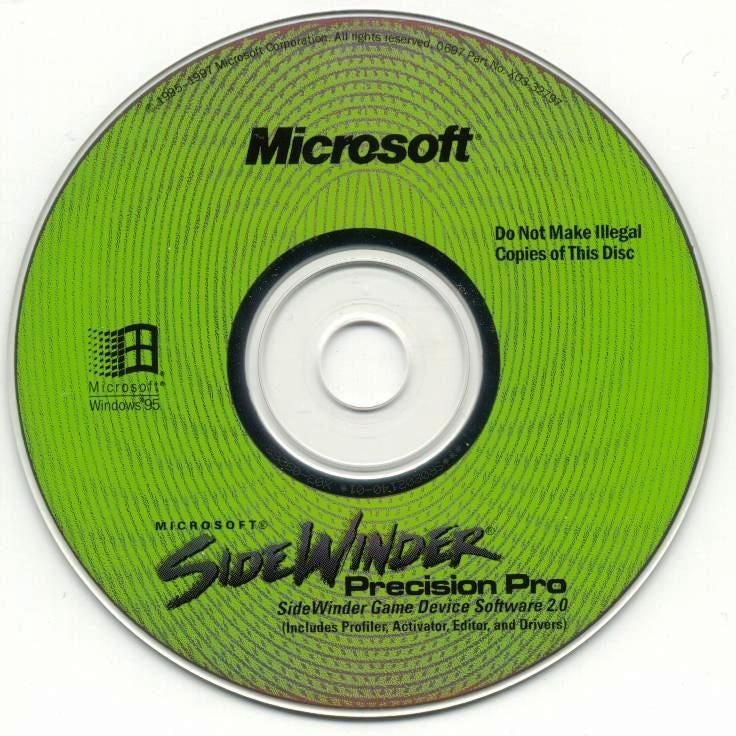A Windows 95 Retrospective
Image 1 of 48
By Greg Shultz
ntAs you may remember, when Microsoft released the Windows 95 operating system, it was quite a big deal in the computing industry. During those days I had the good fortune to be working at the Cobb Group and writing the Inside Microsoft Windows 95 journal. As such I was pretty close to the center of it all. One of the benefits of that job at that particular time was that I had the easy access to a lot of software, books, and other stuff related to the operating system. I recently came across a box containing all this Windows 95 stuff and thought that it would make a good gallery.
nt
ntHere you can see a lapel pin and a keychain that I picked up at the Microsoft Windows 95 World Tour.
n
ntThis gallery was originally published in July 2010.
The flipside of the keychain.
This is the CD that came with the Windows 95 Beta 2 kit which was issued October 28, 1994. This was listed as build 189.
The next CD in my collection is from an Interim Build that was issued on February 1, 1995.
This Pre-Release copy was issued in March 1995. This is the first CD in the collection that contained the now familiar Windows 95 logo on a cloud background.
The June 5, 1995 edition of the Microsoft WinNews Electronic Newsletter contained this announcement about the World Wide Live! Developing for Windows 95 show. This show was beamed live via satellite to more than 70 locations in the US. A bunch of us from the Cobb Group piled into a van and drove to a theater in Indianapolis to watch the show.
This is the cover of an Interim Build that was handed out at the World Wide Live! Developing for Windows 95 show.
This is the Build 484 CD.
The Build 490 CD was released on June 6, 1995.
Build 490 was the CD first in my collection that displayed the autostart menu when you inserted the disk into the drive.
Build 490 was actually Release Candidate 1 and of course also came on a more commercial looking CD.
In July, I received my first copy of the Windows 95 Upgrade edition of the operating system on 13 floppy disks from the Final Test Release.
Somewhere around the middle of 1994, Adrian King, a former Microsoft director of system software products, wrote a book called Inside Windows 95 in which revealed a very technical, behind the scenes look at the development of Windows 95.
The back cover provided a nice synopsis of the contents of the book.
In early 1995, the Windows 95 Product Team released Introducing Microsoft Windows 95 to describe in detail the features and benefits of the operating system.
The last two sentences in top right section of the back cover read: This comprehensive overview will leave you with a clear vision of how the software looks, works, and acts. It includes everything you’ve wanted to know about Windows 95 but didn’t know who to ask!
In early 1995, the Cobb Group released The Cobb Group’s First Look At Windows 95 u2013 a 40-page brochure that provided an overview look at all of the features in Windows 95.
Inside Microsoft Windows 95 premiered in May to support the Windows 95 Preview Program members.
The retail package of Windows 95, which hit the store shelves on August 24, 1995, contained an 85-page user guide.
The Windows 95 Upgrade CD cover.
The Windows 95 Upgrade CD.
In September 1995, the Cobb Group re-released the Inside Microsoft Windows 95 journal covering the official version of the operating system.
The retail package of the Microsoft Plus! Companion for Windows 95 contained a 25-page user guide, which oddly had a black and white cover.
The Microsoft Plus! Companion for Windows 95 CD cover was much more colorful.
The Microsoft Plus! Companion for Windows 95 CD.
The August 1995 Microsoft TechNet CD package was dubbed the Windows 95 Special Issue and contained all sorts of technical information on the new operating system.
To help the uninitiated users learn about the new operating system, Microsoft developed Windows 95 How & Why u2013 a Multimedia Reference guide for Windows 95. This is the front cover of the package.
This is the back cover of the package
This is the Windows 95 How & Why CD.
The Windows 95 Resource Kit provided detailed technical resource for rolling out, supporting, and understanding Windows 95.
Oddly enough, the first edition of the Windows 95 Resource Kit came with 3 floppy disks instead of a CD. To access the Windows 95 Resource Kit utilities, which were in a compressed format, you were instructed to use the new Add/Remove Programs tool in the Control Panel.
The Cobb Group had a close working relationship with Microsoft, which allowed us to have a subscription promotion for the Inside Microsoft Windows 95 journal included in the Windows 95 Resource Kit.
Windows 95 came with a new Help system and the Windows 95 Help Authoring Kit, provided developers with all the information that they needed to create the new Help files.
The CD contained the new Help compiler and sample files.
Believe it or not, the first edition of Windows 95 did not include Internet Explorer. However, if you bought the Windows 95 Internet Kit, you received a book that provided you with all the information that you needed to begin using Internet Explorer.
Internet Explorer was included on the floppy disk that came with the Windows 95 Internet Kit.
The Windows 95 Training kit was designed to help you prepare for the Microsoft Certified Professional program.
The box housed 2 books and a CD, which unfortunately I misplaced somewhere along the line.
Of course, the Windows 95 release was accompanied with the release of Microsoft Office for Windows 95. This is the cover of the 600-page book that came with the package. Office 95 was available in two versions, Office 95 Standard and Office 95 Professional.
The CD version of Office 95 Professional, which included Access, also included Bookshelf.
This is Disc 1 of the two disc set.
In order to help ensure its success on the Internet, Microsoft bought FrontPage from Vermeer Technologies and released it for Windows 95.
Microsoft FrontPage for Windows 95 came on three floppy disks.
Among other revolutionary things, Windows 95, with its new ActiveX controls, was billed as the ultimate gaming platform. To help highlight that capability, Microsoft released Microsoft Fury3 for Windows 95. This is the Microsoft Fury3 CD cover. (The game was actually developed by a company called Terminal Reality and published by Microsoft.)
The Microsoft Fury3 CD.
In order to aid their push into the gaming arena, Microsoft introduced the SideWinder 3D Pro joystick, which was quickly followed by the SideWinder Precision Pro joystick. I no longer have the SideWinder 3D Pro and this is picture is from the SideWinder Precision Pro box. Notice the text up by the logo – it says: Joystick compatible with Windows 95 only.
The SideWinder Precision Pro CD cover.
The SideWinder Precision Pro CD.
-
Account Information
Contact Greg Shultz
- |
- See all of Greg's content