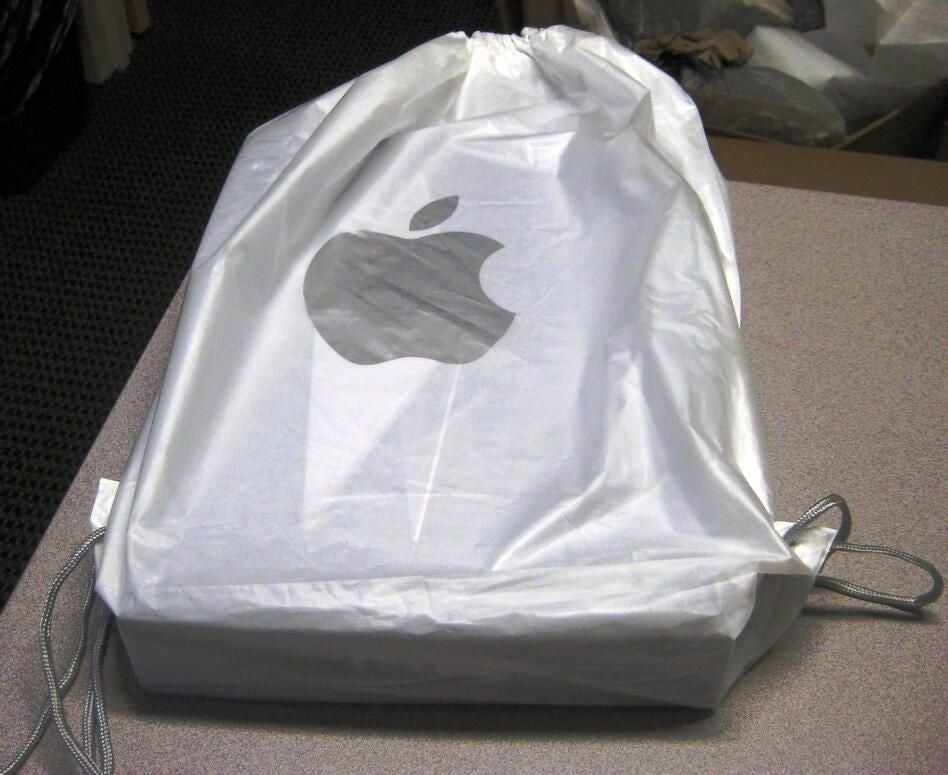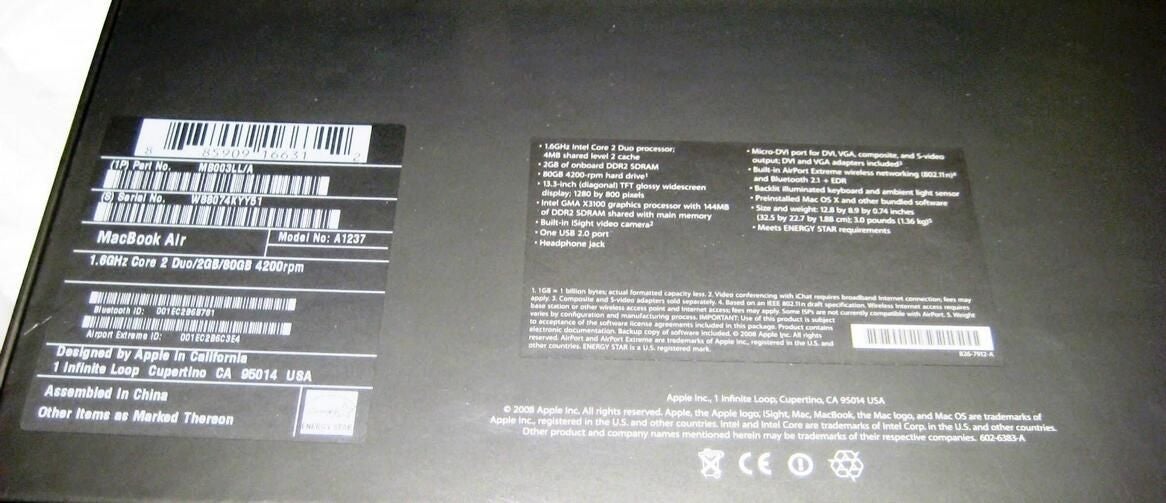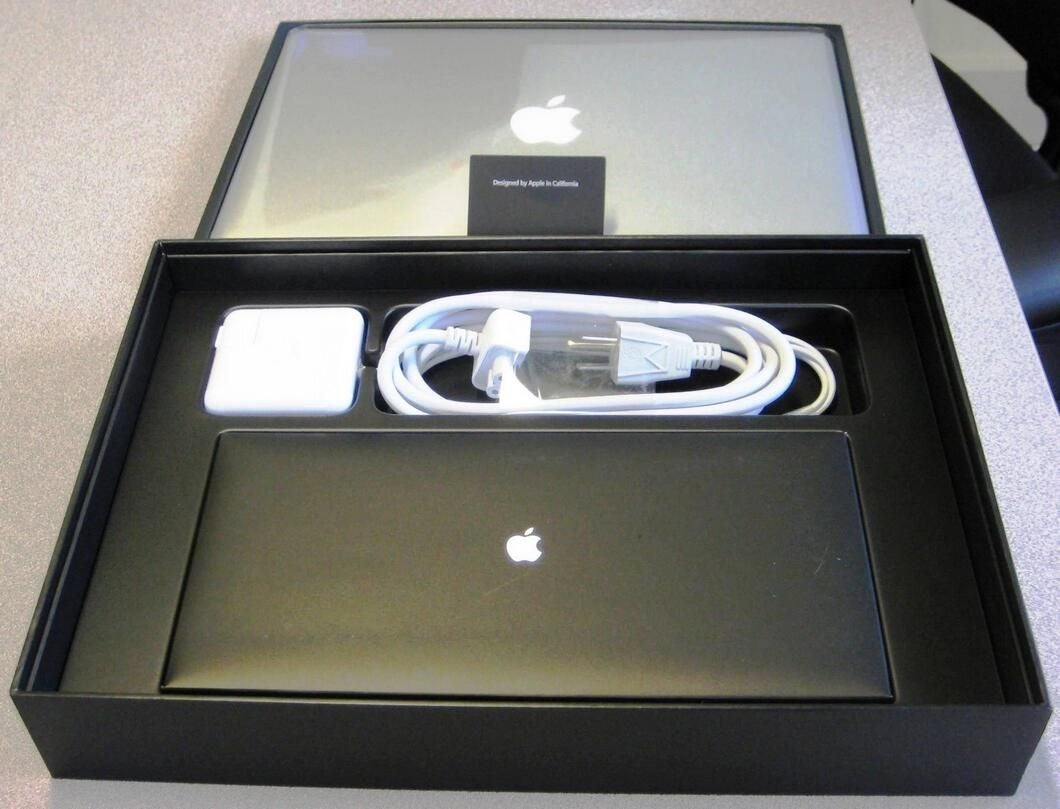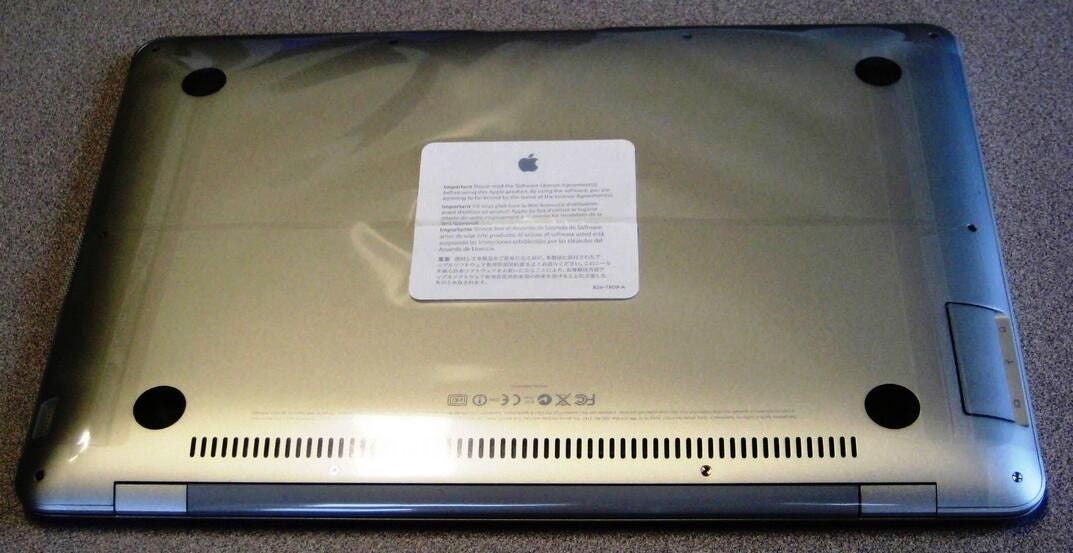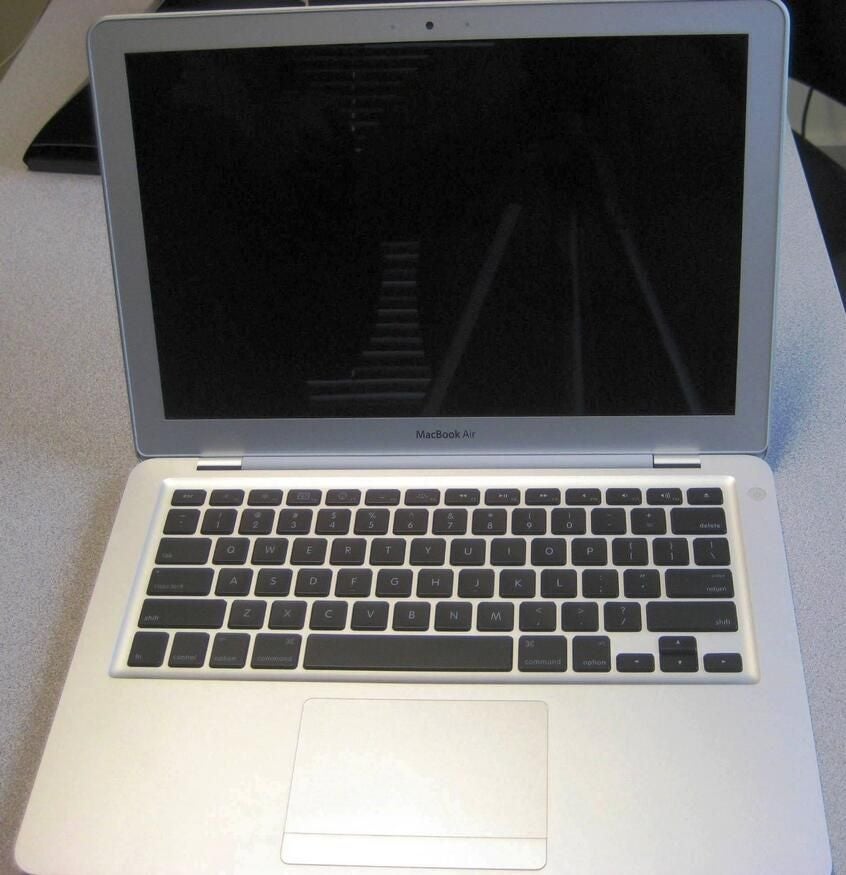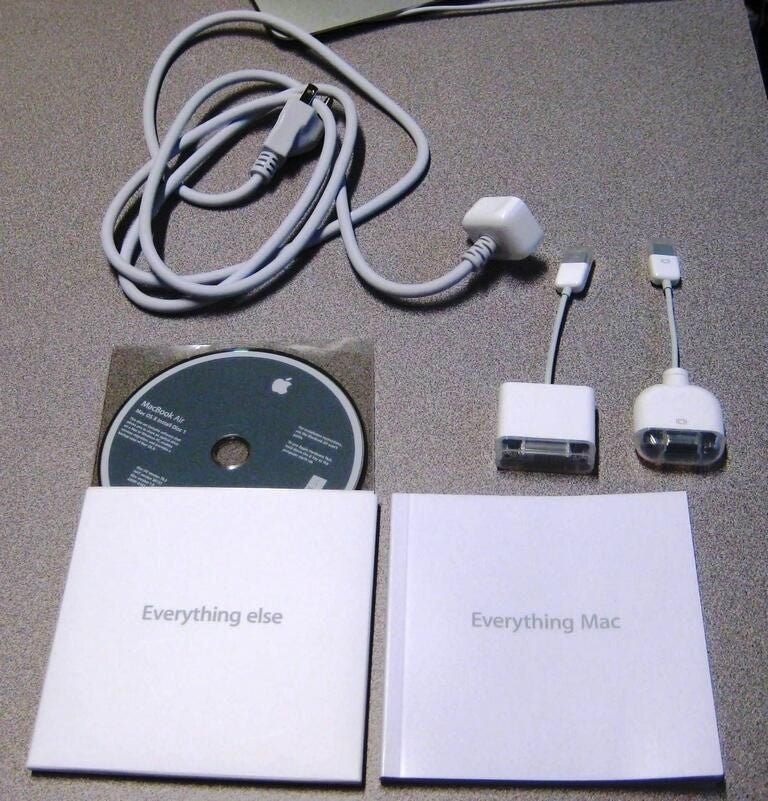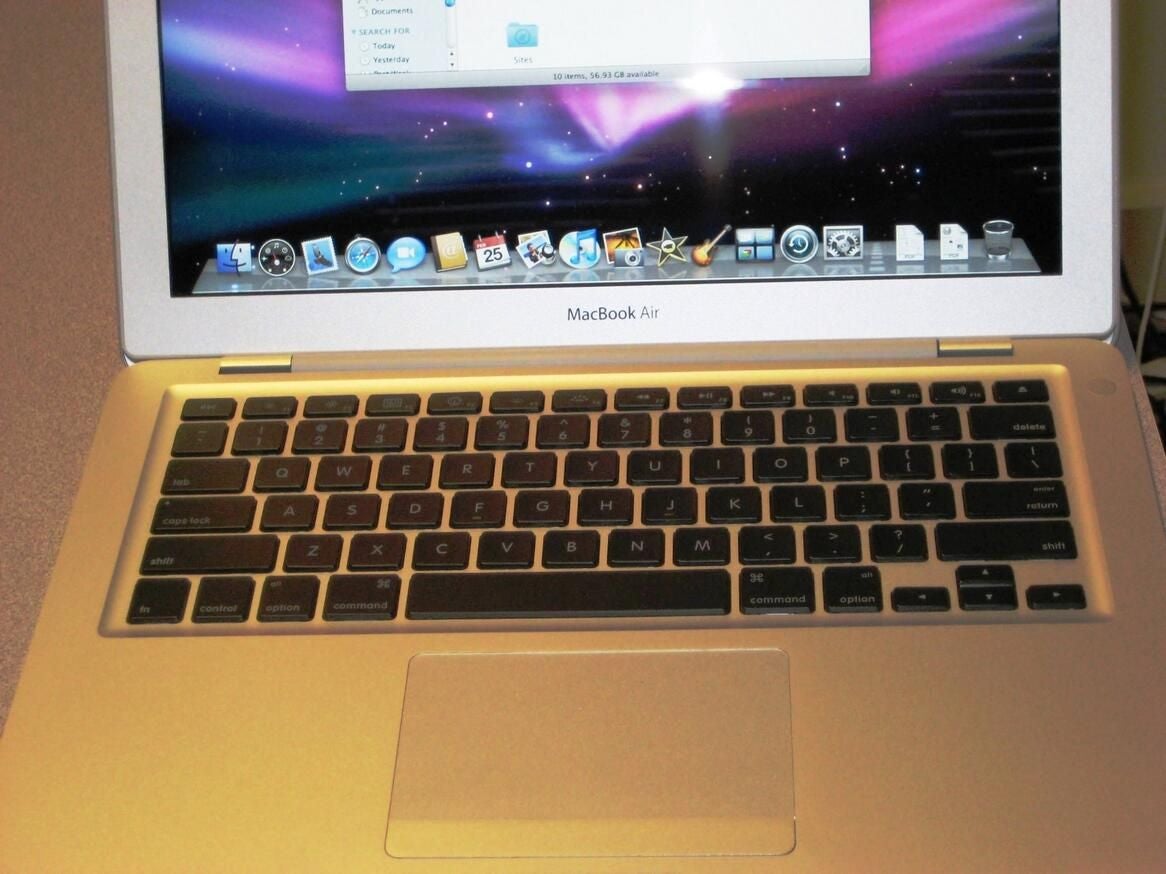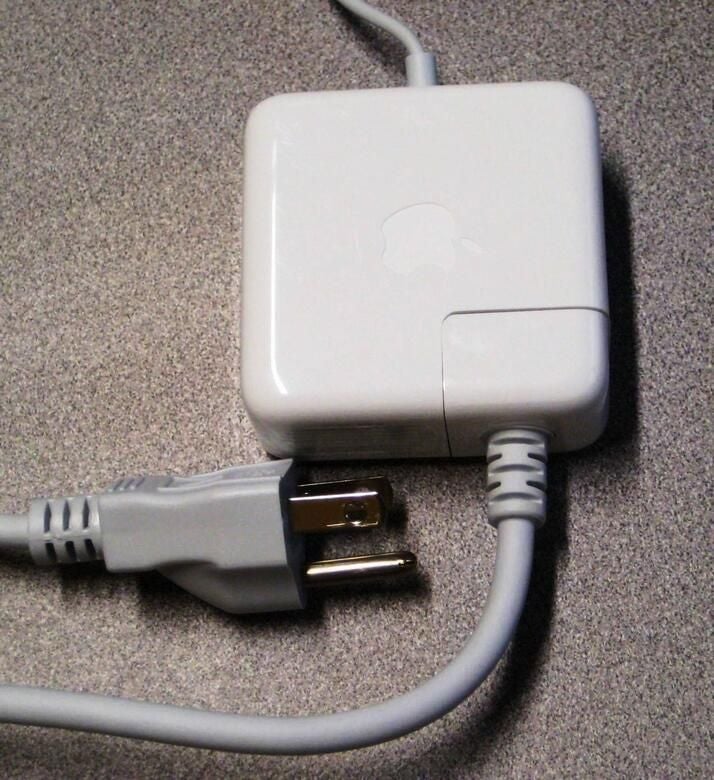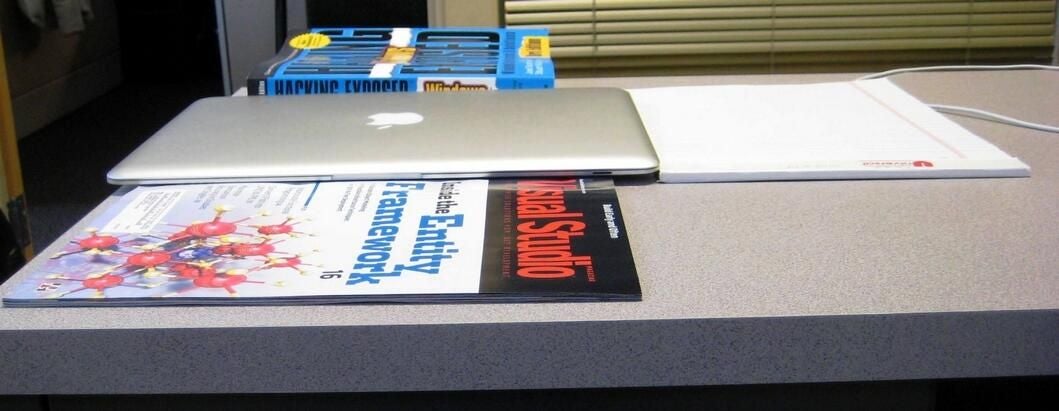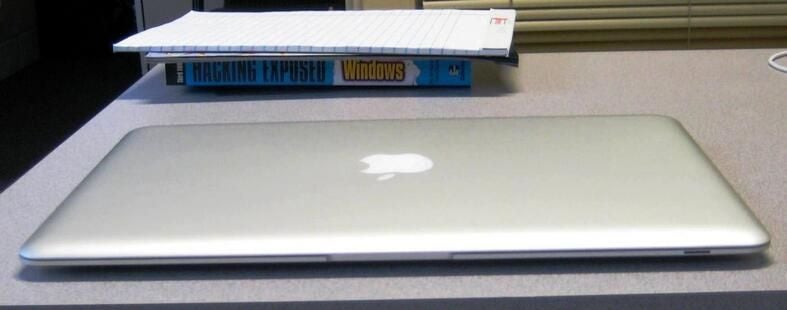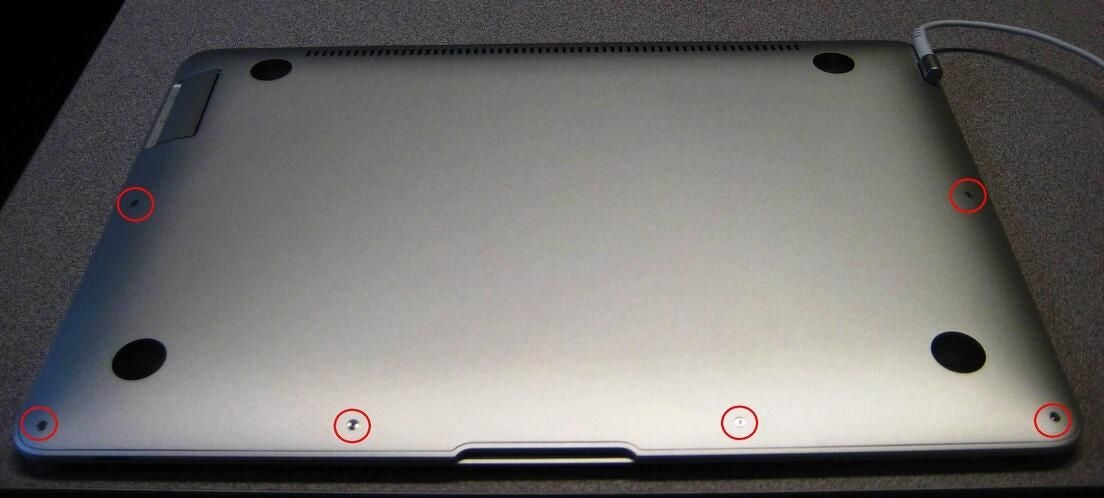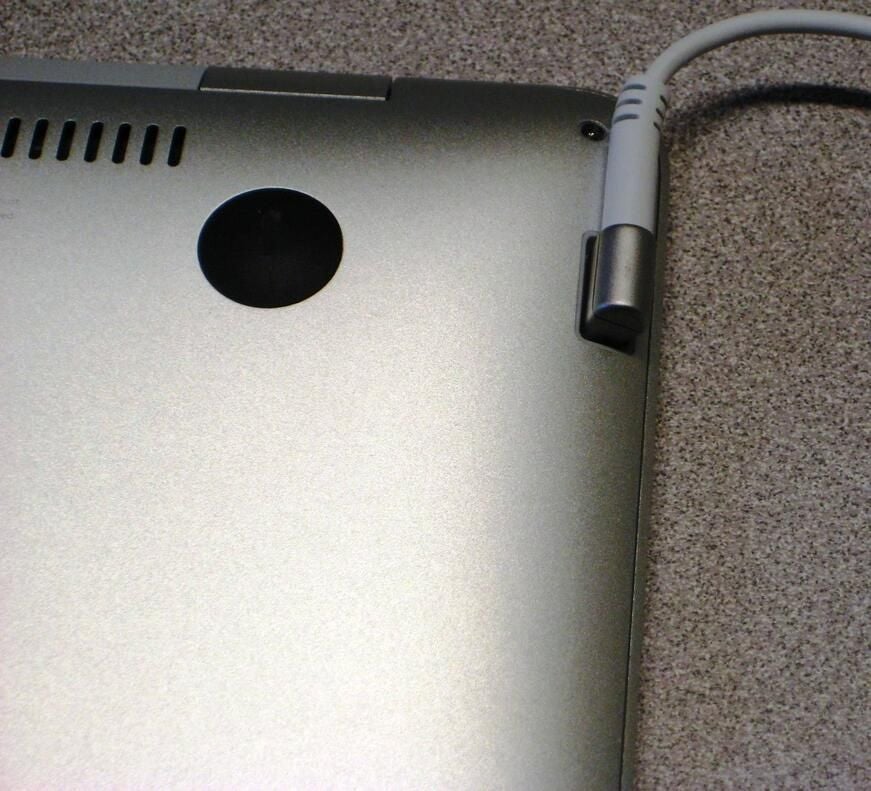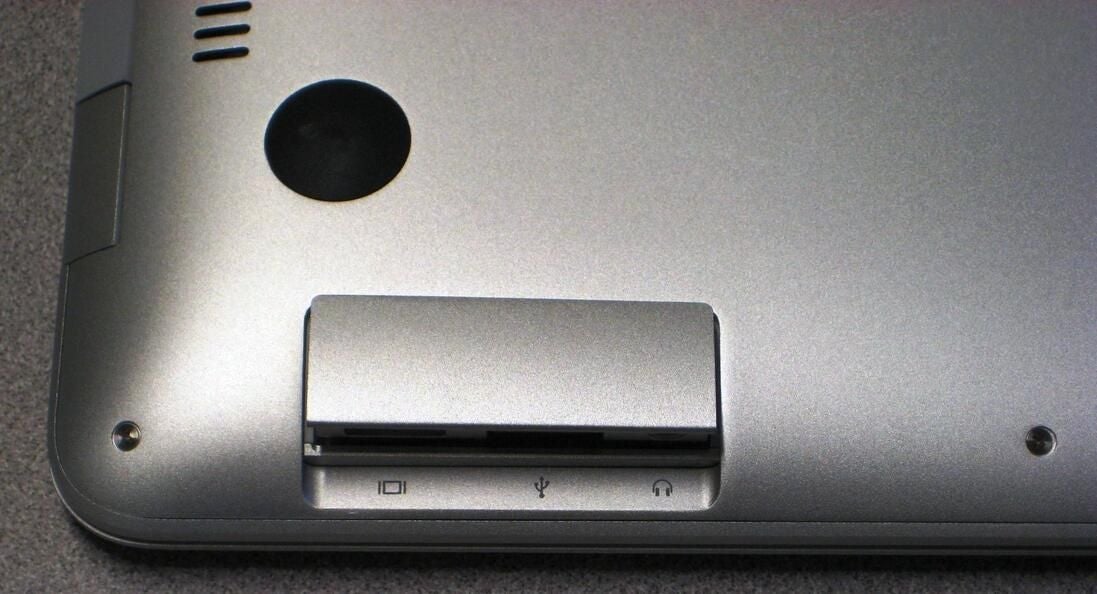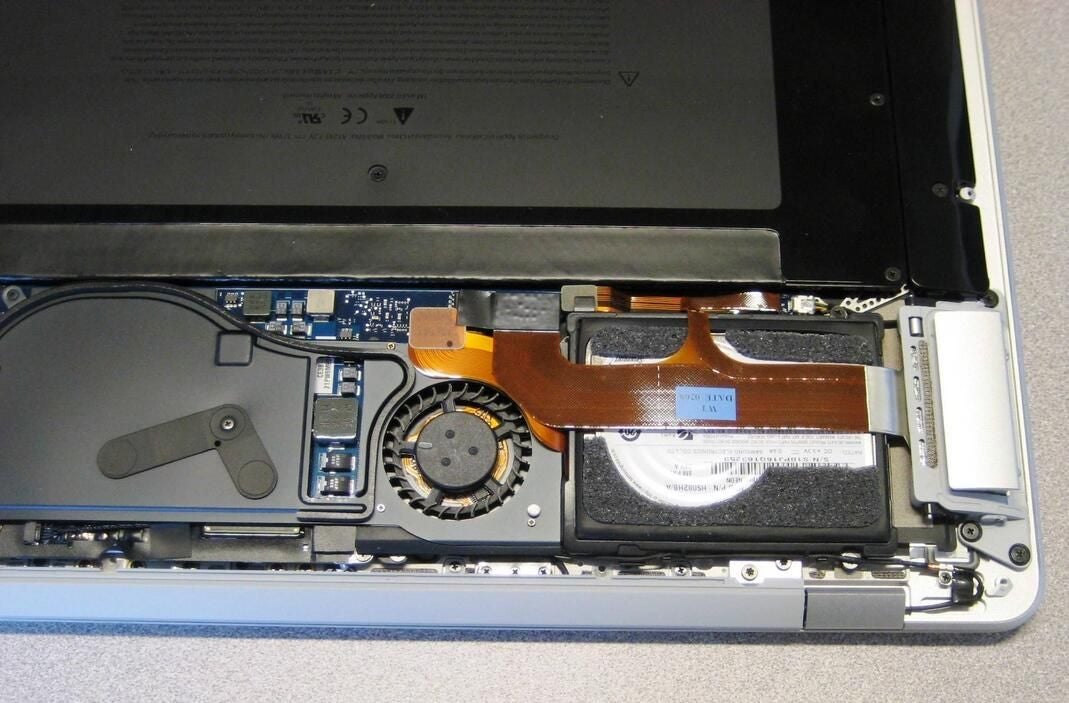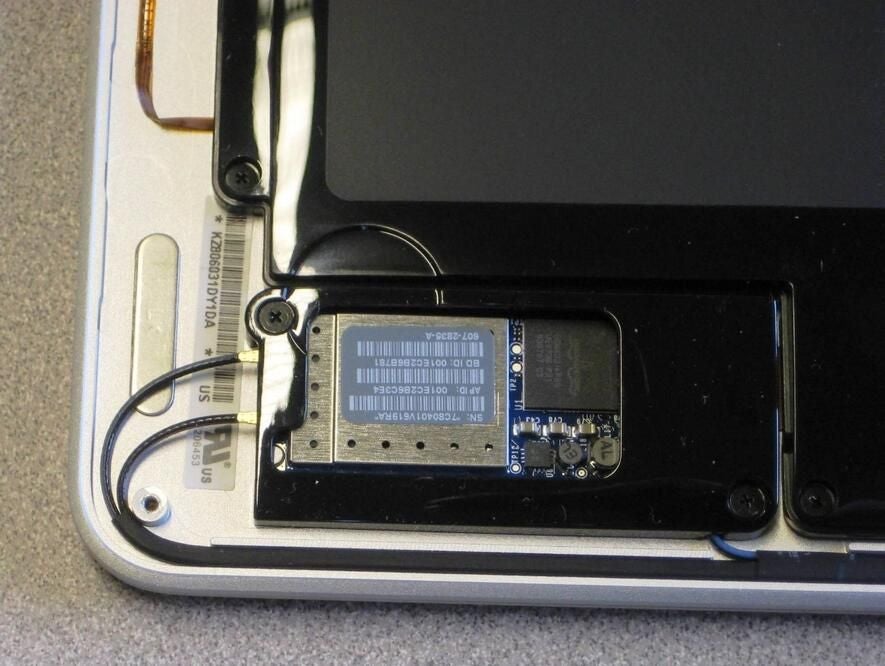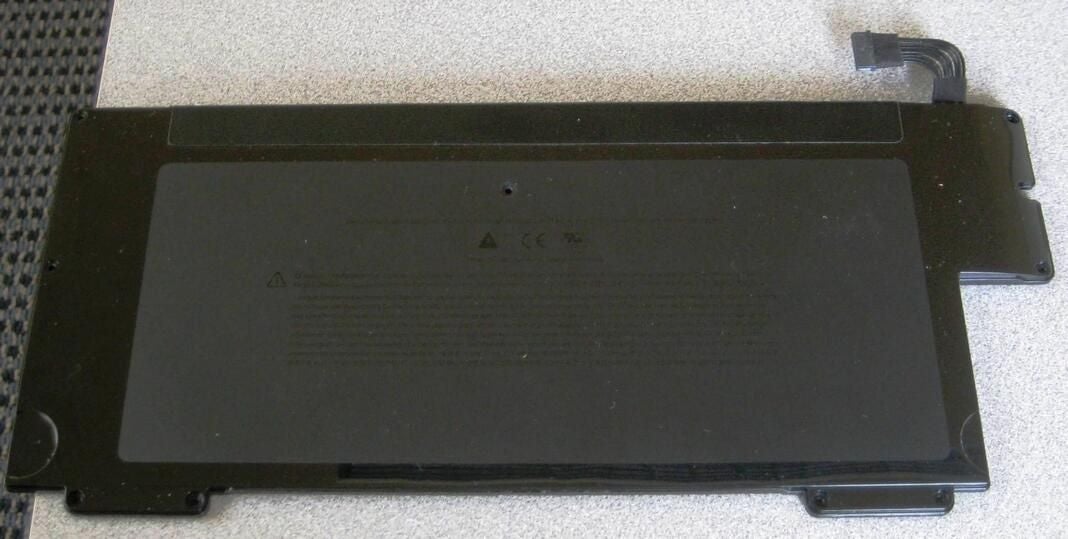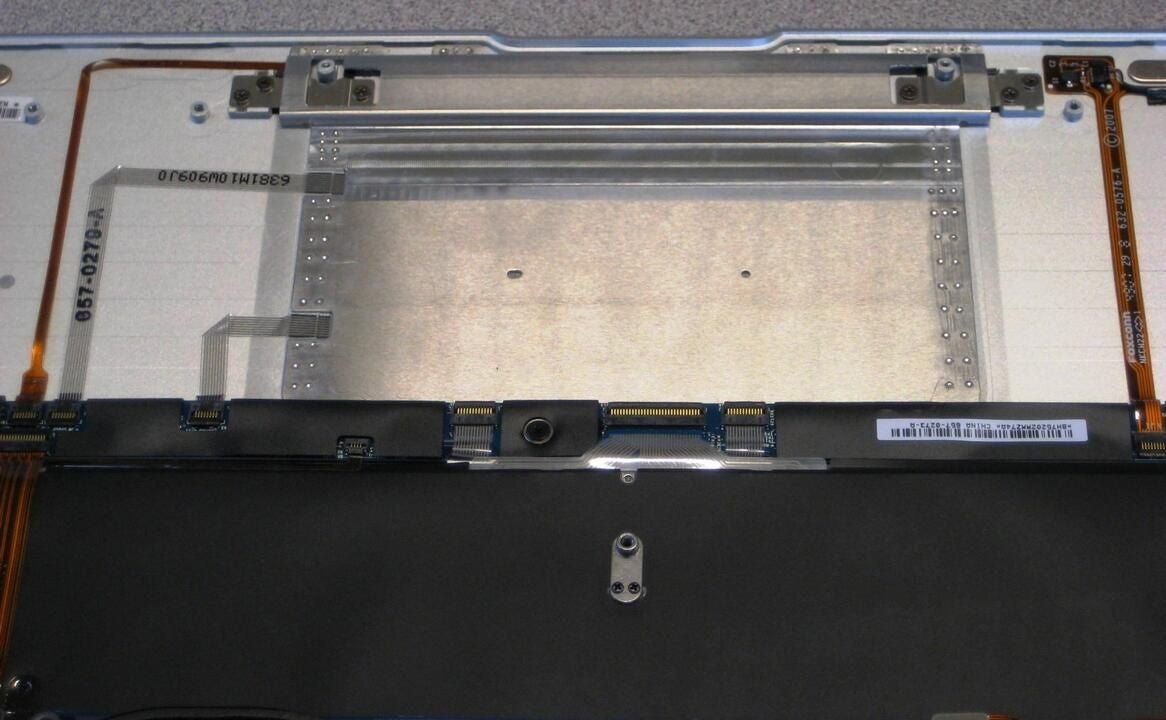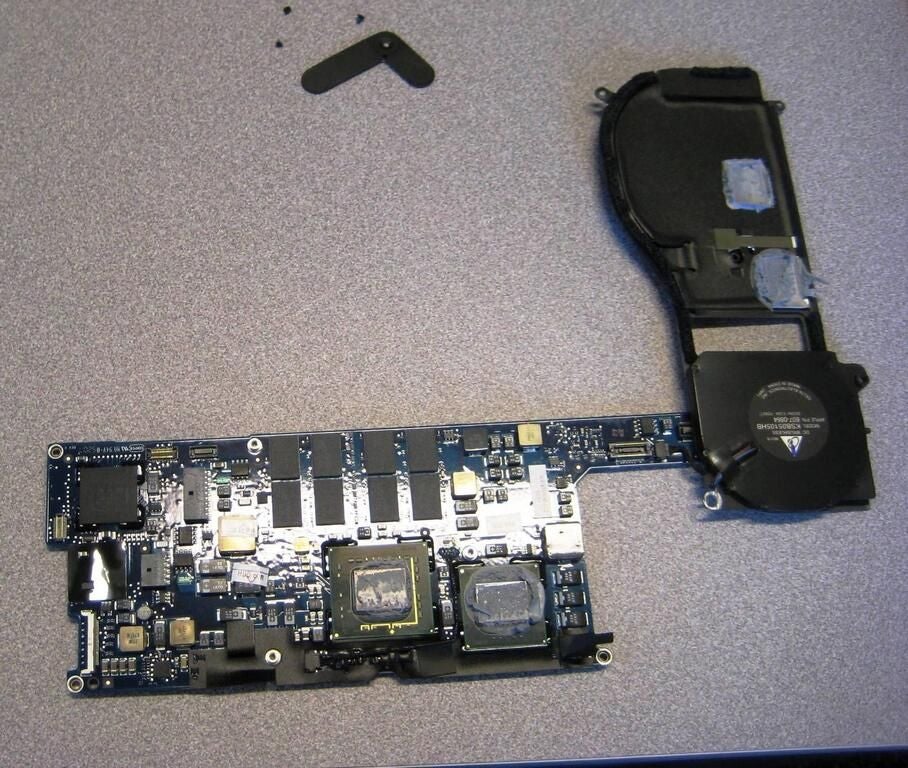Cracking Open the Apple MacBook Air
Image 1 of 28
Thin to win
The Apple MacBook Air is thin, light, and a testament to what good engineering and design can accomplish in a notebook personal computer. This latest TechRepublic Cracking Open Photo Gallery explores the technology of this ultra thin notebook.
Bag it
The Apple Store handed us our MacBook Air in plastic bag with strings attached that could be used like a backpack. How quaint.
Back of the box
The back of the box confirmed the specifications of our Air. As specs go, this MacBook will never be considered a high performance notebook.
Merchandising
The front of the box lets you know that you have purchased something cool — just forget the specs on the back.
Hey, it's thin
When you open the box, you get your first indication of how thin the MacBook Air really is. The tray with the actual notebook is removed and most of the depth of the box is power cord and documentation packet.
Wait -- don't open
Read the license agreement before opening? Yeah, like that is going to happen.
No latch
As is the current fashion the lid is not fastened to the bottom — just left the lid and starting working.
Cables and documentation
The MacBook Air comes with a DVD containing the Mac OS, but the notebook is drive-less. Apple also included two dongles for connecting the mini-DVI out to an external monitor using either VGA or standard DVI.
It works
For the sake of full disclosure — our Apple MacBook Air is in working condition before we crack it open.
Plug trickery
As a Windows guy, I don’t get much opportunity to see the odd things Apple does with cables very often. The power cord for the Air can be extended by removing the two-pronged plug.
Plug trickery
Plug trickery
Plug trickery
With the extension, we now have a power cord with a three-prong plug.
How thin is it?
To get an idea how thin the Apple MacBook Air really is, we placed it next to a pad of notebook paper, a Visual Studio magazine, and a copy of the book Hacking Windows Exposed.
On edge
The MacBook Air is certainly stylish and the thin form factor means it is very light at about three pounds. However, it doesn’t feel flimsy. But what is inside?
Plan of attack
To get inside the MacBook Air we have to remove 10 screws, which will allow us to remove the back plate. This proved to be much easier than the various iPods we have cracked open.
Power magnet
One interesting feature of the Apple MacBook Air is the magnetic power connector. I have never had anyone ever trip over my notebook power cord, but apparently it happens to people who have Apple computers all the time so they needed a special connector.
Hidden ports
The MacBook Air has only a few interface ports and what ports there are, are located under this flip-open door.
Three ports is plenty
The three ports are a mini-DVI out, a USB 2.0 connection, and an audio headphone jack. The microphone and camera are located on the lid above the LCD display.
Back is off
After removing the 10 screws the back plate comes to reveal the inside of the MacBook Air.
Closer looks
Panning around the insides we can see the main circuit board where we will surely find the RAM, CPU, graphics chip, and alike.
Closer looks
On the other side we have the housing for the hard drive.
Closer looks
Over here is the chipset for the WiFi in our MacBook Air. That is a Broadcom chip there.
Battery removed
The battery is thin and is really a very large version of the batteries we see in iPods.
Another battery view
Clean lines
The Apple MacBook Air is laid out nice and clean. I commend Apple and the engineers and designers who worked on this product.
Ribbons everywhere
The connecting apparatus of choice is the ribbon cable. They are all over the place inside the MacBook Air. Of course, that fits with the thin profile of the notebook.
Paste it
After removing a few screws and prying of thermal paste we reveal the Intel Core2 Duo CPU and the Intel graphics/North Bridge chips.
-
Account Information
Contact Mark W. Kaelin
- |
- See all of Mark W.'s content