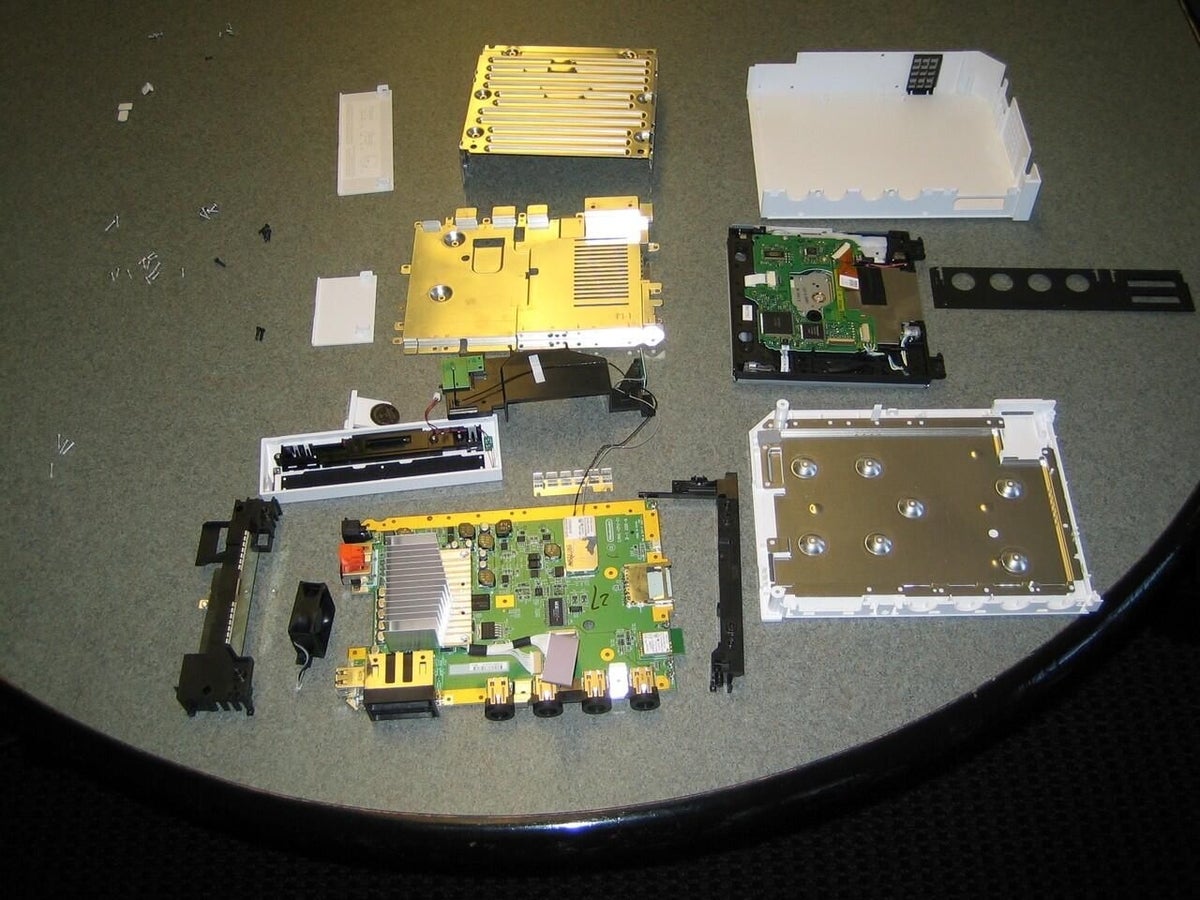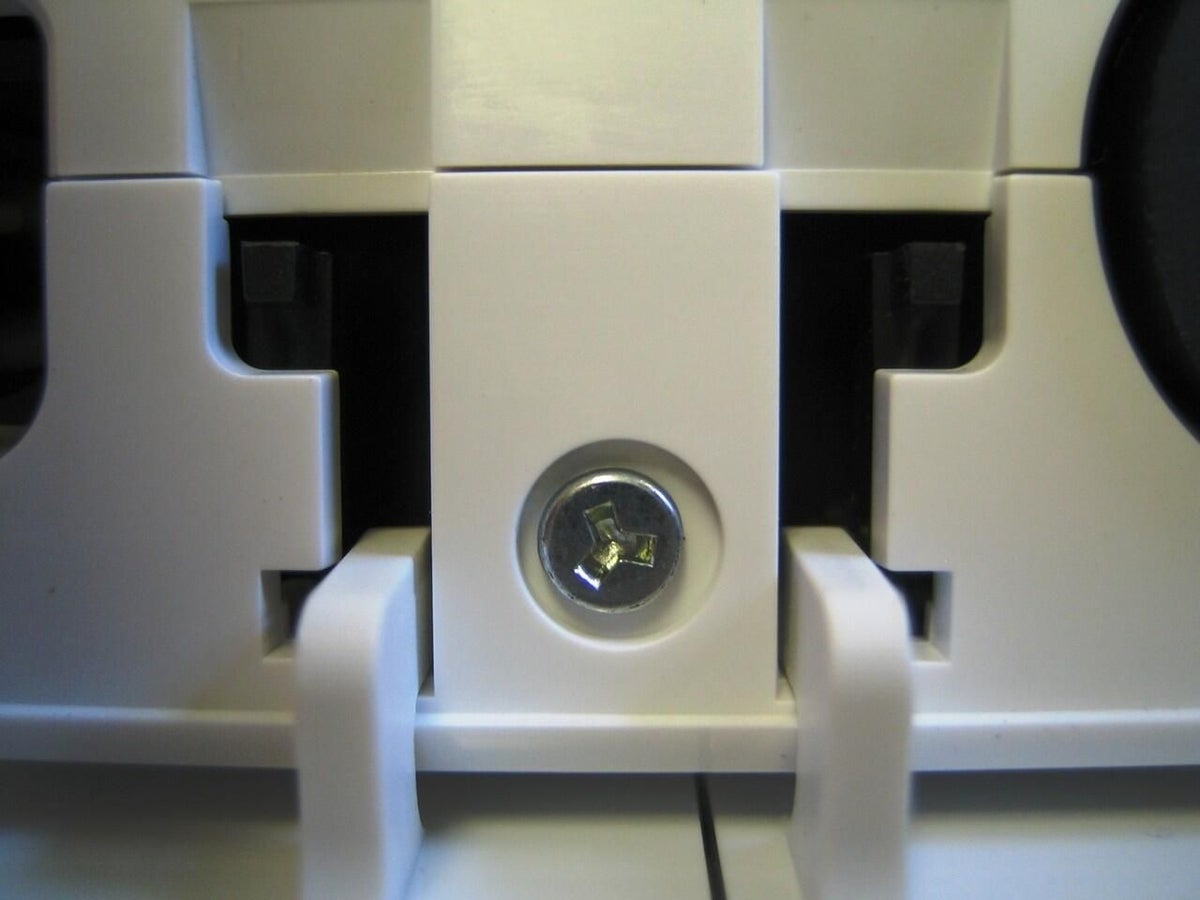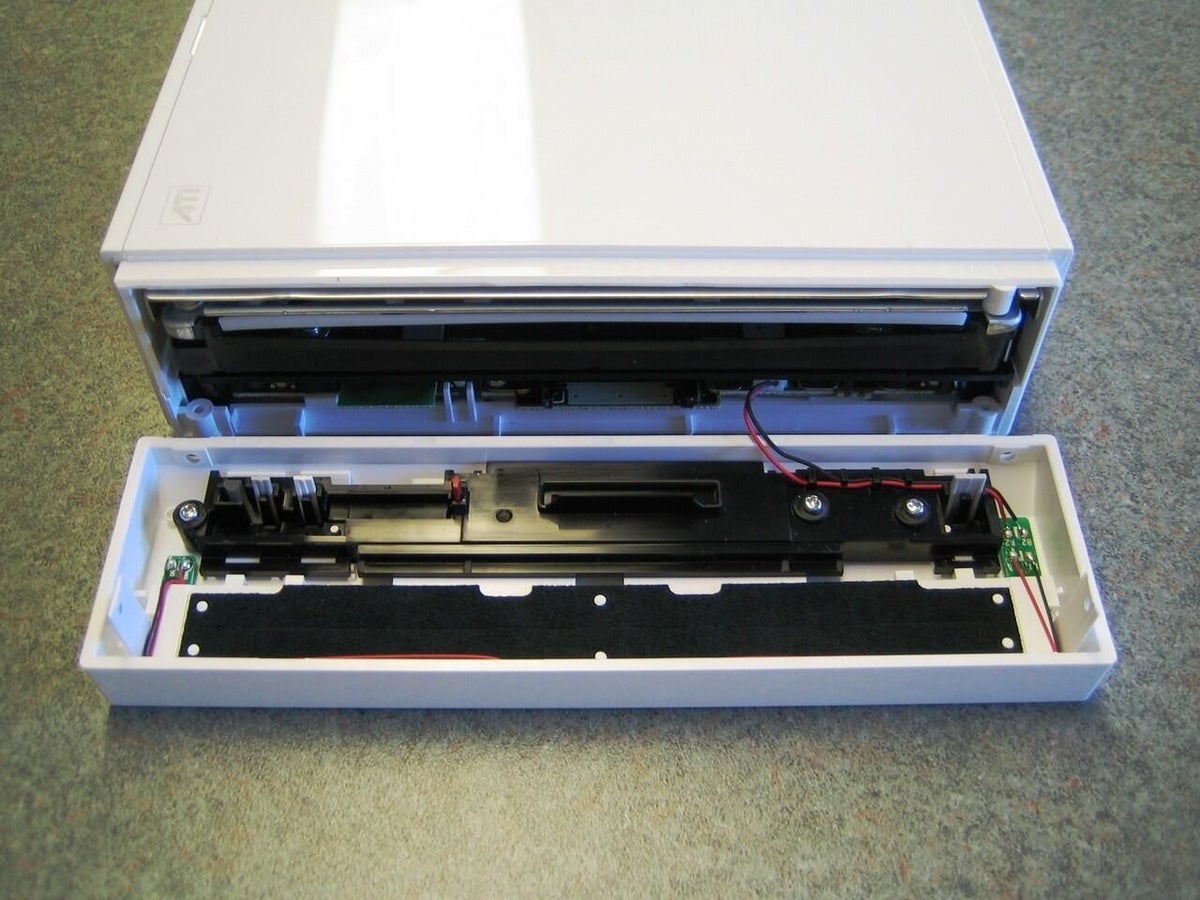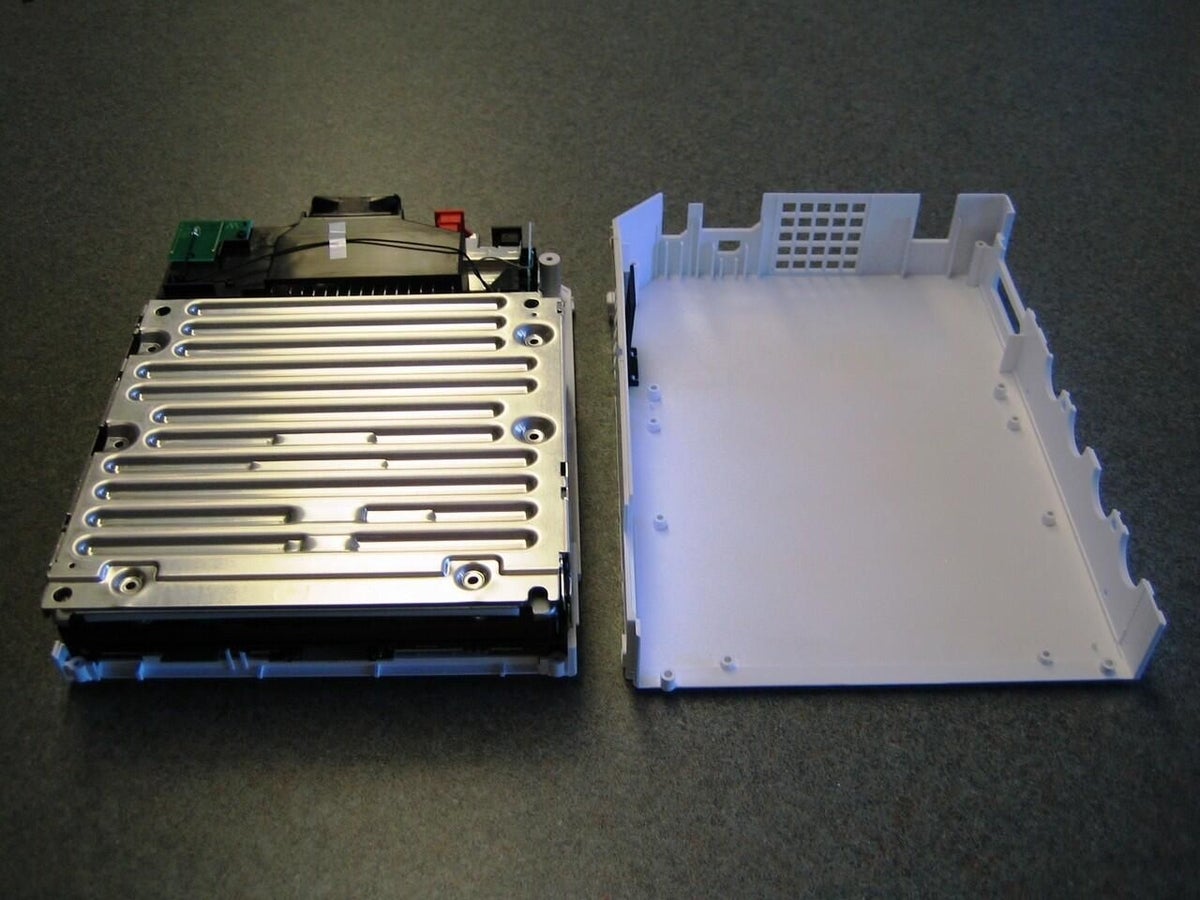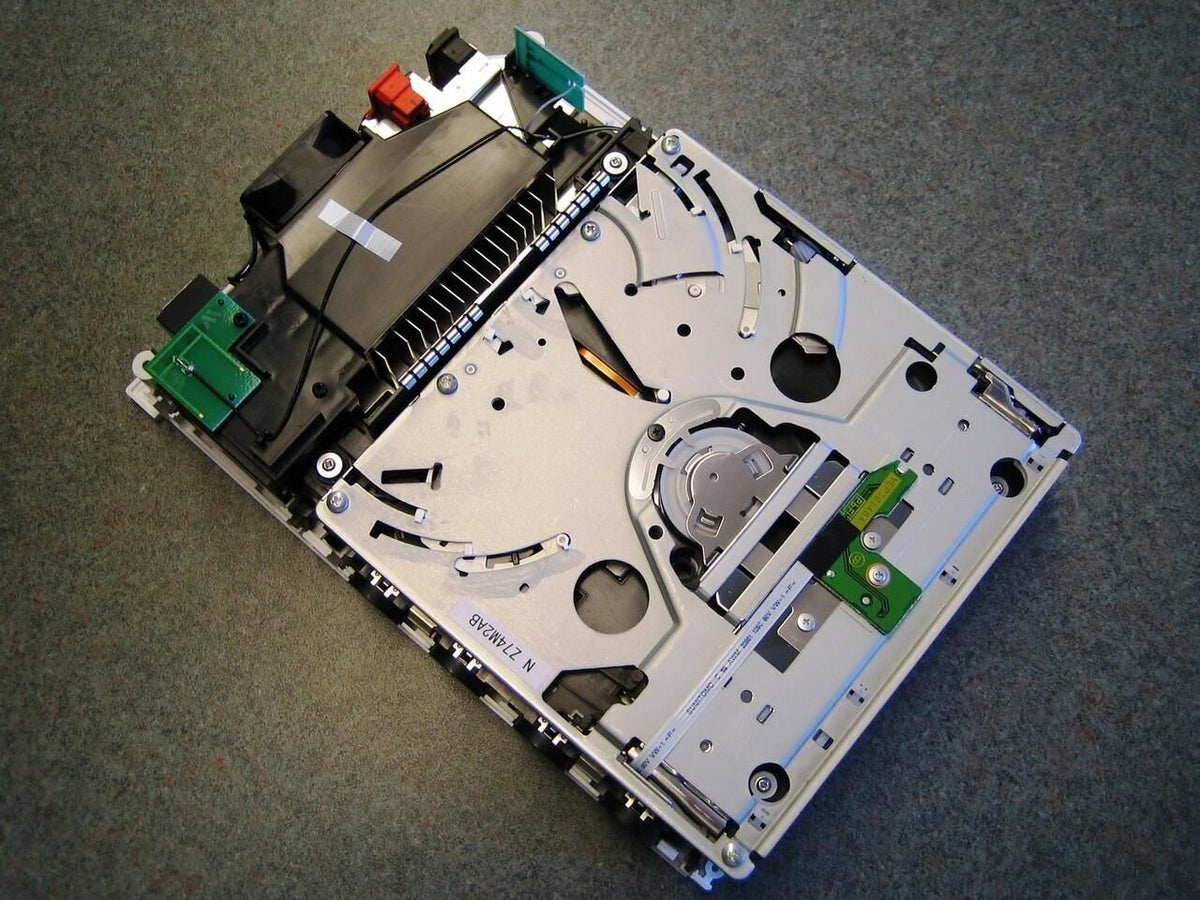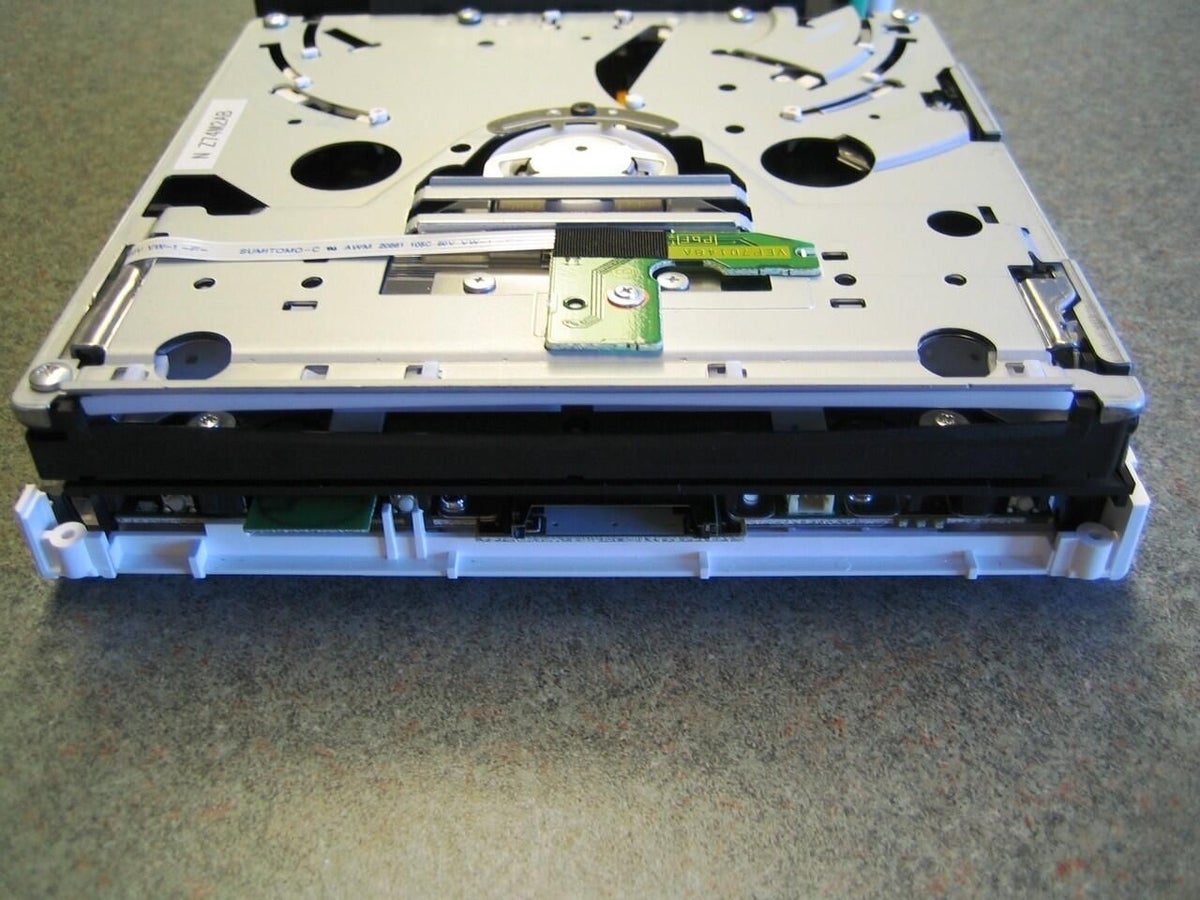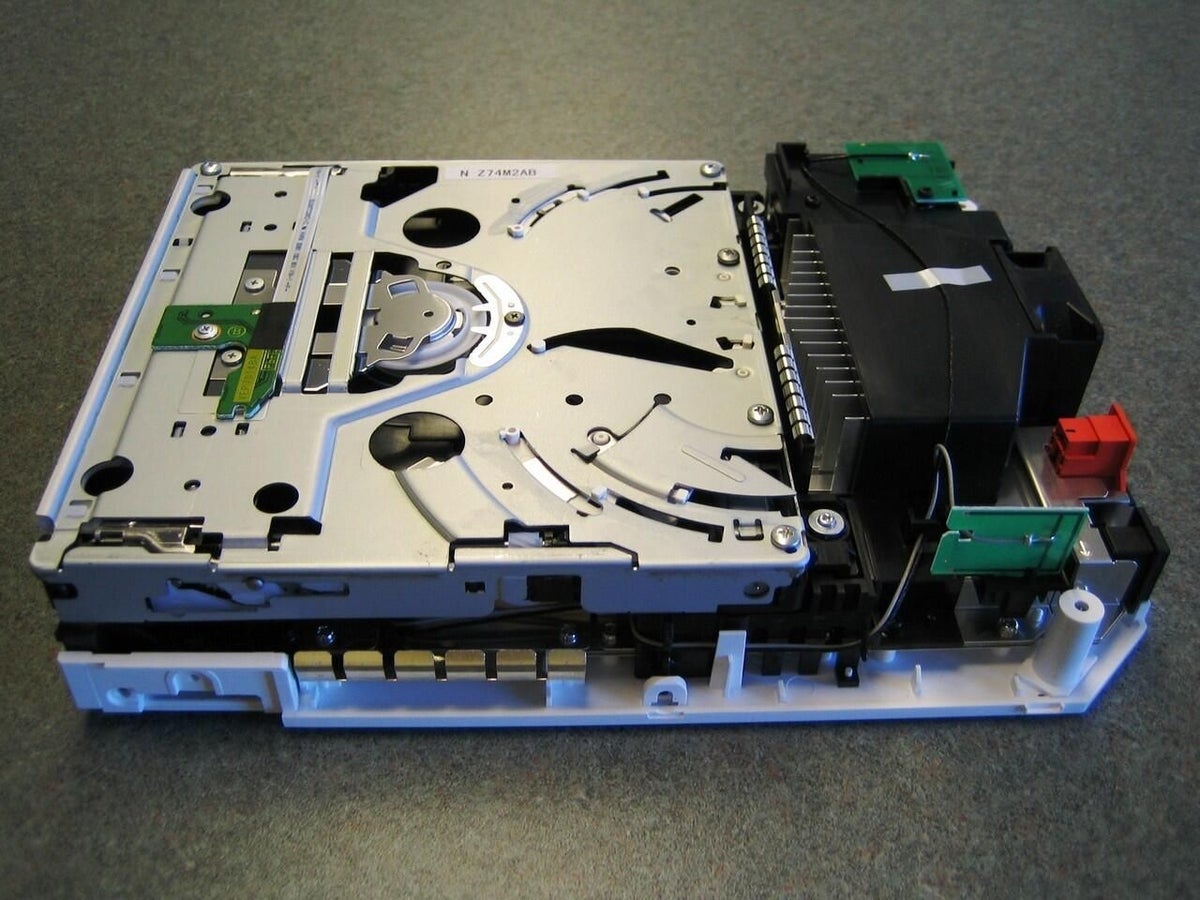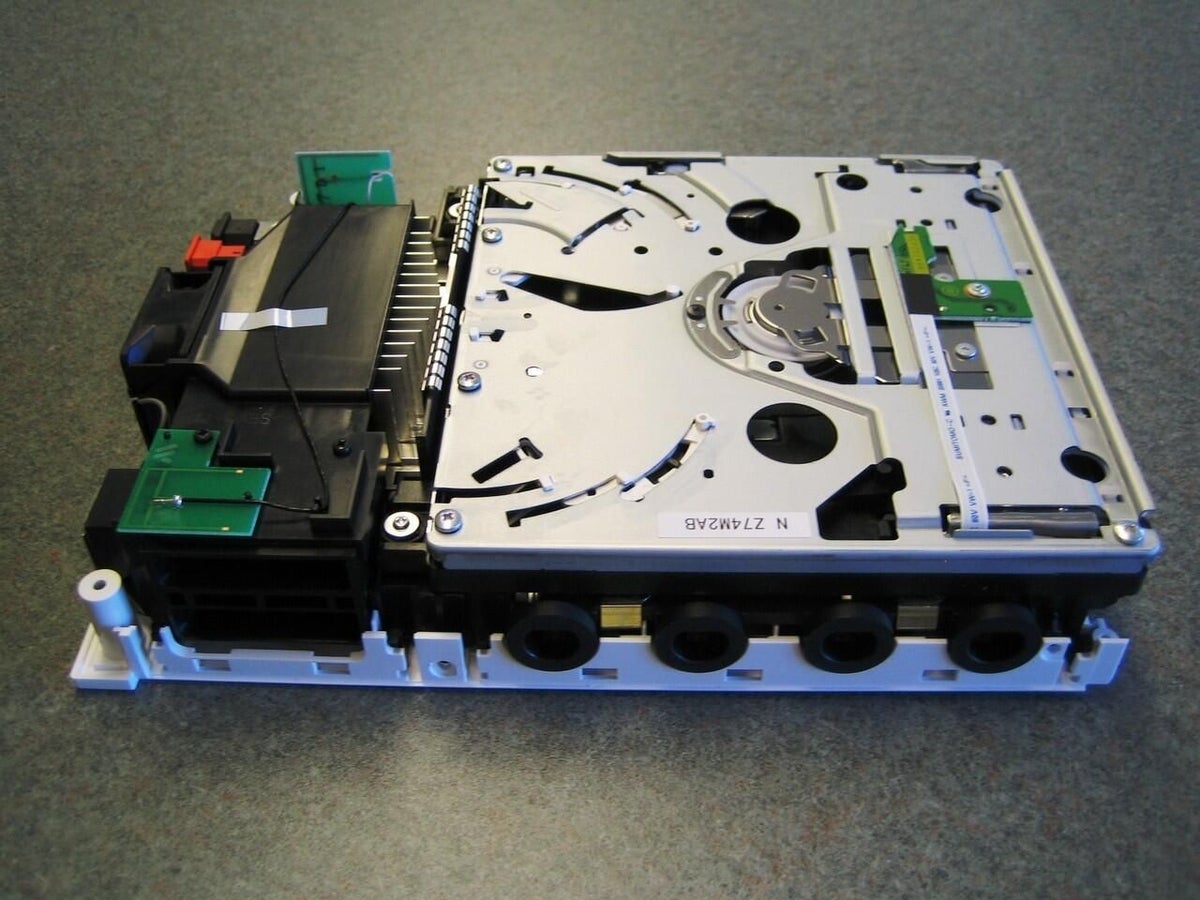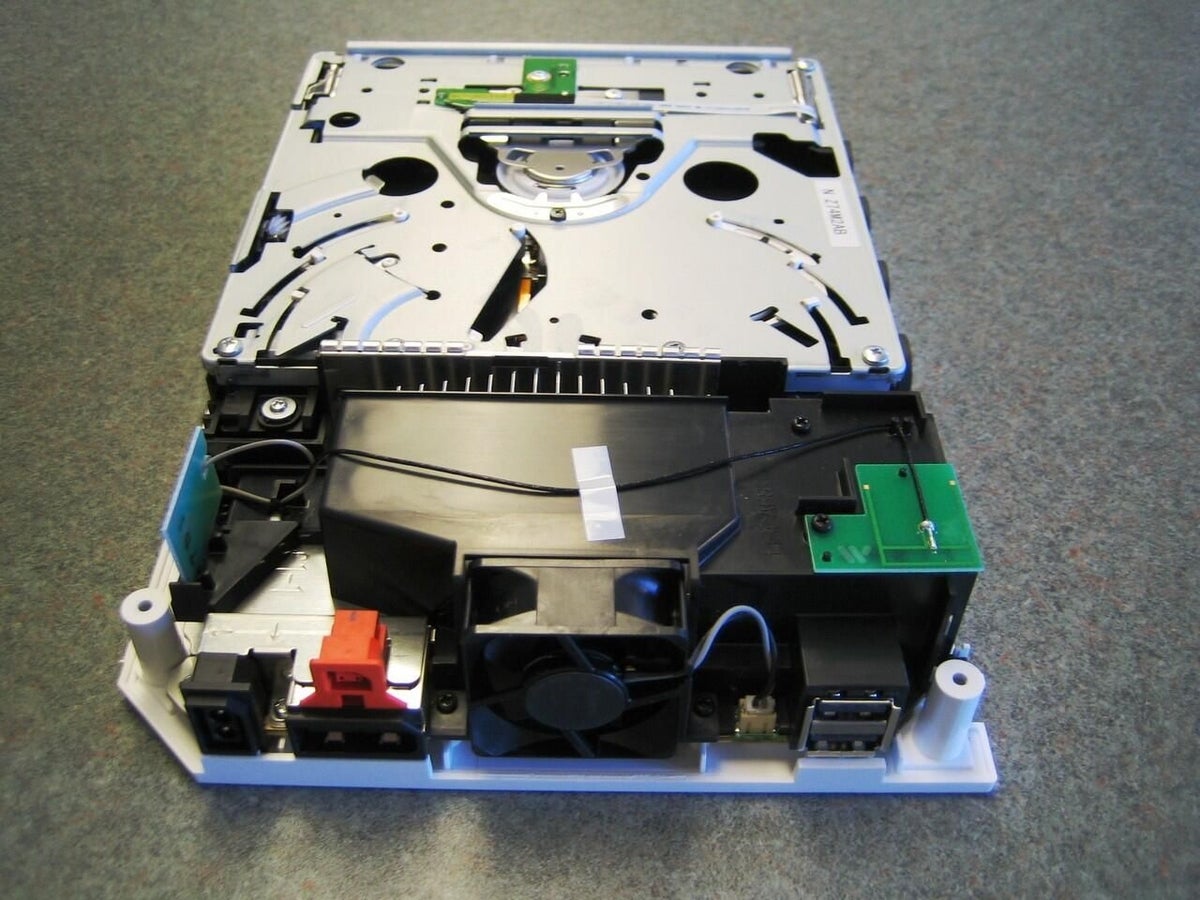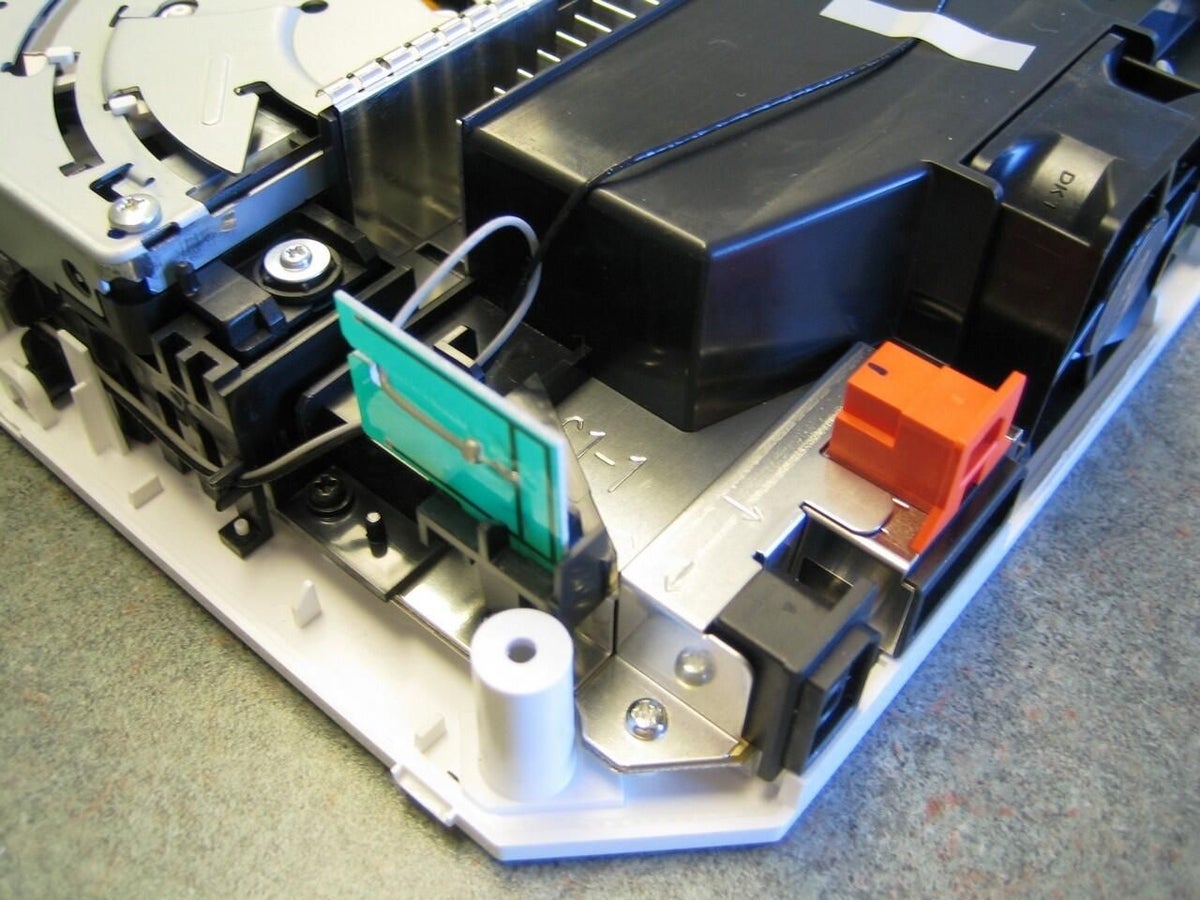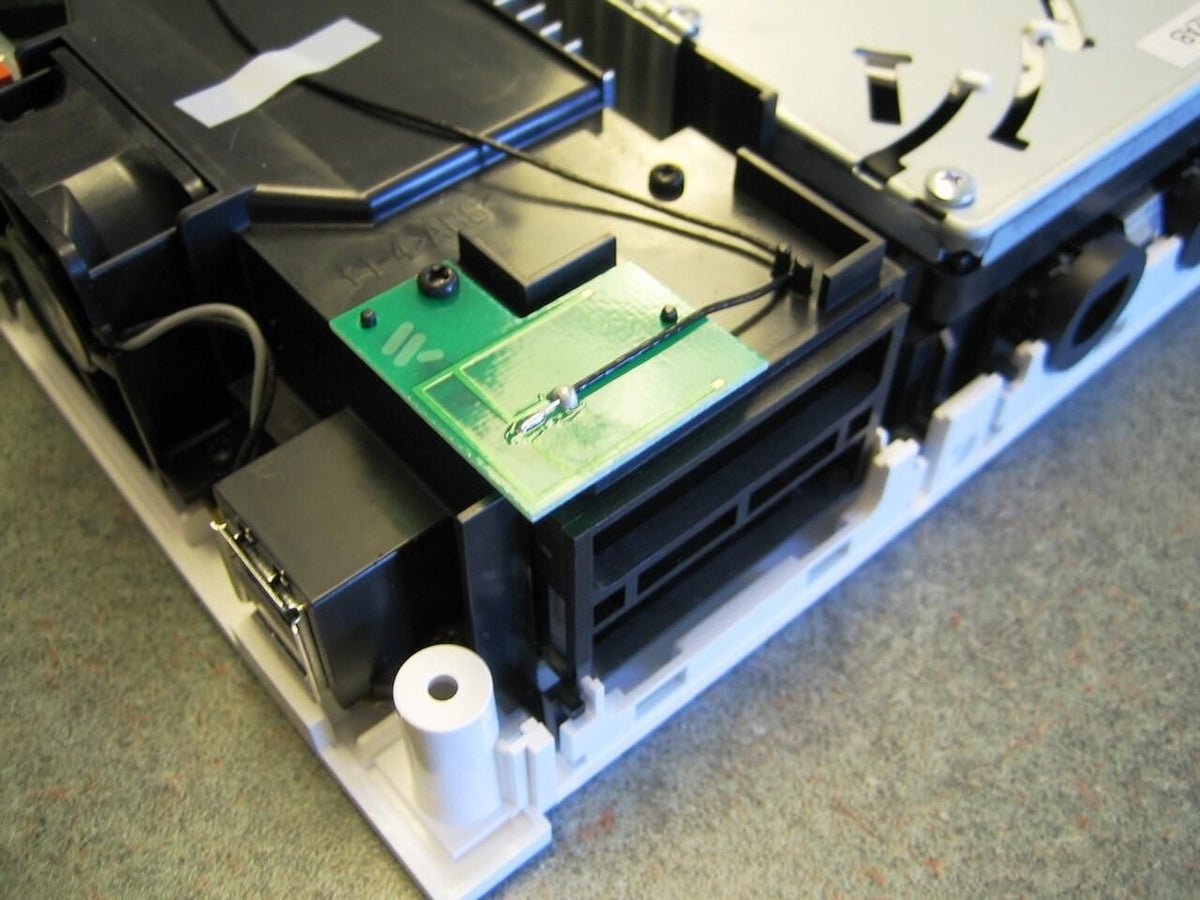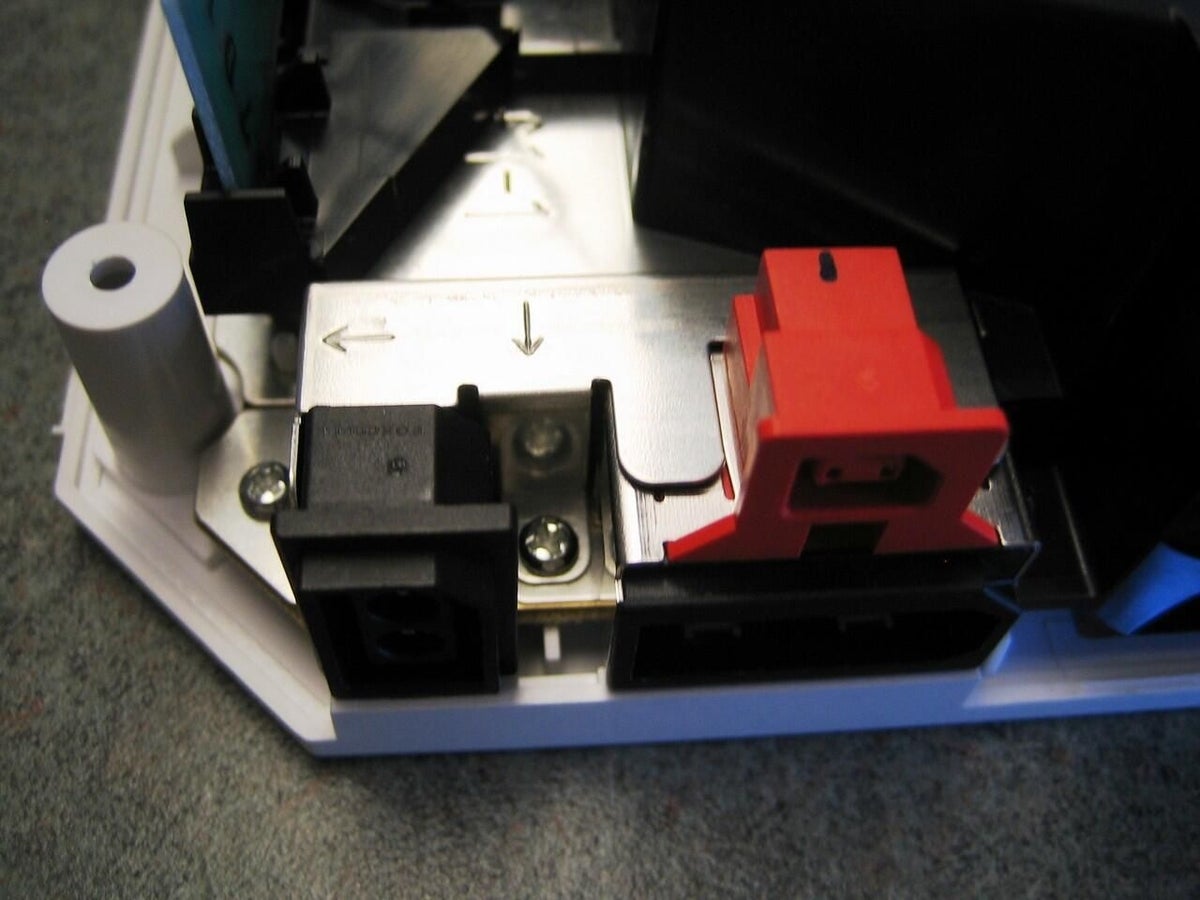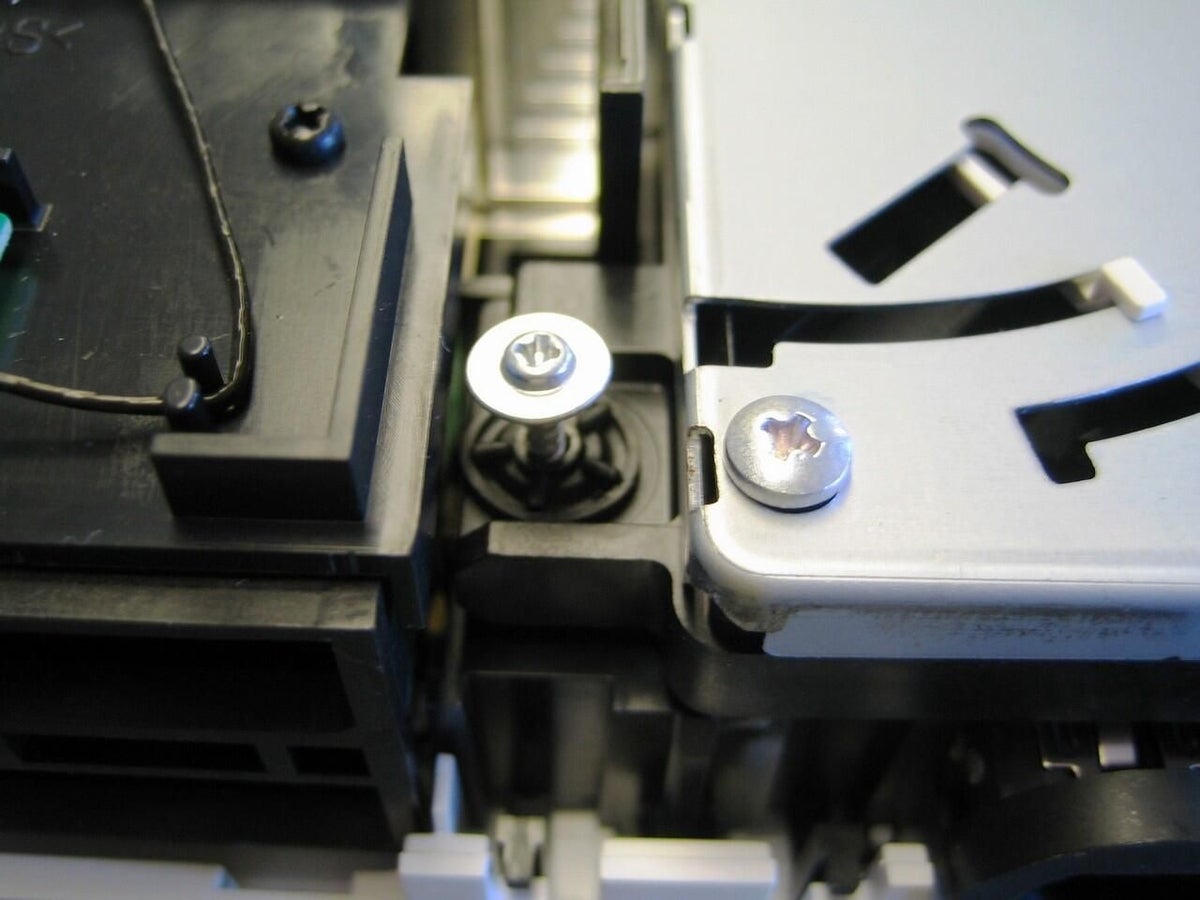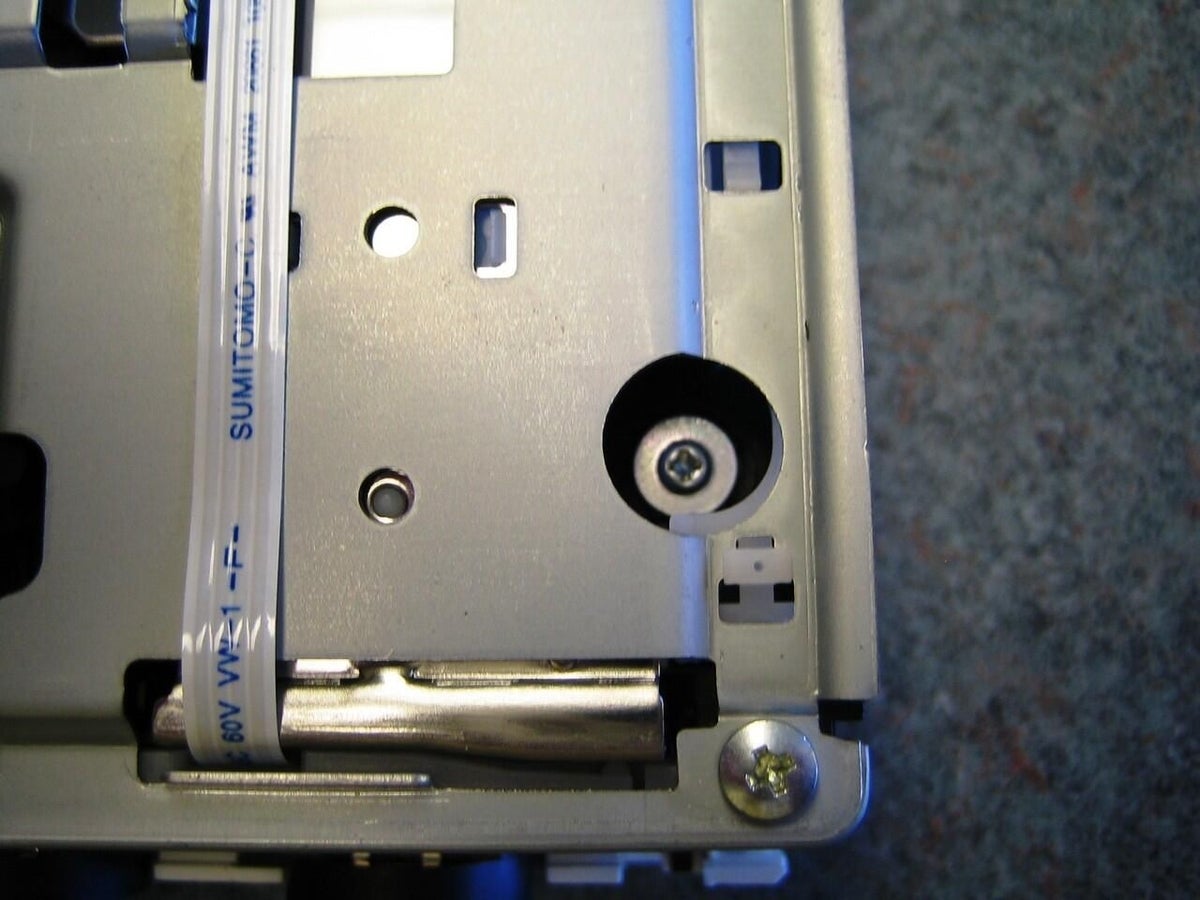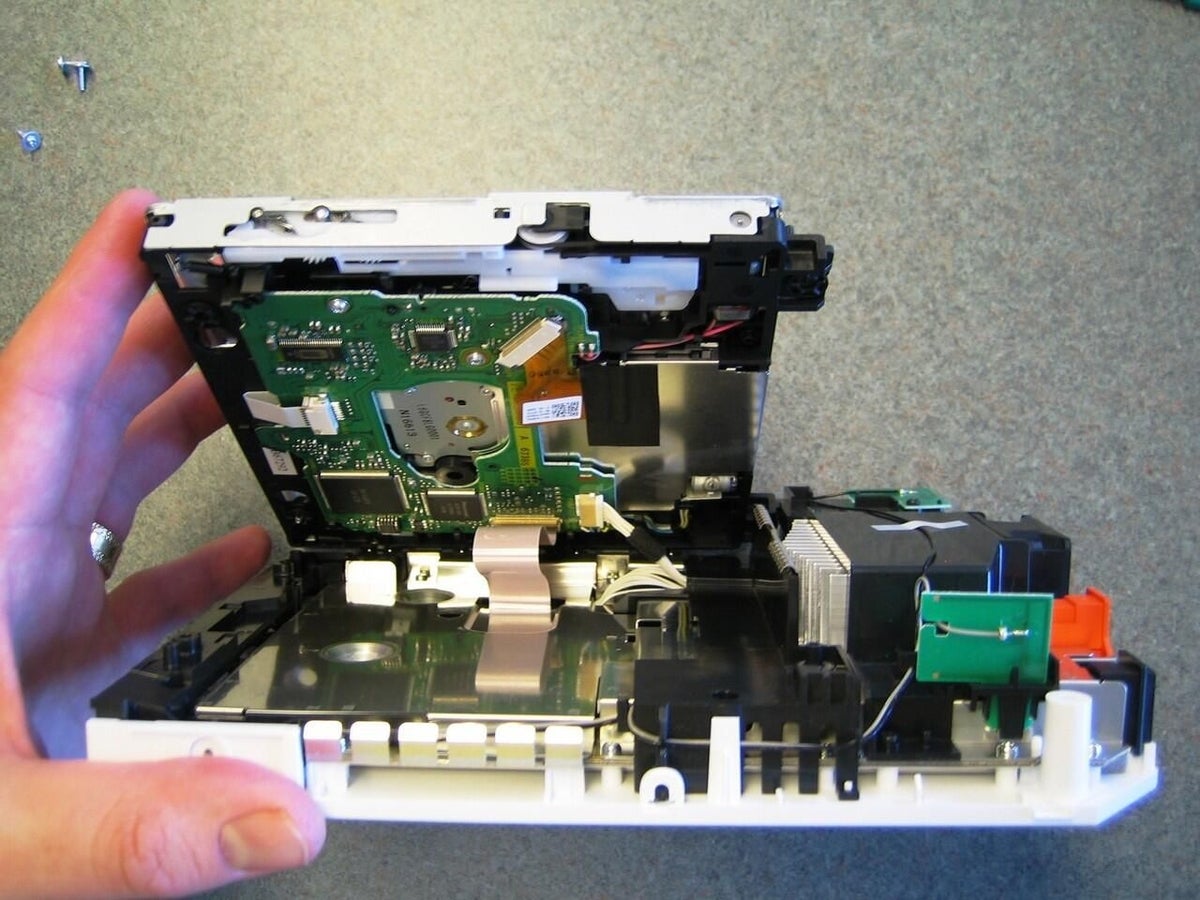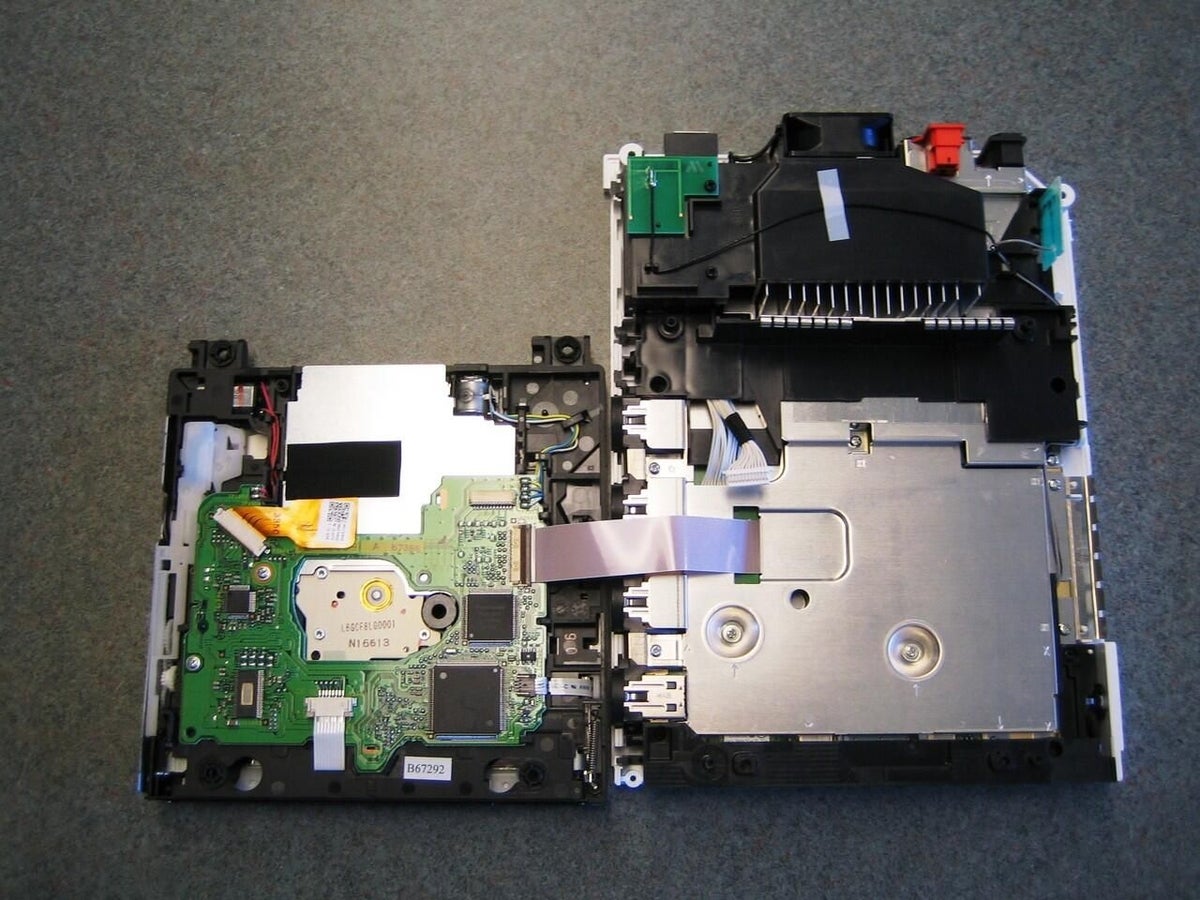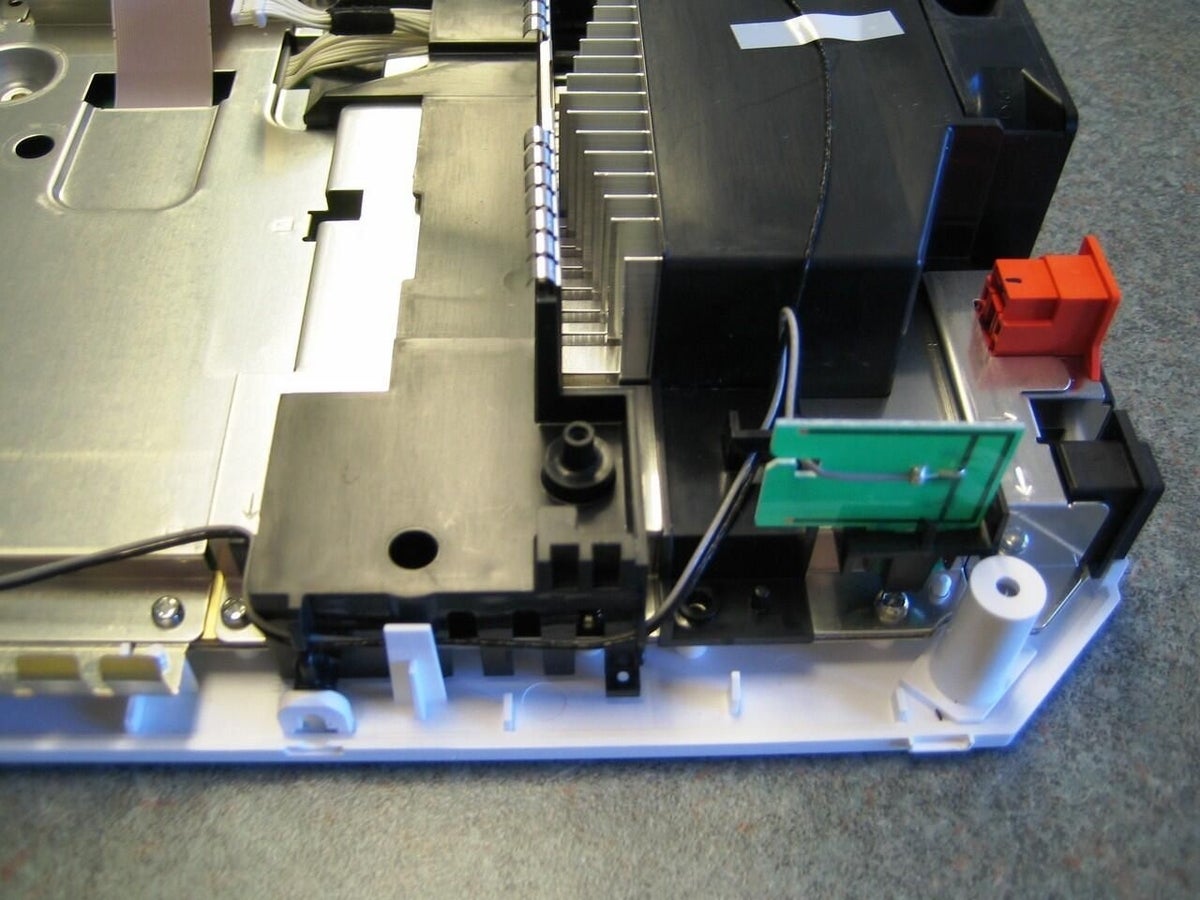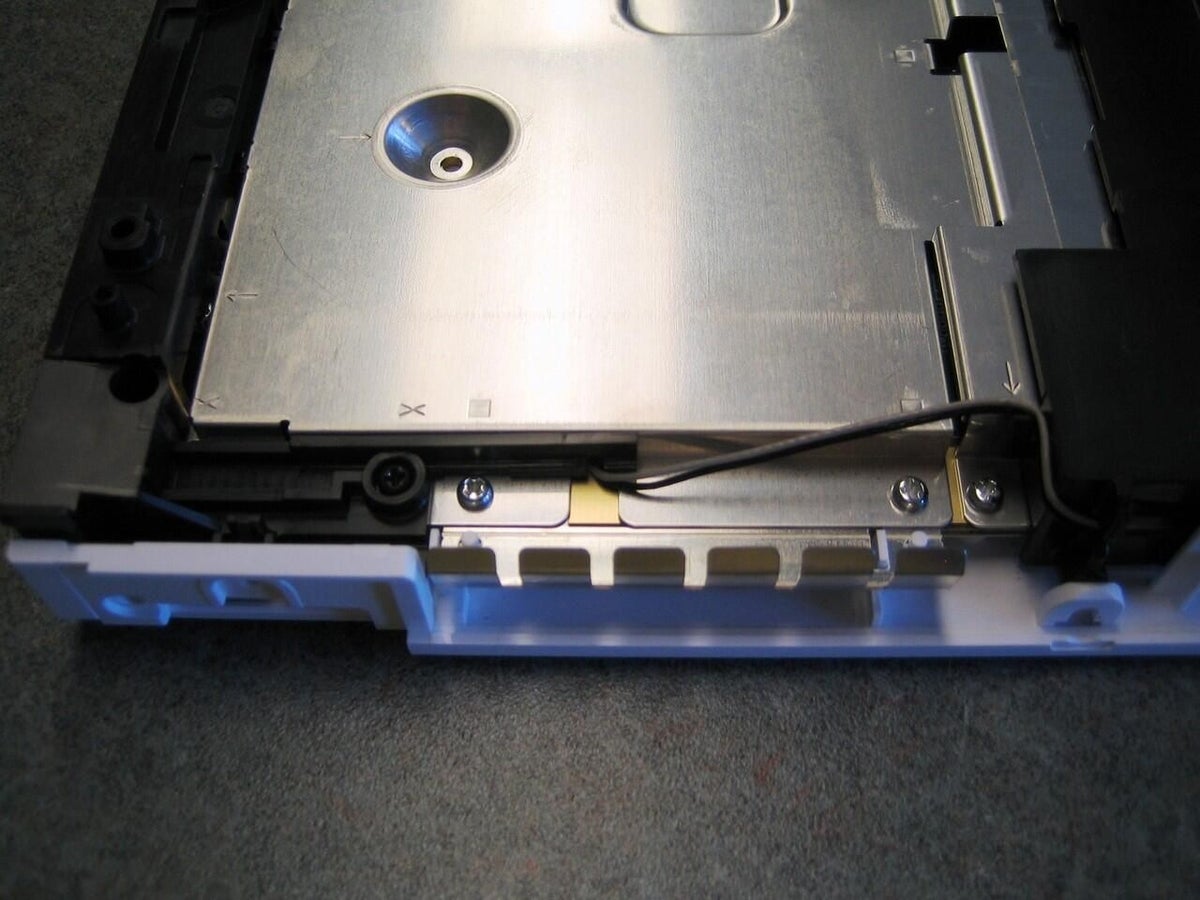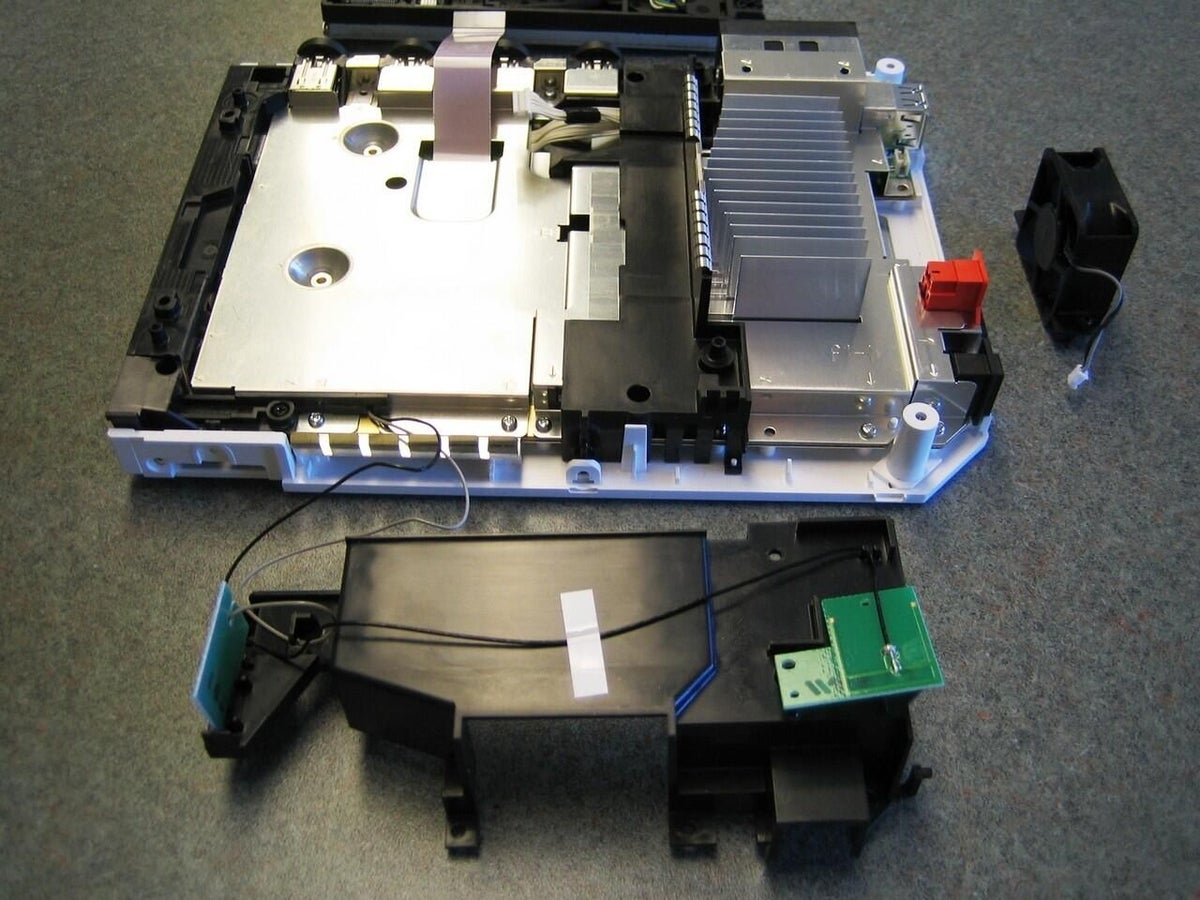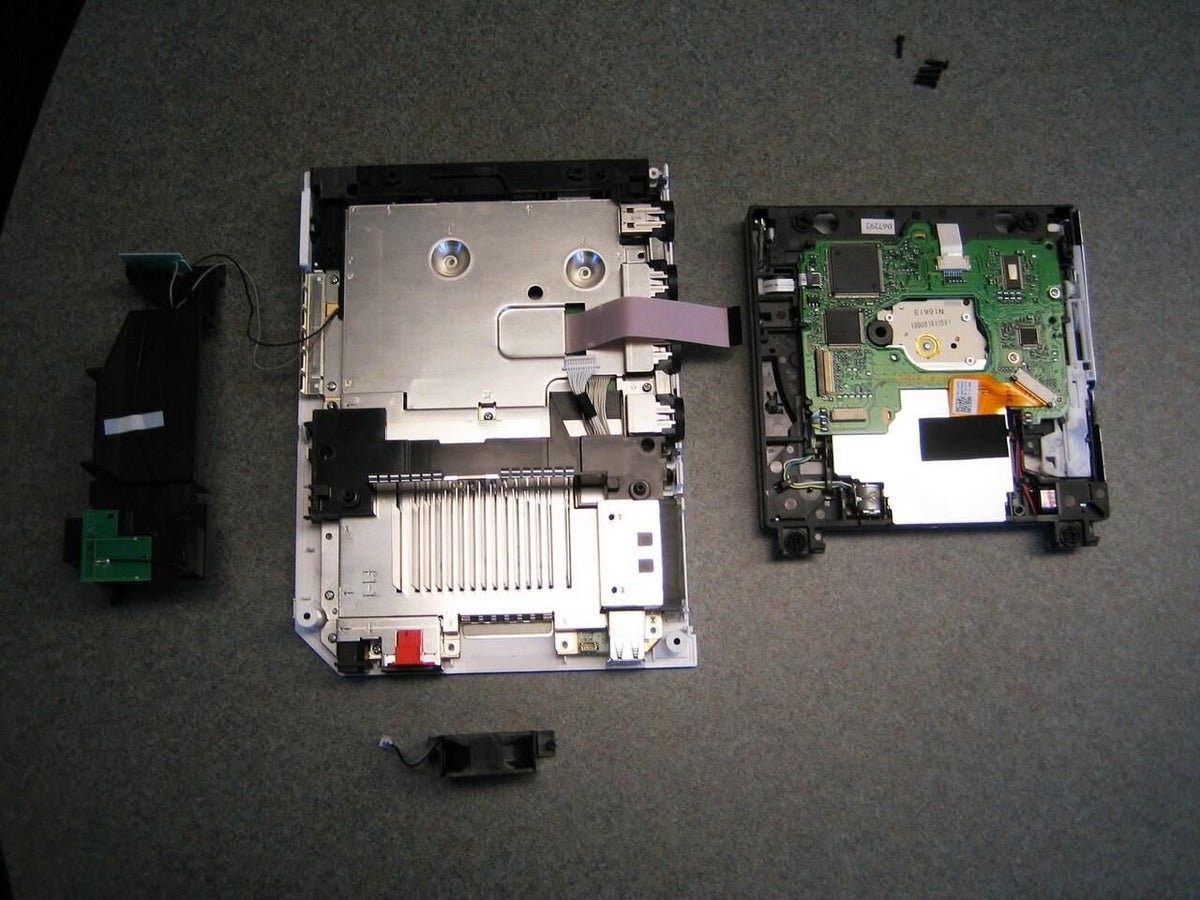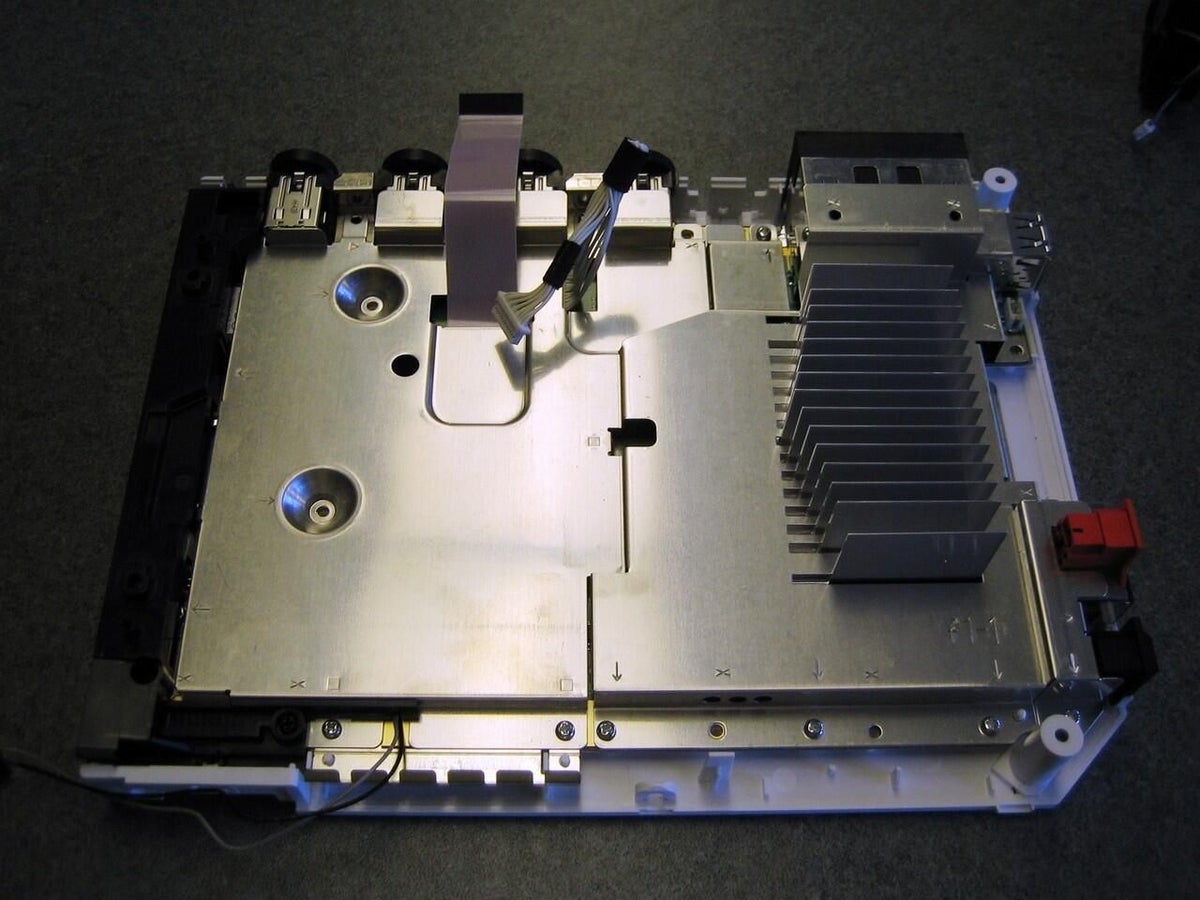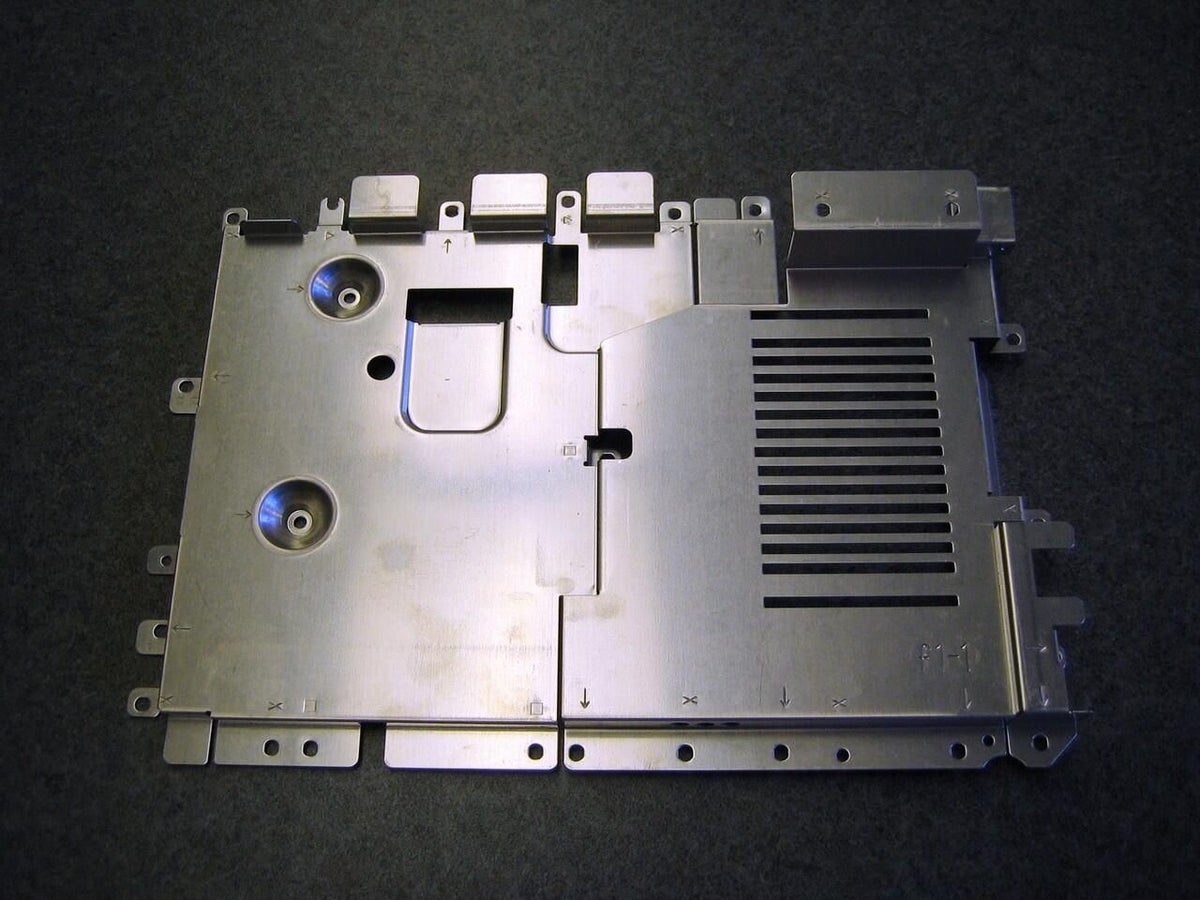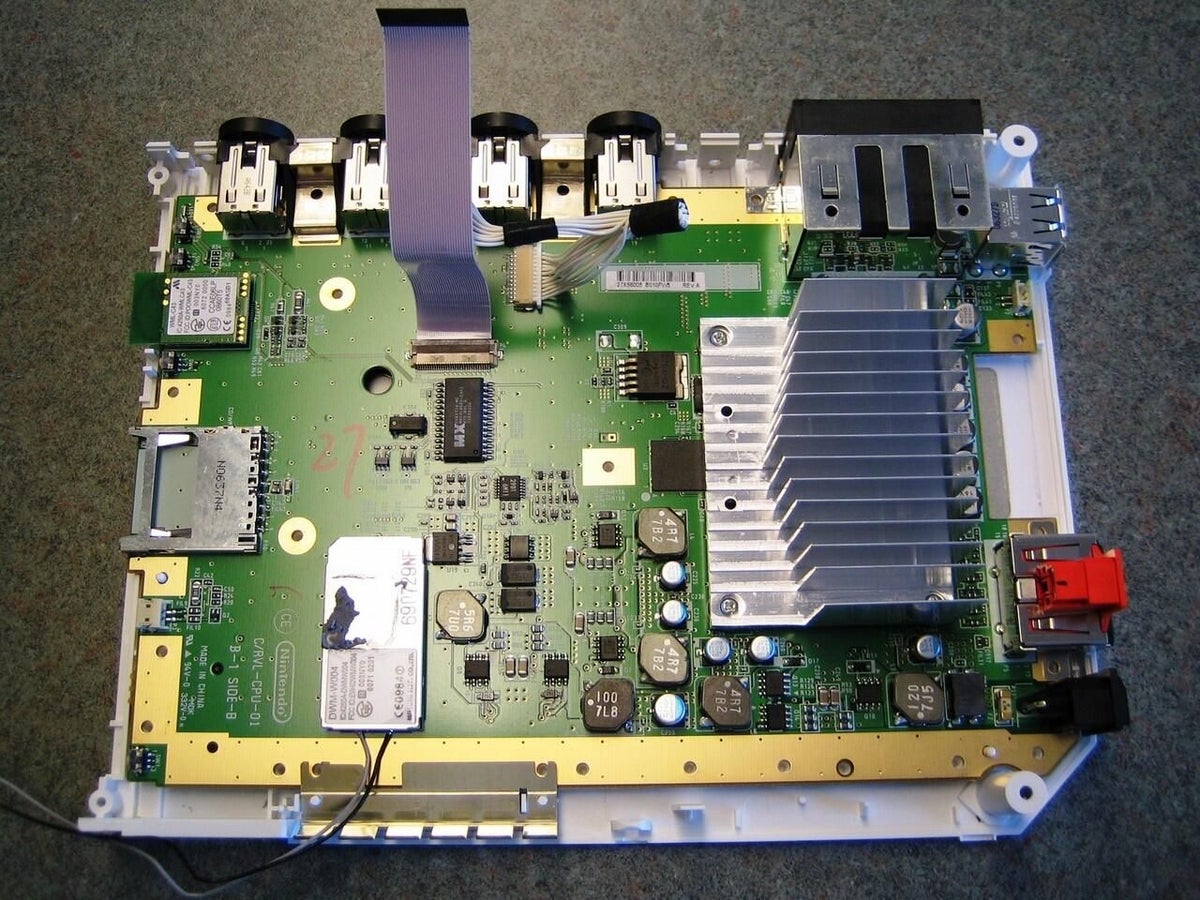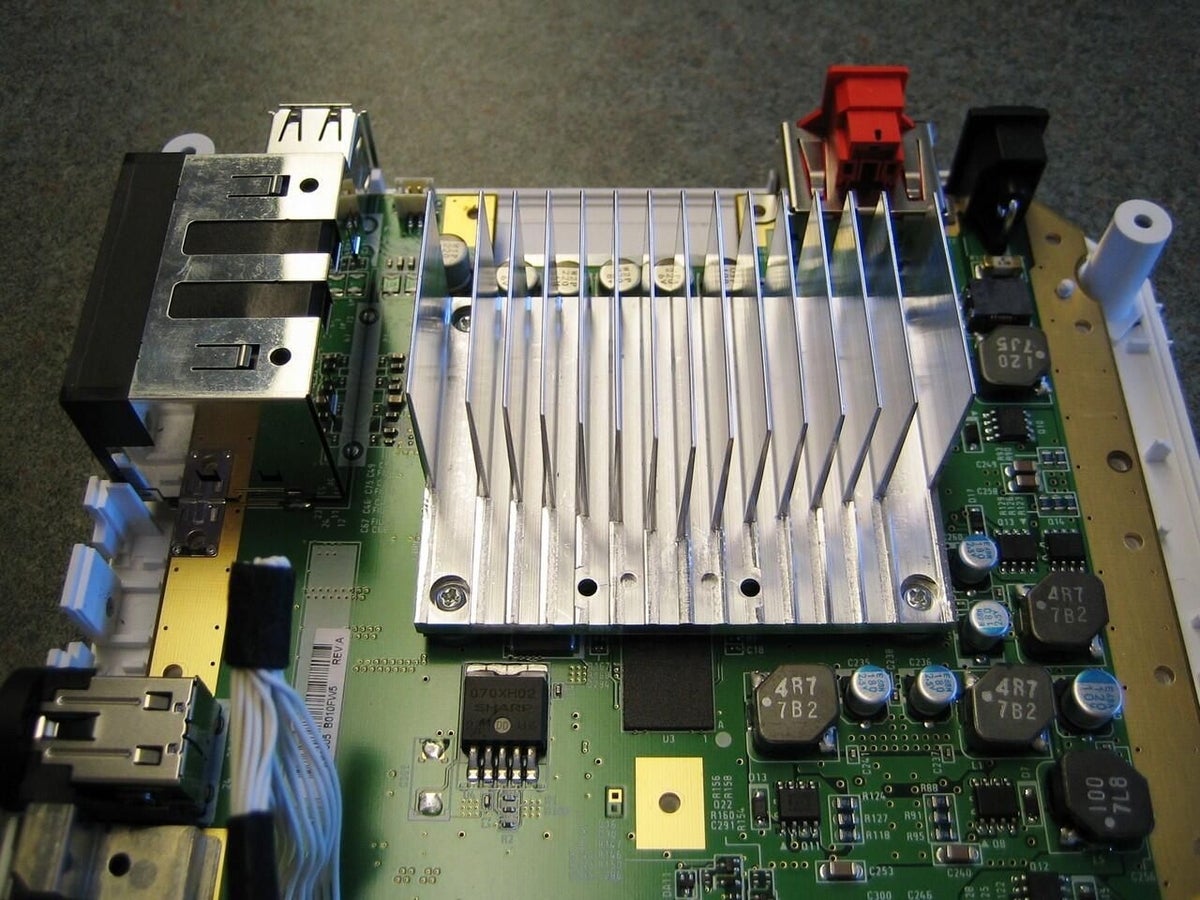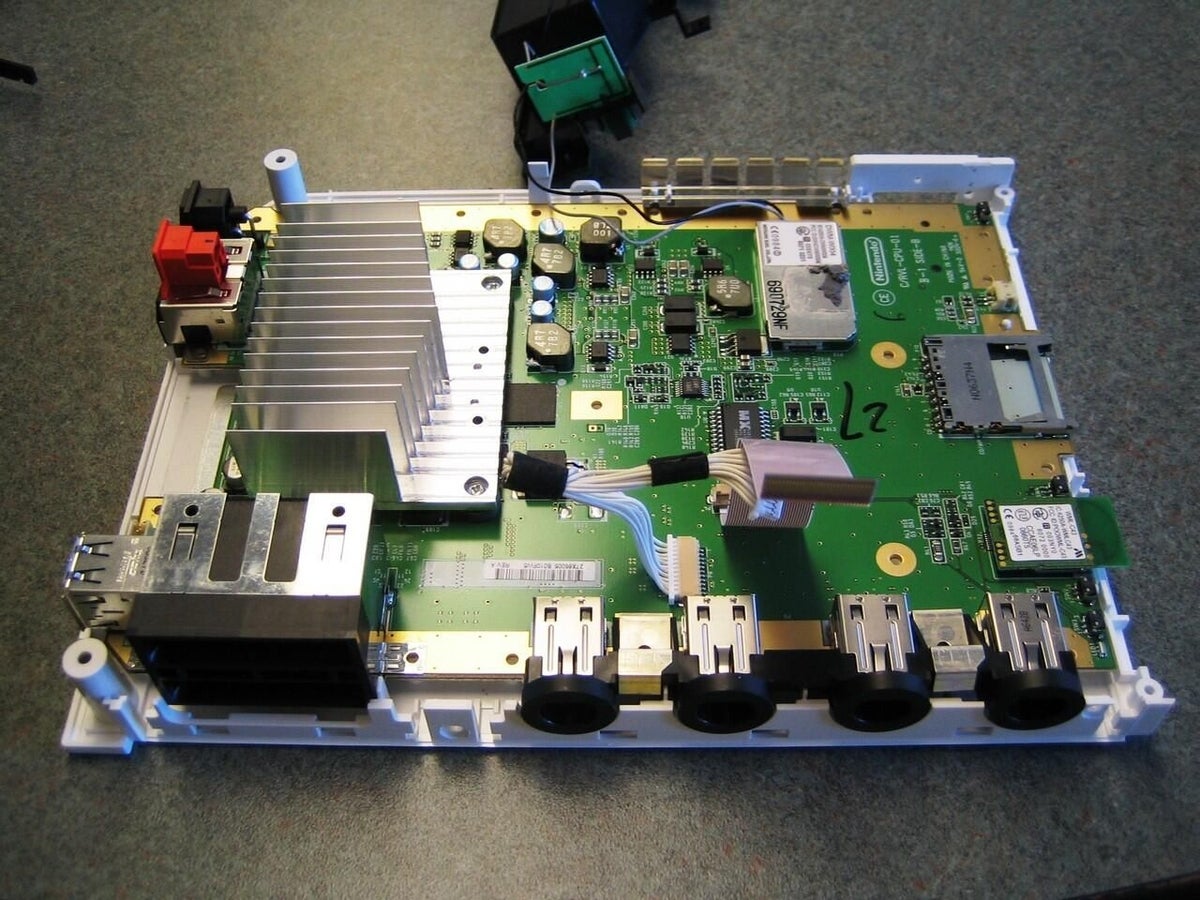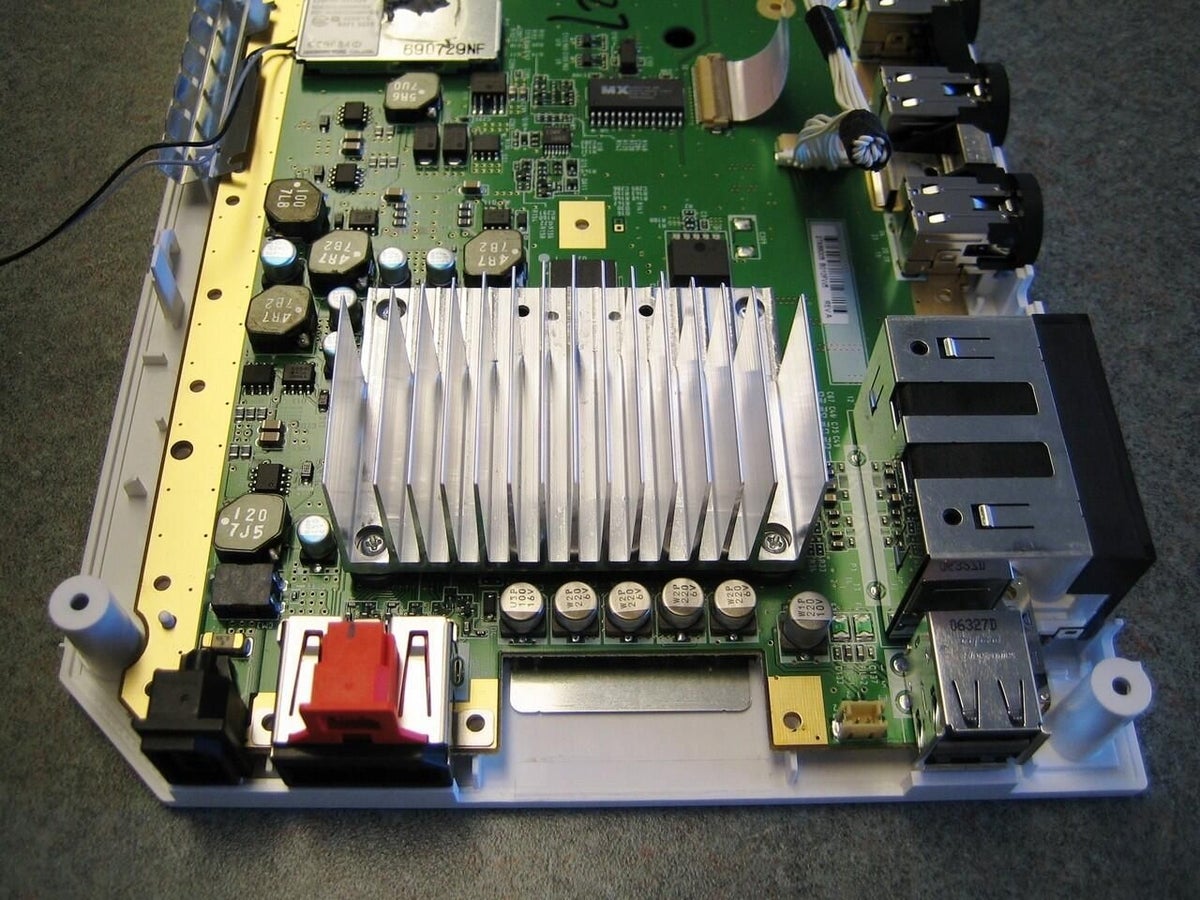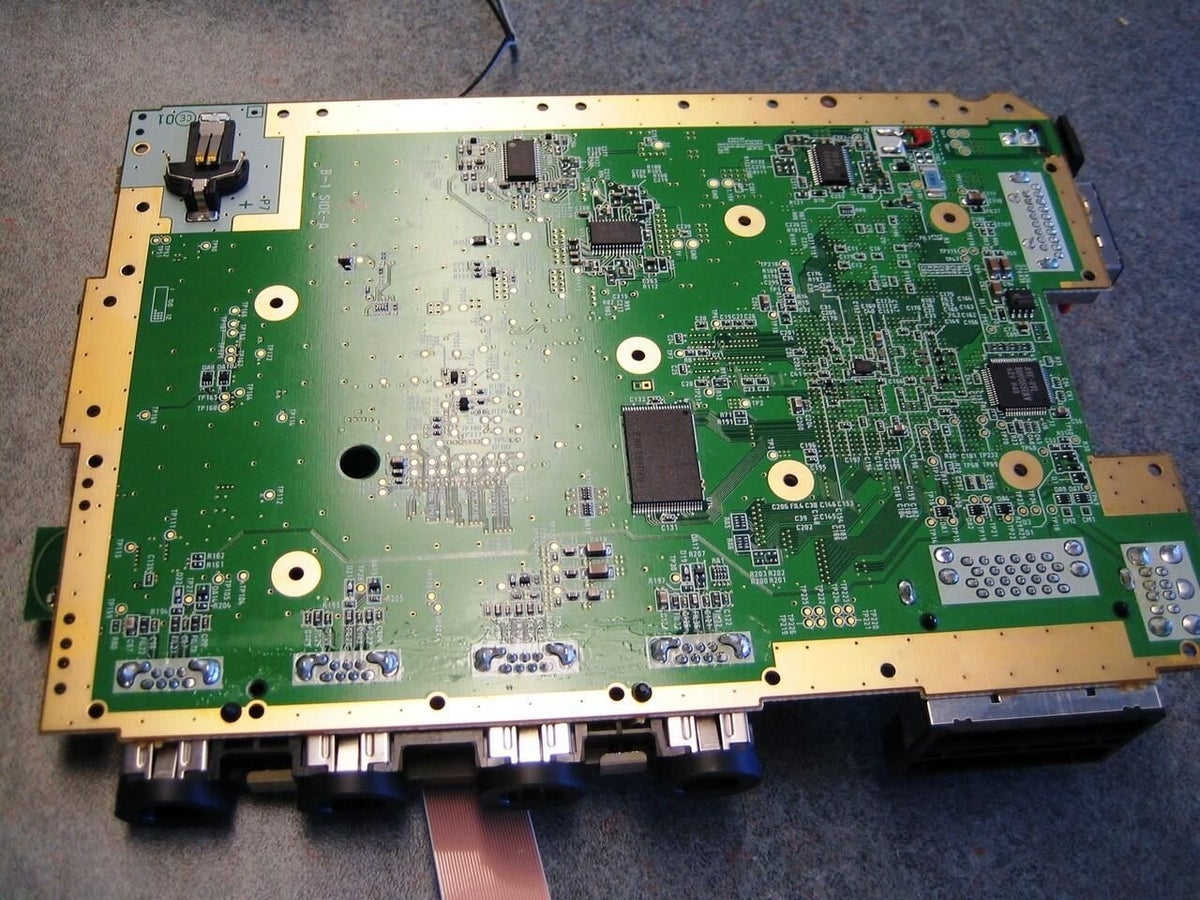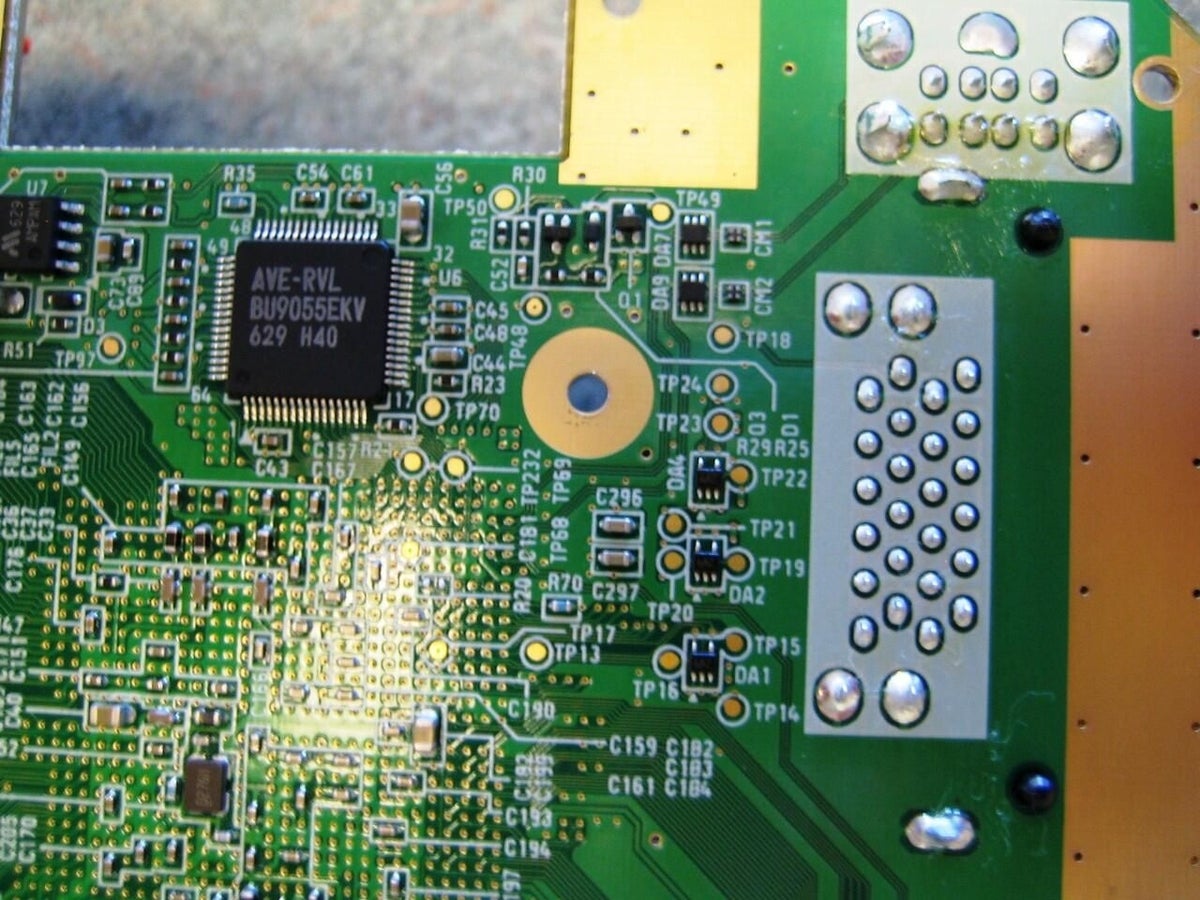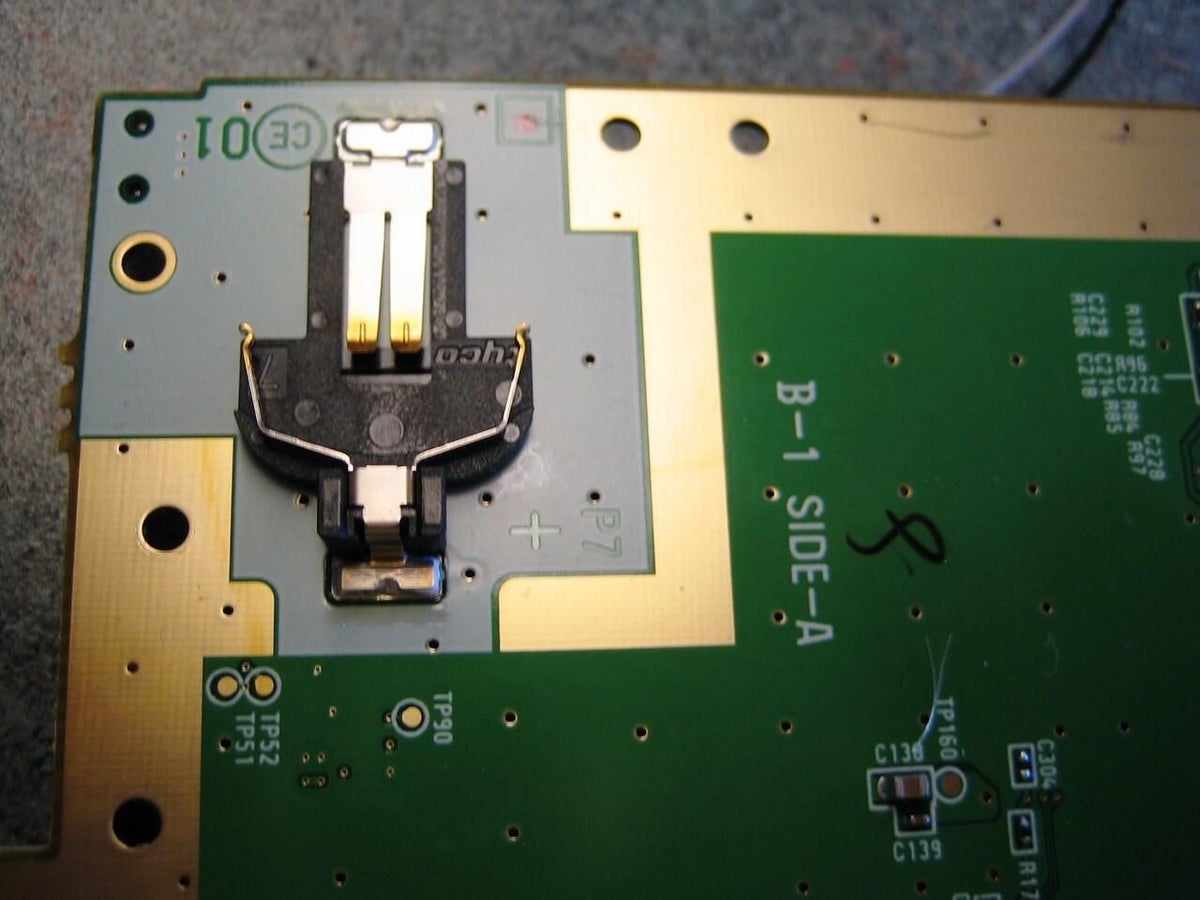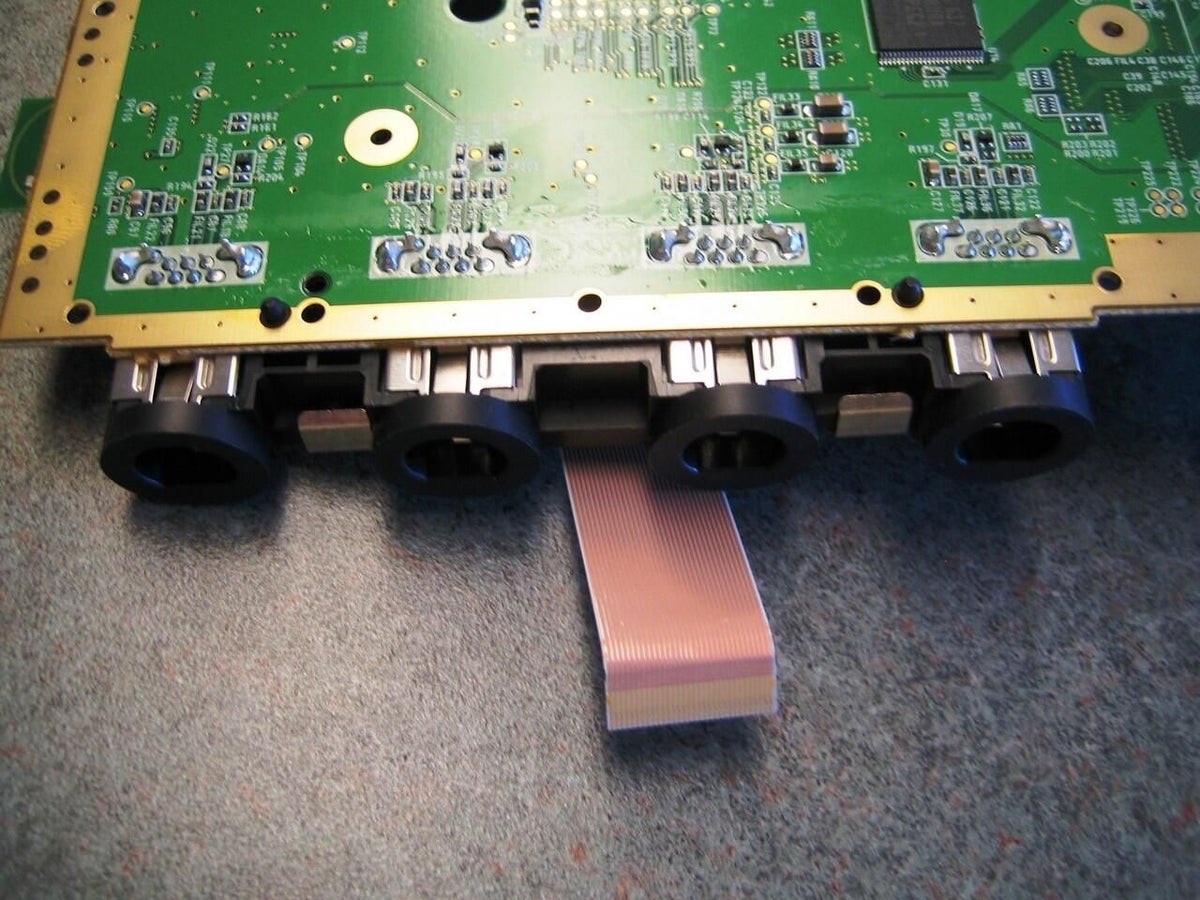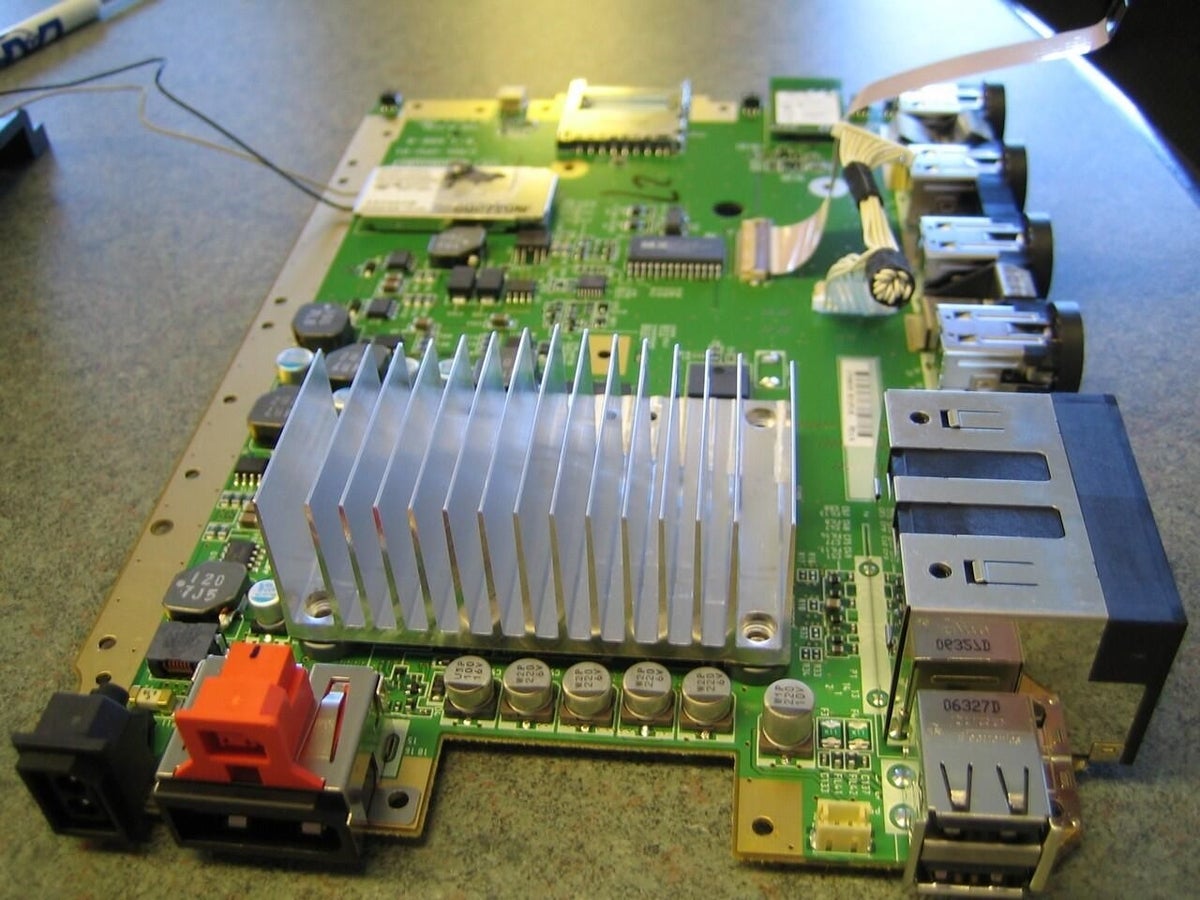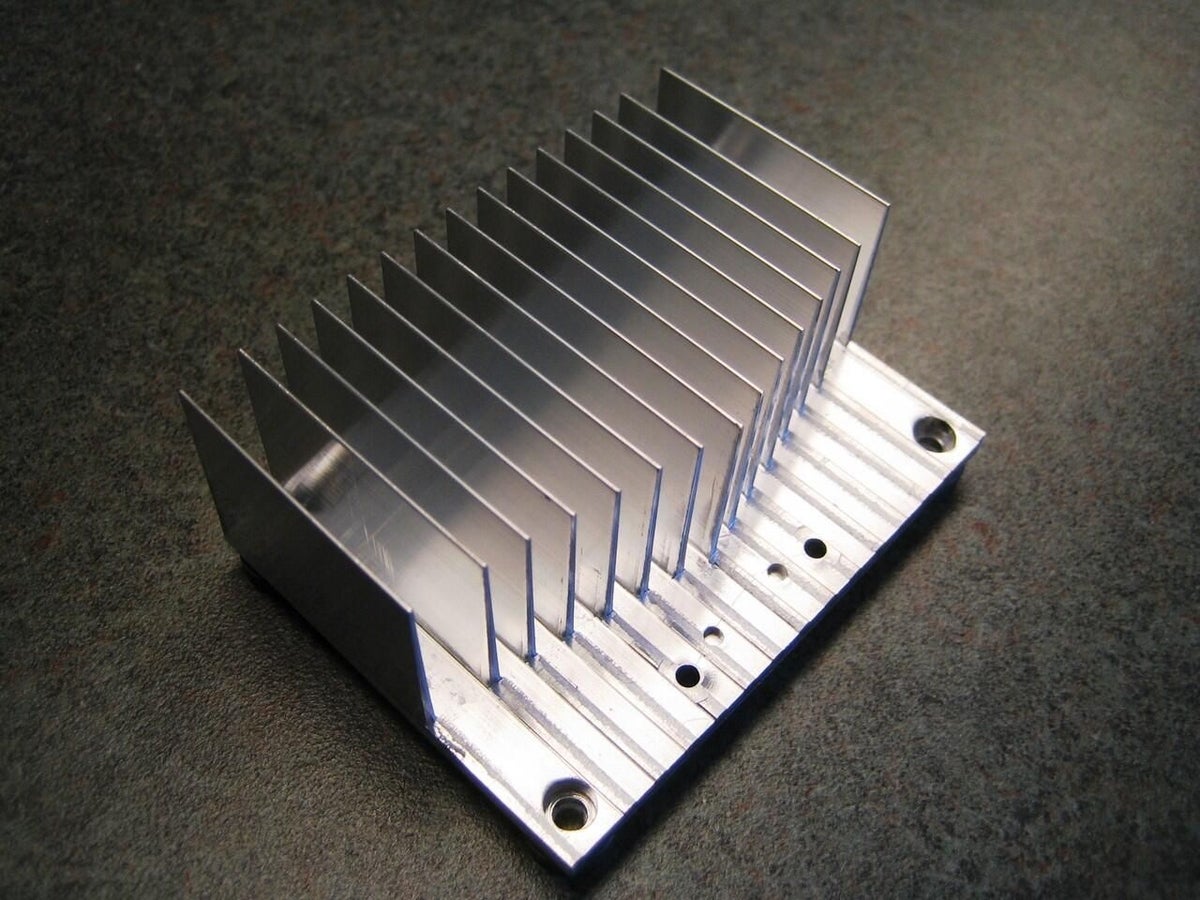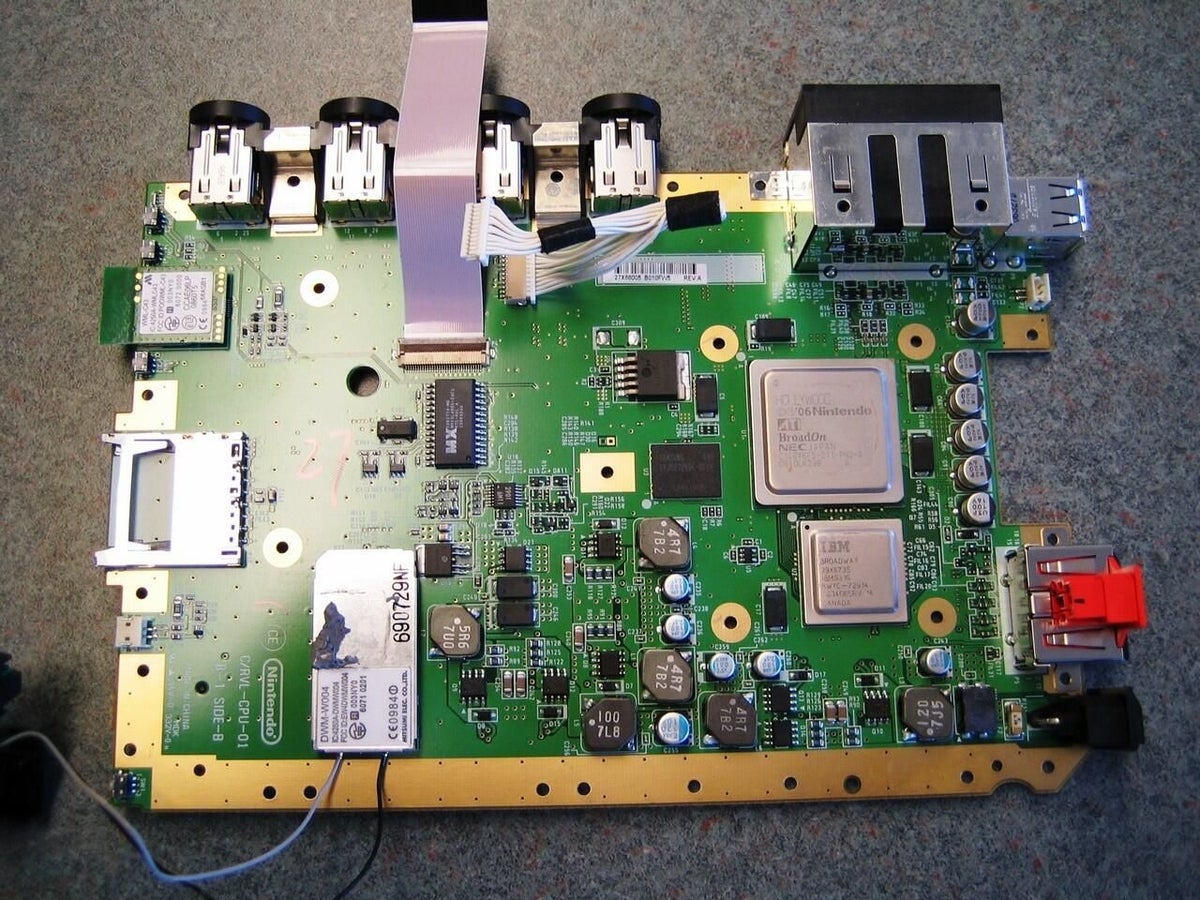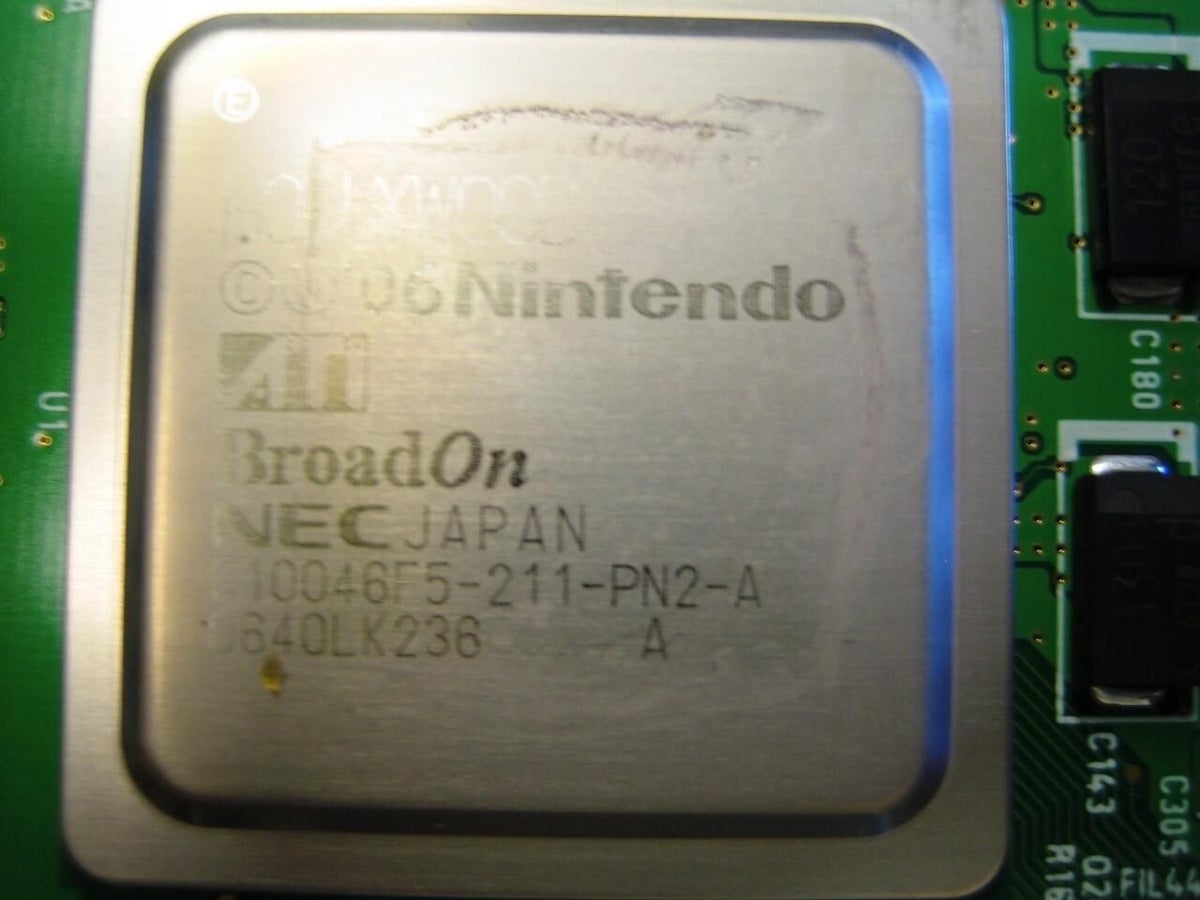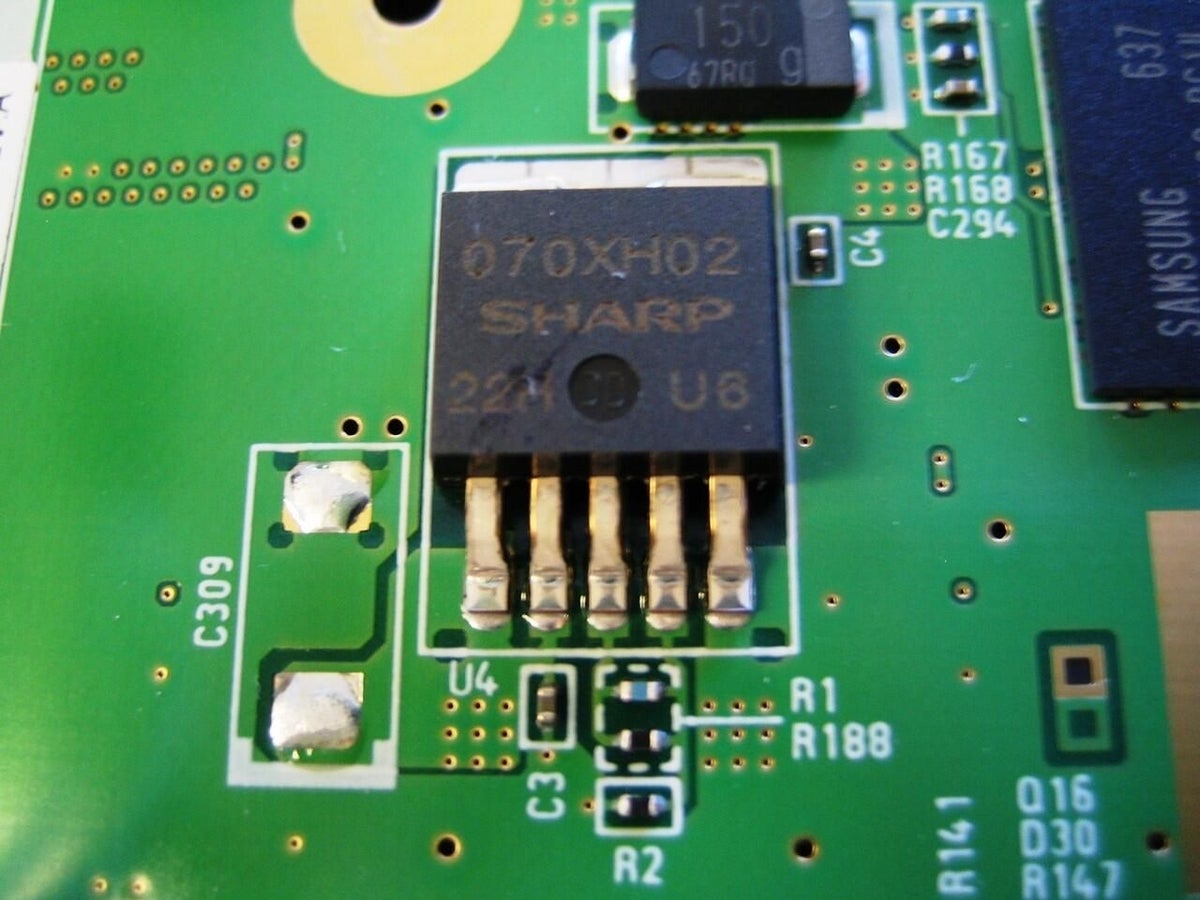Cracking open the Nintendo Wii
Image 1 of 63
Wii disassembled
ntAfter a week of trying, I finally got my hands on a Nintendo Wii. After taking it for a test drive, I began the painstaking and somewhat frustrating disassembly process. Come along as we go inside the Wii and see the hardware that makes Nintendo’s console tick.
n
ntnn
Wii system battery cover
I started by removing the Wii’s system battery. This would be the first on many,. many screws.
Removing the Wii system battery
GameCube controller and memory card port cover
Next I moved to the black cover that surrounds the GameCube controller and memory card ports.
Removing the GameCube connector cover
Three small Phillips screws hold the Wii’s black GameCube controller and memory card port cover.
Triwing screws
After removing the black GameCube port cover, I hit my first roadblock–triwing screws. Some argue that triwing screws make the manufacturing process easier, but these annoying fasteners are also designed to discourage people from doing exactly what I’m about to do–take this thing apart. Nintendo also uses triwing screws on the GameBoy Advance, GameBoy Advance SP, GameBoy Color, Nintendo DS, and GameCube controllers.
Triwing screwdriver
You’ll need a
Mix of Phillips and triwing screws
Once you remove the black GameCube port cover, you’ll find a mix of triwing and Phillips screws that should be removed.
Wii hides screws under stickers
Several screws are hidden under white stickers, like the two under the Wii’s front face plate.
Remove this sticker
Hidden triwing screw
Removing the sticker reveals one of the triwing screws, that secure the Wii’s front panel.
Hidden screw removed
Hidden screw on side
Hidden screw on back
Removing the Wii's front cover
With the side and face plate screws removed, you can gently detach the face plate from the Wii.
Remove the rear case screws
With the face plate removed, you can remove the remaining two triwing screws that secure the wii’s plastic case. these are found under the two rubber pads near the back of the Wii’s bottom shell.
More triwing screws
Top cover removed
The the top cover removed, we get our first real look inside the Wii. A large metal shield still covers most of the Wii’s inner workings.
Top cover removed - Top
With the metal shield removed, we can see the wii’s optical drive, wireless two wireless antenna, cooling fan, and air intake cover.
Top cover removed - Front
Top cover removed - Left side
You can see the heatsink under the black intake cover.
Top cover removed - Right side
From the right side, you can see the GameCube memory card and controller ports.
Top cover removed - Back
The Wii has two wireless antennas (green boards) mounted at the back of the machine.
Wireless antenna 1
Wireless antenna 2
DC power, Sensor Bar, and audio/video ports
Cooling fan, USB ports, and wireless antenna
Optical drive screws
Optical drive screws
Ready remove the optical drive
The optical drive is connected to the main PCB by a thin ribbon cable and larger power cable. By disconnecting the power cable you can set the drive flat.
Optical drive connected to main PCB
Optical drive Panasonic chip
Optical drive PCB
The optical drive PCB contains an Elpida chip offering 16MB of SDRAM–only viewable from the underside.
Air intake cover and wireless antenna
Wireless antenna cords
The two wireless antenna cords run under the motherboard protective metal shield. Take care not to break these small wires when removing the shield.
Air intake cover
Wii optical drive, air intake cover, and chassis
Wii chassis support
Optical drive removed
Wii motherboard cover
Wii motherboard
With the metal shield removed, we got our first look at the Nintendo Wii’s motherboard.
Broadcom 802.11B/G wireless card
Wii motherboard heatsink
Wii motherboard - GameCube controller and memory card ports
Wii motherboard - Underside
Samsung NAND flash memory
Samsung 512M x 8 Bit NAND flash memory
Wii motherboard - Audio/Video encoder
According to a forum post on wareu.org, this chip is the Wii’s audio/video encoder.
Wii motherboard - System Battery connection
Wii motherboard - Underside GameCube controller ports
Bluetooh chip
USB ports and GameCube memory card slots
Wii Mothboard - Back
Wii Heatsink
Wii motherboard - Heatsink removed
Removing the heatsink reveals the Wii’s CPU and GPU.
Wii CPU and GPU
IBM Broadway CPU
ATI Hollywood GPU
Samsung 16Mx32 GDDR3 SDRAM, 700 MHz
Sharp chip
Macronix RTC Firmware?
Wii completely disassembled
It took another hour or so, but I managed to completely reassemble the Wii. It even worked. There will Wii tennis for many weeks to come in the TechRepublic game room.

-
-
Account Information
Contact Bill Detwiler
- |
- See all of Bill's content