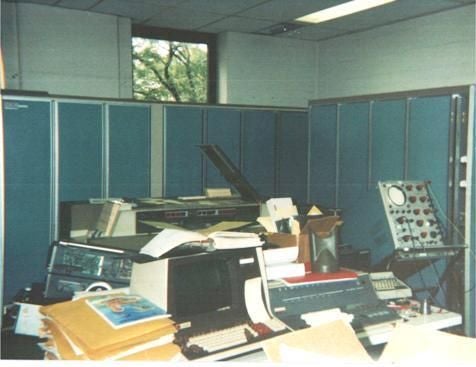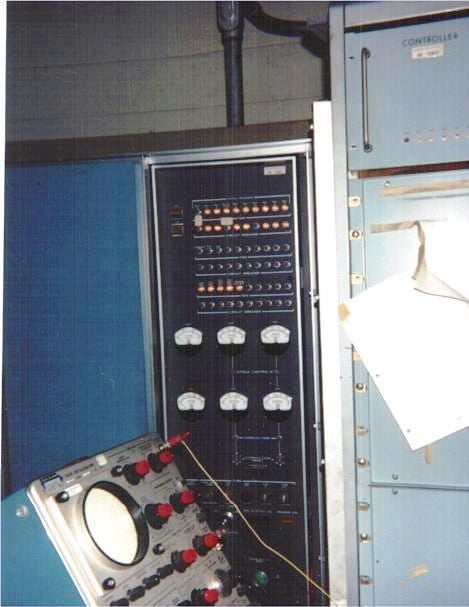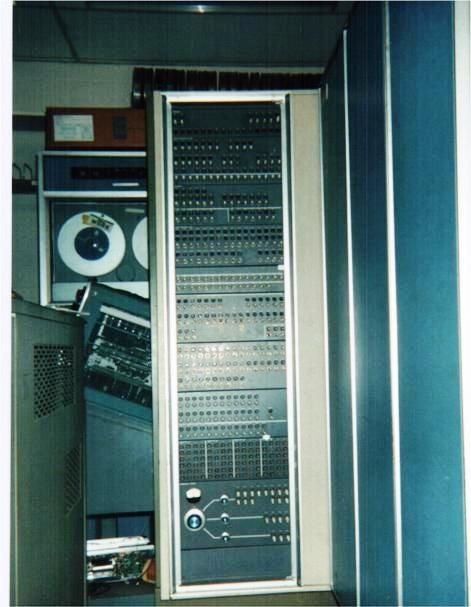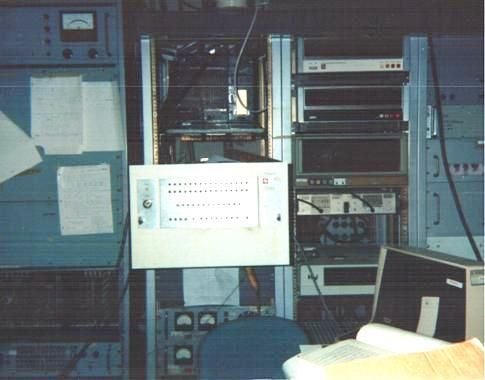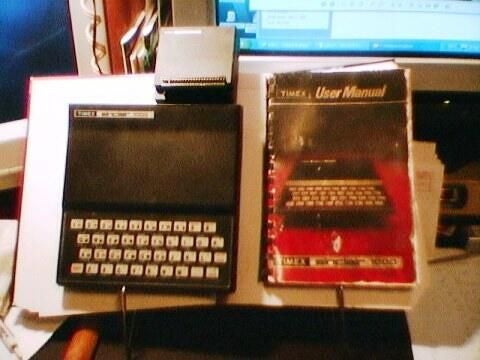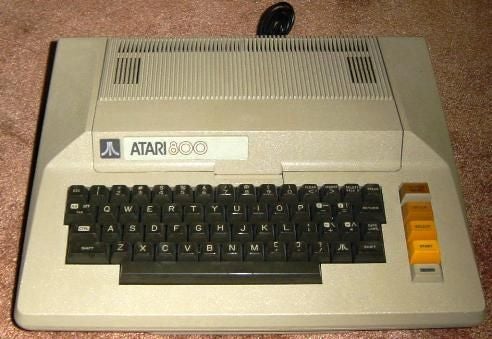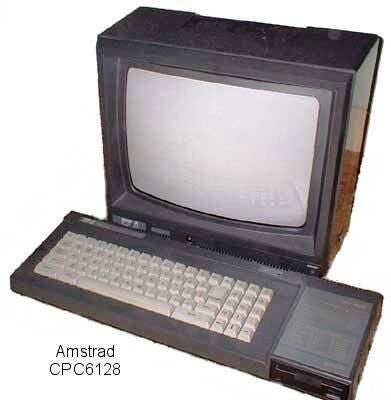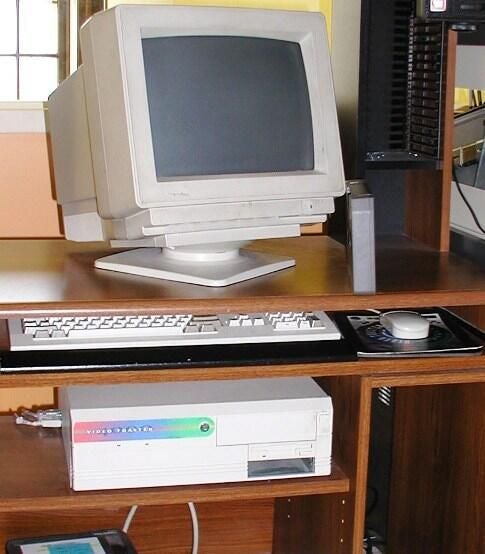Dinosaur Sightings 2
Image 1 of 15


IBM 082 Sorter
I’m quite old and my story in the IT world goes back ten years before this IBM 082 machine was built in 1982. This photo shows a newer version of the machine on which I started my IT career. It is one of the first sorting algorithms. The machine would put a deck of punched cards (as big as you want) in a specified order. What we now call a sort was a long process, passing the full card deck one time through that machine for each column of the field that was the ordering key (twice if the order was alphanumeric).
Honeywell 400
This computer is a Honeywell 400 with print storage option and additional 2K word core memory 4K x 48 (one word = 48 bits + 2 parity). It was built in 1961 and originally delivered to the Cincinnati Ohio Department of Health Education and Welfare. In 1968 it was donated to Cleveland State University’s Physics Department, where its installation was completed by Dr. Ted Wood and his students. I do not recall when this picture was taken but it must have been in the early 1980s. The still-functional unit was sold and torn up for scrap in 1994.
Honeywell high-speed line printer
This high speed line printer used with Honeywell data XXX systems. The machine prints one line at a time, 120 characters per line, via a print roll (one rotation of the roll = one line of print). The print storage unit was 128 x 12 core memory and used Hollerith character code.
Honeywell 400 power center
Power center for the Honeywell 400 208V 3 phase 100A supplied a motor generator unit. Also contained transformer rectifier units for +/- 12,24 and 5VDC (in the Honeywell 400 -5V = 1 and ground = 0).
Honeywell 400 switch console
The switch console allows inspection and modification of memory and CPU registers. The computer was running when this picture taken but the flash washed out the neon lamps.
Honeywell 400 tape unit
Vacuum operated tape unit for the Honeywell 400. There were six of these in our installation, but I cannot remember the number of bits per record or the number of tracks. Perhaps 512 bits and 9 tracks?
Honeywell 400 operator’s console
The operator’s console for our Honeywell 400 used a 20mA current loop serial interface and also provided peripheral status.
A typical “circuit card” used in the Honeywell 400. The top card is a memory register that handles four bits. The bottom card is a memory sense amplifier and handles two bits.
Texas Instruments 980
This Texas Instruments 980 16-bit mini computer was built in 1975 and purchased brand new by the Cleveland State University Physics Department. I can’t remember what year. It is pictured running but the flash washed out the LEDs. It has a 16-bit adder buss and a 16-bit data buss and was shipped with 8K words static RAM. We found that very restrictive and modified an old Varian Data 32K word (24 bit) core memory unit–light blue rack mounted unit to the left of the computer–to work with it.
NCR 351 (Photo 1)
My first IT job was a Computer Operator on two of these NCR 315 computers in 1970. The small machine had 4KB of real core memory and the large machine had 8KB. They used Card Random Access Memory (CRAM) as mass storage and paper tape as the boot strap. At the time these were old and needed constant repair and maintenance. NEAT3 was the language used to program these beasts.
NCR 351 (Photo 1)
My first IT job was a Computer Operator on two of these NCR 315 computers in 1970. The small machine had 4KB of real core memory and the large machine had 8KB. They used Card Random Access Memory (CRAM) as mass storage and paper tape as the boot strap. At the time these were old and needed constant repair and maintenance. NEAT3 was the language used to program these beasts.
Timex Sinclair 1000
This Timex Sinclair 1000 was my first computer. I remember straining by the kitchen light for two nights to get it to display on my TV “I love my TS1000” in block characters.
Atari 800
The Atari 800 was a fantastic piece of equipment in its day! The machine came with 48KB RAM. My machine was modified to have 1 megabyte of RAM (bank switched). The memory chips were piggy-backed nine deep and I had to keep the cover off in order to keep the machine cool. It was a lot of fun. The Web site http://oldcomputers.net/atari800.html has a great overview of what was available for the 800 in its prime.
Amstrad CPC6128
The advertising for this AMSTRAD CPC6128 boasted a RAM of 128k, but it wasn’t until one read the handbook that you realized that this wasn’t strictly true. Yes, there was 128k of RAM but under normal circumstances only 64k was usable, the rest needed an additional program called “Bankman” to run. I never could get that to work! Getting hold of the special Amstrad 3″ floppy disks was a bit of a trial too. I ended up cobbling together an old five and a quarter drive and using that as a second floppy drive. What a waste of double sided disks, I never did get round to arranging a switching method to use the other side of the disk.
Commodore Amiga 4000 running Video Toaster
This 25 MHz Commodore Amiga 4000 runs Video Toaster. I learned how to edit video on this fine computer and this machine is still used to edit almost everyday. The hole is where the SyQuest drive once lived.

-
-
Account Information
Contact Bill Detwiler
- |
- See all of Bill's content