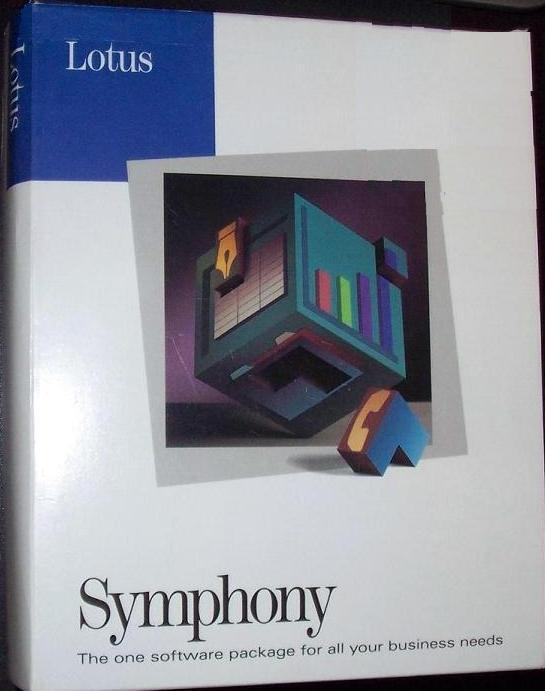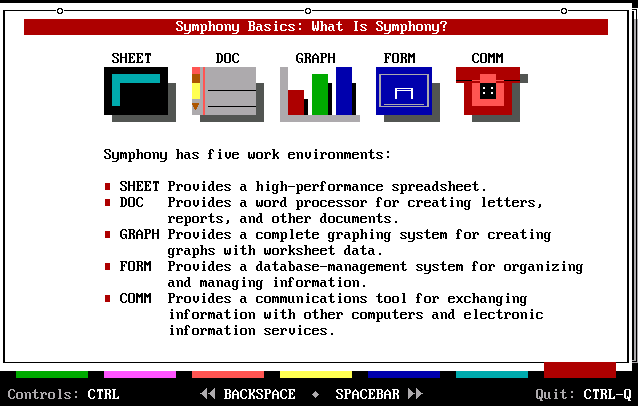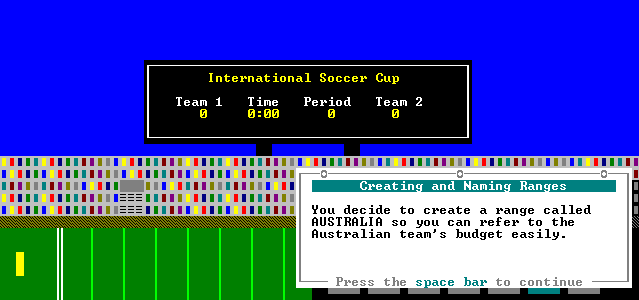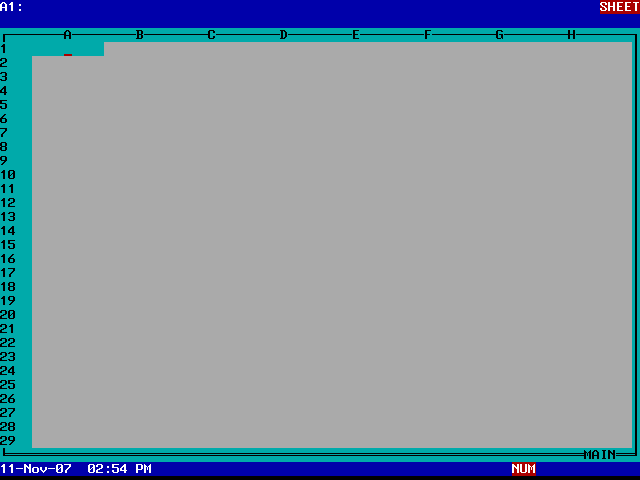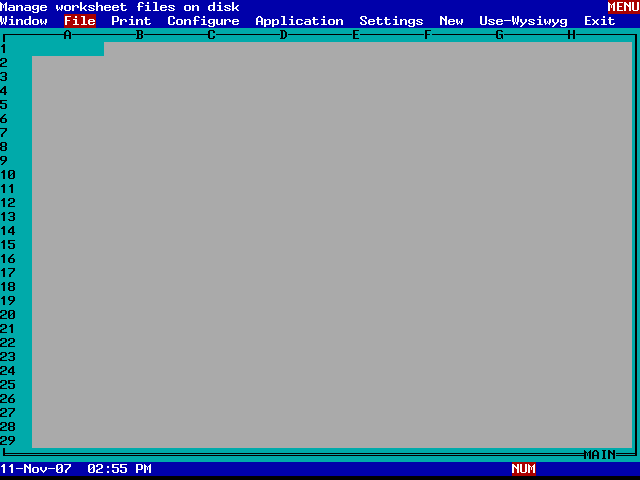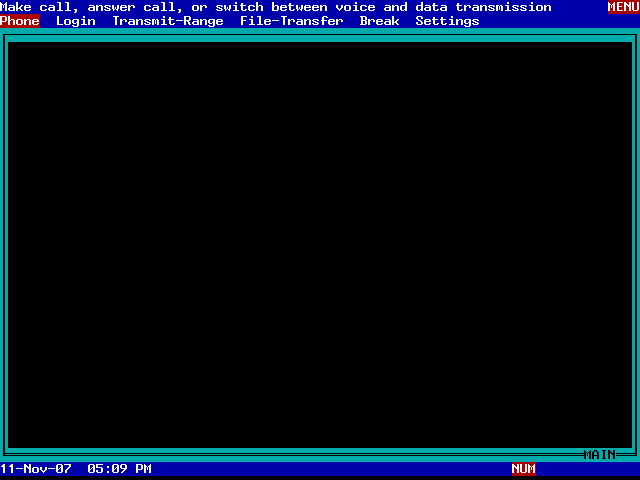Dinosaur Sightings: Lotus Symphony 3.0
Image 1 of 6
By Greg Shultz
As you know, IBM/Lotus recently released an office suite by the name of Symphony based on OpenOffice. However, this isn’t the first office suite to go by the name Symphony.
Back in 1985, when DOS-based computers ruled the world, a company called Lotus Development Corporation decided to capitalize on the success of its groundbreaking Lotus 1-2-3 spreadsheet application with a new integrated application suite called Symphony.
When it was released, Symphony cost $695 and came on twelve 360K floppies.
Promotional material from the time described Lotus Symphony 3.0:
Lotus Symphony 3.0 is the one software package for all your business needs. Conduct business in perfect harmony. Symphony Release 3 combines powerful spreadsheet, word processing, graphics, communications, and database in an exciting graphical windows environment. Each Symphony module has great dimension because it works in concert with others.
Lotus Symphony 3.0 for DOS
At the beginning of this tutorial, you were introduced to each one of the five work environments in Symphony. SHEET was the spreadsheet, DOC was the word processor, GRAPH was the graphing application, FORM was the database application, and COMM was the modem communication program.
Lotus Symphony 3.0 for DOS
In addition to explaining how the features in Symphony’s environments worked, each tutorial included a hands-on interactive section that used an imaginary company that was planning a major worldwide sporting event as the basis for the lesson. The simple ASCII graphics are laughable by today’s standards.
Lotus Symphony 3.0 for DOS
Since Symphony was essentially an evolutionary step in Lotus’ product development and was based mainly on Lotus 1-2-3, SHEET was the star component of Symphony 3.0. As such, SHEET was the environment that you entered into by default when you launched Symphony. In fact, the spreadsheet was actually the heart and soul of Symphony.
Lotus Symphony 3.0 for DOS
The very top of the Symphony interface was called the Control Panel and it was essentially a combination of a menu bar and tool bar. Here, you can see that pressing [F9] displayed the Services menu, which was a universal menu that contained a set of submenus and commands that applied to all of the environments.
Lotus Symphony 3.0 for DOS
At the time that Symphony was being developed, the Internet was still in its infancy and not widely accessible. However, lots of online services existed—you just had to have a modem and a communications application in order to get connected directly to the service’s server. Since Symphony was positioned as a business tool, being able to access online banking services or online stock information was a necessary feature. Symphony’s COMM was the modem communication program that allowed you to connect to pre-Internet online services.
COMM also allowed you to use a Null Modem cable to create a two-computer peer-to-peer network.
-
-
Account Information
Contact greg shultz
- |
- See all of greg's content