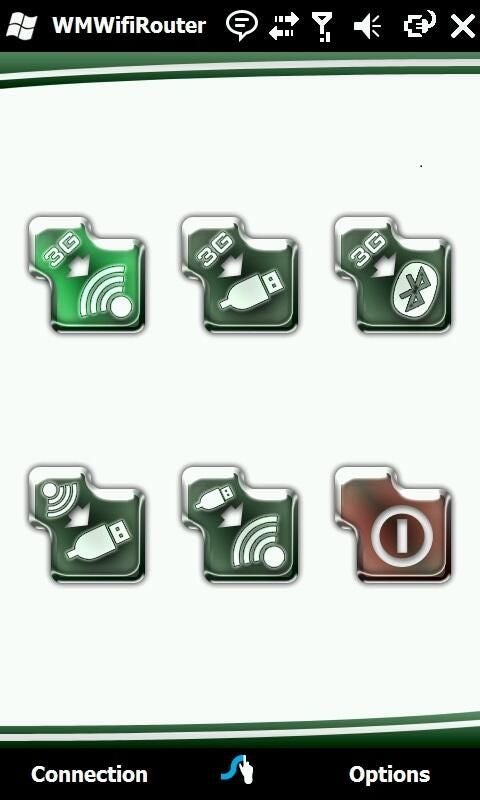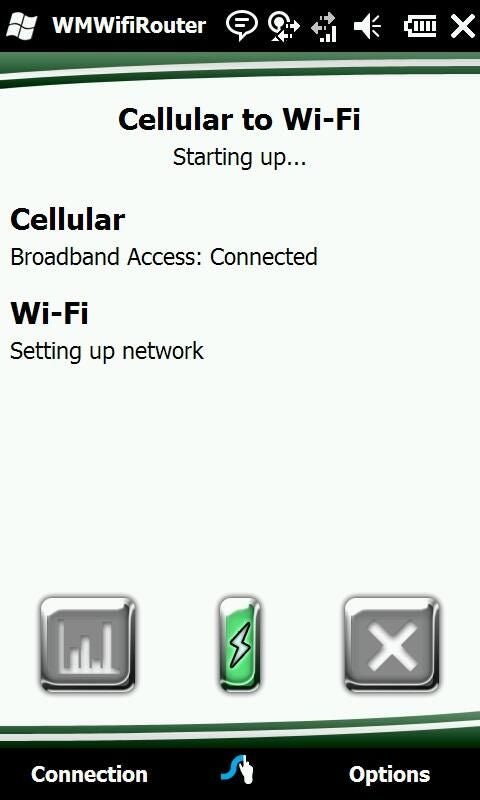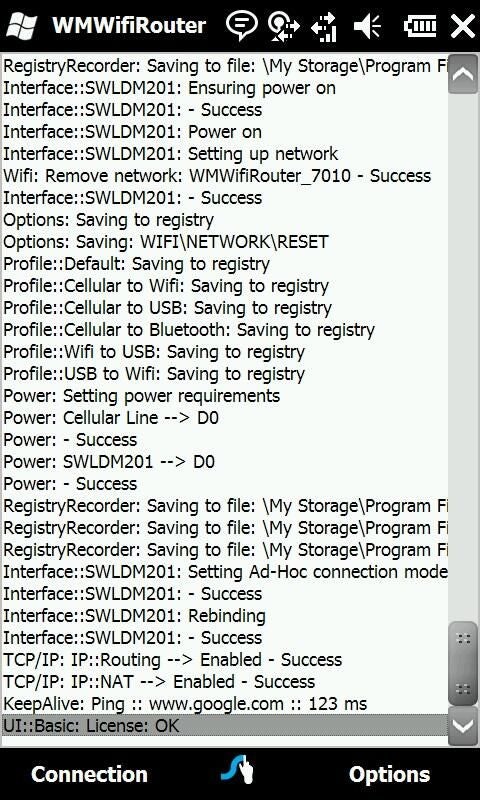Download WMWifiRouter to turn your smartphone into a WAP
Image 1 of 6
WMWifiRouter installation
When my FiOS Internet connection went down, I used the WMWifiRouter program to connect my Sony VAIO laptop to the Internet through my Windows Mobile phone’s 3G service. You can download WMWifiRouter with the ActiveSync installer to install from your desktop, but since my desktop had no Internet connection, I opted to download the CAB installer directly to the phone. Here’s a look at the simple installation process.
WMWifiRouter installs easily and is accessed from your phone’s Programs list.
For more details, including a few caveats, read my post Turn your smartphone into a WAP with WMWifiRouter.
WMWifiRouter initialization
It takes a moment for the program to initialize.
For more details, including a few caveats, read my post Turn your smartphone into a WAP with WMWifiRouter.
Connection types
You can choose from these connection types: 3G to Wi-Fi, 3G to USB, 3G to Bluetooth, Wi-Fi to USB, and USB to Wi-Fi.
For more details, including a few caveats, read my post Turn your smartphone into a WAP with WMWifiRouter.
Wireless network setup
WMWifiRouter sets up the wireless network.
For more details, including a few caveats, read my post Turn your smartphone into a WAP with WMWifiRouter.
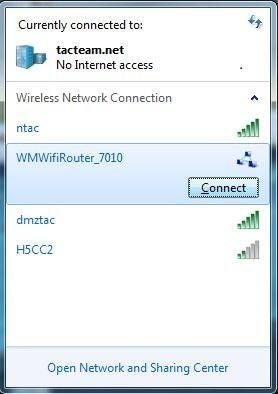
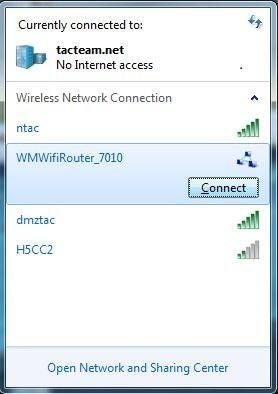
Network is in the list of available wireless networks
Network is in the list of available wireless networks
On your Wi-Fi enabled laptop, you’ll see the new network in the list of available wireless networks.
For more details, including a few caveats, read my post Turn your smartphone into a WAP with WMWifiRouter.
A sample log file
The log file can be helpful in troubleshooting connectivity problems.
For more details, including a few caveats, read my post Turn your smartphone into a WAP with WMWifiRouter.
-
Account Information
Contact Debra Littlejohn Shinder
- |
- See all of Debra Littlejohn's content