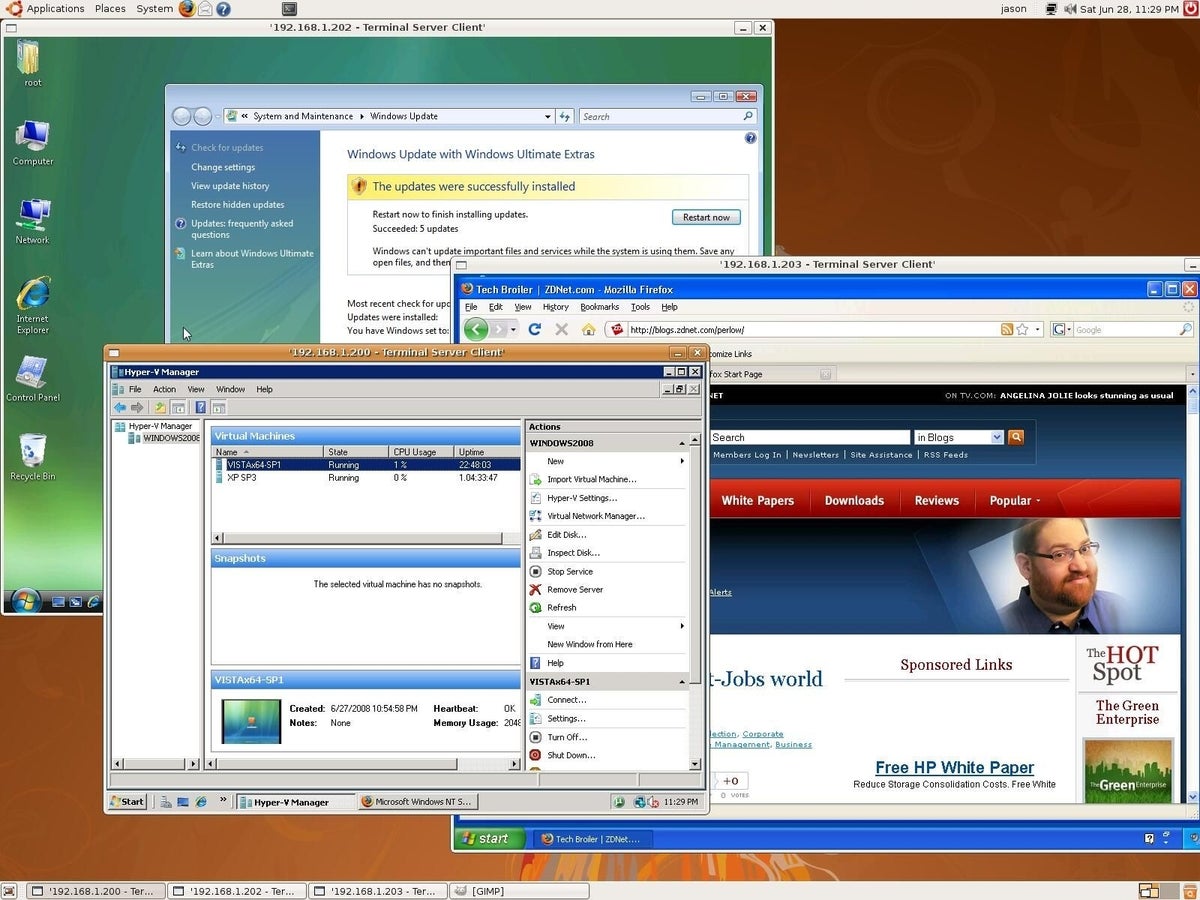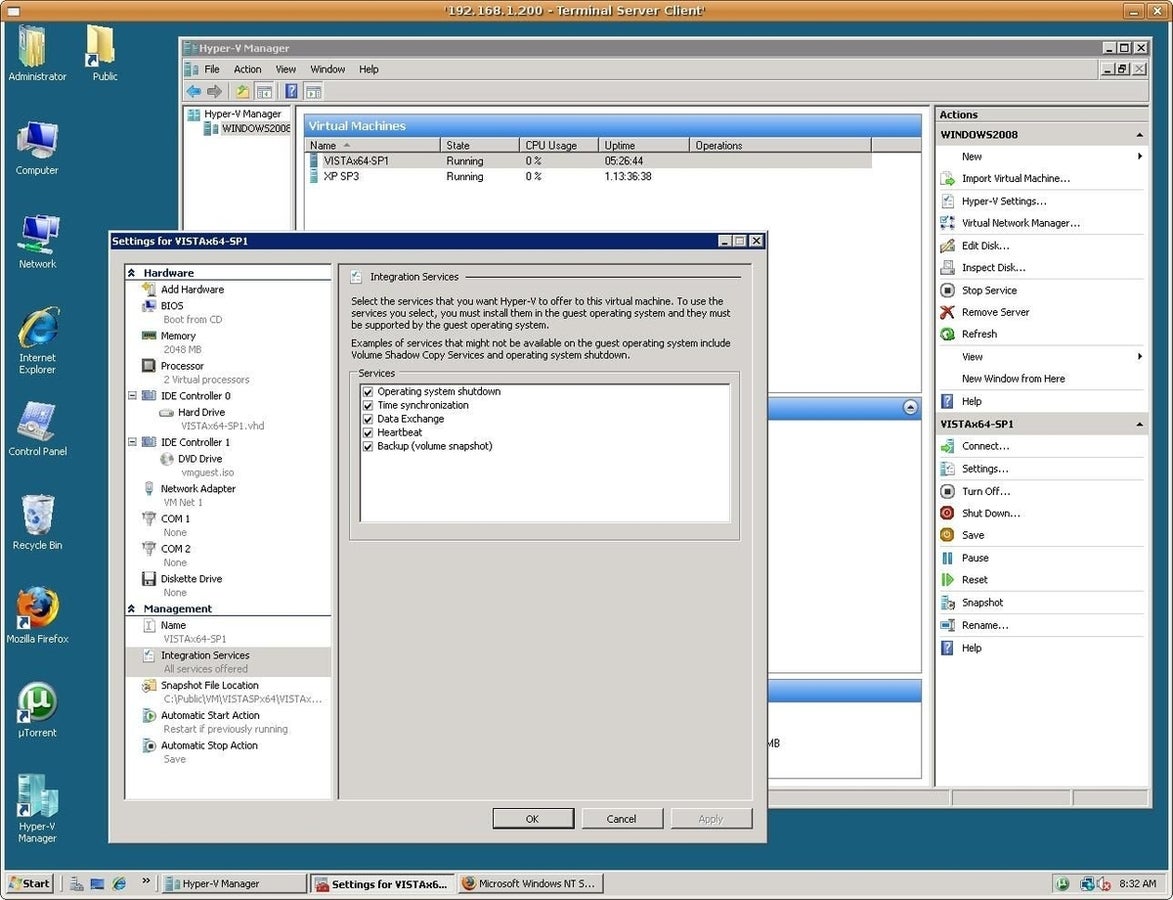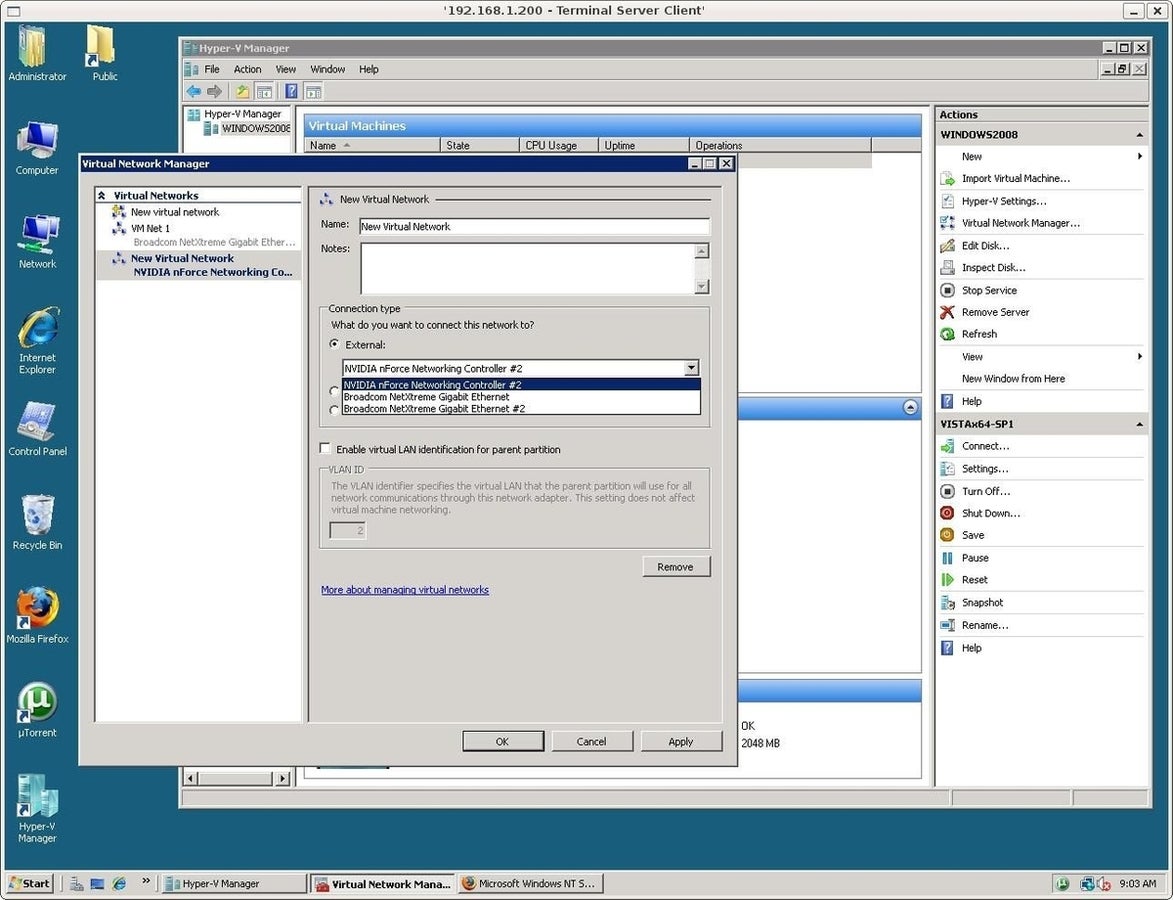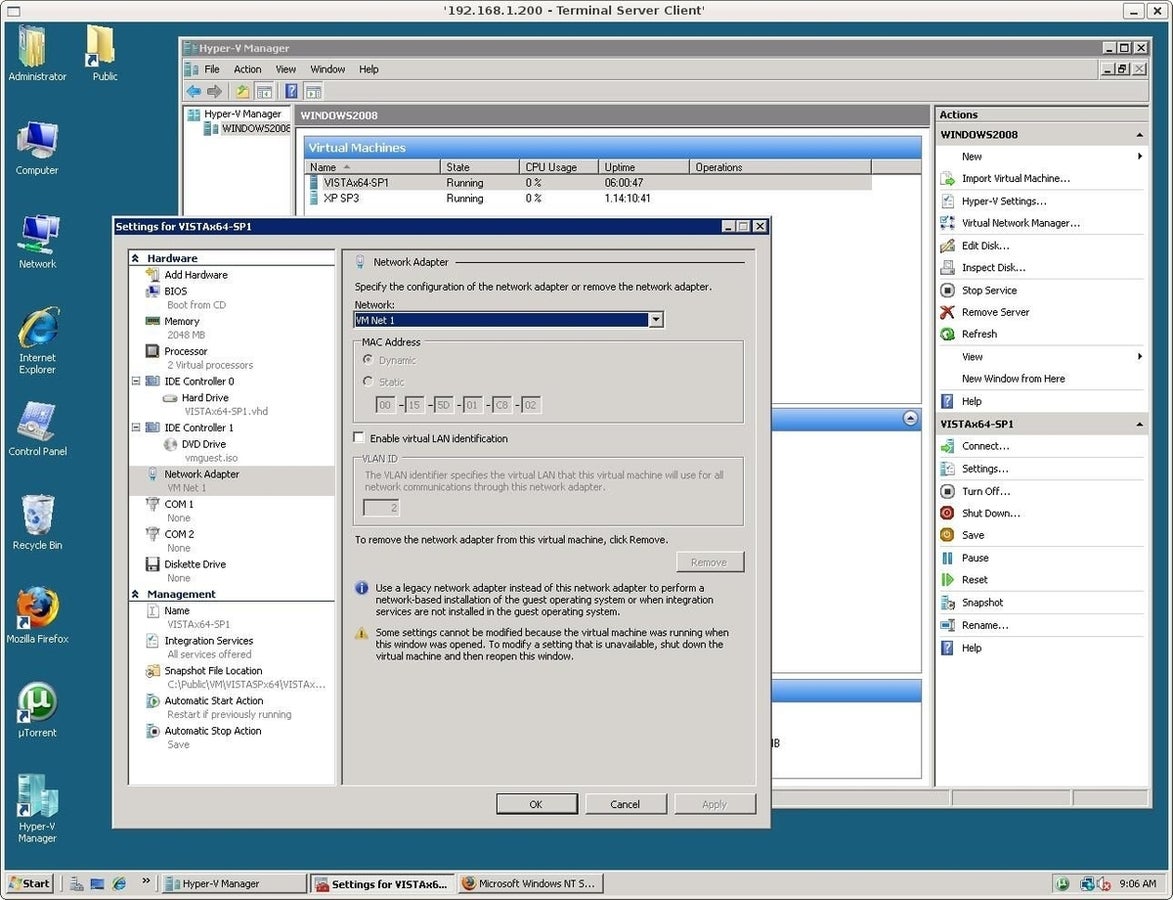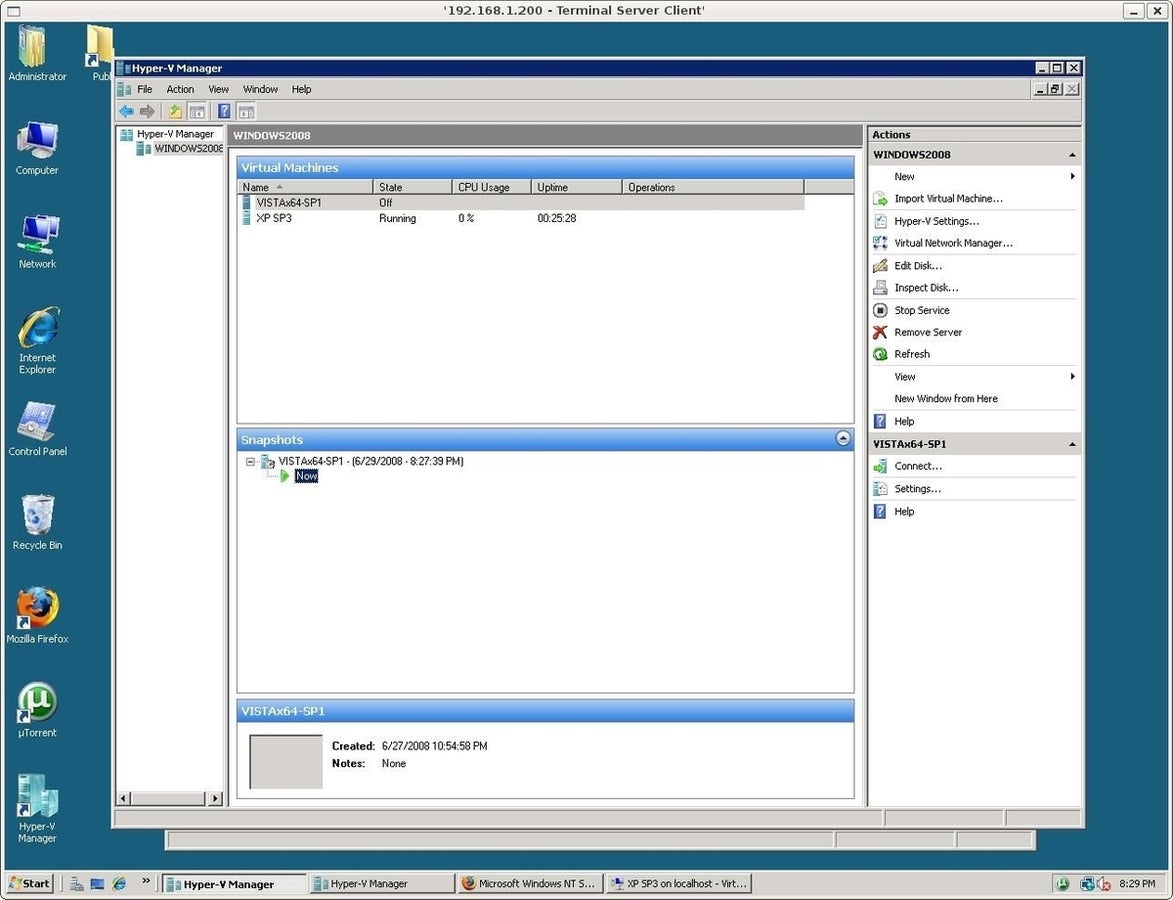Hyper-V 1.0 Release
Image 1 of 6
Hyper-V 1.0 Release -- manager and RDP console sessions
The Hyper-V management console runs natively on Windows Server 2008 or on Windows Vista SP1 using the RSAT tools package. However, you can RDP into Windows 2008 and remote console sessions from a Terminal Services client on Windows XP or even on Linux, as shown here. The release of Hyper-V supports virtualization 64-bit Windows operating systems in addition to 32-bit, as well as SuSE Linux Enterprise Server.
Hyper-V 1.0 Release -- manager settings
These are all the settings that can be defined for a virtual machine in Hyper-V.
Hyper-V 1.0 Release virtual networking setup
Here is where virtual networks can be set up that can be bridged to virtual machines. Multiple interfaces as well as VLAN tagging within the virtual switch can be configured here.
Hyper-V 1.0 Release virtual networking setup
Each virtual machine can be configured to run on multiple virtual networks using specifically tagged VLANs.
Hyper-V 1.0 Release Integration Tools
Installation of the Integration Tools, which provide accelerated paravirtualized device drivers to the guest operating system, is only a single click away from within the management console. Linux OSes, however, currently require manual configuration and at this time only SLES 10 is officially supported.
Hyper-V 1.0 Release snapshots
“Snapshots” of either a running or quiesced guest can be taken to save the current state in order to restore the OS to a previous state later.