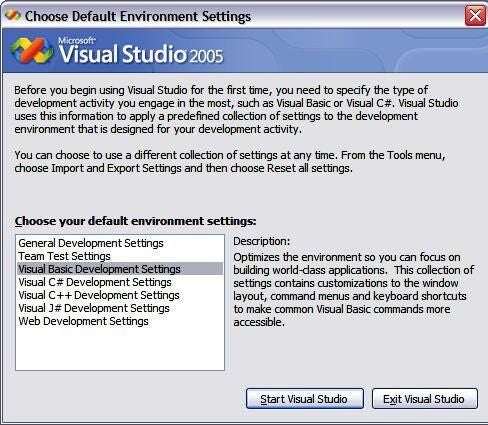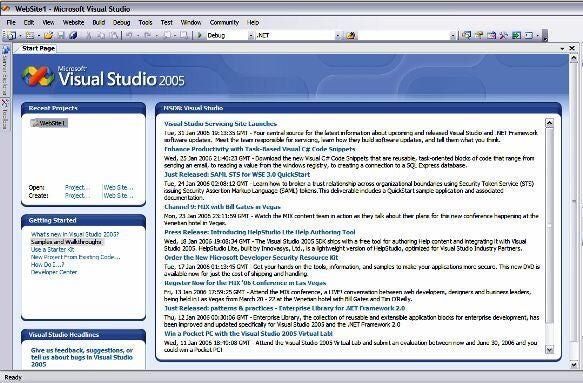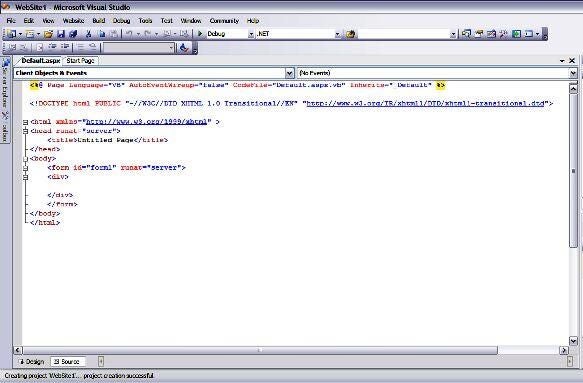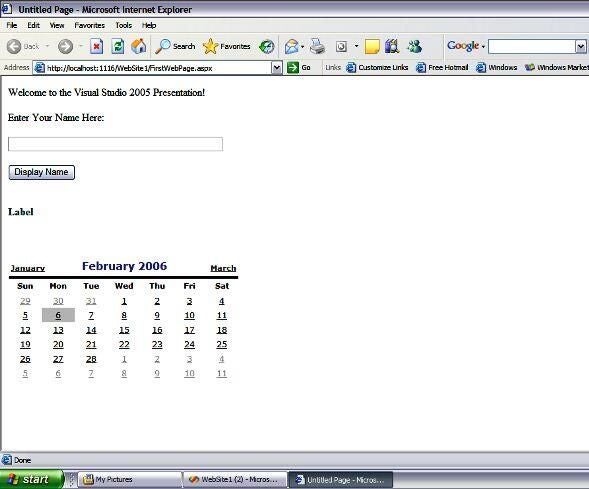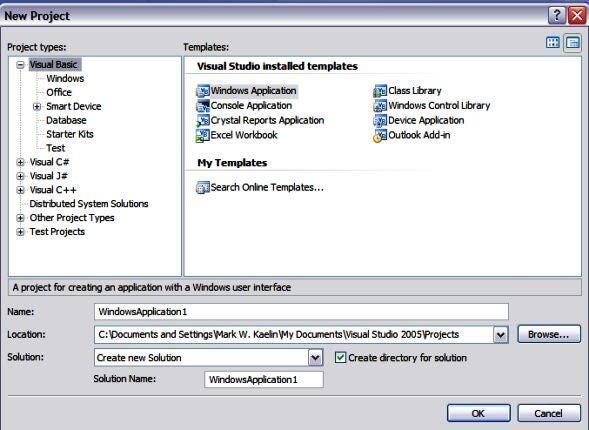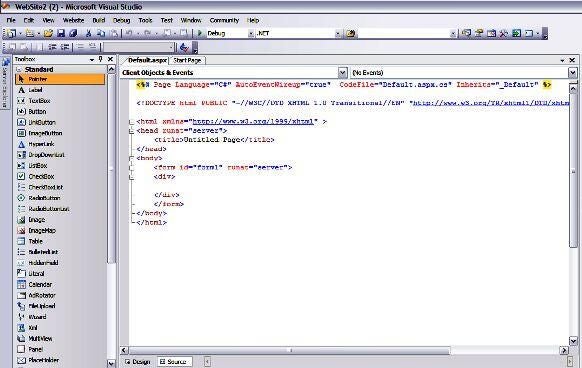Image: A first look at Visual Studio 2005
Image 1 of 6
During the install you can choose your default programming language.
The first screen that you’ll see when you start your Visual Studio session in this list of recent news.
This is what a default ASP.NET Web page looks like. Just add HTML and content.
I created this little application in about two minutes. The real power of Visual Studio 2005 (or for any IDE for that matter) lies in the tools and controls that are pre-programmed. Want a calendar, just drag it from the toolbar and drop it on the page.
No matter whether your choose Visual Basic, C#, C++, J+, or ASP ? Visual Studio offers you a comprehensive list of pre-programmed templates to get you started.
This is the default first page of a C# application. Notice all of the pre-programmed tools, controls, and other widgets that you have at your disposal.

-
-
Account Information
Contact Bill Detwiler
- |
- See all of Bill's content