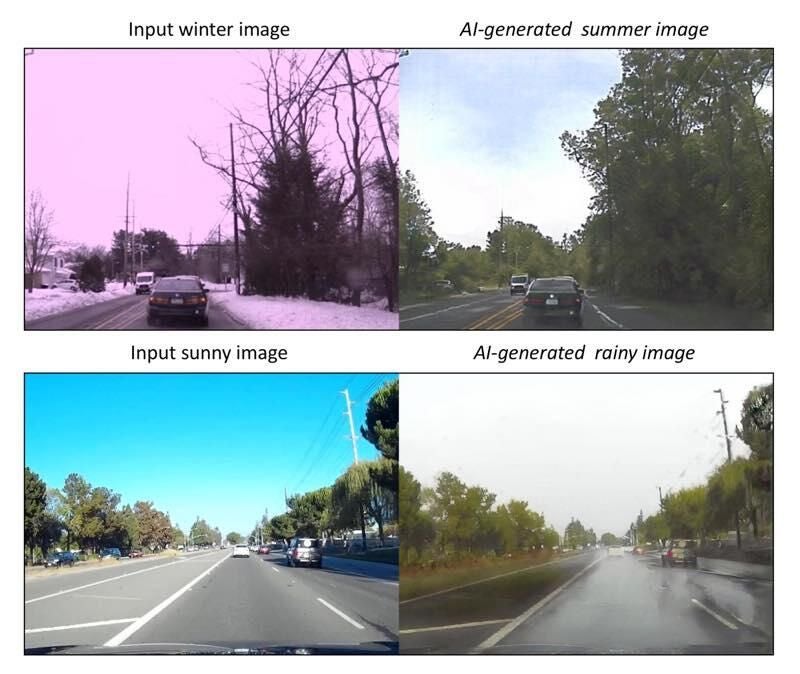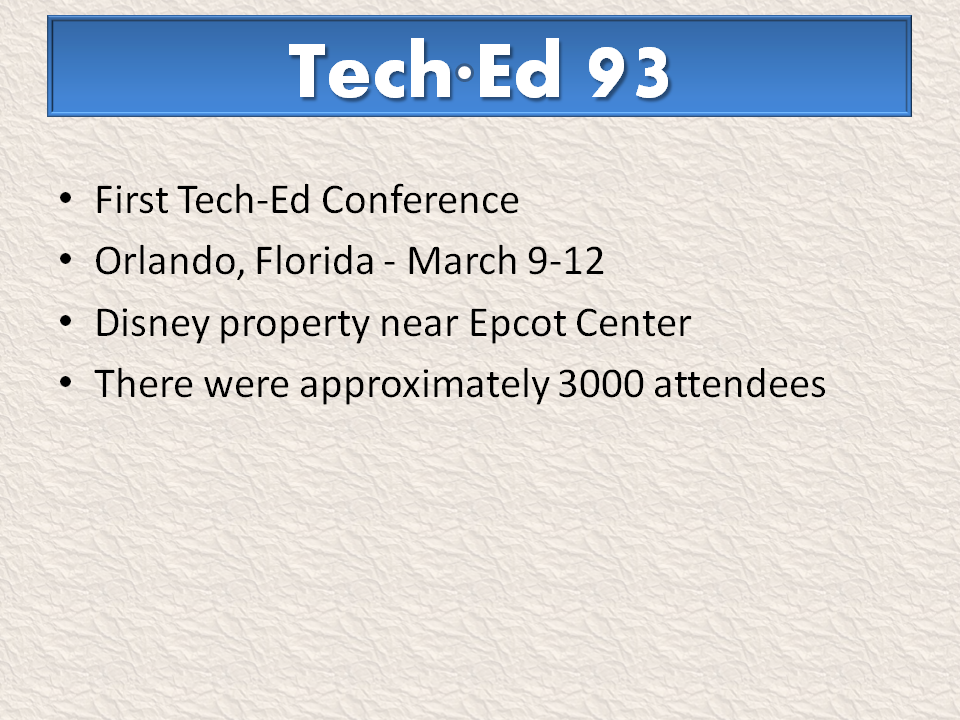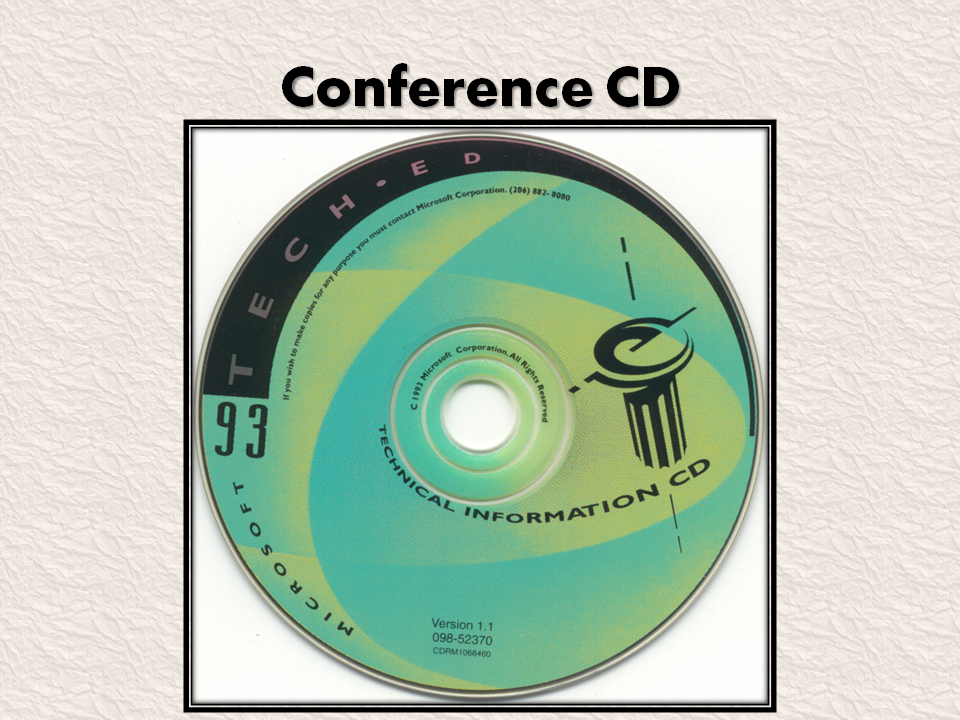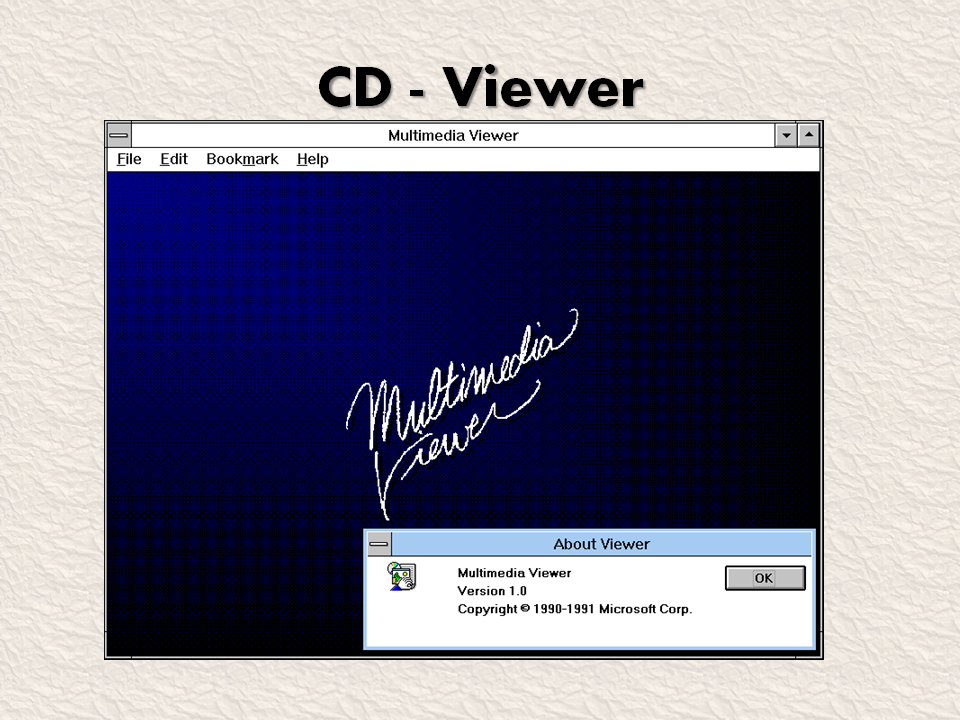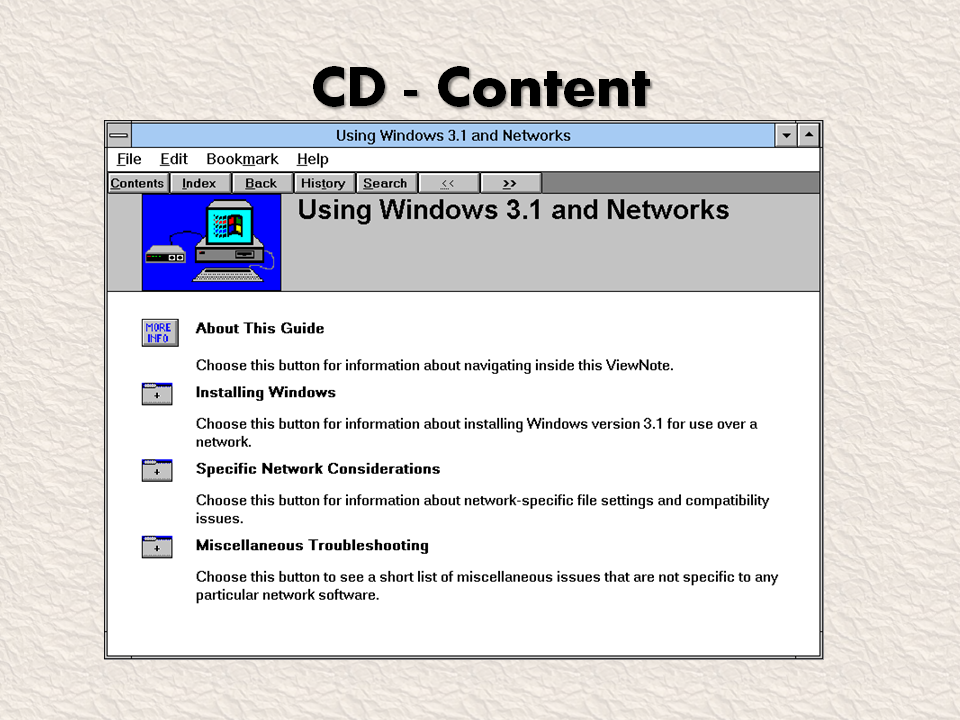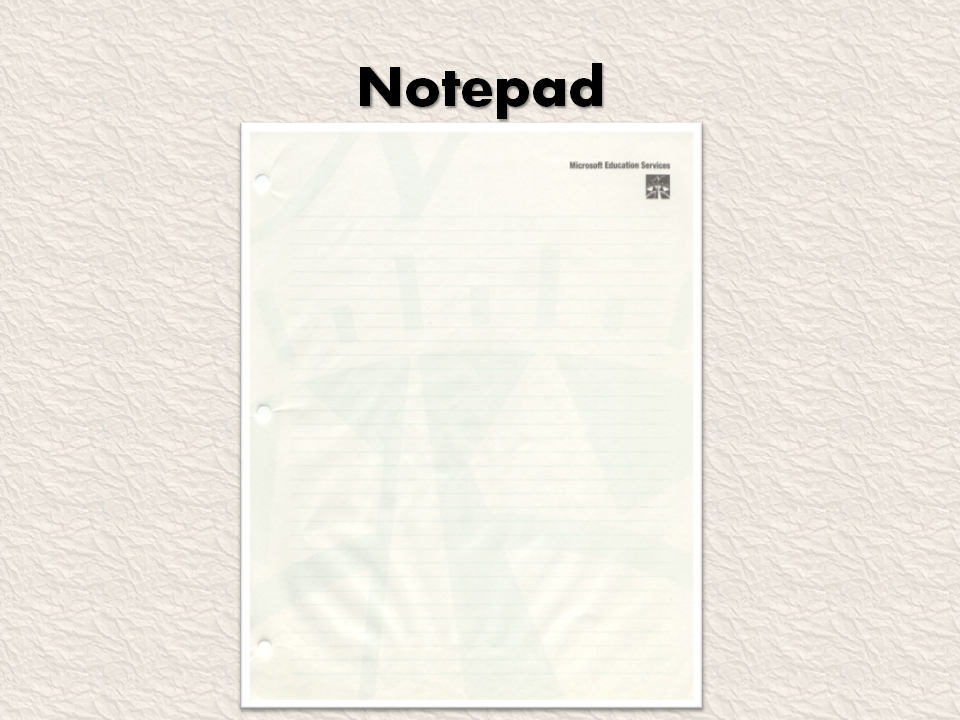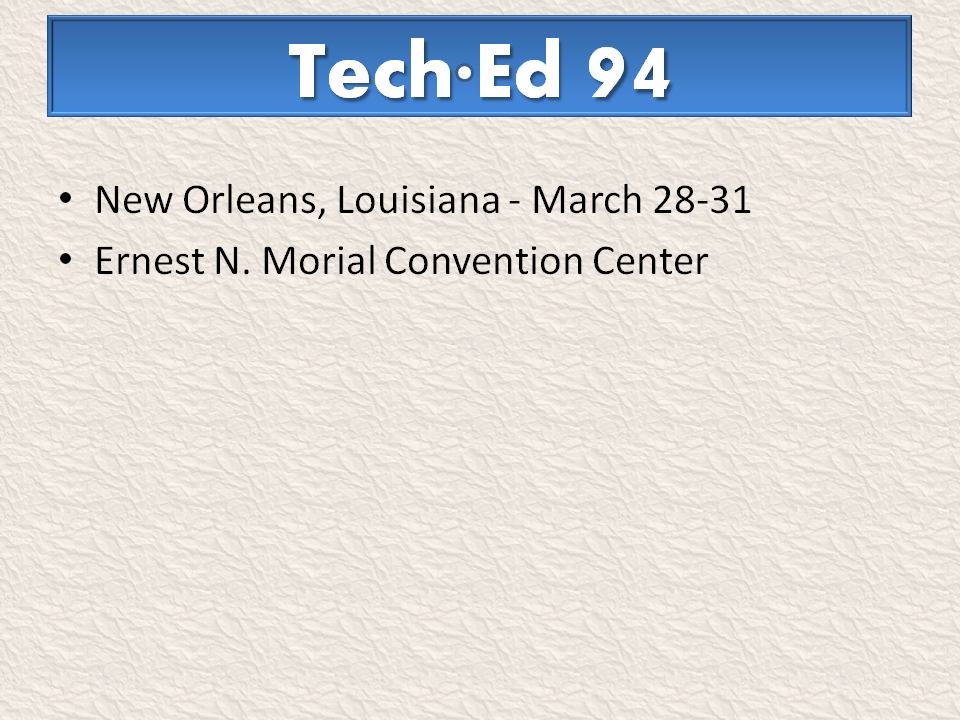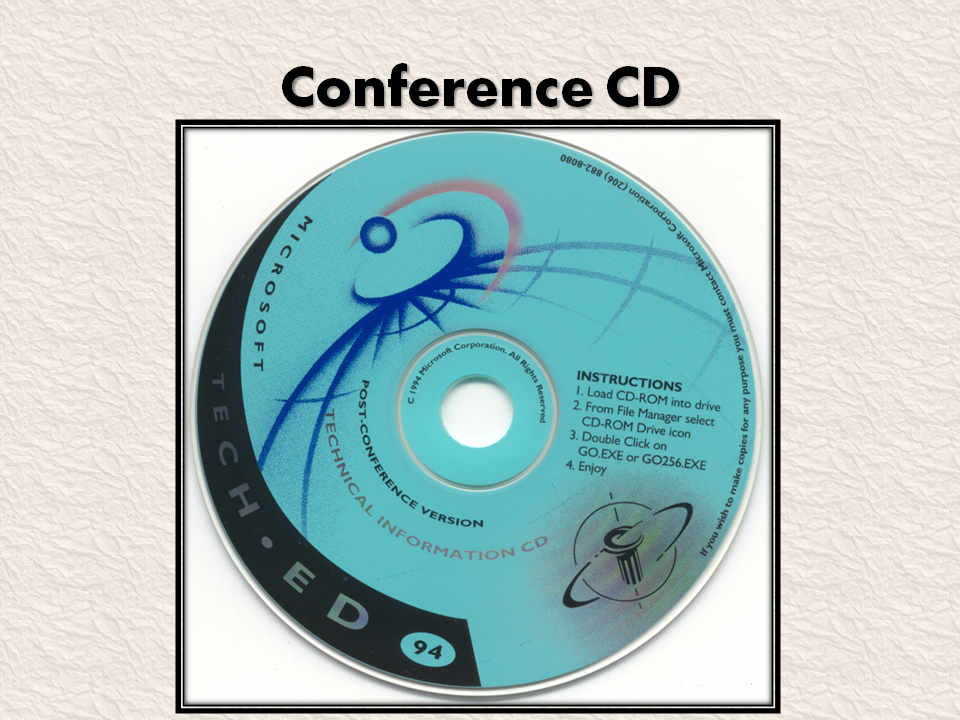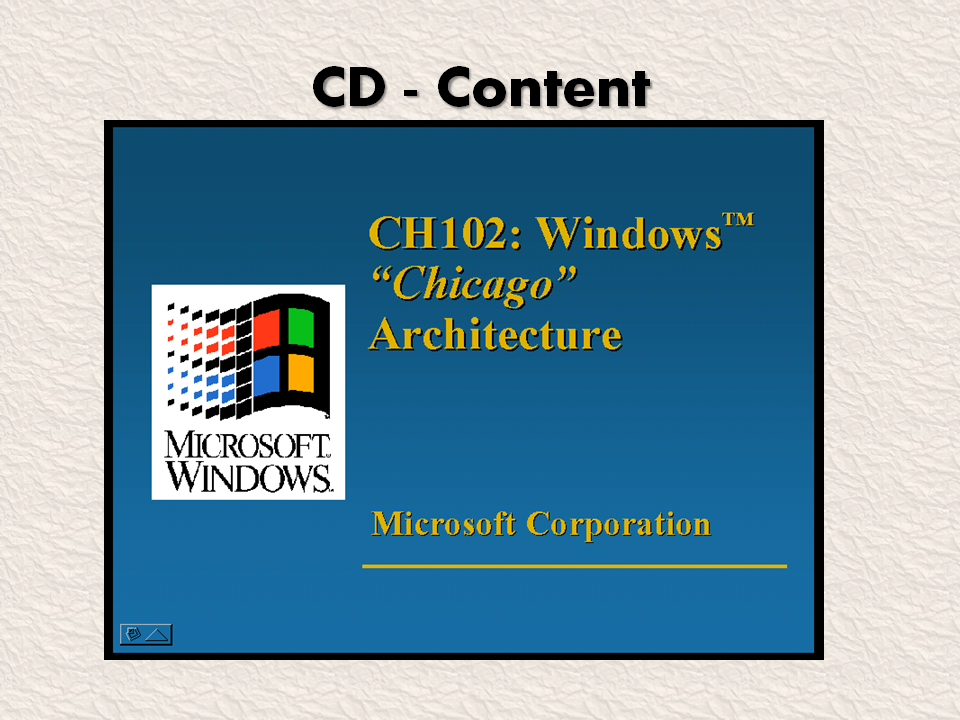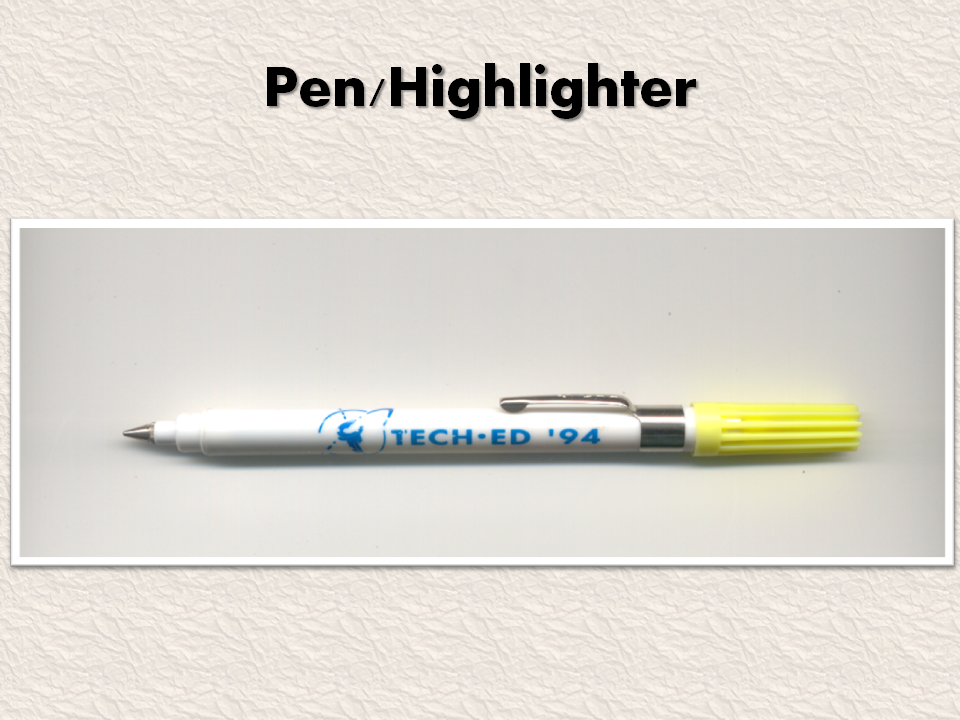Inside Microsoft Entertainment Pack 3
Image 1 of 12
nt
n
ntIn late 1991, soon after the release of the second game pack, Microsoft released a third set of games for Windows 3.0 called the Microsoft Entertainment Pack 3. (I could not track down the exact date of release.)
n
ntImage created by Greg Shultz for TechRepublic, all rights reserved.
nt
n
ntThe box cover for Microsoft Entertainment Pack 3 showed a collage of game pieces with the most prominent being a golf ball. As you can see, the big selling point for this package was a game called Fuji Golf. This version of the game pack was also released on CD, which had a totally different cover design
n
ntImage created by Greg Shultz for TechRepublic, all rights reserved.
nt
n
ntAs I mentioned, the main selling point of the Microsoft Entertainment Pack 3 was Fuji Golf, a computer simulation of an imaginary 18-hole golf course. In this game, you are competing for position in a tournament with 39 other players whose skill levels range from beginner to professional. Each hole has a different layout and the wind is randomly generated.
n
ntFuji Golf was released before multimedia capabilities were added to the PC and the operating system, so there is no sound in this game.
n
ntImage created by Greg Shultz for TechRepublic, all rights reserved.
nt
n
ntKlotski is a Polish word for blocks and this game is based on an old game played by children in Poland. The object of Klotski is to move the red block out of the inner box through a single exit and to a corner of the screen indicated by indentations. However, to do so you must maneuver other blocks of varying shapes and sizes out of the way in order to get the red block to its destination.
n
ntImage created by Greg Shultz for TechRepublic, all rights reserved.
nt
n
ntLifeGenesis is an interesting simulation game, based on the Life simulation rules developed by the mathematician John Horton Conway in which you are supposed to be looking into a microscope and seeing a grid pattern on a glass slide.
n
ntYou play against the computer adding blue cells and deleting red cells while the computer adds red cells and deletes blue cells. After your turn, the cells either die off or generate new cells. Cells that are isolated die off. Cells with more than three neighbors also die off. Cells with just the right number of neighbors generate new cells. Your score is calculated based on how many cells are on the grid after your turn.
n
ntImage created by Greg Shultz for TechRepublic, all rights reserved
nt
n
ntSkiFree is a very simple game in which you simply direct the skier around obstacles in order to make it to the bottom of the hill. This simple game became a cult classic and has a very interesting history that involves lost source code and the 2005 rival of the game. This history is documented on Wikipedia and the game lives on at the author’s Web site where you can download both the original 16-bit version as well as a 32-bit version.
n
ntImage created by Greg Shultz for TechRepublic, all rights reserved.
nt
n
ntTetraVex is a challenging edge-matching puzzle game in which you must fill the grid with the tiles so that the patterns on the adjacent edges of each tile match. The default pattern has numbers but you can also choose letters or Greek characters. You can also change the number of squares in the grid as well as the number of characters used.
n
ntImage created by Greg Shultz for TechRepublic, all rights reserved.
nt
n
ntJust like the first and second packs, Microsoft Entertainment Pack 3 came with the IdleWild screen saver application and eight more screen savers. If you installed this version of IdleWild over top of the previous versions, the existing screen savers are incorporated for a total of 24.
n
ntImage created by Greg Shultz for TechRepublic, all rights reserved.
nt
n
ntThe Boat Race screen saver blanks the screen, displays a race course out lined by buoys around which several sailboats race. The score is tallied in the center and the race runs over again.
n
ntImage created by Greg Shultz for TechRepublic, all rights reserved.
nt
n
ntIn the Trails screen saver multicolored worms appear on the screen and start eating random paths across the screen leaving black trails.
n
ntImage created by Greg Shultz for TechRepublic, all rights reserved.
nt
n
ntTriPeaks is a solitaire card game where your goal is to earn money by clearing cards from the three peaks. You play by moving the cards from face-up row to the face up-pile at the bottom as long as they are one card lower or higher in rank than the current card in the face-up pile. As you uncover the face-down cards, they flip over. As a last resort, you choose cards from the face-down pile to the face-up pile, but each time you do so you lose money.
n
ntImage created by Greg Shultz for TechRepublic, all rights reserved.
nt
n
ntWordZap is word scramble game in which you must spell three, four, or five letter words from the available letters. As you complete a word, you move to the next row and the letters are repopulated for use in the next word. The object is to find seven words among the scrambled letters as fast as you can before time runs out.
n
ntImage created by Greg Shultz for TechRepublic, all rights reserved.
-
-
Account Information
Contact greg shultz
- |
- See all of greg's content