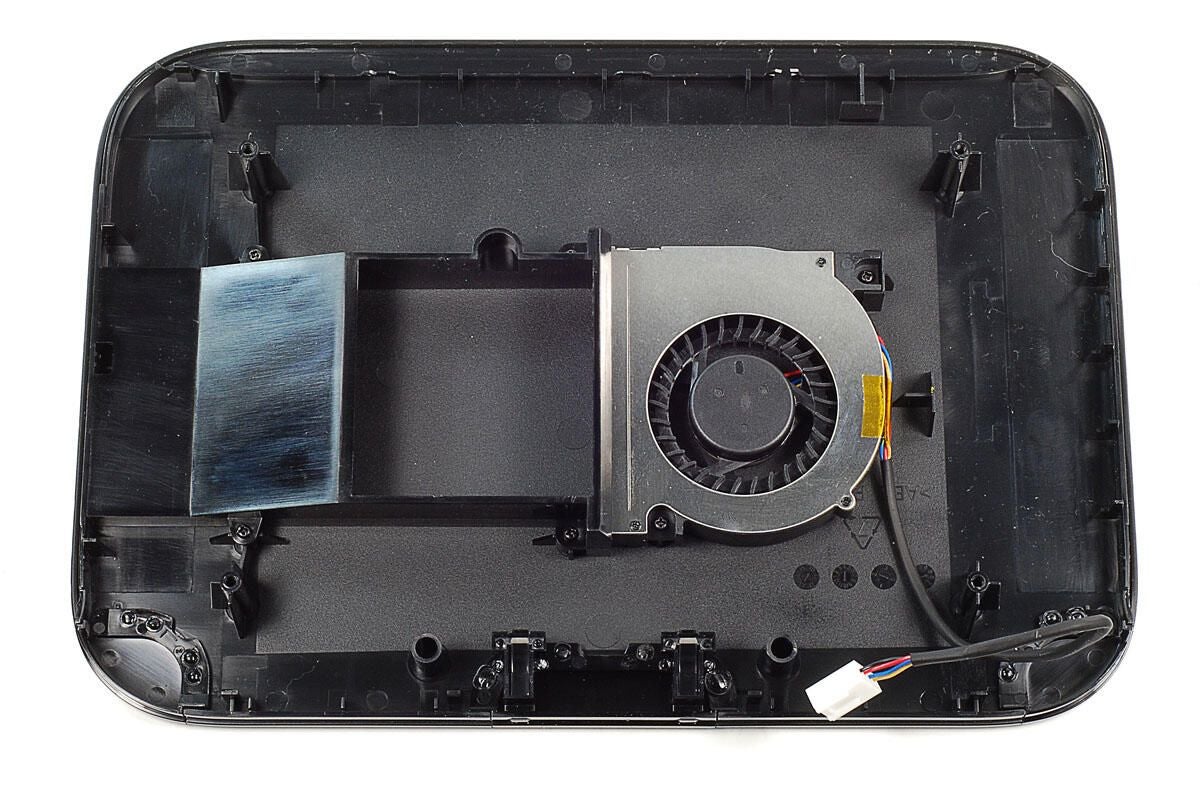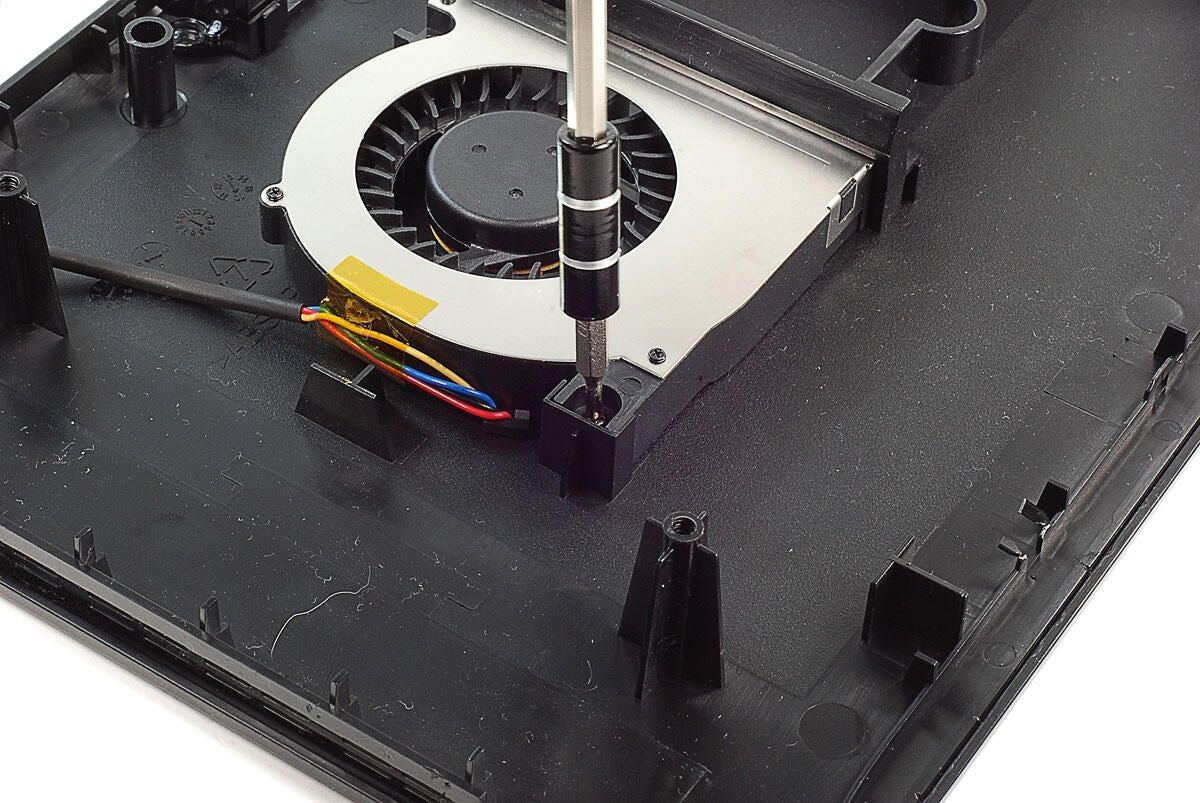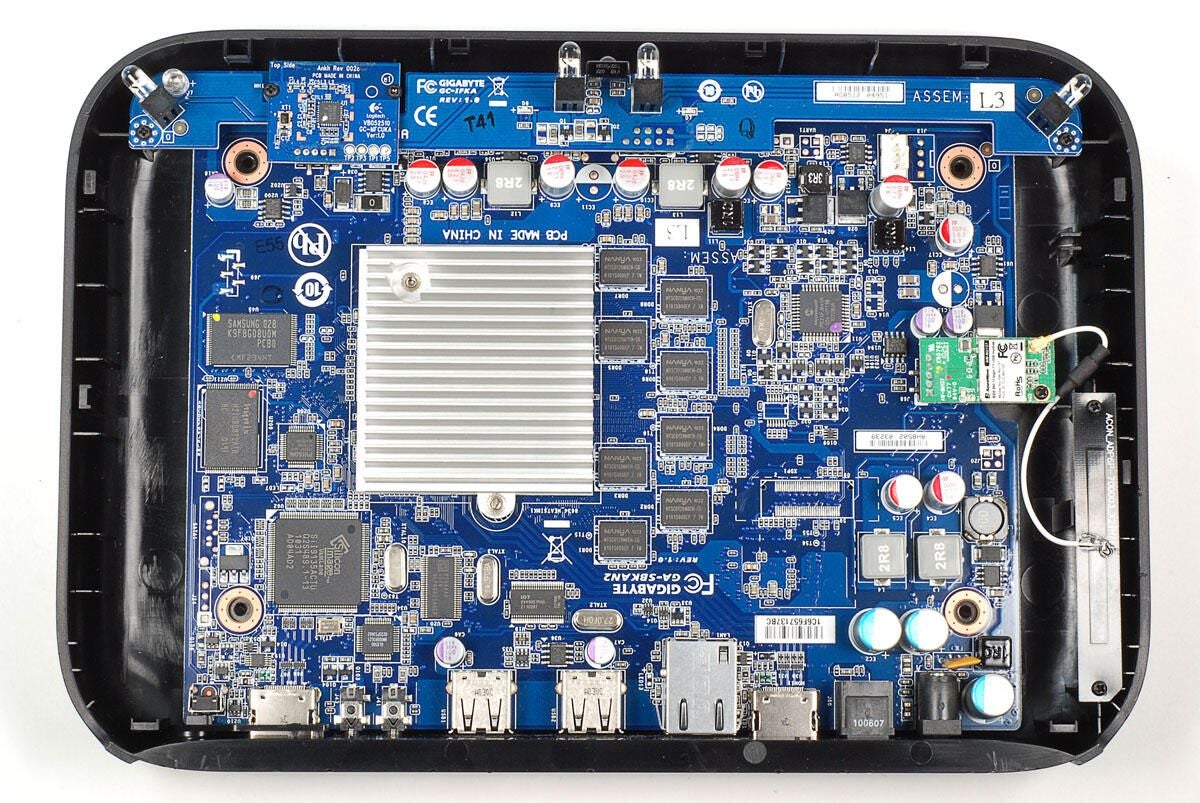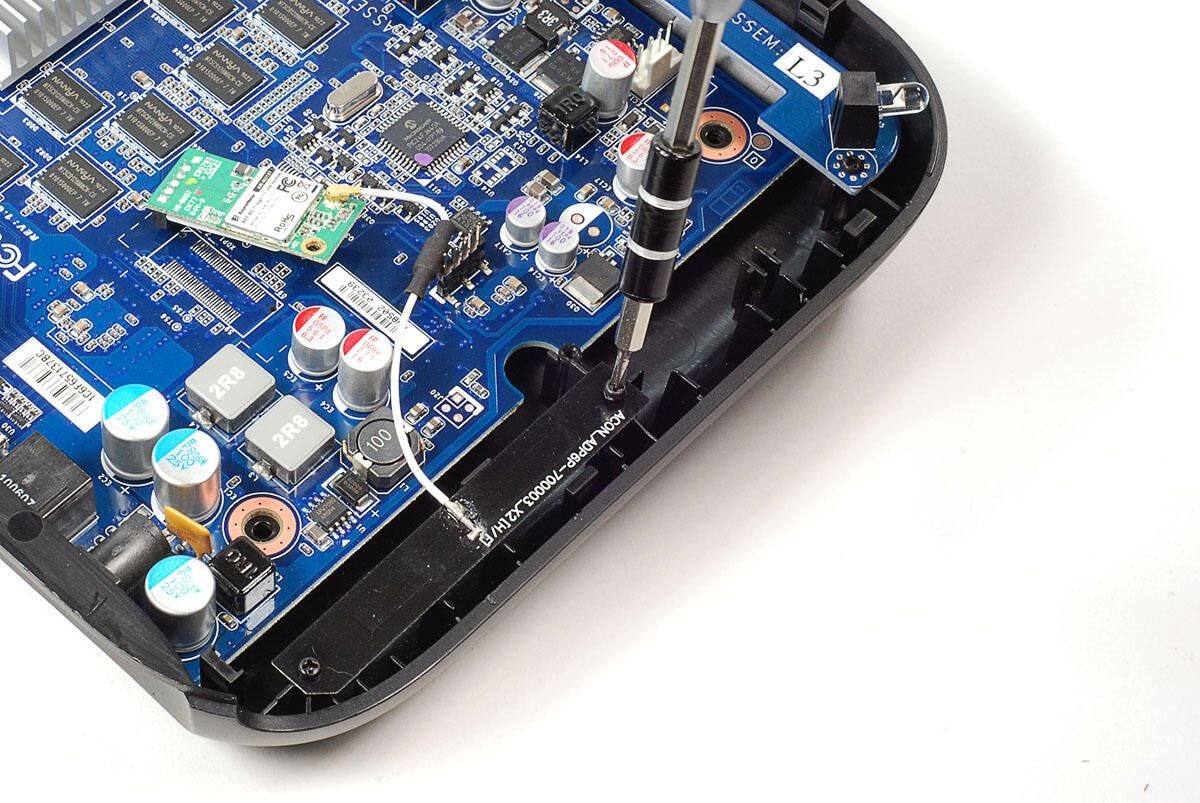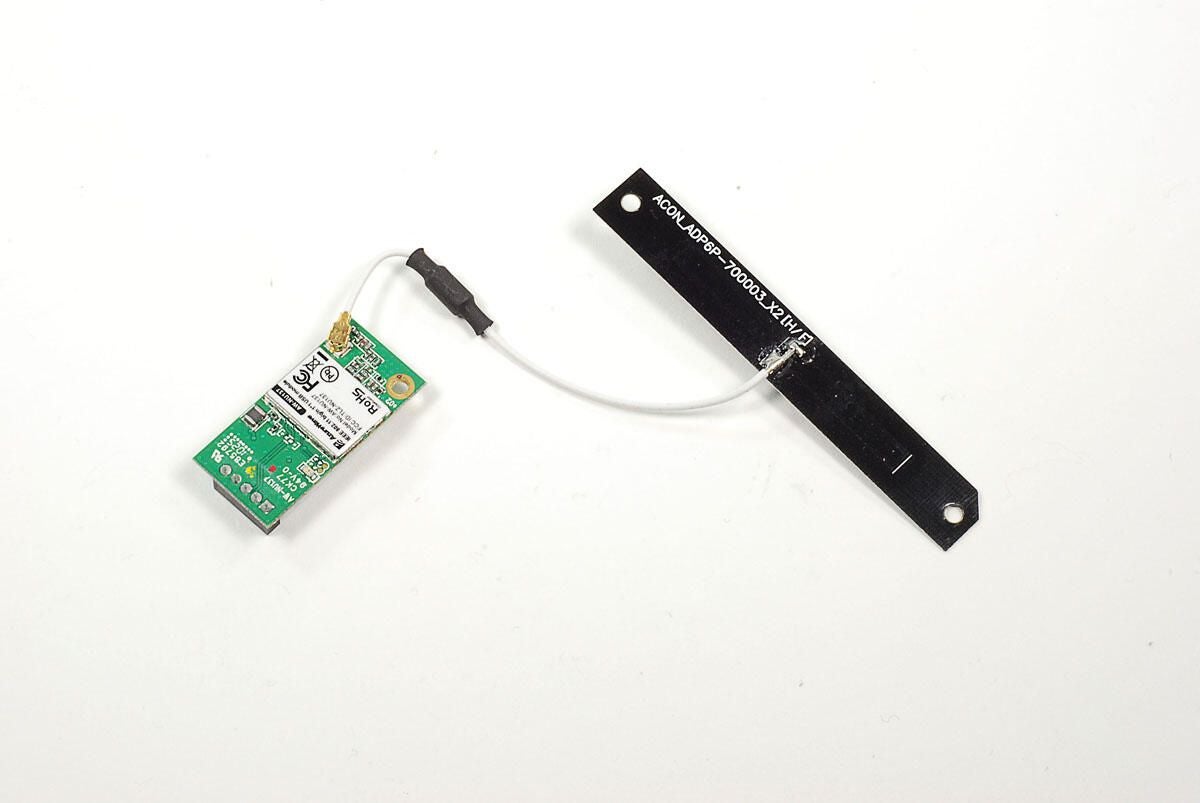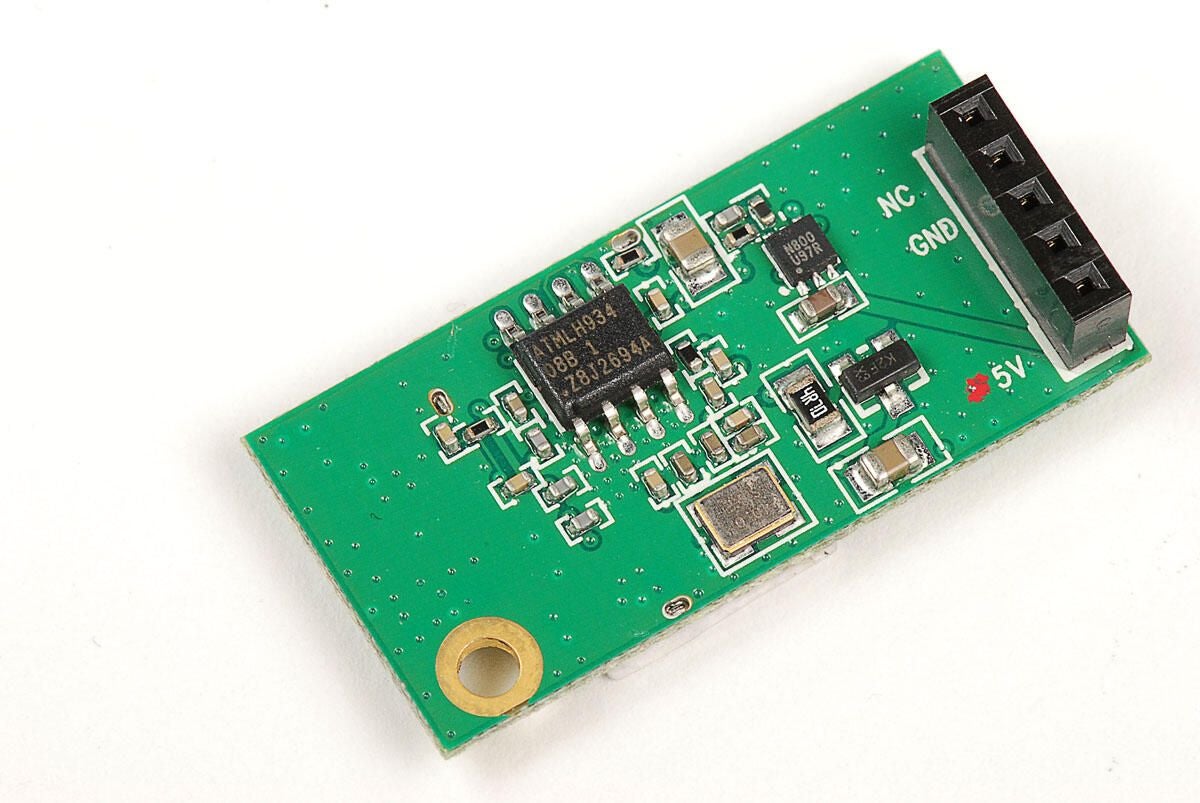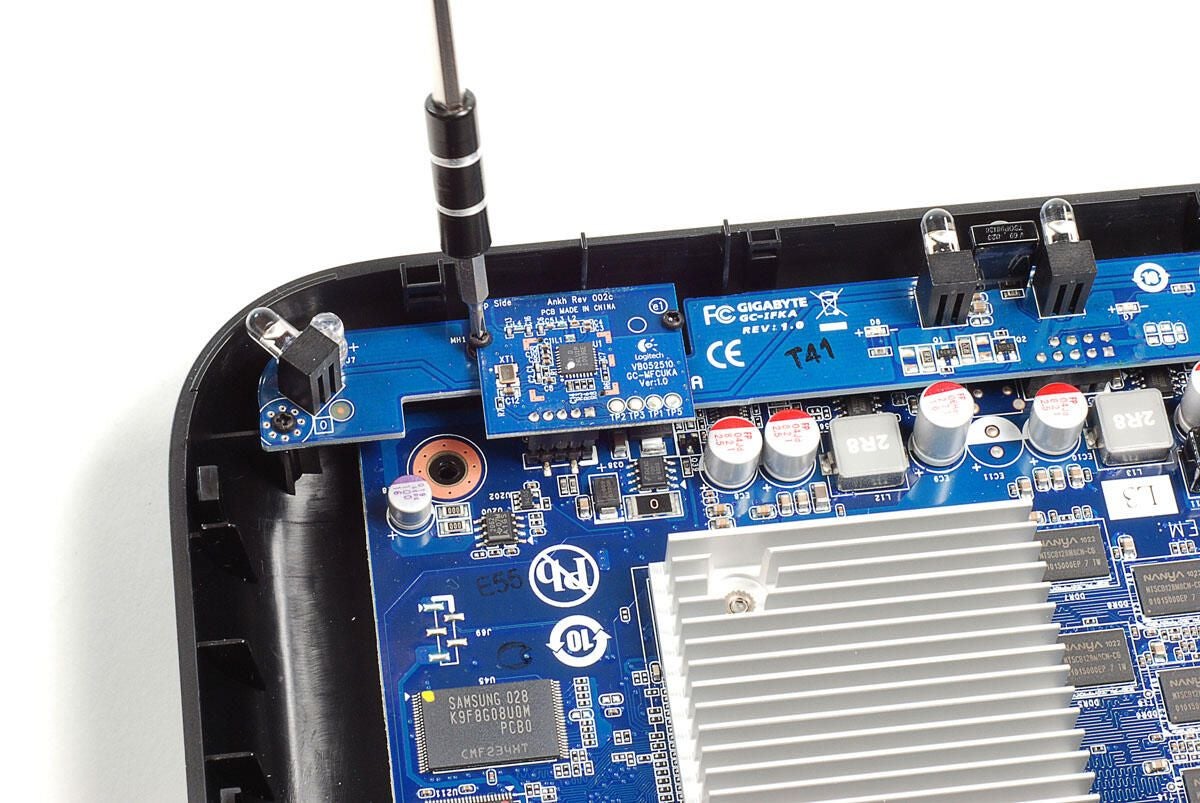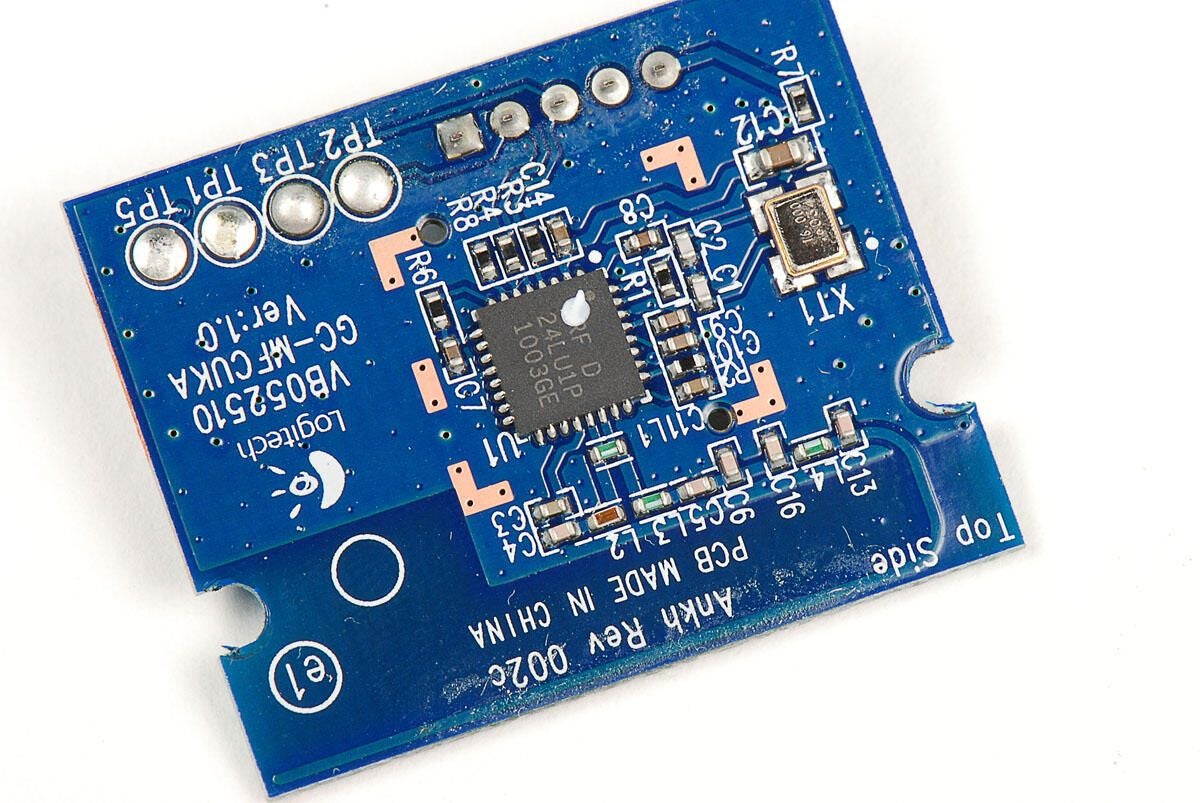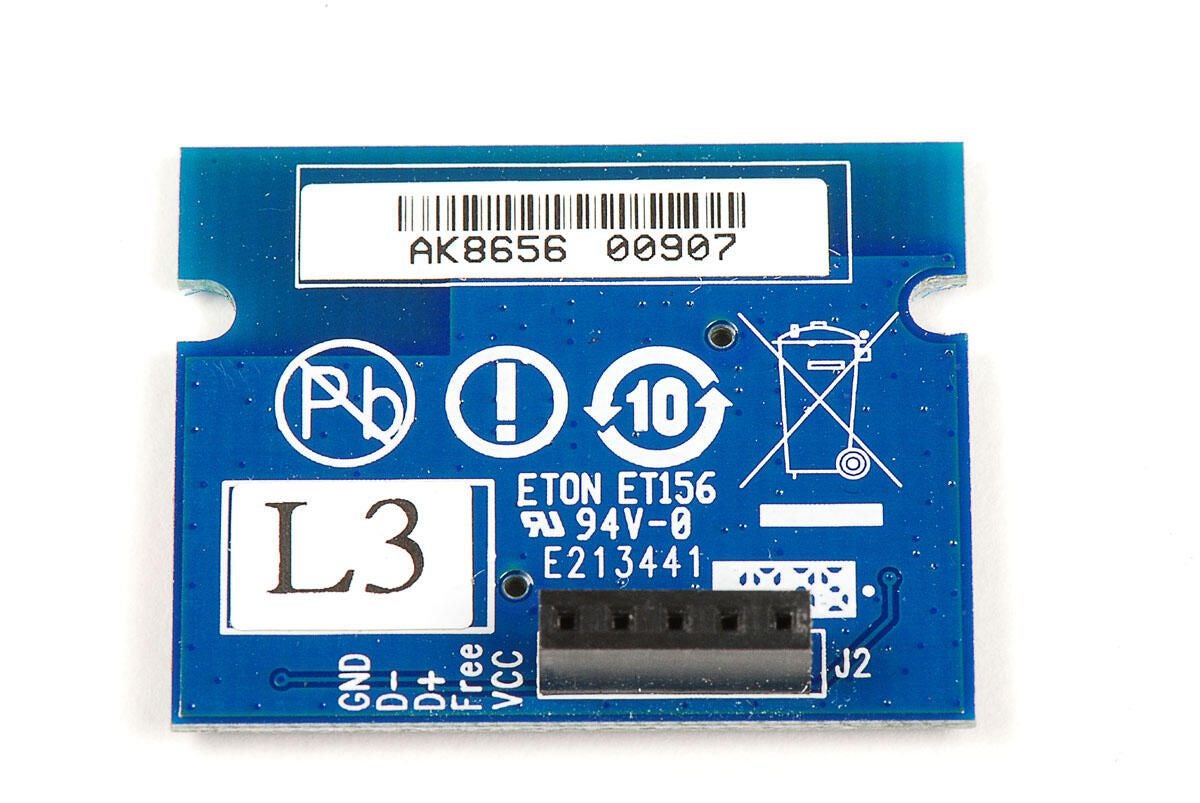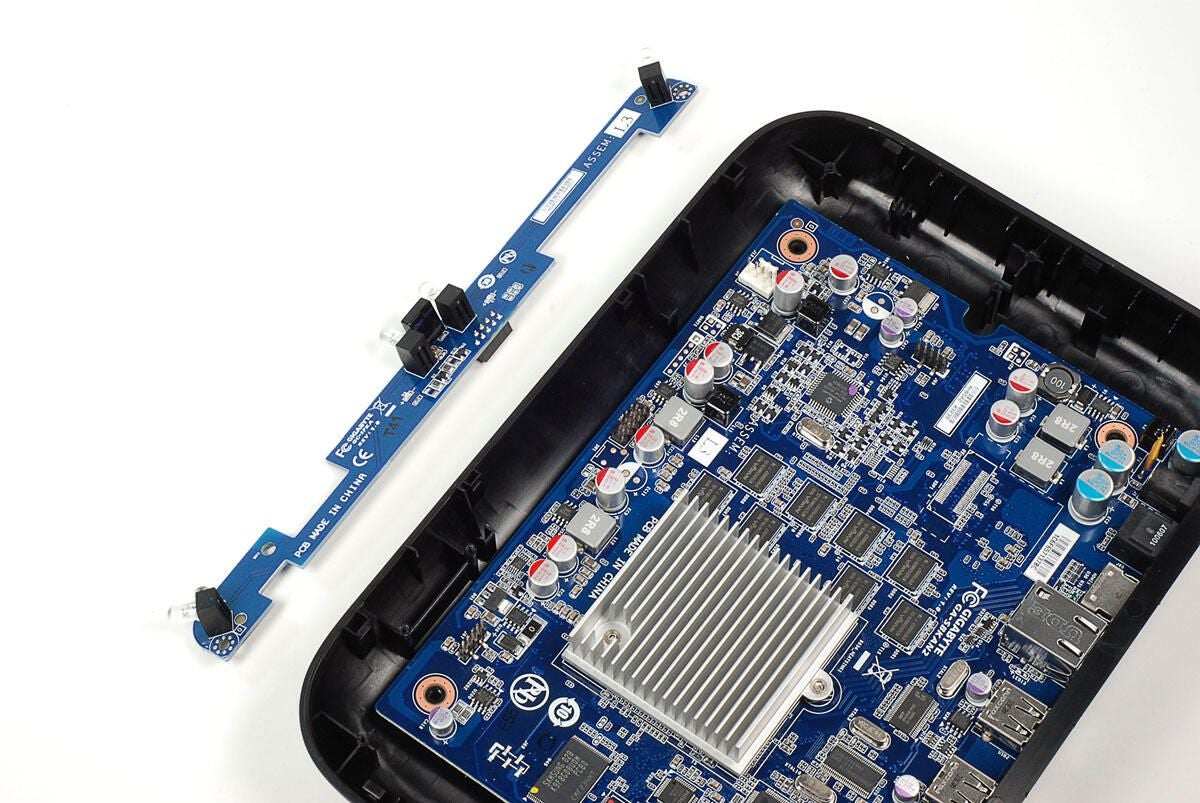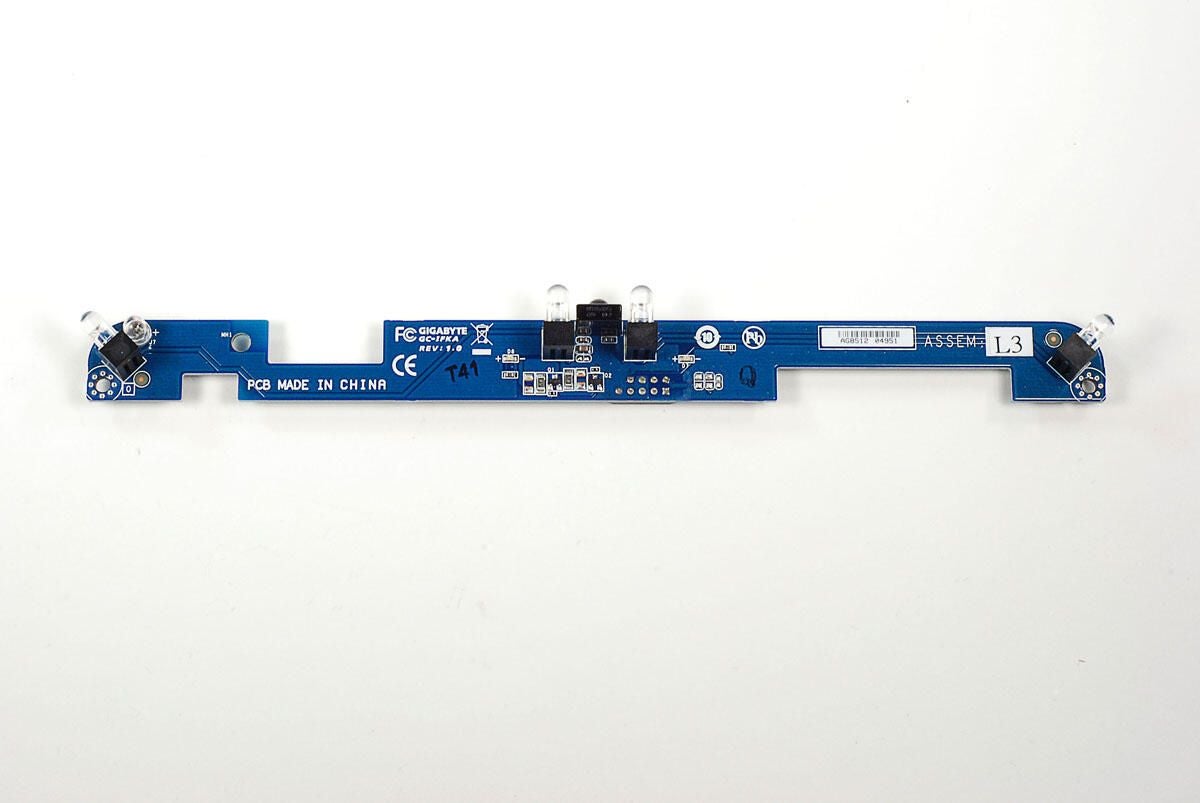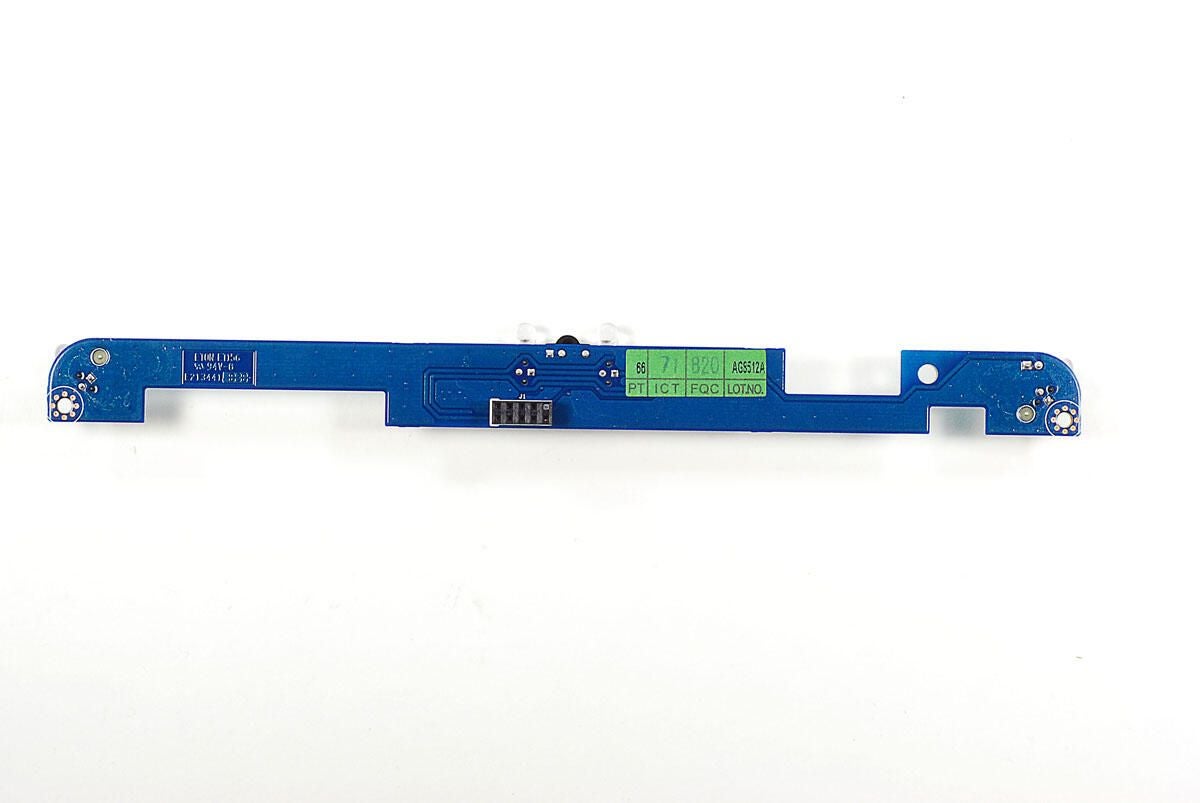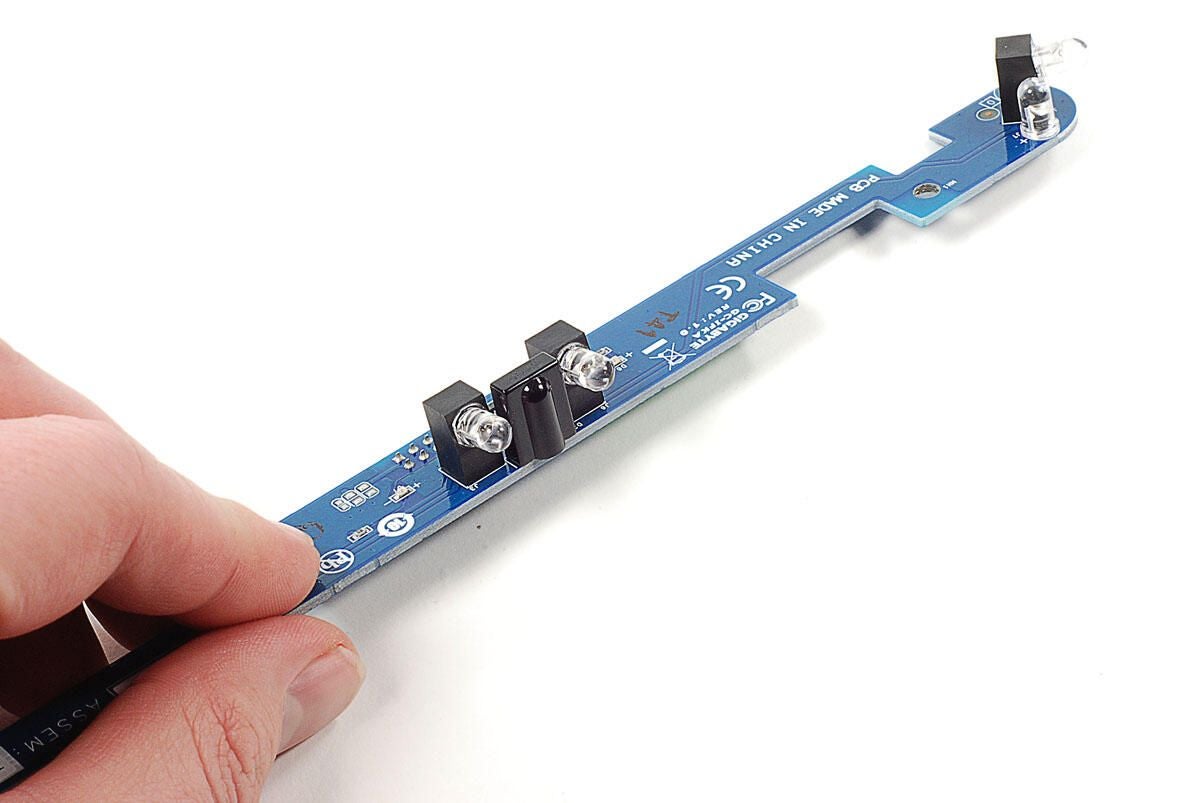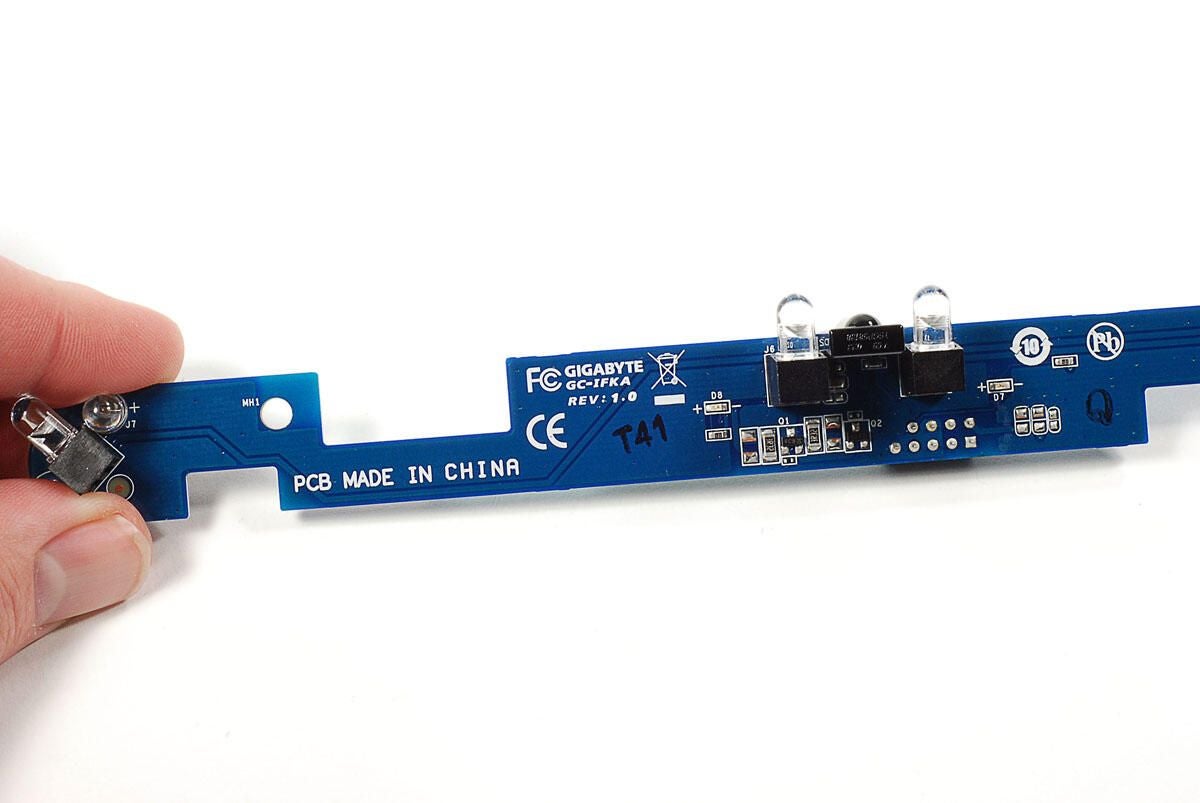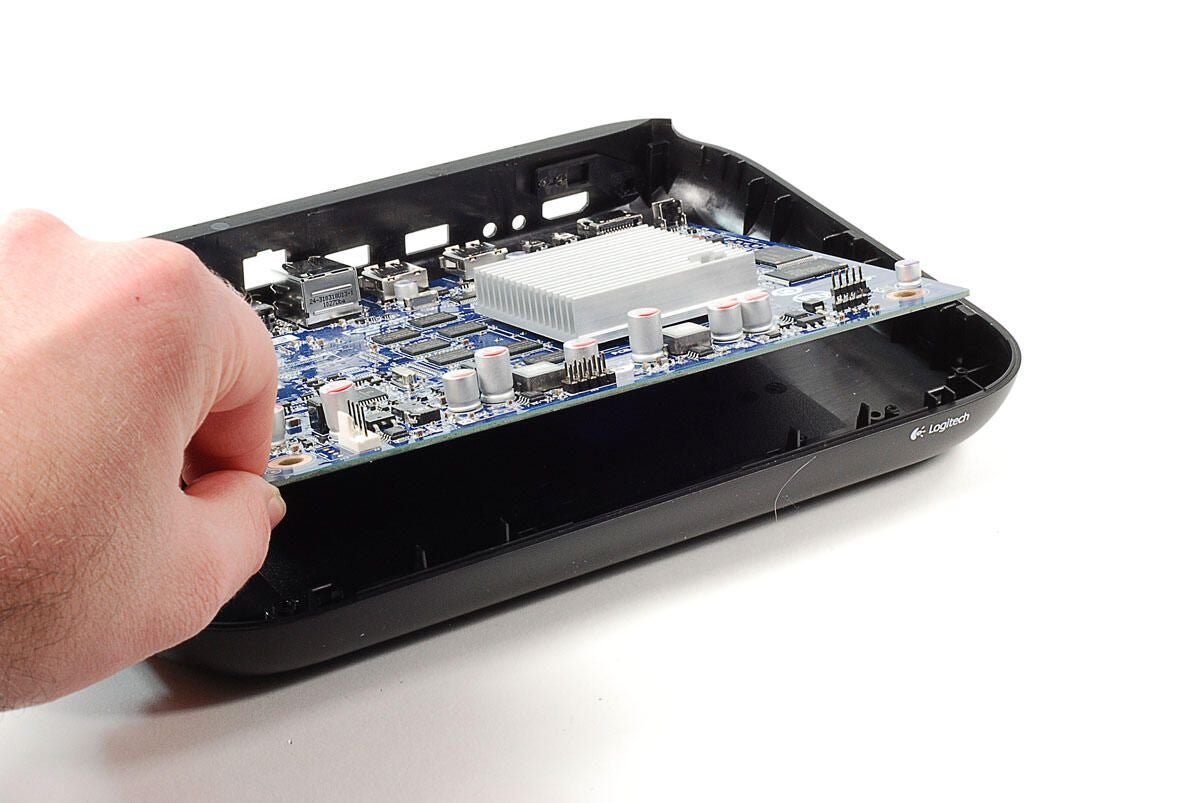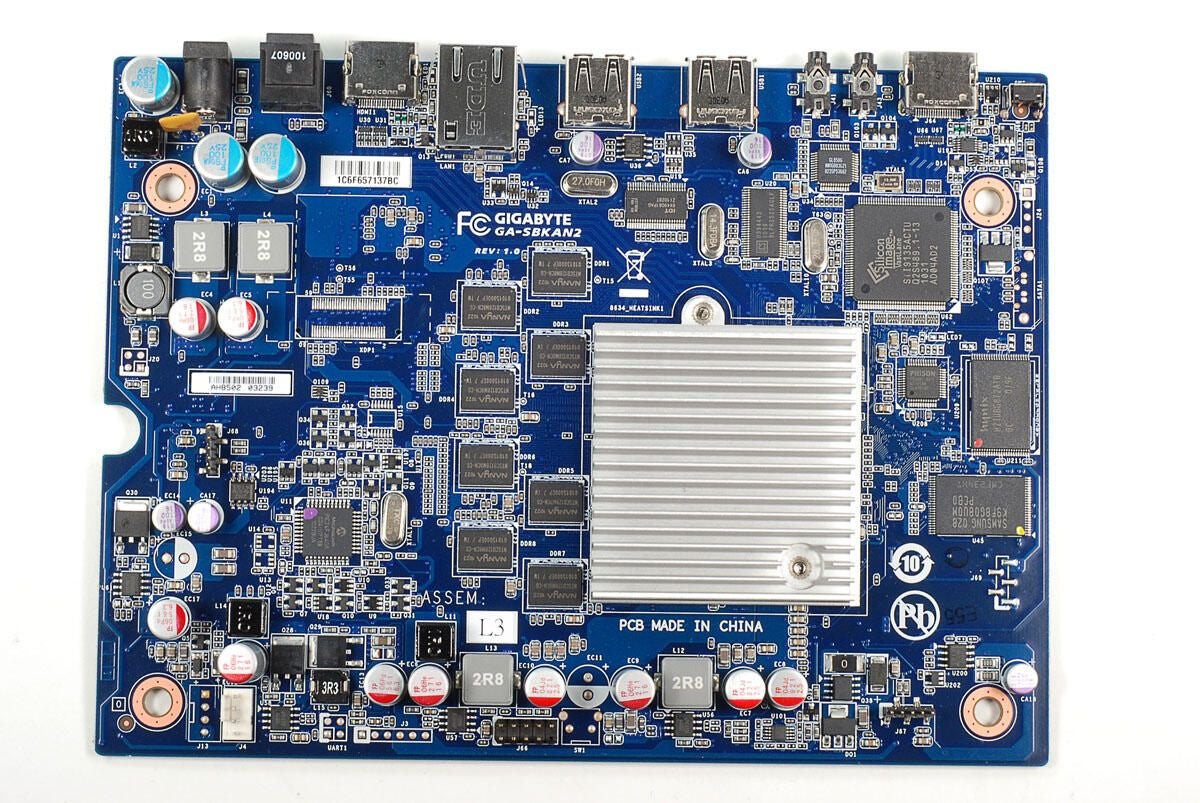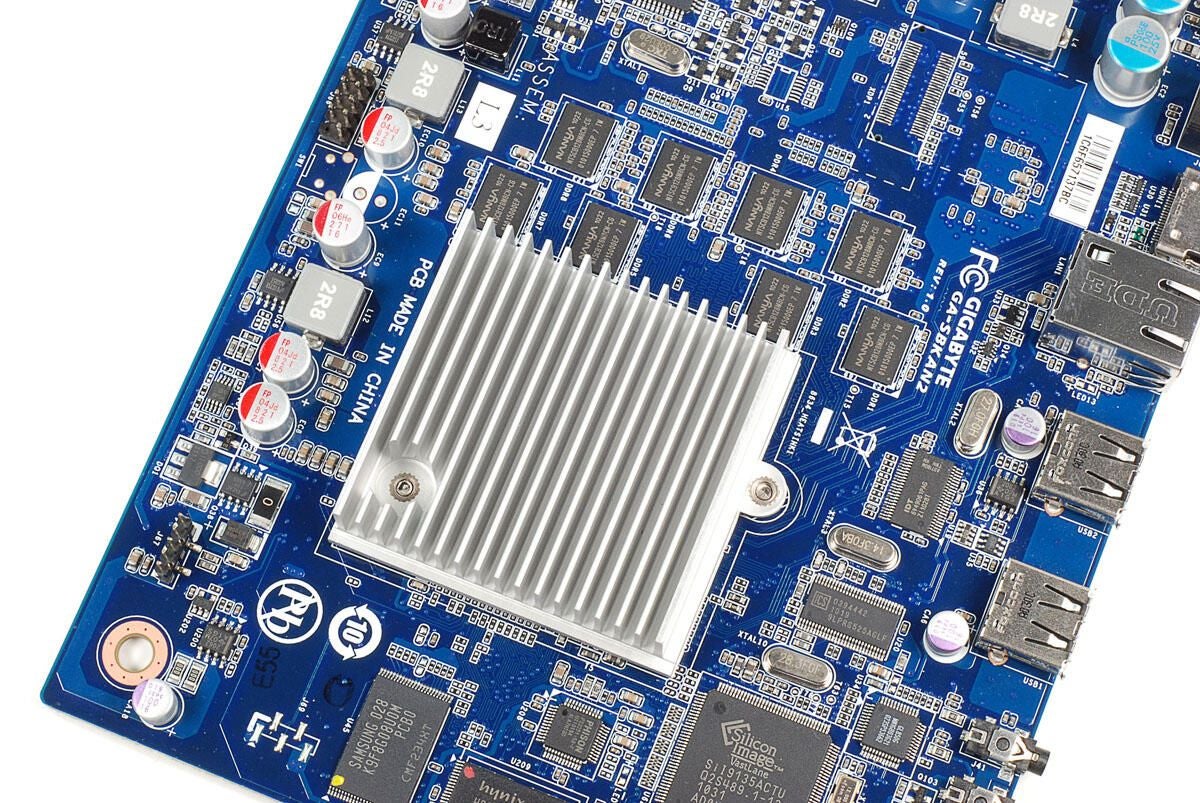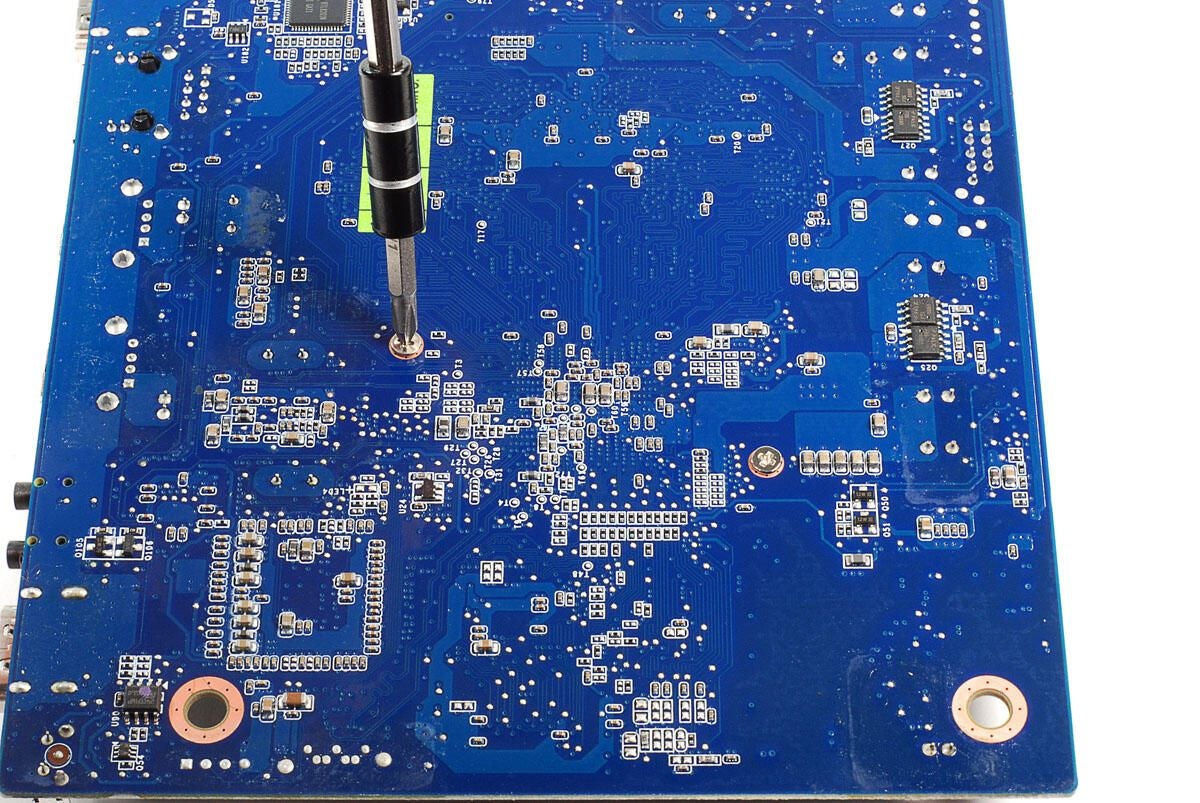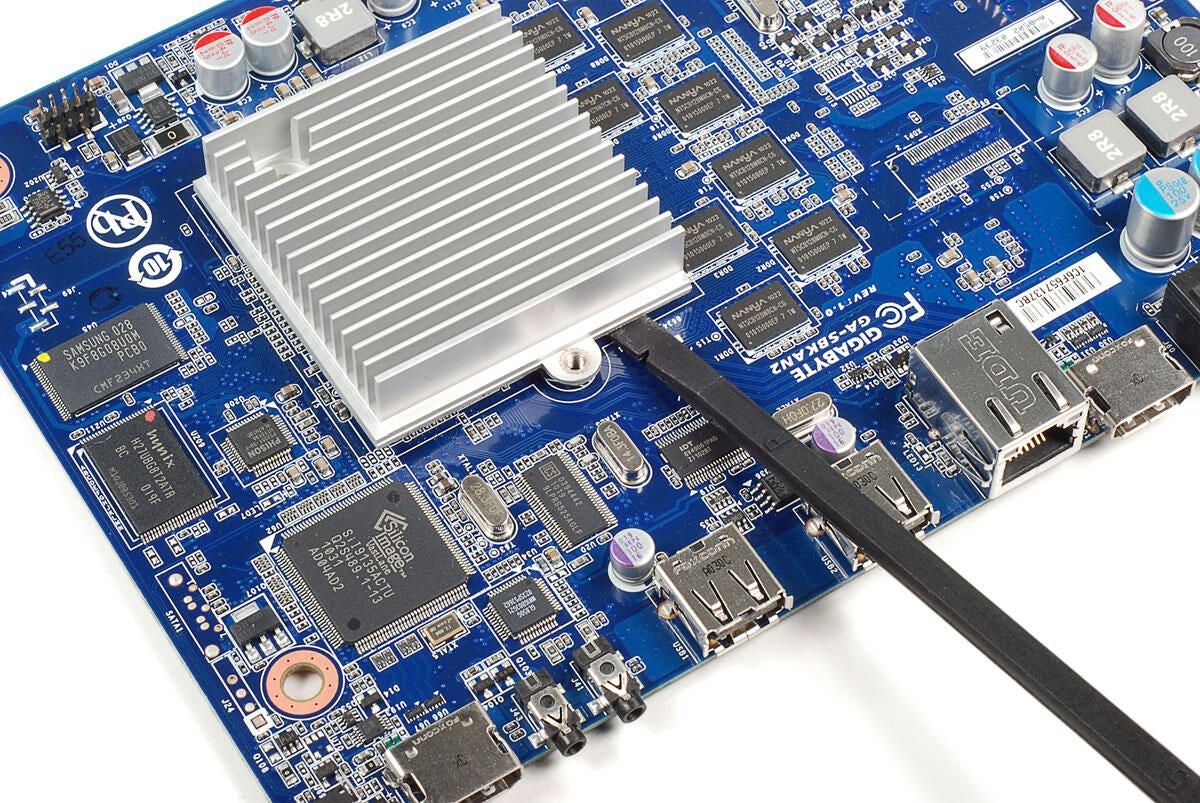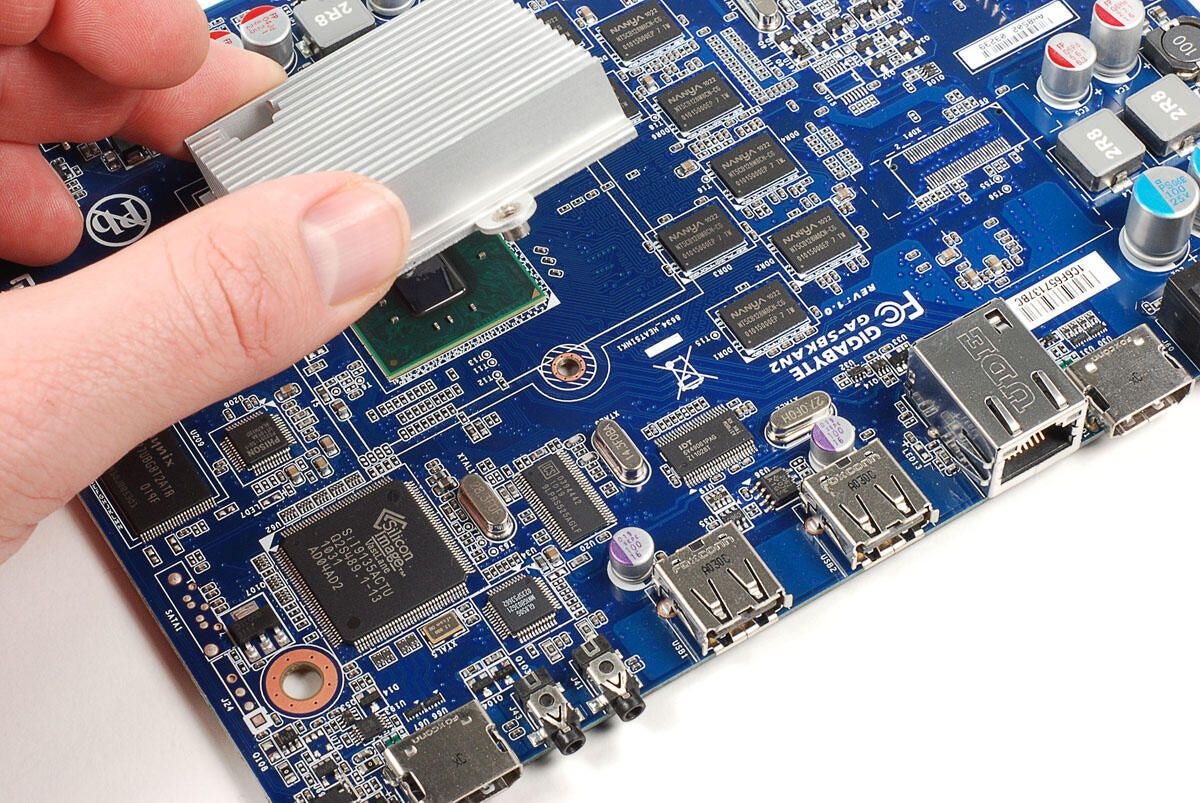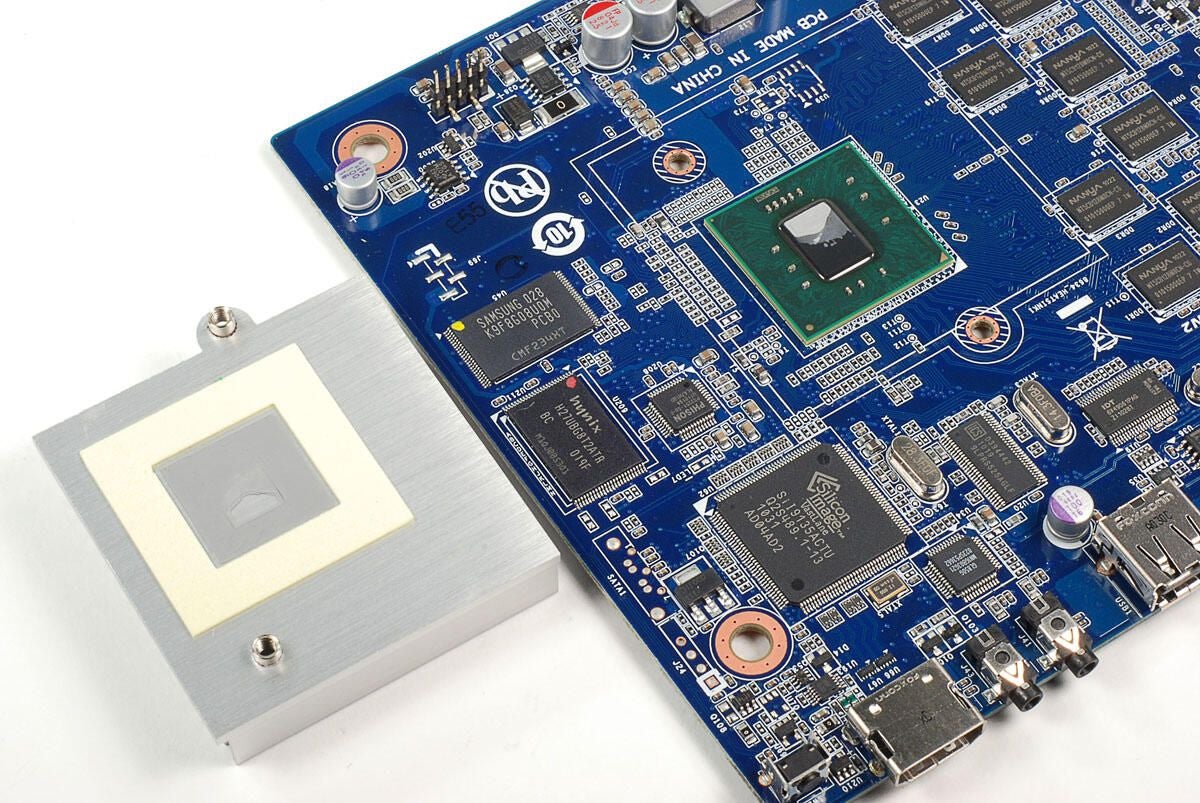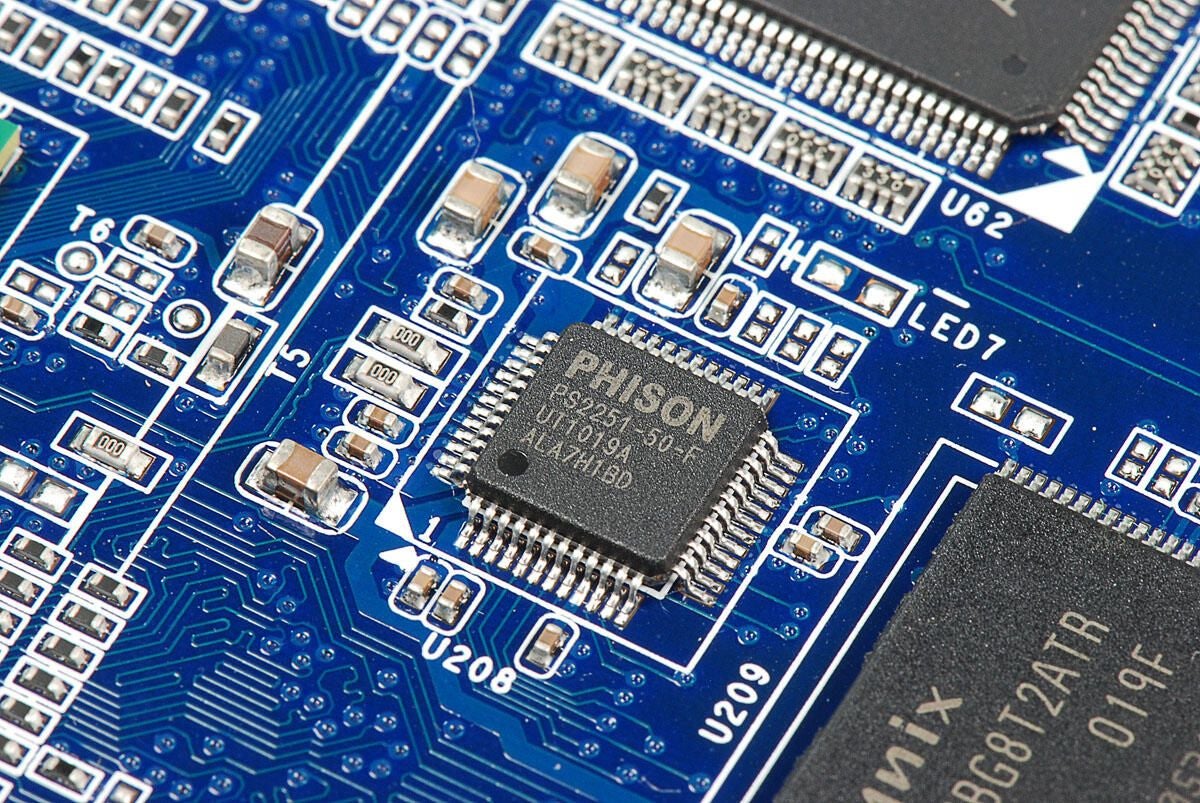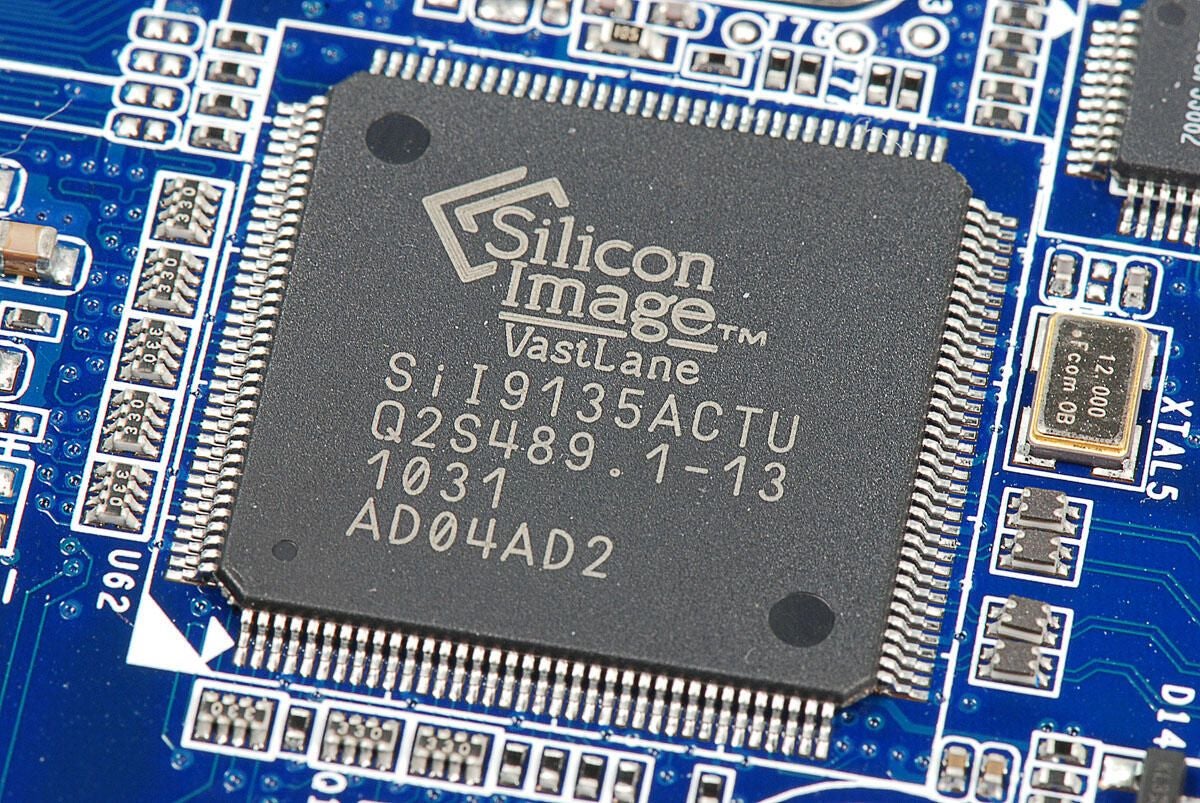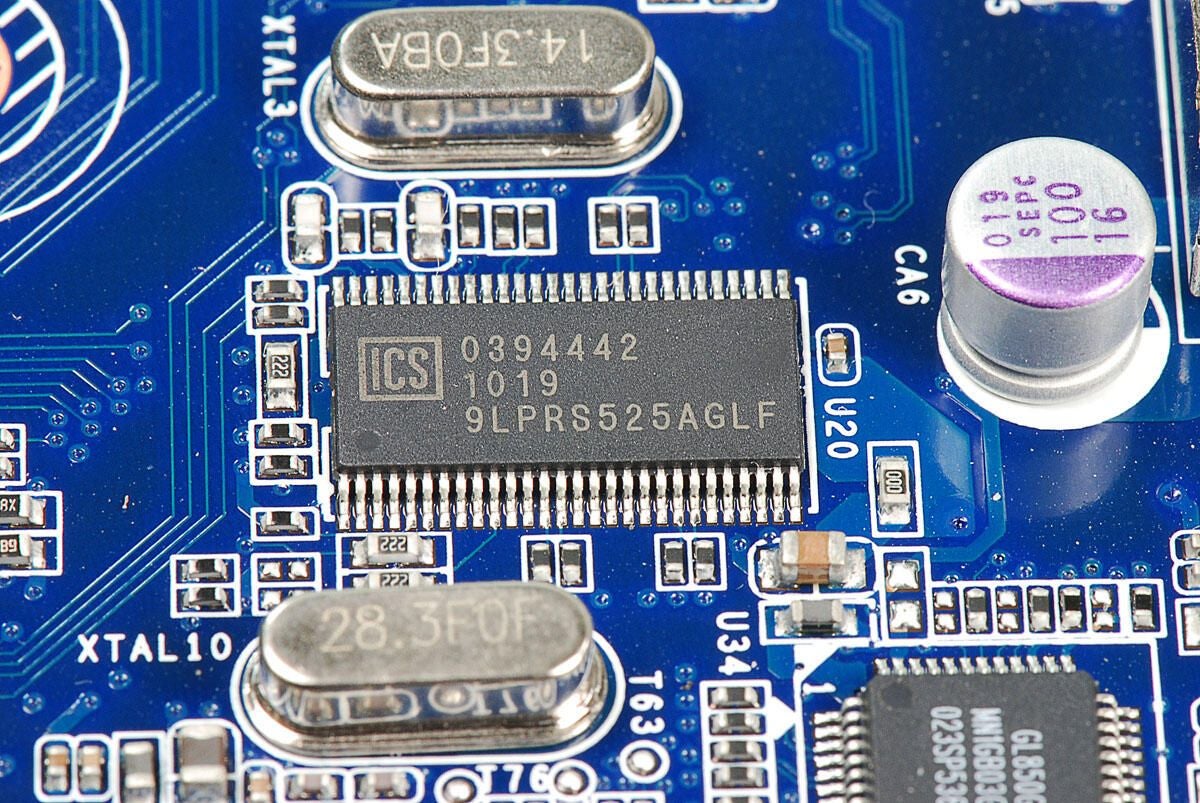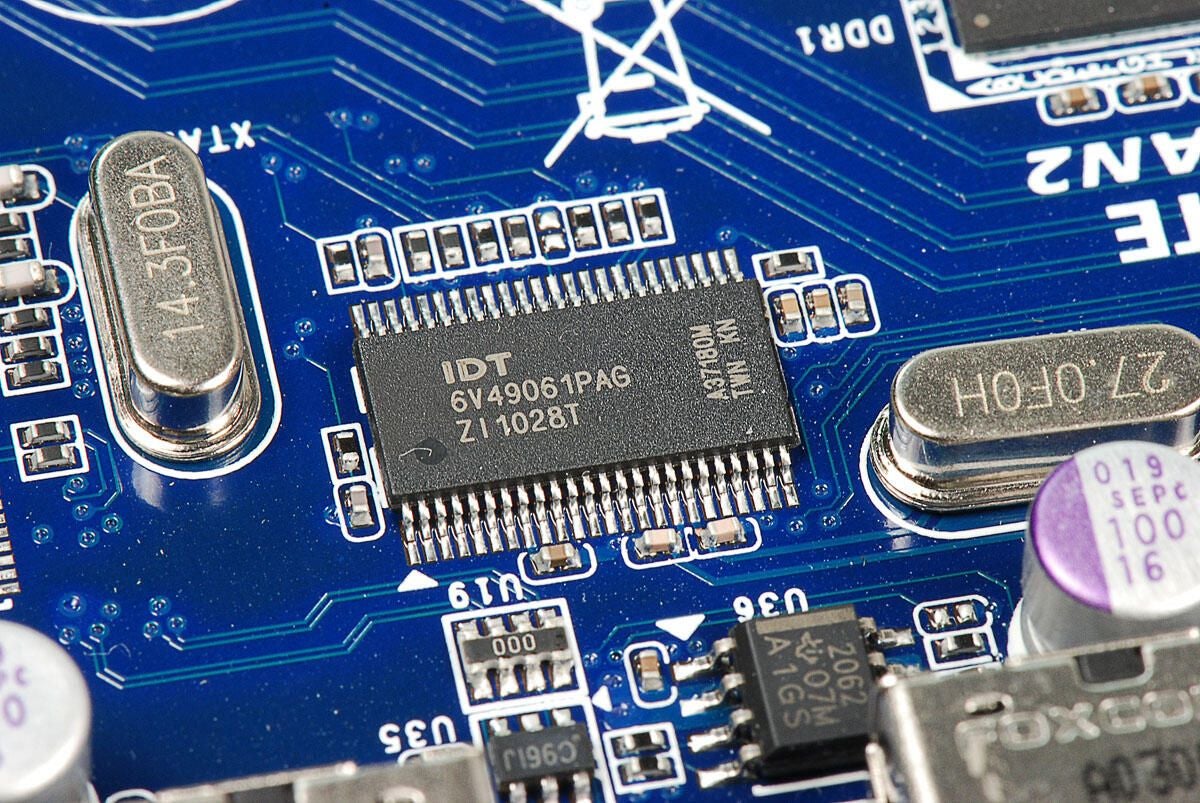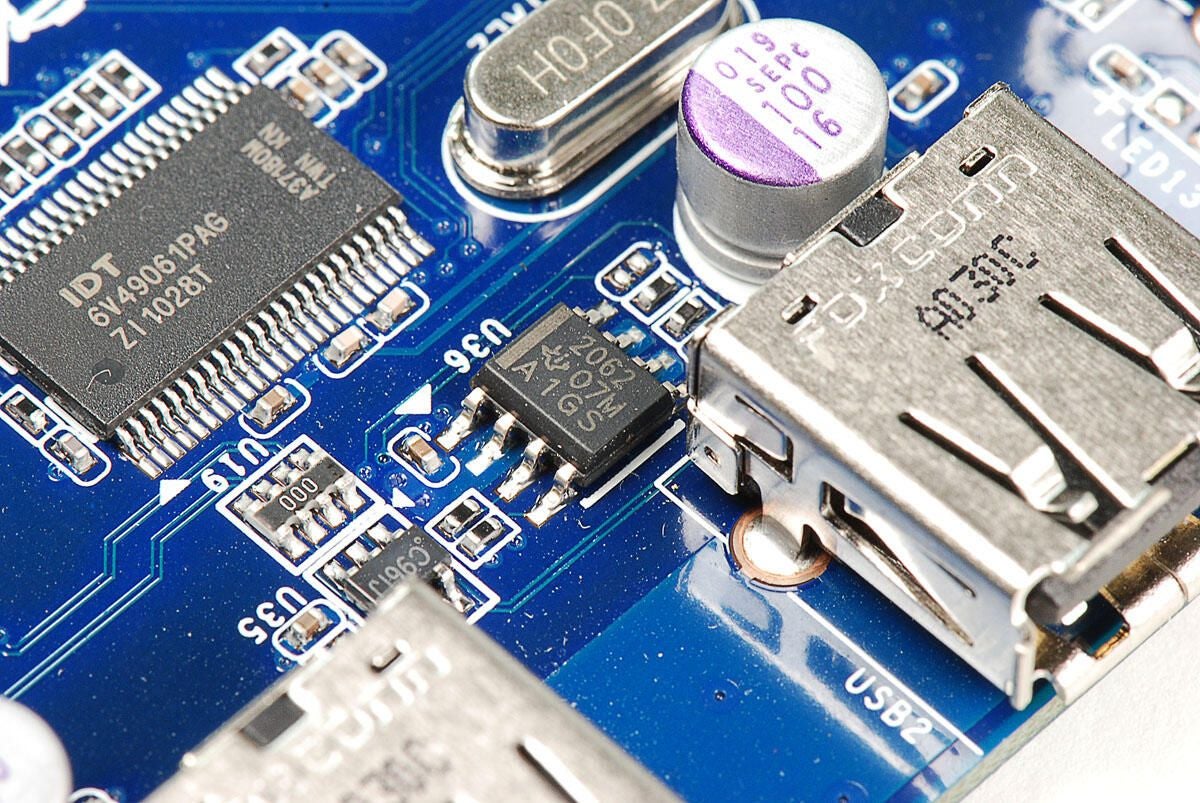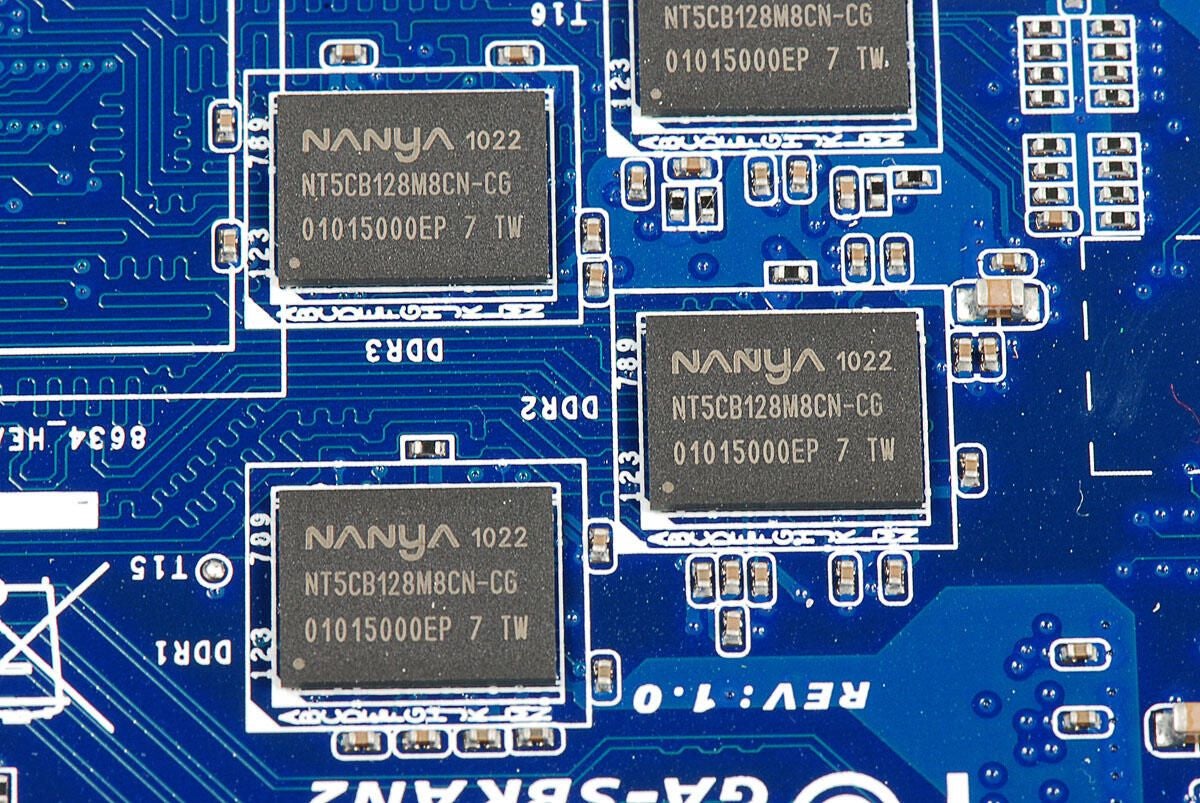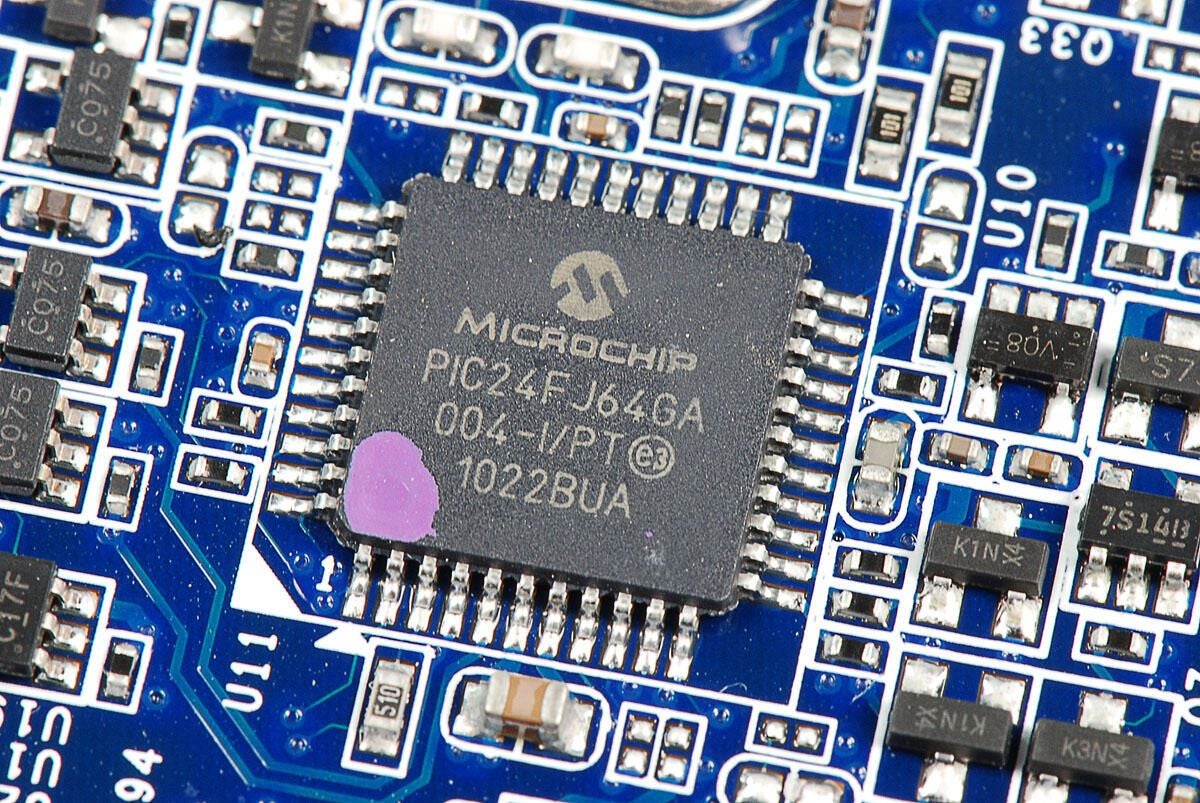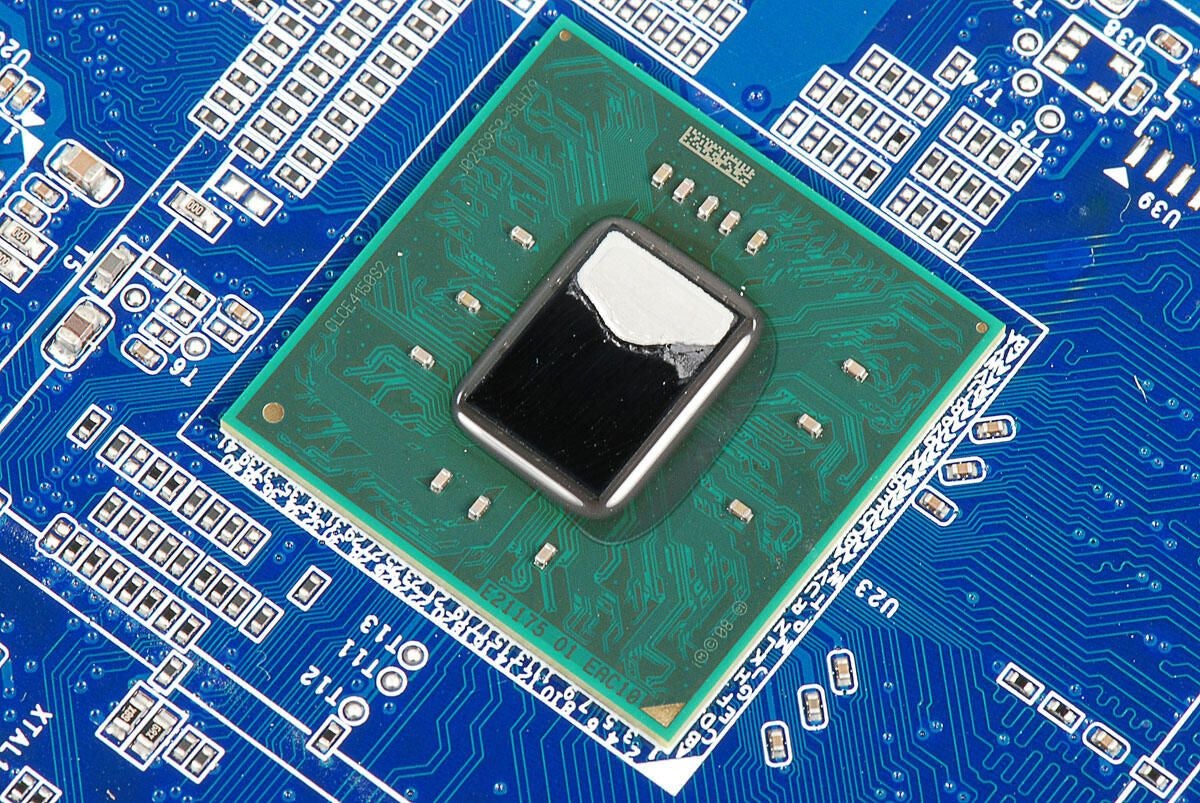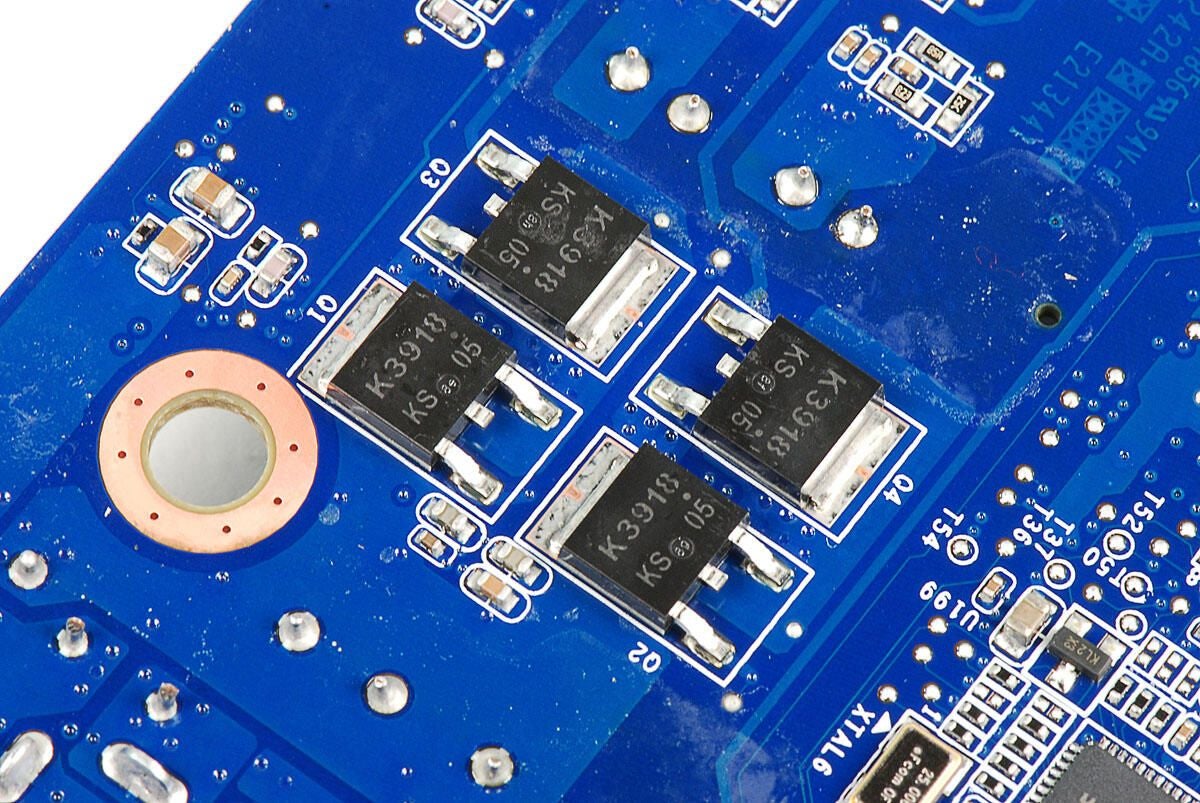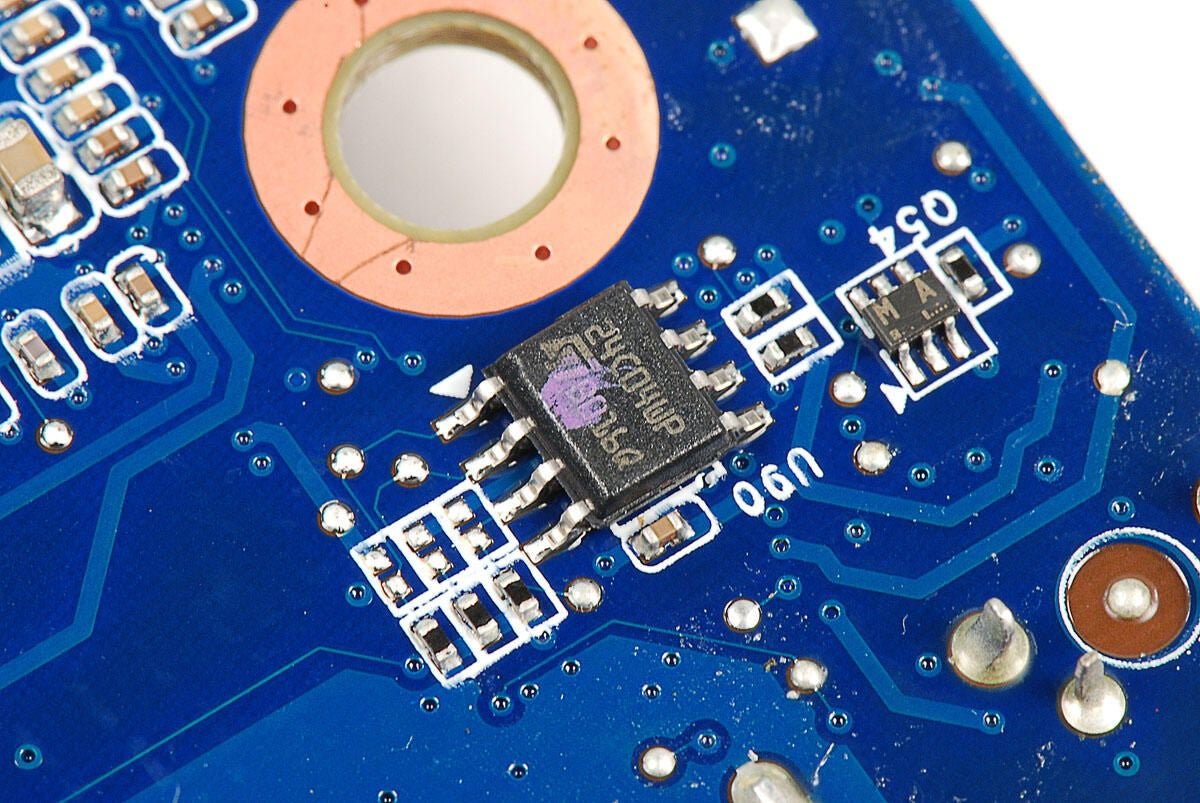Logitech Revue with Google TV teardown
Image 1 of 45
Wireless keyboard
The Logitech Revue comes with a full-size, wireless keyboard that has a built-in directional control pad and multi-touch trackpad.
Photo by: Bill Detwiler / TechRepublic
Caption by: Bill Detwiler
Device and cable container
Under the keyboard are the device and cables (inside the box on the right).
Photo by: Bill Detwiler / TechRepublic
Caption by: Bill Detwiler
Back - Ports
Along the back of the Logitech Revue are the Logitech Unifying button and ports. From left to right, you’ll find the Loitech Unifying technology button (which allows you to pair the device with other Logitech devices), HDMI in, IR blaster ports, two USB ports, Ethernet port, HDMI out, SPDIF port, and power connector.
Photo by: Bill Detwiler / TechRepublic
Caption by: Bill Detwiler
Popping off the top cover
With the screws removed, you can use a small metal blade or plastic case opening tool to pop the top half loose from the bottom half.
Photo by: Bill Detwiler / TechRepublic
Caption by: Bill Detwiler
Cooling fan and air duct
The Logitech Revue’s cooling fan and air duct are mounted to the underside of the case’s top half.
Photo by: Bill Detwiler / TechRepublic
Caption by: Bill Detwiler
Cooling fan screws
A pair of Phillips screws hold the fan in place. Four screws hold the air duct in place.
Photo by: Bill Detwiler / TechRepublic
Caption by: Bill Detwiler
Cooling fan and air duct removed
Photo by: Bill Detwiler / TechRepublic
Caption by: Bill Detwiler
Four PCBs inside device
With the top half of the case completely removed, we can get a good look at the main components inside the Logitech Revue. There are four separate PCBs–the large motherboard, and three smaller, function-specific PCBs.
Photo by: Bill Detwiler / TechRepublic
Caption by: Bill Detwiler
Wi-Fi PCB and antenna
We’ll remove the AzureWave Wi-Fi card first. A single Phillips screws secures the card to the case.
Photo by: Bill Detwiler / TechRepublic
Caption by: Bill Detwiler
Removing the Wi-Fi antenna
Two screws hold the Wi-Fi antenna to the plastic case.
Photo by: Bill Detwiler / TechRepublic
Caption by: Bill Detwiler
Wi-Fi card and antenna
With the their screws removed, you can detach the AzureWave Wi-Fi card from the motherboard and the antenna from the case.
Photo by: Bill Detwiler / TechRepublic
Caption by: Bill Detwiler
AzureWave AW-NU137 Wi-Fi card
The Logitech Revue has an AzureWave AW-NU137 802.11 b/g/n Wi-Fi card.
Photo by: Bill Detwiler / TechRepublic
Caption by: Bill Detwiler
Stickers
Two stickers cover the chips on the underside of the AzureWave Wi-Fi card.
Photo by: Bill Detwiler / TechRepublic
Caption by: Bill Detwiler
Atmel H934 IC
On the back of the AzureWave AW-NU137 card is an Atmel H934 IC
Photo by: Bill Detwiler / TechRepublic
Caption by: Bill Detwiler
RF Transceiver board
Two PCBs are located at the front of the Logitech Revue. A small square board that contains the RF transceiver and a longer PCB with the IR LEDs.
Photo by: Bill Detwiler / TechRepublic
Caption by: Bill Detwiler
Nordic Semiconductor nRF24L01 RF transceiver
The smaller board contains a Nordic Semiconductor nRF24L01 RF transceiver.
Photo by: Bill Detwiler / TechRepublic
Caption by: Bill Detwiler
RF board - Back
Photo by: Bill Detwiler / TechRepublic
Caption by: Bill Detwiler
IR PCB
Next, we’ll remove the longer IR board.
Photo by: Bill Detwiler / TechRepublic
Caption by: Bill Detwiler
Removing the IR PCB
Like the other PCBs, the IR board is secured to the Logitech Revues case with Phillips screws.
Photo by: Bill Detwiler / TechRepublic
Caption by: Bill Detwiler
IR board removed
Photo by: Bill Detwiler / TechRepublic
Caption by: Bill Detwiler
IR PCB - Top
The IR board has four IR LEDs.
Photo by: Bill Detwiler / TechRepublic
Caption by: Bill Detwiler
IR PCB - Bottom
Photo by: Bill Detwiler / TechRepublic
Caption by: Bill Detwiler
IR LEDs and receiver
Photo by: Bill Detwiler / TechRepublic
Caption by: Bill Detwiler
GIGABYTE PCBs
Markings on the IR and main PCBs indicate that GIGABYTE made both boards.
Photo by: Bill Detwiler / TechRepublic
Caption by: Bill Detwiler
Removing the motherboard
With the Wi-Fi, RF, and IR boards removed, we can lift the Logitech Revue’s main PCB away from the case.
Photo by: Bill Detwiler / TechRepublic
Caption by: Bill Detwiler
Main PCB - With heatsink
Before we look at each of the chips on the main PCB, we’ll remove the CPU’s heatsink.
Photo by: Bill Detwiler / TechRepublic
Caption by: Bill Detwiler
Two Phillips screws
The CPU heatsink is held in place with two Phillips screws.
Photo by: Bill Detwiler / TechRepublic
Caption by: Bill Detwiler
Screw heads on the underside of motherboard
The head of each heatsink screws is accessible from the underside of the main PCB.
Photo by: Bill Detwiler / TechRepublic
Caption by: Bill Detwiler
Removing the CPU heatsink
With its two screws removed, you can pop loose the CPU heatsink. I used a plastic spudger to gently pry up on the heatsink.
Photo by: Bill Detwiler / TechRepublic
Caption by: Bill Detwiler
Lifting away the heatsink
Photo by: Bill Detwiler / TechRepublic
Caption by: Bill Detwiler
Heatsink and main PCB
Photo by: Bill Detwiler / TechRepublic
Caption by: Bill Detwiler
Samsung K9F8G08U0M 1 GB NAND Flash
Photo by: Bill Detwiler / TechRepublic
Caption by: Bill Detwiler
Hynix H27UBG8T2ATR NAND Flash
Photo by: Bill Detwiler / TechRepublic
Caption by: Bill Detwiler
PHISON PS2251-50 USB-to-Flash micro-controller
PHISON PS2251-50 USB-to-Flash micro-controller
Photo by: Bill Detwiler / TechRepublic
Caption by: Bill Detwiler
Silicon Image SiI9135 dual-input HDMI 1.3 Receiver
Silicon Image SiI9135 HDMI 1.3 Receiver
Photo by: Bill Detwiler / TechRepublic
Caption by: Bill Detwiler
IDT 9LPRS525AGLF Motherboard clock
Integrated Devices Technology (IDT) 9LPRS525AGLF Motherboard clock
Photo by: Bill Detwiler / TechRepublic
Caption by: Bill Detwiler
IDT 6V49061PAG
Photo by: Bill Detwiler / TechRepublic
Caption by: Bill Detwiler
Texas Instruments TPS2062 power-distribution switch
Texas Instruments TPS2062 power-distribution switch
Photo by: Bill Detwiler / TechRepublic
Caption by: Bill Detwiler
Nanya NT5CB128M8CN-CG 1 GB DDR3 SDRAM
The Logitech Revue has eight Nanya NT5CB128M8CN-CG 1 GB DDR3 SDRAM chips.
Photo by: Bill Detwiler / TechRepublic
Caption by: Bill Detwiler
Microchip PIC24FJ64GA004 16-bit microcontroller
Microchip PIC24FJ64GA004 16-bit microcontroller
Photo by: Bill Detwiler / TechRepublic
Caption by: Bill Detwiler
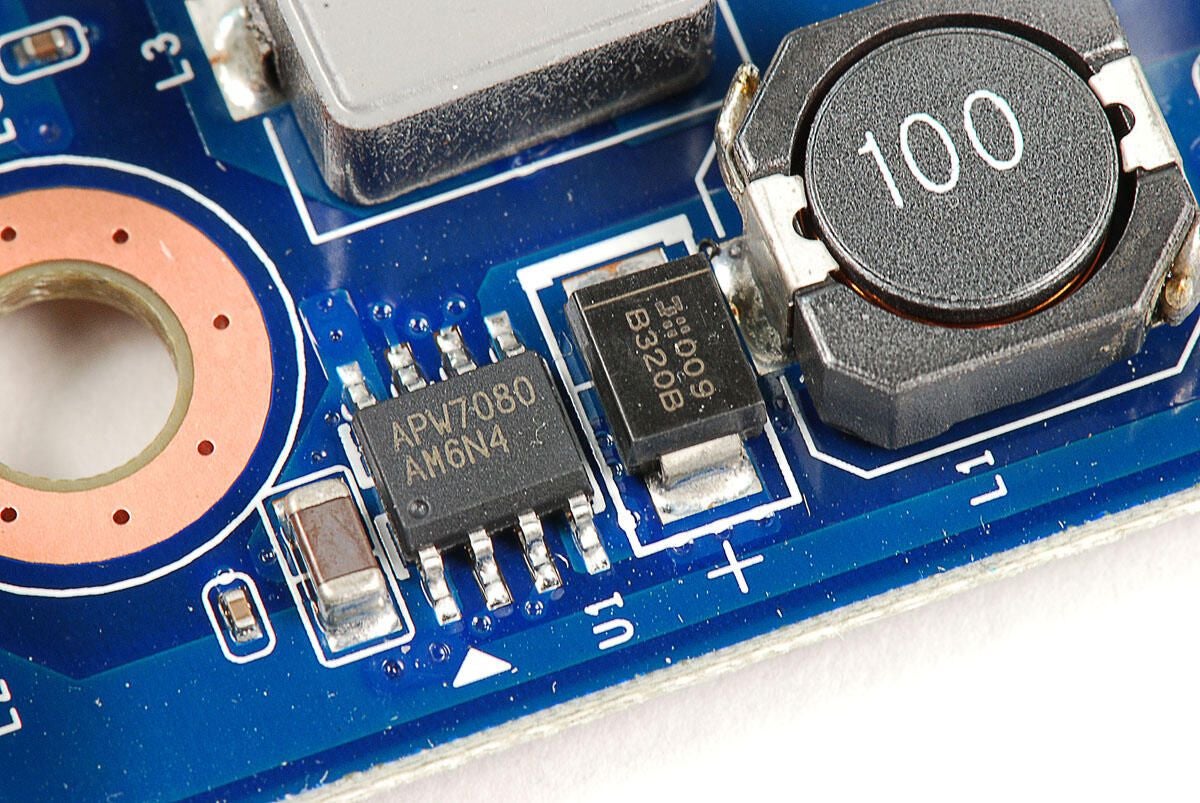
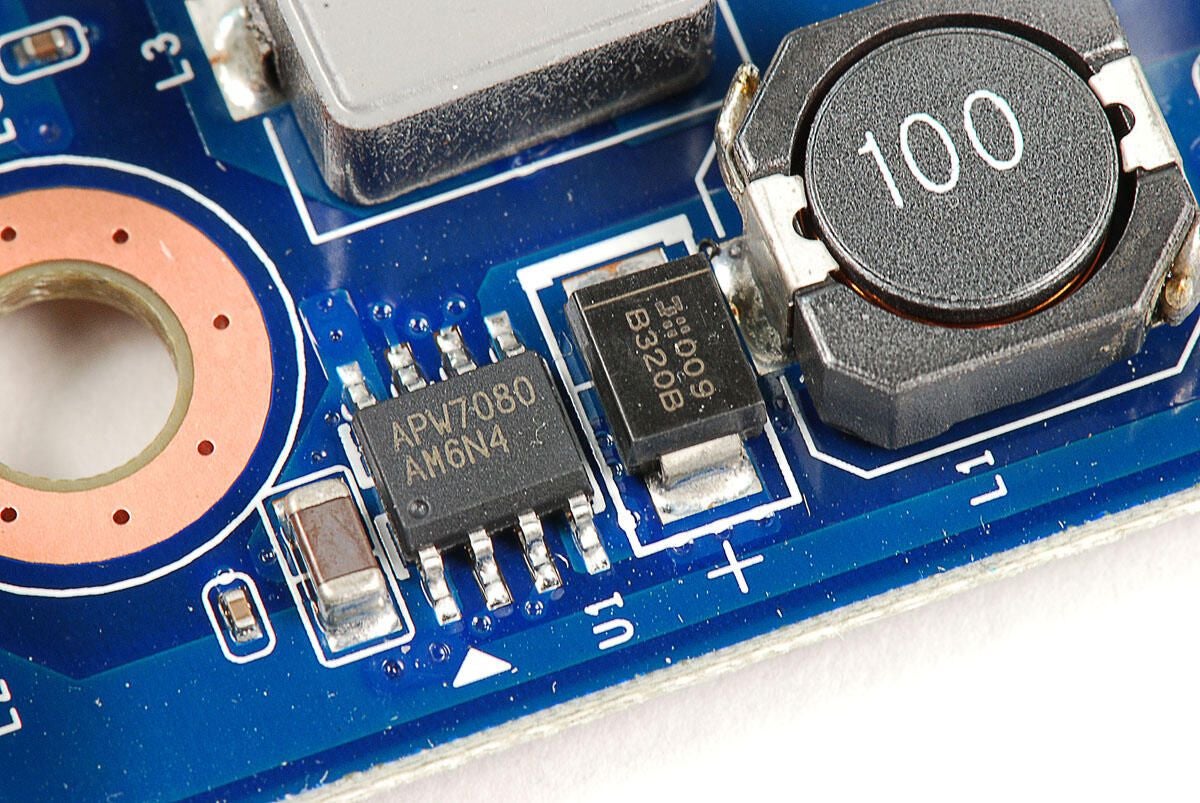
APW7080 3A, asynchronous, step-down DC-DC converter with integrated Power Switch
APW7080 3A, asynchronous, step-down DC-DC converter with integrated Power Switch
Anpec Electronics APW7080 3A, asynchronous, step-down DC-DC converter with integrated Power Switch
Photo by: Bill Detwiler / TechRepublic
Caption by: Bill Detwiler
Intel Atom CE4150 1.2 GHz CPU
Intel Atom CE4150 1.2 GHz processor
Photo by: Bill Detwiler / TechRepublic
Caption by: Bill Detwiler
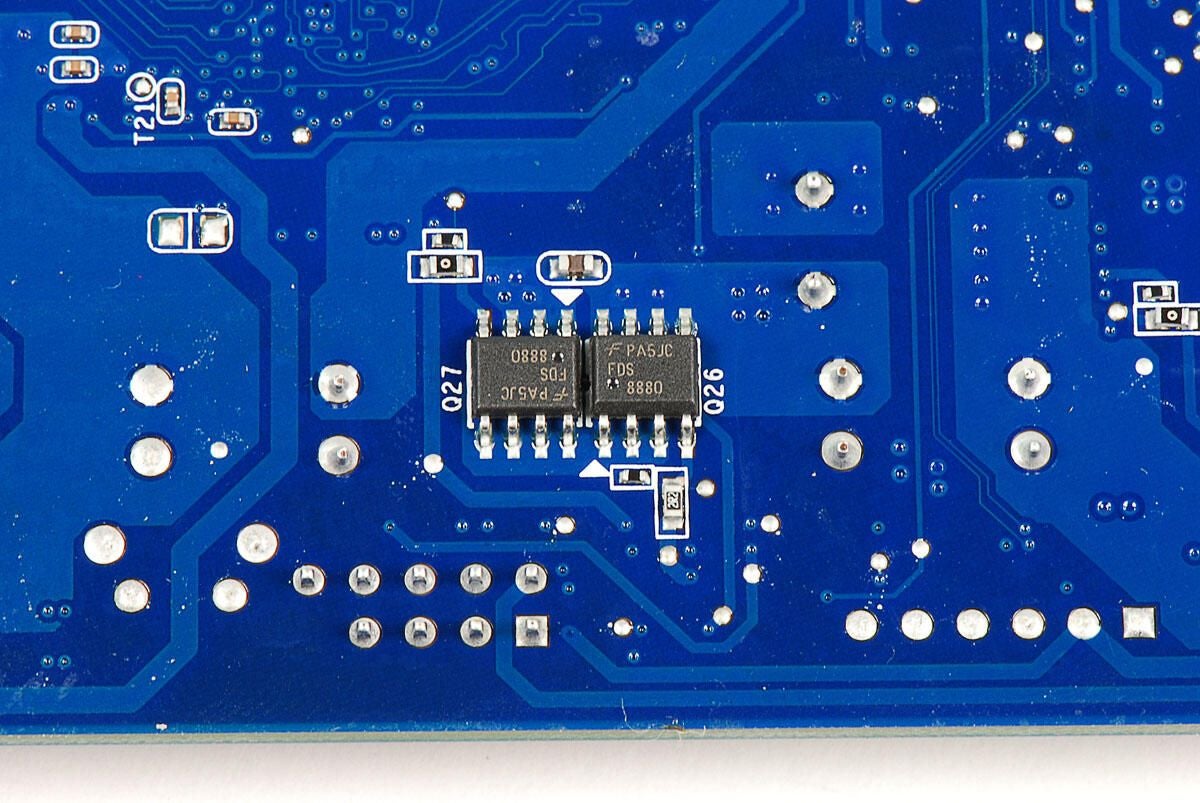
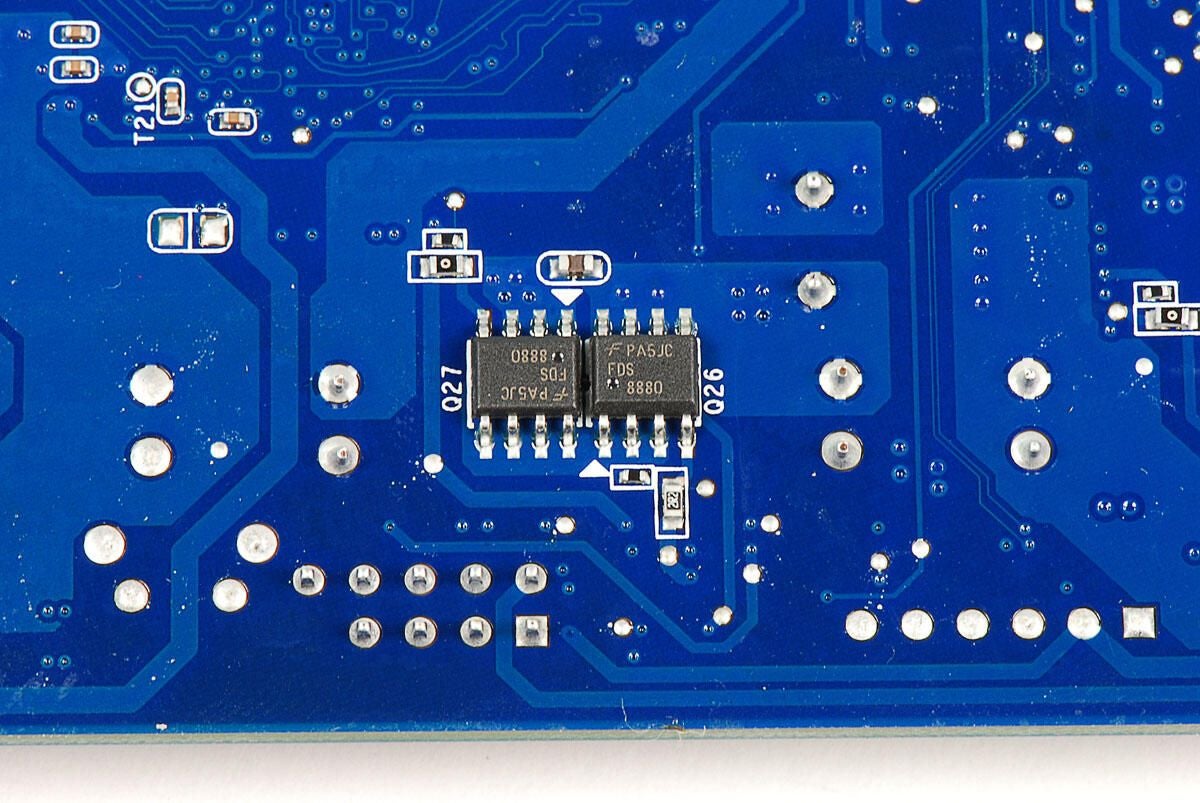
Fairchild Semiconductor FDS8880 30V N-Channel PowerTrench MOSFET
Fairchild Semiconductor FDS8880 30V N-Channel PowerTrench MOSFET
Fairchild Semiconductor FDS8880 30V N-Channel PowerTrench MOSFET
Photo by: Bill Detwiler / TechRepublic
Caption by: Bill Detwiler
K3918 MOSFET
Photo by: Bill Detwiler / TechRepublic
Caption by: Bill Detwiler
24C04WP
Photo by: Bill Detwiler / TechRepublic
Caption by: Bill Detwiler

-
-
Account Information
Contact Bill Detwiler
- |
- See all of Bill's content