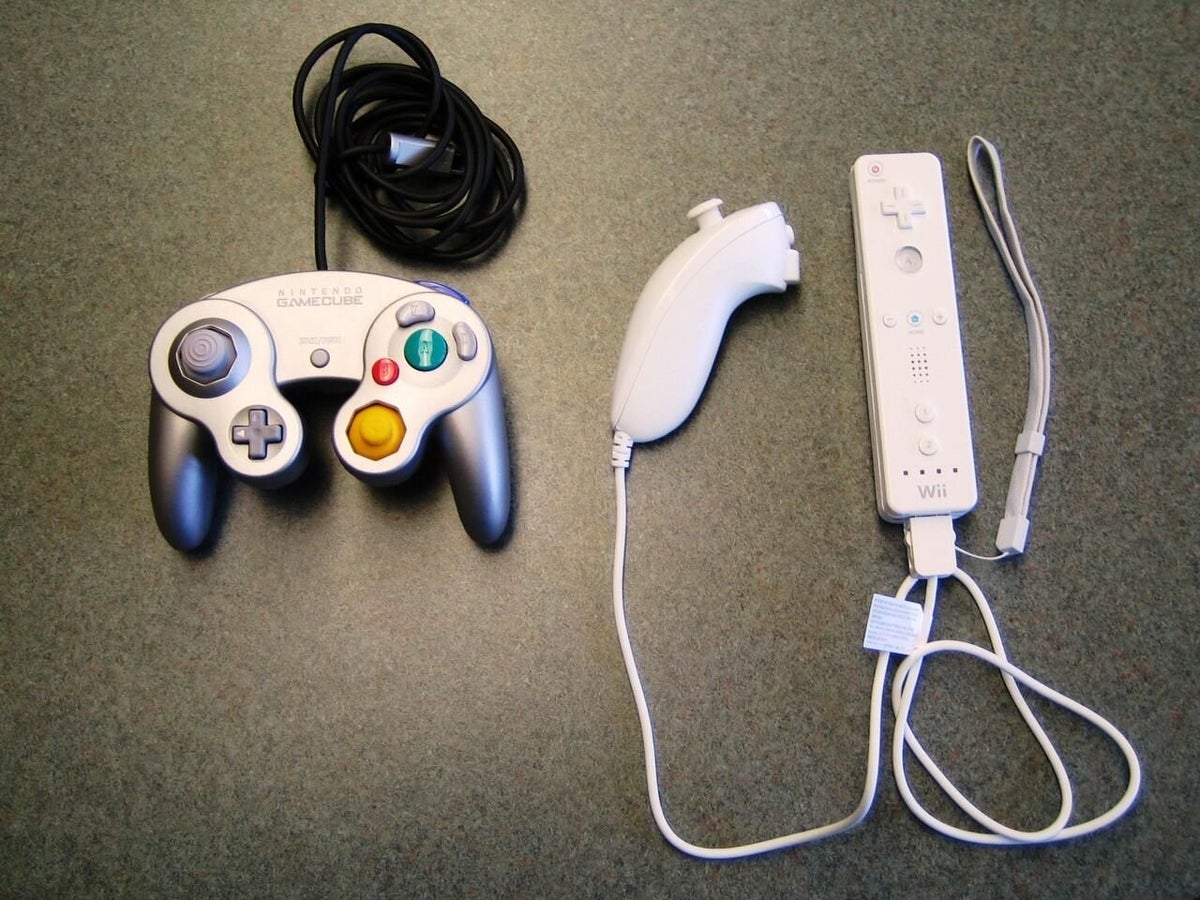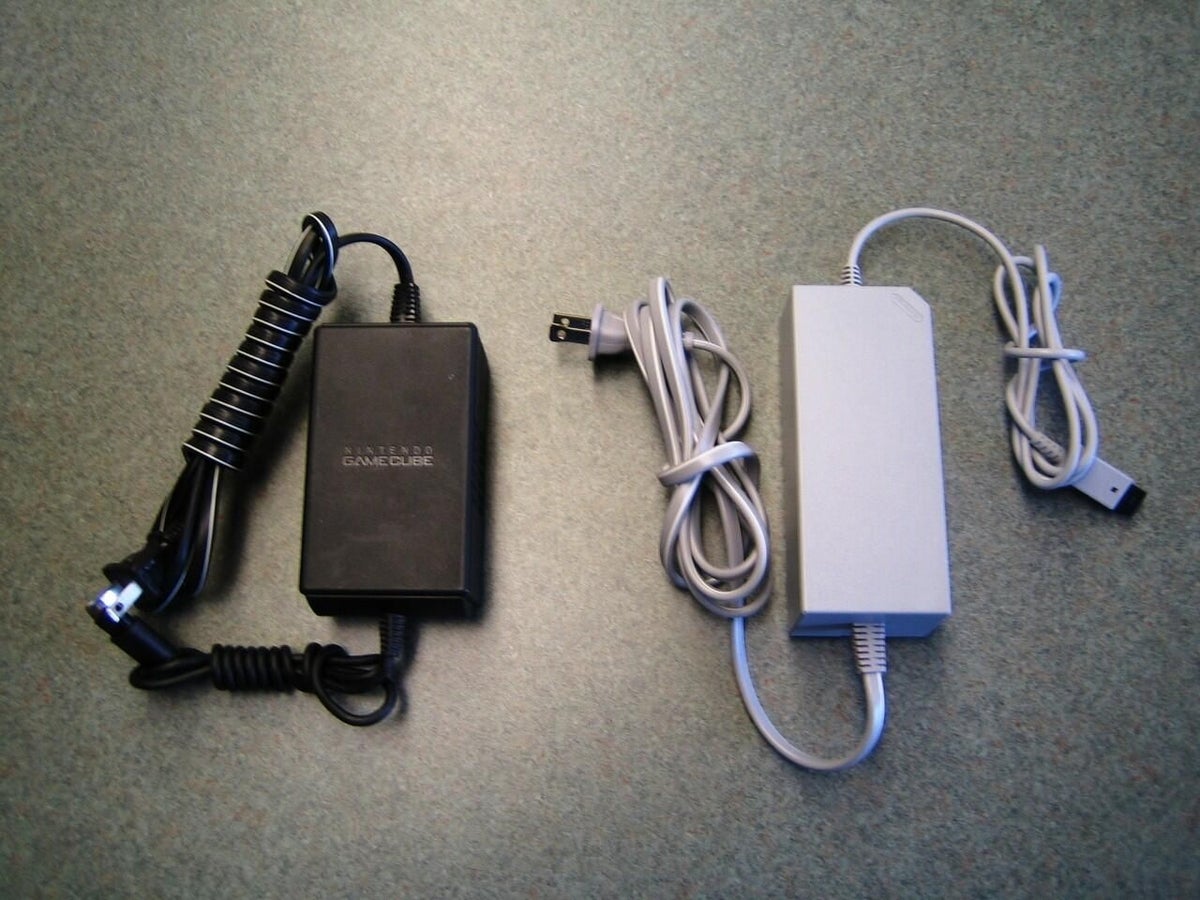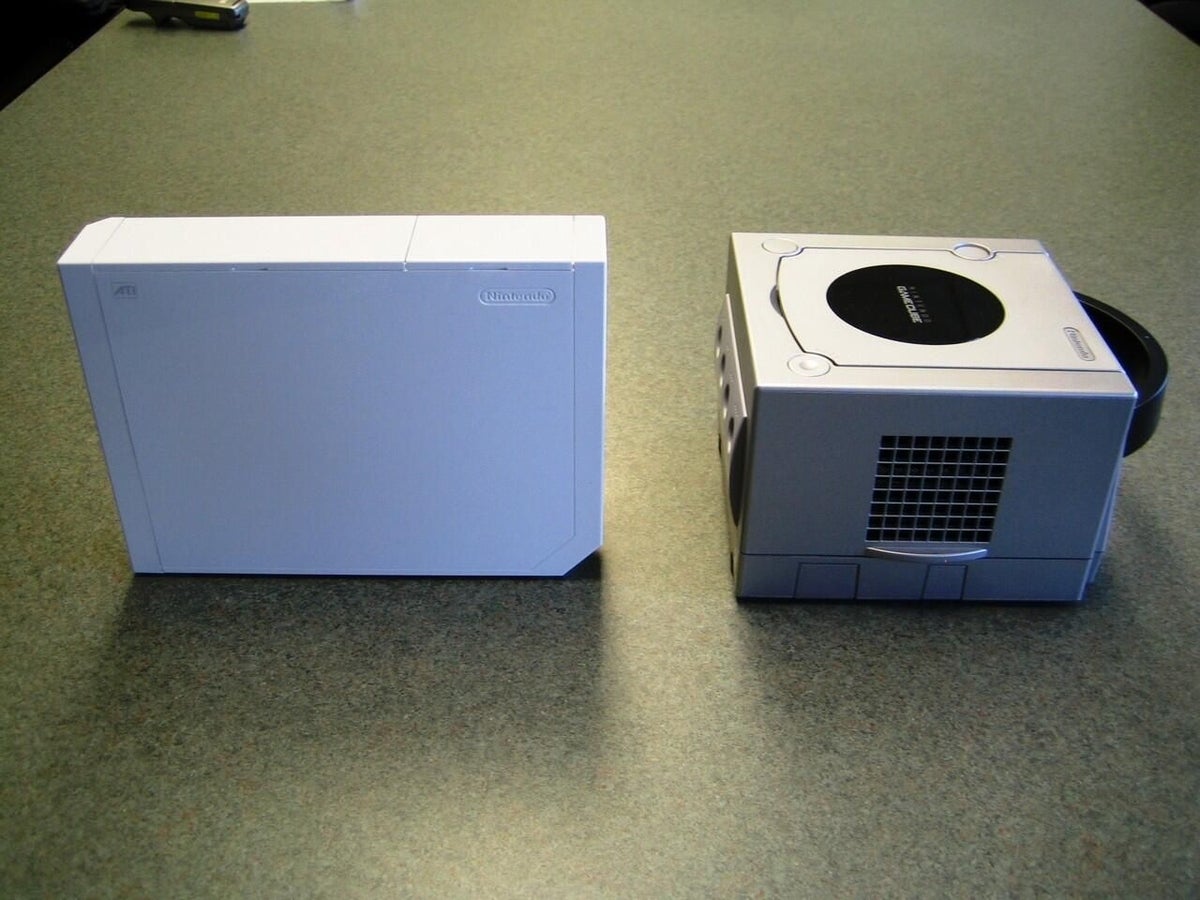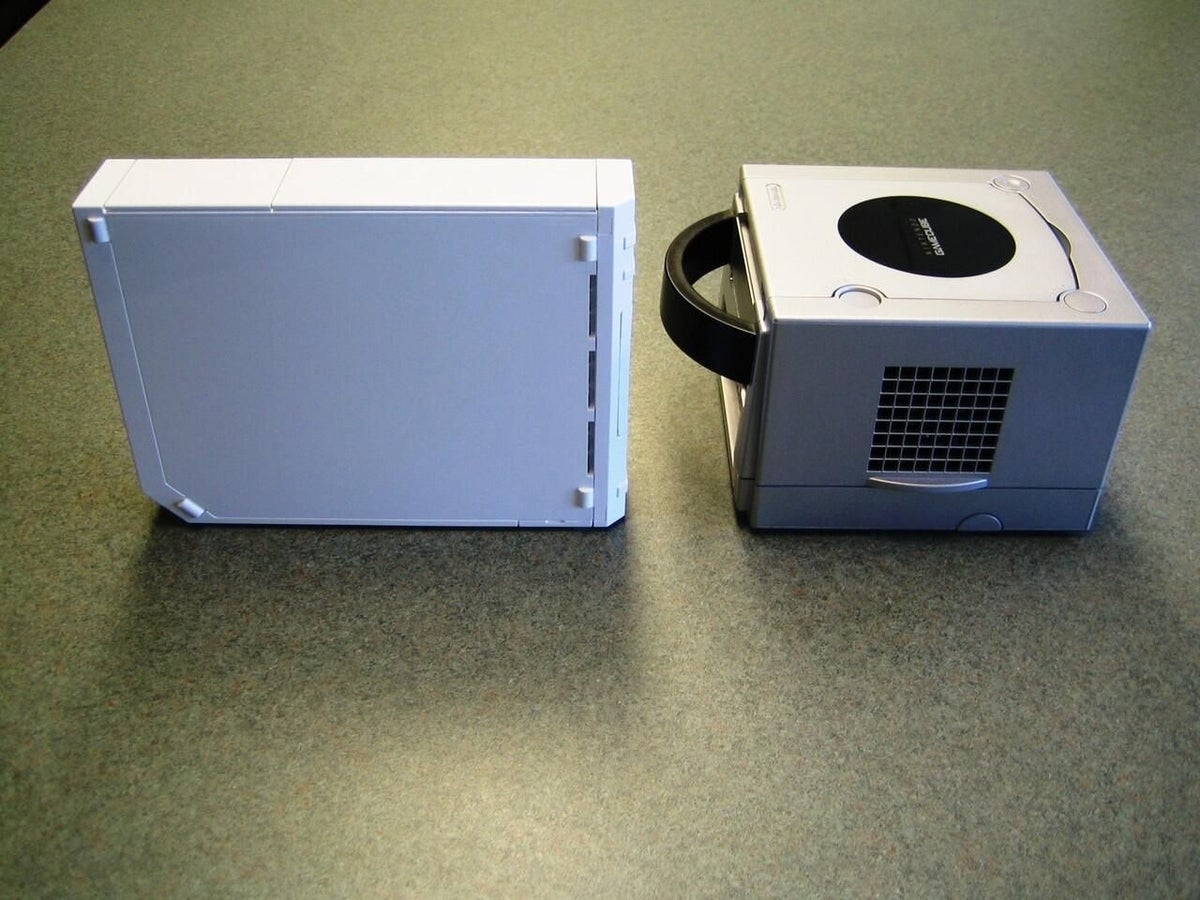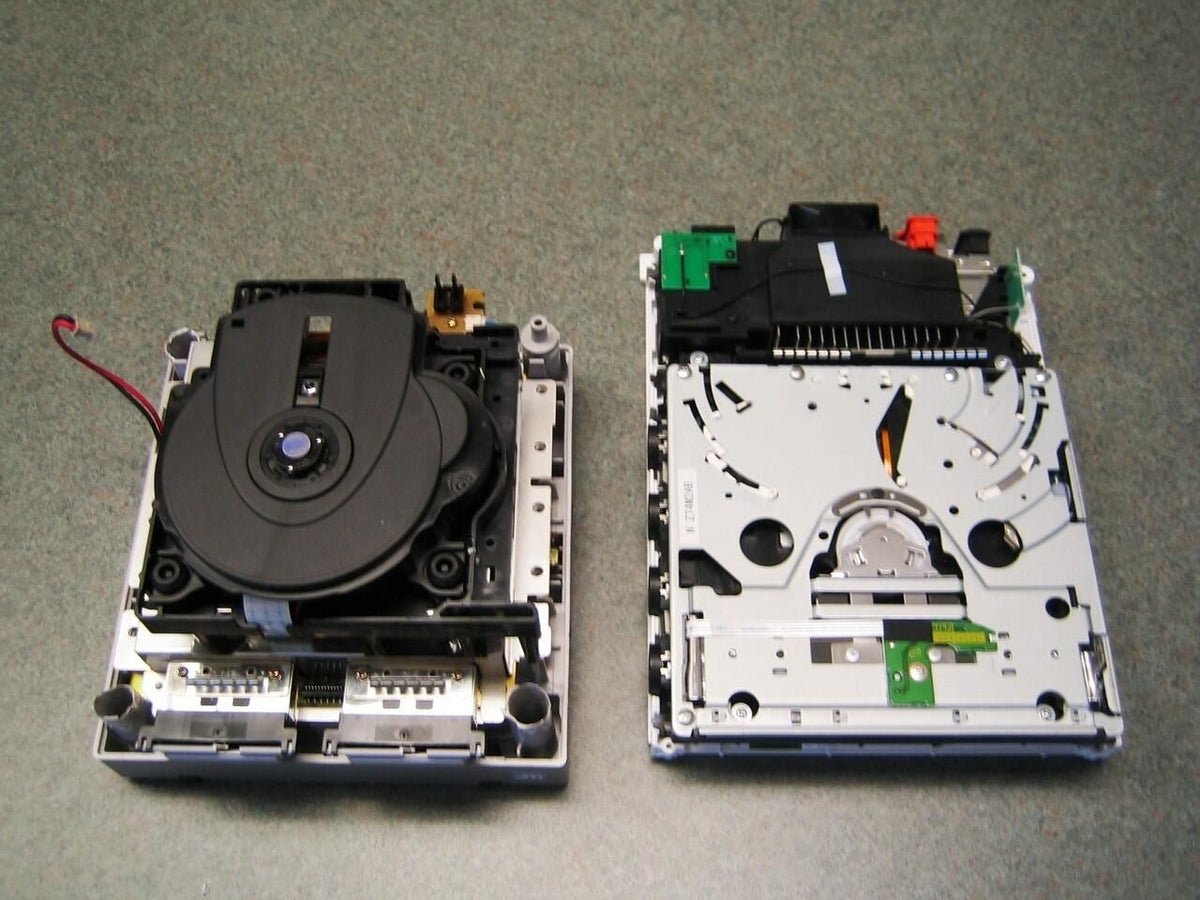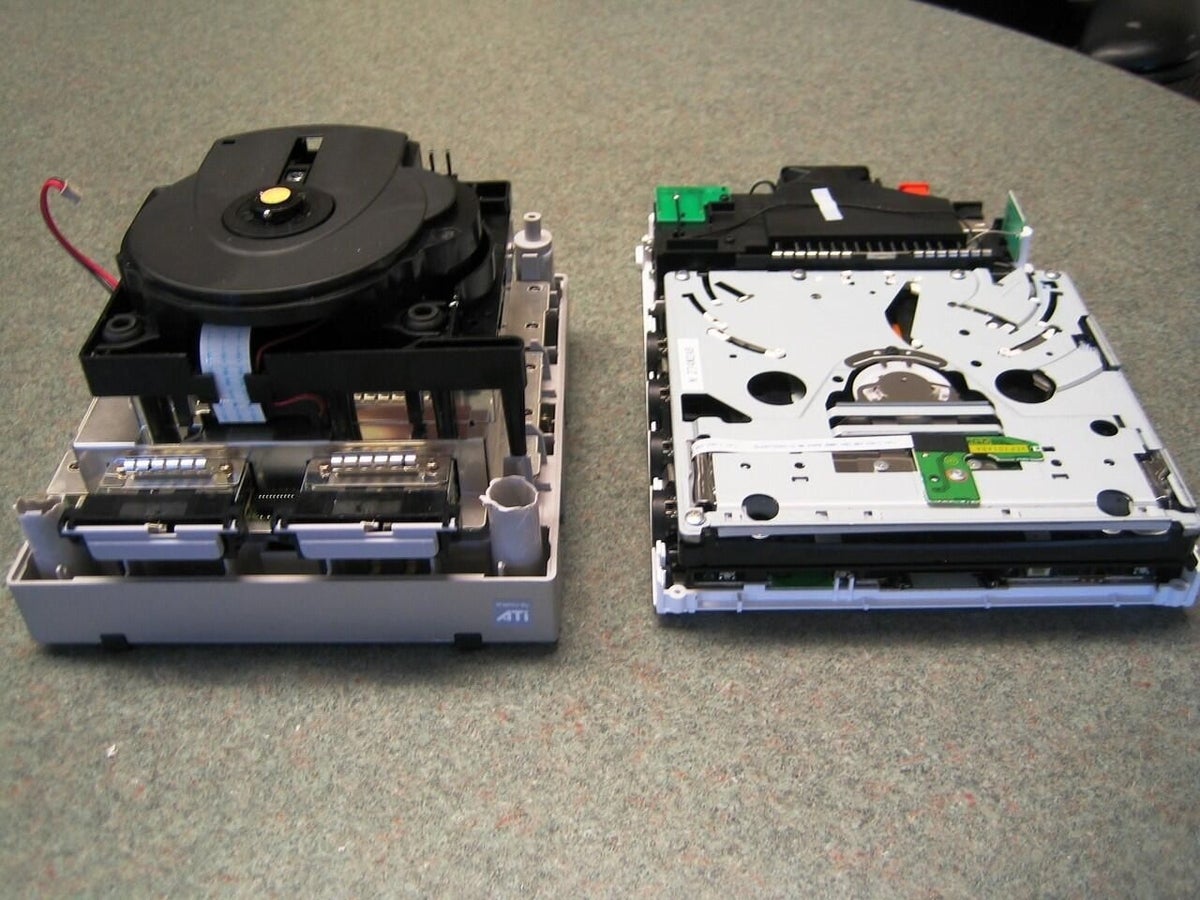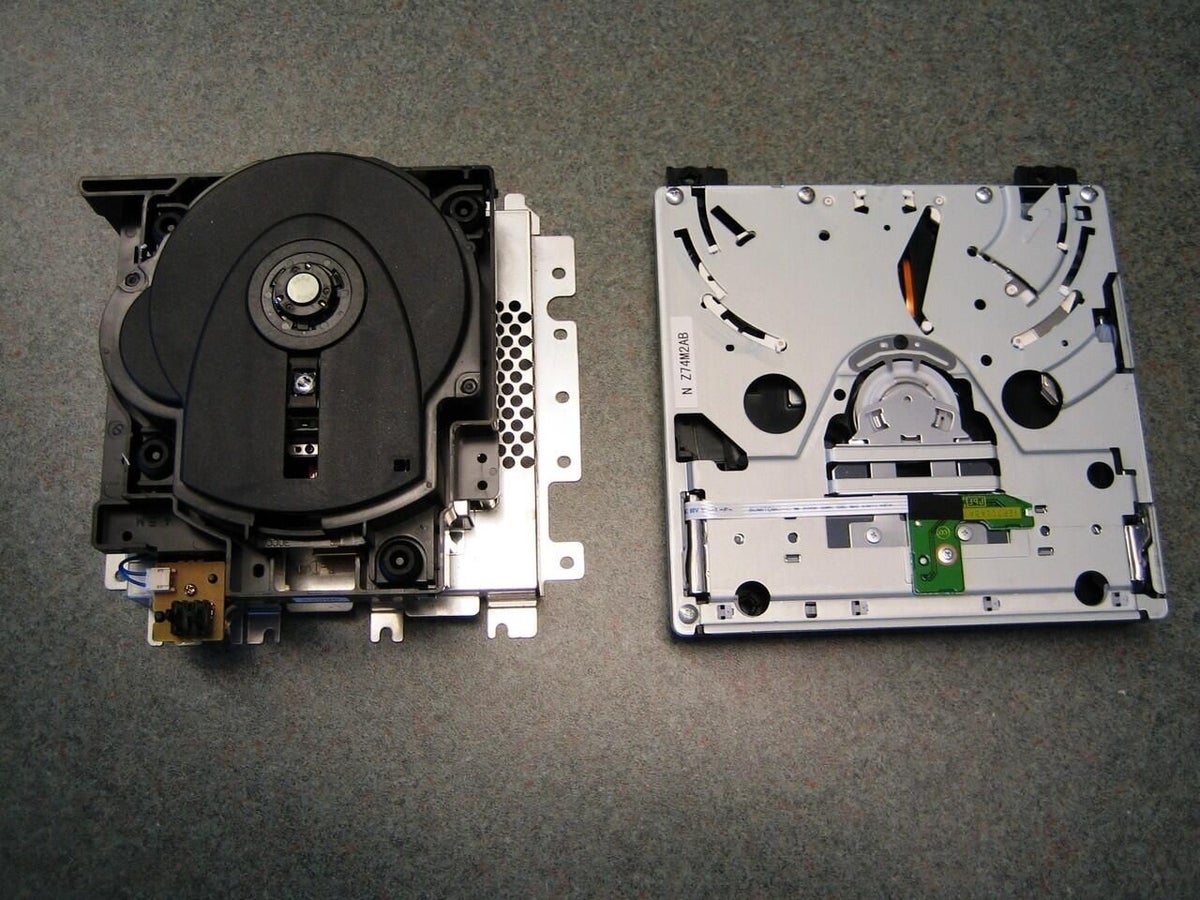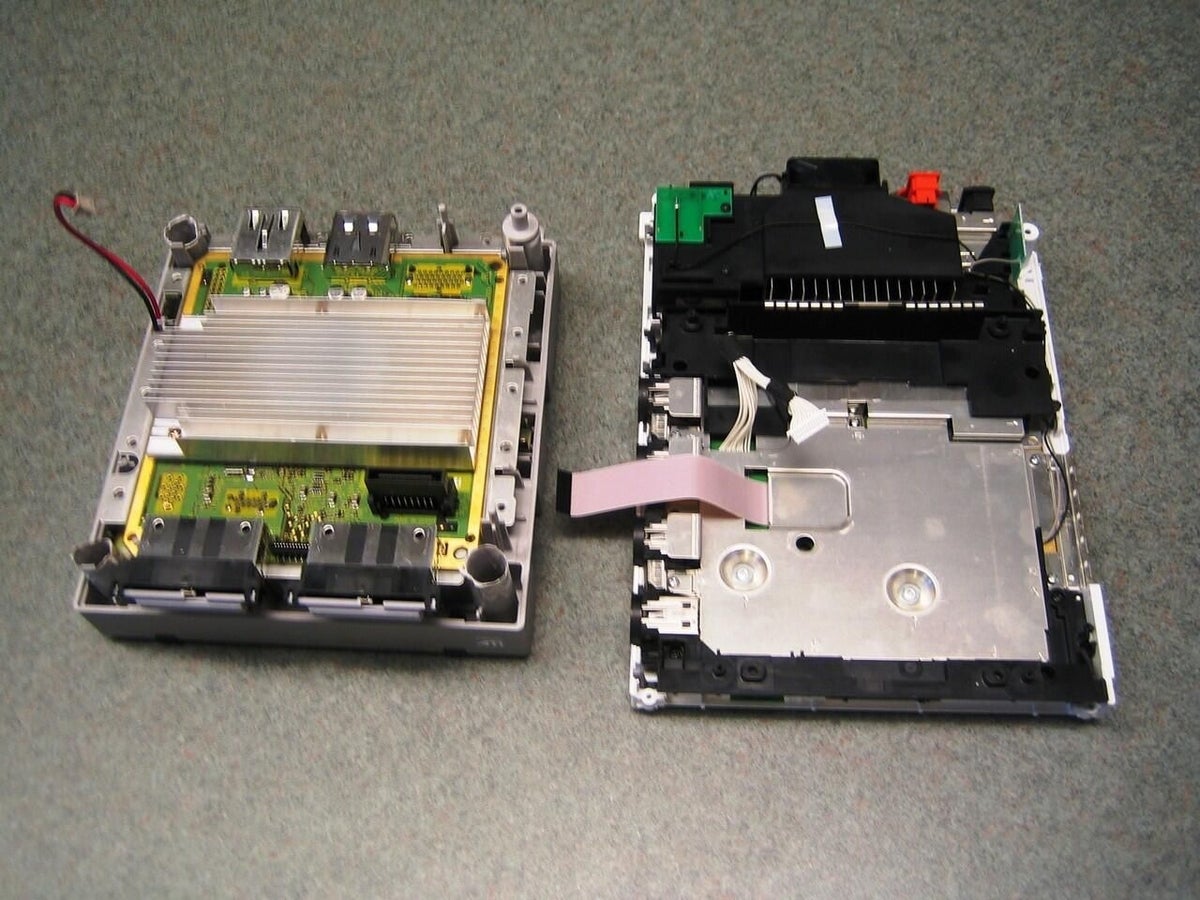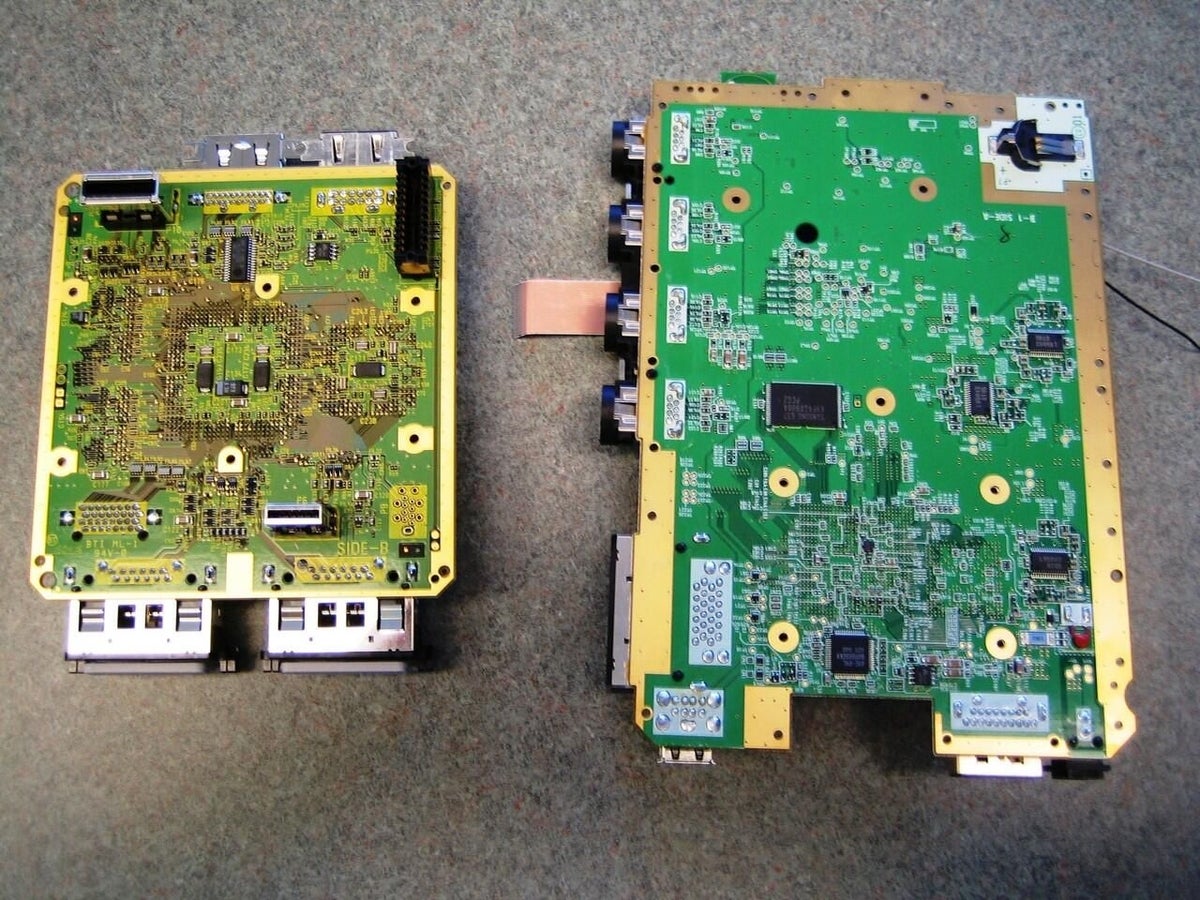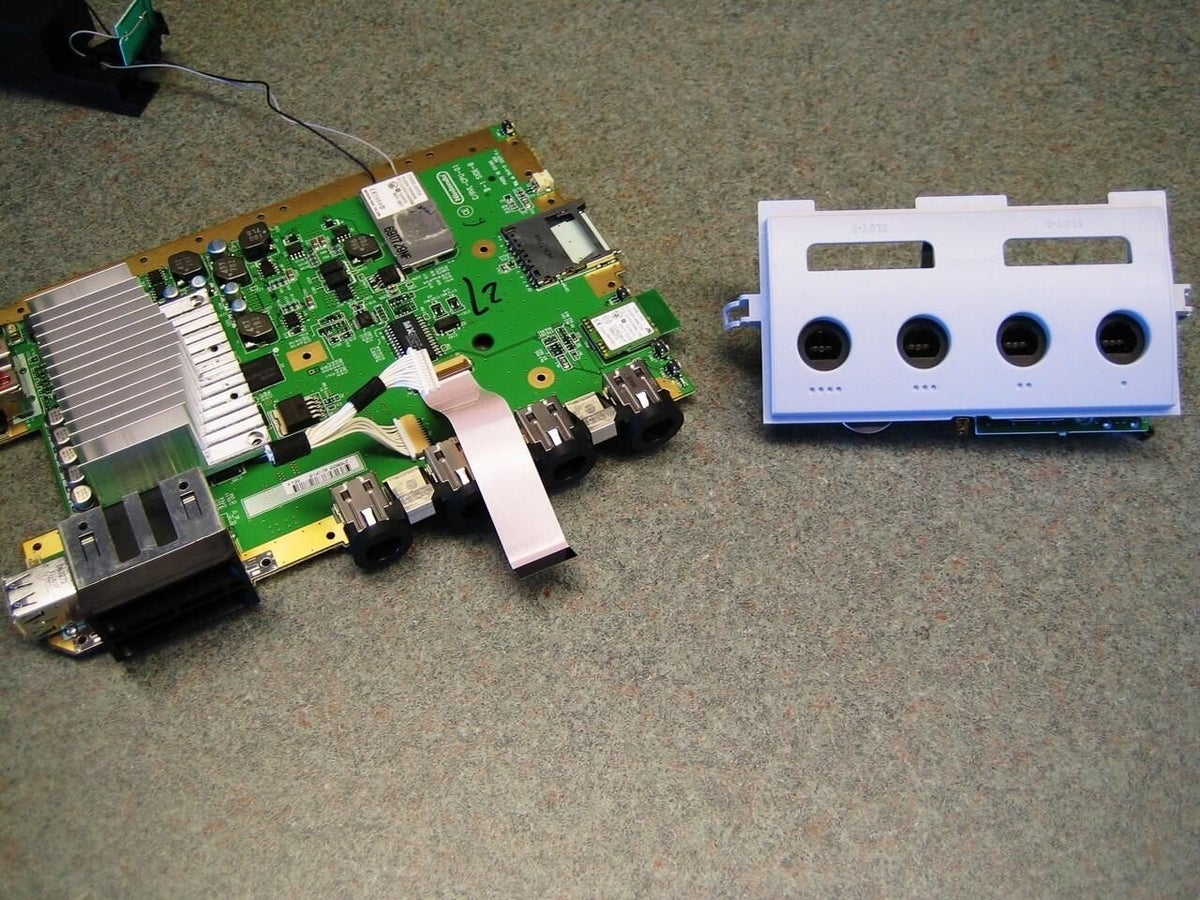Nintendo Wii and GameCube hardware side-by-side
Image 1 of 16
Since unboxing our Nintendo Wii, we’ve put it through it’s paces and cracked open the case. We’ve also taken a look under the GameCube’s plastic shell.
It’s only fitting therefore, that we look at the two systems side-by-side.
Wii Remote (Wiimote) and the GameCube Controller
The GameCube Controller’s shape and button layout was nearly identical to it’s console contemporaries (Sony’s PS2 and Microsoft’s Xbox), but the motion-sensitive Wii Remote is a dramatic departure from the PS3 and Xbox 360. Nintendo is betting the Wii’s innovative remote will attract new gamers, who may have been intimidated by previous console controllers.
Audio/Video Cables
Both the GameCube and Wii shipped with composite AV cables. Using Nintendo’s component cables, GameCube’s manufactured before May 2004 had a digital output that could produce analog component video with a 480p resolution. The Wii can produce video at 480p resolution with the composite cables and EDTV-compatible 480i with Nintendo’s component cables.
AC Power Adapters
The GameCube uses an AC adapter that puts out DC 12 volts x 3.25 amperes (left). The Wii uses an AC adapter that puts out DC 12 volts 3.7 amperes (right).
Wii and GameCube - Top/Left
Depending on how you position the Wii, it is slightly taller/wider than the GameCube.
Wii and GameCube - Back
Both console place the power and AV ports in the back. The Wii also has two USB ports and its Sensor Bar connector. The Wii’s air exhaust vent is on the back, while the GameCube’s is on the side.
Wii and GameCube - Bottom/Right
The large air vent dominates the GameCube’s side.


Wii and GameCube controller ports and memory card slots
Wii and GameCube controller ports and memory card slots
As the Wii is backward-compatible with all GameCube games, it has a full set of four GameCube controller ports and two memory card slots.
Wii and GameCube - Case tops removed (top)
With the case covers removed on each console, you can see the optical drives and fans. The Wii’s front-loading optical drive, take up far less space than the GameCube’s top-mounted drive.
Wii and GameCube - Case tops removed (front)
At the front of the GameCube are also the two GameCube Memory Card slots. The Wii’s SD card slot is mounted below the Wii’s optical drive.
Wii and GameCube - Optical drives
The GameCube uses an 8cm game disc similar to a miniDVD. The Wii uses a 12cm proprietary DVD format and 8cm GameCube discs.
Wii and GameCube - Optical drives removed
With the optical drives removed, you can clearly see the GameCube’s motherboard and heatsink. A metal shield still hides the Wii’s motherboard.
Wii and GameCube - Motherboards (top)
The Wii’s motherboard (left) is larger than the GameCube’s (right). However, the Wii’s heatsink is significantly smaller.
For a closer look at each consoles’ internal hardware, check out our Cracking open the Nintendo Wii and Cracking open the Nintendo GameCube galleries.
Wii and GameCube - Motherboards (bottom)
A high speed data port and serial port are located on the underside of the GameCube motherboard (left). The system battery connector is located on the underside of the Wii motherboard.
Wii and GameCube - Controller ports
Wii and GameCube - Fans
The GameCube’s fan (rear) is much larger than the Wii smaller fan (front).

-
-
Account Information
Contact Bill Detwiler
- |
- See all of Bill's content