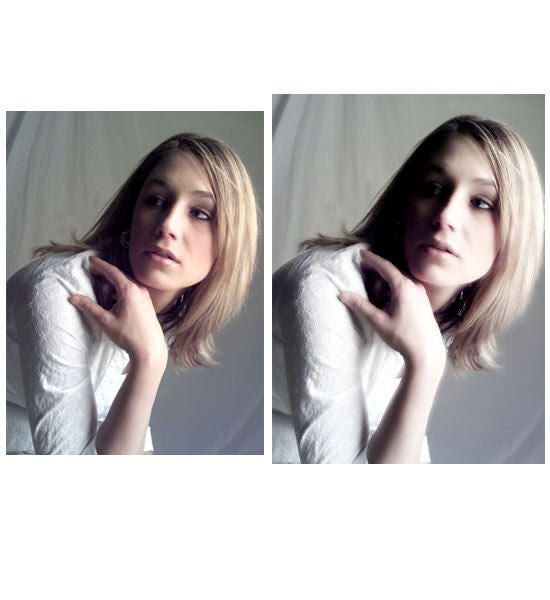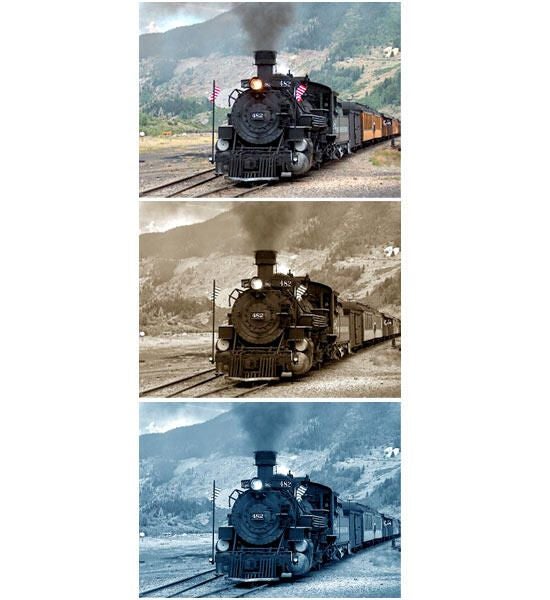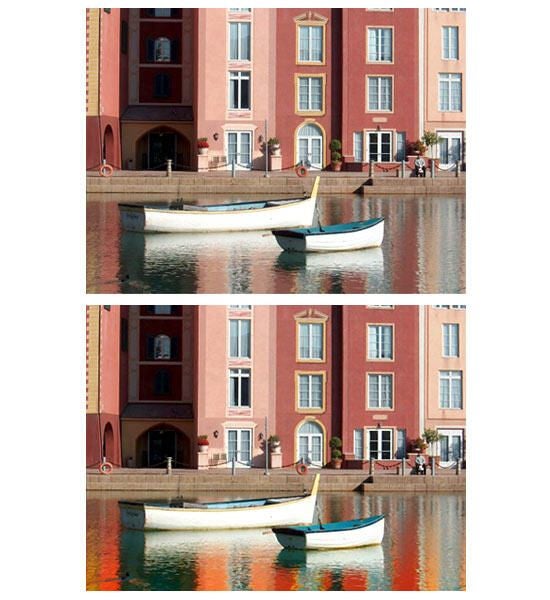Photos: Cameras give you a makeover
Image 1 of 8
Hewlett-Packard’s Design Gallery software offers a “Slimming Mode” that makes the object in the center of the photo appear longer and leaner.
HP’s “Soft Glow Mode” essentially airbrushes a photo. In the process of giving it the “glow,” it eliminates the obvious skin blemishes and wrinkles on the model’s face in the left photo.
Many camera manufacturers offer a scene mode for photographing food to make it look more appetizing. Images shot in scene mode adjust the image capture itself. There is no original.
Olympus’ “Cuisine Mode” allows photographers to capture an image with more saturation of color than it appears to the naked eye in real life.
A “Sunset Scene” mode, also from Olympus, bumps up the warm hues to make a sunset more brilliant (below).
Many post-capture photo-editing tools were previously only available by uploading images to a computer with photo-editing software. Here, these tools are used to turn a regular photo of a train into an old-fashioned looking sepia-toned image, and a tonal blue-black and white image.
One HP feature lets users choose to make ground color or sky tones more brilliant. In the bottom image, the photographer has used this feature to bring out the hues in the water.
In addition to realistic enhancements, many cameras also now offer special effects. This image was changed to cartoon, ink dots and retro poster look all within the camera. Usually, a copy of each version is saved in the camera, as well as the original.

-
-
Account Information
Contact Bill Detwiler
- |
- See all of Bill's content