Photos: From the IBM ThinkPad to the Apple iPad – the tech used on the ISS
Image 1 of 11
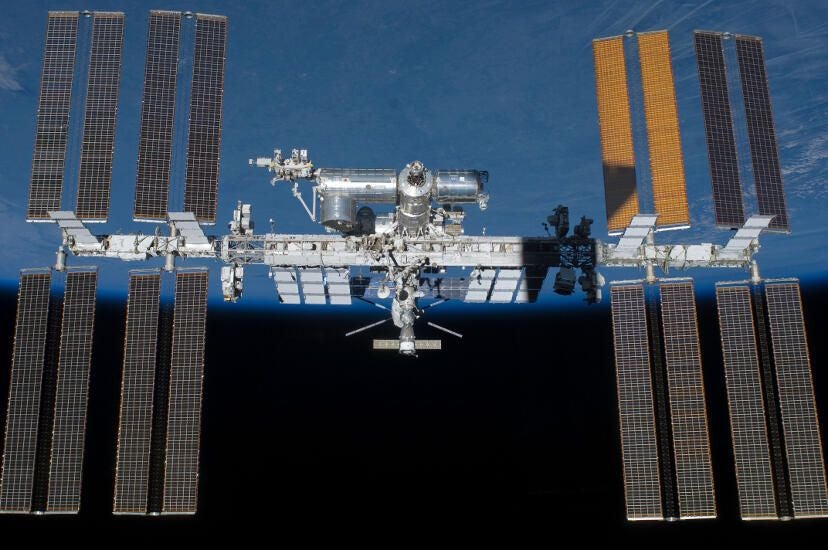
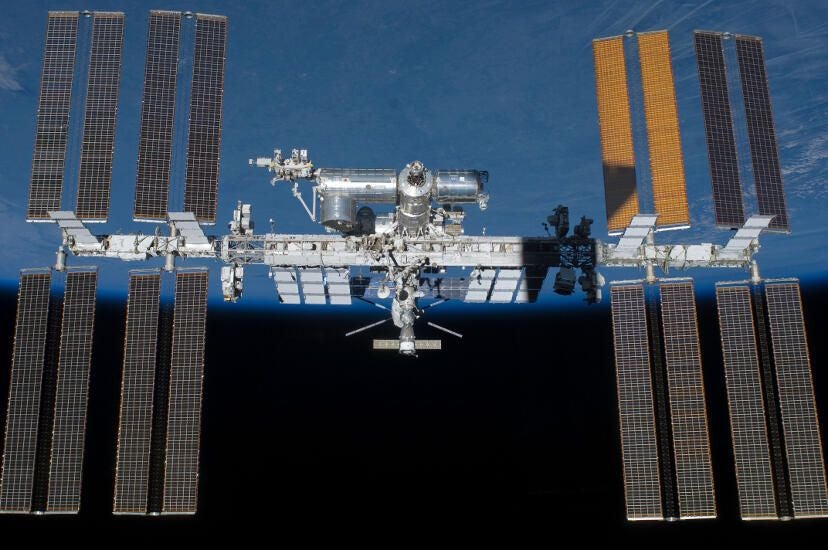
The International Space Station
The International Space Station
Laptops are essential to the running of the International Space Station — helping the crew interact with systems that keep the station in orbit and the air breathable.
More than that, for the crew they are a communications link with the world below, as well as workhorses that support their daily operations.
Today, while there are only six crew, there are about 100 laptops, as well as smartphones, tablets and even a Microsoft HoloLens augmented reality headset.
This is the history of laptops used on board the ISS, since construction began in 1998, and a look at some of the newer tech finding its way on board. To find out more about this topic, you can also read our feature article.


1998 launch of station - IBM ThinkPad 760XD
1998 launch of station - IBM ThinkPad 760XD
The first laptop to be sent to the station, was the IBM ThinkPad 760XD, seen here being used by Susan J. Helms, expedition two flight engineer, in the Human Research Facility in the US Laboratory. As is the case to this day, the machines that interacted with the station’s command and control systems ran a Linux-based OS and the support computers used for day-to-day operations, office tasks and entertainment ran Windows.
- Operating systems: Windows 95 and ‘early Linux’. Towards end of life switched to Windows 2000
- CPU: 166MHz Intel Pentium I MMX
- Display: 12.1″ TFT (1024×768)
- Memory: 48MB EDO RAM
- Storage: 3GB HDD


IBM ThinkPad 760XD
IBM ThinkPad 760XD
Cosmonaut Vladimir N. Dezhurov, expedition three flight engineer, works on a 760XD in the Temporary Sleep Station in the Destiny laboratory.


2003 - IBM ThinkPad A31p
2003 - IBM ThinkPad A31p
NASA aims to keep laptops in service for about six years on board the ISS but begins replacing laptops after about four years. In 2003 NASA began sending up the A31p laptop, seen here being used by NASA astronaut Michael Fincke, to use the JEM Robotic Manipulator System in the station’s Kibo lab.
- Operating systems: Windows 2000, later switched to Windows XP alongside a “variety of Linux distros”
- CPU: 1.7GHz Intel Pentium 4-M
- Display: 15.1″ TFT (1600×1200)
- Memory: 1GB DDR SDRAM
- Storage: 60GB HDD
- Battery: 3.6Ah rating. 2.6 hours recharge


IBM ThinkPad A31p
IBM ThinkPad A31p
Cosmonaut Gennady Padalka uses a simulator on an A31p laptop in the Zvezda Service Module of the station to prepare for the relocation of the Soyuz TMA-14 spacecraft in 2009.


2009 - Lenovo ThinkPad T61p
2009 - Lenovo ThinkPad T61p
The T61p, seen here being used by expedition 47 commander and NASA astronaut Tim Kopra, is still the main laptop in use on the ISS today, as its low failure rate led to it being kept in use longer than usual.
- Operating systems: Windows XP, later migrated to Windows 7. Scientific Linux for laptops that interface with command and control systems, and Debian Jessie 8.x.
- CPU: Intel Core 2 Duo T7700 / 2.4GHz
- Display: 15.4″ WUXGA (1920×1200)
- Memory: 4GB DDR2 SDRAM
- Storage: 100GB HDD
- Battery: 7800mAh rating
Lenovo ThinkPad T61p
British astronaut Tim Peake practicing a capture of the Cygnus automated spacecraft, with the aid of a couple of Lenovo ThinkPad T61p laptops.
Image: ESA/NASA
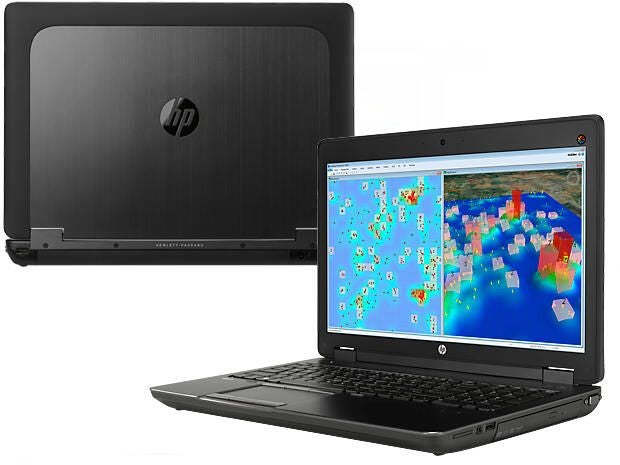
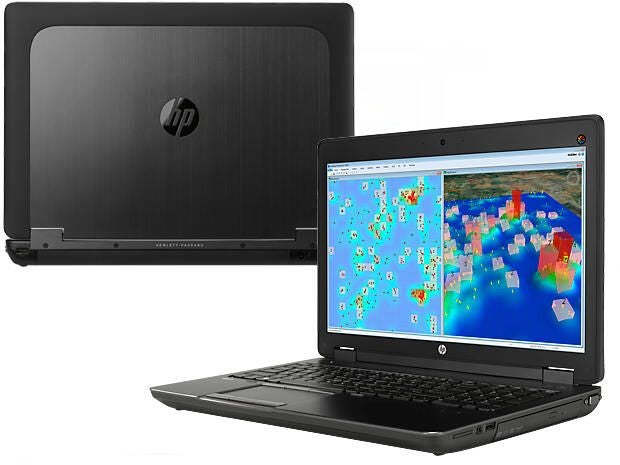
April 2016 - HP ZBook 15
April 2016 - HP ZBook 15
The first 30 HP ZBook 15 mobile workstations were flown to the station in April. These laptops will gradually replace the Lenovo ThinkPads T61p over the course of the next year.
- Operating systems: Windows 10 Enterprise, with possibly odd Windows 7. Will have similar mix of Linux to A31p. Scientific Linux for laptops that interface with command and control systems, and Debian Jessie 8.x.
- CPU: Intel Core i7-4810MQ Quad Core
- Display: 15.6 inch LED FHD (1920×1080)
- Memory: 32GB 1600MHz DDR3L RAM
- Storage: 1TB 7200RPM, 256GB Z Turbo Drive PCIe Solid State Drive
- Battery: 8 Cell 75WHr


Smartphone-powered drones
Smartphone-powered drones
These remote-controlled, floating drones are built around smartphones. Seen here with astronaut Scott Kelly, the camera-equipped SPHERES are being tested on their ability to perform simple tasks are often either too risky or too repetitive and mundane for the station crew.
Apple iPads
iPads are a more recent addition to the space station. Here astronaut Scott Kelly gives himself a flu shot for an ongoing study on the human immune system. Details of study are shown on Kelly’s iPad in the left of the shot.


Microsoft HoloLens
Microsoft HoloLens
Astronaut Scott Kelly tries on the Microsoft HoloLens. In February, Kelly tested whether the augmented reality headset could help NASA ground staff talk station crew through complex procedures.
-
Account Information
Contact Nick Heath
- |
- See all of Nick's content

