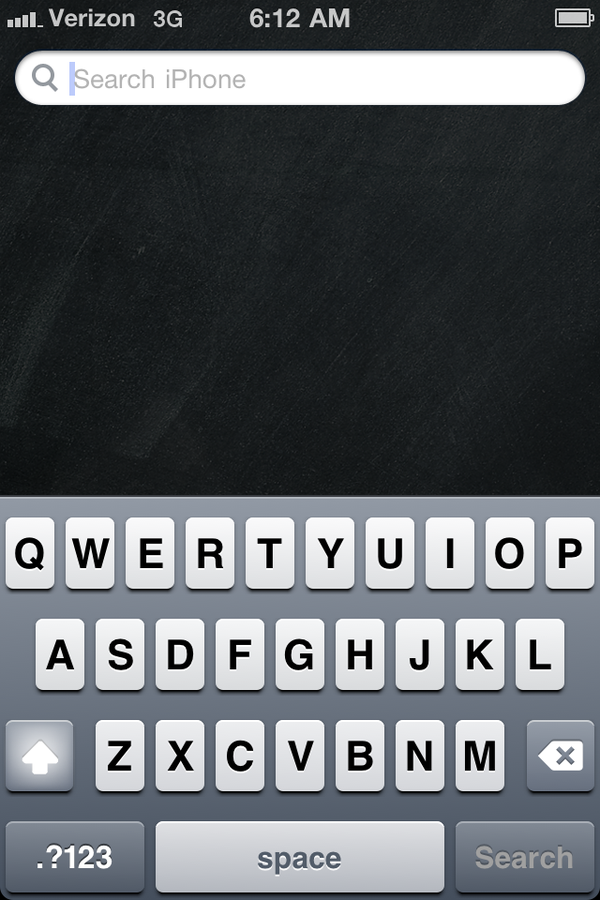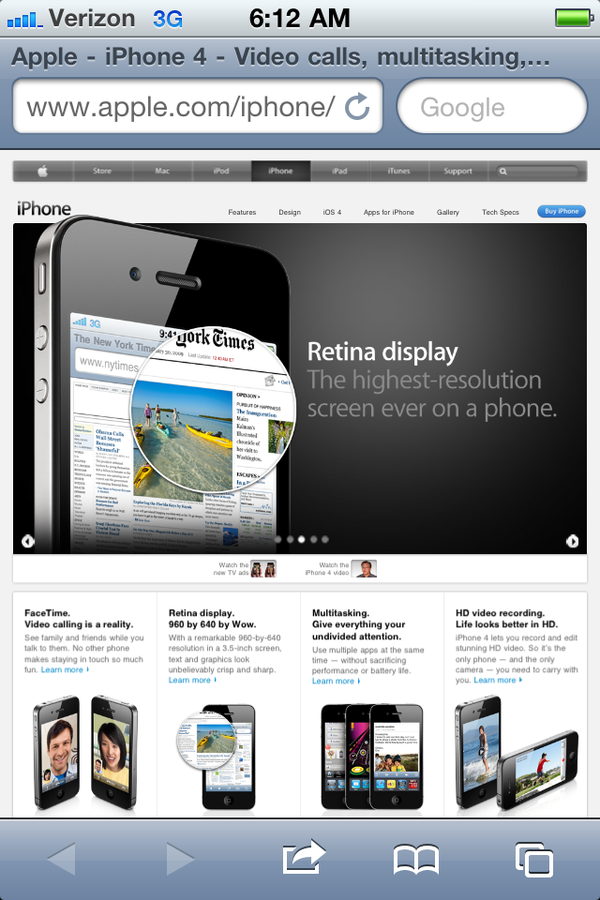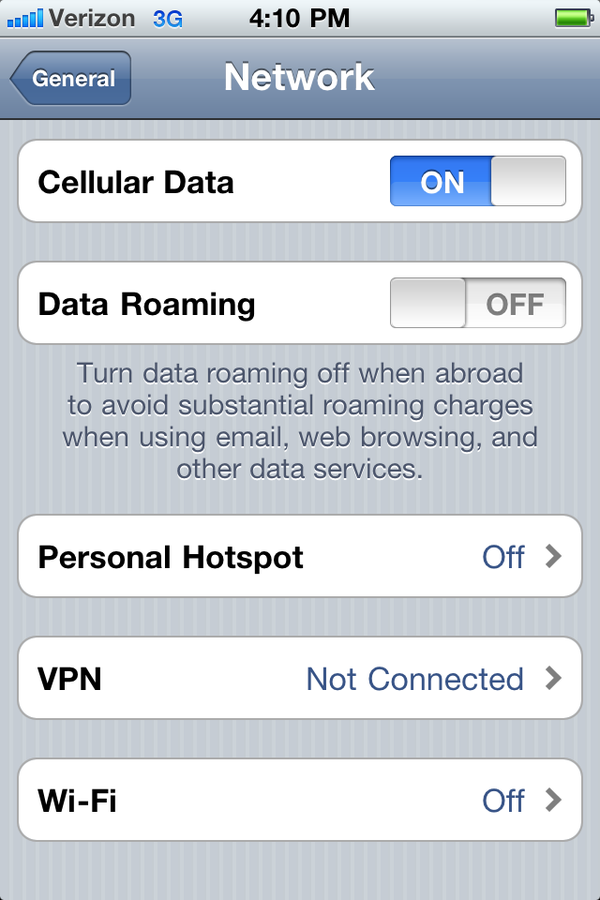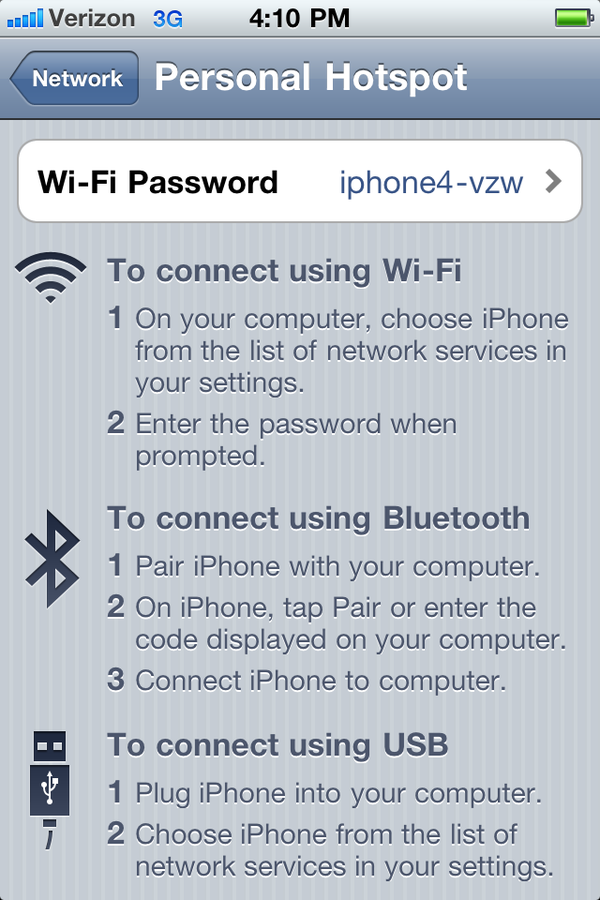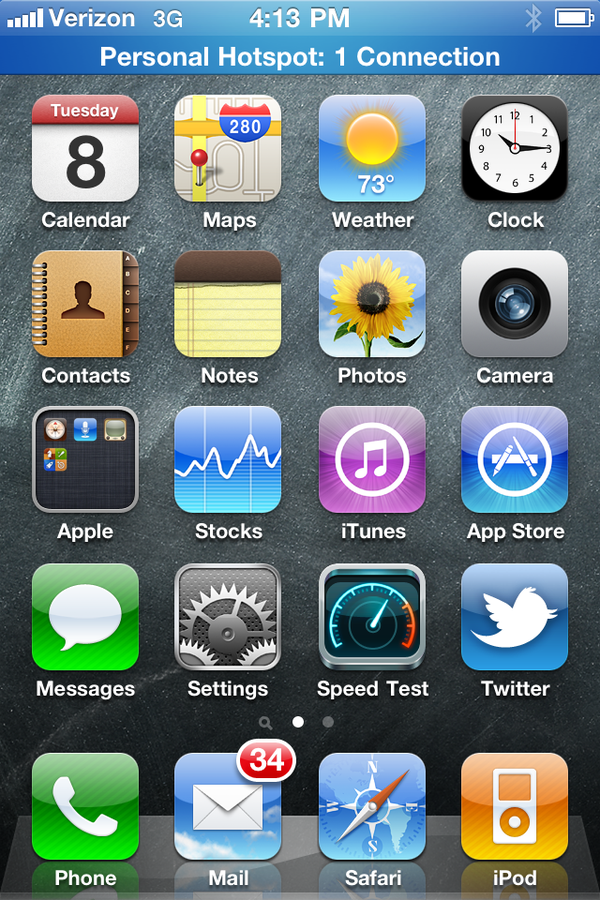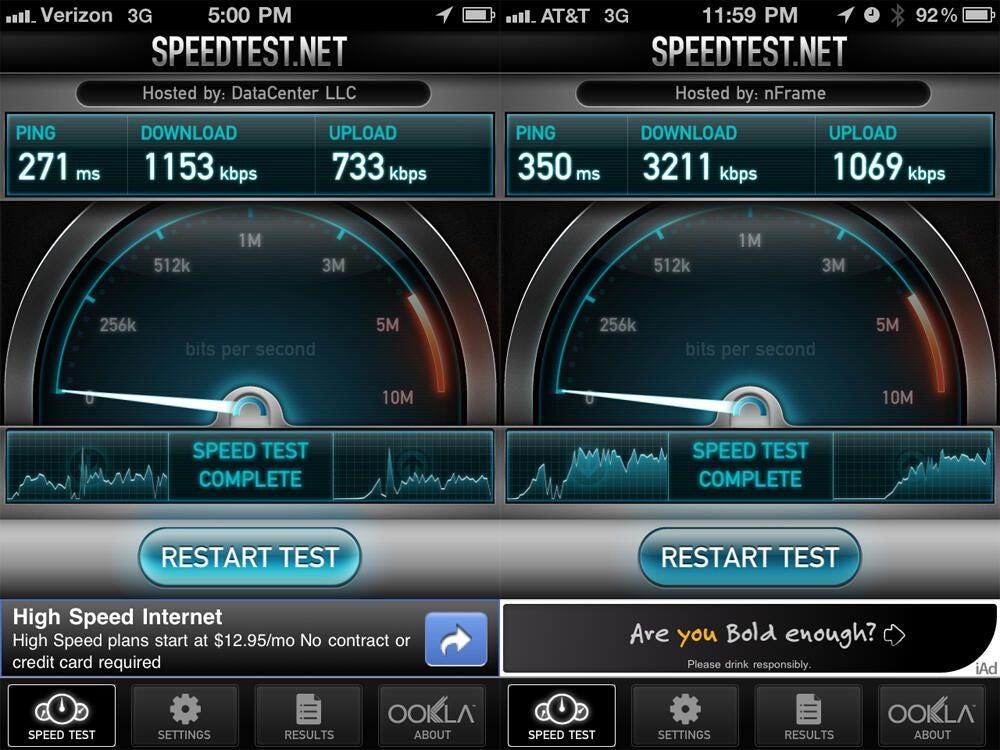Photos: What’s new in the iPhone 4 on Verizon
Image 1 of 21
What's new in the iPhone 4 on Verizon
ntThe Apple iPhone has finally landed on Verizon. Take a look at the subtle differences between this iPhone 4 and the one that first launched on AT&T last June.
n
ntAlso, see the companion blog post Verizon iPhone: Who should buy, and who should wait.
n
ntPhoto credit: Jason Hiner | TechRepublic
Verizon iPhone 4, in the box
ntHere is a look at the back of the box with the long-awaited joining of the Apple logo with the Verizon logo.
n
ntAlso, see the companion blog post Verizon iPhone: Who should buy, and who should wait.
n
ntPhoto credit: Jason Hiner | TechRepublic


Boxes of AT&T iPhone (left) and Verizon iPhone (right)
Boxes of AT&T iPhone (left) and Verizon iPhone (right)
ntHere is a comparison of the backs of the boxes for the AT&T and Verizon iPhones.
n
ntAlso, see the companion blog post Verizon iPhone: Who should buy, and who should wait.
n
ntPhoto credit: Jason Hiner | TechRepublic
Back of Verizon iPhone (left) and AT&T iPhone (right)
ntHere are the backs of the Verizon iPhone (left) and the AT&T iPhone (right). Notice that the Verizon iPhone has elimited the logos for the FCC, do-not-throw-away, and consumer electronics (CE).
n
ntAlso, see the companion blog post Verizon iPhone: Who should buy, and who should wait.
n
ntPhoto credit: Jason Hiner | TechRepublic


Right side of Verizon iPhone (top) and AT&T iPhone (bottom)
Right side of Verizon iPhone (top) and AT&T iPhone (bottom)
ntOn the right side of the Verizon iPhone, notice that it has the antenna line at the top and has no SIM card slot since it’s a CDMA device.
n
ntAlso, see the companion blog post Verizon iPhone: Who should buy, and who should wait.
n
ntPhoto credit: Jason Hiner | TechRepublic


Bottom side of Verizon iPhone (top) and AT&T iPhone (bottom)
Bottom side of Verizon iPhone (top) and AT&T iPhone (bottom)
ntThe bottoms of the Verizon and AT&T iPhones are identical, with the same proprietary Apple connector.
n
ntAlso, see the companion blog post Verizon iPhone: Who should buy, and who should wait.
n
ntPhoto credit: Jason Hiner | TechRepublic


Left side of Verizon iPhone (top) and AT&T iPhone (bottom)
Left side of Verizon iPhone (top) and AT&T iPhone (bottom)
ntThe right side of the Verizon iPhone you can see that Apple has shifted the antenna line on the Verizon iPhone (top), and as a result, also slightly shifted down the Mute button. This causes problem with some iPhone 4 cases.
n
ntAlso, see the companion blog post Verizon iPhone: Who should buy, and who should wait.
n
ntPhoto credit: Jason Hiner | TechRepublic


Top side of Verizon iPhone (top) and AT&T iPhone (bottom)
Top side of Verizon iPhone (top) and AT&T iPhone (bottom)
ntOn the top side of the Verizon iPhone (top) you can see that Apple has removed the antenna lines
n
ntAlso, see the companion blog post Verizon iPhone: Who should buy, and who should wait.
n
ntPhoto credit: Jason Hiner | TechRepublic


New antenna design of Verizon iPhone (top) compared to AT&T iPhone (bottom)
New antenna design of Verizon iPhone (top) compared to AT&T iPhone (bottom)
ntHere’s another look at how Apple has redesigned the antenna lines of the Verizon iPhone (top). You can see the line has been shifted from the top of the device on the AT&T version (bottom) to the left side on the Verizon version.
n
ntAlso, see the companion blog post Verizon iPhone: Who should buy, and who should wait.
n
ntPhoto credit: Jason Hiner | TechRepublic


Apple Bumper on Verizon iPhone (top) and AT&T iPhone (bottom)
Apple Bumper on Verizon iPhone (top) and AT&T iPhone (bottom)
ntHere you can see how the Apple Bumper case does not quote fit the Verizon iPhone (top), while it fits perfectly on the AT&T iPhone bottom. Apple is also releasing a separate set of bumpers that are fitted to the Verizon iPhone. Beware of confusion on this issue.
n
ntAlso, see the companion blog post Verizon iPhone: Who should buy, and who should wait.
n
ntPhoto credit: Jason Hiner | TechRepublic


Contour HardSkin case on Verizon iPhone (top) and AT&T iPhone (bottom)
Contour HardSkin case on Verizon iPhone (top) and AT&T iPhone (bottom)
ntNot all AT&T iPhone 4 cases have been made obsolete by the new Verizon iPhone design. Here is my favorite iPhone 4 case, the Contour HardSkin. As you can see, it fits on both iPhone 4 models.
n
ntAlso, see the companion blog post Verizon iPhone: Who should buy, and who should wait.
n
ntPhoto credit: Jason Hiner | TechRepublic
Verizon iPhone (left) and AT&T iPhone (right)
ntHere are the two iPhone 4 models side-by-side.
n
ntAlso, see the companion blog post Verizon iPhone: Who should buy, and who should wait.
n
ntPhoto credit: Jason Hiner | TechRepublic
Search on Verizon iPhone
ntAlso, see the companion blog post Verizon iPhone: Who should buy, and who should wait.
n
ntPhoto credit: Jason Hiner | TechRepublic
Homescreen on Verizon iPhone
ntAlso, see the companion blog post Verizon iPhone: Who should buy, and who should wait.
n
ntPhoto credit: Jason Hiner | TechRepublic
Web browser on Verizon iPhone
ntAlso, see the companion blog post Verizon iPhone: Who should buy, and who should wait.
n
ntPhoto credit: Jason Hiner | TechRepublic
Personal Hotspot setting for Verizon iPhone
ntOne of the most unique new features of the Verizon iPhone is the Mobile Hotspot feature. This is also rumored to be coming to the AT&T iPhone soon.
n
ntAlso, see the companion blog post Verizon iPhone: Who should buy, and who should wait.
n
ntPhoto credit: Jason Hiner | TechRepublic
Tethering settings for Verizon iPhone
ntAlso, see the companion blog post Verizon iPhone: Who should buy, and who should wait.
n
ntPhoto credit: Jason Hiner | TechRepublic
Tethering settings for Verizon iPhone
ntThe iPhone 4 tethering/hotspot capability isn’t just limited to mobile Wi-Fi. It can also be used via Bluetooth and USB
n
ntAlso, see the companion blog post Verizon iPhone: Who should buy, and who should wait.
n
ntPhoto credit: Jason Hiner | TechRepublic
Tethering popup for Verizon iPhone
ntAlso, see the companion blog post Verizon iPhone: Who should buy, and who should wait.
n
ntPhoto credit: Jason Hiner | TechRepublic
Hotspot indicator for Verizon iPhone
ntWhen you’re in Hotspot mode and there are devices connected, the Verizon iPhone shows this visual indicator on the homescreen.
n
ntAlso, see the companion blog post Verizon iPhone: Who should buy, and who should wait.
n
ntPhoto credit: Jason Hiner | TechRepublic
ntKeep in mind that while Verizon has broader and overall more reliable service, AT&T can be faster in some of the major metros. Here is a speed test done at the same location in Louisville, KY (the headquarters of TechRepublic’s editorial department). As you can see, the Verizon iPhone has respectable times, but the AT&T iPhone scored even better on both download and upload speeds.
n
ntAlso, see the companion blog post Verizon iPhone: Who should buy, and who should wait.
n
ntPhoto credit: Jason Hiner | TechRepublic
-
Account Information
Contact Jason Hiner
- |
- See all of Jason's content