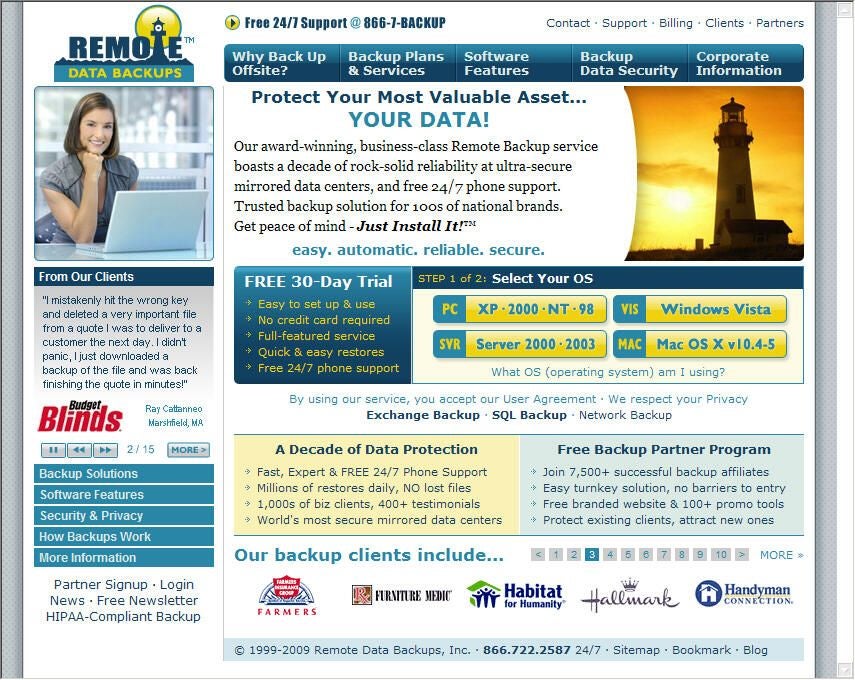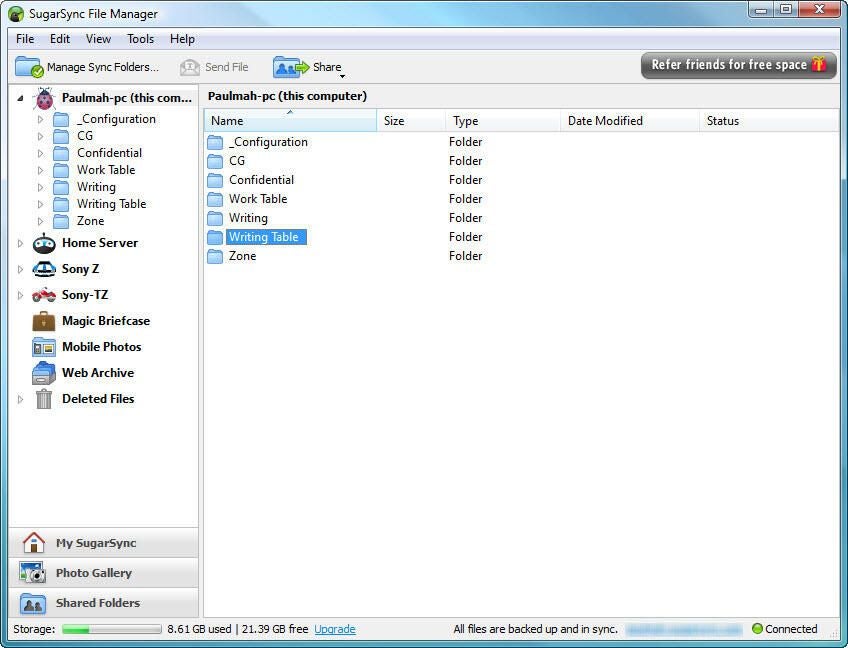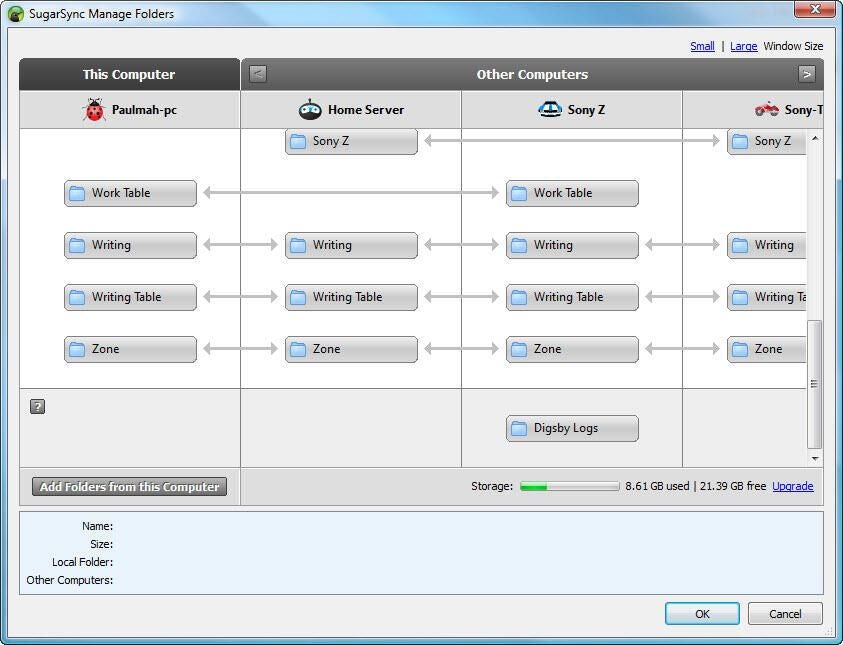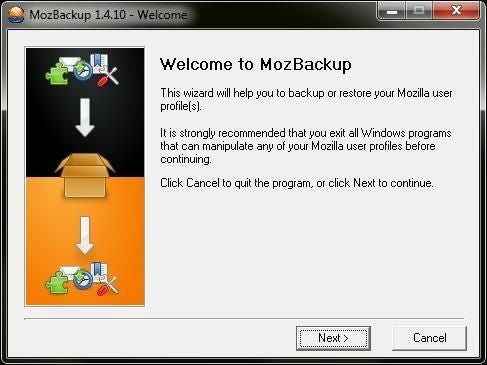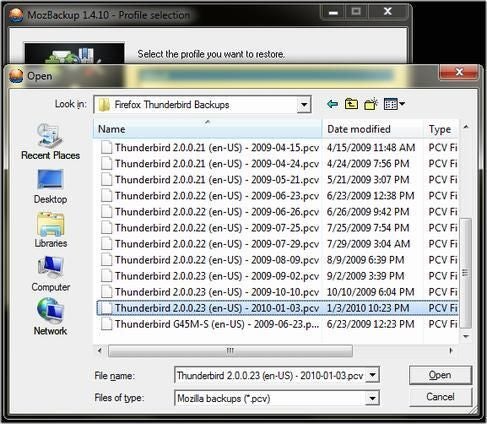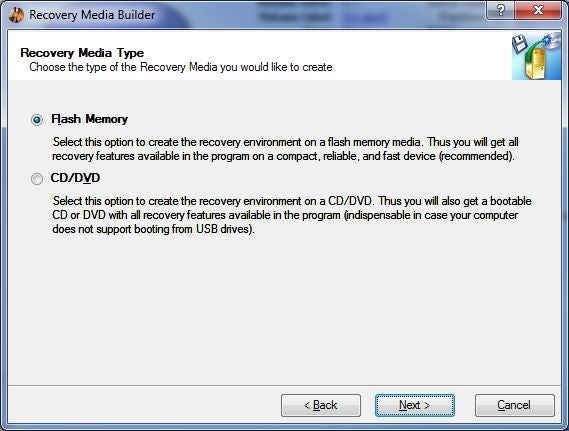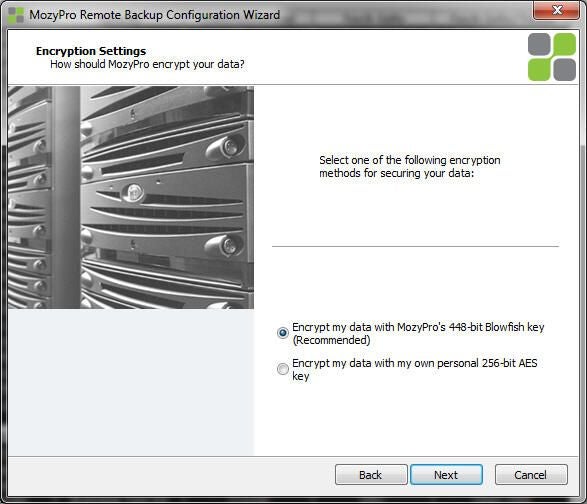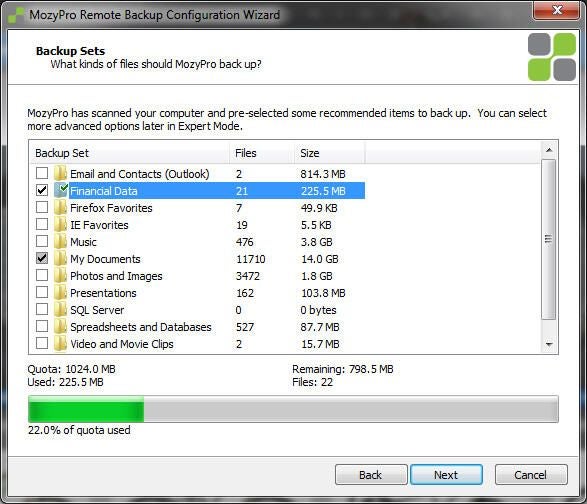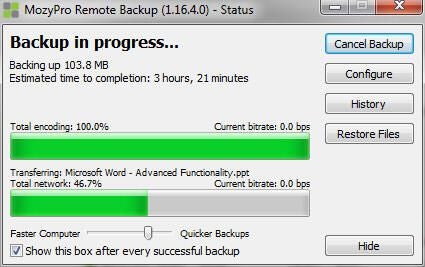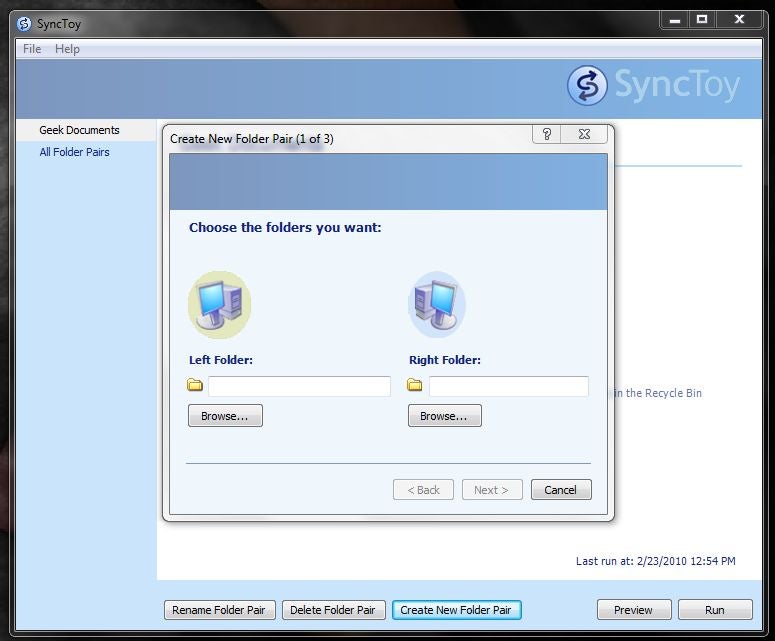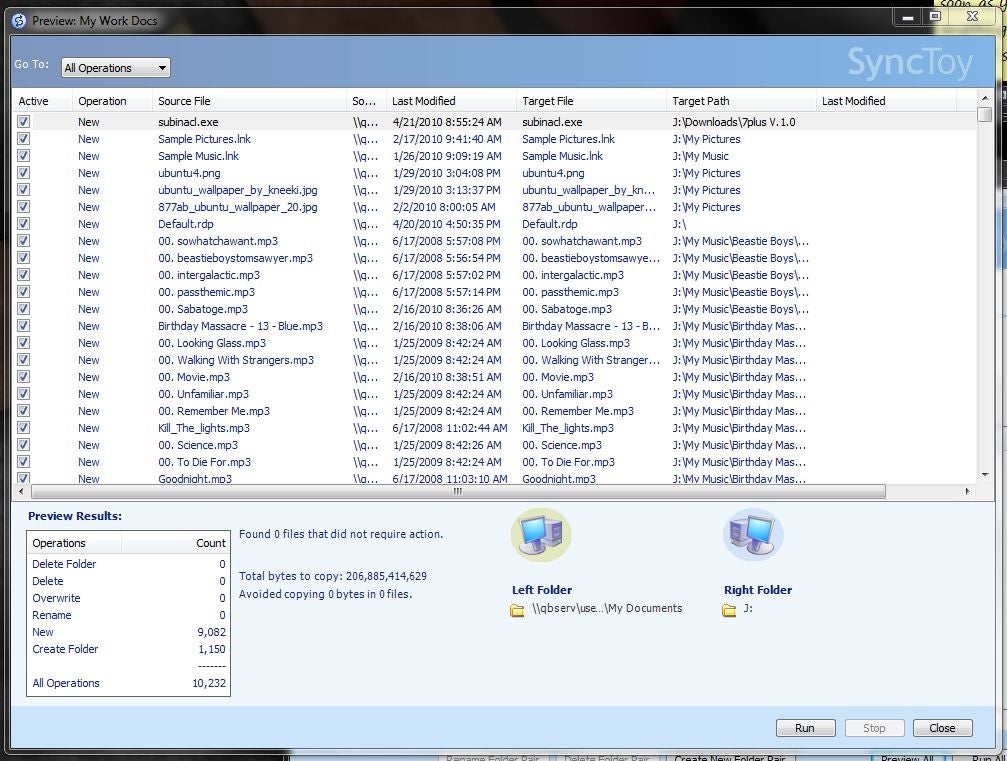Review Spotlight: Disk drive backup managers and services
Image 1 of 18
Remote Data Backups Web Site
TechRepublic has reviewed nearly a half dozen backup management tools, but this is the first time we have collected them all into a single gallery roundup.
IT managers and network administrators needing to ensure critical business data is safely, securely and automatically backed up off site will find Remote Data Backups a reliable solution. The multiplatform backup service, which protects organizations from data loss due to technical and human mistakes, natural disasters and theft, also boasts outstanding reporting, which helps ensure backup routines continue operating properly.
For a full review of Remote Data Backups, check out the TechRepublic Product Spotlight Blog.
Image created by Erik Eckel for TechRepublic.
Account creation
Remote Data Backup provides a simple setup file that completes the account installation and creation process. Here you can see one of the screens contained within the agent setup routine (the agent software serves as the mechanism by which customers install and configure the backup service).
For a full review of Remote Data Backups, check out the TechRepublic Product Spotlight Blog.
Image created by Erik Eckel for TechRepublic.
Remote Data Backups Console
The main Remote Data Backups console features a simple user interface. Backup selections can be changed by clicking the Backup View tab.
The Retrieve View tab, meanwhile, is used to restore files, while the Log tab provides access to the utility’s log files.
You can find less expensive data protection alternatives. But when it comes to ensuring that mission-critical data is securely backed up off site with a minimum of fuss, and regularly confirming back ups are completing as required, Remote Data Backups offers as solid an option as any available. Add in the extra features, including Easy File Restore, Easy System Restore and Remote File Access, and Remote Data Backups quickly becomes a bargain regardless of your organization’s size.
For a full review of Remote Data Backups, check out the TechRepublic Product Spotlight Blog.
Image created by Erik Eckel for TechRepublic.
SugarSync Online Backup
It is not a straight-forward exercise to categorize SugarSync, probably because it attempts to do so many things. It does them well though, and users looking for a reliable backup application that synchronizes in real-time to the cloud will find it here. In addition, its inherent versioning capabilities, as well as support for multiple computers, will endear it to business users and IT managers alike.
For a full review of SugarSync, check out the TechRepublic Product Spotlight Blog.
Image created by Paul Mah for TechRepublic.
Manage folders
One of the main problems that users face is the batch nature of traditional off-line backup software, which often requires a business user to be on the office LAN. With the increasing popularity of laptops, the result is that important changes or files are often not backed up prior to an untimely hard disk crash, or even theft. SugarSync solves this problem with its real-time backup via any Internet connection.
For a full review of SugarSync, check out the TechRepublic Product Spotlight Blog.
Image created by Paul Mah for TechRepublic.
Sync phones
In the final analysis, I would heartily recommend SugarSync for companies that do not already have a robust real-time backup solution in place. After all, compliance and government regulations aside, it is probably better to have a backup than be left with nothing in the event of a catastrophic data loss.
For a full review of SugarSync, check out the TechRepublic Product Spotlight Blog.
Image created by Paul Mah for TechRepublic.
MozBackup 1.4.10
MozBackup is for those looking for a simple way to backup and restore user profiles for Mozilla applications like Firefox and Thunderbird plus a number of other applications.
For a full review of MozBackup, check out the TechRepublic Product Spotlight Blog.
Image created by Alan Norton for TechRepublic.
The Open Profile Screen
As of early 2010 Thunderbird and Firefox provide no means for saving user profiles and data. There is no way to backup emails in Thunderbird. By using MozBackup the loss of emails, bookmarks and other important data can be avoided before a Windows upgrade or reinstall. The same user data can be backed up for redundancy. Email can be archived on a routine basis.
For a full review of MozBackup, check out the TechRepublic Product Spotlight Blog.
Image created by Alan Norton for TechRepublic.
Mulitple profiles
Until Thunderbird and Firefox include options to export user data and profiles MozBackup is a simple and user friendly way to get this functionality.
For a full review of MozBackup, check out the TechRepublic Product Spotlight Blog.
Image created by Alan Norton for TechRepublic.
Acronis Backup & Recovery 10
Acronis Backup & Recovery 10 software assists IT professionals responsible for backing up critical Windows data and minimizing downtime when failures occur. Linux editions are also available for Linux users. By providing administrators with a proven and reliable suite of products for not only backing up critical data, but also safeguarding application, system configuration, and system state information, technology professionals can recover failed systems much more quickly.
For a full review of Acronis Backup & Recovery 10, check out the TechRepublic Product Spotlight Blog.
Image created by Erik Eckel for TechRepublic.
Paragon Drive Backup 10 Workstation
Paragon Drive Backup 10 Workstation provides desktop administrators with a very robust feature set for performing system backups. Power users and desktop support technicians will also appreciate it, particularly for its ability to migrate a system from one hardware platform to another as well as a P2V conversion.
For a full review of Paragon Drive Backup 10 Workstation, check out the TechRepublic Product Spotlight Blog.
Image created by Justin James for TechRepublic.
Media
For users who just want a simple way of retrieving files that are accidentally deleted or modified once in a while, or who do not mind putting a bit of effort into recovering a system, the cost of Drive Backup 10 Workstation is probably more than what it is worth to them. But for users for whom rapid system recovery is essential, like support technicians in a “time is money” environment, or people who may need to restore systems to different hardware (or migrate them to another machine entirely), the various system imaging tools, drive imagine tools, and hardware migration tools are well worth the sticker price.
For a full review of Paragon Drive Backup 10 Workstation, check out the TechRepublic Product Spotlight Blog.
Image created by Justin James for TechRepublic.
MozyPro Online Backup
Data backups rank among the most important of technology operations. Automated offsite backups, such as those powered by Mozy Pro, help ensure critical business data – including documents, spreadsheets, email, databases and financial information – is stored safely in a second location without the need for a staff member to manually rotate tapes, external hard disks or other media off site. MozyPro adds e-mail alerts, a thorough reporting dashboard, and more to the mix, all at a reasonable price.
For a full review of MozyPro Online Backup, check out the TechRepublic Product Spotlight Blog.
Image created by Erik Eckel for TechRepublic.
Backup Set Selection
MozyPro capably supports small businesses needing to automate the back up of critical data off site. The product’s support for Windows and Mac clients and servers, including Microsoft Exchange, Microsoft SQL, locked files and other critical system data, helps ensure MozyPro meets the needs of small commercial and nonprofit organizations.
For a full review of MozyPro Online Backup, check out the TechRepublic Product Spotlight Blog.
Image created by Erik Eckel for TechRepublic.
Mozy Backup Status
Small business administrators needing to automate the back up of critical server and workstation data offsite can rely upon MozyPro to deliver a secure, reliable and inexpensive solution. Reporting tools offer the ability to configure customized alerts, thereby ensuring a minimum of maintenance is required to manage critical data backup operations.
For a full review of MozyPro Online Backup, check out the TechRepublic Product Spotlight Blog.
Image created by Erik Eckel for TechRepublic.
SyncToy 2.1 file synchronization
Because SyncToy does not have a built-in scheduler component, I have a hard time recommending this tool for larger businesses. Although you can, with the help of the Microsoft Task Scheduler, set up a scheduled backup with SyncToy, for Enterprise users who require a dependable, regular backup scheme I would look for another option. For those that do not mind using an external application to handle the scheduling of SyncToy this application is outstanding. Not only is it easy to use, it is reliable.
For a full review of SyncToy, check out the TechRepublic Product Spotlight Blog.
Image created by Jack Wallen for TechRepublic.
Create folder pair 1
yncToy solves the issue of having reliable backups (to either a local folder, connected drive, or network location). And, with the help of a very user-friendly interface anyone can have backups running smoothly.
For a full review of SyncToy, check out the TechRepublic Product Spotlight Blog.
Image created by Jack Wallen for TechRepublic.
Run Button
If you are looking for a backup tool, and the idea of using a third-party scheduling solution doesn’t bother you, then SyncToy might be the best solution for you. And don’t let the price tag fool you, this “toy” will get the job done and do it well. It’s not as feature-rich as some of its costlier brethren, but SyncToy performs and will keep your data backed up.
For a full review of SyncToy, check out the TechRepublic Product Spotlight Blog.
Image created by Jack Wallen for TechRepublic.
-
-
Account Information
Contact Mark W. Kaelin
- |
- See all of Mark W.'s content