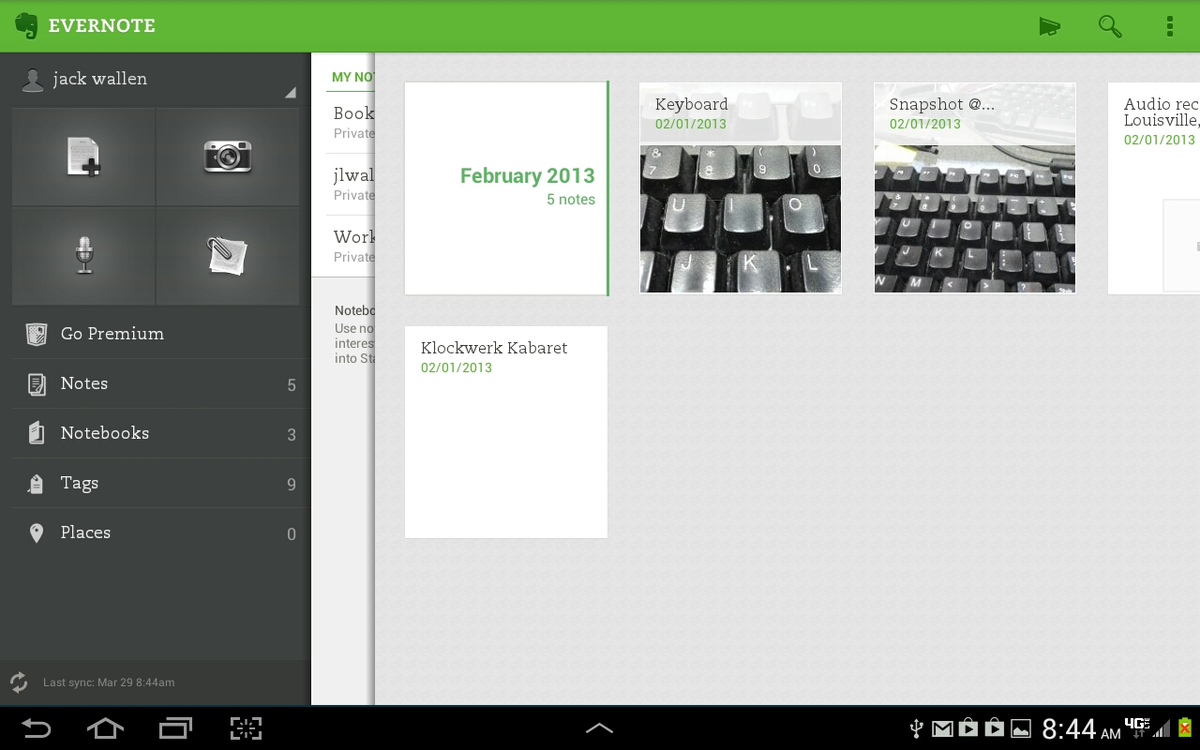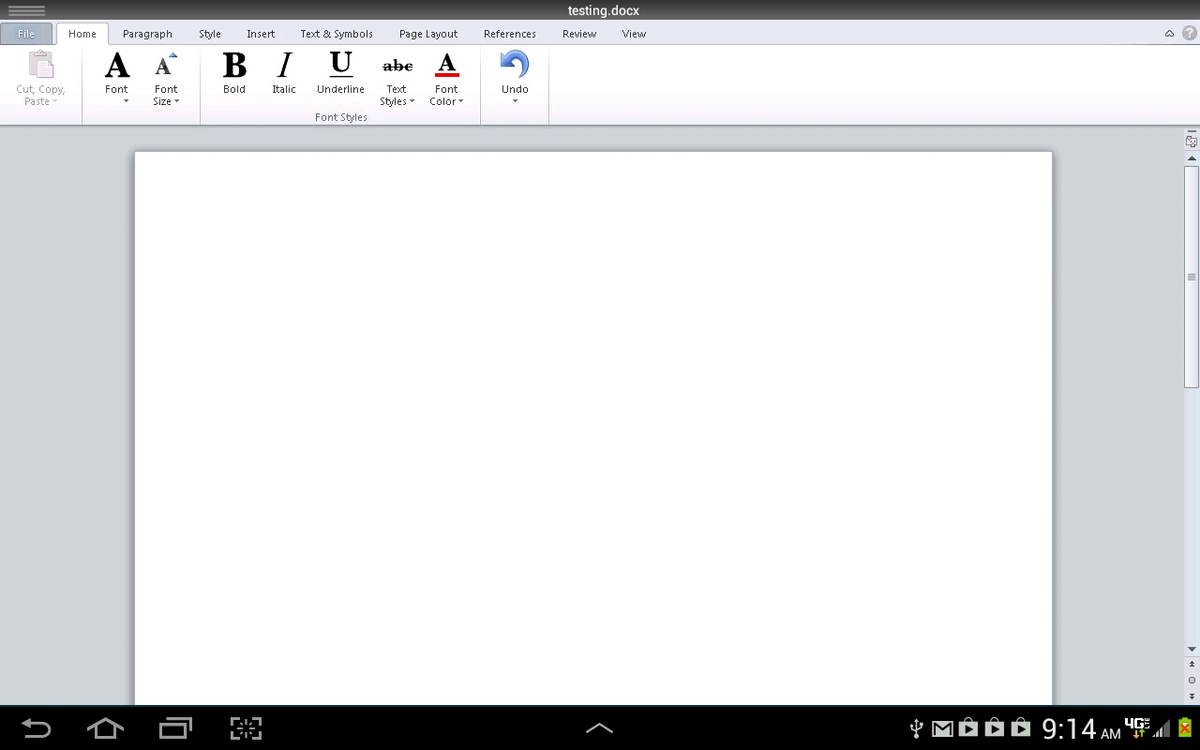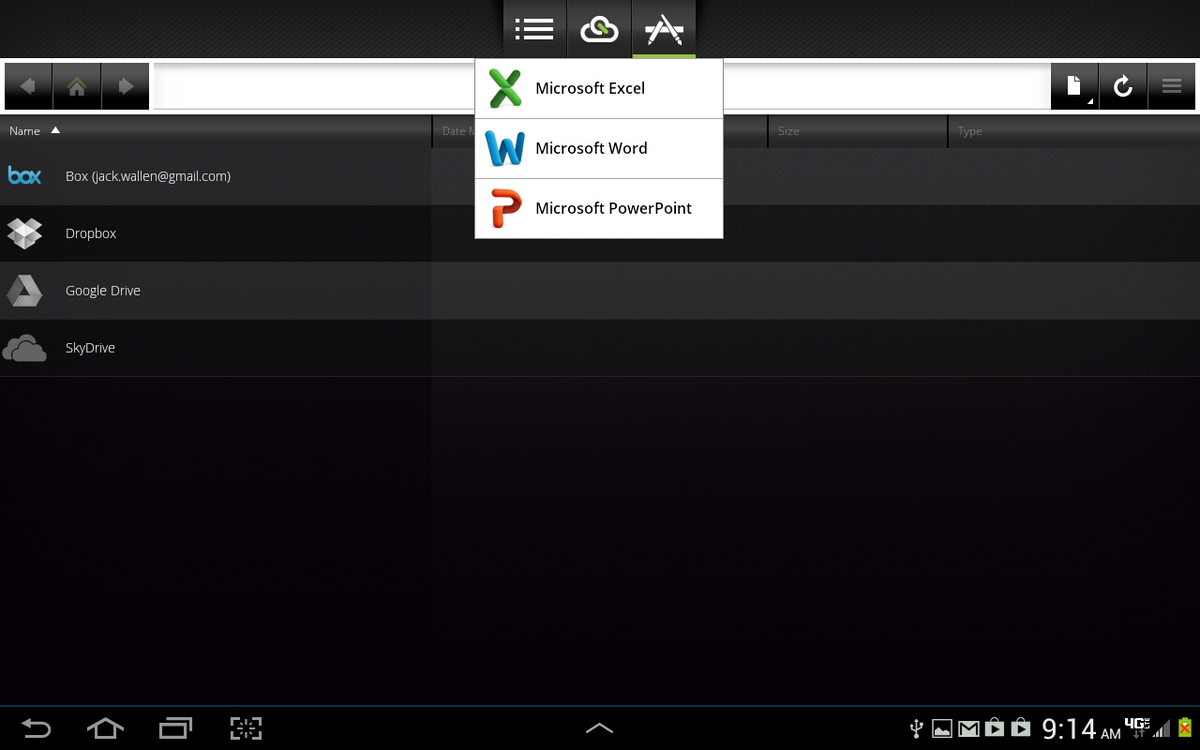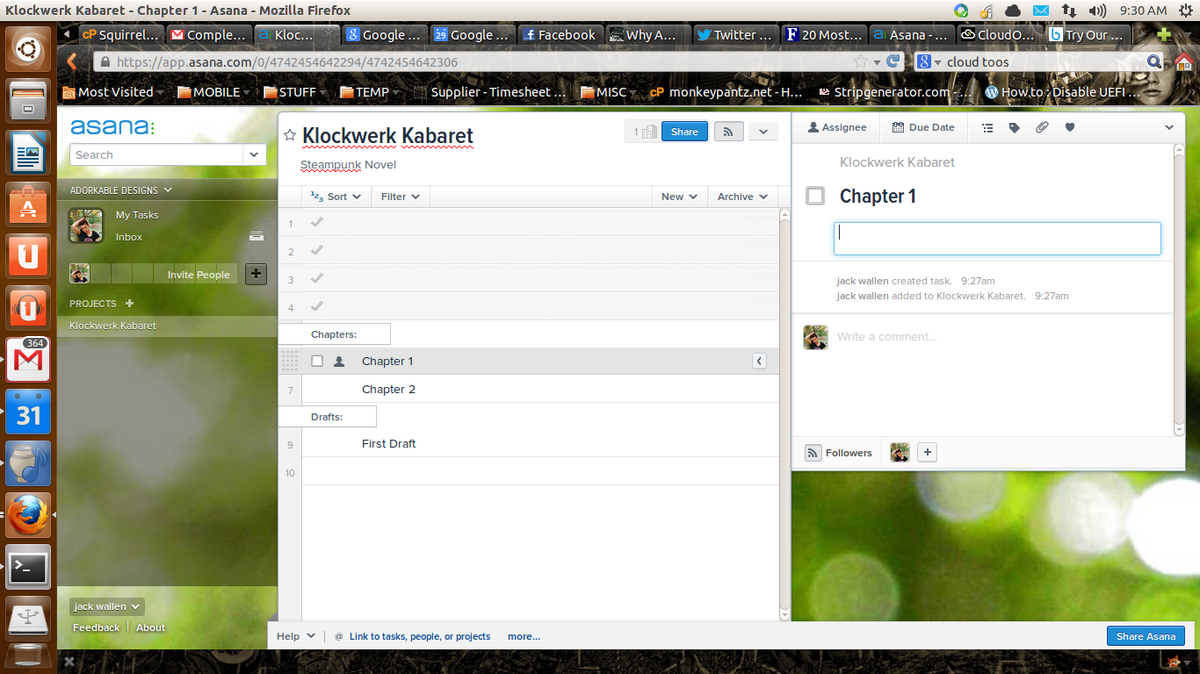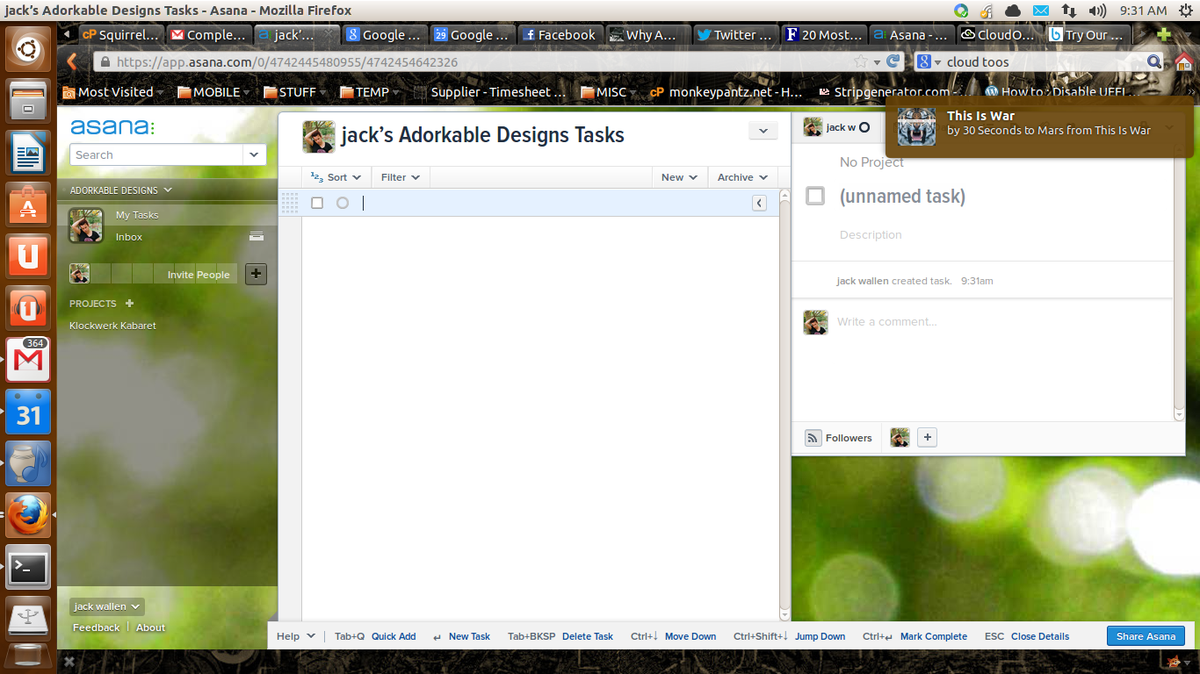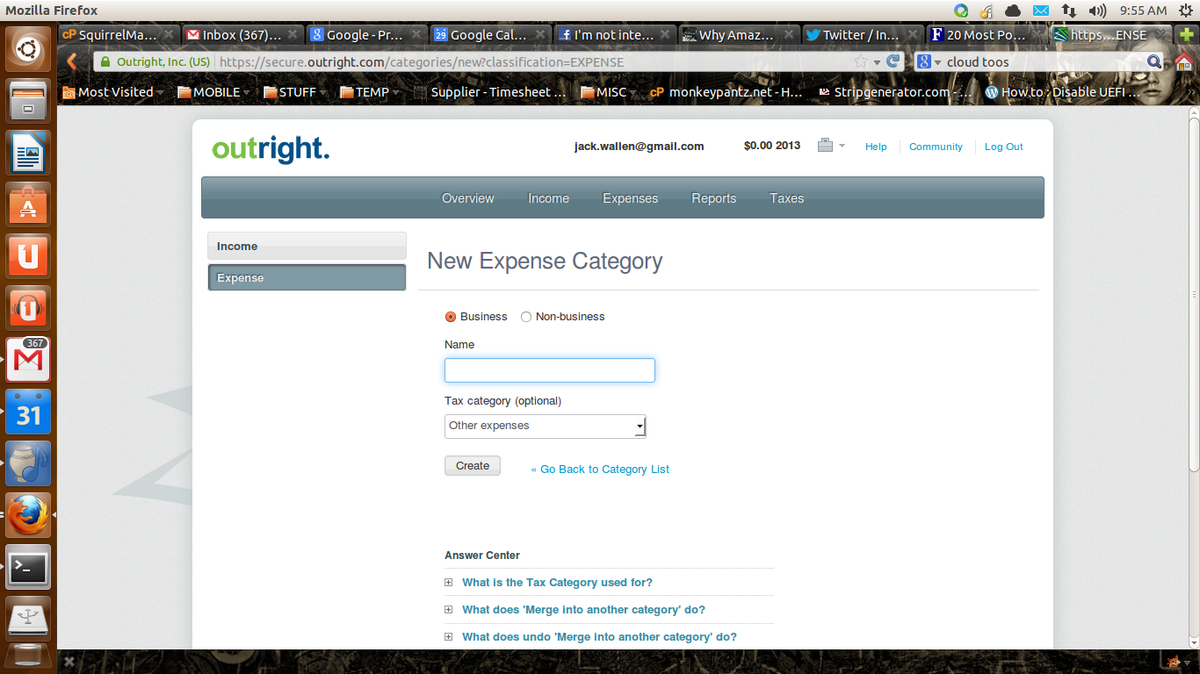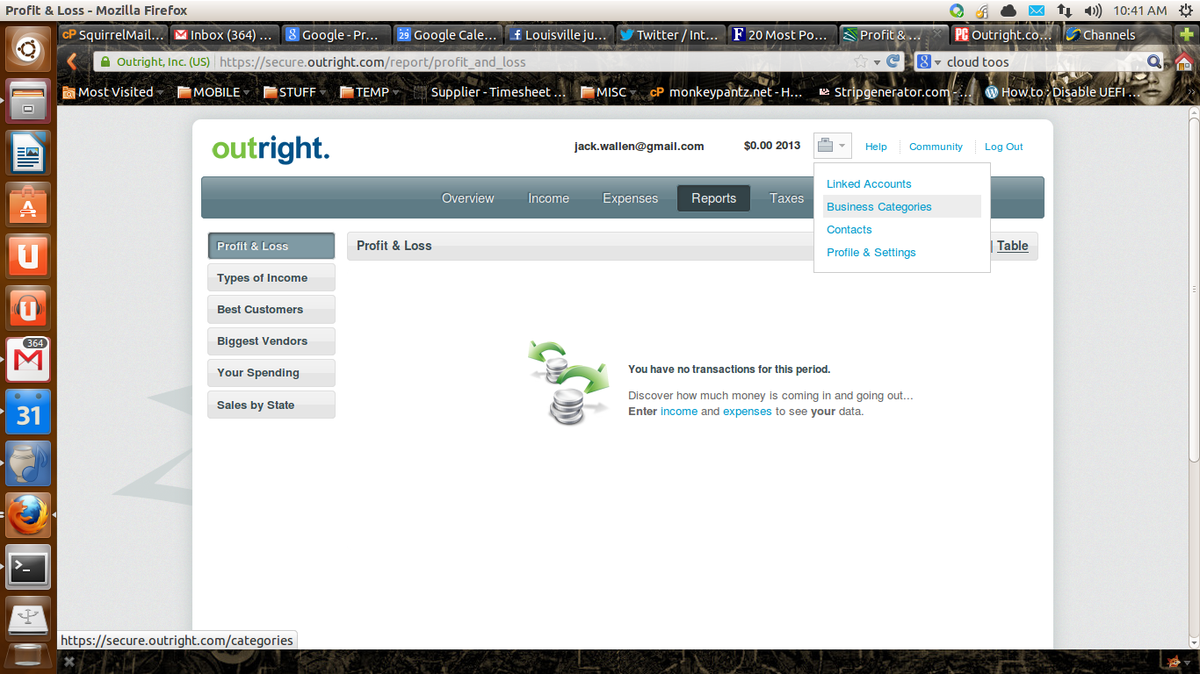Screenshots: Five solid cloud-based apps
Image 1 of 7
Evernote 1
ntThis gallery is also available as an entry in the TechRepublic Five Apps Blog.
n
ntWhen you think of “the cloud” you typically think of tools like Dropbox, SkyDrive, Google Docs, UbuntuOne u2013 most are sync and storage apps and services. However, the cloud is much more than that. There are tools and utilities to cover nearly every aspect of your daily business life. From combining accounts, to financial services, to backups, to note-taking tools, the cloud has you covered. But where do you begin to look for the right tools?
n
ntSimple – I have found five solid cloud-based utilities that can help to make your daily business life much easier. Some of these tools are free, some are not, some are desktop-based, and some are ready for your mobile device. No matter the cost or the platform, these tools are ready to serve your business (and, in some cases, personal) needs.
n
ntnn
n
ntCredit: Images by Jack Wallen for TechRepublic
CloudOn 1
nt2. CloudOn
n
ntCloudOn brings to your mobile device both MS Office (Word, Excel, Presents) and cloud storage in an easy-to-use form. With CloudOn you can not only create and edit documents, but easily share them with other users. From within the app you can quickly email the actual file to a contact or send them an email sharing link. Either way, it makes for easier collaboration, sharing, and managing of your documents. CloudOn also allows you to connect multiple cloud storage services (such as Box, Dropbox, SkyDrive, and more) to your CloudOn account. The service is free as are the Andriod and IOS apps.
n
ntCredit: Images by Jack Wallen for TechRepublic
CloudOn 2
ntCredit: Images by Jack Wallen for TechRepublic
Asana 1
nt3. Asana
n
ntAsana was designed in such a way as to make team collaboration and communicate easier. Asana features include: Workspaces, Projects, Personal Projects, Tasks, Tags, Notes, Comments and an Inbox to help organize and update information in real-time. Within each task, a user can add Notes, Comments, Files, and Tags. Users can even follow Projects and Tasks. When the status of a Project or Task changes, anyone following that project will get real-time updates in their Inbox. Asana is another free project that can be installed on your Android and IOS device.
n
ntCredit: Images by Jack Wallen for TechRepublic
Asana 2
ntCredit: Images by Jack Wallen for TechRepublic
Outright 1
nt5. Outright
n
ntOutright is an online bookkeeping tool for single user and very small businesses. Outright allows you to import accounts from various banks and online services (such as Paypal) and then can help you with your small business taxes, estimated tax, sales tax, Schedule C, and more. Outright will offer up bookkeeping tips, do profit and loss, as well as online accounting. You’ll find two types of accounts: Free and Plus ($9.95/month). The Plus account offers the addition of Annual, Quarterly and Sales Tax tracking and reporting.
n
ntCredit: Images by Jack Wallen for TechRepublic
Outright 2
ntBottom line
n
ntIf you’re looking for cloud tools outside of the standard sync and store, give one of these five must-try apps a go. Even if one of these does not fit the bill, they can serve as a springboard to help launch into safer waters of the vast ocean of cloud-based apps and utilities.
n
ntAlso read:
n
- nt
- nttManage your cloud accounts with ZeroPC Cloud Navigator
- nttFive helpful cloud-based apps to boost your productivity
- nttFive cloud sync apps that rise above the rest
nt
nt
n
n
ntSoftware as a Service offers irresistible benefits for organizations of all sizes – from cost savings to scalability to mobile accessibility. We offer guidance on avoiding the pitfalls of the cloud and choosing your SaaS partners well.
n
ntCredit: Images by Jack Wallen for TechRepublic
-
-
Account Information
Contact Jack Wallen
- |
- See all of Jack's content