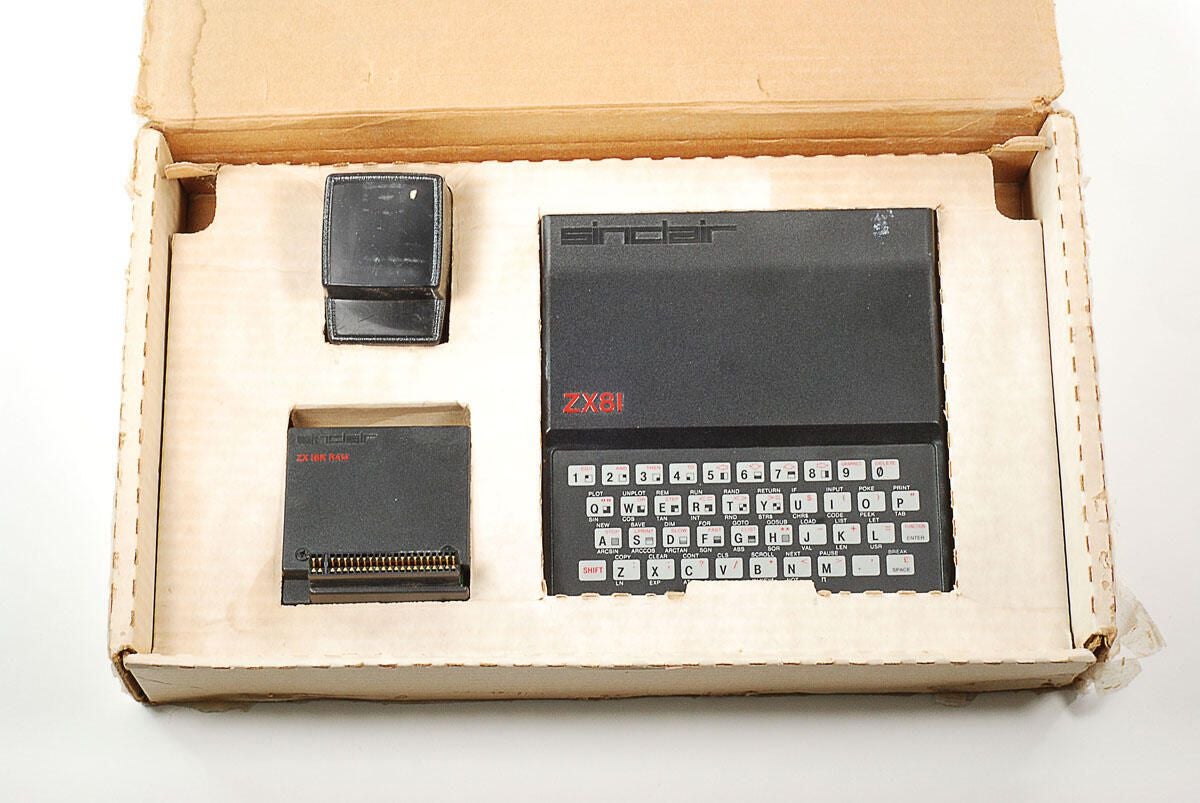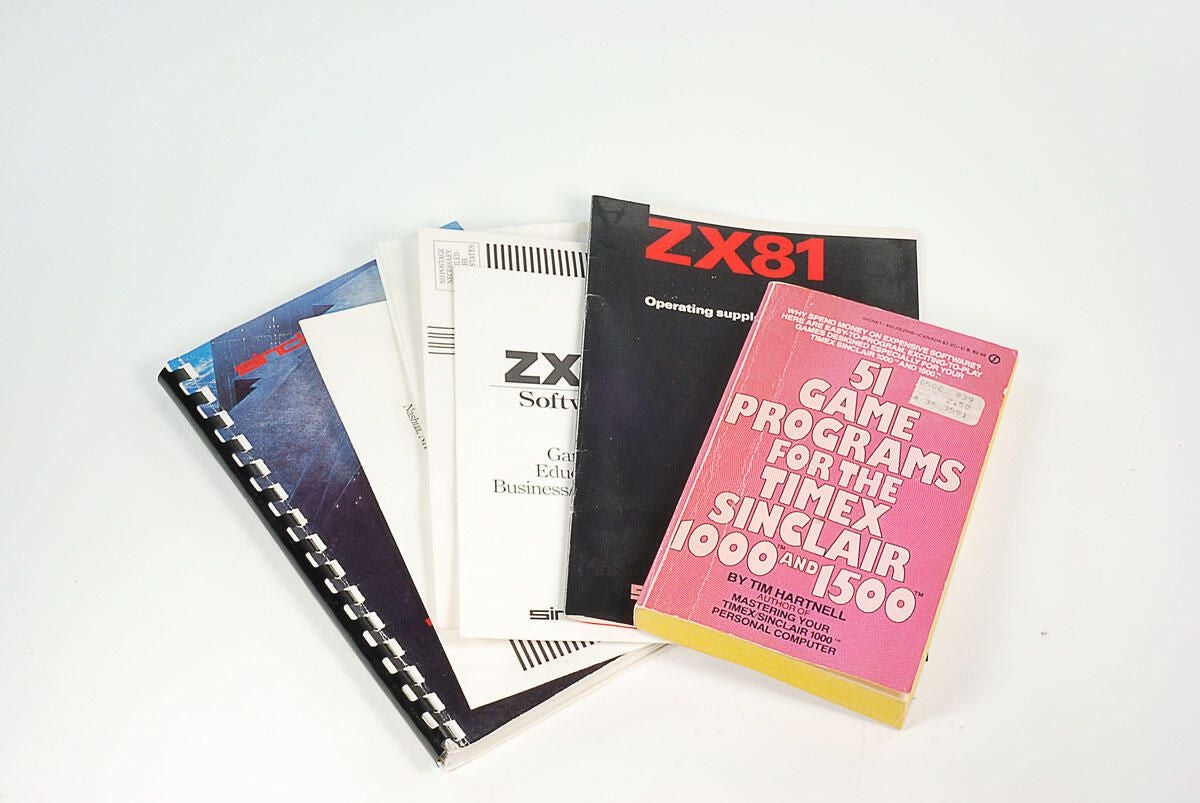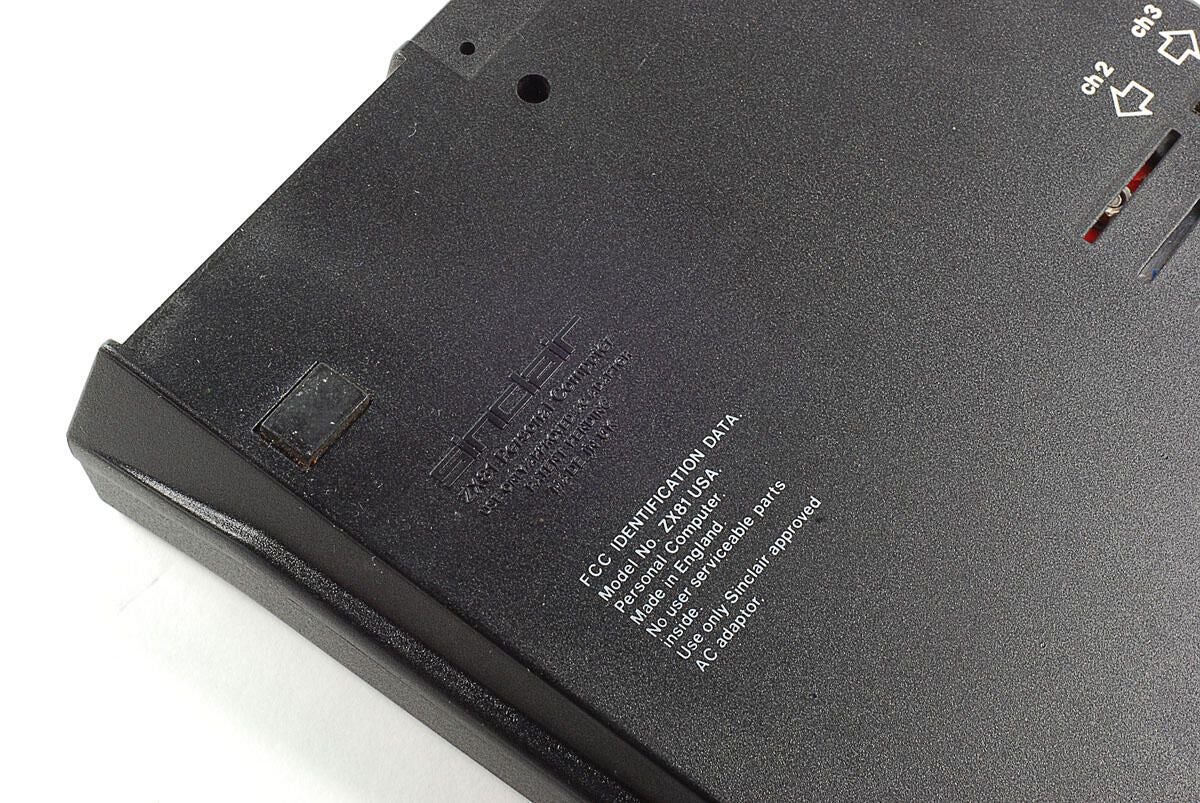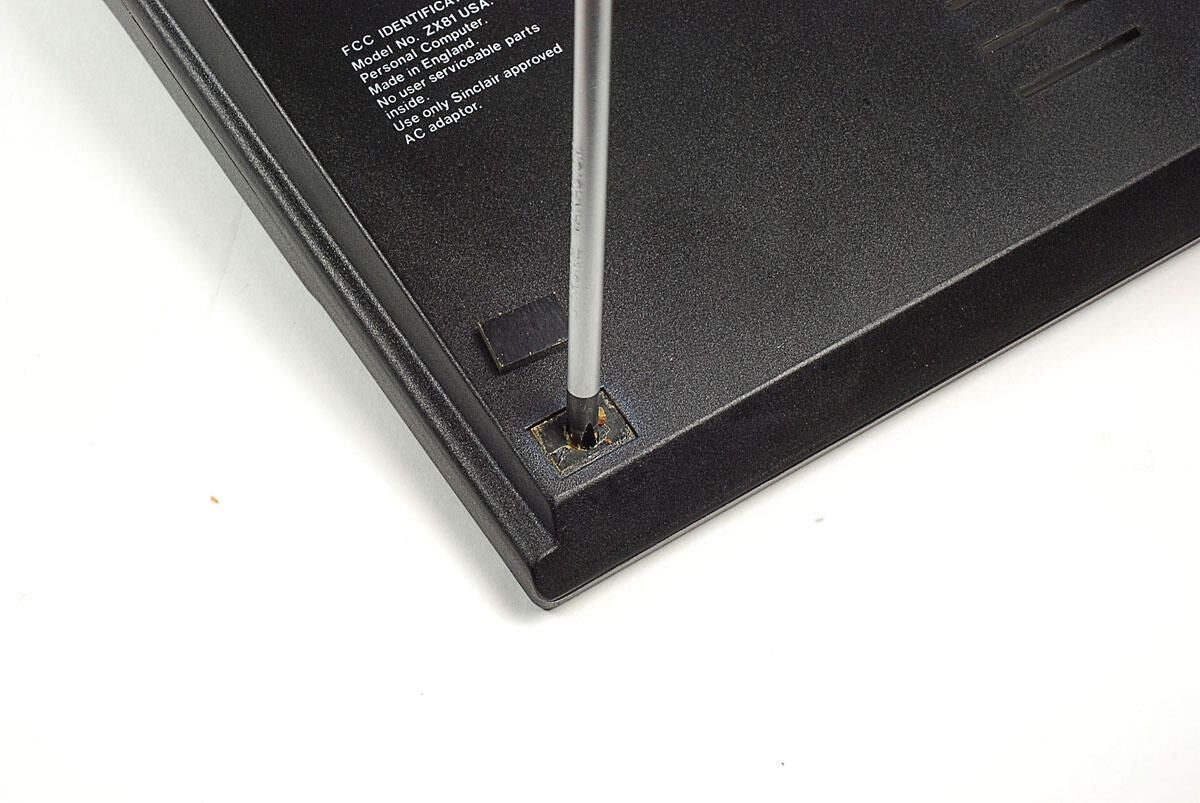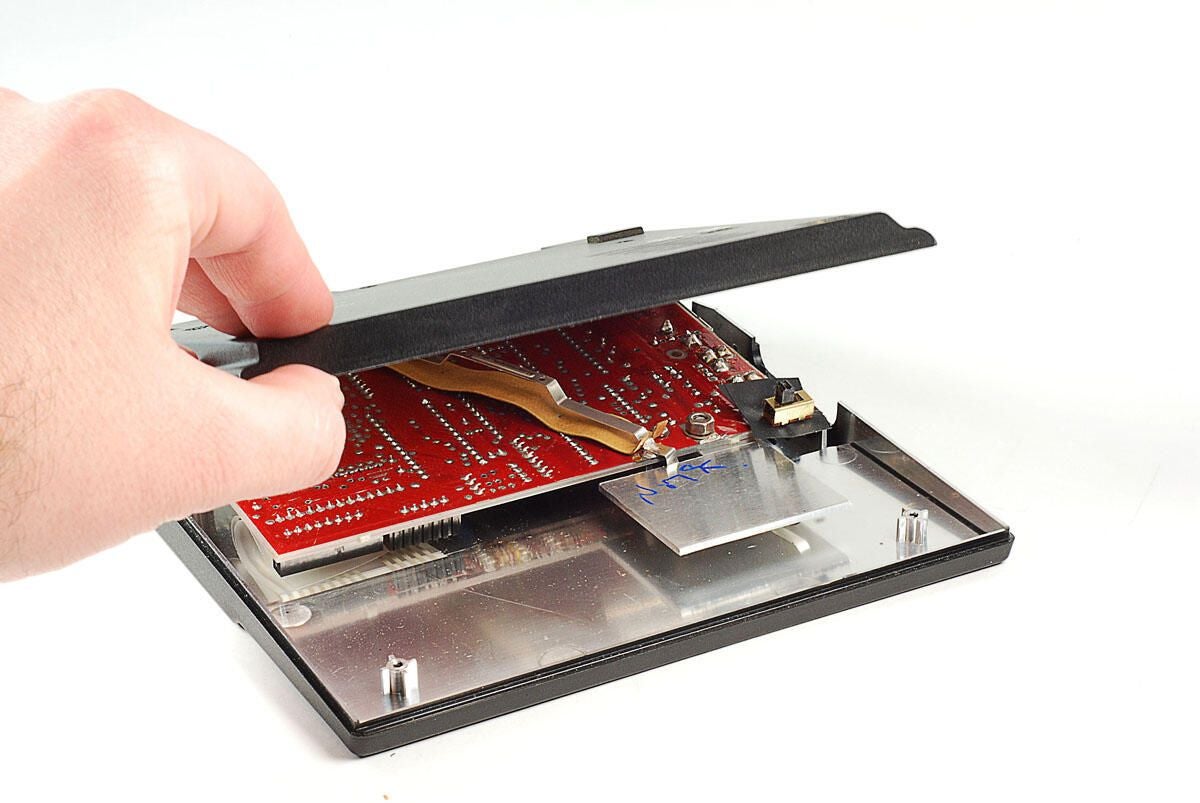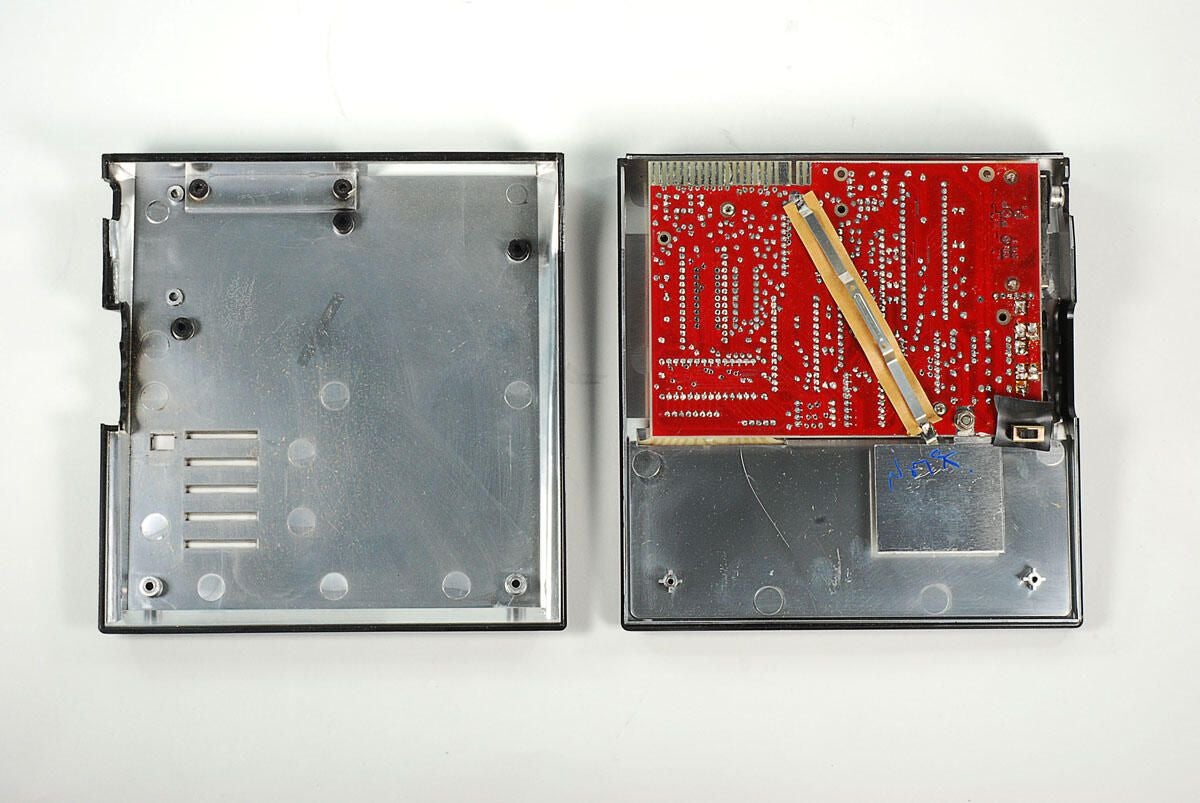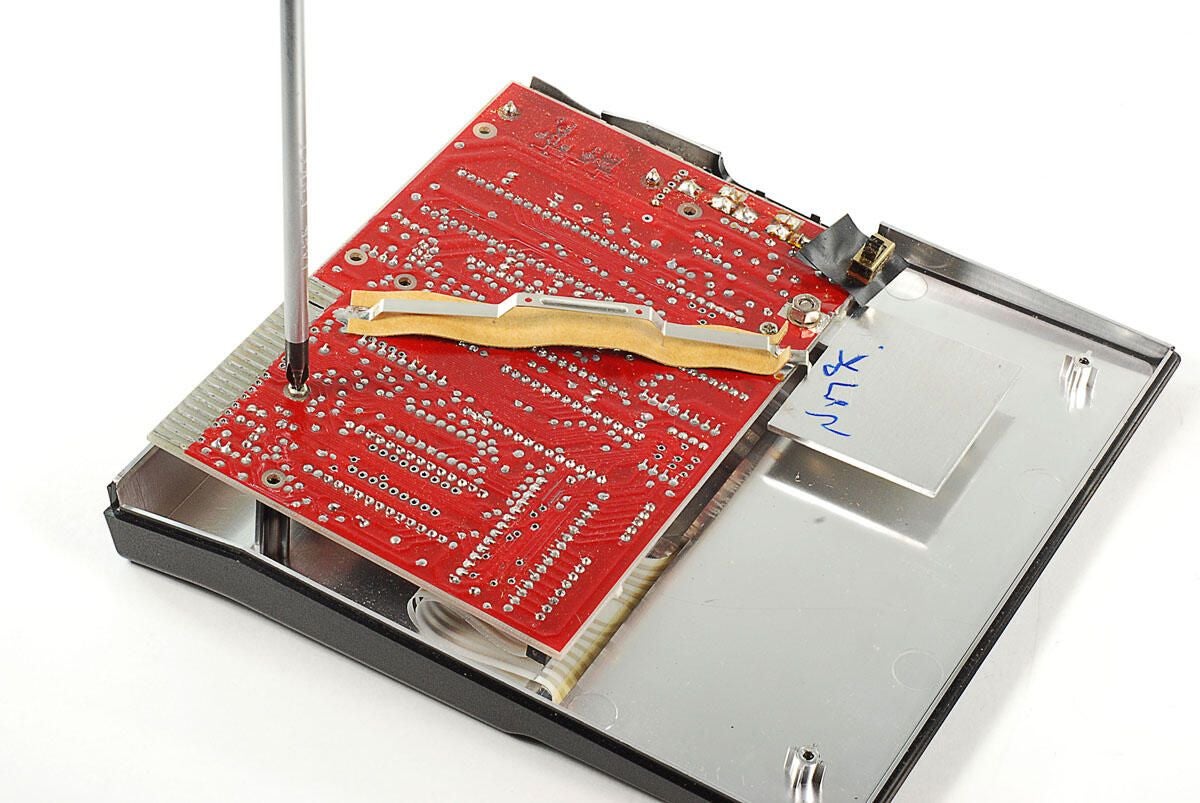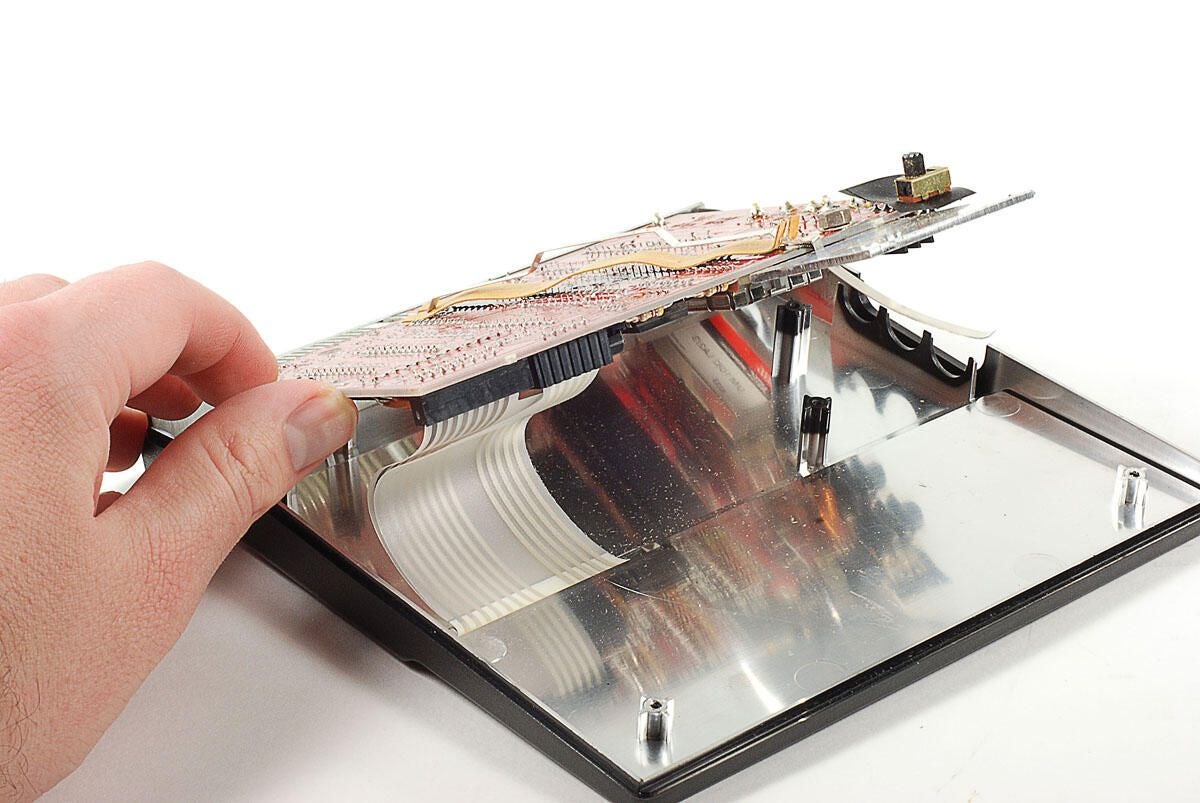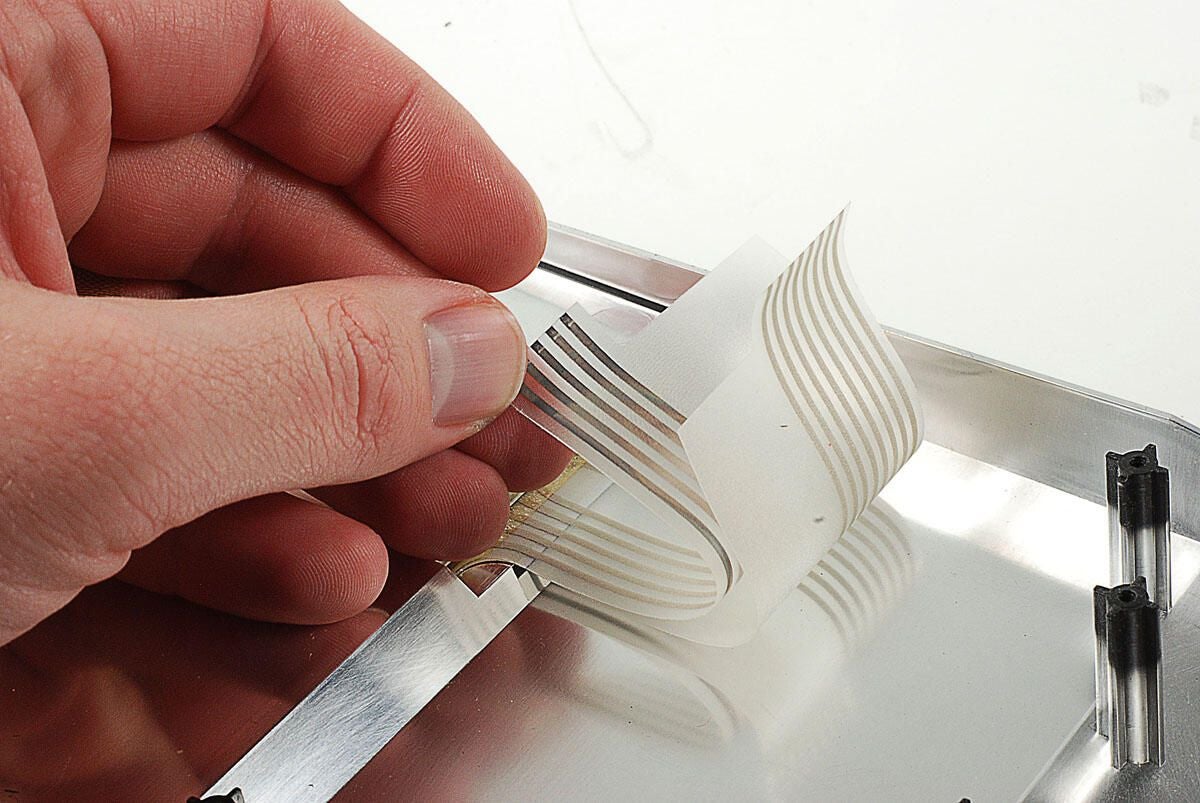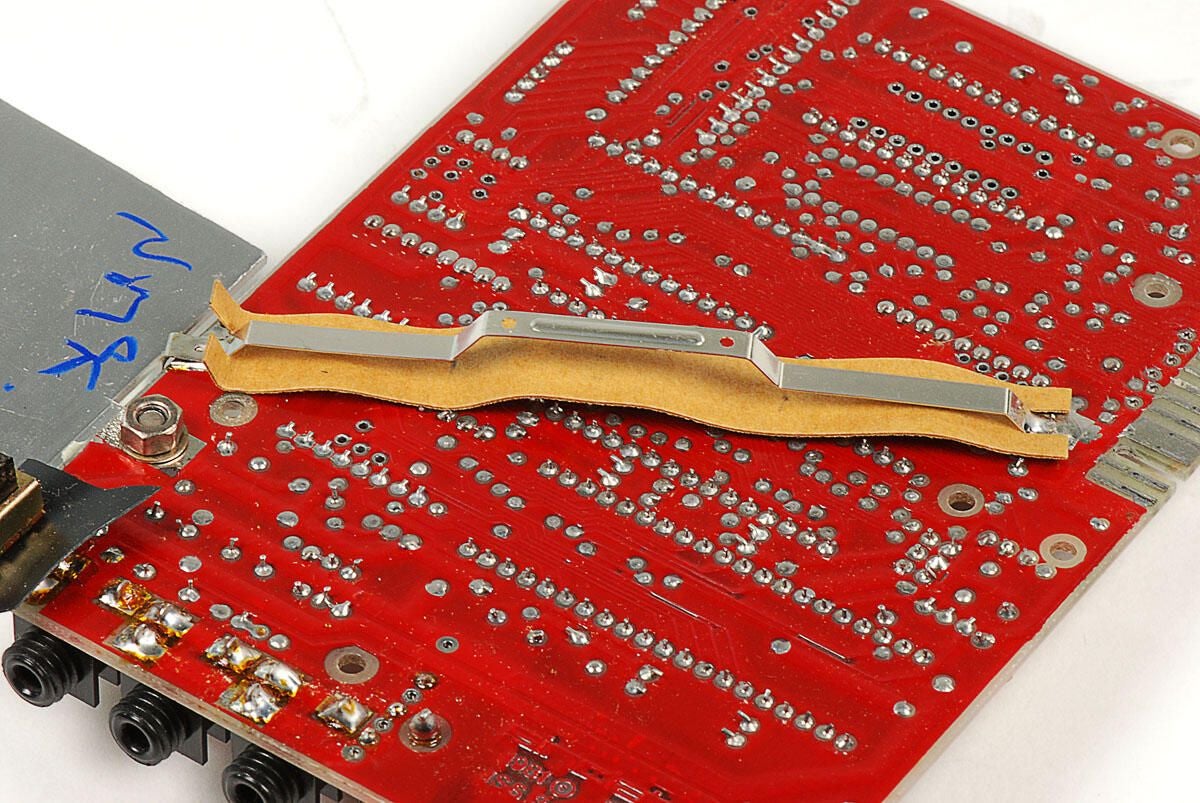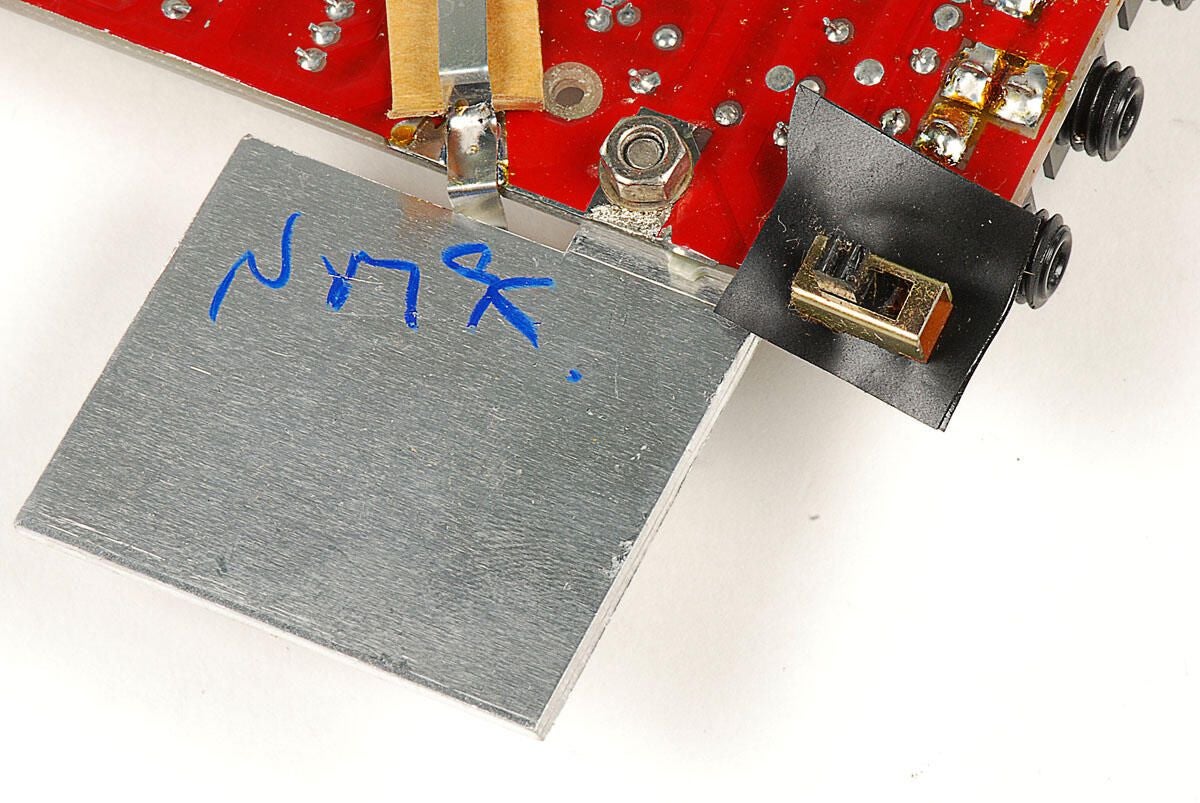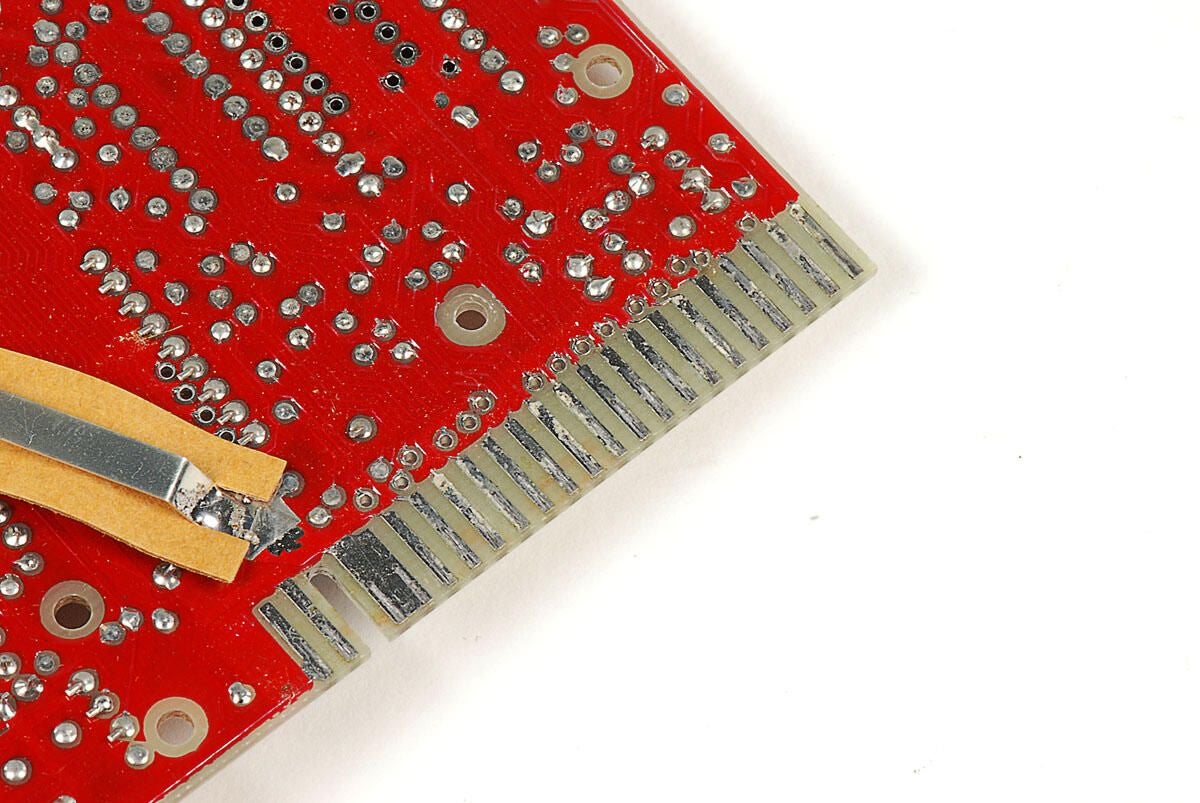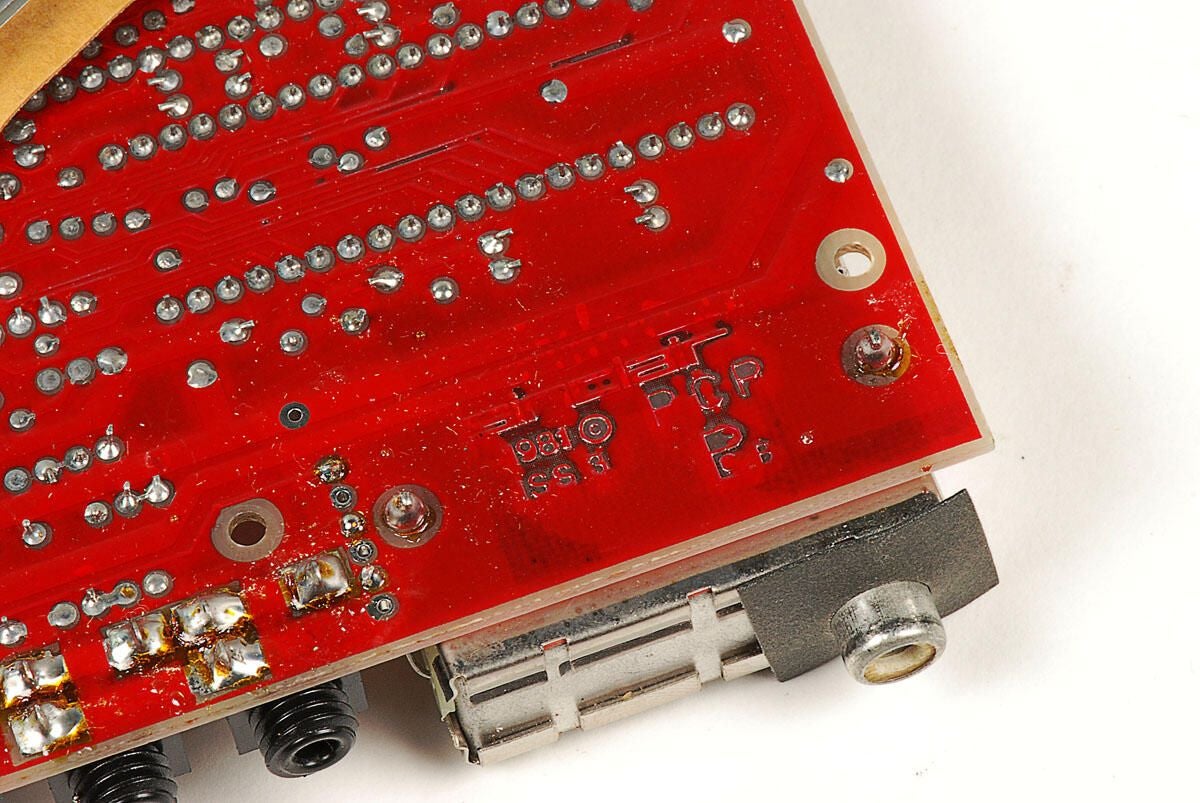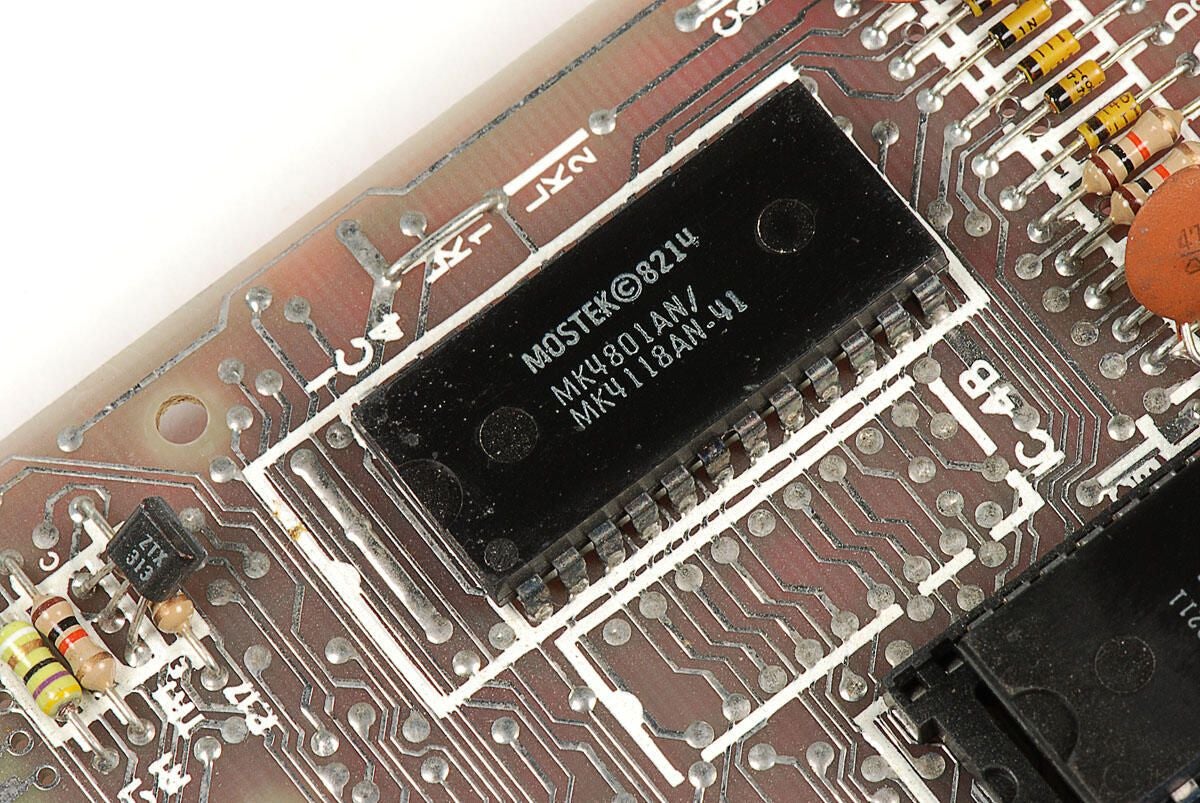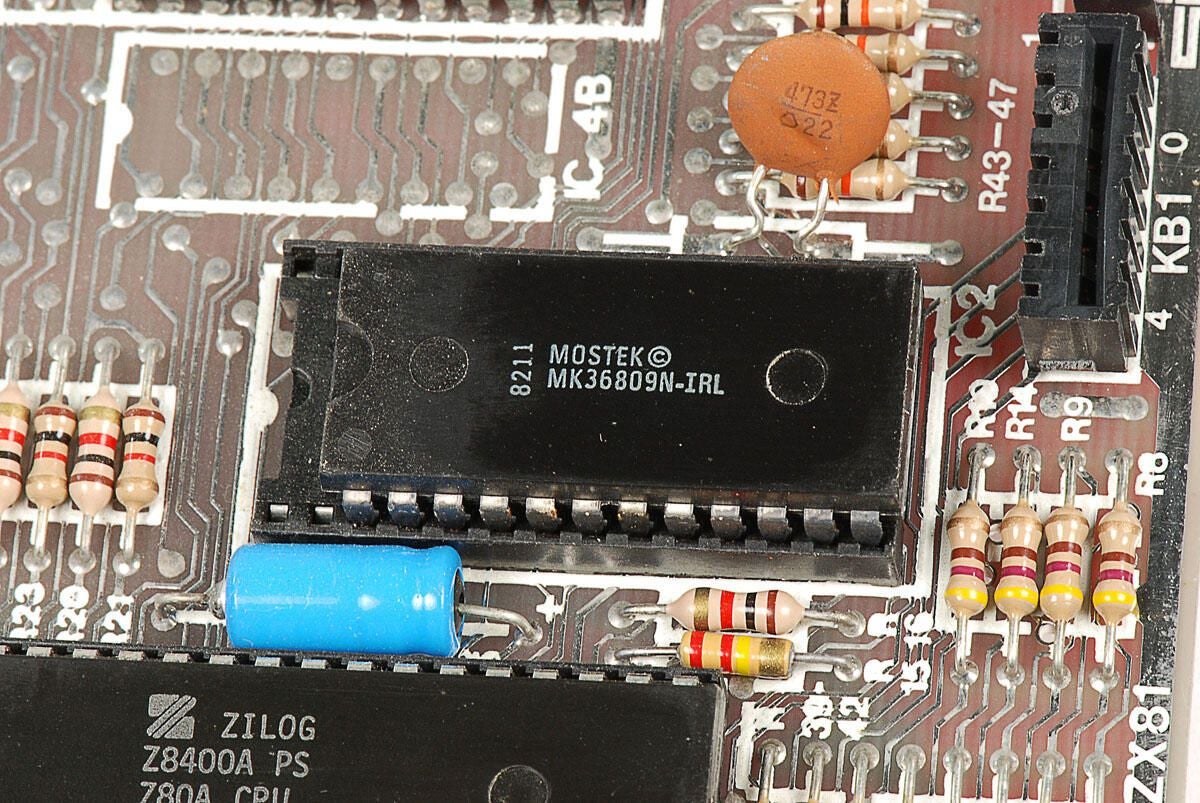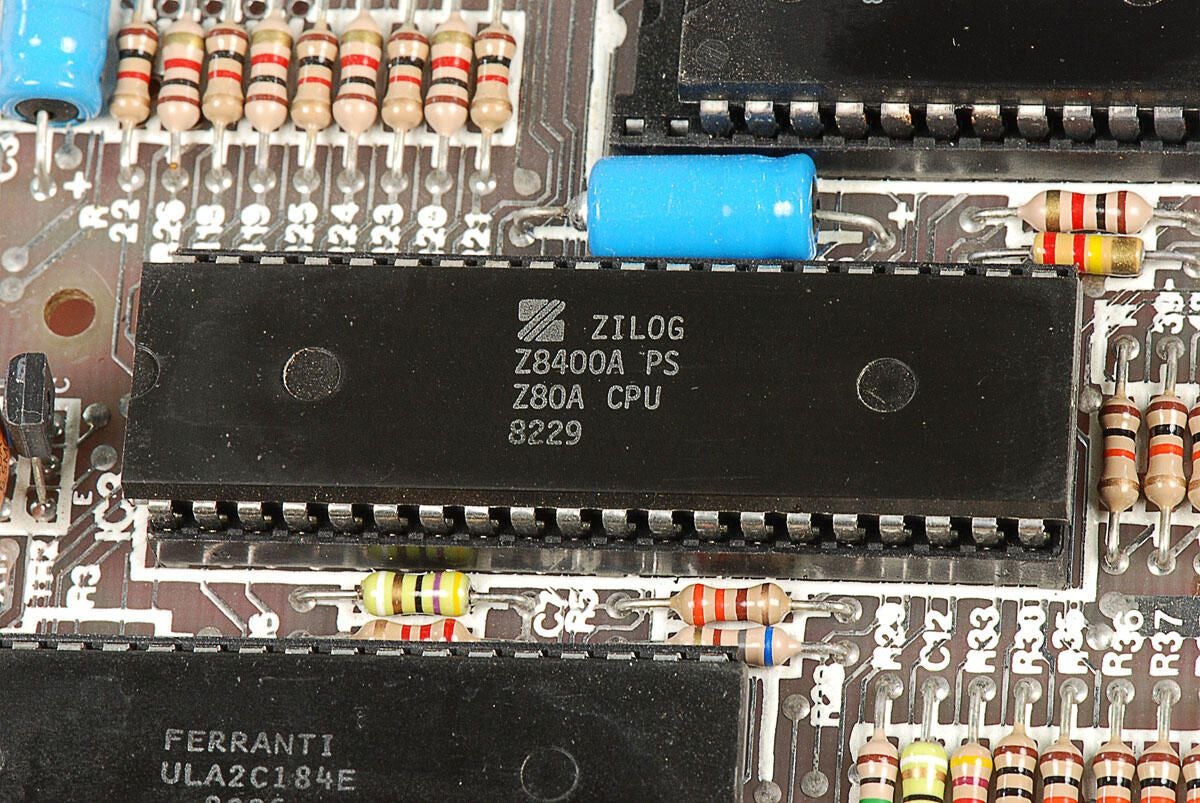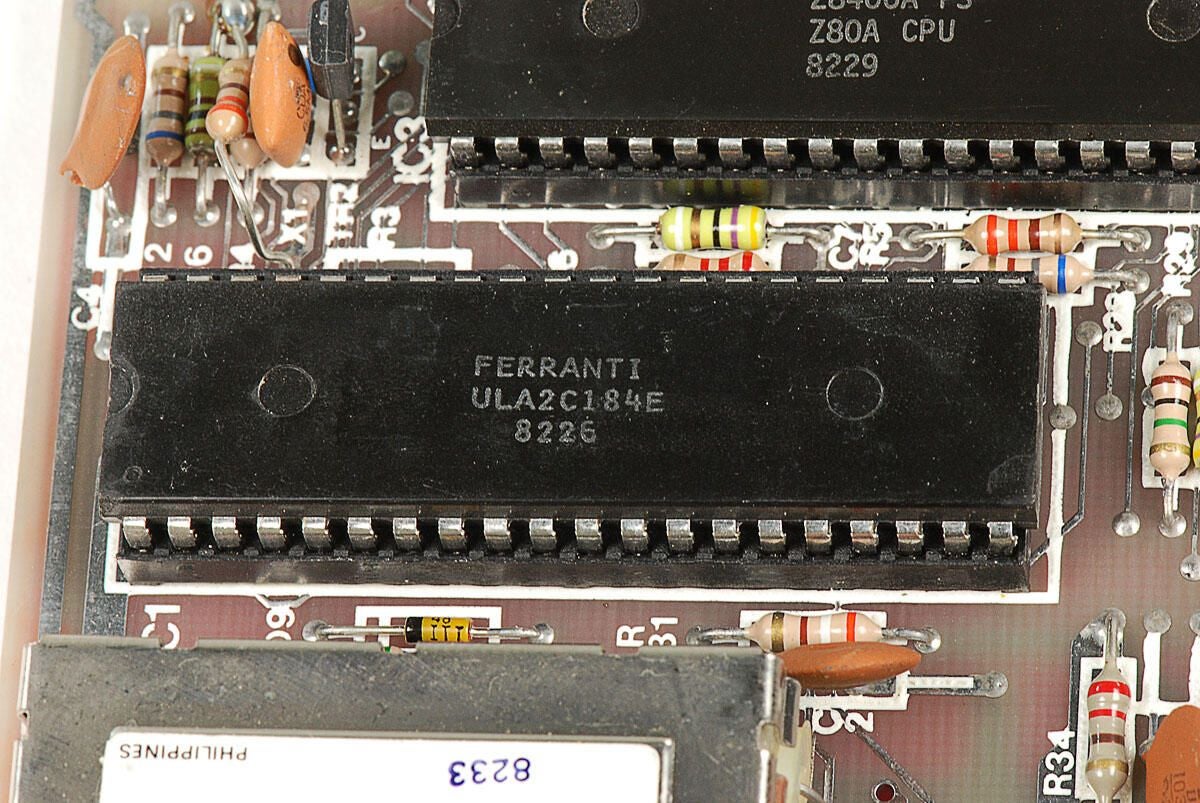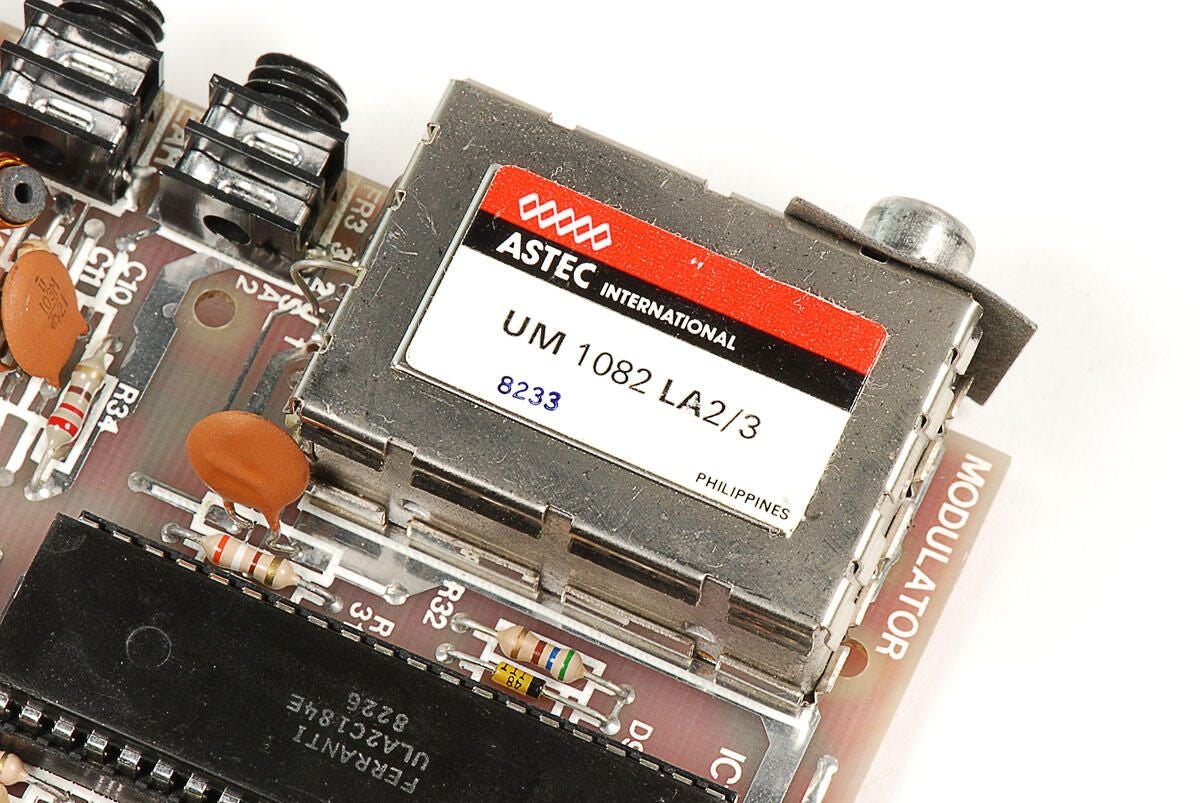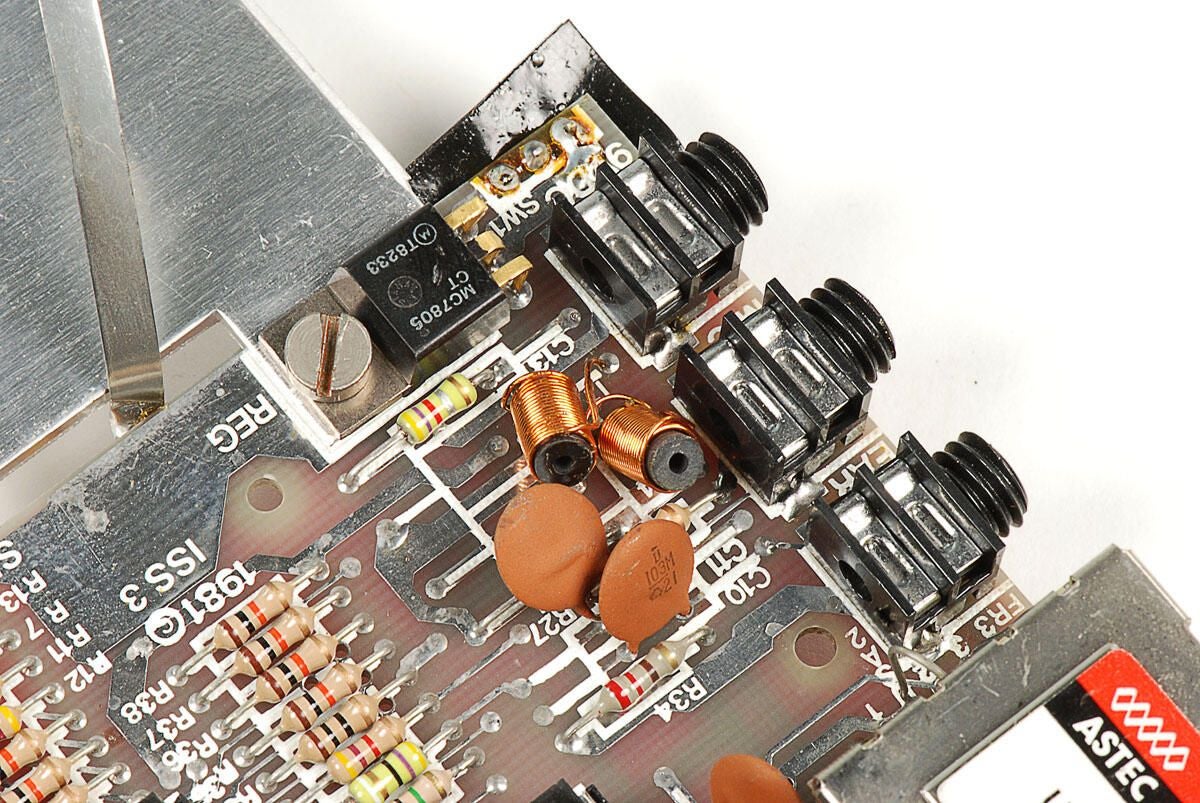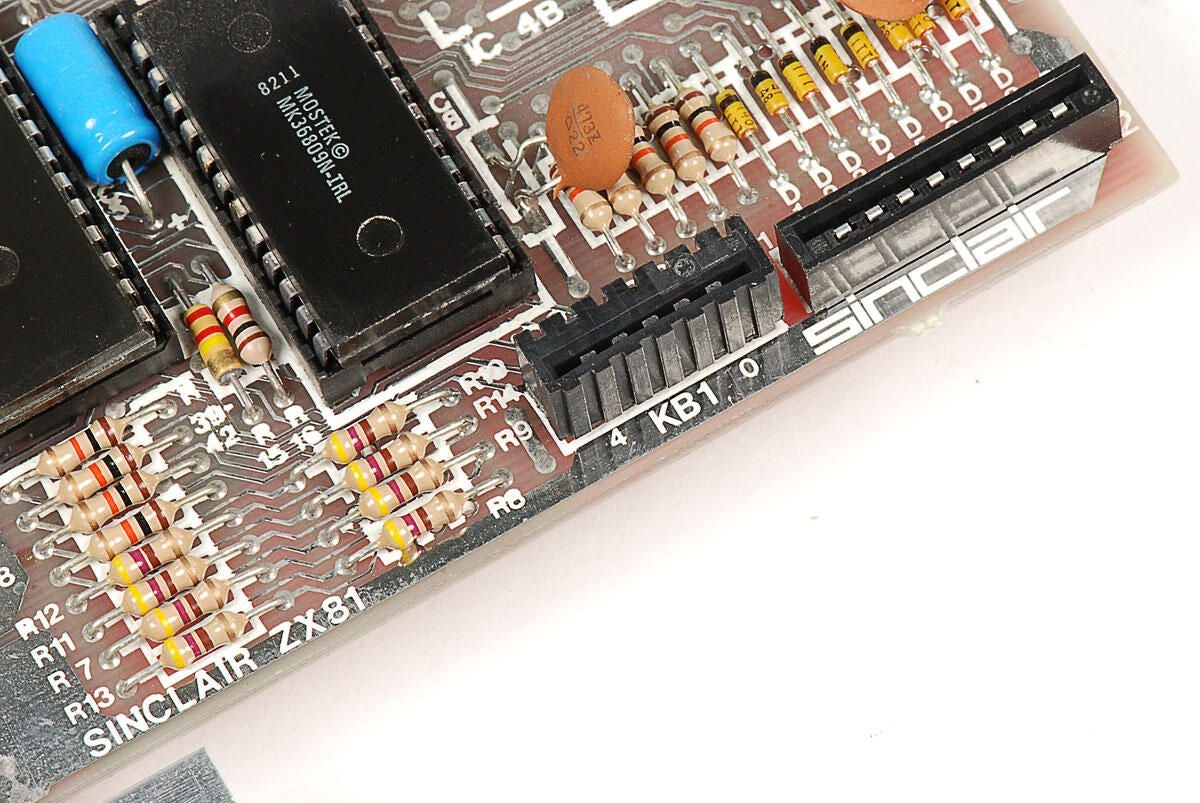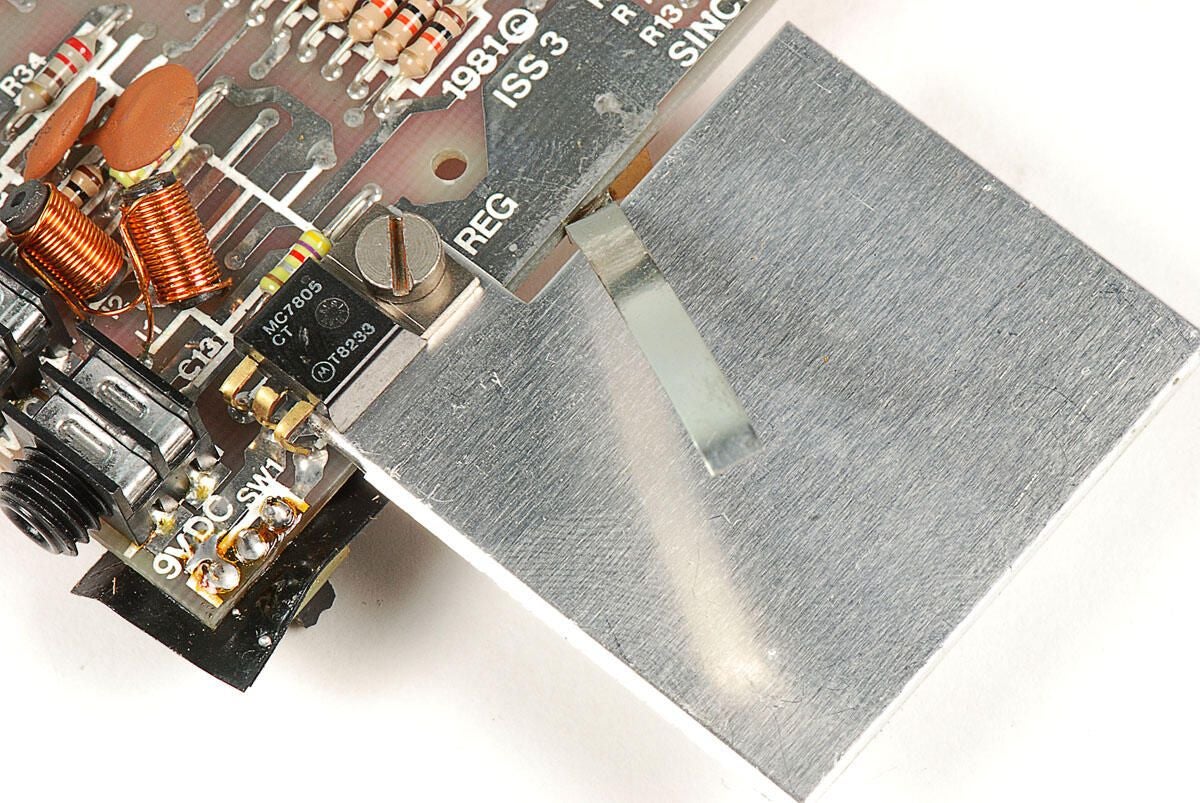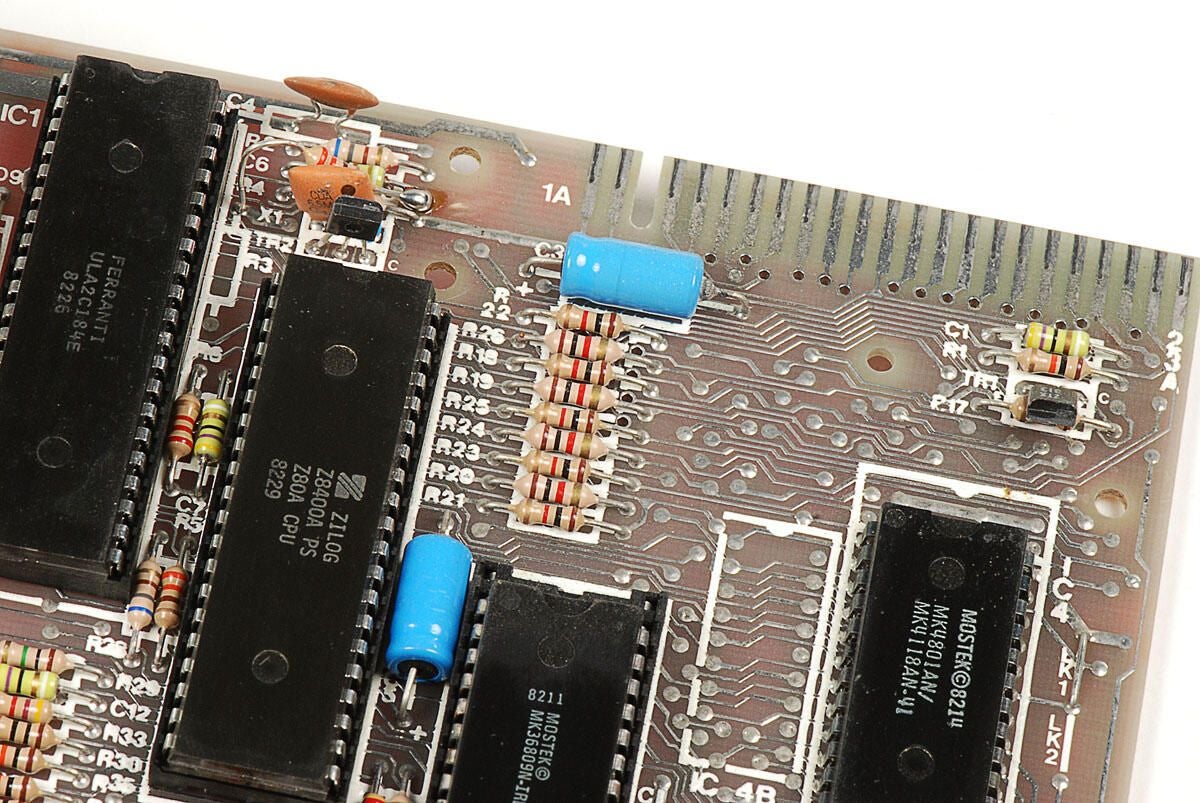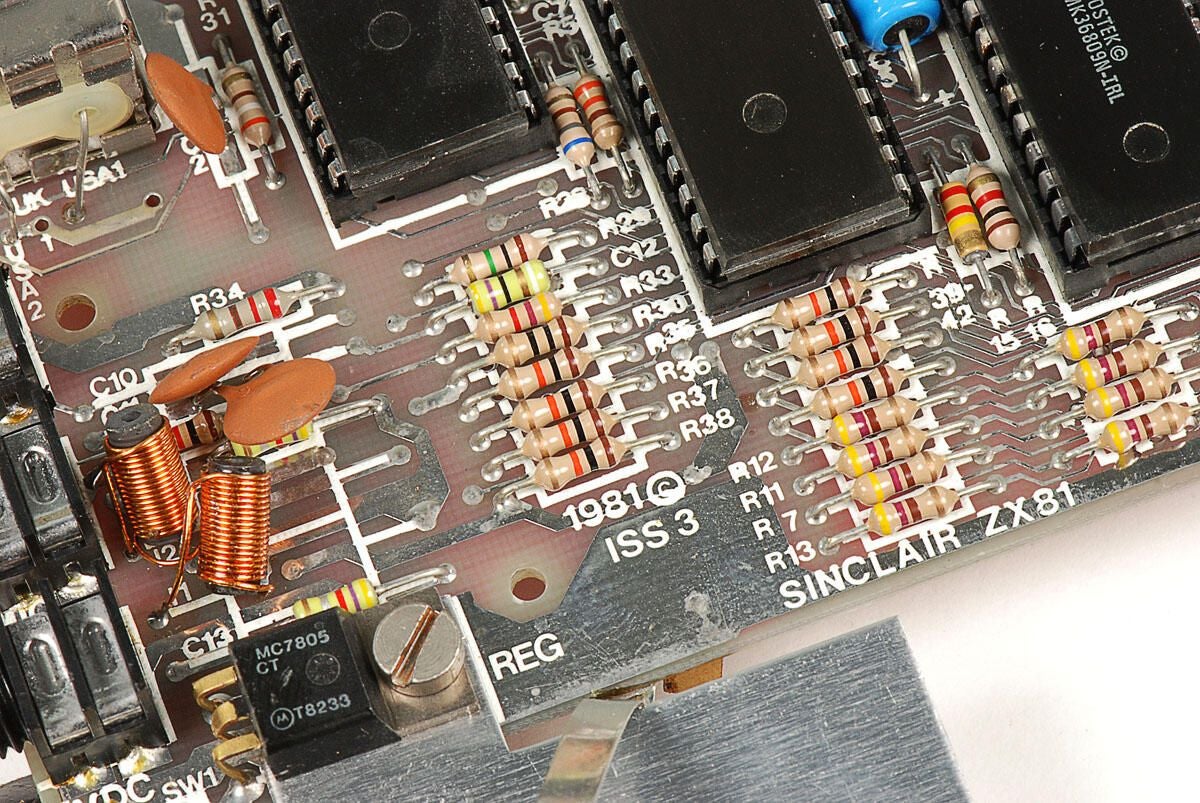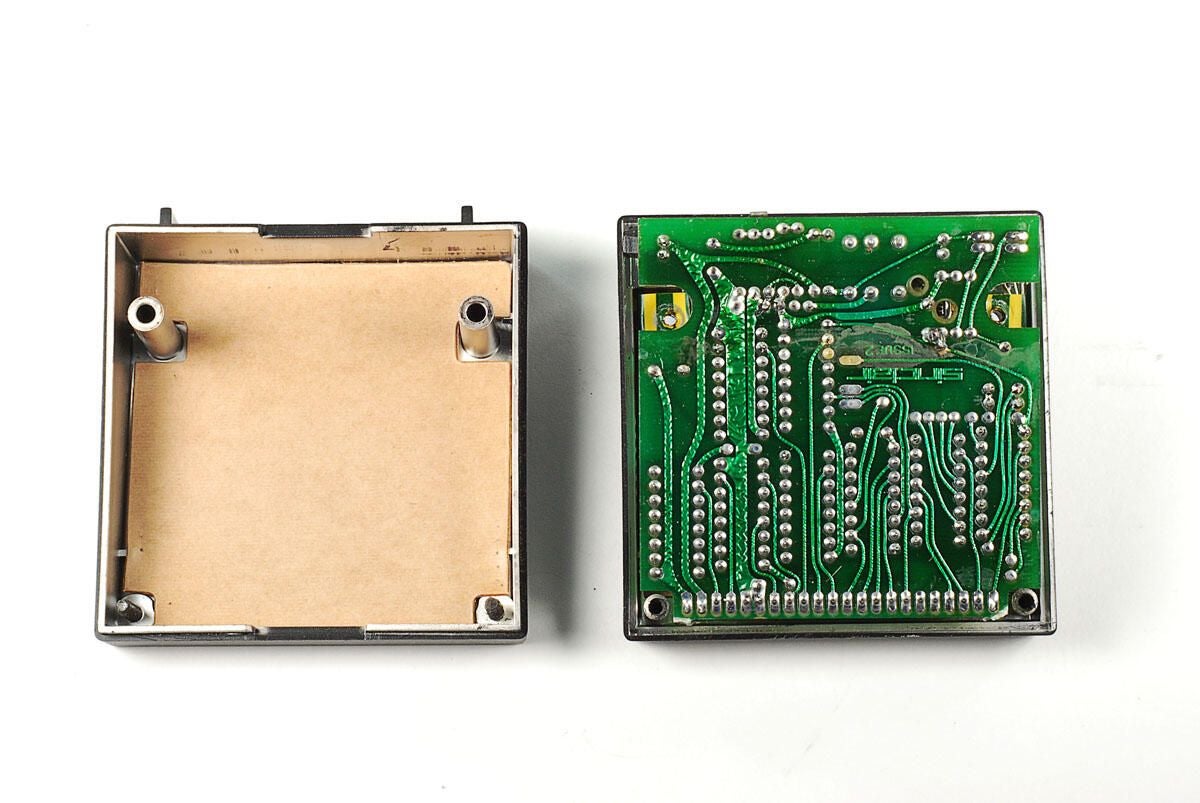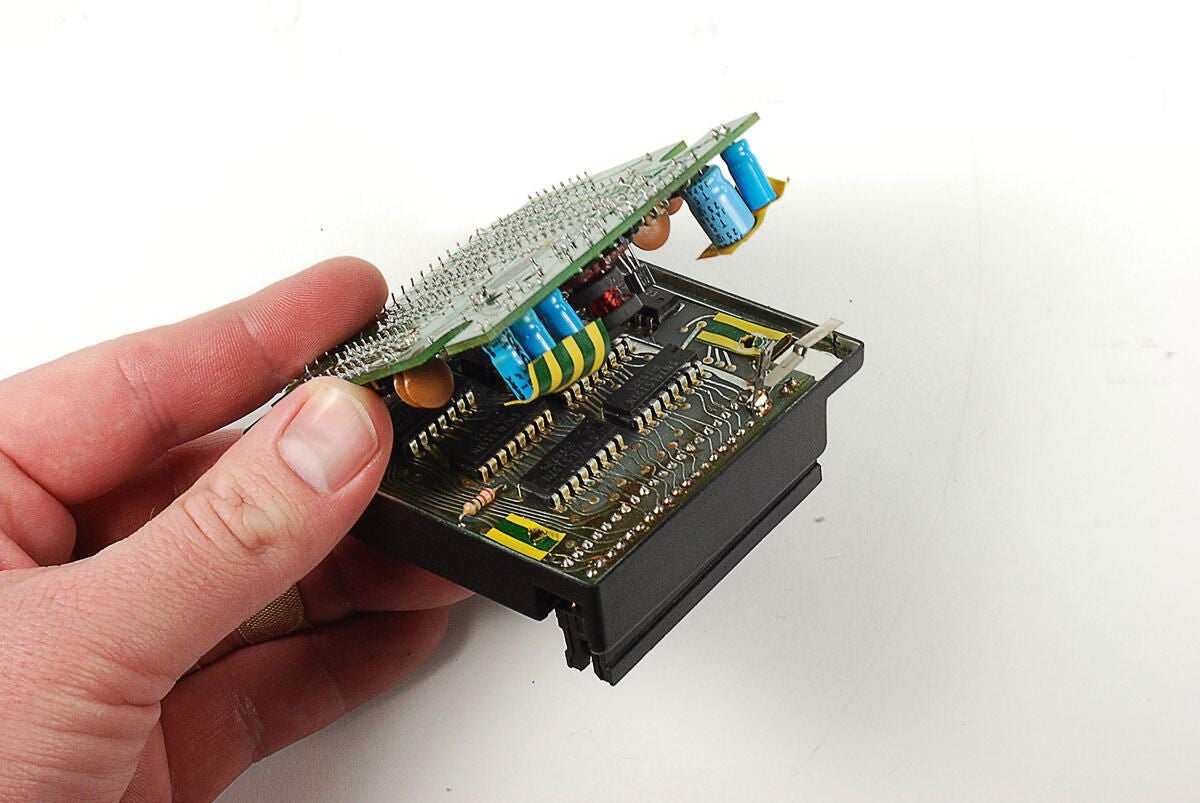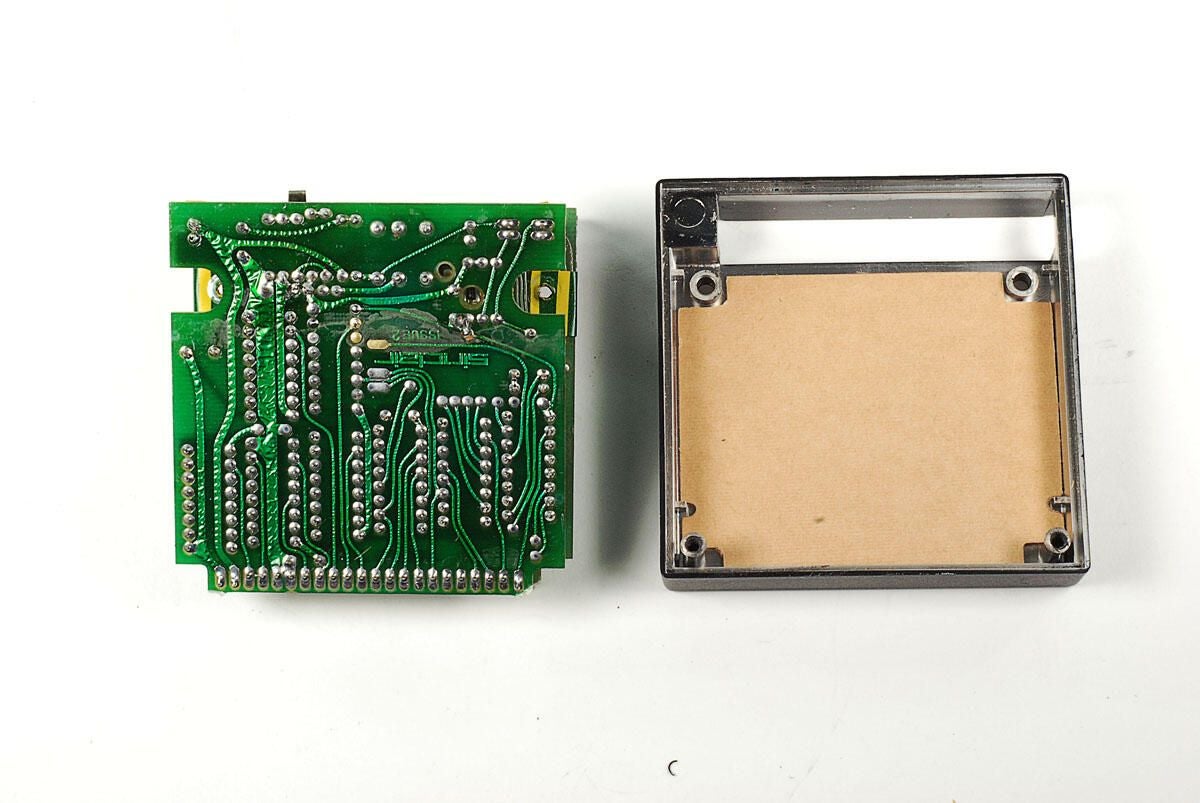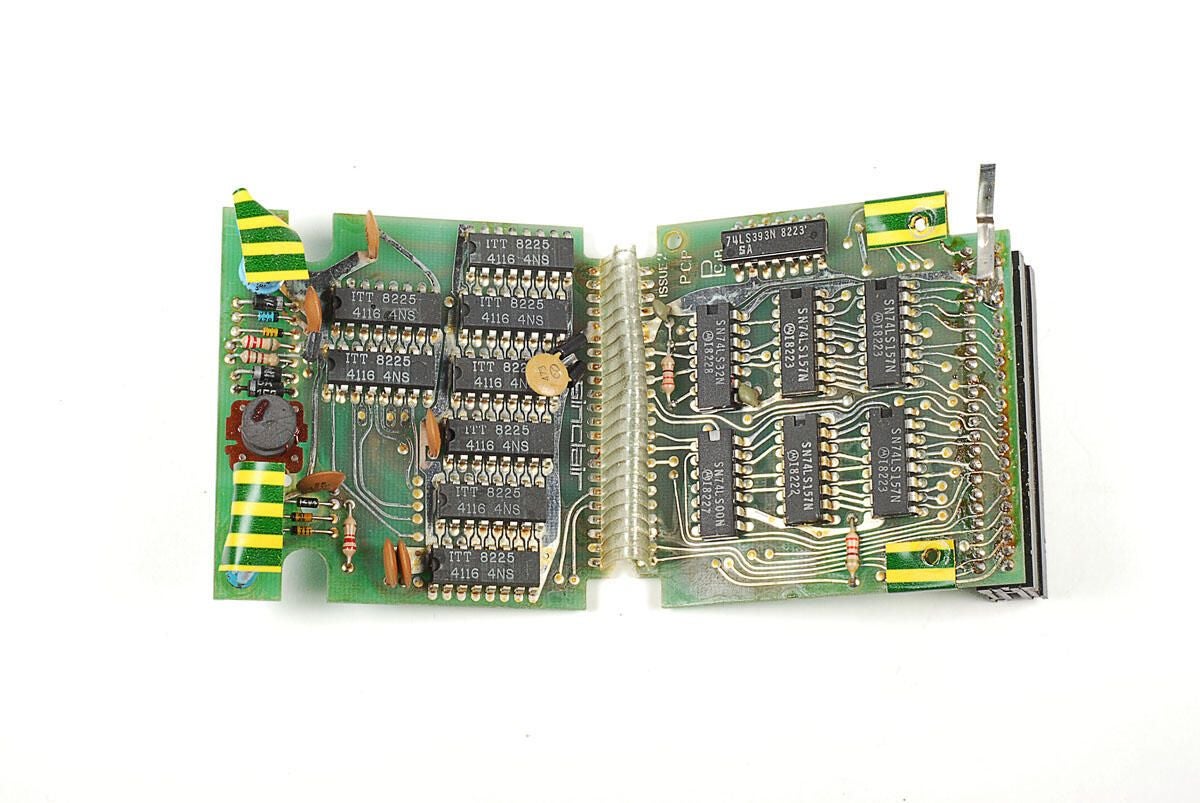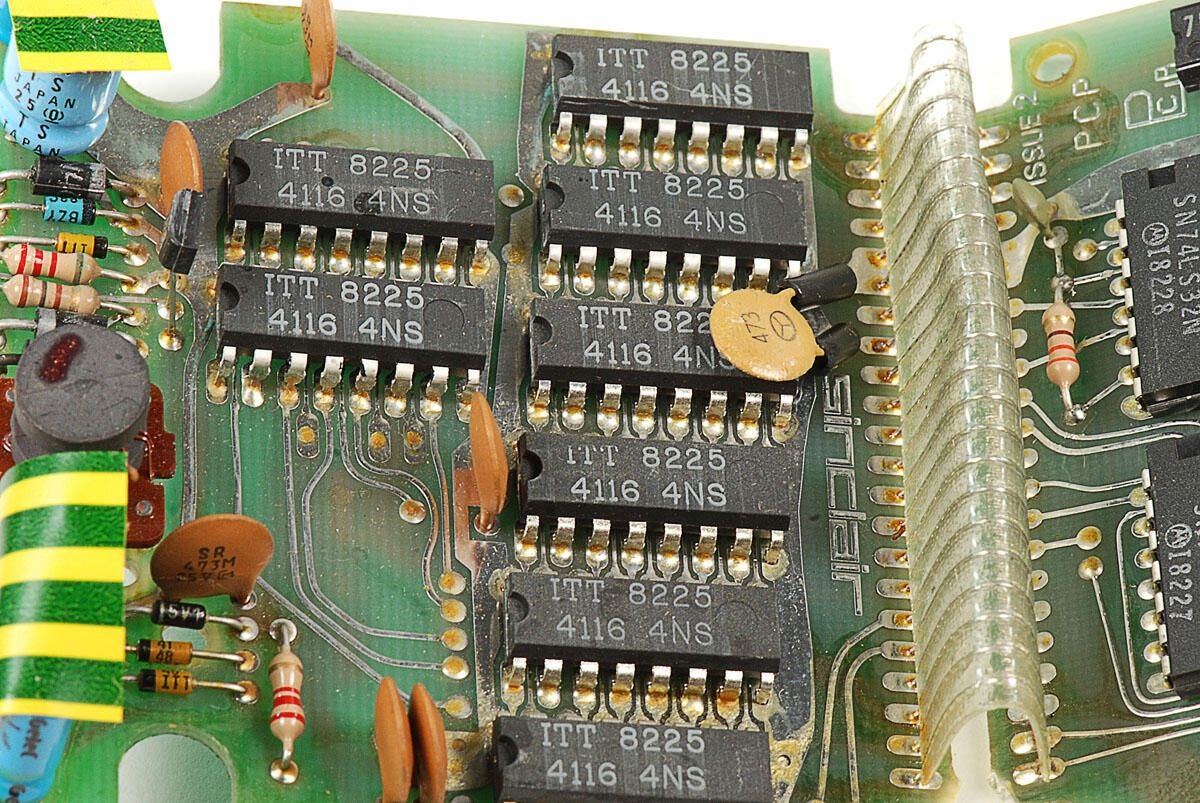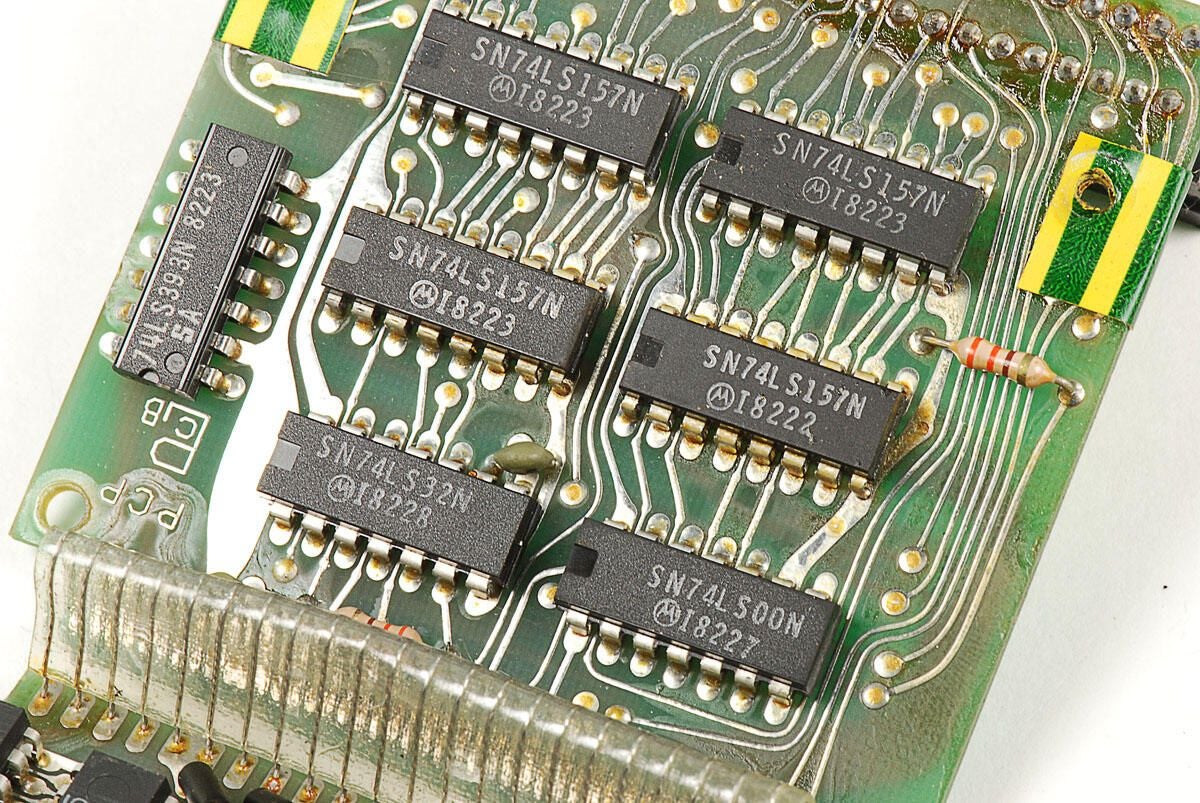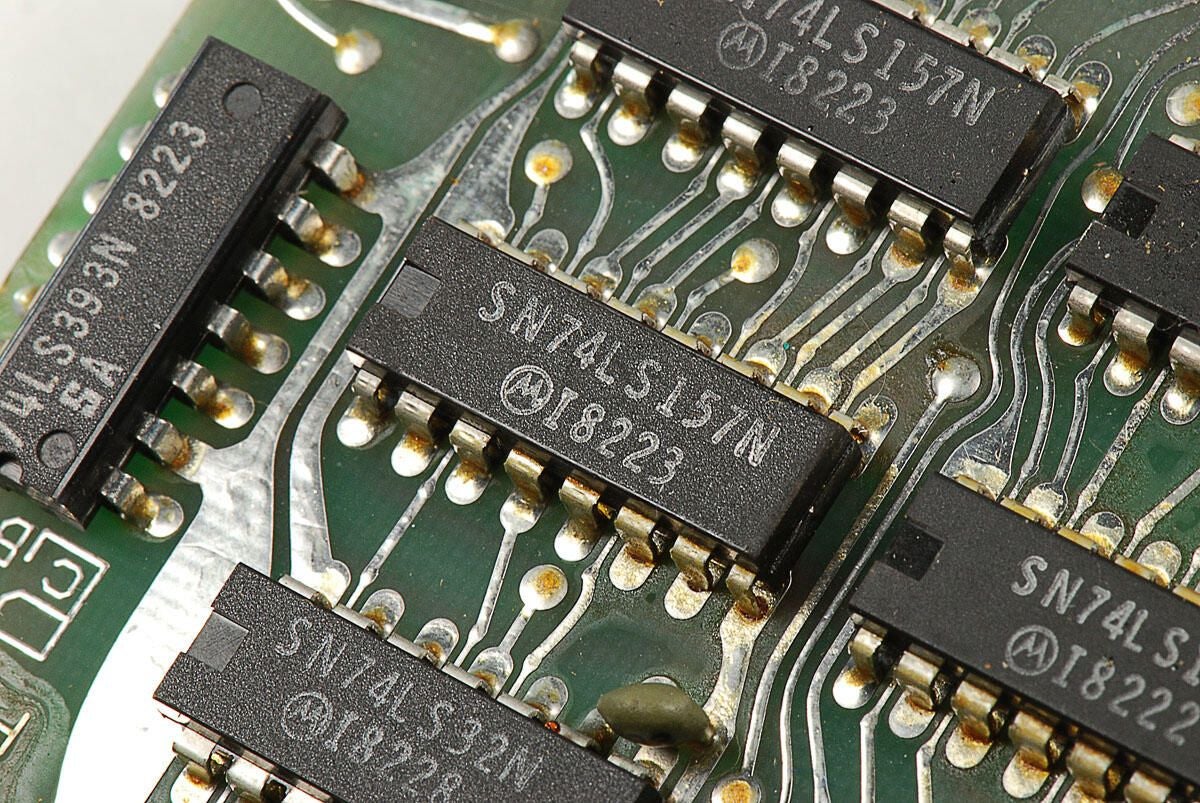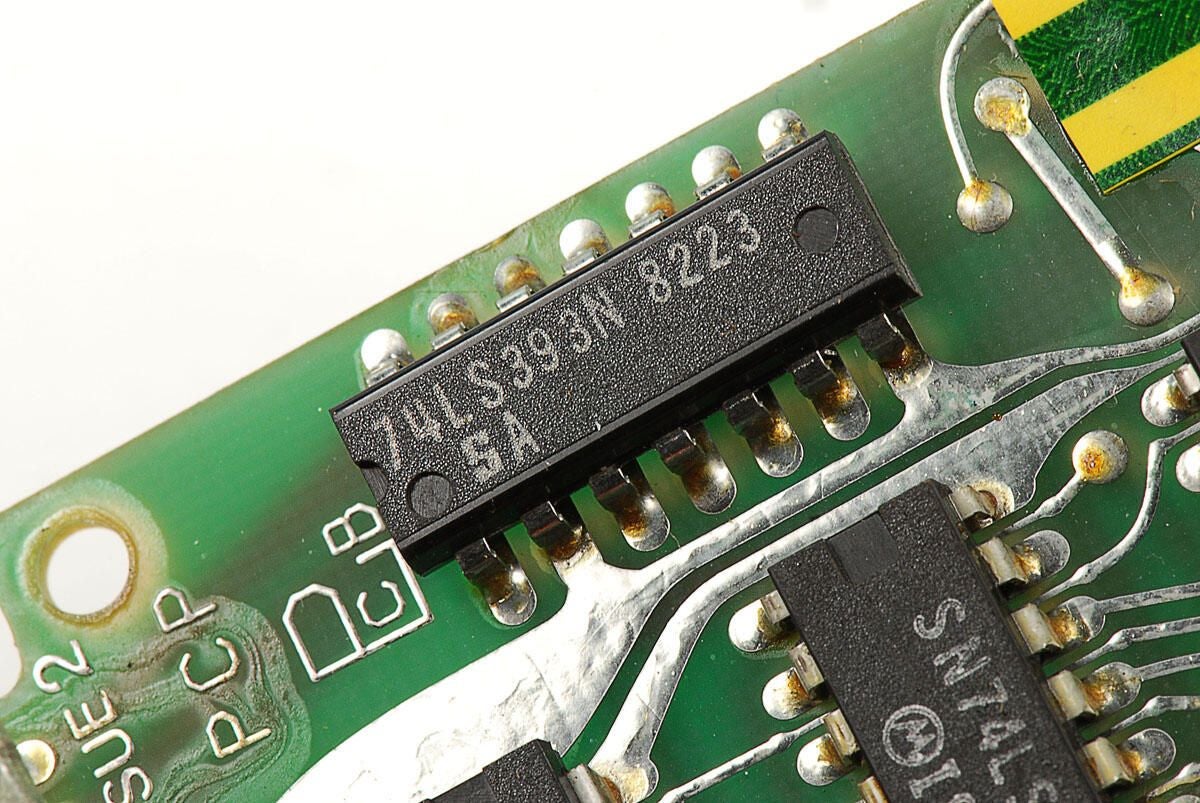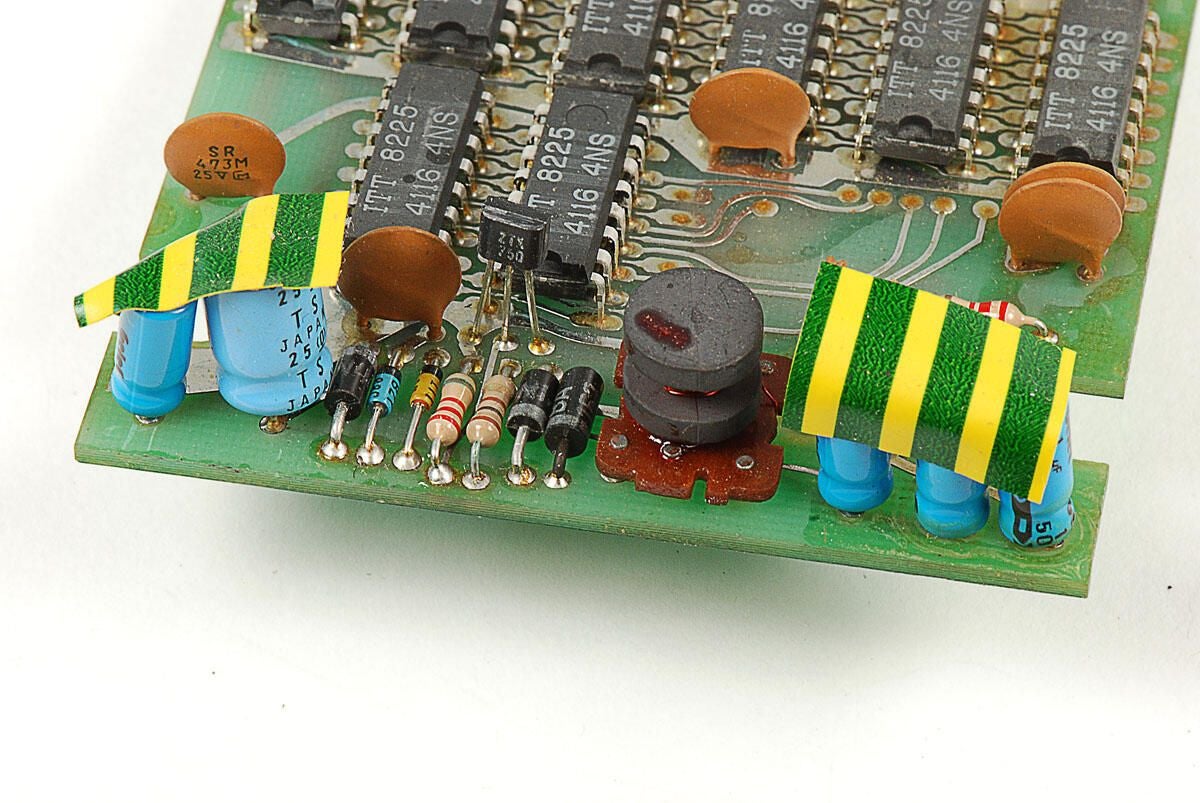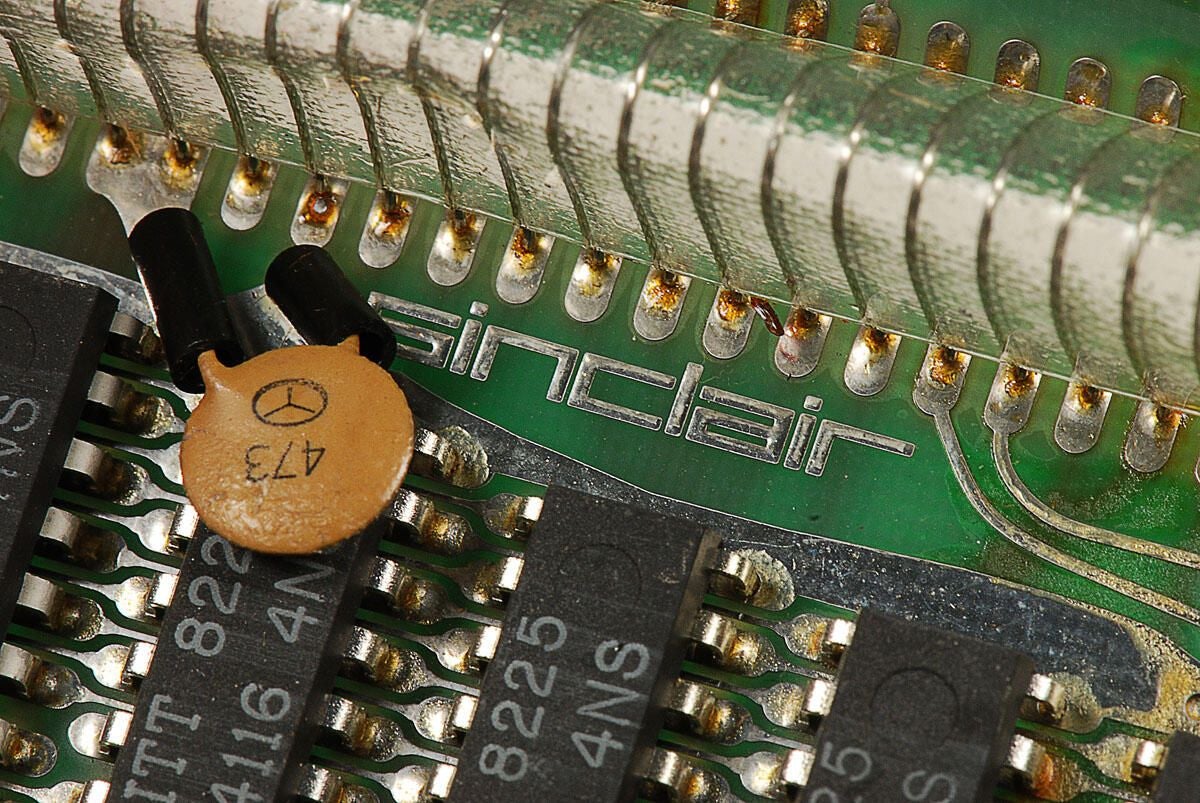Sinclair ZX81 Teardown
Image 1 of 43
Cracking open the Sinclair ZX81
ntIn 1981, Sinclair Research released the ZX81 as a follow-up to their earlier ZX80. The ZX81 was manufactured by the Timex Corporation and sold as a kit (u00a349.95) or fully assembled (u00a369.95). In 1982, Timex started selling the ZX81 in the US for $99.95 as the Timex Sinclair 1000.
n
ntFollow along as we take a peak at the hardware inside one of the first low-cost home computers.
nt
ntPhoto by: Bill Detwiler / TechRepublic
ntCaption by: Bill Detwiler
In the original box
ntWe purchased this Sinclair ZX81 from an online auction. The unit came in the original box and shipped with power adapter, 16kB external memory module, cables, and product documentation.
ZX81 and box hardware
ntPhoto by: Bill Detwiler / TechRepublic
ntCaption by: Bill Detwiler
Sinclair ZX 81 manual and program book
ntAlong with the actual Sinclair ZX81 manual, the sell of this machine included a book of game programs.
n
ntPhoto by: Bill Detwiler / TechRepublic
ntCaption by: Bill Detwiler
16kB External Memory Module - Front
ntThe Sinclair ZX81 has only 1kB of memory–a small amount even in 1981. Luckily, this external module let’s you expand the unit’s memory to 16kB.
n
ntPhoto by: Bill Detwiler / TechRepublic
ntCaption by: Bill Detwiler
16kB External Memory Module - Back
ntPhoto by: Bill Detwiler / TechRepublic
ntCaption by: Bill Detwiler
Sinclair Research case markings
ntThis particular machine has the model number ZX81 USA. There’s also a reminder that there are no “user serviceable” parts inside. Guess we’ll have to open the case and find out.
n
ntPhoto by: Bill Detwiler / TechRepublic
ntCaption by: Bill Detwiler
Remvoing the second hidden case screw
ntThe second hidden screw is under the foot near left, front corner of the Sinclair ZX81’s base.
n
ntPhoto by: Bill Detwiler / TechRepublic
ntCaption by: Bill Detwiler
Removing the third hidden case screw
ntA third case screw is hidden under the foot near the right, front corner of the Sinclair ZX81’s base.
n
ntPhoto by: Bill Detwiler / TechRepublic
ntCaption by: Bill Detwiler
Remvoing the base
ntWith all the case screws removed, we can lift the base of the Sinclair ZX81’s case away from the rest of the unit.
n
ntPhoto by: Bill Detwiler / TechRepublic
ntCaption by: Bill Detwiler
First look inside the Sinclair ZX81
ntWith the base removed, we get our first look inside the Sinclair ZX81. At this point, much of the internal hardware is still out of view. All we can really see is the underside of the main PCB.
n
ntThe inside surfaces of both the top and bottom halves of the ZX81’s case are covered with a silver, metalic coating.
n
ntPhoto by: Bill Detwiler / TechRepublic
ntCaption by: Bill Detwiler
ntA pair of Phillips screws hold the main PCB to the upper section of the Sinclair ZX81’s case.
n
ntPhoto by: Bill Detwiler / TechRepublic
ntCaption by: Bill Detwiler
Lifting the main PCB away from the case
ntWith the two Phillips screws remove, you can left the main PCB away from the upper half of the Sinclair ZX81’s case.
n
ntTwo extremely thin ribbon cables connect the touch-sensitive keyboard membrane to the main PCB. You can detach the pair by gripping them close to the PCB-mounted connectors and gently pulling them free.
n
ntPhoto by: Bill Detwiler / TechRepublic
ntCaption by: Bill Detwiler
Keyboard membrane ribbon cables
ntThese two ribbon cables connect the Sinclair ZX81’s touch-sensitive keyboard membrane to the main PCB. They are probably the thinnest ribbon cables I have ever seen. I thought they might rip as I pulled them from their PCB connectors. Luckily, no such damage occured.
n
ntPhoto by: Bill Detwiler / TechRepublic
ntCaption by: Bill Detwiler
Keyboard membrane
ntUsing a touch-sentive membrane instead of a typwriter-style keyboard was one way Sinclair kept the cost of the ZX81 low.
n
ntAs the membrane is glued to the case, I’m going to leave it in place.
n
ntPhoto by: Bill Detwiler / TechRepublic
ntCaption by: Bill Detwiler
Metal strip
ntI’m not exactly sure what purpose this large metal strip serves. Both ends are soldered to the main PCB and there’s a cardboard strip positioned under it–to prevent it from touching any of the other solder pionts. Judging from the strip’s shape, it appears to touch the inside of the case’s lower half.
n
ntI’ve seen photos of other ZX81 PCBs that lack both this metal strip and the silver-colored coating inside the case.
n
ntPhoto by: Bill Detwiler / TechRepublic
ntCaption by: Bill Detwiler
Metal square
ntAs with the thin metal strip running along the bottom of the PCB, I’m not exactly sure about the purpose of this large metal fin. On the other side, it’s attached to the same point on the PCB as a positive voltage regulator.
n
ntAnd the metal strip, shown in the previous photo, is bent over it.
n
ntPhoto by: Bill Detwiler / TechRepublic
ntCaption by: Bill Detwiler
Edge connector contacts - Bottom
ntPhoto by: Bill Detwiler / TechRepublic
ntCaption by: Bill Detwiler
Sinclair markings on the underside of the Sinclair ZX81 PCB
ntPhoto by: Bill Detwiler / TechRepublic
ntCaption by: Bill Detwiler
Mostek MK4801 / MK4118 DRAM chip
ntThe Sinclair ZX81 had 1kB of integrated RAM. The memory was provided by either one 4118 chip or two 2118 chips. This ZX81 has a single Mostek MK4801 / MK4118 chip.
n
ntPhoto by: Bill Detwiler / TechRepublic
ntCaption by: Bill Detwiler
Mostek 8kB ROM (MK36809N-IRL)
ntThis Mostek 8kB ROM (MK36809N-IRL) was used to store the Sinclair ZX81’s BASIC interpreter.
n
ntPhoto by: Bill Detwiler / TechRepublic
ntCaption by: Bill Detwiler
Zilog 3.5MHz Z80 processor (Z8400A PS Z80A CPU 8229)
ntThis Sinclair ZX81 has a Zilog 3.5MHz Z80 processor (Z8400A PS Z80A CPU 8229). Nippon Electric Company (now more commoly known as NEC) also made Z80A CPUs for the ZX81.
n
ntPhoto by: Bill Detwiler / TechRepublic
ntCaption by: Bill Detwiler
Ferranti ULA chip (ULA2C184E 8226)
ntThe Ferranti uncommitted logic array (ULA) chip (ULA2C184E 8226) handled several functions for the Sinclair ZX81, such as detecting keyboard activity, synchronizing the display, and processing the audio signals used for saving and retrieving data from the cassette tape.
n
ntPhoto by: Bill Detwiler / TechRepublic
ntCaption by: Bill Detwiler
ASTEC (UM 1082 LA2/3) RF Modulator
ntThe Sinclair ZX81’s ASTEC (UM 1082 LA2/3) RF Modulator can generate signals for both UHF and VHF televisions. Being manufactured for sale in the United States, this unit is likely set for VHF.
n
ntPhoto by: Bill Detwiler / TechRepublic
ntCaption by: Bill Detwiler
Power, EAR, and MIC sockets
ntPhoto by: Bill Detwiler / TechRepublic
ntCaption by: Bill Detwiler
Keyboard ribbon cable connectors
ntPhoto by: Bill Detwiler / TechRepublic
ntCaption by: Bill Detwiler
Metal strip and metal square
ntOn top of the Sinclair ZX81’s PCB, the thin metal strip and larger metal square meet. The metal strip is bent in such a way that when the ZX81’s case is closed, the strip should touch both the square and the plastic case’s inner wall.
n
ntAn MC7805 positive voltage regulator is also mounted to the same contact point as the metal square.
n
ntPhoto by: Bill Detwiler / TechRepublic
ntCaption by: Bill Detwiler
Edge connector contacts - Top
ntPhoto by: Bill Detwiler / TechRepublic
ntCaption by: Bill Detwiler
Sinclair ZX81 markings on the PCB
ntAlong with the four main chips, the Sinclair ZX81’s main PCB is filled with resistors and capasitors.
n
ntThat about does it for the ZX81, let’s look at the 16kB external memory module.
n
ntPhoto by: Bill Detwiler / TechRepublic
ntCaption by: Bill Detwiler
Removing the front case screws on the ZX 16K RAM module
ntAs I noted earlier, the Sinclair ZX81 has 1kB of integrated RAM. You could expand the unit’s memory to 16kB with this ZX 16K RAM module, which connected to the unit via the edge connector.
n
ntLike the ZX81, the RAM module’s case is held in place with standard Phillips screws. There are two screws on the front.
n
ntPhoto by: Bill Detwiler / TechRepublic
ntCaption by: Bill Detwiler
Removing the back case screws on the ZX 16K RAM module
ntThere are also two screws on the back of the Sinclair ZX81’s ZX 16K RAM module.
n
ntPhoto by: Bill Detwiler / TechRepublic
ntCaption by: Bill Detwiler
Inside the ZX 16K RAM module
ntWith the four case screws removed, you can remove the back half of the ZX 16K RAM module’s case.
n
ntPhoto by: Bill Detwiler / TechRepublic
ntCaption by: Bill Detwiler
Cardboard inside the ZX 16K RAM module
ntA custom-cut piece of cardboard protects the solder points on the PCBs inside the ZX 16K RAM module. You don’t see this on modern-day computers.
n
ntPhoto by: Bill Detwiler / TechRepublic
ntCaption by: Bill Detwiler
Removing the ZX 16K RAM module PCBs
ntThe Sinclair ZX81’s ZX 16K RAM module conains two PCBs folded on top of each other. The PCBs are attached to each other with a short, bendable ribbon cable. You can lift both PCBs away from the front half of the plastic case as a single unit.
n
ntPhoto by: Bill Detwiler / TechRepublic
ntCaption by: Bill Detwiler
ZX 16K RAM module PCBs removed
ntMore cardboard is located inside the front half of the ZX 16K RAM module’s plastic case.
n
ntPhoto by: Bill Detwiler / TechRepublic
ntCaption by: Bill Detwiler
ZX 16K RAM module PCBs removed
ntPhoto by: Bill Detwiler / TechRepublic
ntCaption by: Bill Detwiler
ZX 16K RAM module PCBs unfolded
ntUnfolding the PCBs inside the ZX 16K RAM module, we can see the actual memory chips.
n
ntPhoto by: Bill Detwiler / TechRepublic
ntCaption by: Bill Detwiler
Chips with markings ITT 8225 4116 4NS
ntThe Sinclair ZX81’s ZX 16K RAM module contains eight chips with the markings ITT 8225 4116 4NS.
n
ntPhoto by: Bill Detwiler / TechRepublic
ntCaption by: Bill Detwiler
Motorola (SN74LS157N I8222) chips
ntOn the other PCB inside the Sinclair ZX81’s ZX 16K RAM module are six Motorola chips with the markings SN74LS157N I8222.
n
ntPhoto by: Bill Detwiler / TechRepublic
ntCaption by: Bill Detwiler
Motorola (SN74LS157N I8222) chip - close up
ntPhoto by: Bill Detwiler / TechRepublic
ntCaption by: Bill Detwiler
Chip with the markings 74LS393N 8223 SA
ntIn addition to the other two chips types, the Sinclair ZX81 ZX 16K RAM module contians a single chip with the markings 74LS393N 8223 SA.
n
ntPhoto by: Bill Detwiler / TechRepublic
ntCaption by: Bill Detwiler
Other components in the ZX 16K RAM module
ntAlong with the three types of chips, the Sinclair ZX81 ZX 16K RAM module has several resistors, capacitors, and other electronic components.
n
ntPhoto by: Bill Detwiler / TechRepublic
ntCaption by: Bill Detwiler
Sinclair markings on the ZX 16K RAM module PCB
ntPhoto by: Bill Detwiler / TechRepublic
ntCaption by: Bill Detwiler

-
-
Account Information
Contact Bill Detwiler
- |
- See all of Bill's content