The first five business apps you should install on a Windows 8 device
Image 1 of 11
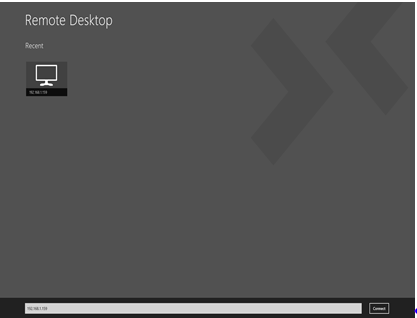
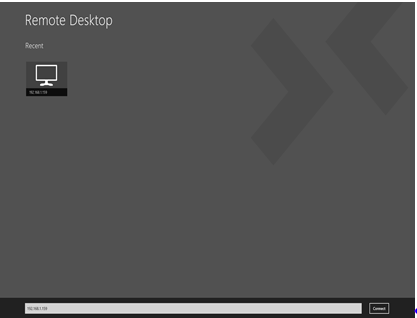
Touch-friendly Remote Desktop app
Touch-friendly Remote Desktop app
ntThis gallery is also available as a post in the TechRepublic Five Apps Blog.
n
ntOne of the biggest attractions of Windows 8 is Microsoft’s effort to bridge the gap between consumer-focused touchscreen devices and business productivity systems. The Windows 8 operating system will run both so-called “legacy” applications on the traditional desktop and the new touch/mobile-friendly “Windows 8 style” (formerly) Metro apps available through the Windows Store. Windows RT, for ARM-based devices, runs only the new style apps.
n
ntnn
n
ntWhile many business users are likely to revert to the desktop applications for more sophisticated productivity tasks, those with tablets and touchscreen laptops are going to be looking for new style apps to fill business needs. In the time leading up to launch day, Microsoft has populated the Windows Store with a sprinkling of apps in each of several categories, including Business and Productivity.
n
ntI’m writing this prior to Windows 8 release and rumor has it that the company may be “holding back” some of the best apps to release in conjunction with the OS launch (see the More on the Way section at the end of this article) so there will certainly be additions to my list at that time.
n
ntIn the meantime, here are five apps that business users should consider installing immediately on a new Windows 8 device.
n
ntRemote Desktop
n
ntIf I could install only one app on my Windows 8 tablet, the Remote Desktop app would be it. This is the app that gives you a full Windows desktop even on the Windows RT version of a tablet, but with a simple, touch-friendly user interface.
n
ntThrough the miracle of the RDP protocol and RemoteFX technologies, the new Touch Keyboard, Touch Pointer and Zoom features give you the kind of remote desktop experience you longed for and never could achieve with the RDP clients available for the iPad and Android tablets.
n
ntCredit: Images by Debra Littlejohn Shinder for TechRepublic
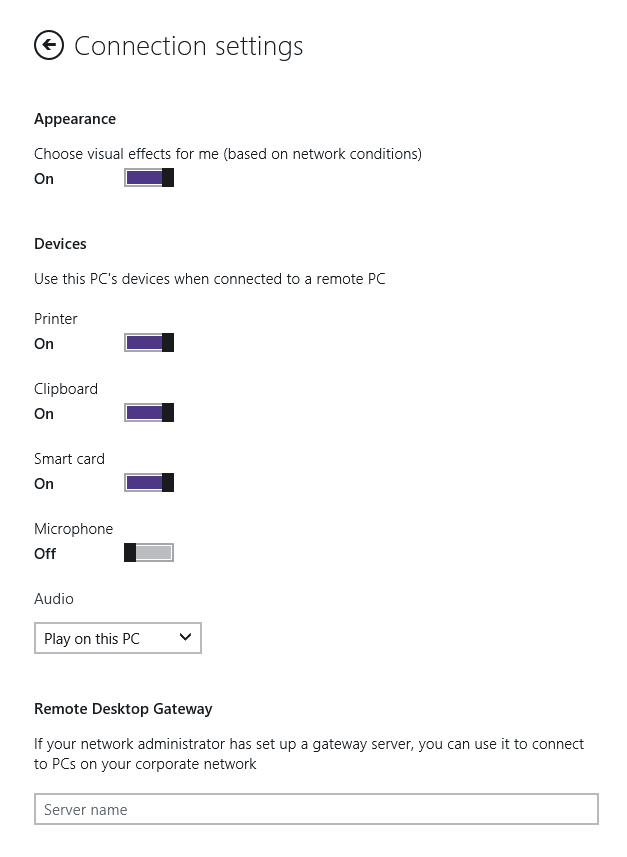
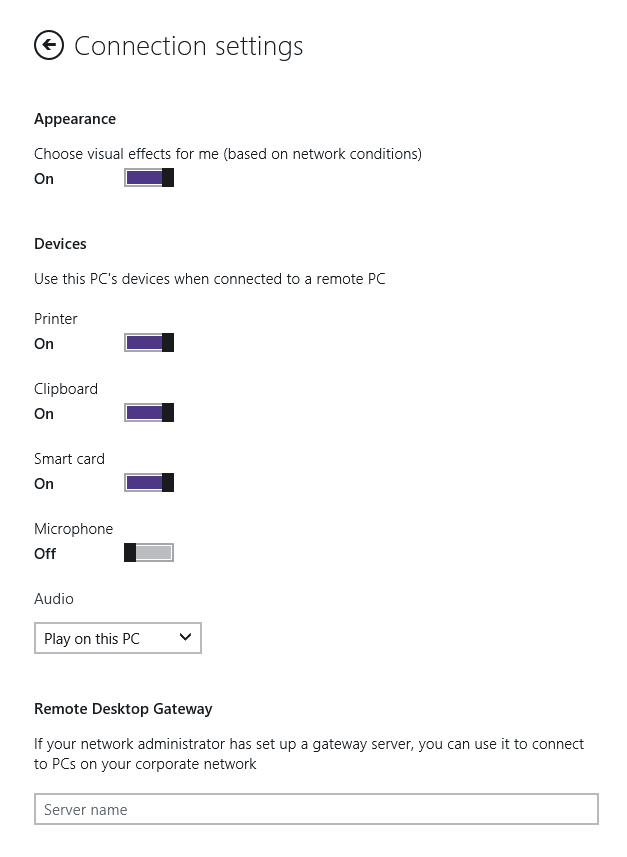
You can configure settings for each remote connection
You can configure settings for each remote connection
ntYou can also use the Remote Desktop app to connect to RemoteApp applications or use a Remote Desktop Gateway on your work network to connect to corporate PCs without setting up a VPN connection.
n
ntCredit: Images by Debra Littlejohn Shinder for TechRepublic
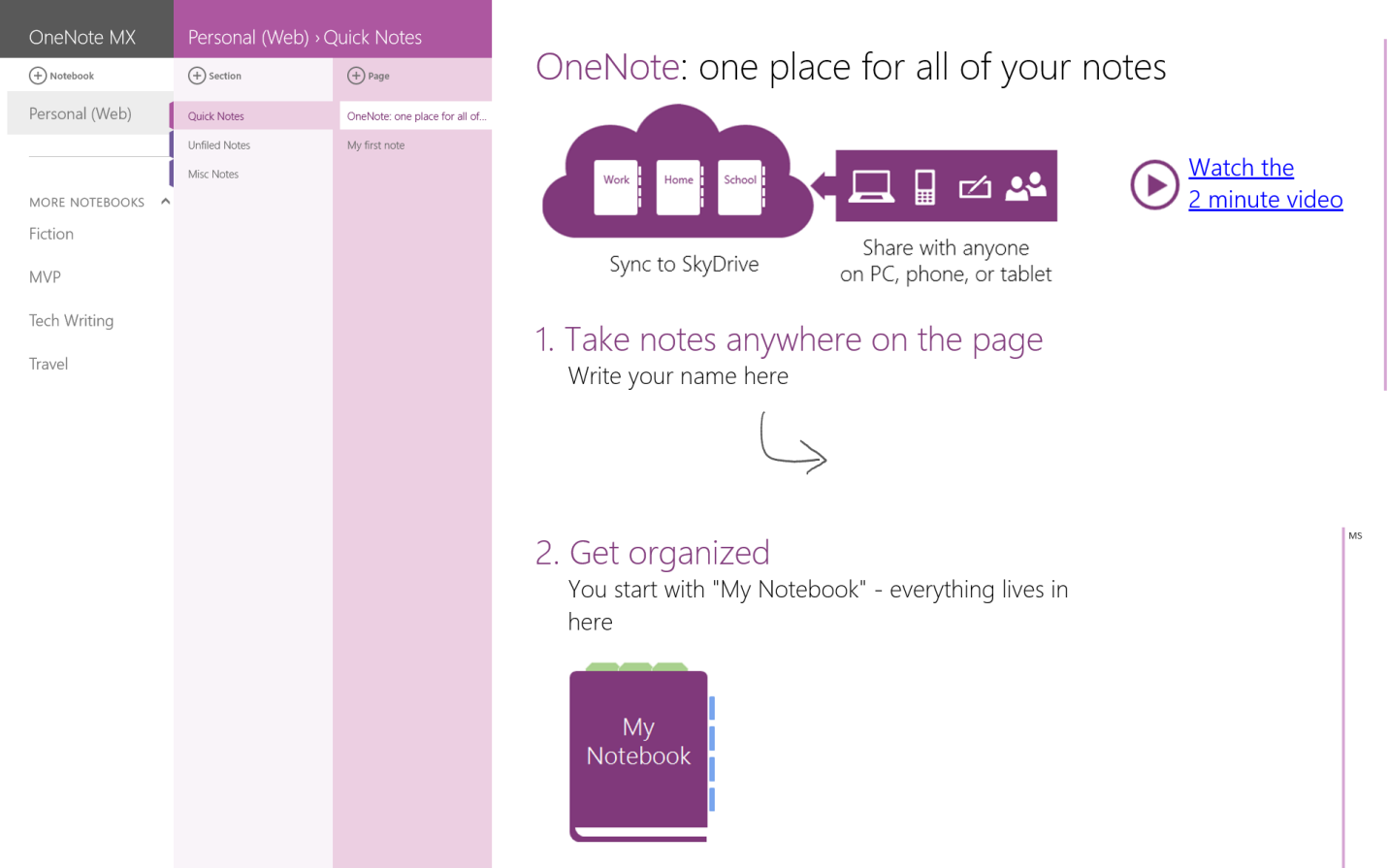
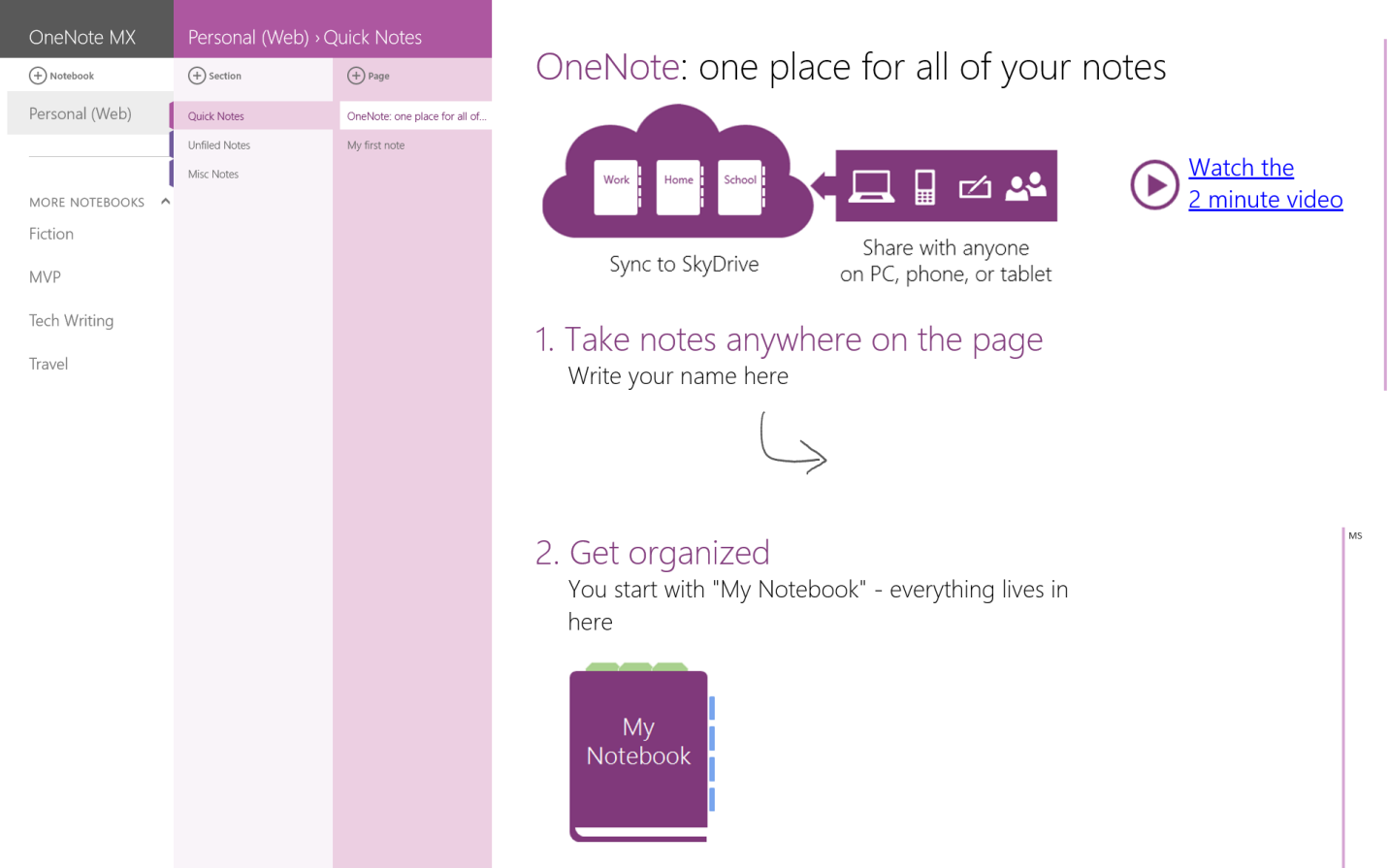
OneNote MX provides a touch friendly interface
OneNote MX provides a touch friendly interface
ntOneNote MX
n
ntOne of the most useful functions of the old Windows tablet PCs (yes, I had one of the first XP Tablet Edition versions) was the ability to take notes in meetings and conferences in a low-key way, without having to set up a laptop. I expect note-taking to be something for which I’ll use a Windows 8 tablet a lot, too. I’ve been using OneNote for a few years to organize the data I collect and/or create on a wide variety of subjects: financial data, projects, travel, and more.
n
ntNow we have OneNote MX for Windows 8, a touch-friendly version of my favorite note-taking and information organization tool. When you sign into the app with your Microsoft ID (Windows Live ID), it will automatically connect to any existing OneNote notebooks that you’ve stored on SkyDrive. It also includes a “Quick Notes” section where you can get started creating notes immediately.
n
ntThe notes you create and save to SkyDrive are also available across platforms, through the OneNote apps for Android and iOS.
n
ntCredit: Images by Debra Littlejohn Shinder for TechRepublic


OneNote MX uses a wheel interface in place of the Ribbon
OneNote MX uses a wheel interface in place of the Ribbon
ntThe app uses a wheel type interface in place of the Ribbon you’re used to on the desktop version, for formatting, inserting elements and other tasks.
n
ntCredit: Images by Debra Littlejohn Shinder for TechRepublic
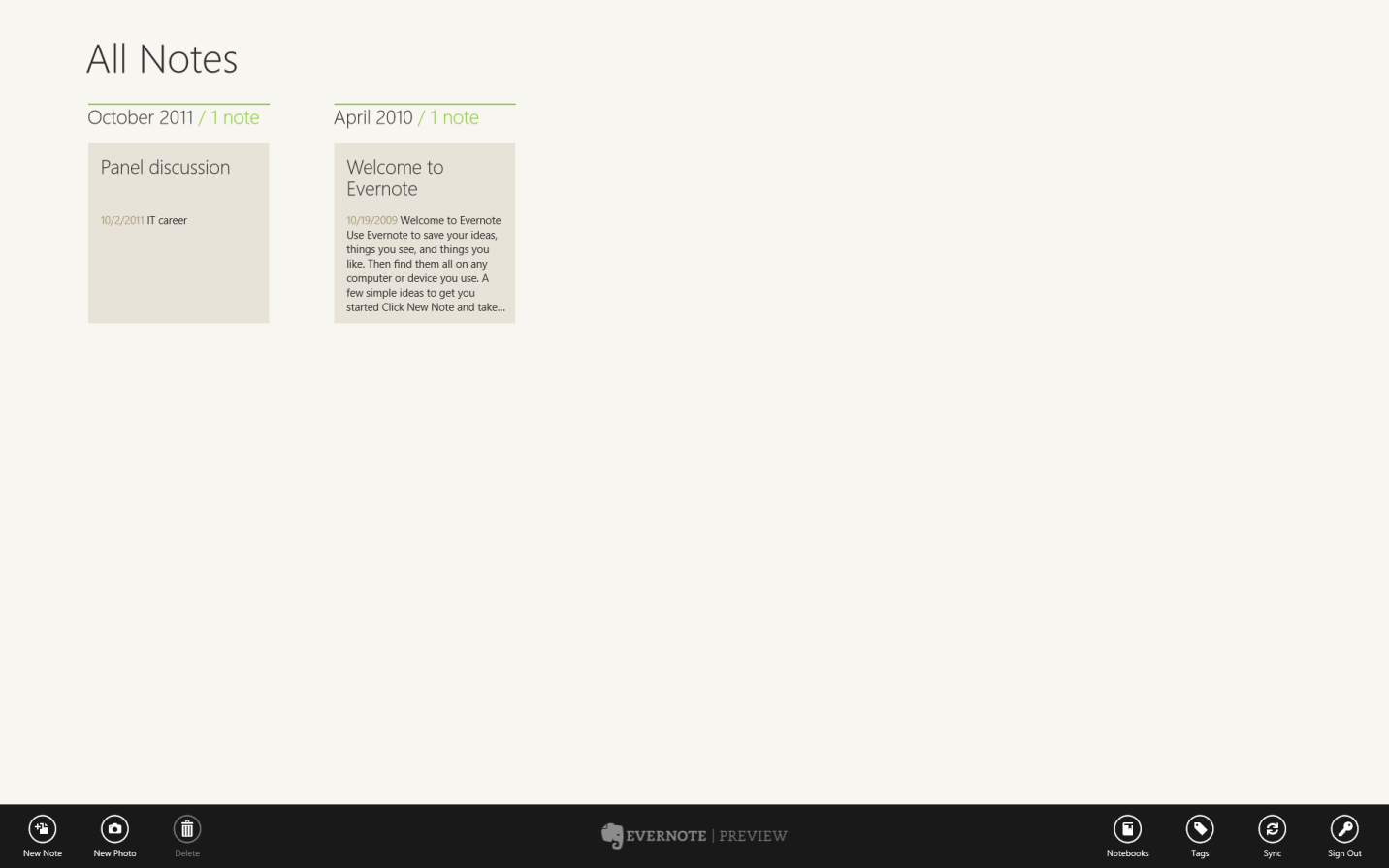
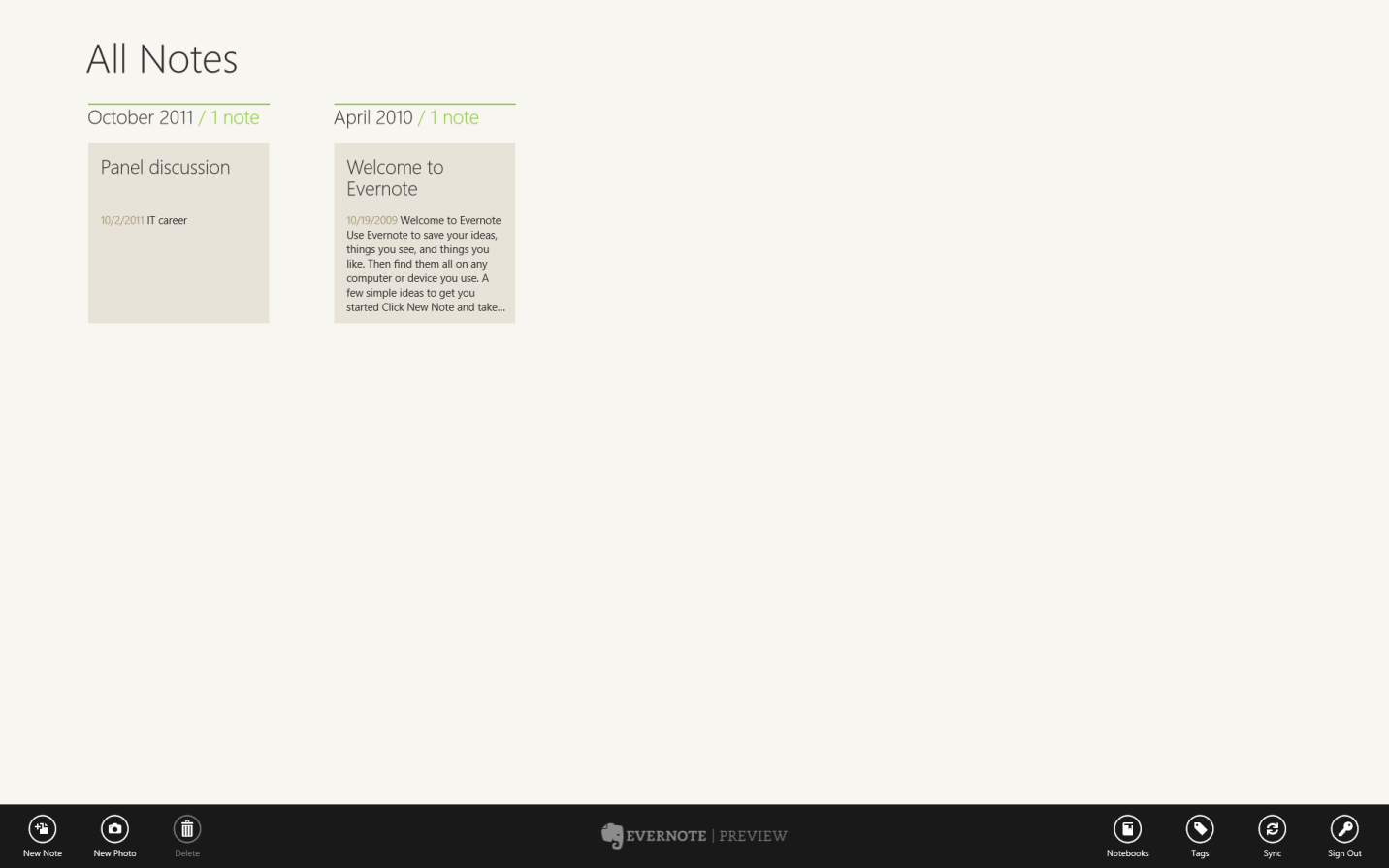
Evernote is an alternate app for taking notes on your Windows 8 device
Evernote is an alternate app for taking notes on your Windows 8 device
ntI should also mention that, for those who use Evernote for note-taking, there is also a Windows 8 Evernote app.
n
ntCredit: Images by Debra Littlejohn Shinder for TechRepublic
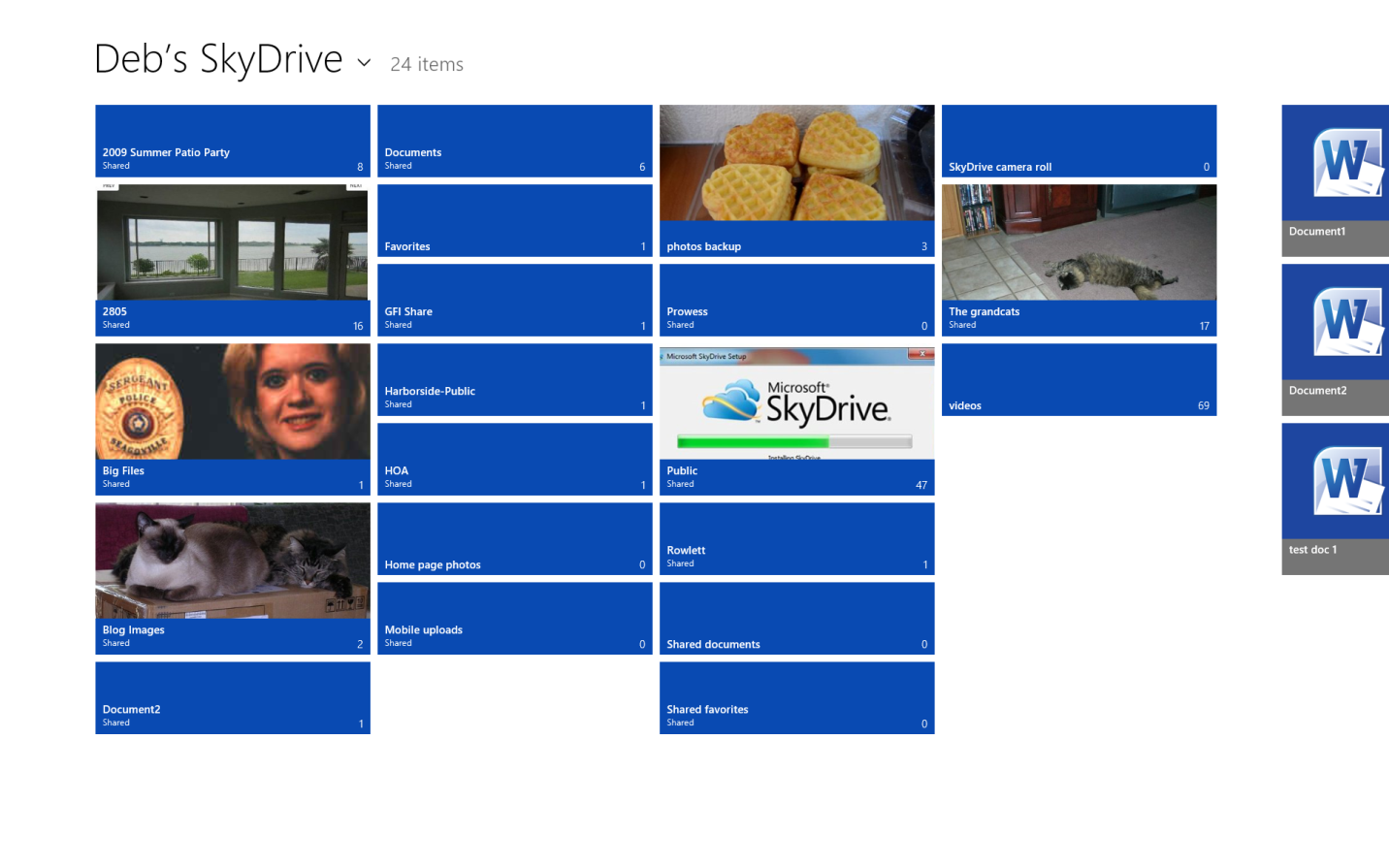
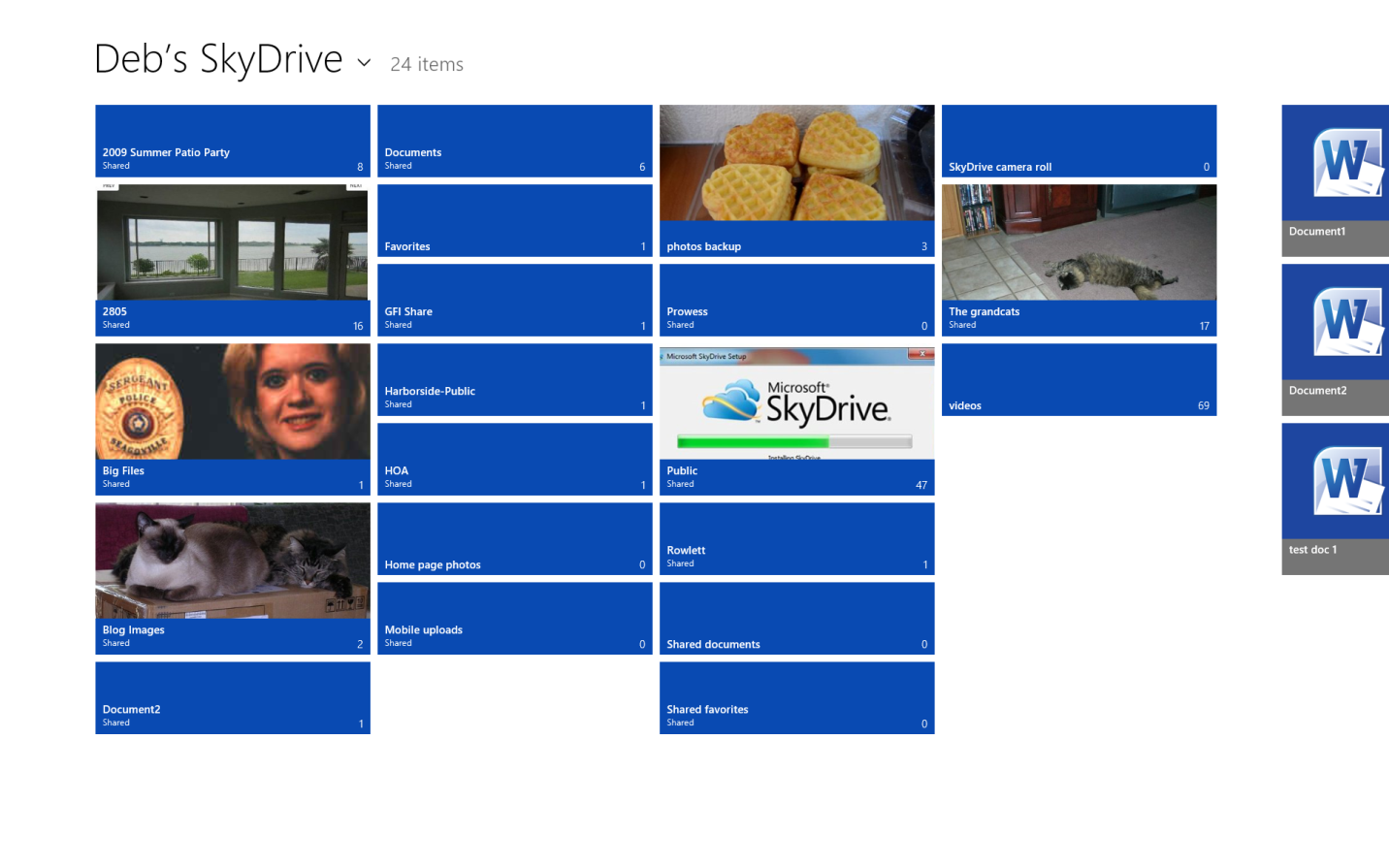
The SkyDrive app provides a touch-friendly interface for accessing your cloud data
The SkyDrive app provides a touch-friendly interface for accessing your cloud data
ntSkyDrive
n
ntPart one of the new computing paradigm is a transition to more mobile, touch-screen devices. Part two is the movement of data to the cloud. The two go hand-in-hand, in part because these ultra-portable devices don’t have terabytes of storage space available like their “old fashioned” desktop counterparts and in part because we want to be able to access the same data from different devices, no matter where we are.
n
ntSkyDrive brings a consistent, standard, cloud storage and sharing service to Windows 8 devices that integrates with other apps, such as OneNote and other Office apps.
n
ntCredit: Images by Debra Littlejohn Shinder for TechRepublic
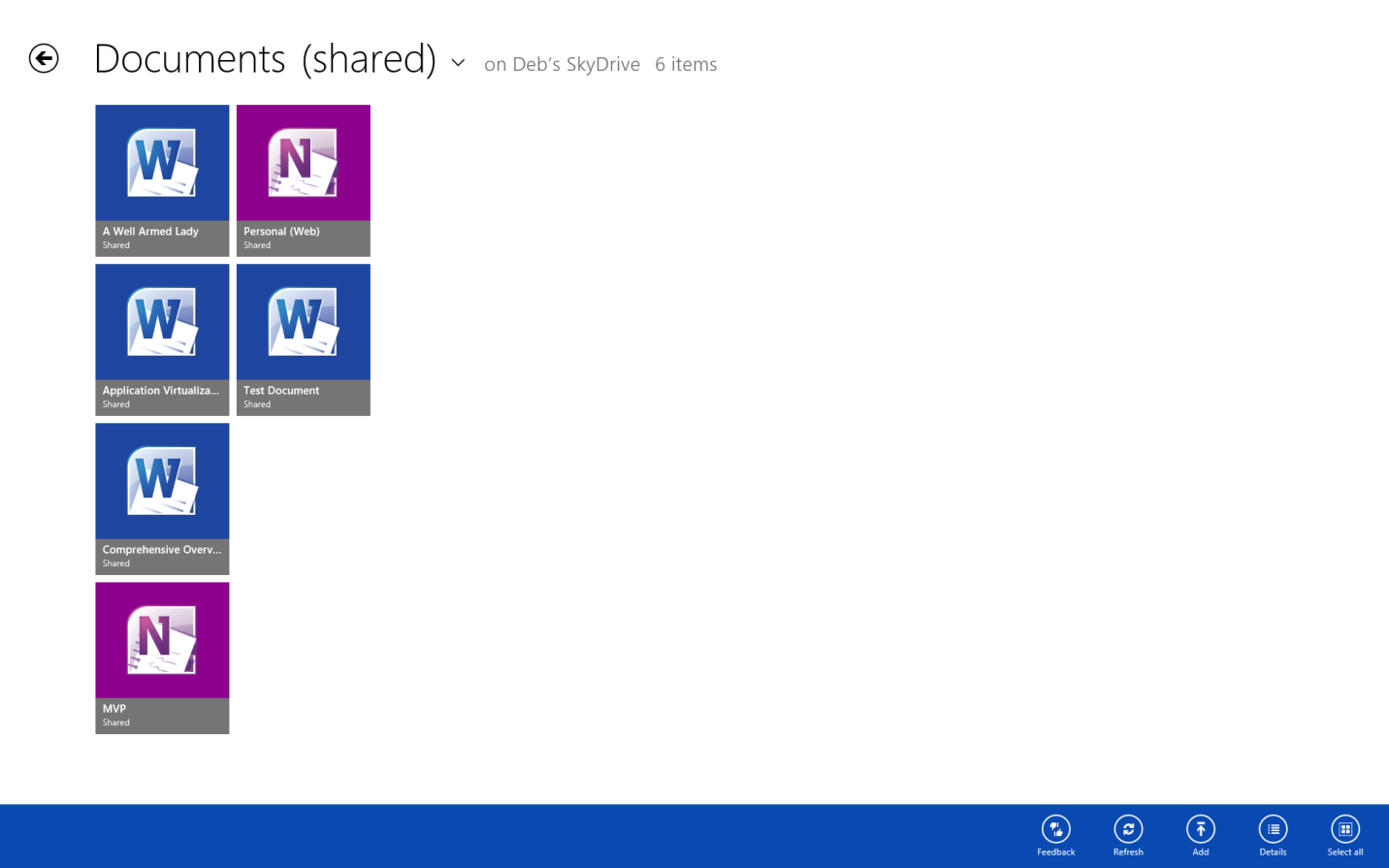
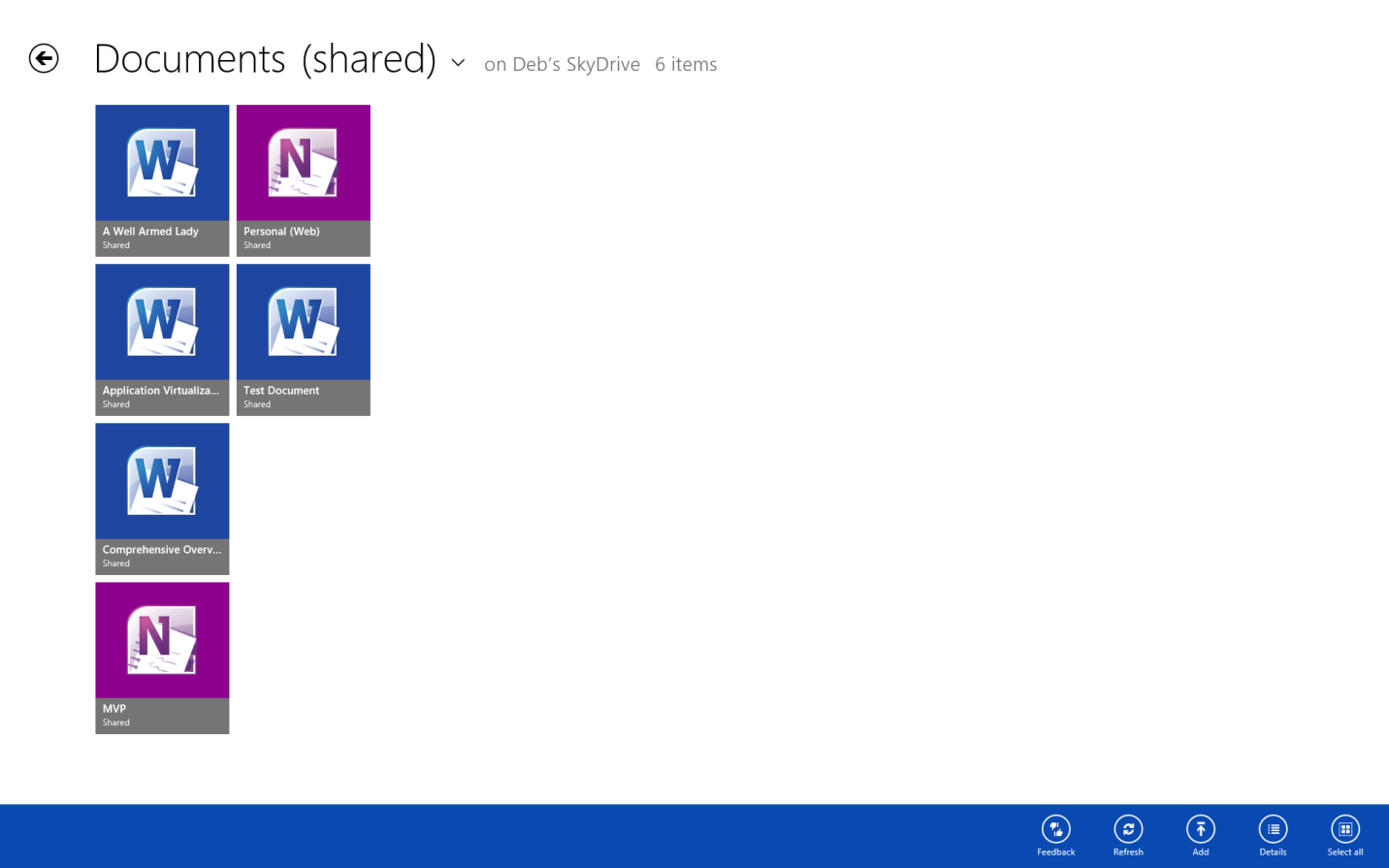
Adding documents to your SkyDrive folders is easy
Adding documents to your SkyDrive folders is easy
ntIf you use SkyDrive to store your data in the cloud, you’ll want to install the new SkyDrive app.
n
nt
ntCredit: Images by Debra Littlejohn Shinder for TechRepublic
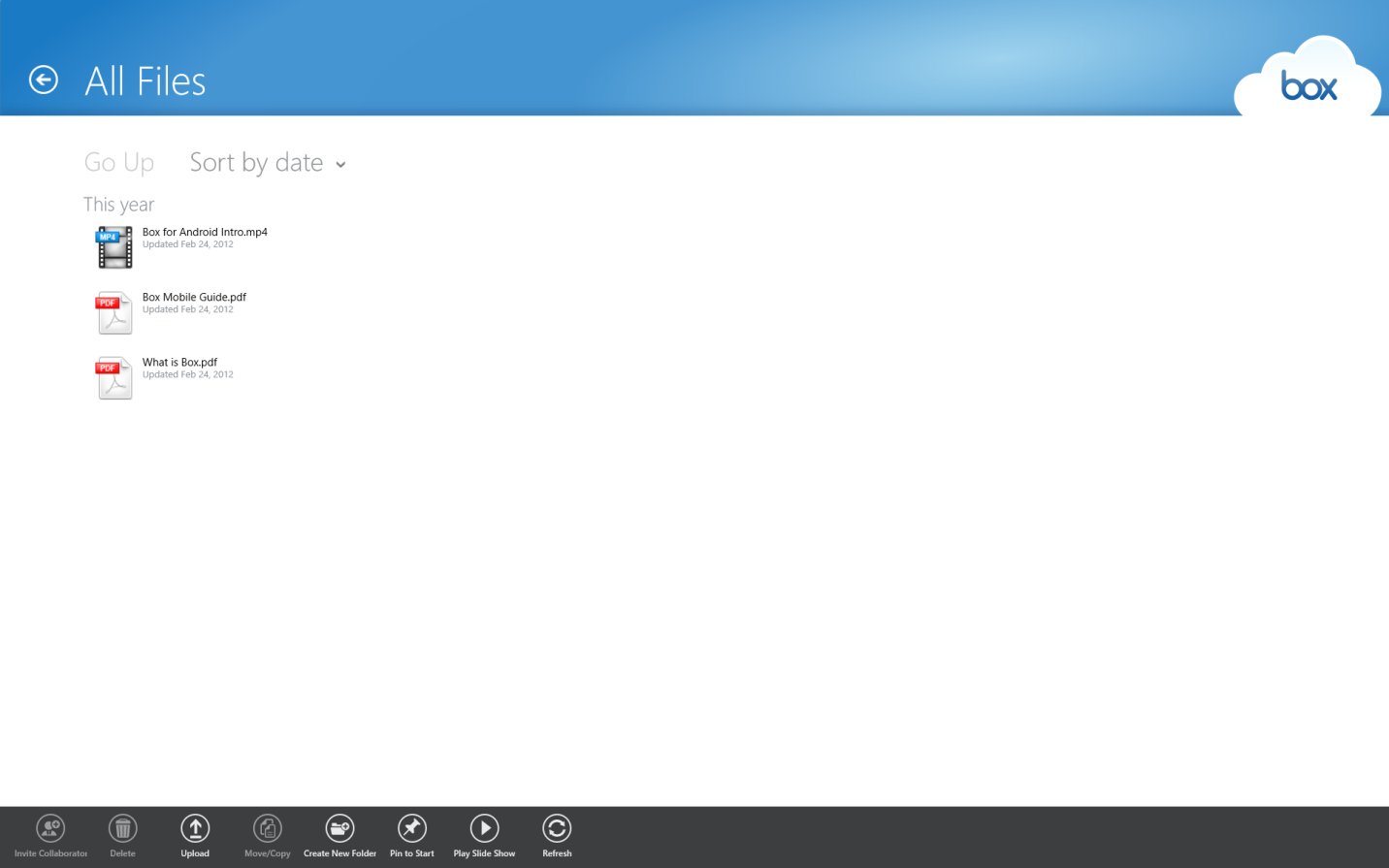
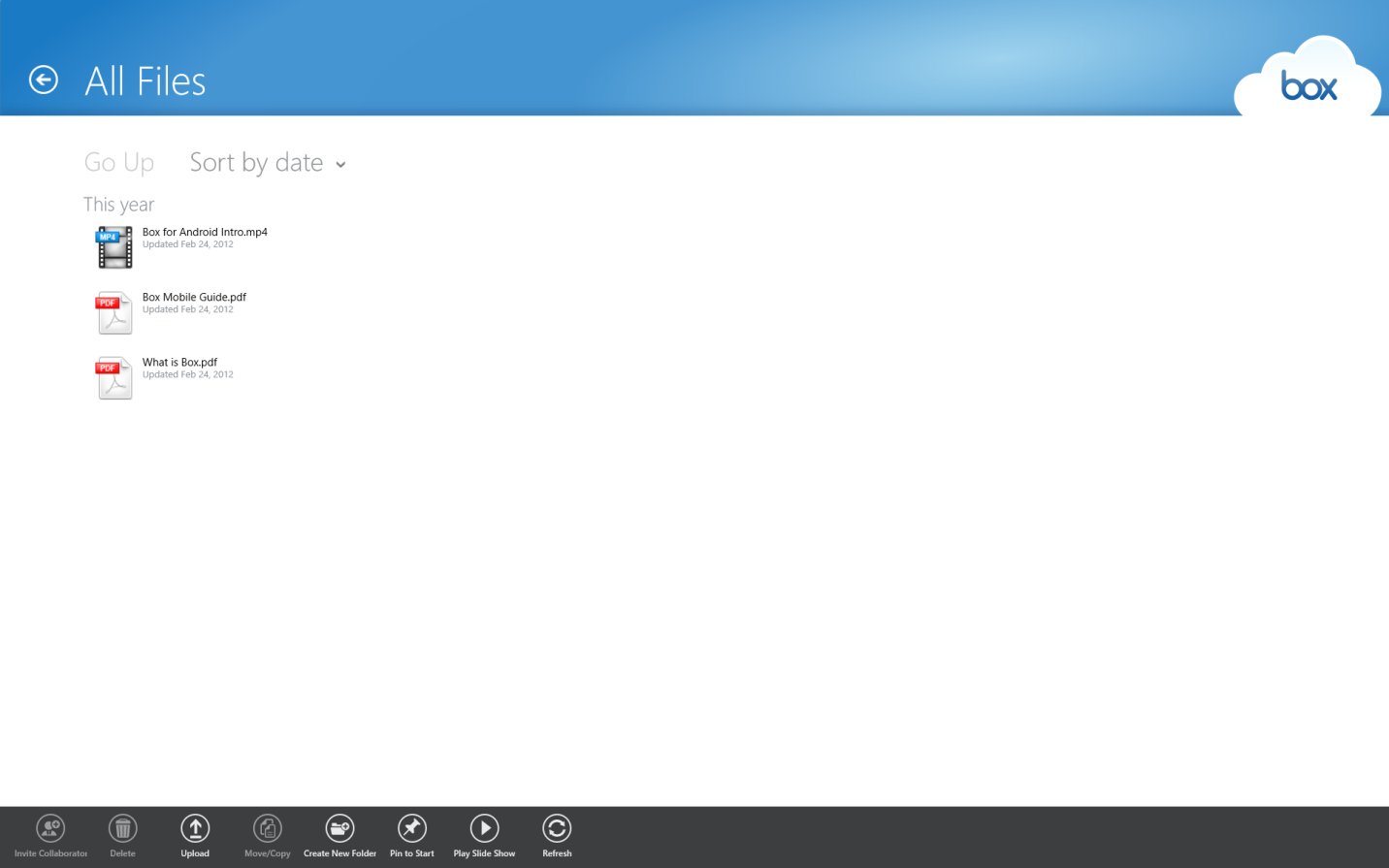
The Box app makes it easy to upload, share and work collaboratively
The Box app makes it easy to upload, share and work collaboratively
ntBox
n
ntAs with note-taking, there are other options available for accessing and sharing cloud data. There is also a Windows 8 app for Box, which focuses more on collaboration and has some sophisticated features that include the ability for multiple people to leave comments on files and the option to pin live tiles to the Start screen where you can see file updates made by other collaborators. There are also batch operations for moving, copying or deleting large groups of files and folders.
n
ntCredit: Images by Debra Littlejohn Shinder for TechRepublic
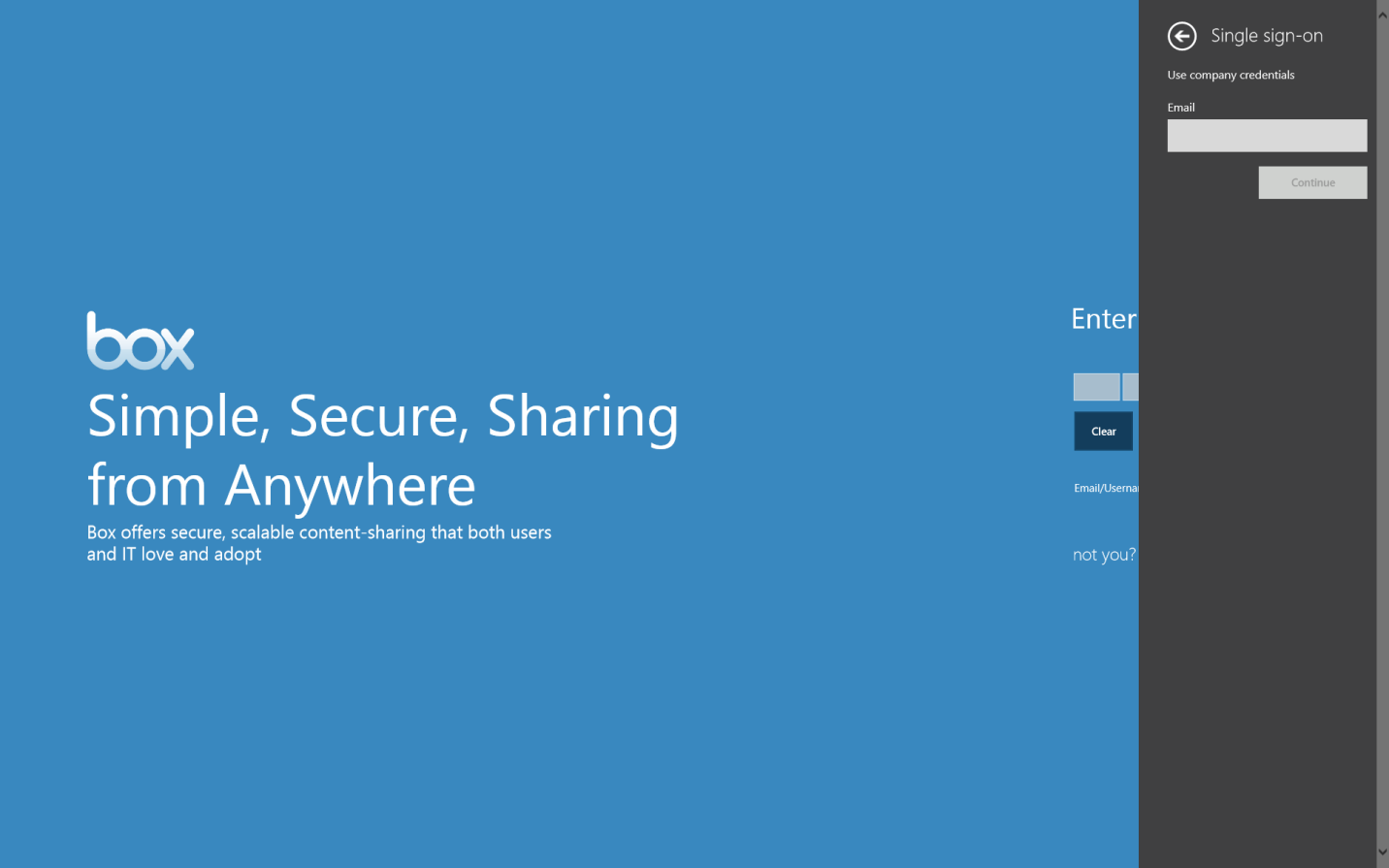
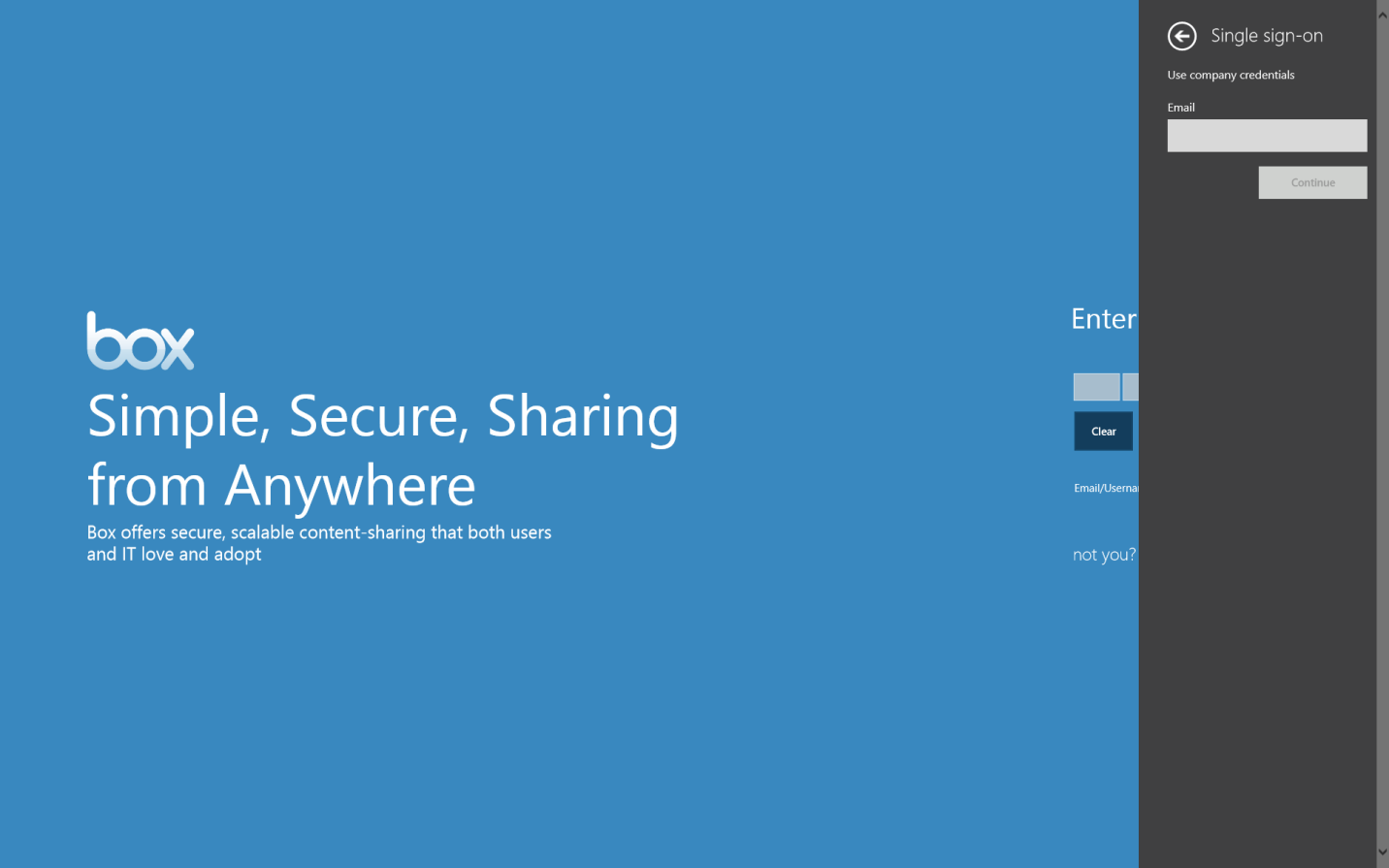
Box supports the use of single sign-on with company credentials
Box supports the use of single sign-on with company credentials
ntYou can sign up for an individual account or use company credentials with the Single Sign-on feature if your organization uses Box.
n
ntCredit: Images by Debra Littlejohn Shinder for TechRepublic
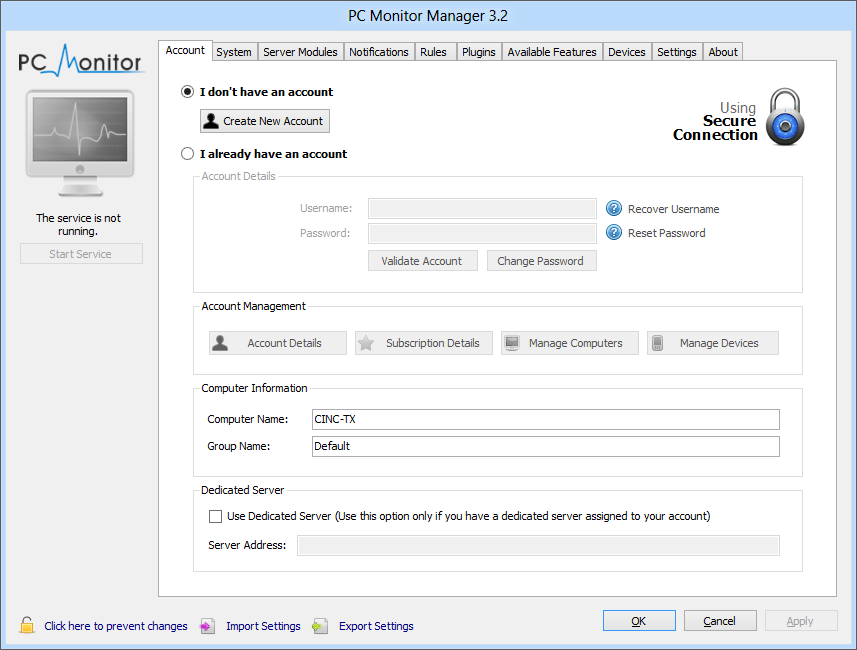
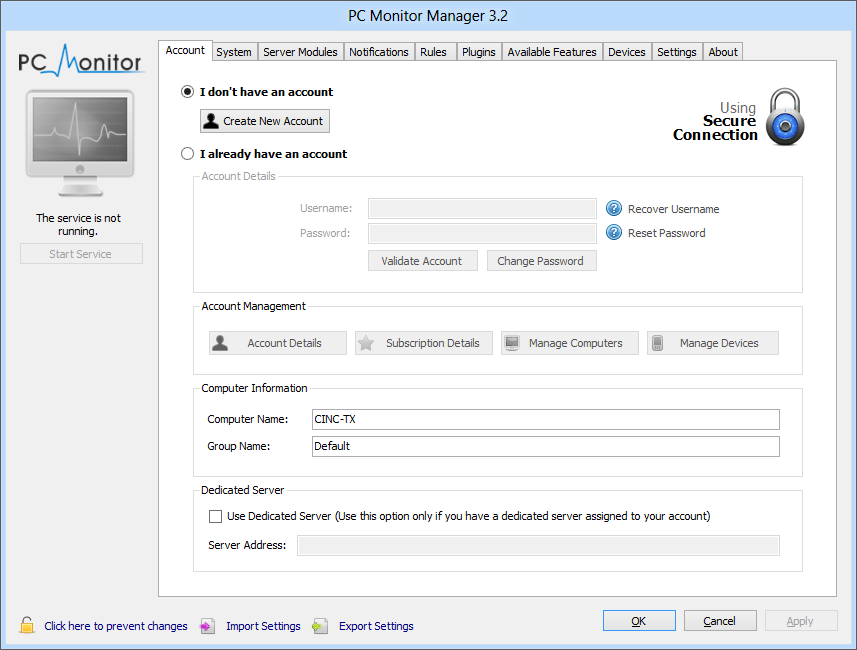
Install the PC Monitor Manager
Install the PC Monitor Manager
ntPC Monitor
n
ntPC Monitor is a very handy app and service that lets you monitor and manage up to three computers at no cost. You have to install software on the PCs that you want to monitor, but then you can use your Windows 8 device to keep an eye on the status of all the computers, see which users are logged on (and log them off), view and kill processes, run scheduled tasks, and view information about the hardware and software (temperatures, fan speeds, status and uptime, CPU and memory usage, etc.).
n
ntCredit: Images by Debra Littlejohn Shinder for TechRepublic
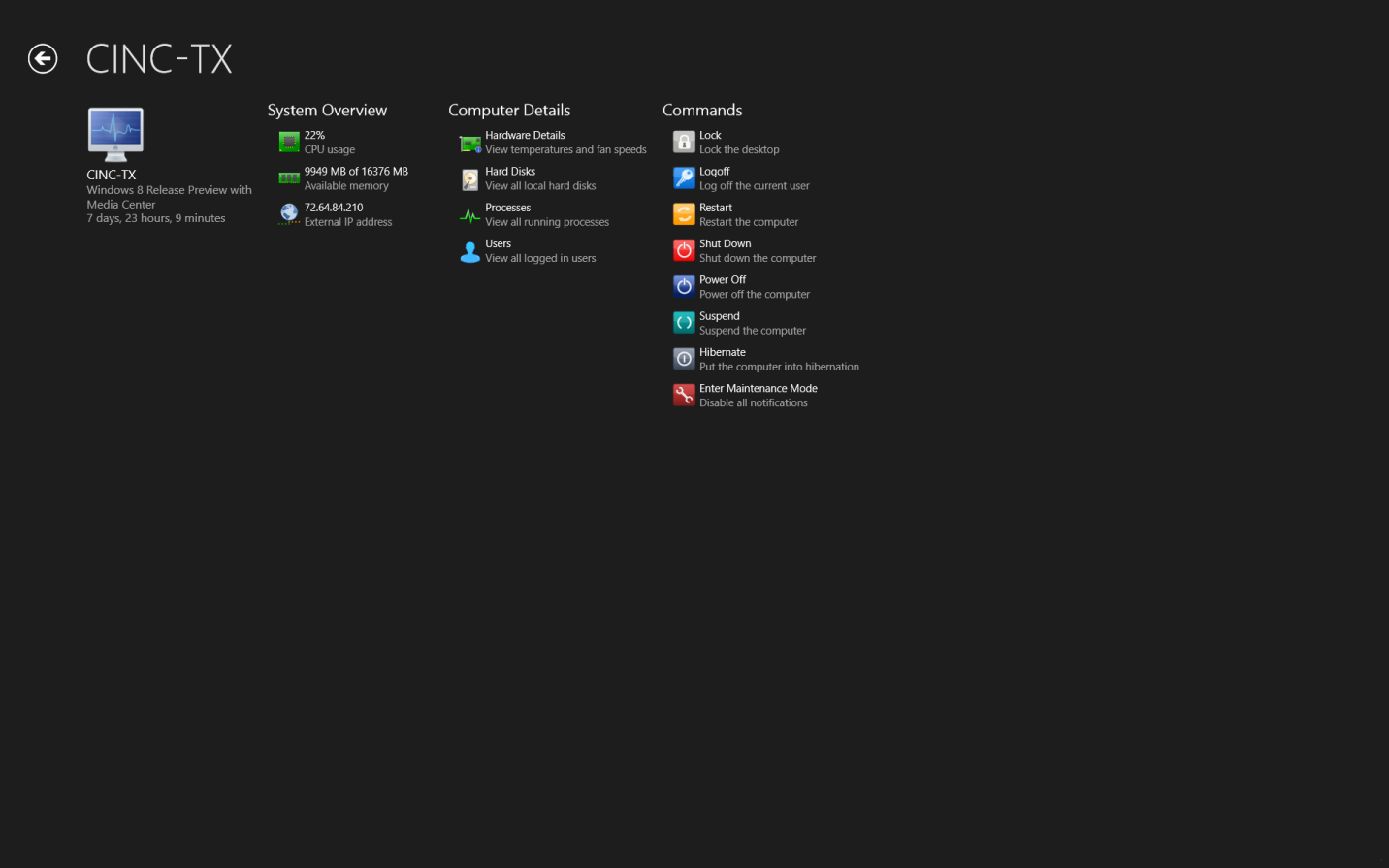
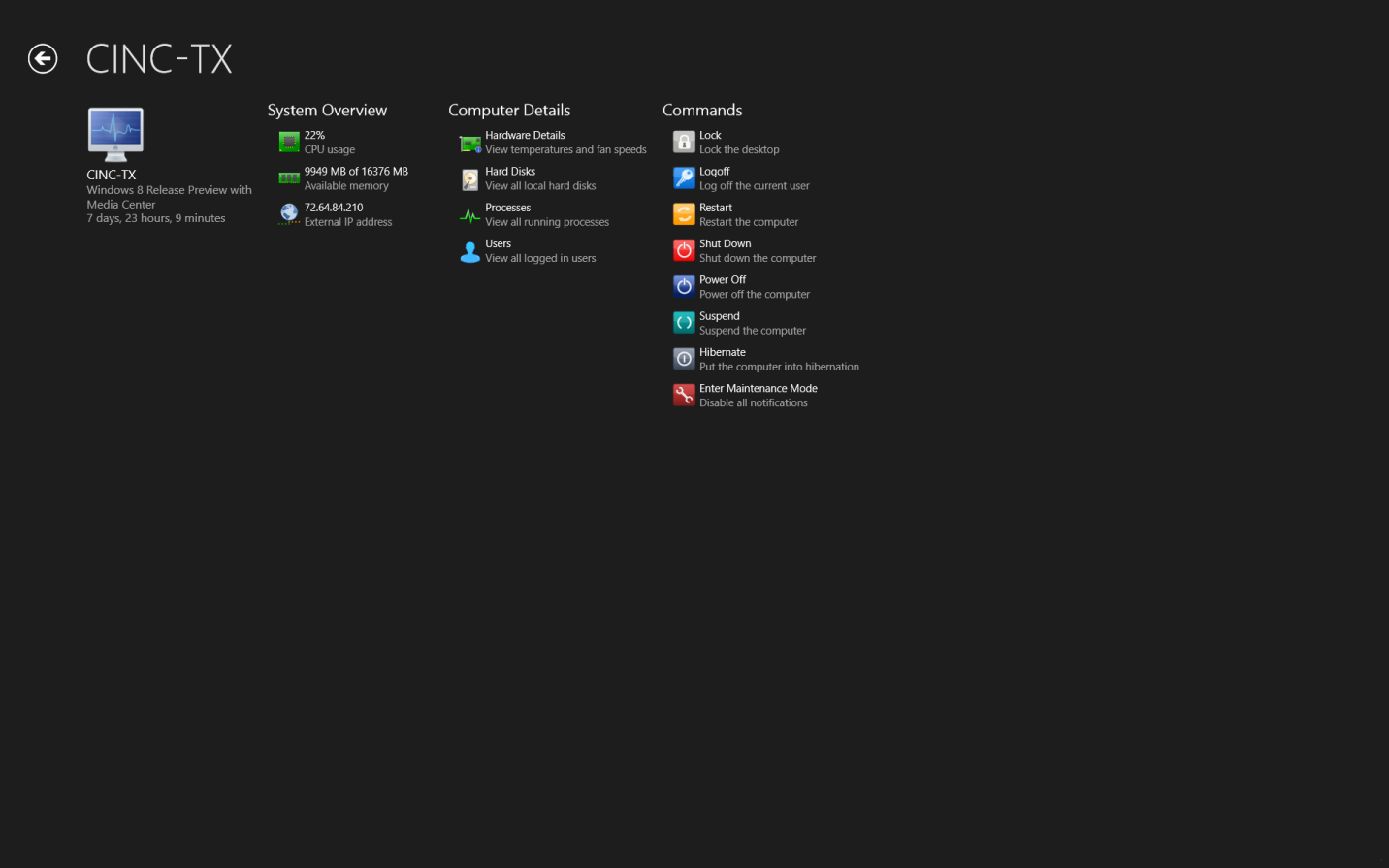
PC Monitor allows you to see many details
PC Monitor allows you to see many details
ntThe software is available for Windows 32 and 64 bit computers, Linux and Mac.
n
ntMore on the Way
n
ntWe know certain apps will be available after Windows 8’s release, including the Office apps (which will come preinstalled on Windows RT).
n
ntMicrosoft has also announced that a Windows 8 app for Skype will be released on October 26 along with the new OS, and there may very well be a few “October surprises” in the offing. Microsoft has put a lot of money and effort into encouraging developers to build Windows 8 apps so we can look forward to many more appearing in the upcoming year.
n
ntAlso read:
n
- nt
- nttWindows 8 Apps designed for the tech savvy
- nttFive popular apps that Windows 8 supports
- nttMicrosoft sales exec promises 100,000 Windows 8 apps by January 2013
nt
nt
n
n
ntCredit: Images by Debra Littlejohn Shinder for TechRepublic
-
Account Information
Contact Debra Littlejohn Shinder
- |
- See all of Debra Littlejohn's content