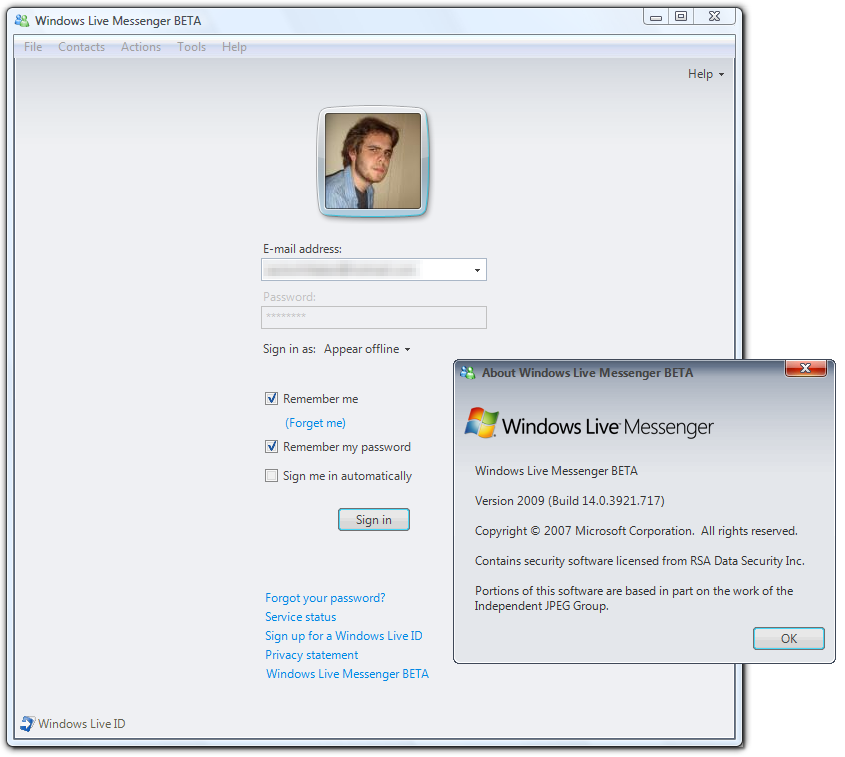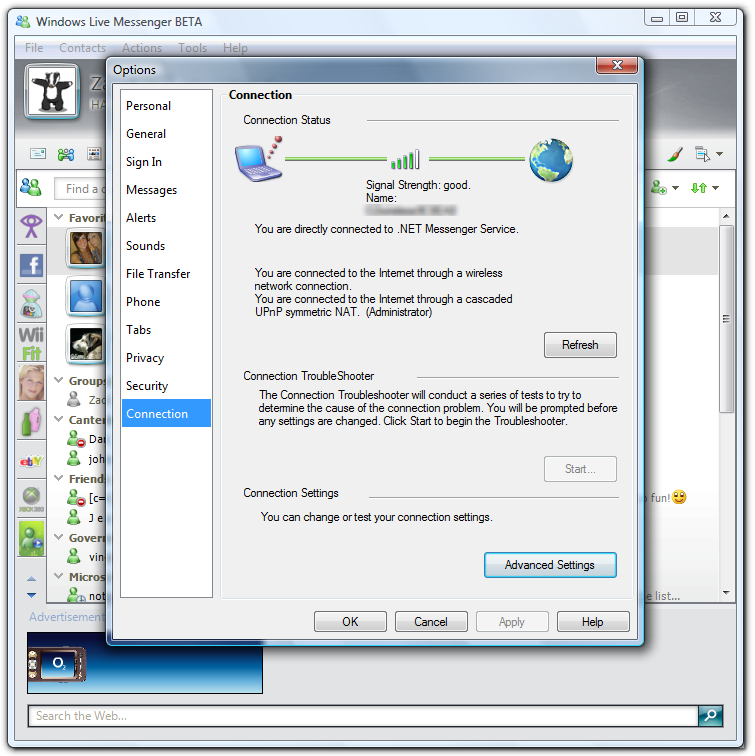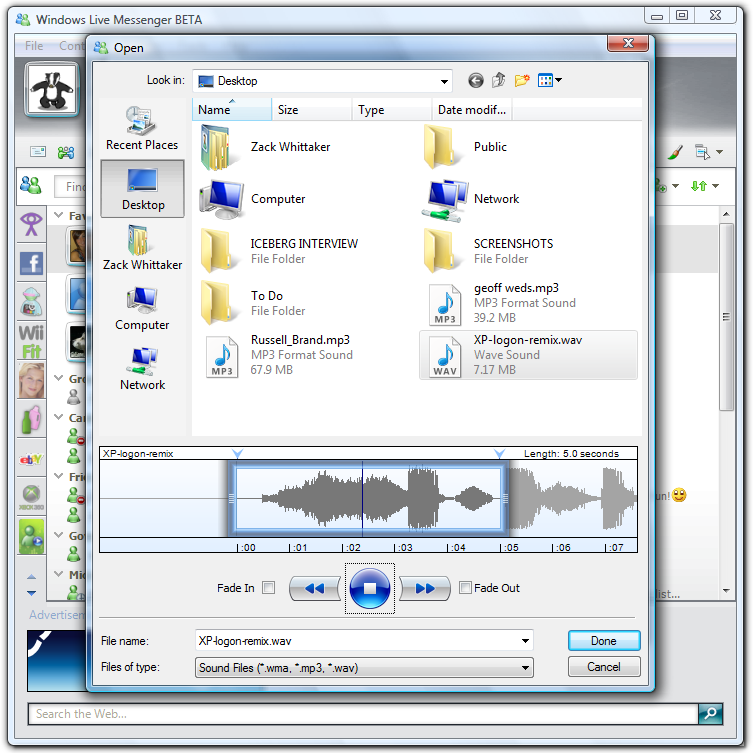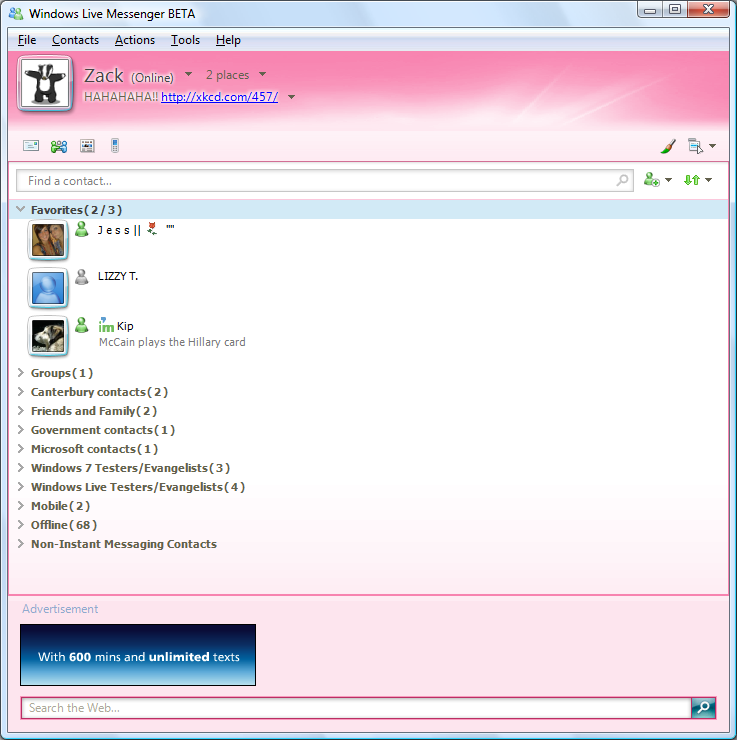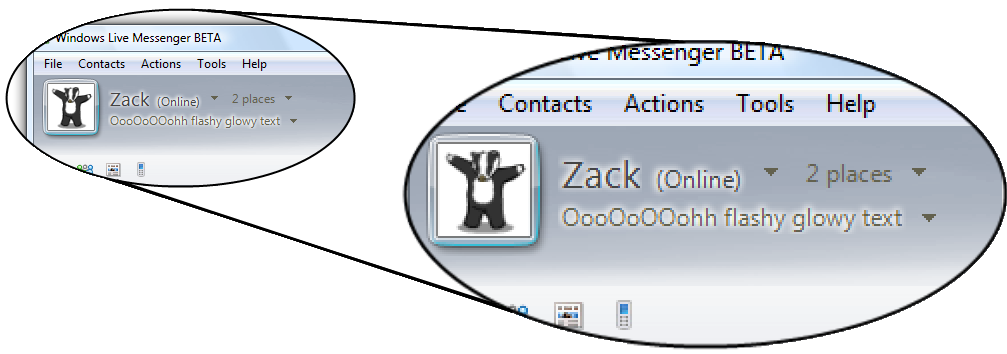What’s new in Windows Live Messenger 9
By
zaw2
Image 1 of 5
Windows Live Messenger 9
The login screen and version number – look closely and you’ll see that it’s different from previous versions… this one’s been made in WPF/.NET 3.0.
Windows Live Messenger 9
Same old connection preview; nothing has changed here.
Windows Live Messenger 9
This is where you can change your Signature Sound; the sound you make to others when you log in to Messenger. You can cut, edit and preview any sound you like.
Windows Live Messenger 9
The Favourites group – gives you a better look at your contacts, what they’re doing and their status. Ideal for group projects and working online – see when people are doing particular things and keeping the group updated.
Windows Live Messenger 9
And finally – the WPF text, with the Vista style glowing text. It still needs a bit of refinement, but it gives that extra “razz” to your contact list.