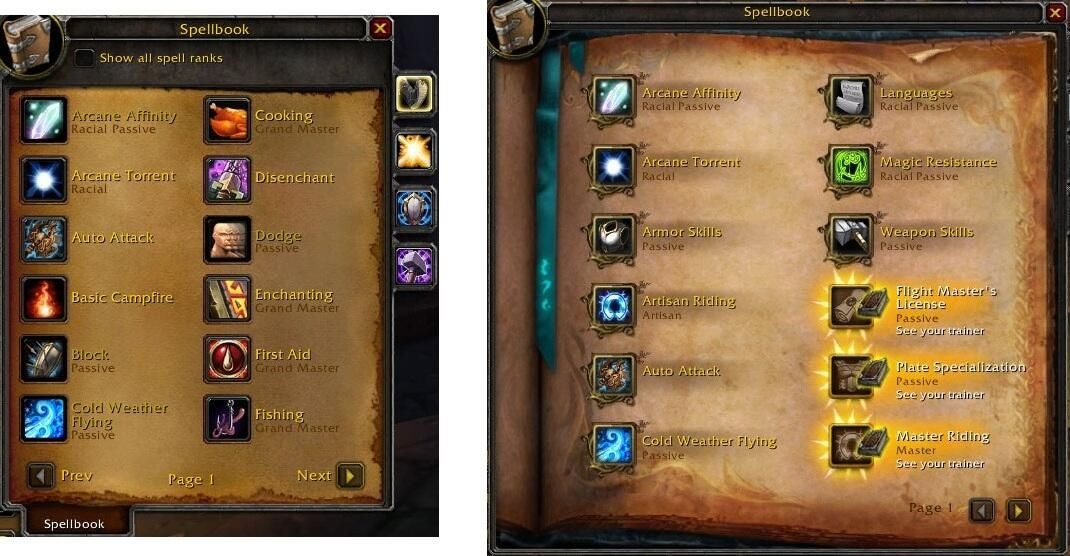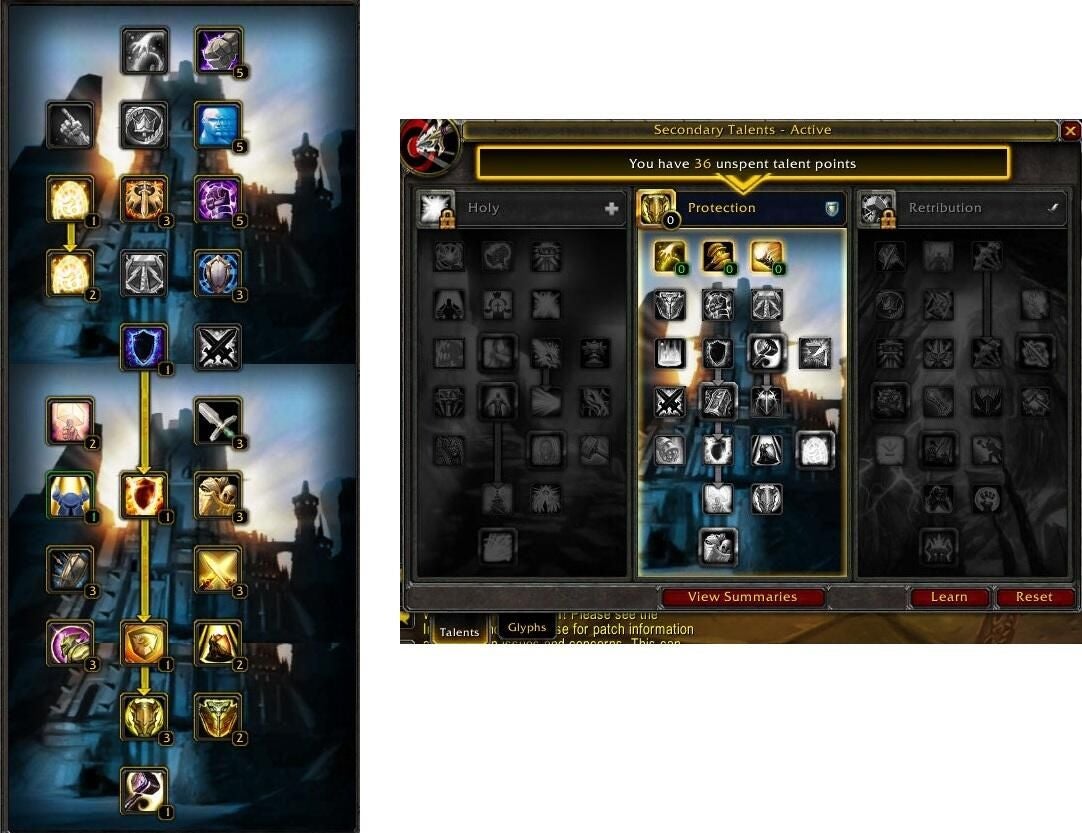World of Warcraft: Cataclysm systems screen comparisons
Image 1 of 8
WoW Cataclysm 4.0.1 patch: Launcher
In this gallery we take a look at screenshots from the World of Warcraft client before and after the Cataclysm Systems 4.0.1 patch.
In the old launcher, the game client updates were downloaded, but you had to download them completely before you could play the game. In the new launcher, there are three stages of download.
- Red: Core setup files.
- Yellow: Very important, but not completely necessary files. These could be walls and structures. If the data isn’t downloaded, you’ll see a “forcefield” in-game that you are unable to pass until downloading the necessary files.
- Green: Less important files but still needed. These files could be higher detail textures and other non-critical portions.
If the necessary files aren’t pre-downloaded, the game client will automatically download them as needed.
Read more details about the World of Warcraft 4.0.1 patch in my Geekend post.
Screenshots of World of Warcraft client by Wally Bahny for TechRepublic.
WoW Cataclysm 4.0.1 patch: Character pane
The old character pane was narrower and slightly taller, but the statistical data was squeezed in to an area below the character viewer. In the new character pane, the statistics are in an expandable side pane that allows the player to re-sort the groupings by dragging and dropping them; this allows for a larger character viewer.
Read more details about the World of Warcraft 4.0.1 patch in my Geekend post.
Screenshots of World of Warcraft client by Wally Bahny for TechRepublic.
WoW Cataclysm 4.0.1 patch: Spellbook
The old spellbook squeezed everything not related to a class’s three talent trees into one single pane that sometimes expanded into several pages. The new spellbook breaks the professions out into an additional tab and also tells the player when they have new spells they have not learned by displaying them grayed-out with a yellow sunburst.
Read more details about the World of Warcraft 4.0.1 patch in my Geekend post.
Screenshots of World of Warcraft client by Wally Bahny for TechRepublic.
WoW Cataclysm 4.0.1 patch: Talent tree
The old talent tree was a single pane with three tabs — one for each of the talent specs. Also, it had “51-point” talents (meaning, the last talent in the tree required 50 points to be spent in that tree). The new talent tree is a single tab with three panes so that all three trees can be seen simultaneously. In addition, Blizzard has shortened the trees to “31-point” trees and required the player to put 31 points into a tree before they are able to spill over into another tree.
Read more details about the World of Warcraft 4.0.1 patch in my Geekend post.
Screenshots of World of Warcraft client by Wally Bahny for TechRepublic.
Trainer pane
The old trainer pane was simply a listing of spells broken out by which talent tree they were associated with. There was a details pane at the bottom, but only one spell’s details were visible at the time. The new trainer pane uses panels for each spell, giving some detail on all spells, including an icon, to the user.
Read more details about the World of Warcraft 4.0.1 patch in my Geekend post.
Screenshots of World of Warcraft client by Wally Bahny for TechRepublic.
WoW Cataclysm 4.0.1 patch: Glyph pane
In addition to adding a new glyph type (Prime Glyphs), Blizzard has rearranged the pane to have the “larger” (Prime) glyphs on the outside of the pane and the “smaller” (Minor) glyphs on the inside. Additionally, glyphs are now able to be changed as needed by the user without purchasing more than one of each glyph. Vanishing Powder allows you to wipe away one glyph and apply another one in its place.
Read more details about the World of Warcraft 4.0.1 patch in my Geekend post.
Screenshots of World of Warcraft client by Wally Bahny for TechRepublic.
WoW Cataclysm 4.0.1 patch: Guild pane
While the new guild pane isn’t fully implemented yet (we’ll see the rest of it in 4.0.3 apparently), we already see some changes. The old guild pane was a listing of characters with the guild message of the day (MOTD) below it as well as some buttons. In the new guild pane, the MOTD and features accessible from the buttons are moved into separate tabs. Soon, we will see a guild reputation area (probably a tab) as well as an area where we can purchase guild rewards for participating in guild events.
Read more details about the World of Warcraft 4.0.1 patch in my Geekend post.
Screenshots of World of Warcraft client by Wally Bahny for TechRepublic.
WoW Cataclysm 4.0.1 patch: Profession pane
The profession pane is perhaps the least changed of all. The only major differences are: the new pane has a better search capacity, and the filter drop downs have been moved into a button where additional filters have been added.
Read more details about the World of Warcraft 4.0.1 patch in my Geekend post.
Screenshots of World of Warcraft client by Wally Bahny for TechRepublic.