- Atera: Atera
- ConnectWise Control Support: ConnectWise
- GoToAssist Resolve: GoToAssist Resolve
- FixMe.IT: FixMe.IT
- RemoteToPC: RemoteToPC
It’s estimated that between 25 and 30% of the U.S. workforce will likely work from home one or more days a week in 2023 and beyond. This means tech support and help desk workers, many of whom may also be working remotely, will face challenges with providing adequate support.
Because tech support teams themselves can’t be physically on site to support all of the work-from-home teams, they need access to the right tools to limit service disruption. With more companies recognizing the need to better address disaster preparedness, business continuity planning and security concerns, remote tech support has never been more in focus.
SEE: Set up or improve your business’s remote teams with this remote work policy from TechRepublic Premium.
As a result, the help desk solutions market is expected to hit $11 billion by 2023. Cloud-based remote support tools, such as the ones we’ll look at here, can help tech support teams get to the bottom of issues and provide better service to employees with less disruption.
Remote tools that help improve tech support for WFH employees
Providing effective and timely tech support to employees across an organization requires remote software or tools. These five can come in handy.
| Feature | Atera | ConnectWise Control Support | GoToAssist Resolve | FixMe.IT | RemoteToPC |
|---|---|---|---|---|---|
| Remote monitoring and management | Yes | Yes | Yes | Yes | Yes |
| Cross-platform support | Yes | Yes | Yes | No | Yes |
| Reporting and analytics | Yes | Yes | Yes | Yes | No |
| Real-time monitoring and alerts | Yes | No | No | No | Yes |
| Help desk and ticketing | Yes | Yes | Yes | No | No |
| Attended and unattended support | Yes | Yes | Yes | Yes | Yes |
| Patch management | Yes | No | No | No | No |
| Network discovery | Yes | No | No | No | No |
| Session recording | No | No | Yes | Yes | No |
| Starting price for paid tiers | $149 per technician per month, billed annually | $27 per user per month, billed annually | $40 per month, billed annually | $30 per seat per month, billed monthly | $99 per year |
Atera is a remote access, monitoring and management tool designed for managed service providers and IT professionals (Figure A). It helps tech support teams with remote access, file transfer and multi-screen support. Figure A Atera has four pricing plans for IT departments, with a 30-day free trial available for its Professional, Expert and Master tiers.
Atera
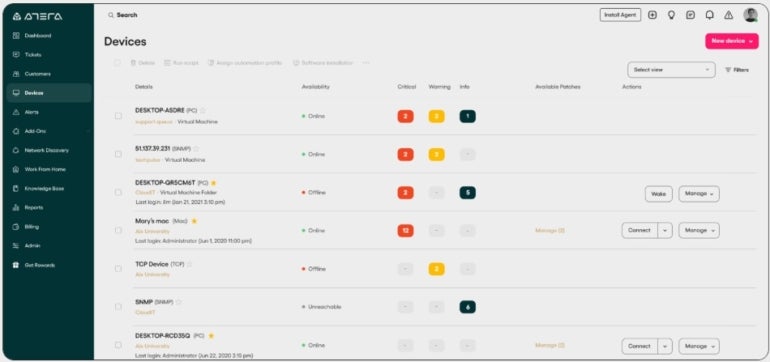
Key features of Atera
Pricing
Pros and cons
Pros Cons
The ConnectWise Control Support solution offers IT help desk teams a fast remote desktop support tool with the ability to remotely, securely and seamlessly access, manage and support employee desktops and mobile devices from any location (Figure B). Figure B ConnectWise offers four pricing options for Control Support:
ConnectWise Control Support
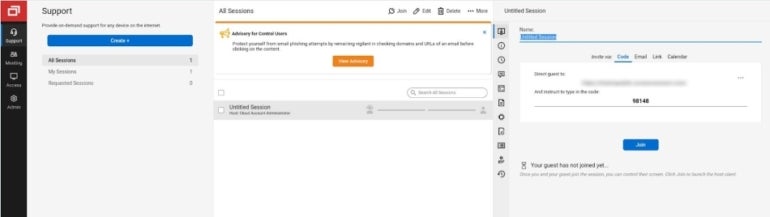
Key features
Pricing
Pros and cons
Pros Cons
GoToAssist Resolve provides a technician (agent) console that ensures mobile remote employees have fast, unlimited, hassle-free issue resolution that helps them stay productive and focused on doing what matters (Figure C). Figure C GoToAssist Resolve has a free plan and three paid tiers, with a 14-day free trial available for the Standard and Remote Support plans.
GoToAssist Resolve
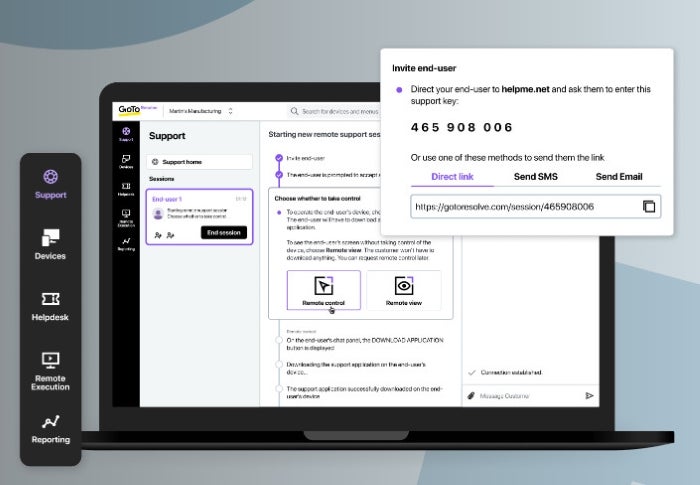
Key features
Pricing
Pros and cons
Pros Cons
With FixMe.IT, technical support teams can assist WFH employees with issues such as configuration, logging in, file transfers and other complex technical support needs quickly, securely and from any location (Figure D). Figure D Pricing for FixMe.IT is available in a monthly plan at $30 per seat per month or an annual cost of $300 per seat.
FixMe.IT

Key features
Pricing
Pros and cons
Pros Cons
RemoteToPC is a scalable remote IT management solution that supports on-premises or WFH teams of any size (Figure E). It supports employees on the web or through smartphone access using two-factor authentication. Figure E RemoteToPC is based on four annual plans, with a 14-day free trial available for each plan: RemoteToPC
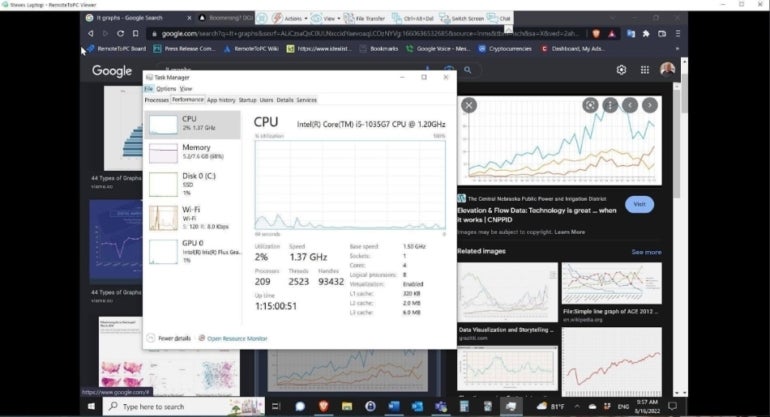
Key features
Pricing
Pros and cons
Pros Cons
Other considerations when looking for tech tools to support your workforce
It’s important to remember that the price and features aren’t the only things to consider when shopping for a tech support solution for your WFH employees. Other factors to consider include:
- Existing infrastructure and legacy system limitations.
- The size and complexities of your workforce.
- Current processes and policies.
- Vendor reputation, stability and the support they provide for their solution.
Remote support vs. on-site support
Remote tech support is virtual support that enables IT teams to help employees and customers troubleshoot issues and deliver support from a distance over the internet, without being on site. It’s as effective as traditional on-site support, and it provides some essential benefits.
For companies, remote support is cost-effective, and there’s less overhead for maintaining office space, associated costs and infrastructure. Employees also benefit by accessing 24/7 support from anywhere in the world, which decreases service disruption while improving productivity.
