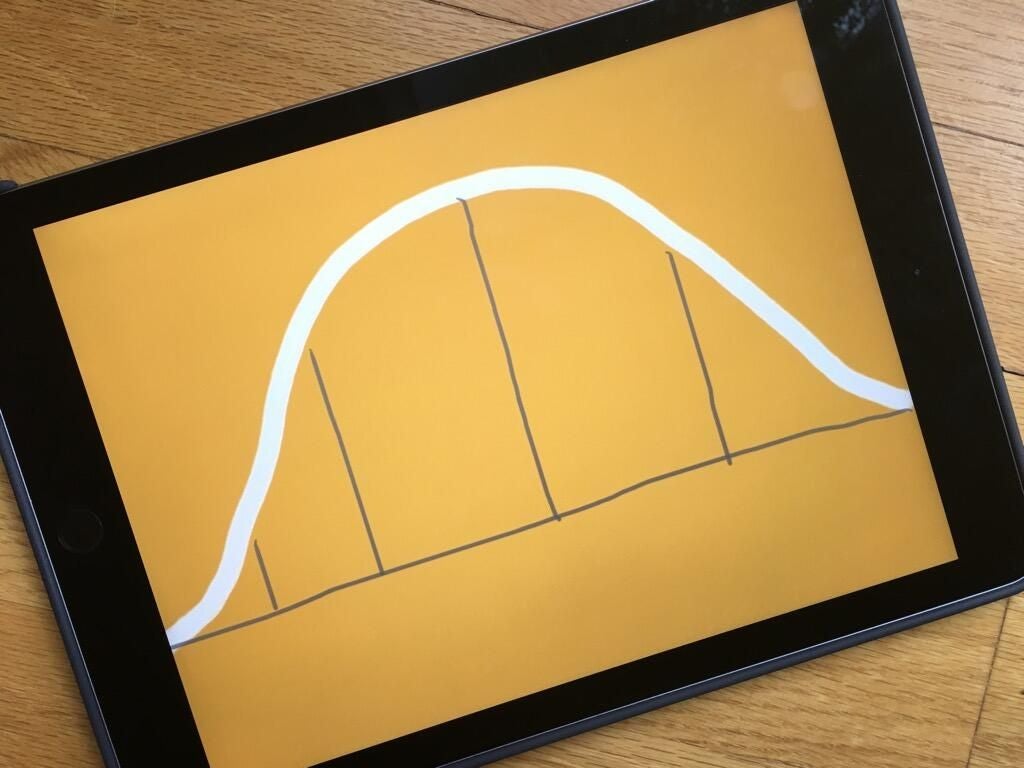
In the past few months, people have asked me the same question about different software: “How do we get everyone to use [name of new software]?”
Most vendors offer deployment guides. If you use G Suite, Workplace by Facebook, Office 365, or Slack, you’ll find plenty of training tools and resources for administrators online. Follow the links and you’ll see step-by-step walkthroughs, tips, videos, and even a few pages designed to print and handout.
The technology adoption lifecycle model has helped me organize all of these training resources. The model groups people into five stages that describe the timing of technology adoption: Innovators, early adopters, early majority, late majority, and laggards. I take the training resources and adapt my deployment strategy to meet the needs of people at different stages in the adoption lifecycle, as described below.
1. Introduce new software
When you first announce a switch to new software, you likely explain the reason(s), goals, and roll out schedule. That’s helpful for most people. All innovators need is a product name or link.
However, innovators will typically want more. They’ll want an account today. They’ll wonder why you didn’t select a “clearly superior” alternative that they’d already tested. They’ll ask if you will enable a relatively obscure feature. They’ll complain that you didn’t select an open source option. They can be a big problem. (I confess: I have done all of these things.)
If you can, identify your innovators and involve them in the selection process, long before a roll out. Then, ask for their help and advocacy during deployment, in an attempt to turn their proclivity to explore into a benefit instead of a barrier.
2. Enable experimentation
Before the formal launch date, let people request early access to new tools, since this will help you identify the early adopters. Ask people to try things out, identify potential problems, and suggest solutions. Make sure you at least acknowledge their ideas, even if you can’t implement every suggestion they make.
Links matter for early adopters. Share links to videos, documentation, and support communities. Your early adopters match the profile of many IT people: They’re able to figure things out by themselves, and also willing to ask questions if things aren’t working.
SEE: Report: Unused enterprise software is costing businesses a fortune
Early adopters also may be willing to share what they learn. Encourage them to help out colleagues who may be less adept at learning a new tool. In some organizations, I’ve seen early adopters formally labeled as the “go-to person” in a department for specific software when other people have questions.
3. Training, stories, and tips
Right before you formally deploy software, most organizations offer training. During these sessions, share stories: Let innovators and early adopters talk about what has worked so far. Keep the stories focused on organizational benefits, such as how the software helped achieve a business result. Try not to confuse people by describing arcane technical details. (It’s Okay to say, “That’s a bit complicated. Talk to me after the meeting.”)
Share short “how to” guides that remind people of major functions, and give people tips and tricks to help them accomplish common tasks. Cover this information during a few of your regularly-scheduled meetings. This stage is where many of the vendor-provided resources are most helpful.
4. Schedule help
Offer individual assistance to encourage adoption among the late majority. I’ve often asked a person to stay after a meeting a few minutes so that I can help them. Other times, I’ve scheduled a brief one-on-one web meeting. If your team’s time doesn’t permit this, you may be able to ask someone who is an early adopter to take on this task. After the individualized help session, I usually follow up with a brief email (with links!) that summarizes what we covered.
(Note: Most enterprise tools let an administrator monitor logins. This information may also help you identify people who aren’t actively using the system, in order to schedule time for individual help.)
5. Encourage use
In some cases, you can encourage use with news. For example, I’ve seen some organizations share significant news with Slack, instead of email. People not yet using Slack eventually do, simply to stay up to date.
Finally, as late adopters demonstrate use of a tool, acknowledge their success. A brief “thank you” or “congratulations” during a meeting may be appropriate. Kind words said during a meeting can go a long way toward encouraging people to change habits.
Recognize that not everyone learns to use new tools the same way that you or members of your team do. So, the next time you deploy software, share links, enable accounts, teach with stories, tips, and tricks, offer hands-on help, and recognize success to help everyone learn.
What about you?
What additional change management steps have you taken to help people in organizations adopt software? What’s worked for you? Tell us in the comments.