Surfshark and CyberGhost VPN are two of the strongest virtual private network clients out today. While both VPNs offer fast speeds and large server networks, there are a few differences that can sway you from one to the other.
SEE: Cloud Security Policy (TechRepublic Premium)
In this article, we compare two quality VPNs to see which one is best for you and your organization.
- Surfshark: Best for small teams or businesses with tighter budgets, particularly those that need unlimited connections to cover multiple devices.
- CyberGhost VPN: Best for individual users who prioritize streaming, torrenting or gaming for their VPN use.
Featured Partners
Surfshark vs. CyberGhost VPN: Comparison
| Our rating | 4.6 / 5 | 4.3 / 5 |
| Security protocols | OpenVPN, WireGuard, IKEv2 | OpenVPN, WireGuard, IKEv2 |
| No. of servers | $3,200 | 8,000-11,000+ (reportedly) |
| VPN server locations | 100 countries | 100 countries |
| Data breach monitoring | Yes (Surfshark Starter) | Yes (CyberGhost Identity Guard) |
| Simultaneous device locations | Unlimited | 7 |
| Free trial or free version | Mobile free trial | 24 hours for desktop; 3–7 days for mobile |
| Starting price | $2.79 per month (annual) | $2.19 per month (2 years) |
Surfshark vs. CyberGhost VPN: Pricing
Surfshark pricing
Surfshark divides its VPN offerings into three tiers: Starter, One and One+. All three tiers have subscriptions for a one-month, one-year and two-year plan.
SEE: Surfshark vs. NordVPN: Which VPN Is Better in 2024? (TechRepublic)
Starter is best for users looking to have basic VPN functionality, with an included ad blocker and masked email generator. For a few extra features, you can go for One,which adds on an antivirus, webcam protection and Surfshark’s real-time email breach alerts system.
| 1 month | $15.45 per month | $15.95 per month | $17.95 per month |
| 1 year | $2.79 per month | $3.19 per month | $5.09 per month |
| 2 years | $2.19 per month | $2.69 per month | $4.29 per month |
Surfshark One+,its highest-tier plan, comes with all Surfshark One features while also including data removal from both company databases and people search sites.
SEE: How to Use Surfshark VPN (A Step-by-Step Guide) (TechRepublic)
Personally, I feel like Surfshark could have been the perfect budget option if it also offered a free version along with its paid plans. However, it does have a free trial via mobile and a 30-day money-back guarantee for all subscriptions, letting users request for a refund if they find the VPN isn’t a fit.
CyberGhost VPN pricing
| 1 month | $12.99 per month | 14 days |
| 6 months | $6.99 per month | 45 days |
| 2 years | $2.19 per month | 45 days |
Compared to Surfshark, CyberGhost VPN has a more straightforward pricing scheme categorized by contract length. In particular, customers can opt for either a one-month, six-month or two-year contract with CyberGhost. On paper, CyberGhost and Surfshark both offer very affordable subscription plans, and you’ll find good value in both.
I do prefer having a one-year contract option instead of CyberGhost’s six-month plan, just to get the monthly price lower without committing to that longer-term two-year plan. However, this is a matter of personal preference and probably won’t affect you adversely.
One clear advantage CyberGhost VPN has over Surfshark is its free trial. While Surfshark offers a seven-day free trial of its mobile app, CyberGhost VPN takes it a step further by providing a 24-hour free trial of its desktop applications. CyberGhost also provides a 14-day or 45-day money-back guarantee on its subscription, depending on the contract length you choose.
For more on Surfshark and CyberGhost VPN, check out our full Surfshark review and full CyberGhost VPN review.
Surfshark vs. CyberGhost VPN: Feature comparison
Security protocols and encryption
Winner: Tie
Surfshark and CyberGhost VPN both offer OpenVPN, WireGuard and IKEv2 VPN protocols. These protocols, in my opinion, provide the best mix of security and reliability (OpenVPN, IKEv2), as well as speed (WireGuard).
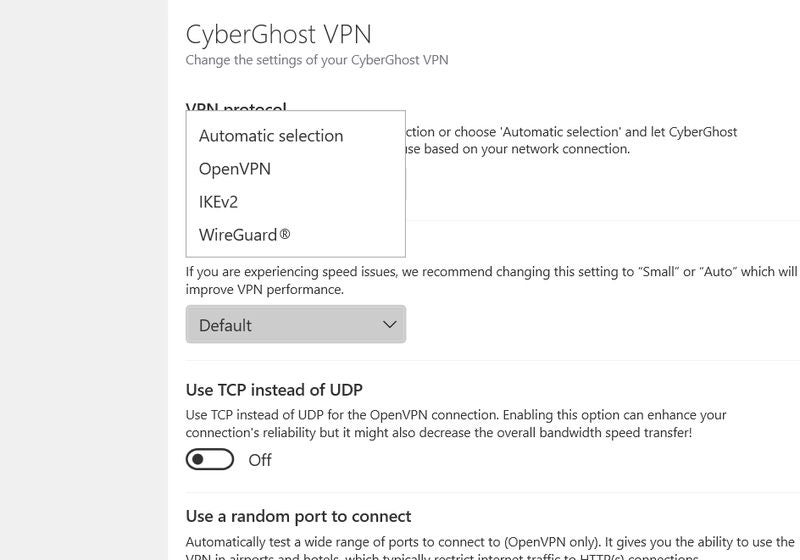
Both VPNs utilize the industry standard AES-256 encryption algorithm. This is a great sign, as AES-256 is widely recognized as the most secure encryption protocol in security today.
VPN server network and locations
Winner: CyberGhost VPN
For server networks, CyberGhost VPN wins out with its larger overall server fleet. In particular, CyberGhost VPN reportedly has 8,000-11,000 servers spread across 100 countries and 126 locations.
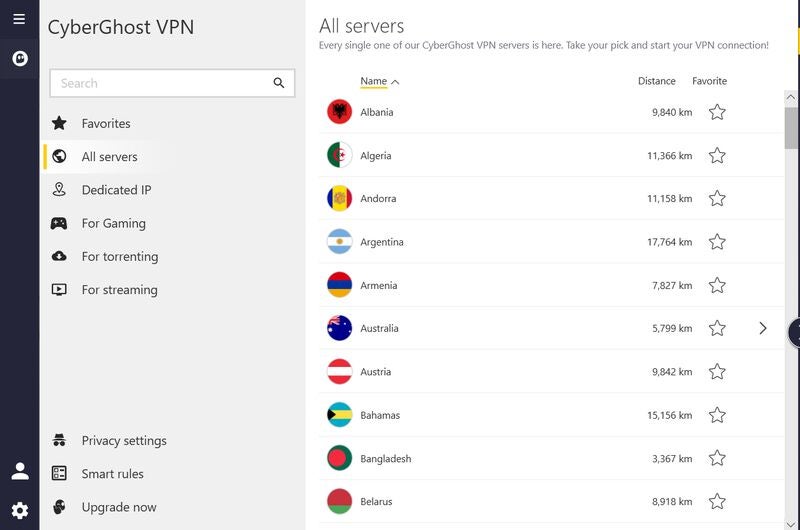
While the server count isn’t an explicit number from CyberGhost themselves, many reports corroborate the same range. Keep in mind, however, that a chunk of CyberGhost VPN servers are virtual instead of physical servers.
On the other hand, Surfshark includes a very respectable 3,200 servers — an actual number from Surfshark — from a spread of 100 countries. While CyberGhost’s fleet of servers is significantly larger, most users will find Surfshark’s network to be completely serviceable for everyday use.
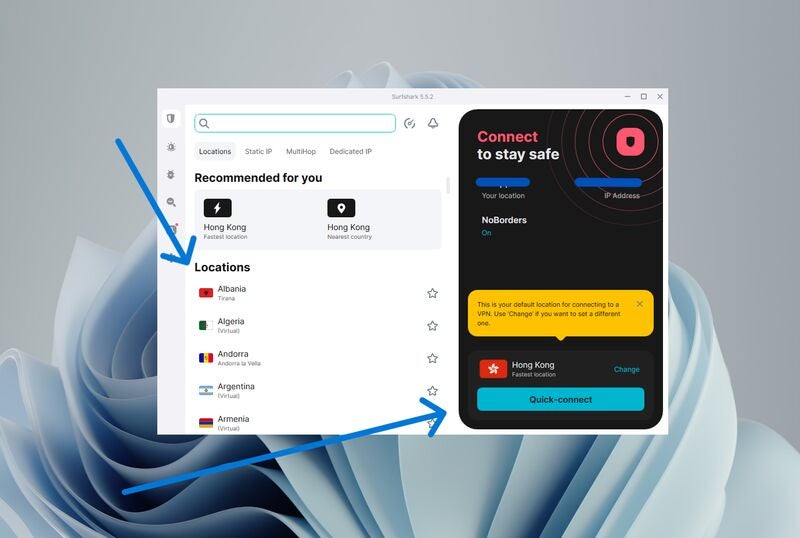
One highlight of CyberGhost is that it smartly categorizes servers that are optimized for gaming, streaming or torrenting. I personally find this feature incredibly useful as it helps lessen the search for the most appropriate server for a given situation.
Both VPNs utilize RAM-only servers instead of hard drive-based servers, ensuring all user data can be easily wiped and isn’t in danger of being stolen via unauthorized access to a physical data center.
Third-party audits and independent testing
Winner: Surfshark
In terms of independent testing, I give Surfshark the advantage for its transparent publishing of its audit results. Surfshark’s most recent security audit was in 2023, wherein Deloitte verified that Surfshark’s “IT systems and management” were all in accordance with its no-logs policy.
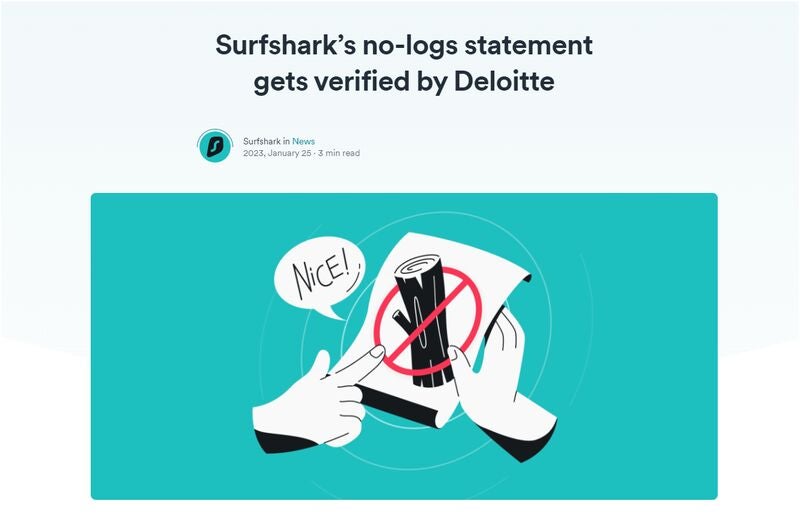
On the other hand, CyberGhost VPN recently shared that it underwent an audit report in 2024, also done by Deloitte. However, CyberGhost has opted not to share any excerpts or summaries of the Deloitte audit.

According to CyberGhost, this was to ensure that “audit results are not taken out of context or misunderstood” given the “extensive nature of the audit and the scope of Deloitte services.” Nonetheless, the full report can be accessed from an official CyberGhost VPN account.
While I understand where CyberGhost is coming from, I find more value in Surfshark still publicly publishing at least a summary of its audit findings. This shows that, good or bad, they’re committed to being 100% transparent with both end users and the public.
Despite this, I commend both providers for having their respective VPN clients independently audited in the first place.
Performance and speed
Winner: CyberGhost VPN
For VPN speeds, CyberGhost slightly edges out Surfshark. In my experience, both VPNs can provide consistently fast and reliable speeds for most regular workloads.
I used both VPNs for my daily work, such as browsing the internet for research, using Google Drive and Google Docs for writing and occasionally streaming 1080p YouTube videos. Both CyberGhost and Surfshark handled these tasks without a hitch, no matter the server I used.
In terms of speed tests, this is where CyberGhost VPN has a slight advantage. During my testing, CyberGhost VPN recorded only a 7.5% drop in speed for downloads and a 48.2% drop for uploads.
Comparatively, Surfshark’s download speed decrease was actually smaller, at only 3.3%. However, its upload speed was 72% slower than without the VPN connected.
Of course, many factors can affect a VPN’s speed test performance, such as your ISP, your location and the server used. But in this scenario, CyberGhost was able to provide a less extreme drop in speed compared to Surfshark.
Standout security features
Winner: Surfshark
If you’re looking for additional security features with your VPN, I recommend Surfshark. It comes with its Dynamic MultiHop functionality, which lets you set entry and exit VPN server pairs for added security; an IP rotator that automatically changes your IP address after a period of time; and other security features.
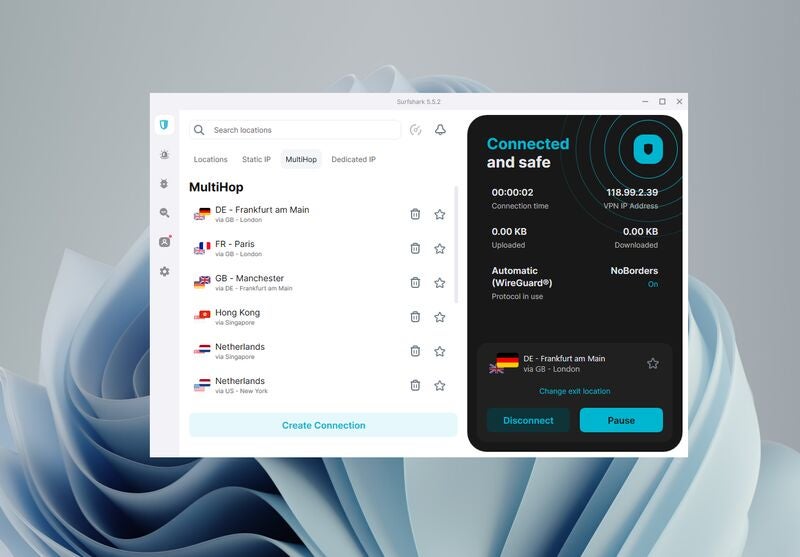
If you opt for its mid-tier Surfshark One plan, you also get access to integrated antivirus, webcam protection and real-time email breach alerts.
CyberGhost isn’t a pushover by any means, however, as it offers a Smart Rules panel that lets users automate different actions within the VPN. For example, you can set CyberGhost to automatically connect to a secure VPN server when it is launched or automatically open an app once CyberGhost is on.
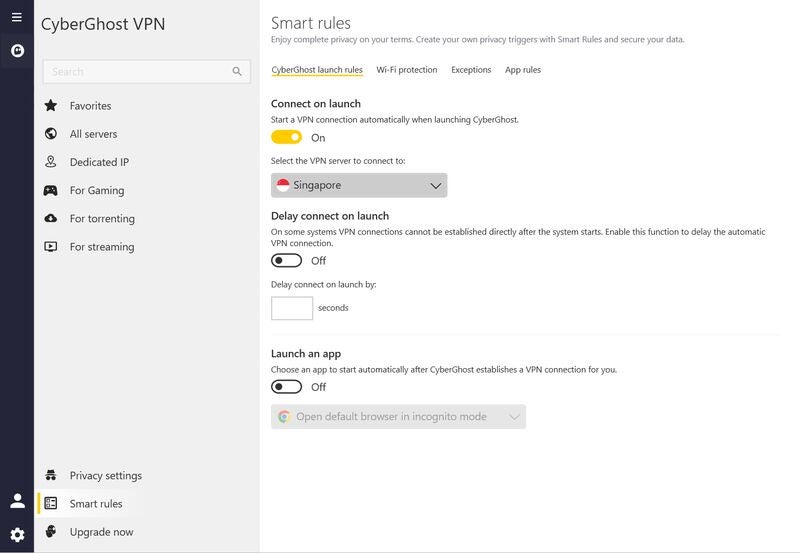
CyberGhost also offers its NoSpy servers,which provide more security as they’re fully owned and protected by CyberGhost and are housed within the company’s Romanian headquarters.
In my opinion, however, Surfshark provides more security features and capabilities compared to CyberGhost VPN.
Ease of use
Winner: Tie
For ease of use and in-app experience, it’s a tie. Both Surfshark and CyberGhost VPN come with intuitive desktop applications that are pleasant to use and look at.
I appreciate how Surfshark is able to organize all of its features in a neat and organized way, especially considering how many additional security services it carries on its app, like its antivirus and breach scanner.
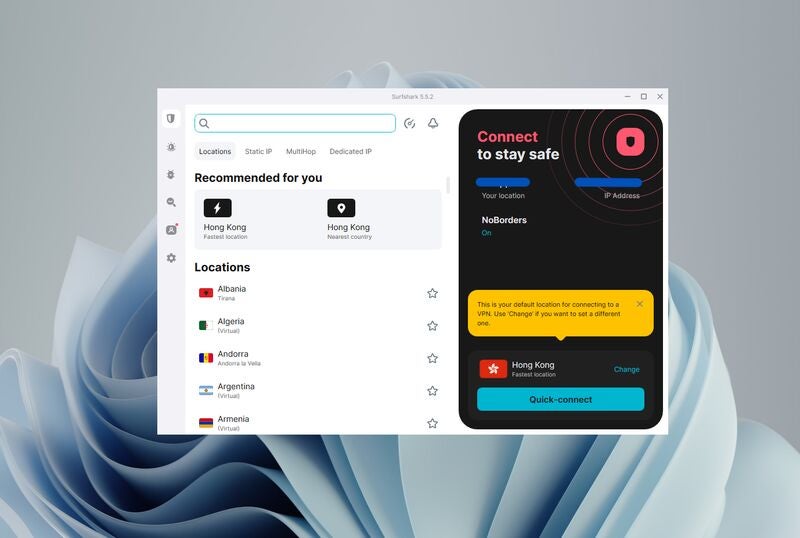
On the other hand, CyberGhost VPN has a prominent on/off button for its app that’s user-friendly and makes the app less intimidating.
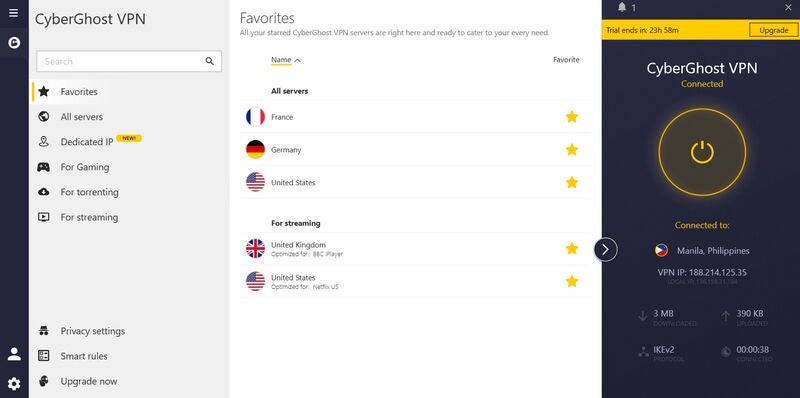
I also really like its categorization of servers for streaming, gaming and torrenting. This UI choice is something I know many users will appreciate since it saves time and makes for a better user experience.
Overall, I think most people will have zero trouble using both Surfshark and CyberGhost VPN in terms of usability, as both services offer polished and well-designed applications.
Simultaneous device connections
Winner: Surfshark
For device connections, Surfshark beats CyberGhost VPN by allowing unlimited simultaneous device connections to CyberGhost’s maximum of seven devices.
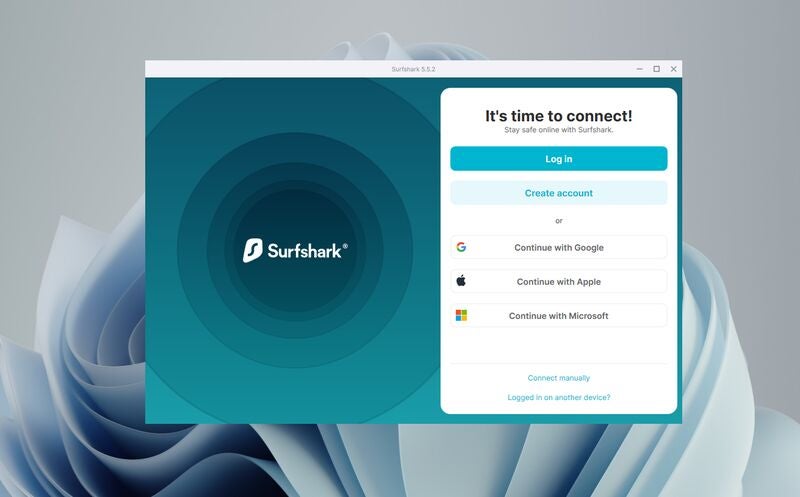
Personally, I find this to be a big value-add to Surfshark as this means you can protect multiple devices with just one subscription, and you won’t need to worry about paying for another plan if you need to add more.
While CyberGhost VPN’s seven-maximum simultaneous connections is a decent amount, Surfshark’s unlimited device limit can be critical for small businesses or teams that want to make the most out of a single VPN subscription.
Surfshark pros and cons
Pros
- Unlimited simultaneous device connections.
- Packs a variety of security features.
- Publicly available security audit results.
Cons
- Free trial is mobile only.
- No free version.
CyberGhost VPN pros and cons
Pros
- Accessible 24-hour desktop free trial.
- Fast VPN speed and reliable connection.
- Massive server network.
Cons
- Connects up to seven devices only.
- Audit requires extra steps to access.
Should your organization use Surfshark or CyberGhost VPN?
If I were to pick a single winner for this comparison, my choice would be Surfshark. It offers fast speeds, a large-enough 100-country server network, a suite of security features and unlimited simultaneous device connections.
For me personally, the unlimited device connections are a deciding factor. This makes their subscriptions even more of a bang-for-buck deal since you won’t have to pay for an additional plan to protect more devices.
With this, I find Surfshark to be best for small teams or businesses that want a high-quality and value-laden VPN at reasonable prices.
That’s not to say that CyberGhost VPN isn’t a good service — it is. It has an extensive server network, offers the same fast — if not better — speeds and conveniently categorizes optimized VPN servers for streaming, torrenting and gaming.
I imagine CyberGhost VPN to be best for individual users who specifically need a VPN for these activities and don’t necessarily need a ton of devices to be connected to a VPN service.
Methodology
My comparison of Surfshark and CyberGhost VPN involved hands-on time with both VPNs and a detailed evaluation of each service’s features, cost and real-world performance.
To assess each product, both VPNs were scored on everything from their pricing to their server networks. In particular, we took into account five main pillars with their corresponding weights:
- Pricing (20%).
- Core VPN features (30%).
- Ease of use (15%).
- Customer support (30%).
- Expert analysis (5%).
I also took into account real-world user testimonials and reputable reviews to supplement my analysis of both products. For speed and performance, I tested both VPNs on my personal Windows computer and ran them through Ookla’s public Speedtest. Finally, I also accounted for how each VPN could best cater to various types of users, use cases and companies.





