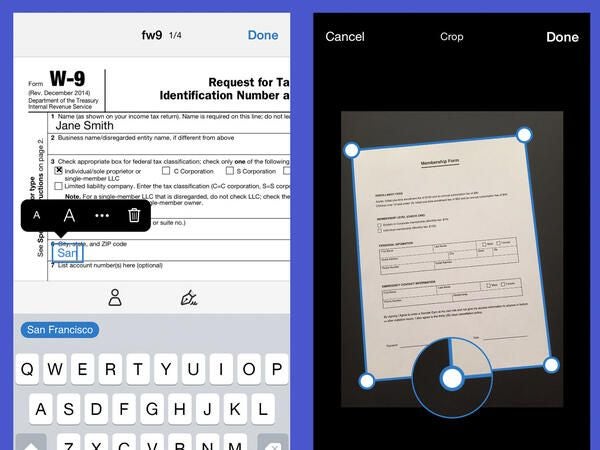Google Workspace makes it very easy to collaborate on Docs, Sheets, Slides and more. You can quickly share out those files and give three different types of permissions (from Viewer, Commenter and Editor) to multiple people or just copy a link and send it to a single collaborator.
SEE: Hiring Kit: Cloud Engineer (TechRepublic Premium)
But here’s the thing: By default you won’t have any idea if your collaborators have made changes to a document unless you manually check. This can be problematic when you need to immediately know when those files have been changed.
Fortunately, Google saw to it to add the ability to be notified when any collaborator makes an edit or addition to that shared file. Even better, you can select if those notifications happen immediately or in batch. How do you enable the feature? Let me show you.
- Log into your Google account, go to Drive, and open a file that you’ve shared with other users.
- Click Tools | Notification rules.
- In the resulting popup, click Add Another Notification Rule.
Here you have two options, one for the type of change made and another for when to notify you of a change. For me, I always go with Any Changes are Made and Right Away, so I can be sure I’m always as up-to-date as possible with the shared document. - Once you’ve made your changes, click Save and then Done.
And that’s all there is to it. Now, when any collaborator makes any change to the shared document, you’ll be emailed immediately; either that, or you’ll be emailed in a daily digest. Which you choose will depend on how many people collaborate with you on the document, how frequently changes are made and how many email notifications you want to receive.
SEE: iCloud vs. OneDrive: Which is best for Mac, iPad and iPhone users? (free PDF) (TechRepublic)
But no matter how you set it up, you’ll at least be made aware of when changes occur in those collaborative documents within Google Workspace.
Subscribe to TechRepublic’s How To Make Tech Work on YouTube for all the latest tech advice for business pros from Jack Wallen.

Image: Google