I’ll confess, Microsoft Edge isn’t my browser of choice, but the way their new interface handles tabs makes it a bit challenging to not want to jump on that particular bandwagon. Seriously, the new Edge Vertical Tabs feature is that good. Before you scoff, it’s not just a way to move the tabs from the top to the left edge of the browser, it’s a bit more than that.
With the ability to quickly open and close the Vertical Tabs feature, it can appeal to a wide range of users. The Vertical Tab feature places your pinned tabs in the perfect location and makes it very easy to select open tabs, create new tabs, move tabs and just about any other action you can take with tabs.
SEE: Hiring Kit: Application engineer (TechRepublic Premium)
Because of the vertical placement, it’s much easier to know what site is associated with which tab. I’ll warn you: testing out the Edge Vertical Tab feature might have you abandoning your default browser.
Let me show you how to make this work.
How to enable Vertical Tabs
- Open Microsoft Edge and click the three horizontal dots at the top-right corner of the window.
- Click Settings and then click Appearance.
- In the resulting window, click the On/Off slider for Show Vertical Tabs button so it’s in the On position. At this point, your tab listing will appear on the left side of the window. Along with those tabs, you’ll see a new button at the top of the tab sidebar. This small black tab icon (with an upward-pointing arrow) allows you to switch from the vertical tab UI to the standard UI.
- Click that same button again and you’re back to the Vertical Tabs.
And that’s all there is to enabling Microsoft Edge Vertical Tabs. Once you start using this take on tabs, you might not want to go back. You have been warned.
Subscribe to TechRepublic’s How To Make Tech Work on YouTube for all the latest tech advice for business pros from Jack Wallen.
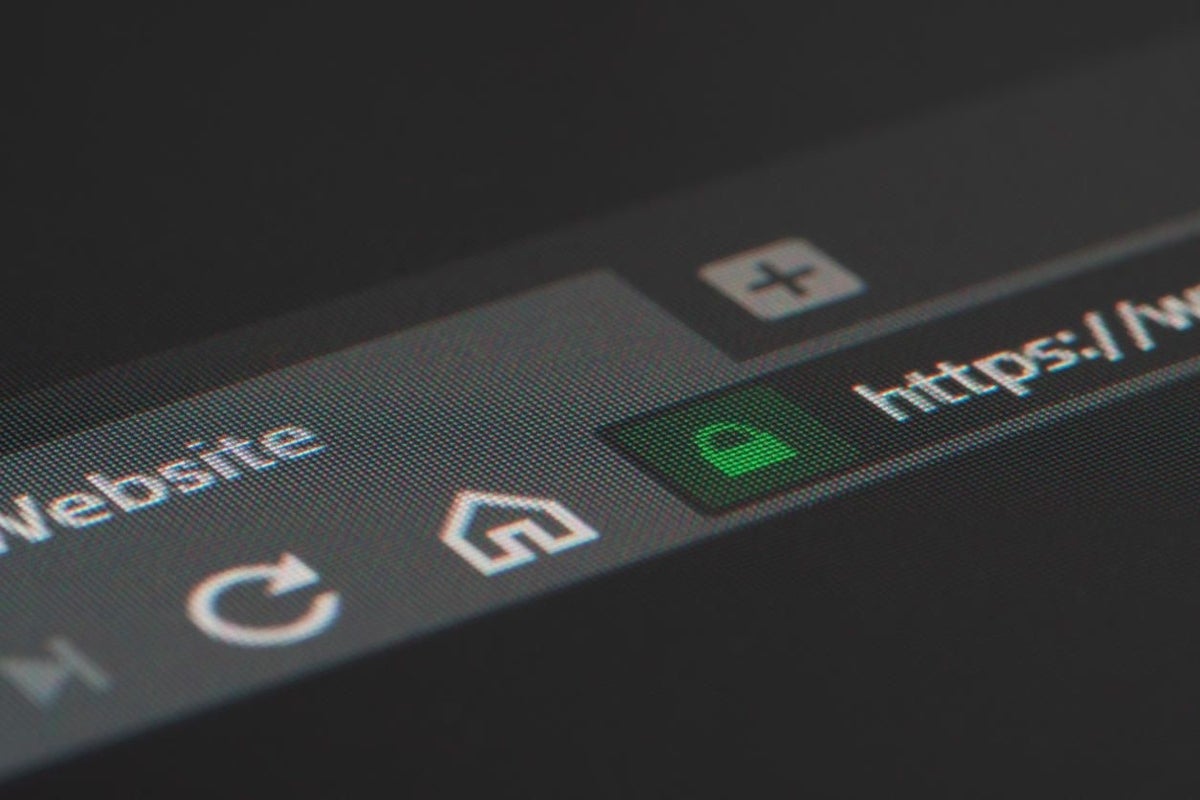
Image: iStockphoto/RobertAx