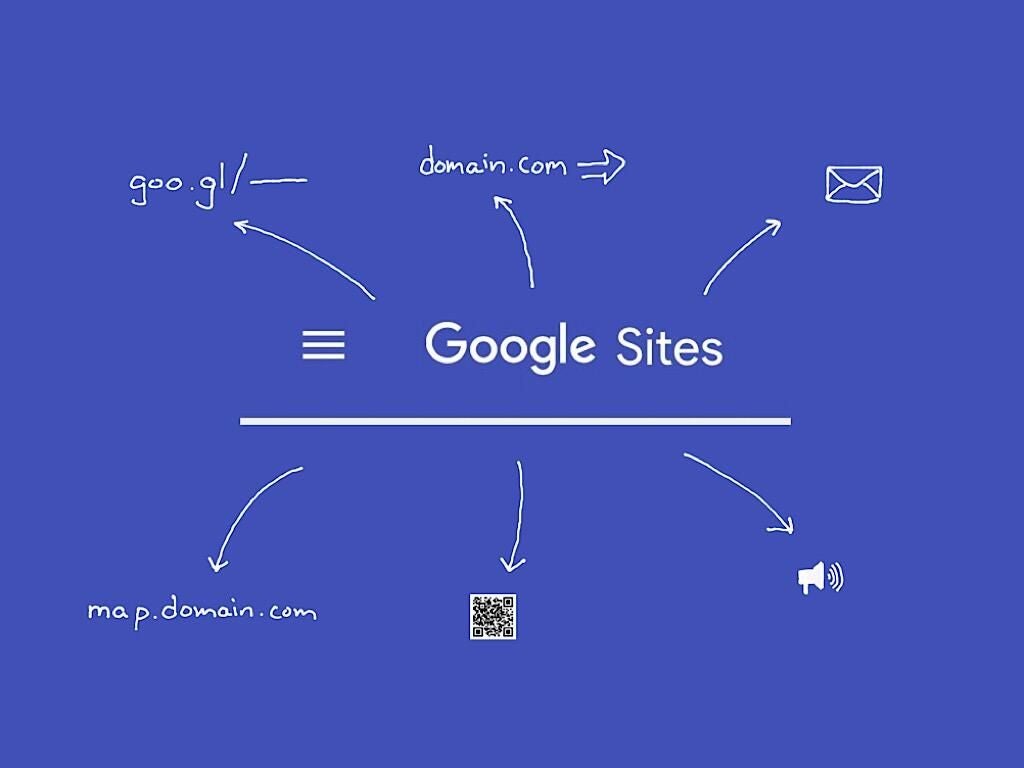With Google Sites, you can create a site for your team, company, or class from your browser. Add text, photos, videos, Docs, Sheets, or Slides and they’ll display properly on any device.
But sharing the link to your site can be a bit tedious. The default link for a Google Site tends to be something like, https://sites.google.com/pa311/2017. At a minimum, that’s 27 characters to type — and that’s for a relatively short Google Site link. A longer domain name, longer site name, or longer page name make the link even longer.
So, here are six easy ways to share the link to your Google Site.
1. Email
First, you can email the site link. Copy the link. Paste it in email. Done. That’s the simplest way to share the link.
But you’ll need to know the email address of every visitor. That’s not practical when you share a Site to a group of people at a gathering such as a conference, meeting, or public presentation. People who didn’t get the email will still need to enter the address.
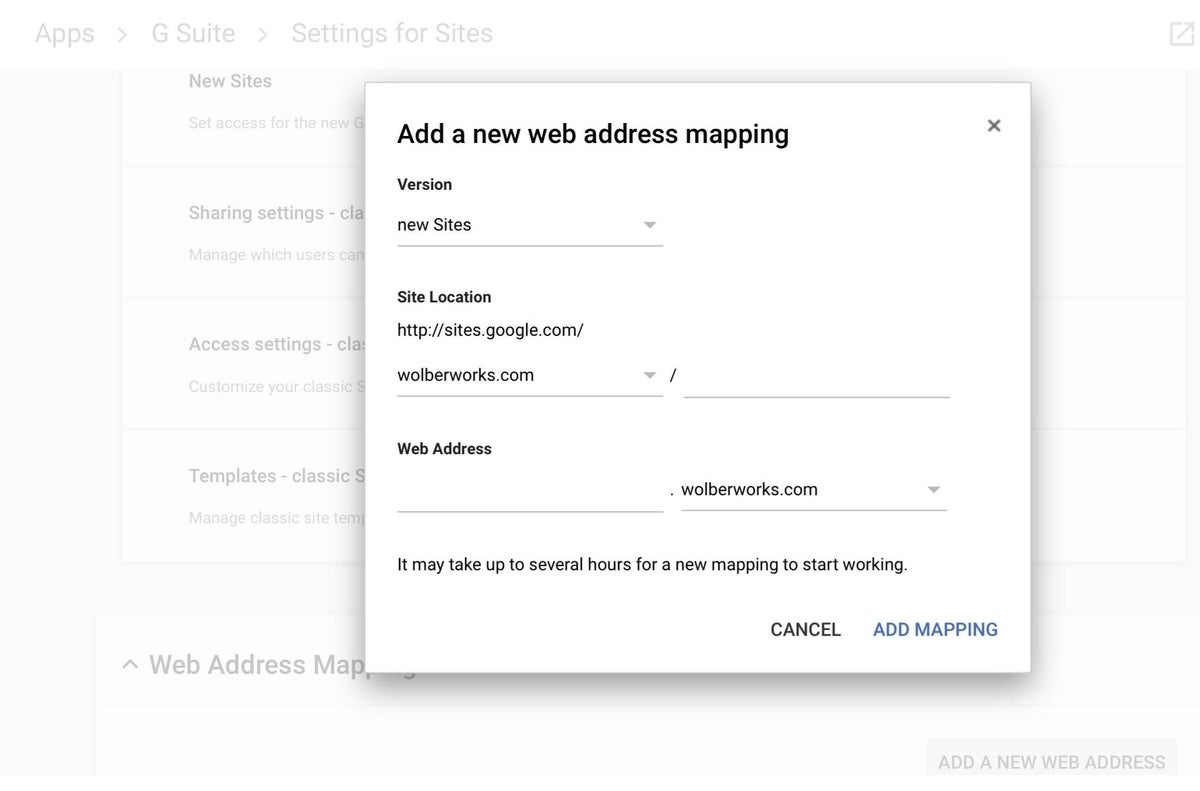
2. Map URL (G Suite administrators only)
Thanks to an update in August 2017, a G Suite administrator can map any Google Site to a custom domain name. (Previously, domain mapping wasn’t available for the new Google Sites.) This allows for you to map a third-level domain to a Google Site. For example, if you’ve created a help site for BigCo.com at https://sites.google.com/bigco/help, you can map that to the much easier help.bigco.com. To map a custom URL to a Google Site, you’ll need to be a G Suite administrator, and you may also need access to your domain name registrar, as well.
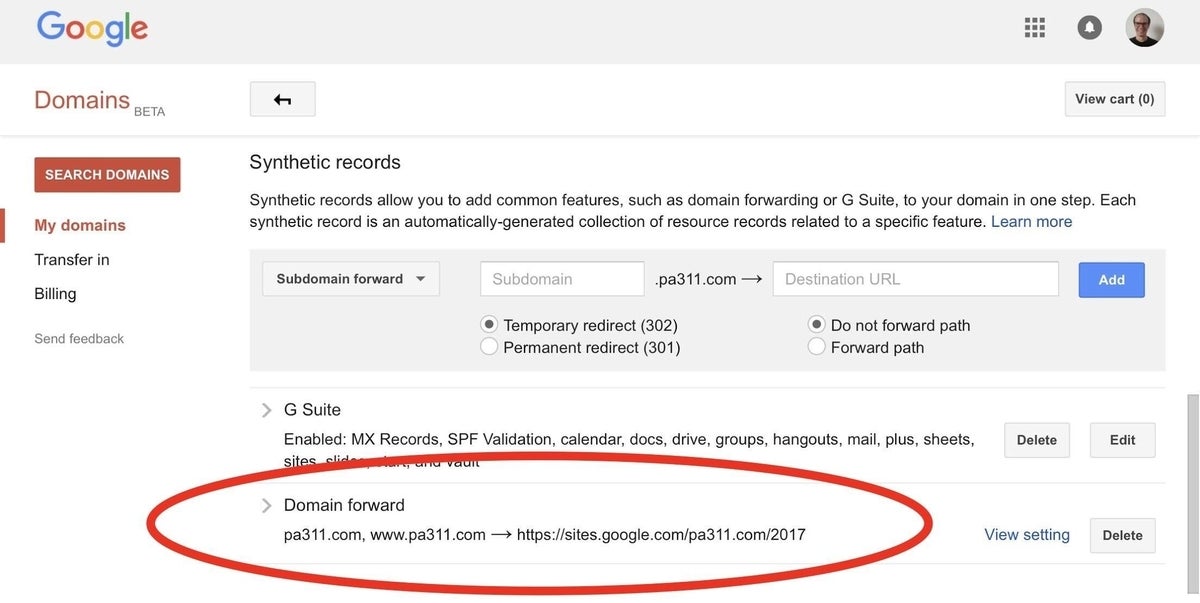
3. Domain forwarding (Domain administrators only)
Another approach is to purchase a domain name, then forward it to a Google Site. That’s the approach I used for the domain of the class I taught this past year, since domain mapping didn’t exist for new Google Sites at the time. In my domain settings, which happened to be at Google Domains, I forwarded visitors from the easy-to-remember pa311.com to a Google Site at https://sites.google.com/pa311.com/2017. Domain forwarding requires that you pay for a domain registration (an annual expense) and configure forwarding at your domain name registrar.
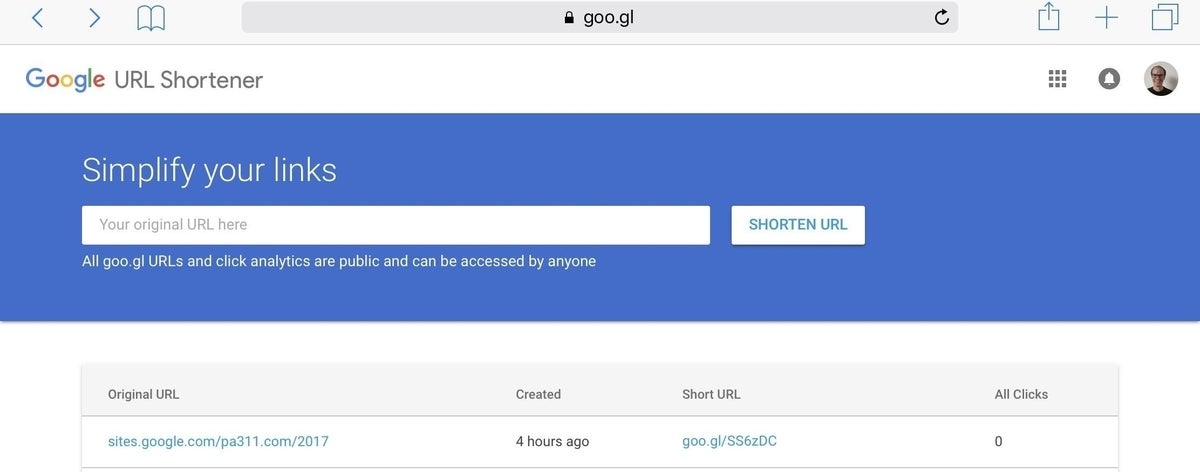
4. Shorten the URL
To do this, copy your Google Site link, go to https://goo.gl, paste the link in the URL shortener box, then copy the new short link. In most cases, you’ll have a link that consists of goo.gl followed by six characters, which equals a total of 13 characters. That’s substantially shorter than most Google Site links.

5. QR Code
Next, take the shortened goo.gl link you created above and add a “.qr” to the end. You’ll get a QR code for your link. For example, a short URL to my class site is https://goo.gl/SS6zDC, and I can get the QR code image at https://goo.gl/SS6zDC.qr. I typically take a screenshot of the QR code, then paste it into a presentation slide, but you can also print it out.
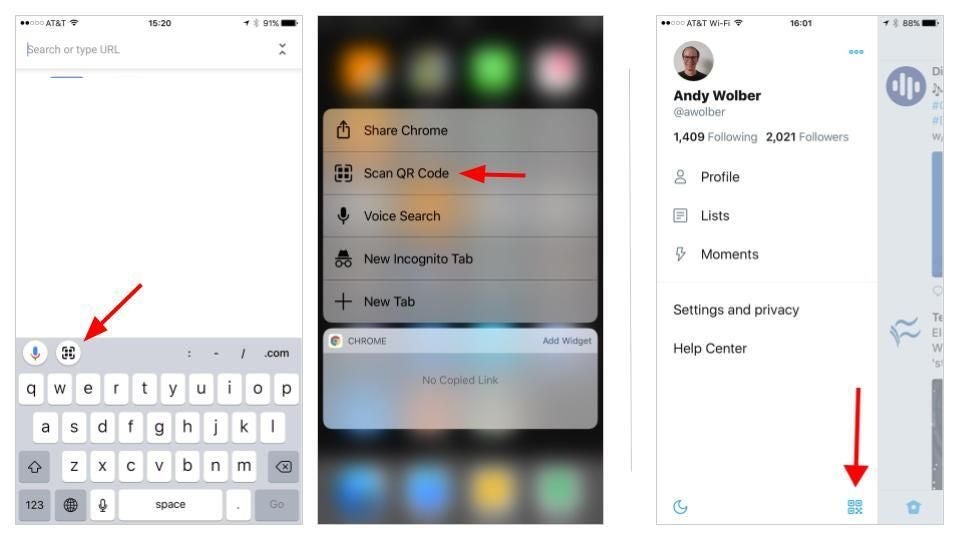
Anyone with a smartphone can then scan the QR code to open the link in a browser. In late 2017, iOS 11 will add native QR code support to Apple mobile devices. Most people already have an app that reads QR codes, but they might not realize it. QR code readers that scan and open links are built into Firefox ( Android, iOS), Twitter (both Android and iOS), and Snapchat (both Android and iO). In Chrome on iOS, when you tap to enter a URL, you’ll see a QR code button above the on-screen keyboard: tap it to scan a link. Additionally, if you 3D Touch the Chrome app on an iPhone, you’ll see a “Scan QR Code” option.
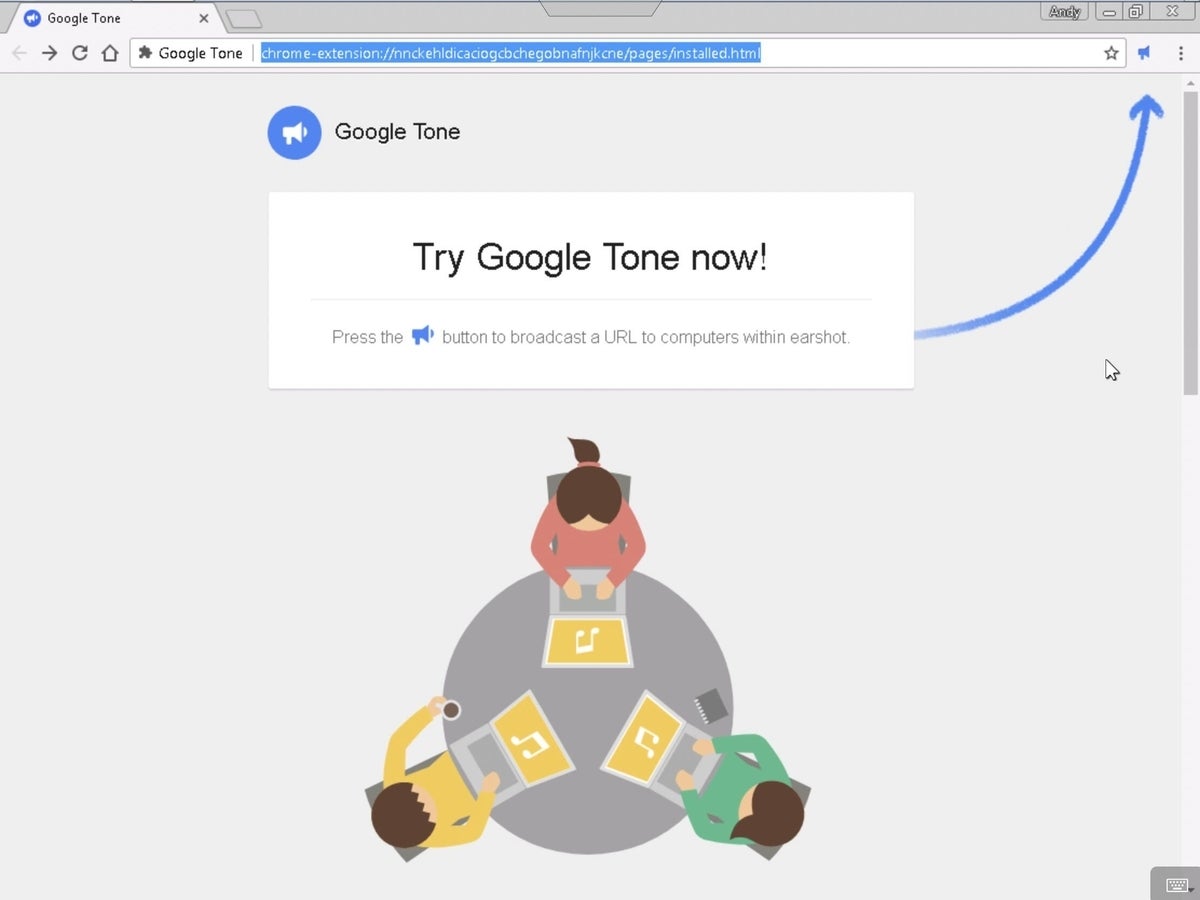
6. Google Tone (Desktop Chrome only)
You can also share your link via sound, but only if you — and everyone you want to share your link with — install the Google Tone Chrome web extension. Once installed, you can share a link to computers that also have Google Tone and are close enough for their microphones to pick-up the audio signals sent from your system. For a small group (or class) with desktop Chrome or Chrome OS devices in a quiet environment, Google Tone can be a fun way to get everyone to your site. But in large rooms, noisy places, and for people with smartphones, Tone won’t work.
How do you share Site links?
What method do you use to share a long URL publicly, such as at a conference or to a class? Do you use a different method for private sharing? And what app, if any, do you use to scan QR codes? Let me know in the comments, or on Twitter (@awolber).