
There are many reasons why you might want to use two SIMs in your Android device. The primary reason would be to not have to carry one device for work and one for personal use. With your work and personal SIM inserted into your device, one phone will serve both numbers.
But what if you want to make sure you know exactly which number is being called? You could always pick up the device every time it rings, check the caller information, and hope you remember if it was a personal or a business contact. Or, you could assign a specific ringtone to each–that way you’ll know the moment the sound rings, which phone number is in use. This is not even remotely challenging, but the process has changed slightly as Android has evolved.
I will be demonstrating on a OnePlus 3, running Android Oreo with dual SIMs inserted.
Enabling dual ringtones
The first thing you must do is enable dual ringtones. Android makes this very simple. Open up Settings, and then go to Sound & vibration. From within that screen, tap Phone ringtone. In the resulting window (Figure A), tap the On/Off slider for Set ringtone for each SIM card (this will only appear if you have two SIM cards inserted).
Figure A
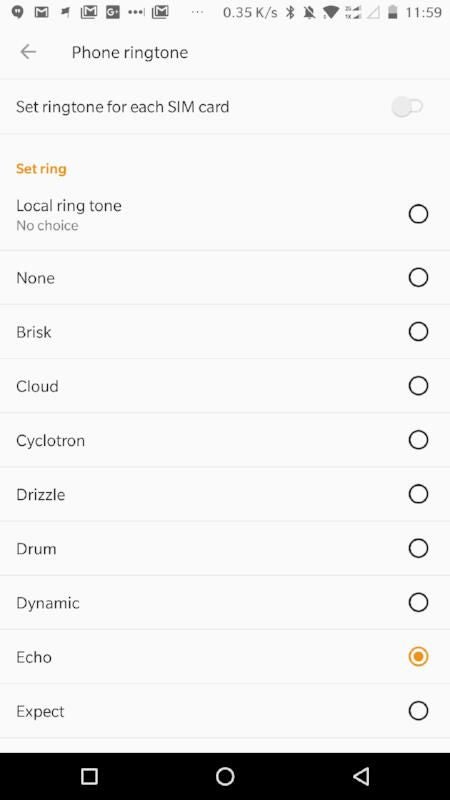
Once you’ve enabled dual ringtones, the window will change (Figure B).
Figure B
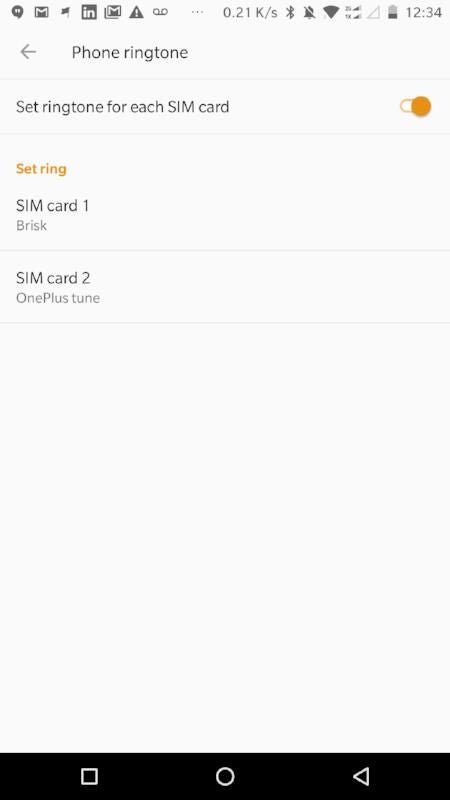
Tap SIM card 1 and then select a ringtone for the first card. Once you’ve done that, tap the back button (upper left corner), tap SIM card 2 and repeat the process (selecting a different ringtone for the second SIM card).
At this point, you now have a ringtone for your business number, and a different ringtone for your personal number. When a call comes in for your business number, you’ll know right away without having to pick up the device and look at the contact for the incoming call.
A great solution for dual SIM users
Anyone that uses two SIMs understands how important it is to know which line you’re picking up when a call comes in. This little trick might well save you from answering your business line with “Holla!!!” “Bruh” or “Wuzzup???”