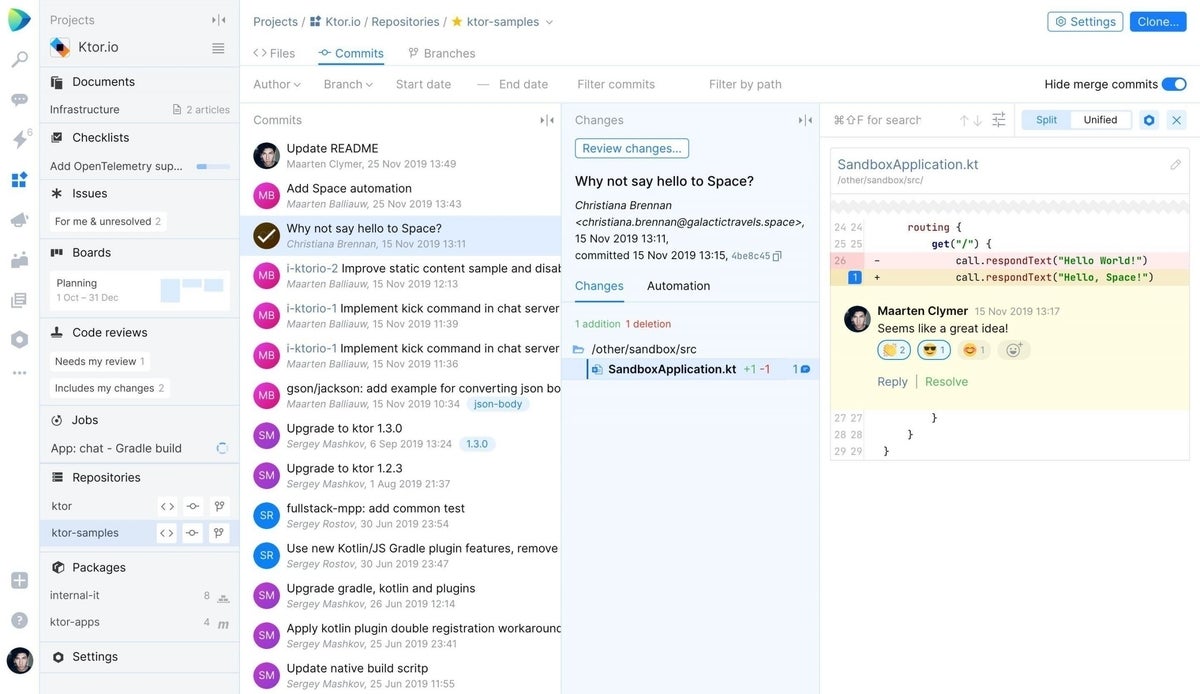JetBrains Space is a new collaboration product from the company that created the Kotlin programming language and a variety of developer tools, including IntelliJ IDEA, AppCode and PyCharm. Space was released through an early-access program (EAP) in December 2019 and entered general availability today.
As you’d expect from a company that focuses on products for developers, Space has many features designed for the software development process. There are tools to support continuous integration and continuous delivery (CI/CD), code review, source control hosting (Git), the automation of building and deploying apps, and package and container registries for publishing artifacts. And, Space can be integrated with JetBrains’ other products, such as its integrated development environments (IDEs).
Space also has features you’d expect in a standard collaboration product, such as chat and document sharing. There’s an internal blogging tool to facilitate information sharing. There are project management tools, like planning checklists, visual boards and an issue tracker. And, even a Team Directory through which users can see who’s working on a specific project, schedule meetings, manage team calendars and find the closest meeting room thanks to a floor plan mapping tool.

Image: JetBrains
There are four level of pricing for Space, starting with a free version and going up to an enterprise package, which includes access to a package of other JetBrains products. Paid plans are $10, $25 and $125 billed per active user, per month. If cusomters pay annually the prices are $8, $20 and $99 per active user, per month. All pricing tier support an unlimited number of users, but different amounts of total storage, data transfers per month, searchable messages, and connected applications or integrations. Each tier also comes with a set number of monthly “CI credits,” which are essentially the amount of execution time customers are allowed to use for tasks such as “automation jobs, CI builds, and deployments” on JetBrains’ shared Linux runners.
Space is currently a cloud-based solution, but JetBrains plans to release an on-premise version in 2021. According to the company, migrating to the on-premise version from the cloud will be a “seamless transition.”
In addition to announcing their plans for an on-premise version of Space, JetBrains released a 2021 roadmap for the product that includes enhancing existing functionality and adding important new features, such as video call support, integrations for Google Calendar and Outlook/Office 365, and language localization.
From the mix current and forthcoming features, JetBrains clearly putting Space on track to compete with existing collaboration heavyweights such as Slack (which Salesforce is acquiring), Microsoft Teams, Google Meet, and Cisco Webex.
I had a chance to speak with Mikhail Vink, global marketing programs manager at JetBrains and business development manager for Space, about the companies plans for Space on an episode of Dynamic Developer podcast. We talked about why a company best known for developer tools is getting into the collaboration market and how JetBrains plans to take Space beyond software development teams to groups like HR, legal, design, and more. A transcript of our interview is available below, edited for readability.
Why launch a collaboration product like Space?
Bill Detwiler: So let’s talk about Space. JetBrains as a company, I think most developers, software engineers, people know from your toolkits, SDKs, from Kotlin. But tell me about Space, this is a new endeavor for JetBrains. What is Space, and what can people expect?
Mikhail Vink: Yeah, definitely. So yeah, you’re correct. The Space is very new thing for us, and it also goes to some new horizons compared to what we did before. So we call Space an Integrated Team Environment. So you can probably have this referenced to integrated development environments, which we are known for, IntelliJ IDEA and IntelliJ based IDEs. So Space is integrated team environment, and that’s the server based product in the cloud, which basically helps teams to collaborate. And that’s not only about the developer teams though, that’s about all kinds of teams and all kind of people in your company. And we call Space as the only tool you need for team collaboration, because it does include a lot of features which are used while working on projects like planning with all the issues or agile boards and checklists and documents, project documentation.

Image: JetBrains
And then there are a lot of things which can be used by some specific teams like developers would use Git repositories and code reviews and contains integration solution. But then they would use including chats and other functionality to talk to all the team members and other teams. So it is a unified tool all-in-one and you can use it for a team collaboration. But yeah, you’re right, that’s very new development for us.
SEE: Return to work: What the new normal will look like post-pandemic (free TechRepublic PDF)
Bill Detwiler: So what was it within JetBrains that made the company decide to release a collaboration platform? Was it something you already had internally? Was it something that you’d been thinking about for a while? Collaboration is such a hot topic right now with increased remote work due to the COVID-19 pandemic. But what was it inside JetBrains that said, “Now’s the time to release a new product and a collaboration product?”
Mikhail Vink: Well, it’s very interesting because here we actually started the Early Access Program or EAP program as we call it last year, back in December. So it’s basically one year between the EAP release and the stable version release, which is happening now. And the thing is, of course we didn’t know anything about the pandemics and so-and-so. Of course, it’s not caused by that, it’s not related. And in fact, the baseline principle, why do we have it as a product from JetBrains? Probably goes to one of our major values as a company. So we fix the problems we have ourselves, and that’s how we created IntelliJ IDEA 20 years ago. That started with ReNamer, which was a product for rename refactorings in Java, because all founders didn’t have any refactoring tools for Java and there were none on the market, so they created that.
And the same happened for Kotlin because there was a need for better language with the things JetBrains needed on its own. So the same happened with Space, and Space evolved from a stack of internal tools and I think the first feature we introduced was the Team Directory, and that’s something we have in Space now. That’s the way to discover what’s do you have in company, who do you have in company, what do they do? And JetBrains 1,500 people. And even when it was 500, you needed some Team Directory, where we would be able to understand who is working on what, and where do they sit in the office. Well, we used to go to the office back then. So that all started there. And then we’ve seen that we can actually build a tool out of it, which would be useful internally and externally.
But apart from that, we see that a lot of the approaches feature, which we have in Software Development, but also in IT generally in Information Technologies, they’re very much used in their normal outside of IT world as well. And those approaches are considered to be well automated and they are considered to be good approaches in terms of productivity of the employees. Because if you look at the software company, the biggest asset you have is the people you have. And you try to optimize all the process in the company so that they are digitalized as much as possible so that you don’t waste time of your employees. And all these things resonates across different industries, not only IT. So we feel that our experience here, but also what we hear from our customers which are, right now most as well, trade development companies. That would also be useful for other industries and we’ll be able to be helpful there as well. But then of course, we do go to the bigger markets. And we want to bring the ideas we have to bigger market of different industries.
SEE: The future of work: Tools and strategies for the digital workplace (ZDNet/TechRepublic special feature) | Download the free PDF version (TechRepublic)
Bill Detwiler: Let’s drill down on that, customer feedback part of it, because I’d love to hear what you’re hearing from teams that are using your tools now, right? So if you’ve got a customer who’s primarily using a collaboration tool, if maybe they’re in the Early Access Program like you were talking about, or they’re just saying, “Wow, we wish we had this functionality and something we could share with teams beyond our software engineering development groups or product management teams.” What was some of that feedback that then made it into Space, that then made it into the final product as a feature?
Mikhail Vink: Yeah, I would say there were a lot of things there, which we got from our early access program users. And overall during this year, we had roughly 25,000 organizations trying Space as a part of EAP. Of course, not all of them tried it every day and use it every day, because it’s hard to use the non-production product. That is why the release, which is happening now is very important for us so that companies can finally use it in production. But we did have a lot of companies try and try different features and see what’s happening. And I think one of the major piece of feedback we got from the companies is the feedback on the concept itself. And also on the concept of the unification of the collaboration and processes within the company, so that the oldest process are unified and done in a single tool.

Image: JetBrains
So there were a few things we share there is that it does reduce amount of distraction, because you don’t need to go between tools and you can integrate a lot of things inside of a single tool, which means that you basically have everything in a Space Chat which you would have in some other places. And you can route a lot of external notifiers or systems, which we just go ahead and bring it all to Space. So this concept is very interesting and it does resonate across the customer base, a lot. One of the things we worked really, a lot of iterations on together with both JetBrains team who been starting to use the functionality, but also the external teams, is their code reviews. Because we used to have, and we still have actually, the Upsource, which is a code browsing and code review tool from JetBrains, which is the on promises tool.
It’s a bit different concepts. It does have IntelliJ IDEA in the background to provide the feedback on all inspections. So we had a lot of experience with Upsource, and we brought the best of this experience to Space as well. And we keep Upsource as separate product, because there is a customer base and it does develop as a separate product generally. But then we got the best out of it, and then we got a lot of feedback from JetBrains team and outside customers as well to basically tailor-make this code review process inside Space. But then one of the major features everyone was waiting for was also automations or its own CI/CD inside Space. And there was a great concept of the Kotlin DSLs used in the automations to create jobs.
And one of the things I particularly like there, and it seems that a lot of customers like as well, is that inside of the automation job in Space, you can reference of course, not only the standard things which you would have on the CI/CD pipeline, like built steps and there’s some Docker containers or packages, but also work with space as like through the APIs. You work for different entities of Space and depending on what is happening, like if this employee is on vacation, then you can generally deviate the workflow in the built because it’s Kotlin DSL. So you just program it there with workflows and it can base its decisions, it’s algorithm on what is happening in Space because all the entities are there and generally acceptable in the API. So that’s some of the useful things we hear from the customers as well.
Space offers integration with other JetBrains’ products and services
Bill Detwiler: You know, it’s really interesting because JetBrains has a suite of products. So let’s drill down on that a little bit in terms of how those are going to integrate with Space. You already mentioned a few of those and talking about CI/CD tools, that’s something that’s very familiar to developers, to software engineers, but maybe not so much to other teams that might use the platform. So let’s start by saying how will Space integrate with JetBrains existing products and services either on-prem or in the cloud? Like so, what if you are a customer with Space, how can you tailor that to what products from JetBrains you’re already using? Or what comes with Space as well.
Mikhail Vink: Yes. So for us, the major products beneath each integrators of course, our IDEs namely, IntelliJ IDEA and IntelliJ IDEA bases IDEs, which are plenty. And for that we already have the Space plugin, which basically lets you connect to your Space instance in organization and then check out their repositories and start working with some of the entities which are created and maintained right in Space. There are a few things we are working on and we would like to bring in the nearest future and they relate to their notifications and distraction, distraction management, I would call it. So for example, because we know that you’re working in the IDE and right now you are, for example debugging something, you shouldn’t be distracted by the notifications in Space because we know that you are busy. But for example, if that’s notification from a built and it is failing and you’ve been assigned an investigation, then probably you should know about it.
So we can understand the context you’re working on right now and try to understand whether the distraction from the outside, worth it or not. So that’s some kind of smart notification system we are working on and that can rely as well on what is happening in the IDE. That is not something which is in the product yet, but that is the where we can go with it, and where we can understand this context and bring this context back to Space and help with it. So of course, you are going to be using the code review functionality, right in the IDE using Space as a backend and all these things, yeah. So a lot of things are coming to the IDEs, but also to the half of the existing server-based products, that’s Upsource code review and co-browser which I already mentioned, then we have YouTrack, which is issue tracker and agile tool and then we have TeamCity. And for all of the tools, so all the tools are going to be supported by JetBrains. And we are often asked whether Space is going to replace our team tools.
But it’s not the case because they have a bit different market and all of this tools are different. So if you need something which is going to cover all your team collaboration in the company, then that would probably be Space with its own issue tracking, and with its own CI/CD solution, and with its own code reviews, and Git repository of course. But then there are a lot of use cases of you would need TeamCity as a more configurable, more customizable CI/CD, which you can run on premises right now or YouTrack is something which has a lot of tools to customize their issue tracking and specific workflows.
And then we are going to bring the migrations from our tools to Space. So for example, if you want to migrate issues from YouTrack to Space, then it’s going to be possible. Of course, we do have an engine for migrations and we’ve already developed if you have the prototypes including GitHub, so you would be able to migrate some GitHub issues easily as well. But then we’re going to be working on the integration between other teamwork tools from JetBrains and Space so that customers can use that together. And that’s quite powerful thing that you can always extend Space and connect it to some other team tools or other desktop tools, let it be from JetBrains or from competitors because we understand that Space is not in a vacuum. That means that you can get a lot of other tools and there is no way Space can easily replace all the tools in your company in one night, it’s going to take some time.
SEE: How to build a successful developer career (free TechRepublic PDF)
JetBrains Space collaboration features: Chat, documents, team directory and more
Bill Detwiler: So that’s really helpful information when it comes to integrations with what JetBrains is. Let’s talk a little bit about some of the features in Space that are relative to maybe some of the other non-developer centric or even… And I don’t know, would you call Space developer centric? I mean, I know you’re talking about it being, not just for developers, but being able to be used by other teams within an organization, whether it’s product development, whether it’s editorial, whether it’s a business. So there are other teams outside of development. And what are some of the features that those teams might take a little more advantage of? You talked about documents. So I’m assuming you have chat.
Mikhail Vink: Yes.
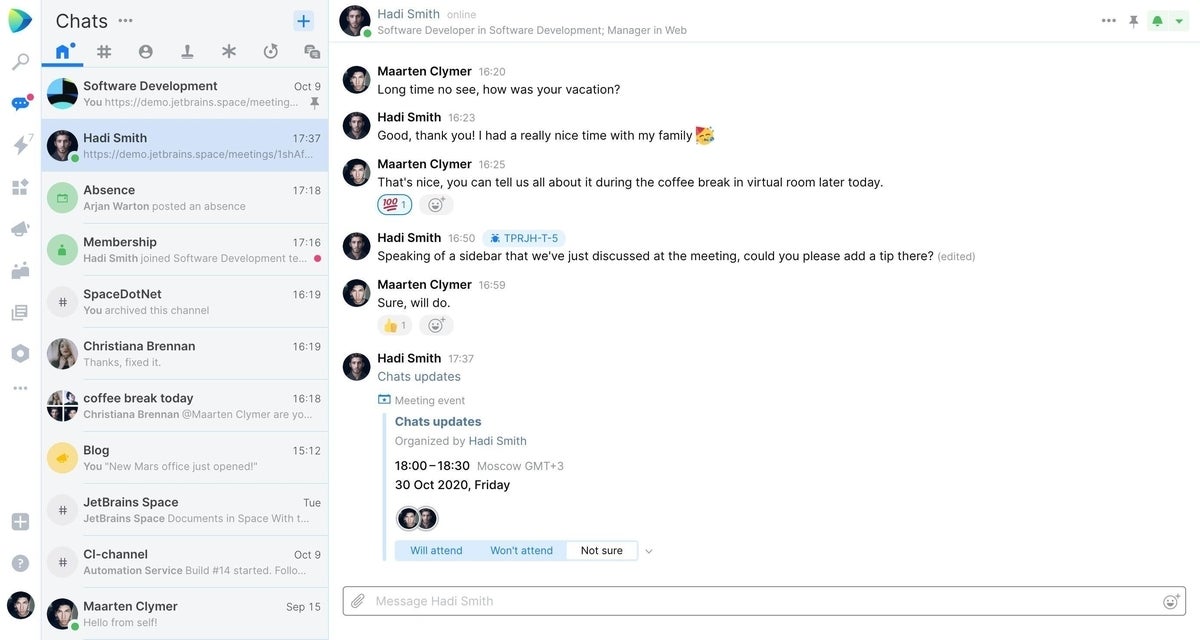
Image: JetBrains
Bill Detwiler: What about… Is there a voice component to it? Is there a video conference or call plug-in component to it? What can people who are users expect to see within the interface?
Mikhail Vink: Yeah. So some of the major features, which will be useful for all kinds of teams, including developers of course, but other teams as well is, as you rightfully said, that’s the chats and all kind of collaboration there and then documents, yes. Then we have the Team Directory with its own calendar, so you can schedule meetings, you can have some meetings booked in different rooms again, when we are back to the office, it’s actually going to find the nearest room close to you because it has a map included. So all these things for the office management system, and then we do have internal block system. So that’s basically the same collaborative editor as we use in the documents. And there you can collaboratively work on both documents and blog posts and events and make announcements all across the company.
But then there are generally a lot of things from the developer concepts to which we feel right now, say they’re for developers, but we’re actually going to scale it somehow, because for example, if you’re talking about the code review, in fact, very similar approach can be used for the content review. And because you write a piece of content, you do that collaboratively for example, and then you need to run it through the reviews. So we do say that Space has a very big component of different kinds of tools for every team. But then on top of this general approach with documents, bog posts, your Team Directory, all this kind of collaboration, we are start building tools which are very specific and niche. The creative teams and developers is a kind of creative team, but then we have designers, we have culture influence, we have legal, we have marketing.

Image: JetBrains
So we are going to be building niche specific or domain specific tools within Space, but also for some of them, we are going to be just extending Space with their existing integrations. There is not much sense in developing, I don’t know, Figma or Photoshop from the scratch for us, but it does make a lot of sense to integrate and to bring the assets from outside to Space so that they would be able to reference it in chats, or they would be able to run their part of the Figma or some other design assets and design elements right in Space and work with it there and collaborate on it using the Space engines. And in terms of the, our next steps, you mentioned video calls and audio calls, that is something which is coming. It’s not yet in Space, we are working both directions of providing our own video call system, but also of course, integrating with the market leaders. Because I was already using something like Zoom or Google Meet or Webex and you should continue using what you want to use and bringing [it] into Space as well.
If you don’t have anything, you can use the standard one provided in Space. But integrations are going to be available as well.
Bill Detwiler: Yeah. Let’s… I’d love to follow up on that integration piece a little bit too. You mentioned a few there. If people already have existing email systems, whether it’s, G-Suite, whether it’s Exchange, Outlook, whatever platform they use for email and calendaring. How’s that work with Space? Can that as well be integrated or is that a feature that’s available now or coming in the future?
Mikhail Vink: Yeah, absolutely. So we already have the G-Suite integration, but it’s not publicly released yet. It is already used in JetBrains, so we’re test driving it, because ourselves we use G-Suite for our emails and all the Google docs and the Google Meet as well. So we integrated it first and now we are checking that it’s good enough to be shipped to the customers. So I guess that should ship early next year off to the sea or main production release. And maybe are going to do the same for the Outlook because that’s T of the major documents and their office documents and emails and calendar system that’s the G-Suite or Google Workspace as it’s called now, and their Outlook or Office 365.
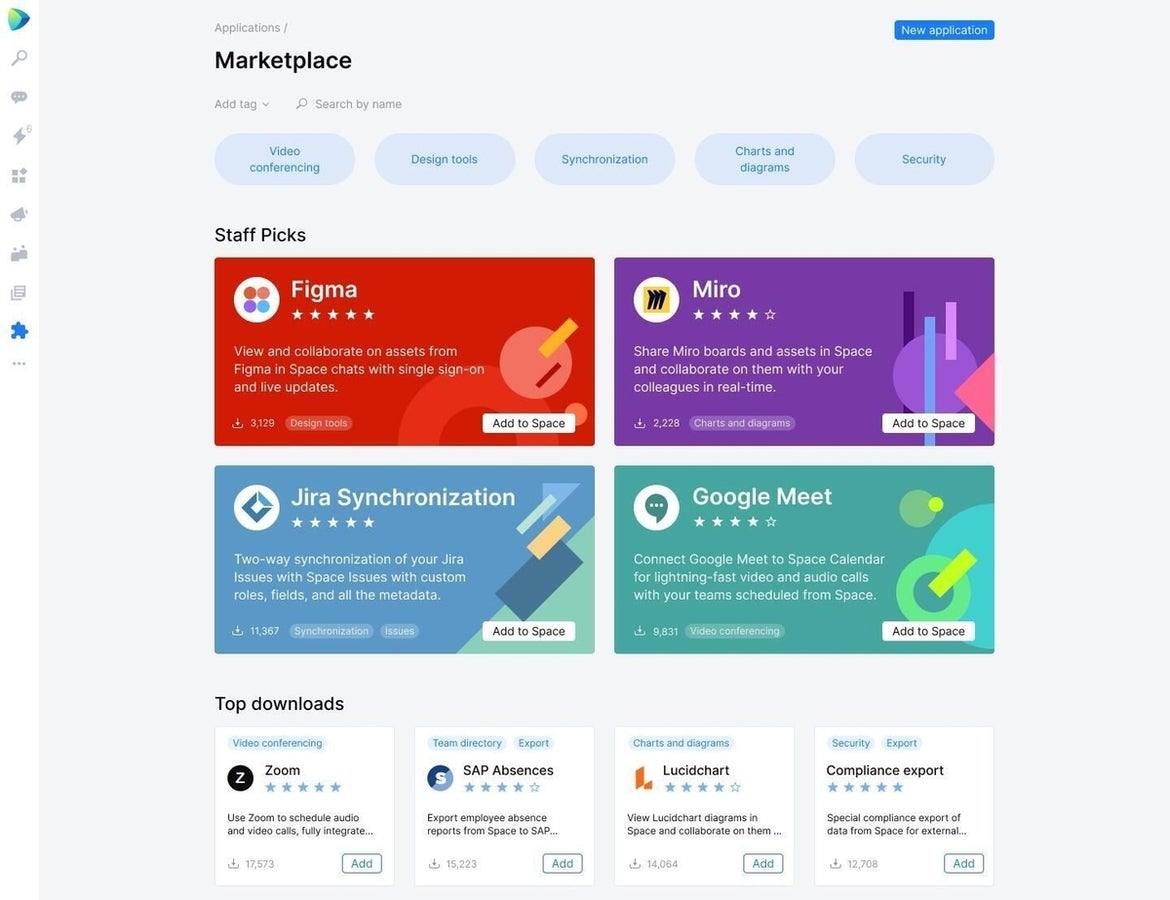
Image: JetBrains
So we are going to integrate it out of the box and the companies will be able to use it and they would basically be able to synchronize Space calendar with their Outlook calendar or Google calendar and so on. And then apart from this, we are going to leave all the API open, so there is no way we would be able to support all kind of calendar systems in the world. So we’re going to leave a lot of API end points. All of them are going to be open and free and of course you can integrate with anything you want. And there we will get the called off, I think that’s called a called off protocol for their calendar synchronization. So you would be able to easily hood in Space, or you can use your extended API to do some customized synchronization. And that’s the general approach we take.
So we do support a lot of things out of the box, but of course we cannot support all of them. So if somebody is not supported, there is definitely an API for it, and all kind of integration capabilities and applications. And we are working with the partners, technology partners, and service partners to bring both the ready to market integrations to the marketplace. And also gather your companies, which we would be able to get to customers, and they would be able to build something custom because, especially if you’re talking about some enterprise, a bigger organization, there are dozens of system which have to provide some feedback to Space or some notifications or some information synchronization. Yeah, a lot of things.
JetBrains Space pricing designed to fit all sizes, types of organizations
Bill Detwiler: So let, let’s talk a little bit about the pricing model and the licensing structure right now. How is Space going to be offered? Now that it’s released to people, what’s it going to cost per se? What are the different tiers?
Yeah, sure. So the first tier we already have is free, which is the best tier, I guess, because you don’t need to pay for it, but there are some limits, of course. So we have this strategy of providing all the basic functionality on the free tier and it is unlimited in time, and it is unlimited in users. There are a couple of things which are limited, the first one is the resources. So of course you will be using some storage and data transfer and the ACI credits for the automations, these things have limited. And also number of external integrations applications and the history of search messages is limited there as well. So that’s the free plan, but it lets you start really quick and invite all your colleagues from the company and start collaborating even there.
Then there are three pay tiers and they’re priced depending on amount of resources you get, like the storage data transfer, CI minutes, and also depending on the advanced features you are getting. We always price by the active user. So that is, I would say that, that’s something, I guess, coming from the Slack fair usage policy. I guess Microsoft Teams is using that as well. Some other tools on the market as well, and I find it quite fascinating because you always pay for what you use in terms of users. If your user is not using Space anymore, you are not going to pay for it. So if you paid for, let’s say 50 users for the next year and half of them are not using it yet, so you have transitioning, then we’re not going to charge you for the time when they’re not using it yet. And as soon as they start, they are going to charge you.

So I think it’s fair and it does look like a perfect model. So then in terms of the pricing, the cheapest plan is $8 per active user per month, when paid annually. And that’s called Team and the next plan is Organization, and it’s $20 per active user per month, and the Enterprise is at $99 per active users, but this one includes JetBrains all products pack, meaning that you actually get a lot of JetBrains tools, all the desktop tools from JetBrains.
And we structure the pricing in a way how your company would be using Space more and more, and how your company grows from a very small team to the organization and to the enterprise, so that’s how the company grows. And the features are split between the tiers in the way that you need on this level. If you are small team of five people, most probably you don’t need compliance export, which you would need on the enterprise level, so you don’t need to pay for it. So you get a discounted pricing in some way, so that’s how we price it. And then we also brought the special educational edition, which is basically a no-profits edition. It is still per active user, but it’s like, I guess it’s $2 per active user per month, yeah.
Bill Detwiler: And is there… You mentioned at the enterprise version, there is bundling that’s going on here at that price point. Are there any other ways to take advantage of bundling Space with maybe other JetBrains products that you’re using? Or is it pretty much is that enterprise price point? If you’re going for a bundle, that’s what you go for.
Mikhail Vink: Yeah. So far, if you are going to go for bundle, that would be enterprise. We find it optimal at this point, but we will see what direction is going to be from the customers. If they would like to have bundles on all their plans, we need to consider it for sure. But so far, it seems that it does make sense to bundle the [inaudible 00:25:05] pack with the enterprise offering and then we will see how it’s going to be used and maybe adjust the pricing. Of course, it’s not something set in stone and there are a lot of things we can do here.
Collaboration platform are critical to the new normal of hybrid work
Bill Detwiler: So let’s switch gears a little bit. I’d love to wrap up and just get your impressions around collaboration and maybe where we’re going with collaboration in the near term. In my experience, I’ve been doing software, IT for 20 years, I date myself but the gray in the beard gives it away, anyway. And I’m curious to see if you’re seeing similar trends and how collaboration has changed in the last year, even in the last five or 10 years.
Because, I think software and engineering teams in particular have always been more, I don’t want to say more remote, but having like I said, having done this for a long time, I feel that those teams, maybe more so than some others, are accustomed to working with folks from all over the world, folks in lots of different times zones folks working on different projects. And so those teams maybe have a little more tolerance or more experience working in these remote collaboration environments that some other teams maybe didn’t have that are more used to being all in one building, all in one place.
Talk a little bit about that from your perspective, is that what you see? Okay, if it isn’t. But how do you see that the collaboration has evolved and where it’s going?
Mikhail Vink: Yeah. So I would actually say that I do see it very similarly. And I think that the biggest change in the last year is that collaboration is not something on this remote collaboration, is not something for IT companies and software development companies only. I think that the biggest change here is outside of IT in fact, and that’s what makes this market very interesting, and the entire idea of collaboration environments are interesting. Because as you rightfully said, developers, designers, quality assurance, documentators, all IT folks, they have been communicating with their peers all around the world. And you don’t need to be in the same office. Of course, there’re some old school companies in IT as well, which would prefer you to be in the same office, can’t judge them. JetBrains is definitely not one of them.
So, yeah. And the thing is that most of the companies in IT would work with that for years. And that’s very easy for them to switch to something like remote work 100%, which was happening in the last year for many of us in most of the countries around the world, I would say. So for developers, that’s mostly easier because they already have some experience with it most probably. It’s of course, very hard still in terms of psychological aspects, because you get locked down at home and there it’s much harder and sometimes you can not go out and your work-life balance hurts. And probably you spend like 10 hours a day on the Zoom call, we’ll send Google Meet calls, and then you have the mental fatigue because of that. So all these things, they exist for everyone.
SEE: 26 Zoom tips to improve your video conferences while telecommuting (TechRepublic)
But we need to think about folks who never have been working from home. Like a lot of people who normally would go and, let’s say clerks in the office, in the insurance companies, in the banks. Even though they could work remotely as of what they do, working with the documents, talking to the customers, they didn’t because that was not something which was normal or a market standard for their companies. And now it’s changing. And for them, that is very big change because they have to switch both to work remotely and they have to switch the stack of technology as well, there’s a stack of tools they’re using. Which means that for them, it’s much harder to switch to something like that. They go home, they have to start using Zoom or Google Meet. They have to use tools like, Space or other collaboration environments which their company has.
And of course there is some learning curve. And for them, it’s going to be much more complicated. But that’s interesting how it all actually scales. So you can generally say that, every company in the world is a kind of feisty company these days. Because if you look at the banks or automotive, a lot of developers work on automation inside of those companies. All the factors getting automated all these things. And they do collaborate and I guess that this collaboration principle and environments are spread from software oriented or product oriented departments to other departments. Because accountants and their office management, they see how efficient it is, and how self-served it is. And I guess that self-service is something which is happening a lot to the collaborative environments and the ways how we work, because if you’re not in the office and you need to take care of three kids at home, you cannot guarantee that at this minute you will be able to go and approve this request or give some permissions and so on.
And that’s actually something that we try to nurture in Space as well. A lot of things you can do as a self-service. You want to join the project? Go ahead, you join the project. Of course, the team lead of the project is going to see that and they can block you if they need to. But in like 99% of cases, that’s totally valid thing that you want to go there and join the project. You don’t need to wait for three days to get an approval, it just doesn’t make sense. You want to go and work there. So these things they changed, and a lot of companies go to this self-service mode. Like you need VPN, go ahead and click this and confirm with your two-factor authentication and that’s it, you got it. So all these things they’re changing, but I guess the major change is that it’s going very much outside of the software developments of IT, and it’s going to all kind of industries.
Hear or watch more episodes of Dynamic Developer
- Quantum computing: Aliro wants to make quantum hardware more accessible for software developers and network engineers
- Amazon Alexa: How developers use AI to help Alexa understand what you mean and not what you say
- How Talent Path is helping people jumpstart their tech careers with CEO Kip Wright
- Kotlin: How JetBrains created Google’s preferred Android programming language with Hadi Hariri from JetBrains
- Art Sebastian from Casey’s General Store, explains how Casey’s digital transformation strategy helped it roll out contactless pizza delivery
- Muleoft CTO: API-based infrastructures helped company and customers adapt to the new normal