One remarkable development in AI has been the advancement of realistic AI image generators. These tools can generate hyper-realistic images from text descriptions, allowing you to create images based on your imagination.
Midjourney and Dall-E 2 are some of the best AI image generators. Midjourney uses generative adversarial networks and the diffusion technique to create realistic images via Discord’s interface. On the other hand, Dall-E 2 is an AI tool designed by OpenAI that allows you to create realistic images from natural language text prompts.
In this comparison, we will delve into the features and performance of Midjourney and Dall-E 2, exploring their strengths and weaknesses to help you determine which AI art generator is best for you.
Midjourney vs. Dall-E 2: Comparison table
| Features | Midjourney | Dall-E 2 |
|---|---|---|
| Text-to-image generation | Yes | Yes |
| Supported resolution | Resolution formats up to 4096x4096 | 1024x1024, 512x512 and 256x256 resolutions |
| Prompting generation | Discord | DALL-E 2 |
| Creativity | High level of image manipulation | Fewer controls to alter generated image |
| Image upscaling | Upscale images up to 16x larger | No |
| Free plan | No | No |
| Discount | 20% discount on the Annual plan | No |
| Starting price (Monthly) | $10 per month | $0.016 per image |
Midjourney and Dall-E 2 pricing
Midjourney and Dall-E 2 offer a wide range of pricing options. With Midjorney, you can buy a monthly or annual payment license. On the other hand, Dall-E 2 offers a pay-as-you-use plan by charging per image generated, or you may choose to buy credits that allow you to generate images up to a specific limit.
Note that neither Midjourney nor Dall-E 2 offer free versions or trials. You will need to purchase a subscription to access their services.
Midjourney pricing
A major factor in pricing for Midjourney is the GPU. The GPU determines how fast your image is generated. In Midjourney, images are generated based on a queue system. When you pay for higher plans, you get access to faster GPU, more jobs and a waiting queue to process your request.
The pricing plans for Midjourney are broken down into four, each with a range of features and accessibility. All the plans below allow you to purchase extra GPU time at $4 per hour:
- Basic: $10 per month or $96 per year.
- Standard: $30 per month or $288 per year.
- Pro plan: $60 per month or $576 per year.
- Mega plan: $120 per month or $1,152 per year.
Dall-E 2 pricing
Dall-E 2 pricing structure is different from that of Midjourney. With Dall-E 2, you use credit to generate images. Dall-E 2 offers 115 credits for $15, with the max purchasable credit from the Dall-E 2 page capped at 11,500 credits costing $1,500. Credits are further charged based on the image resolution:
- 1024×1024 resolution costs $0.020 per image.
- 512×512 resolution costs $0.018 per image.
- 256×256 resolution costs $0.016 per image.
Feature comparison: Midjourney vs. Dall-E 2
Easy of use
Compared to Midjourney, Dall-E 2 has a much easier interface and onboarding. The user simply signs up for an OpenAI account and gets access to the Dall-E 2 prompt interface, where they can type in their prompt and generate an image (Figure A).
Figure A
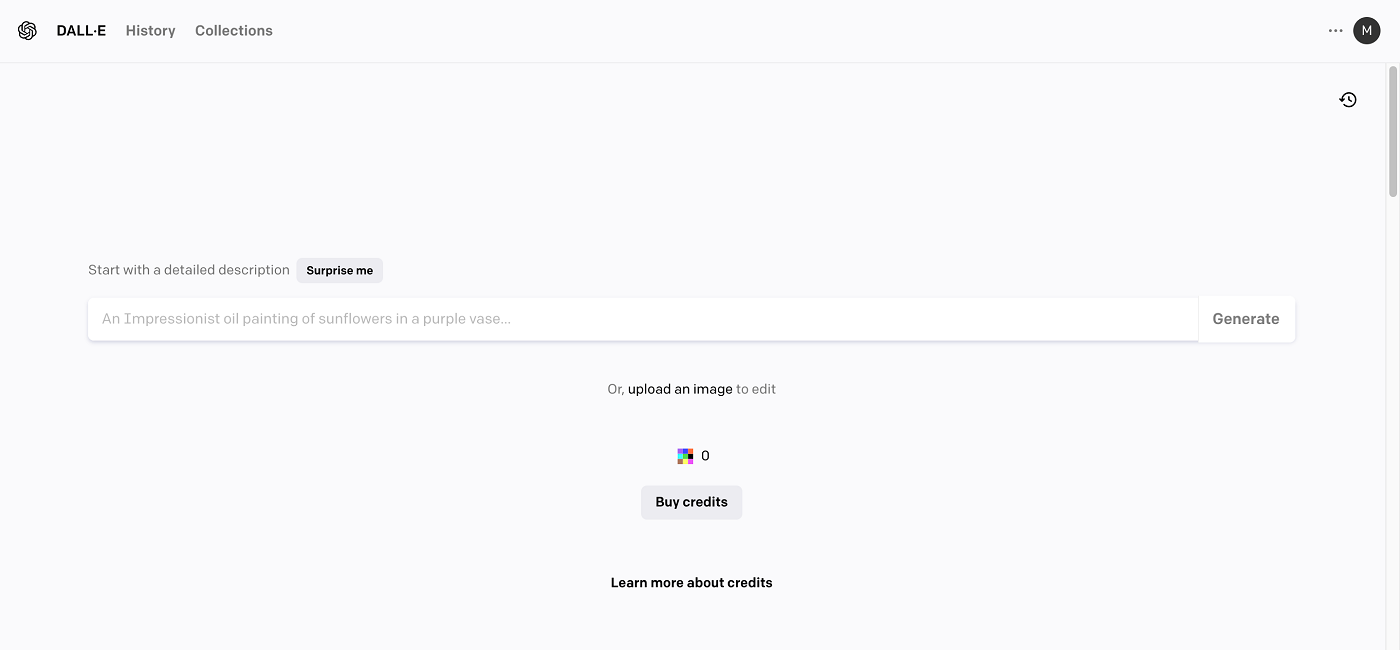
Midjourney onboarding is a bit tricky. You will be required to sign up using a Discord account, which gives you access to a newcomer room where you can drop your image generation prompts in the public space (Figure B). Compared to Dall-E 2, the Midjourney prompt user interface is not intuitive enough for new users to figure out how to generate images easily. You must use the /imagine command on the Midjourney discord server to generate an image. Images are also generated based on queues in the public space; low-tier plan users may experience some delay before getting an output.
Figure B
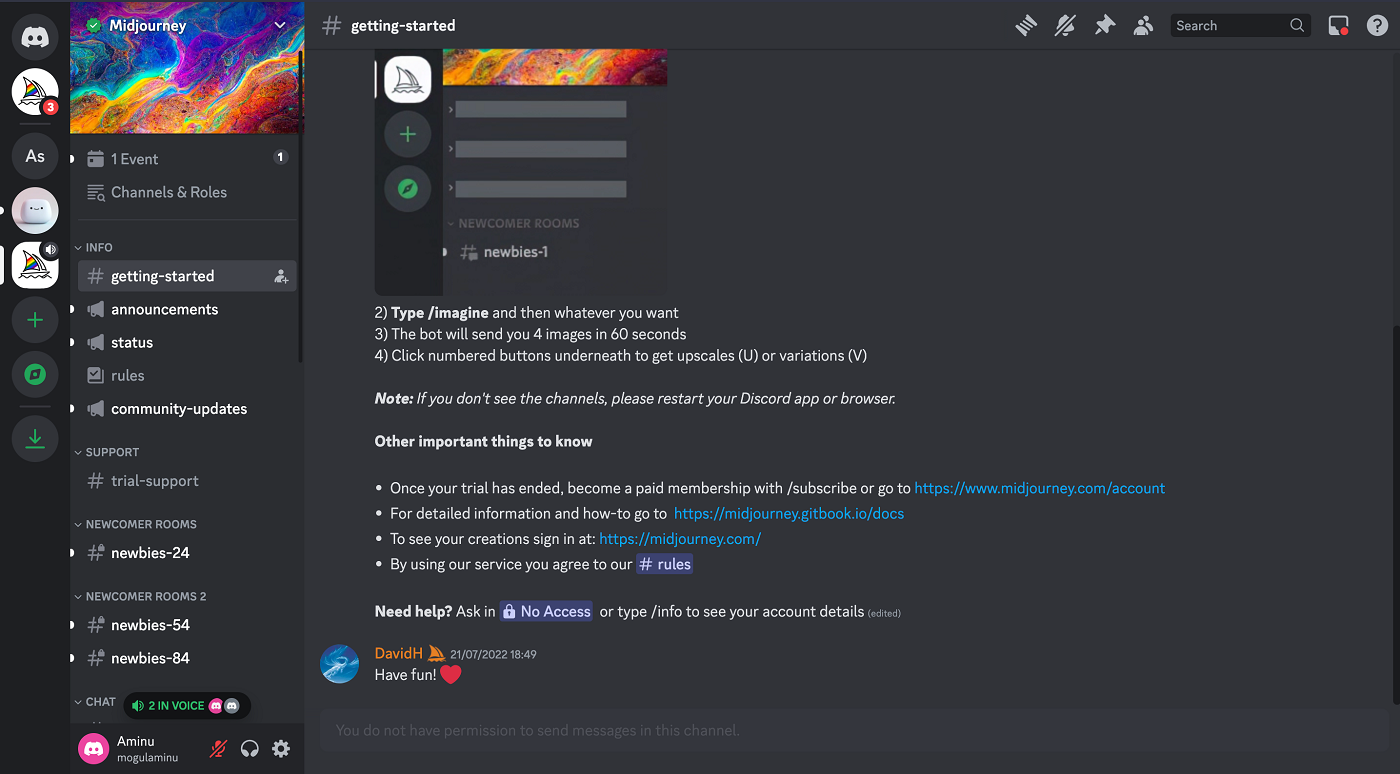
Wide resolution
Generated images can only be in one of three sizes when using Dall-E 2: 256×256, 512×512 and the highest resolution of 1024×1024 pixels. Also, the price per resolution varies. Midjounrey, on the other hand, offers a wide selection of resolutions and the pricing per different resolution is the same.
Midjourney’s default resolution is 1024×1024 pixels. But Midjourney’s upscale tool can increase the file size to 2048 x 2048 or 4096 x 4096 pixels, which is three times higher than the Dall-E 2 resolution. This allows for greater detail and clarity in the generated images.
Realistic result
Midjourney and Dall-E 2 both create interesting results. With Dall-E 2, the prompt needs to be well-described to get a more realistic image (Figure C). But when comparing the creativity of both tools side-by-side, it can be noted that Midjourney does more creative image generation when given the same prompt as Dall-E 2.
Figure C
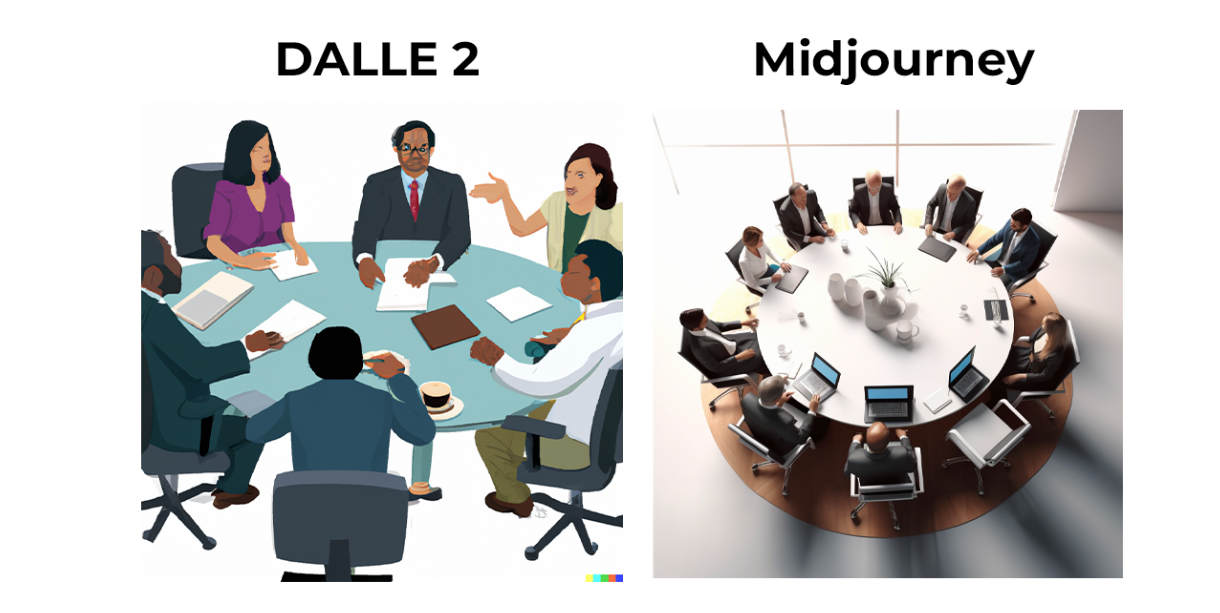
Use cases
Text-to-image generation is a basic function of both tools. Like every other product that has a specific use case, we could break down the best use cases for both Midjourney and Dall-E 2 into where they produce the best results.
PREMIUM: Explore these top artificial intelligence use cases.
Midjourney does the job better when it comes to generating creative illustrations, concept art and fan art (Figure D). Upscaling low-resolution images can also be achieved with Midjourney to give a better result.
Figure D

By comparison, Dall-E 2 is better at generating photorealistic images for product renders or marketing materials and fine-tuning the style or composition of images.
Community support
While Dall-E 2 has a good community, when compared with Midjourney, we discover that Midjourney has a greater community than Dall-E 2. This is probably because Midjourney uses a social media channel as the gateway to delivering their services. Hence, it is much easier to find support from other users while using Midjourney.
Midjourney pros and cons
Pros of Midjourney
- Quality images.
- Provide prompts that could be used to adjust image parameters.
- A wide range of resolutions available.
Cons of Midjourney
- Requires third-party application integration.
- Difficult to use for a start.
- Requires a lot of learning — how to use Discord and commands.
Dall-E 2 pros and cons
Pros of Dall-E 2
- Easy to use.
- It doesn’t require the use of a third-party application interface.
- Uses direct English prompts — little learning curve on how to achieve the best result.
Cons of Dall-E 2
- Limited resolution.
- Low accuracy from prompts.
Should your organization use Midjourney or Dall-E 2?
Picking the right tool for your organization depends on various factors, from pricing to ease of use and the technical know-how of users.
Choose Dall-E 2 if you are looking for a straightforward, out-of-the-box, easy-to-use tool with a low learning curve for writing the right prompt to give your desired result.
Midjourney, on the other hand, has a wide range of features that could be added to a prompt to help you generate realistic and desired images. If you’re already familiar with Discord, this may be a more suitable option.
As always, it’s important to ensure the tool you select considers your organization’s needs and skills.
Review methodology
In our evaluation, we collected information about features and pricing plans from both the Dall-E 2 and Midjourney websites. We analyzed users’ feedback on reputable product review sites to understand the experiences and opinions of actual users.
Based on this research, we provided an overview of each platform’s features, highlighting their key differences in terms of resolution options, image quality and pricing plans to offer insights into their performance and user satisfaction.

