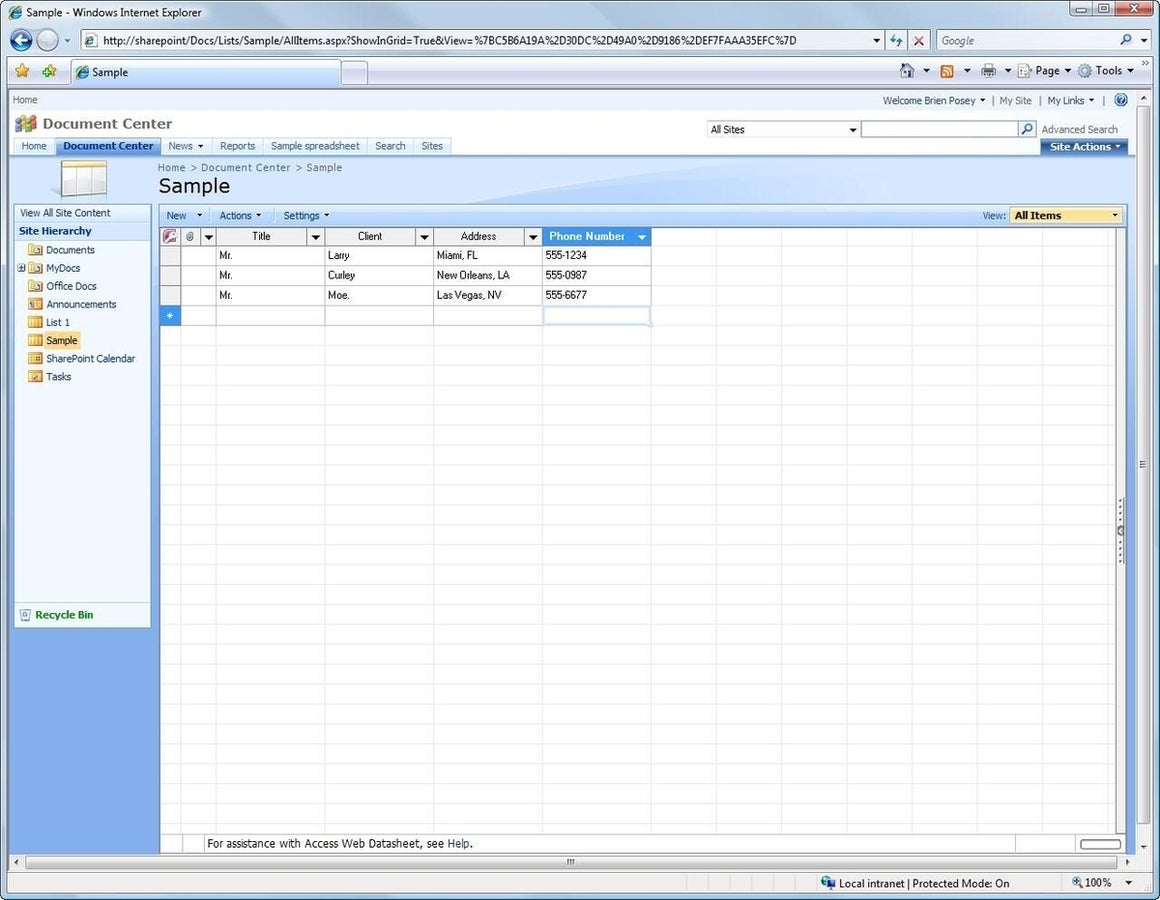
Adding a header (or footer) to an Excel sheet is a simple task using Excel’s Page Layout view. Adding the same header to several or even all of the sheets in the workbook could mean a lot of repetitive work, unless you group the sheets first.
SEE: Download: Build your Excel skills with these 10 power tips (TechRepublic)
The first step is to select all the sheets-an easy trick for most Excel users:
- Right-click a sheet tab.
- Choose Select All Sheets from the resulting shortcut menu.
After grouping the sheets, you’re ready to add the header data. To do so, click the Page Layout button in the bottom-right corner to switch to Page Layout view. In Excel 2003, choose Header and Footer from the View menu. Page Layout is new to 2007.
Now you’re ready to add the header data:
- Click the Click To Add Header prompt and enter your header text. The layout view supports the left, center, and right sections that you’re probably familiar with from earlier versions.
- Click the left section and using the contextual Design tab, click Picture in the Header & Footer Elements group. Locate the picture file and click Insert. Excel will display the &Picture code until you move to another section of the header.
- To display the sheet name, click Sheet Name in the same group.
- You can also enter descriptive text by simply typing it.

When you’re done, click any of the sheet tabs to remove the grouping. As you move from sheet to sheet, you’ll see that they all have the same header. This technique works with footers too. Headers and footers are visible only in Page Layout view and in Print Preview.
This simple grouping technique can save you a lot of time for many tasks, not just creating headers and footers. Anything you need to repeat a task on more than one sheet, grouping might be a great time saver.

