
I am a Google app power user. In fact, nearly every aspect of my work depends upon one or more of the cloud-based apps. These tools work perfectly to meet (and exceed) my needs. The only caveat is that every so often I’d prefer to work with the tools in their own client. Sure, thanks to Google Chrome, I can open one of the tools in its own app-like window, but having each of those tools within one framework would be nice. On top of that, when I need to shift from one account to another, the idea of logging out and logging in isn’t the most efficient means of working.
That’s where Shift comes in. Shift is an email client that allows you to easily shift between either Gmail or Inbox, Calendar, and Drive (although you cannot work on Drive documents within shift–more on that in a bit) and even between Google or Outlook Mailbox accounts. Shift makes perfect sense for anyone looking to significantly streamline their Google experience. Let’s install and see how Shift is used.
Installation
I’ll be demonstrating the installation on Elementary OS. There actually isn’t an “installation”, per-say, as you run the app from within its own folder. Before you begin, you must request a download. There are three versions of Shift:
- Basic (Free. Limited to Gmail, Inbox, Outlook Mailbox accounts and includes a “Sent with Shift” signature in all outgoing emails)
- Pro ($19.99/year. Includes more account type support, removes signature on outgoing email, and adds advanced push notifications)
- Team (Contact for price fully customized version of Shift to meet your needs)
I’ll be demonstrating with the Basic client. To get the client, go to the Pricing page, click GET STARTED, enter your Google email address, click the Privacy Policy checkbox, and click GET SHIFT NOW. You will receive an email at the address used which will contain a download link for Shift. Once you have the .zip file downloaded, follow these steps to run Shift:
- Open your file manager
- Navigate to the directory containing the .zip
- Right-click the shift-linux.zip file and select Extract Here
- Navigate to the newly created shift-linux-XXX folder (where XXX is the release number)
- Double-click on the Shift executable to run the app
If your distribution doesn’t allow for running executables from within the file manager, you might have to open up a terminal window, navigate to within the shift-linux-XXX folder (where XXX is the release number), and then issue the command ./Shift.
Once Shift is running, you need to add an account. From the initial window (Figure A), click on either GMAIL, INBOX, or OUTLOOK MAILBOX and enter the necessary details for your account.
Figure A
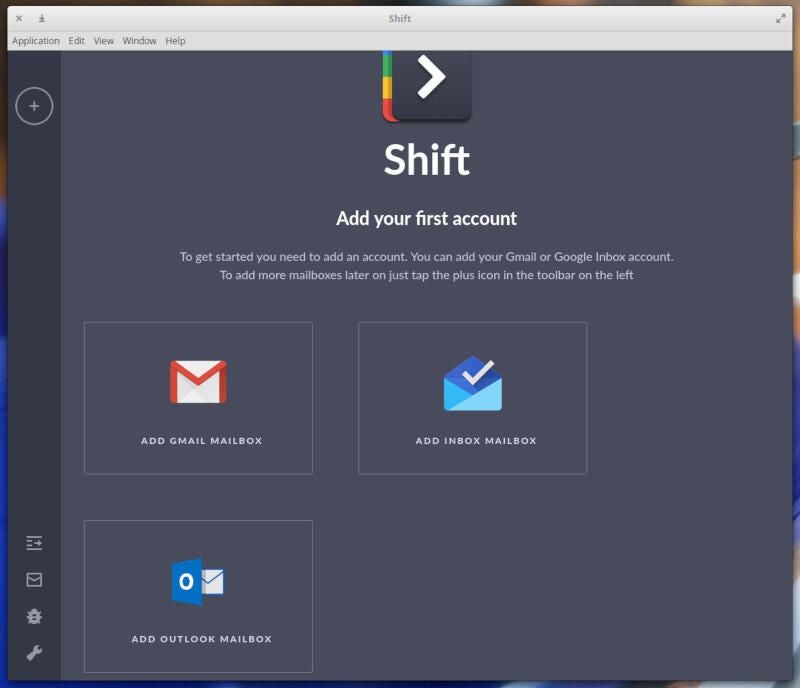
With either a Gmail or Inbox account, you will be prompted for your email address and password. If you have 2-step authentication setup (which you should), you will be prompted for that code. Once authenticated, you will have to grant Shift approval to view emails, addresses, and basic public profile (all standard stuff). When prompted, click ALLOW to continue on.
With your account added, you can now shift between Gmail (or Inbox), Calendar, or Drive (Figure B).
Figure B
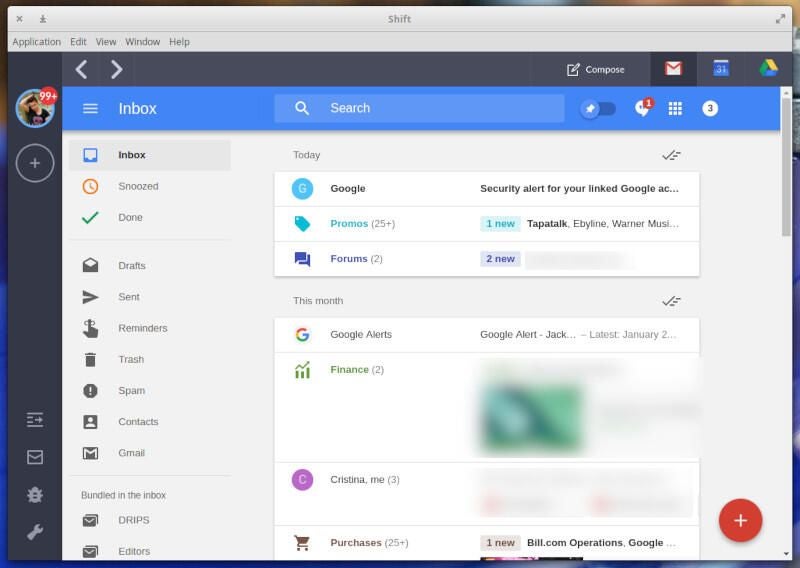
At this point you can also add even more accounts or open the Shift Settings. From within the Settings (Figure C), you can configure accounts, appearance, tray options, functionality, and enable a proxy server (if necessary).
Figure C
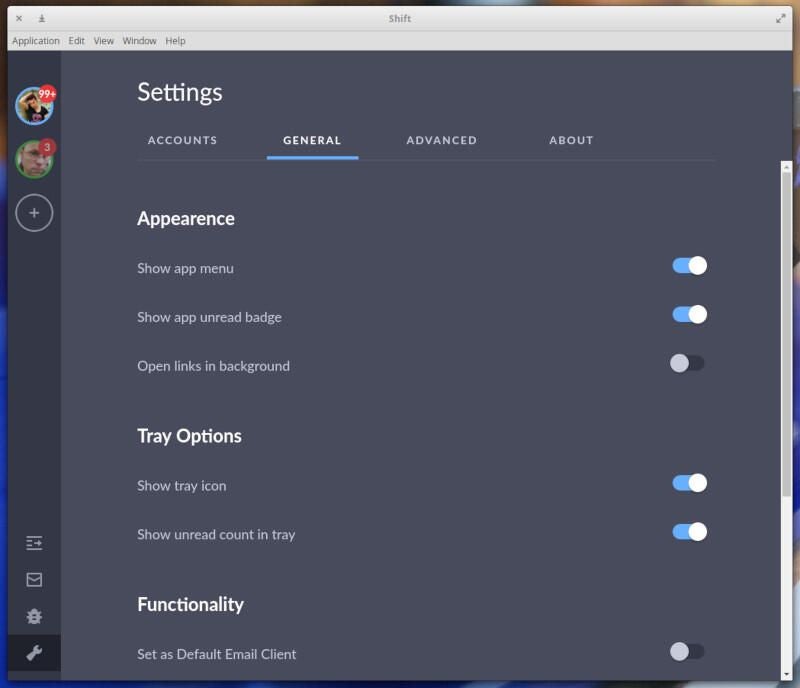
The glaring caveat
There’s one issue with Shift that could be a slight deal-breaker for some. When using the email or calendar tools, you remain within Shift; you can read and compose email, create and edit new Calendar appointments. However, when you go to the Drive section, if you click on a Google document, it will open up in a standard browser window. In other words, within Shift, Google Drive only functions as a means to launch a default web browser to work with your documents. From my perspective, if Shift is to truly succeed, it needs to be able to contain all of my Google work within that one client window. Otherwise, its purpose is seemingly defeated. Understand, of course, that I spend a great amount of my daily workday within Google Drive, so this is as important to me as is the focus on email (if not more).
If it weren’t for Shift slighting Drive, this client would be my daily driver for the three Google tools I use the most (Inbox, Calendar, and Drive). As it stands, however, I’ll continue working with these apps through a less efficient Browser. Should Shift find a way to open Google documents within their client window, they’ll have a serious winner on their hands (one that will most certainly become my daily Google interface).