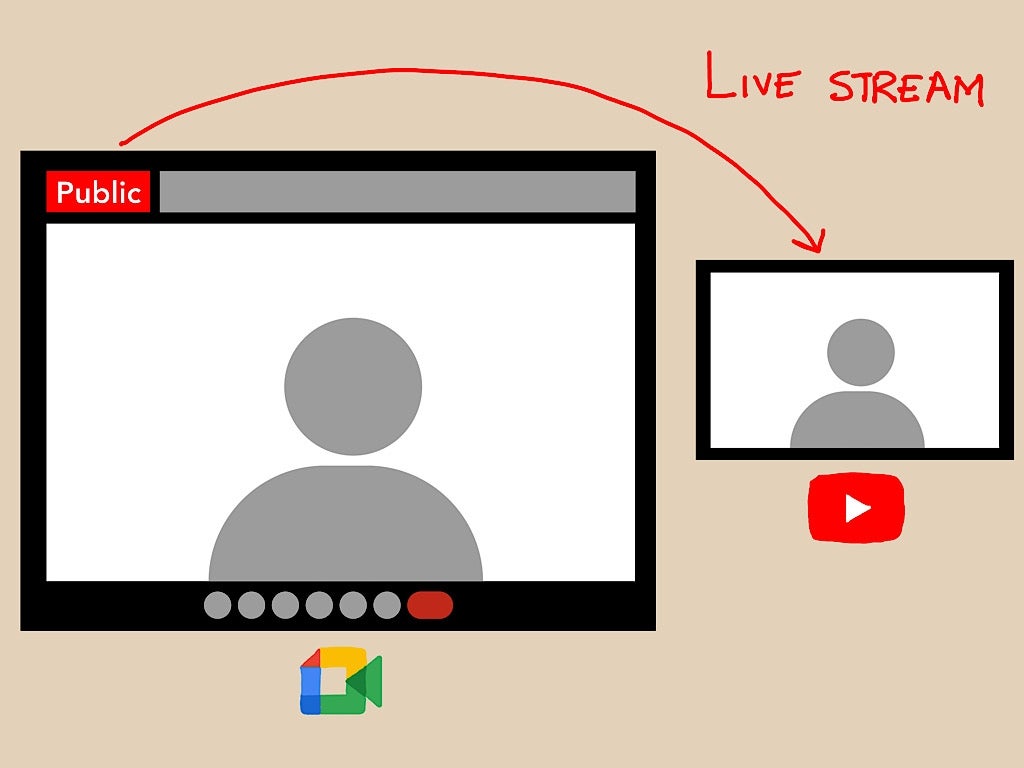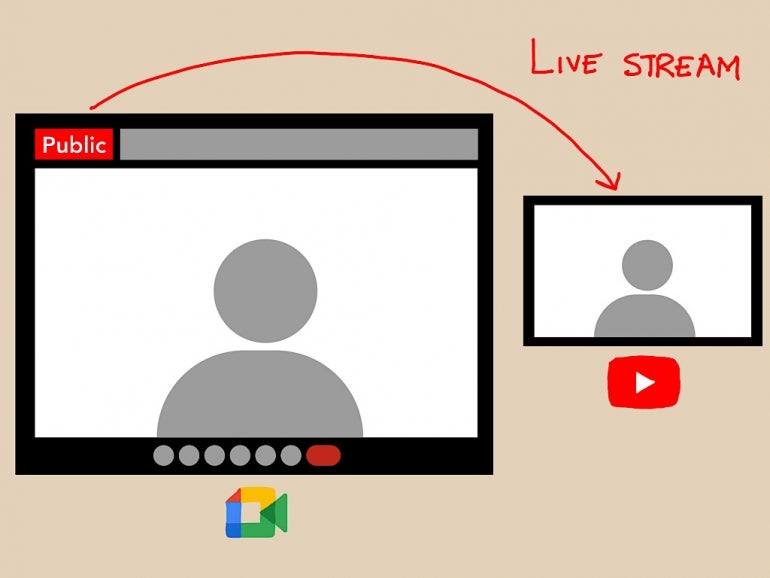
Many Google Workspace organizational accounts support live streaming of Google Meet sessions to YouTube. Streaming can be helpful when you want people to view meeting content, but do not need people to participate. For example, a Meet-to-YouTube stream might be used to share organization or product information, educate or provide training. A Google Meet to YouTube stream can be a great way to offer virtual conference sessions available for anyone to access.
Live streaming from Google Meet to YouTube is available to Google Workspace Enterprise editions (i.e. Starter, Standard, Plus), Education Plus, Teaching and Learning Upgrade edition customers, Google Workspace Individual customers, and in some countries to Google One Premium plan members.
How a Google Workspace admin may enable streaming
A Google Workspace administrator may manage a setting to allow people in the organization to stream Google Meet sessions to YouTube with the following steps.
SEE: Feature comparison: Time tracking software and systems (TechRepublic Premium)
- Sign in to the Admin console with a Workspace administrator account.
- Select Apps | Google Workspace (Google Workspace Core services) | Google Meet.
- Select Stream, then select the pencil icon next to Stream to adjust the settings.
- Make sure boxes are checked for both Let People Stream Their Meetings and Let People Use YouTube To Stream Meetings, as shown in Figure A.
- Select Save to preserve the changes.
It may take a bit for the streaming option to be made available to all accounts in your organization.
Figure A
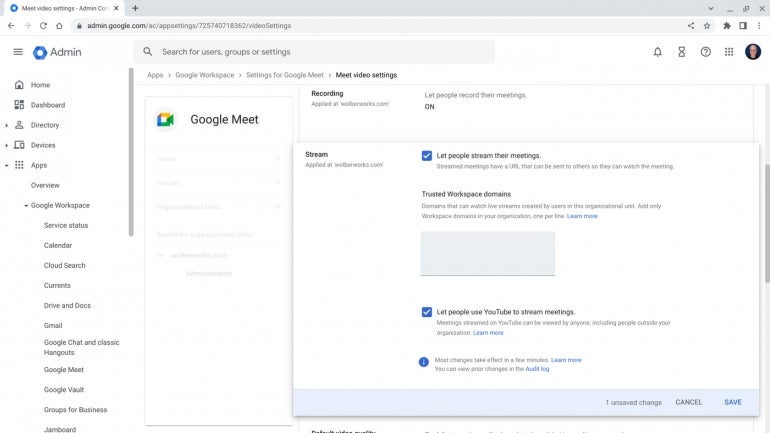
How to stream to YouTube from Google Meet
Before you can livestream from Google Meet, you will want to make sure that the YouTube channel associated with your Google account is configured for live streaming. To verify this, go to YouTube, make sure sure you are signed in to the correct account and then select Create | Go Live. You may need to go through a process to verify your channel to allow live streaming.
During an active Google Meet session, select Activities (the square, circle and triangle icon) | Live Streaming, as shown in Figure B.
Figure B
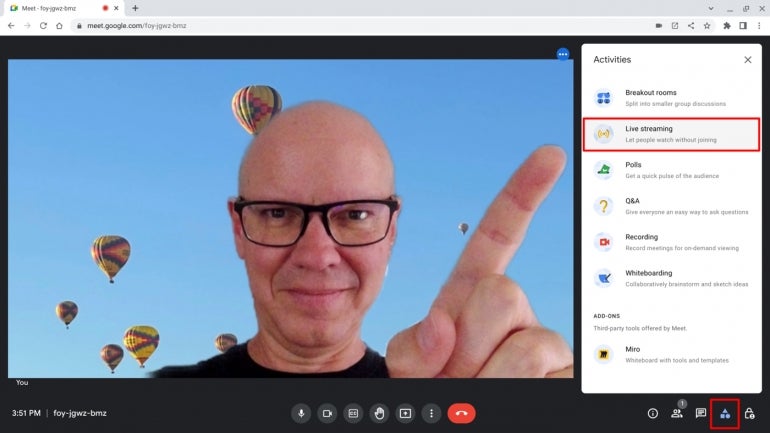
Next, adjust the Live streaming event info fields as desired (Figure C). You may select or create a new event, enter an event title, adjust the privacy options (i.e. public, private, unlisted) and select a language for captions. Once complete, select the Start Streaming button.
Figure C
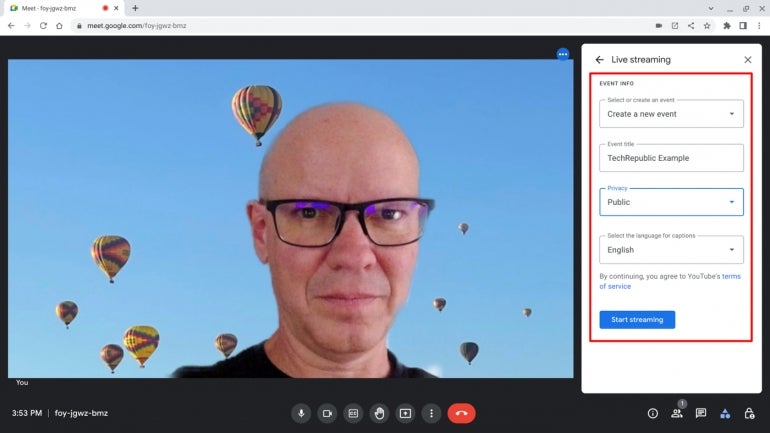
The system will display a prompt (Figure D) that reminds you to make participants aware that the session will be streamed live and that non-participants may have access to the stream. Once you have reminded participants that the session will be live streamed, select Start.
Figure D
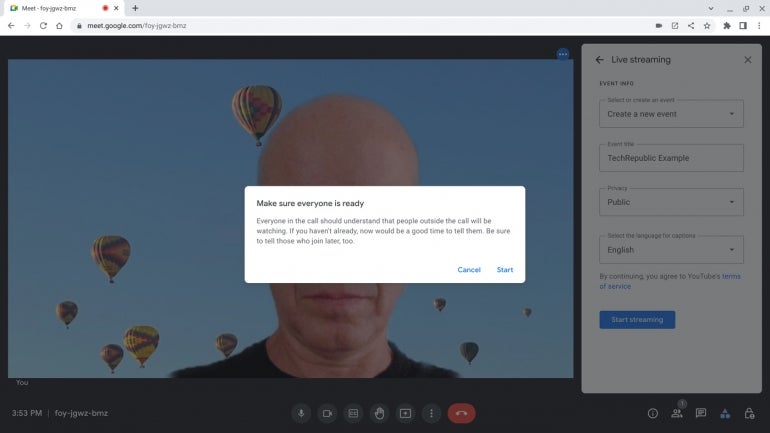
When streaming, a red button with the word Public displays in the upper left, with viewer count information in a bar to the right of the public button. Additionally, a Copy Live Stream URL button lets you obtain the link to the session for easy sharing, along with the Stop Streaming option.
After you end the session, you may switch to your YouTube.com account to manage the video and access video analytics.
Figure E
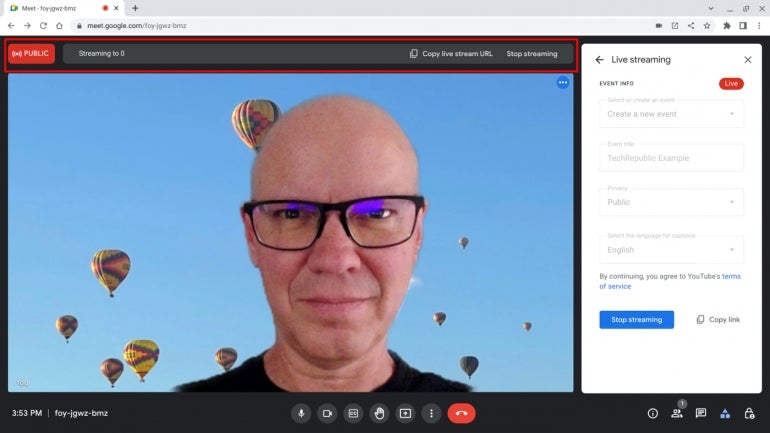
What’s your experience?
Google also offers an in-domain streaming option for Enterprise editions, Education Plus, and Teaching and Learning Upgrade customers. This option limits viewing of streams to people in the organization and Workspace domains added by an administrator.
In-domain streams might be used to share news relevant to many people in an organization, such as when a leadership team wants to address an issue. See How to record or live stream with Hangouts Meet to learn how to add and configure a Google Calendar event for in-domain streaming.
What has your experience been with streaming live to YouTube from Google Meet? Does this option make it easier for you to reach more people with your video? What sort of content do you typically stream with this method? Message or mention me on Twitter (@awolber) to let me know what your Google Meet to YouTube streaming experience has been.