
Three new tools have been added to the extensive and growing list of power user tools available in Windows PowerToys 0.62.0. Windows users can now access specialized tools for adding accented characters to documents, measuring pixel length and height on their display screens, and extracting any text from anywhere.
SEE: 100+ IT policies at your fingertips, ready for download (TechRepublic Premium)
Windows PowerToys were introduced by a team of developers familiar with the inner workings of the Windows operating system. While PowerToys is not technically an official Microsoft application, it is developed and designed specifically to enhance the overall user experience of that OS. The development is open source, and the application and associated documentation is available for free from the PowerToys GitHub page.
The three new tools introduced by Version 062.0 of PowerToys for Windows are Quick Accent, Screen Ruler and Text Extractor.
Quick Accent PowerToy
The utility application Quick Accent allows users to insert accented characters into their documents using a special keyboard combination. The default keyboard combination is to press the key of the letter you wish to accent and the spacebar at the same time and hold them. The default combination can be changed from the Quick Accent configuration screen.
As you can see in Figure A, that keyboard combination will then display an overlay of the potential accents associated with that character.
Figure A
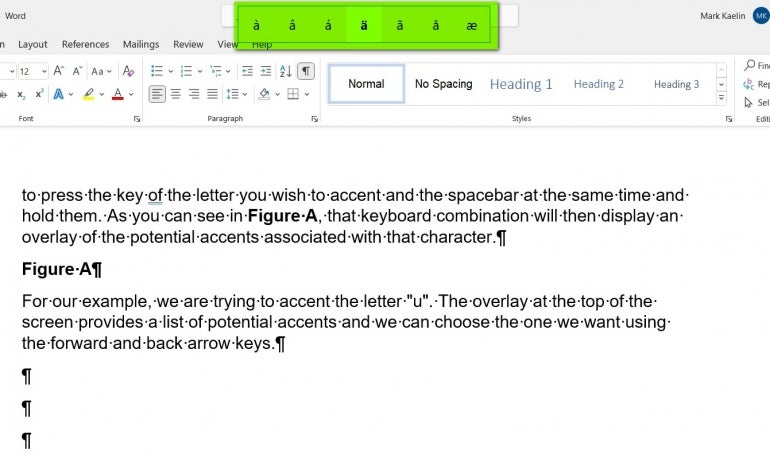
For our example, we are trying to accent the letter A. The overlay at the top of the screen provides a list of potential accents and we can choose the one we want using the forward and back arrow keys. Quick Accent is useful for when a keyboard does not support that specific accent with a quick key combo.
Screen Ruler PowerToy
The Screen Ruler PowerToy added with version 0.62.0 allows users to quickly measure pixels on their screen based on image edge detection. The default keyboard combination to activate the Screen Ruler is Windows key + Shift + M. The default keyboard combination may be changed in the associated PowerToys configuration screen.
As you can see in Figure B, the Windows key + Shift + M keyboard combination will bring up an overlay allowing the user to highlight or measure a section of the screen and receive precise pixel dimensions of what is displayed.
Figure B
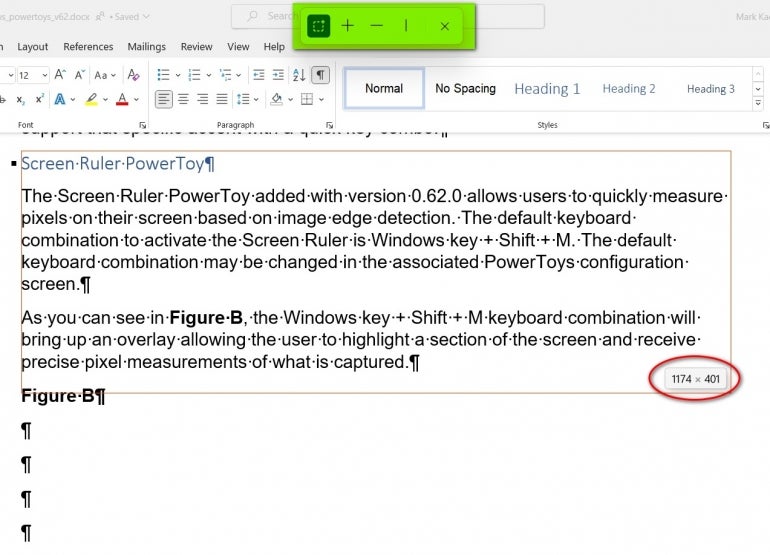
Screen Ruler is helpful when you need to know precisely how many pixels long or wide an image is for layout purposes in a document, website, or other publication.
Text Extractor PowerToy
The Text Extractor PowerToy utility is a convenient way to copy text from anywhere on your screen to the Windows clipboard. The default keyboard combination for Text Extractor is Windows key + Shift + T, but it can be changed in the PowerToys configuration screen.
As you can see in Figure C, the combination of Windows key + Shift + T brings up another overlay which allows the user to highlight a specific section of the screen and capture it to the Windows clipboard.
Figure C
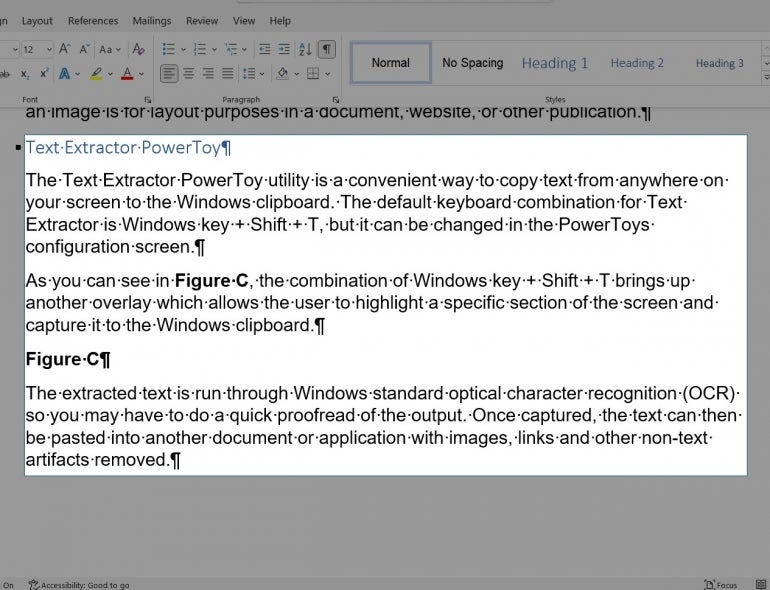
The extracted text is run through Windows standard optical character recognition so you may have to do a quick proofread of the output. Once captured, the text can then be pasted into another document or application with images, links and other non-text artifacts removed.
Windows PowerToys 0.62.0
As is true with all the utilities and tools included with Windows PowerToys, these three new applications can be turned off by the user at any time from the proper configuration screen. In fact, the Quick Accent tool is off by default. Other default settings, features and modifications are also available on the configuration screens associated with each tool.
