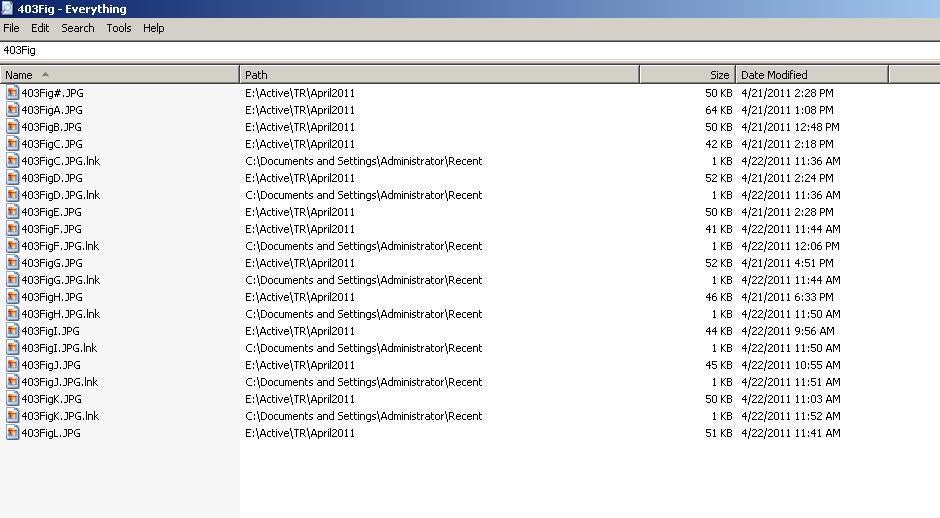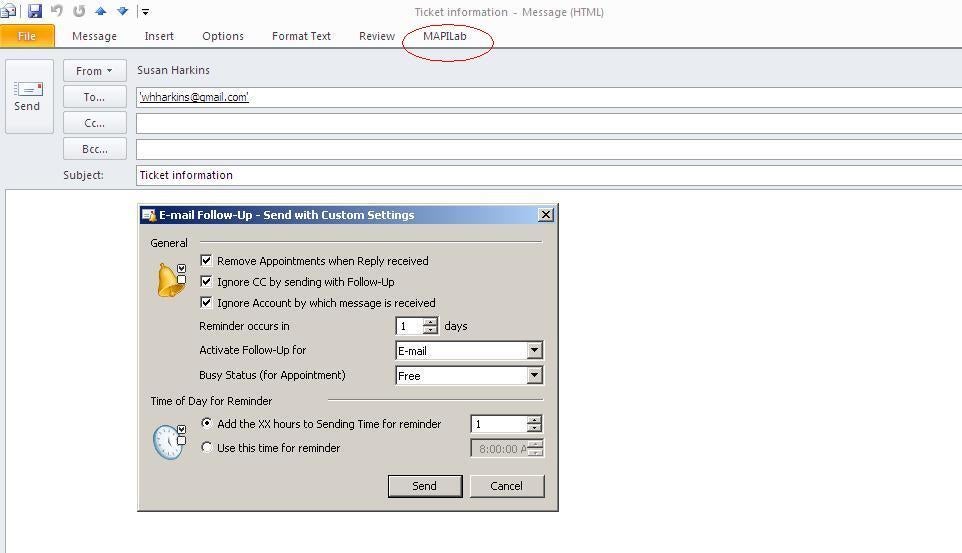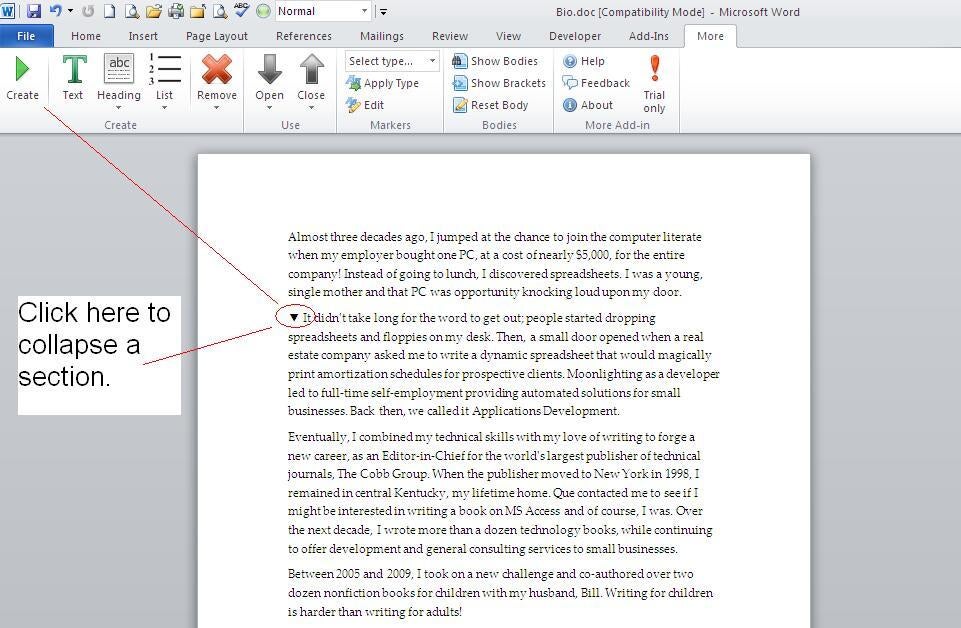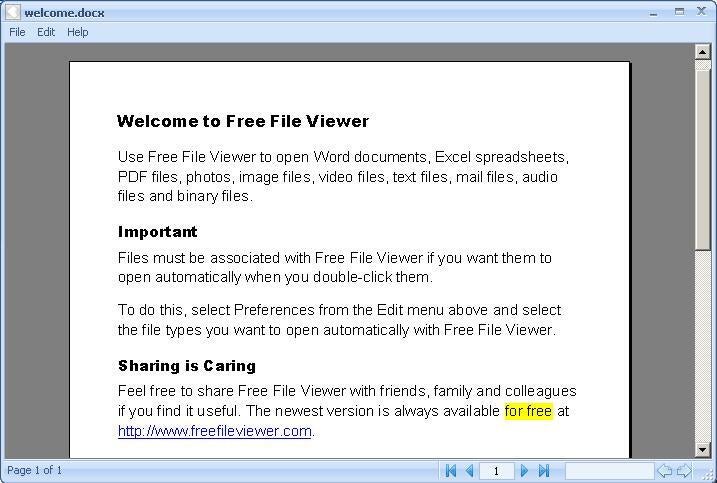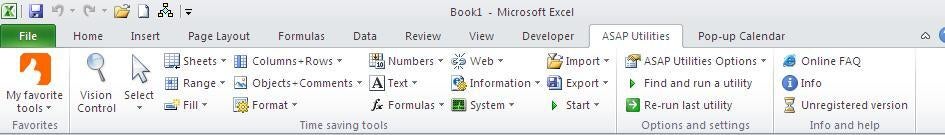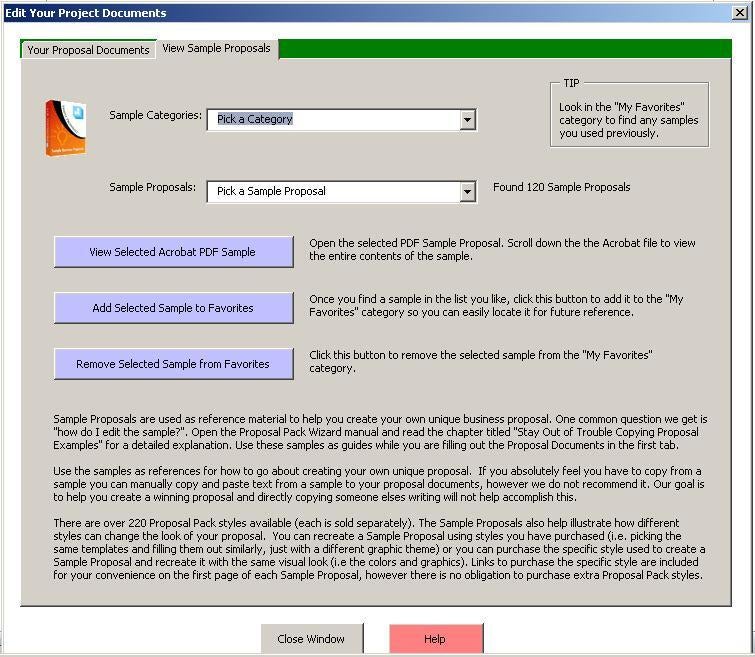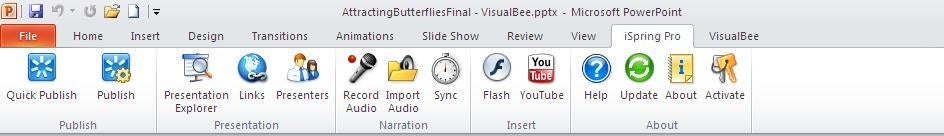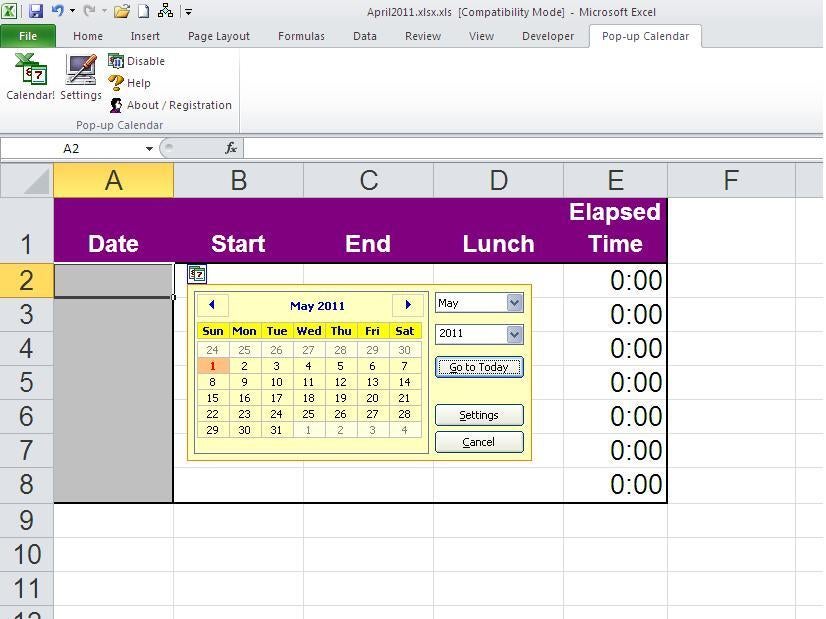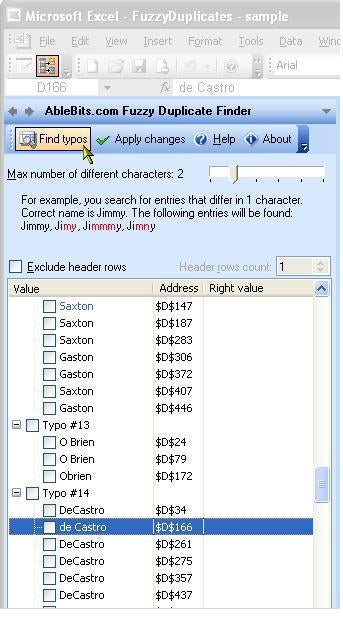10 cool add-ins for Office 2007 and 2010
Image 1 of 10
As good as the Microsoft Office suite is, some features could be better. Luckily, there’s no shortage of add-ins to help fill in the gaps.
Of course, not all add-ins live up to their promises. But the following Office add-ins definitely deliver. They’ll help you work more efficiently, and some of them will help you do things you might not otherwise be able to do.
1: Everything
Although Office 2007 and 2010 have improved search capabilities, you still might want to take a look at Everything, by VoidTools. Everything isn’t a traditional add-in. Rather, it’s an administrative tool that locates files and folders by filename. (It isn’t limited to working with just Office.) You type in a search string, and Everything displays a list of matching files and folders. The response is almost instantaneous for normal systems. That’s all it does, but it does it well. I don’t even bother with the Office search tools anymore.
Note: This gallery is also available as an entry in our 10 Things blog and as a PDF download.
2: E-mail Follow-up
Waiting on an email response is tedious — not because you’re waiting, but because you forget you’re waiting. Well, I do. Then, the project slides a bit and it’s my fault because once I sent the email request, I moved on to something else. Outlook tries to help. You can assign a reminder to an email when you send it, which adds an item to your To-Do list. But E-mail Follow-up goes a step further. It lets you set a response time when you create the email; if the recipient hasn’t responded by the allotted response time, this nifty little add-in reminds you that you’re still waiting on a response. It’s extremely handy — certainly better than the post-it notes I use to use!
3: More Add-in
This tool’s name doesn’t do it justice. More Add-in lets you quickly and easily hide Word text by creating collapsible sections. Anyone who creates long documents comprising the same blocks of text will find this add-in useful. No more combining or merging…. just clicks! In addition, you can hide notes or any kind of content you want to include but not share. (But don’t use this add-in to hide confidential data.) Or temporarily hide sections so you can print some sections and not others.
4: FreeFileViewer
Sometimes, the simple stuff is the best. FreeFileViewer lets you view a number of formats so you need only one viewer. Using FreeFileViewer, you can read a PDF, a Word document, an Excel spreadsheet, and more. You can even play music files. There’s not a lot else to say about FreeFileViewer, bu as a no-nonsense viewer, it performs well.
5: ASAP Utilities
This Excel add-in is probably one of the most popular — and it has endured. ASAP Utilities is the turn-to application for both frequent and infrequent users, but for different reasons. For the frequent user, it provides an easy-to-use interface that’s just more efficient than Excel. Infrequent users will rely on that interface because solutions are easier to find and implement. If you ever find yourself thinking, I know Excel can do this, but how?, turn to ASAP Utilities.
nt6: Proposal Pack Wizard
n
ntTry this Word add-in if you manage large business documents, such as proposals, contracts, quotes, grants, and bids. Using merge technology, Proposal Pack Wizard lets you quickly assemble documents. It comes with more than 800 templates and 1,300 pages of sample text. While it’s easy to implement, it may take awhile to become familiar with all it has to offer and how it works. Don’t expect users to churn out a contract 10 minutes after installing.
7: VisualBee
A number of presentation add-ins supply presentation templates, but VisualBee is a bit different. It lets you enhance an existing presentation. When you run VisualBee, it analyses the presentation’s text and structure and tries to improve what you’ve done on your own. It doesn’t get everything right, but it’ll generate a few keepers — and you can easily discard what you don’t like. The bank of images alone is worth the download.
8: iSpring Pro
iSpring Pro converts a PowerPoint presentation into an online Flash presentation (.swf files). For the most part, it converts everything in a presentation: animation, transitions, videos, audio, the works. Everything converts well –usually. iSpring Pro works quickly and doesn’t require a lot of specialized knowledge. It comes in 32- and 64-bit and requires a trial license (which is a bit unusual), but it takes only a second to acquire.
9: Pop-up Excel Calendar
Pop-up Excel Calendar lets you insert and configure a datepicker control without writing code. Simply click the Pop-up Calendar tab, which is added to the Ribbon, insert the calendar, check a few settings, and you’re done. It’s hard to find something any simpler than this one.
10: Fuzzy Duplicate Finder for Microsoft Excel
I’m often asked for easy ways to clean up Excel data, and I’ve finally found something I can recommend. Fuzzy Duplicate Finder works with Excel versions 2000 through 2007. It helps you find all those fuzzy duplicates — those mistakes that don’t always show up as mistakes. It’ll also find typos and misspelled words in your Excel workbooks and help you handle what it finds. It’s a neat and useful tool.

-
Account Information
Contact Susan Harkins
- |
- See all of Susan's content