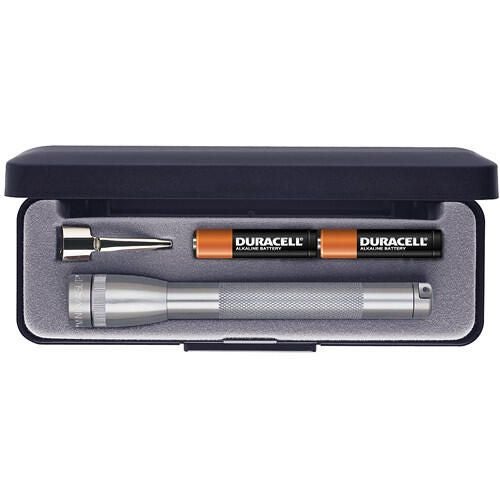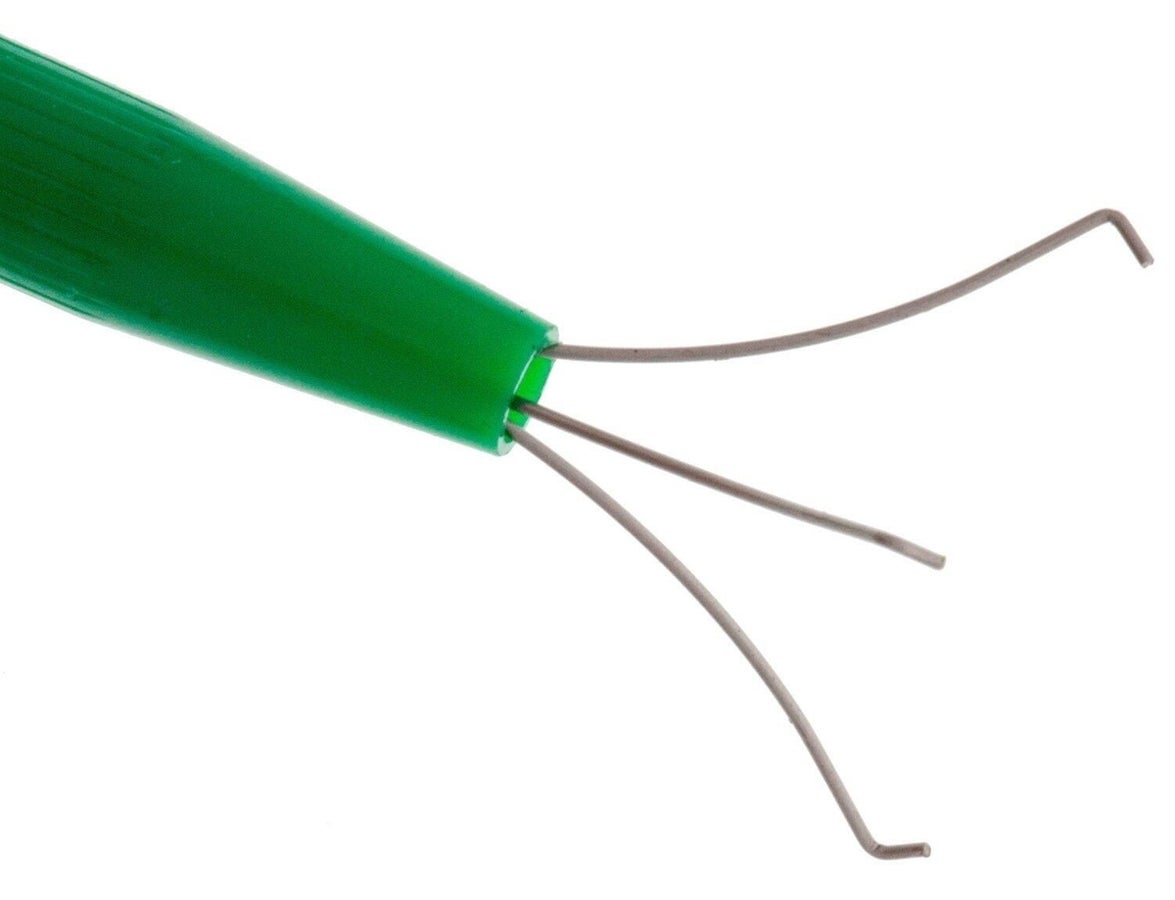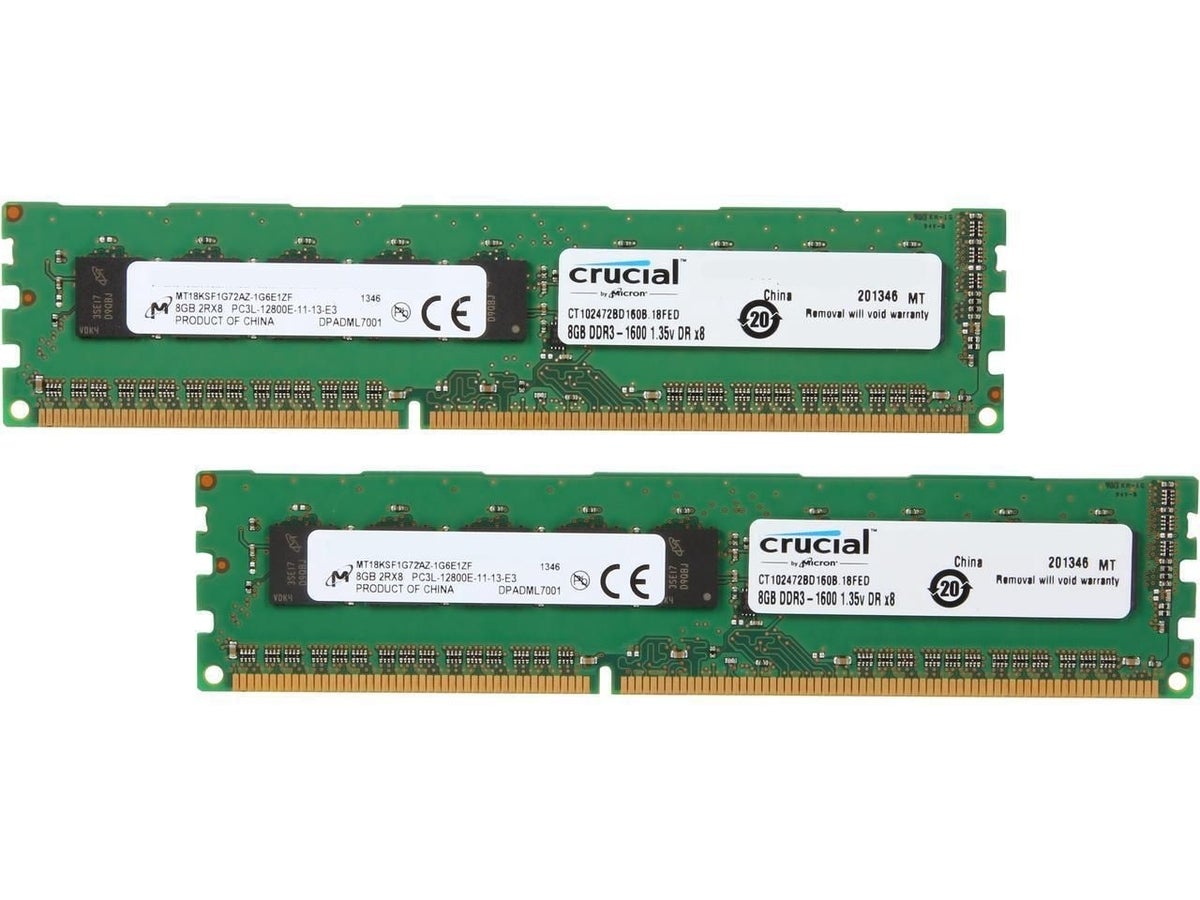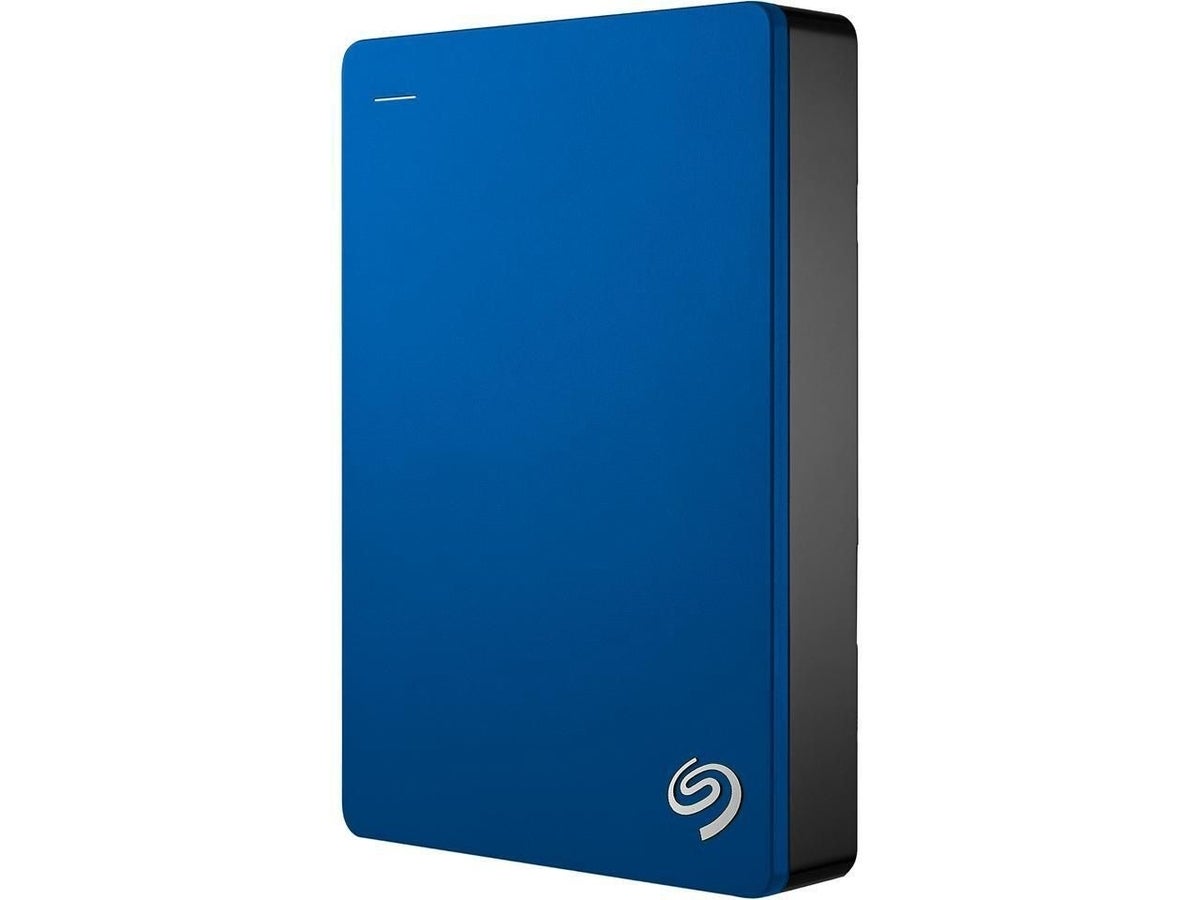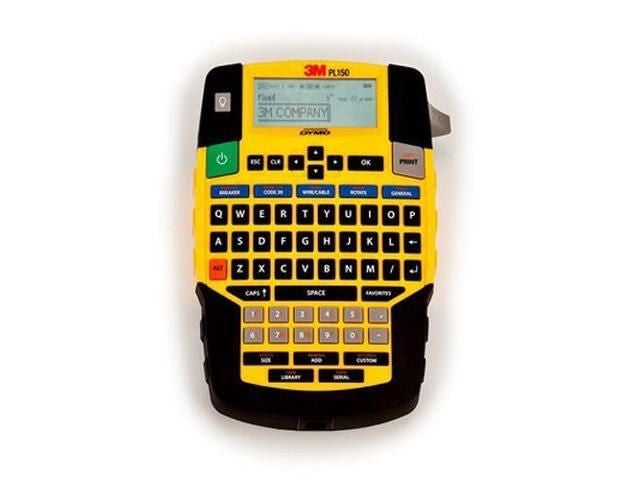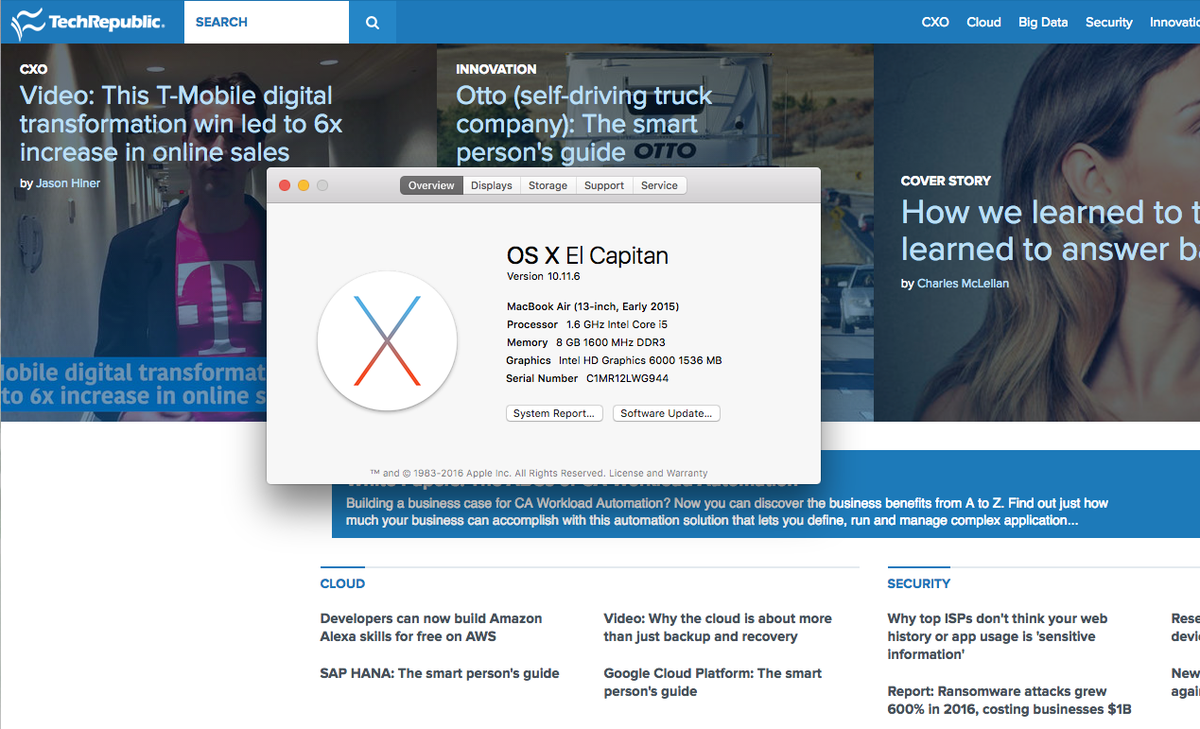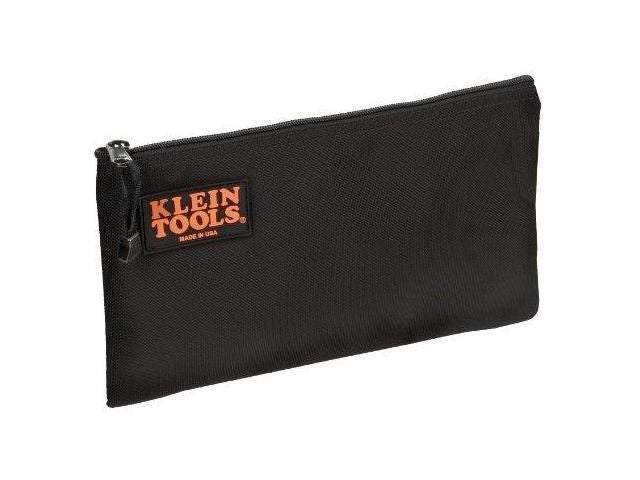23 things IT techs need in their toolkits (and 4 things they don’t)
Image 1 of 26


Mini screwdriver set
Mini screwdriver set
Twenty-first century computer screws are extremely tiny. This mini screwdriver set will give you access to the guts of most modern computers.
Global Industrial, $7.40
Multitool
Scissors, screwdrivers, pliers and more are all within reach with this super-useful gadget.
Newegg, $81
Mini flashlight
The inside of a tower computer is a dark (and occasionally dusty) place.
BH Photo Video, $10.97
Headlamp
Don’t be left in the dark whenever you need both hands to make a repair.
Newegg, $3.79


Telescoping inspection mirror
Telescoping inspection mirror
This mirror allows you to a peek around cables and corners without disassembling the entire machine.
Amazon, $7.97
Parts claw
When your fingers are too big or clumsy to fit into the tiny spaces inside of a computer, a parts claw can be very helpful.
Amazon, $7.99
Hemostats
These clamps aren’t just for human arteries. You can also use them to fix electronics.
Widget Supply, $8.97
Digital multimeter
Measure amps, volts and ohms to make sure everything is receiving the power it needs.
Newegg, $13.99
Power strip
You might as well make sure the computer is actually receiving power before taking the whole thing apart.
Newegg, $8.99
Anti-Static wrist strap
This simple tool is extremely important. It will prevent static electricity from discharging from your body onto sensitive electronic equipment.
Newegg, $10.64
Set of common adapters
Make sure you have a set of common adapters such as a USB to serial adapter used for configuring networking equipment or a USB to USB-C adapter.
Newegg, $11.08
Spare keyboard
If the computer you’re fixing has a nonfunctional keyboard, having a spare will save you a lot of time.
Newegg, $7.56
Extra RAM
RAM goes bad. You should always have some spares up your sleeve (or in your bag, if you prefer).
Newegg, $128.88
External hard drive
Use an external hard drive to create a mirror disk image or as a boot drive for a machine with a broken hard drive.
Newegg, $15.99


Loads of spare cables
Loads of spare cables
So much of the time, problems with computers are caused by broken, shorted and otherwise fried cables. Have spares of USB, data cables, HDMI and anything else you have lying around.
Cable tester
You can also test cables to make sure there are no lingering problems with your client’s ports with this cable tester.
Newegg, $15.99
Cable ties
Cable ties make a client’s workspace tidy and prevent important cables from being knocked loose.
Newegg, $20.40
Encrypted USB stick
You’ll want to load the USB drive with recovery tools, disk images and…
Newegg, $49.99
Applicable software
Sometimes you need to start a client fresh and re-install their OS or application of choice. Make sure you have a copy on your USB drive.


Paper and something to write with
Paper and something to write with
Because no computer saves data more reliably than good old fashioned paper.
A bag to carry it all in
Pack your whole surgical kit into a portable pouch so you can access your tools easily.
Newegg, $79.38


There are things that are a waste of your money
There are things that are a waste of your money
And a CD drive is one of them. Between the external hard drive and your encrypted USB stick, you can transfer data to a client’s machine more efficiently than you could with a CD drive.
Crimper
If you have spare network cables, you don’t need a crimper, unless you’re wiring a building.
Motherboard jumpers
Jumpers are a bit obsolete at this point. If you need to replace them, you’ll probably just be RMA’ing the whole board.
Punchdown tool
Unless you’re doing super-specialized telecommunications IT work, you’re not going to need a punchdown tool, not to mention they can be a little bit pricey.