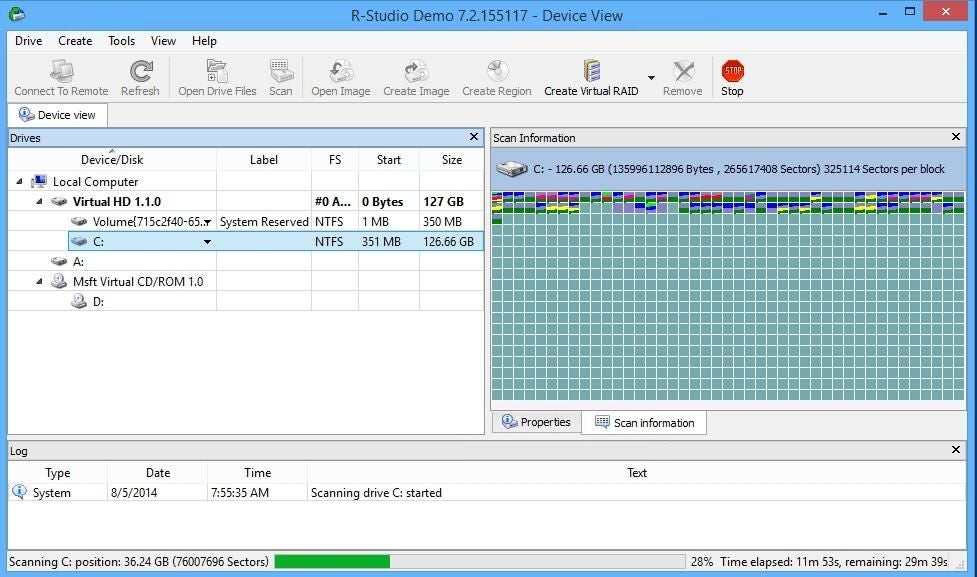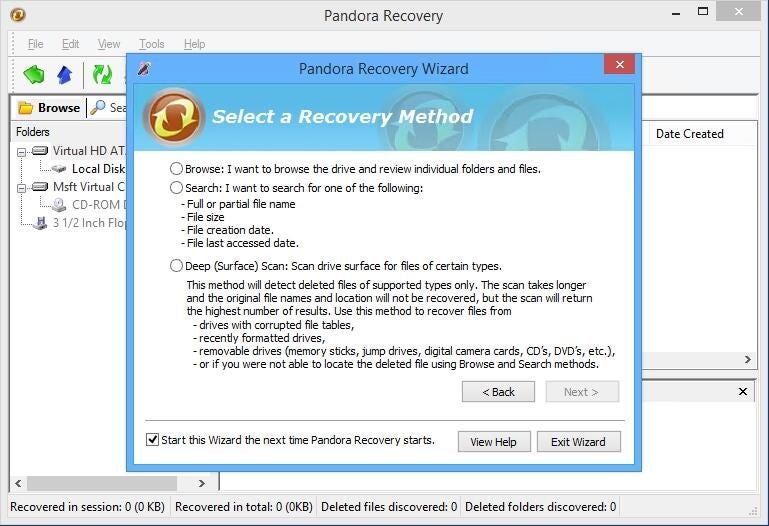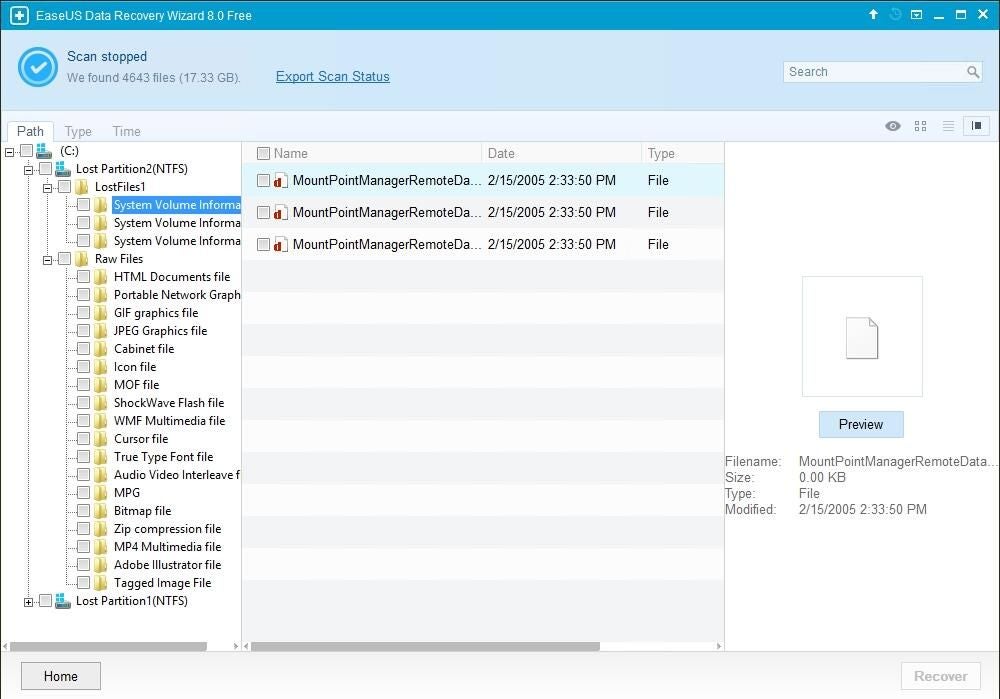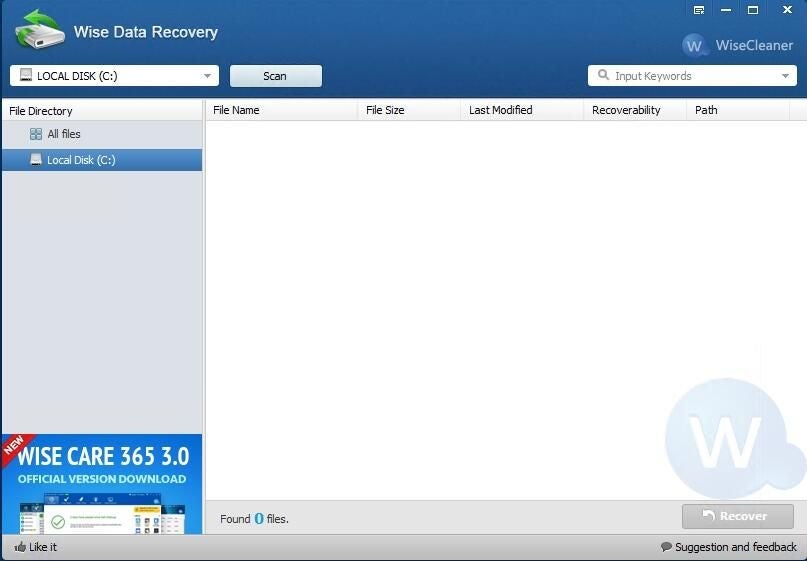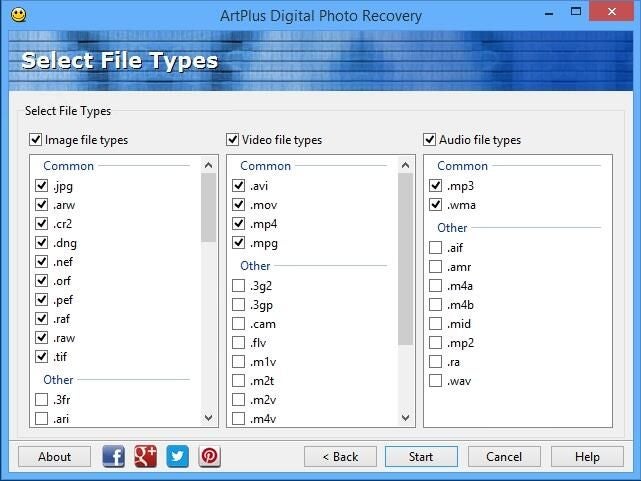Five Apps: Tools for recovering your data
Image 1 of 6
Introduction
Murphy’s law dictates that the data that you’re most likelyrnto lose is the data that has not yet been backed up. Fortunately, a number ofrndata recovery tools are available. Here are five excellent choices.
Note: This gallery is also available as an article.
R-Studio Data Recovery Software
R-Studio Data Recovery can display a progress indicator orrnthe objects it finds while the scan is in progress. Displaying the resultsrnduring the scan is slower, but it doesn’t require you to wait until the end ofrnthe scan to find out whether the file that you lost is recoverable.
R-Studio Data Recovery Software sells for $49.99, but a freerntrial version is available for download.
Pandora Recovery
Pandora offers three recovery modes. You can browse forrnindividual files or folders, search by the file name, size, date, etc., orrnperform a deep scan. The deep scan is useful for identifying data fragmentsrnwhen the file allocation table has been corrupted.
EaseUS Data Recovery Wizard Free Edition
Overall, EaseUS is a really nice tool. You can scan forrnspecific file types, and it will even identify “lost drives”rn(partitions for which no mapping exists). The results are categorized by filerntype.
Wise Data Recovery
Wise Data Recovery might be a good choice forrnthose who have no previous experience with data recovery.
ArtPlus Digital Photo Recovery
While plenty of data recovery programs can retrieve datarnfrom memory cards, ArtPlus has one feature I really like: It allows you torncreate a virtual disk image that acts as a replica of your memory card. Thatrnway, you can attempt the recovery from the image file without fear of furtherrndamaging the physical memory card.
ArtPlus Digital Photo Recovery sells for $24.95,rnbut a free trial version is available for download.
-
Account Information
Contact Brien Posey
- |
- See all of Brien's content