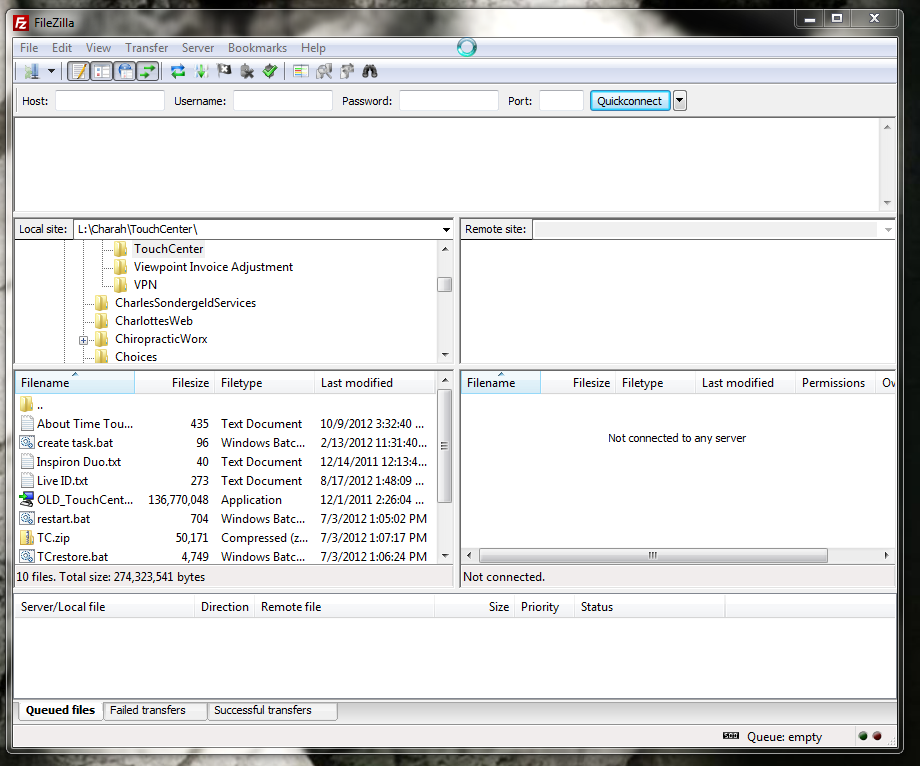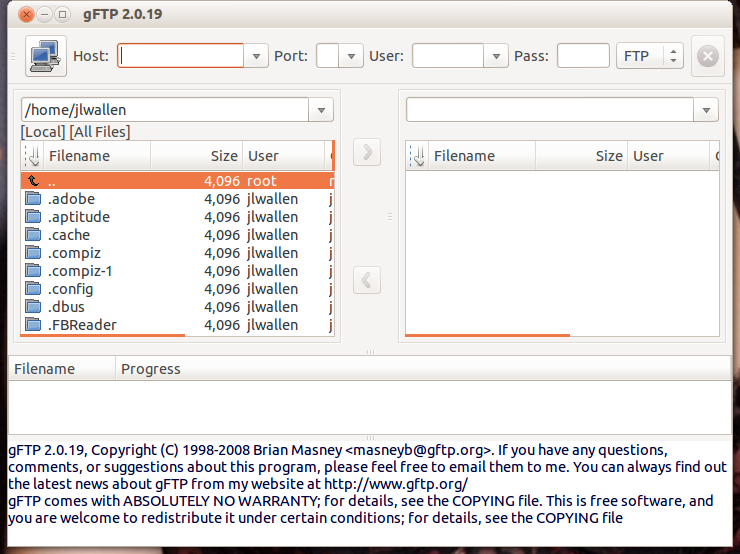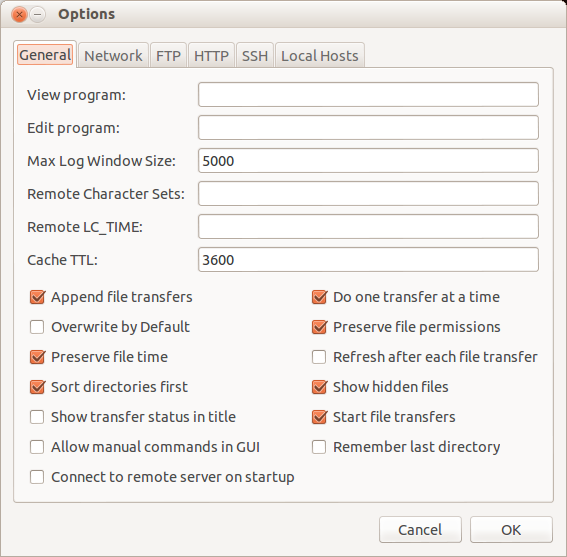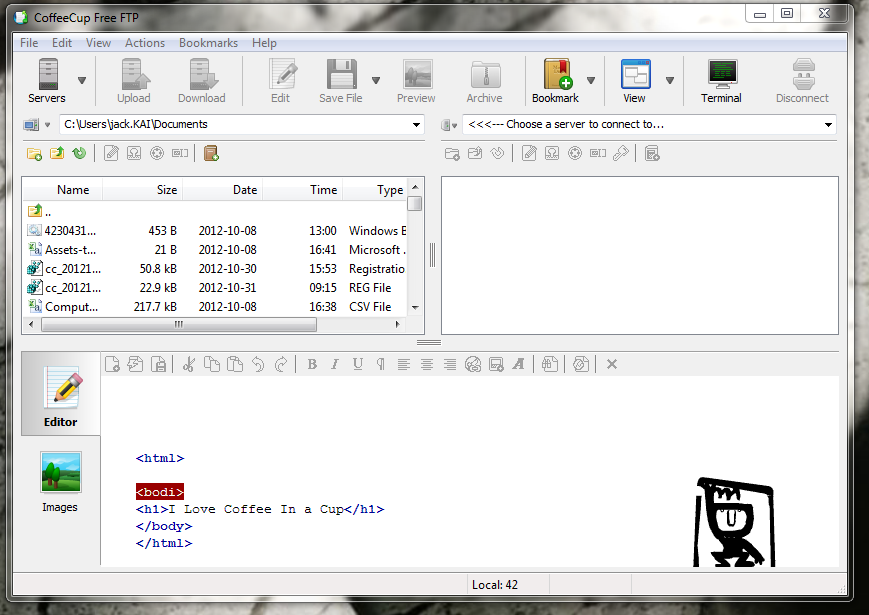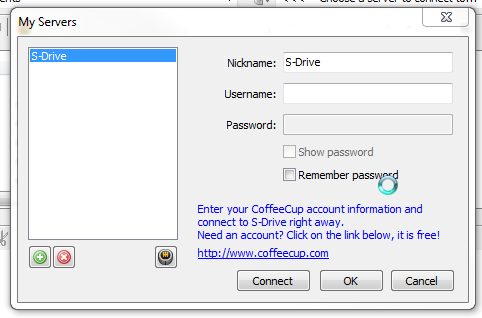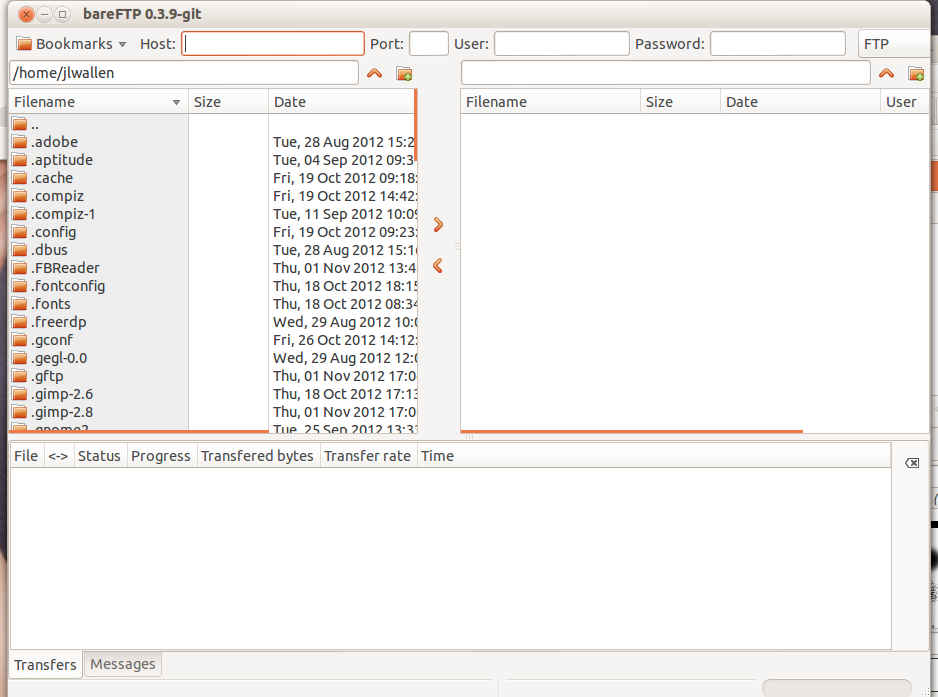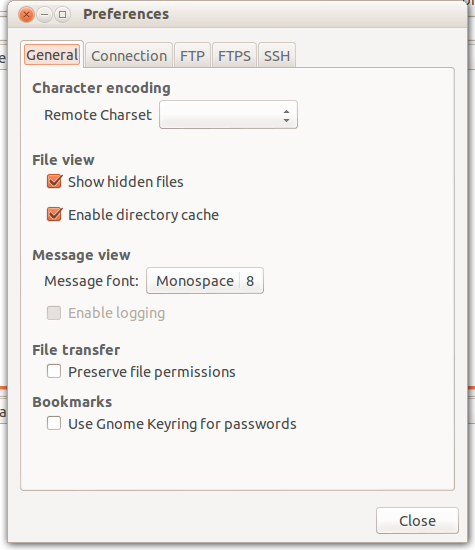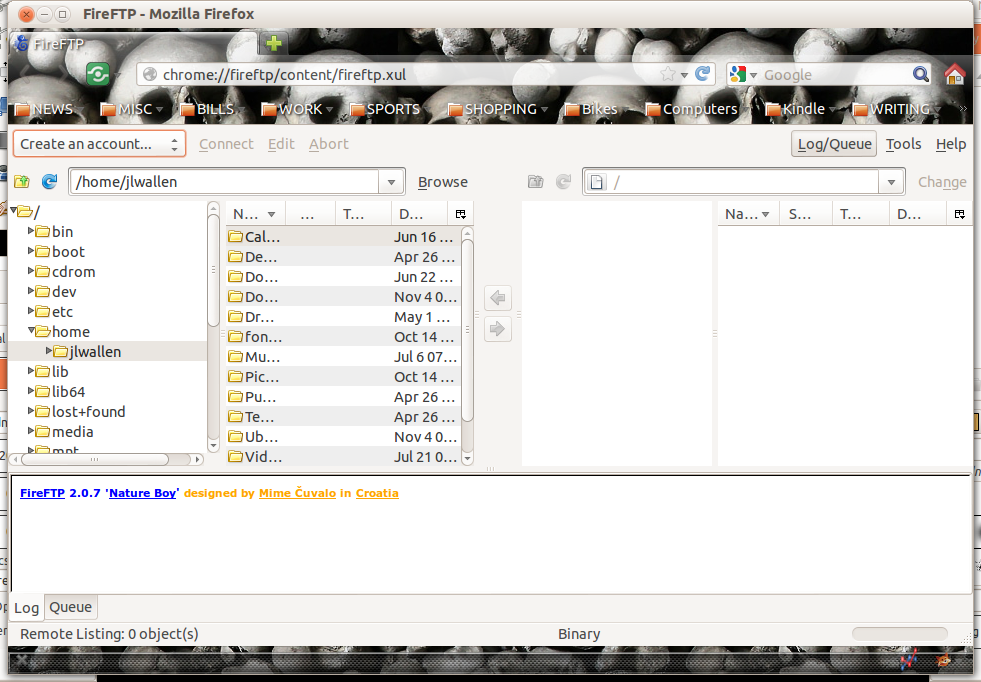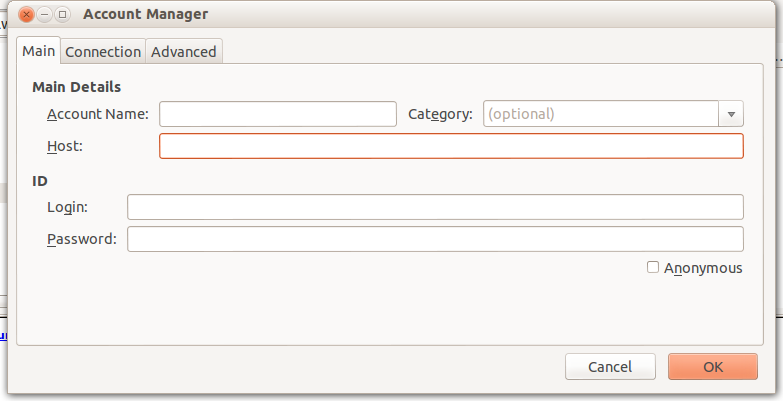Five free FTP clients
Image 1 of 9
FileZilla 1
ntThis gallery is also available as a post in the TechRepublic Five Apps Blog.
n
ntNo matter how embedded into our lives cloud computing becomes, there are still plenty of companies and individuals that rely upon good old fashion file transfer protocol (FTP). There’s a reason for that. FTP is easy to use, reliable, and can be set up securely.
n
ntBut we are no longer in the nineties and having to pay for an FTP client shouldn’t be necessary. There are plenty of tools available that range in the simple, single-minded FTP application to the feature-rich, more complicated tool. With that in mind, I have found five FTP clients that should fit nearly any situation and do so without costing you or your department a penny.
n
ntnn
n
ntFive Apps
n
nt1. File Zilla
n
ntFileZilla is a cross platform client (Windows, Linux, *BSD, Mac OS X, and more) that offers tons of features, such as support for FTP, FTP over SSL/TLS (FTPS), and SSH File Transfer Protocol (SFTP).
n
ntCredit: Images by Jack Wallen for TechRepublic
gFTP 1
nt2. gFTP
n
ntgFTP hasn’t been in development for a while, but still stands as a solid FTP solution for the Linux desktop. gFTP features FTP, FTPS (control connection only), HTTP, HTTPS, SSH, and FSP protocols. It also features FTP and HTTP proxy server support, and bookmarks tools. It supports FXP file transfer, UNIX, EPLF, Novell, MacOS, VMS, MVS, and NT (DOS) style directory listings.
n
ntCredit: Images by Jack Wallen for TechRepublic
gFTP 2
ntThough the development of gFTP seems to have stopped (latest stable release in 2008), the software still works on the latest releases of nearly every distribution (tested on Ubuntu 12.10 to make sure).
n
ntCredit: Images by Jack Wallen for TechRepublic
Free FTP 1
nt3. Free FTP
n
ntFree FTP is all about simplicity. From the interface to the features, with Free FTP you will be transferring files quickly and easily. Features include multiple server profiles, the ability to transfer files in binary, ASCII, or auto mode.
n
ntCredit: Images by Jack Wallen for TechRepublic
Free FTP 2
ntFree FTP includes drag and drop support and an easy to use and unique bookmarks tool. Free FTP works with Windows XP, Vista, 7, and 8. With the bookmarks tool you can not only save server information but local information – so transferring files from a specific directory to a specific server is as simple as selecting a bookmark and then dragging and dropping the files to be transferred.
n
ntCredit: Images by Jack Wallen for TechRepublic
Bare FTP 1
nt4. BareFTP
n
ntBareFTP is another Linux client that makes use of the Mono framework on the GNOME desktop environment. BareFTP focuses on simplicity and supports transfers with the following protocols: FTP, FTP over SSL/TLS (FTPS), and SSH File Transfer Protocol (SFTP). Any level of user would be immediately at home with the BareFTP interface.
n
ntCredit: Images by Jack Wallen for TechRepublic
Bare FTP 2
ntUnlike gFTP, BareFTP is still in development (though the developer has been on a temporary hiatus due to other projects). Because of the issues with Mono, BareFTP is being ported into a strict Python port.
n
ntCredit: Images by Jack Wallen for TechRepublic
Fire FTP 1
nt5. FireFTP
n
ntFireFTP is a unique FTP solution in that it is an addon for the Firefox browser. Because of this, it not only works across platforms, it also already works within a familiar environment.
n
ntCredit: Images by Jack Wallen for TechRepublic
Fire FTP 2
ntFireFTP features: SSL/TLS/SFTP support, directory comparison, and support for nearly all encoding. It also features a search and filter system, integrity checks, drag and drop, remote editing, file hashing, proxy support, FXP support, timestamp synchronization, CHMOD and recursive CHMOD changes, and much more.
n
ntBottom line
n
ntFTP isn’t going away anytime soon and for anyone looking for a solid FTP client, here are five free tools that should meet nearly any need. Whether you’re looking for a simple tool or one with plenty of features – you’ll find what you’re looking for here.
n
ntAlso read:
n
- nt
- nttFive must-have apps for your USB stick
- nttHow to create an FTP server on an Ubuntu 12.04 virtual machine
- ntt10 free tools for admins on a tight budget
nt
nt
n
n
ntCredit: Images by Jack Wallen for TechRepublic
-
Account Information
Contact Jack Wallen
- |
- See all of Jack's content