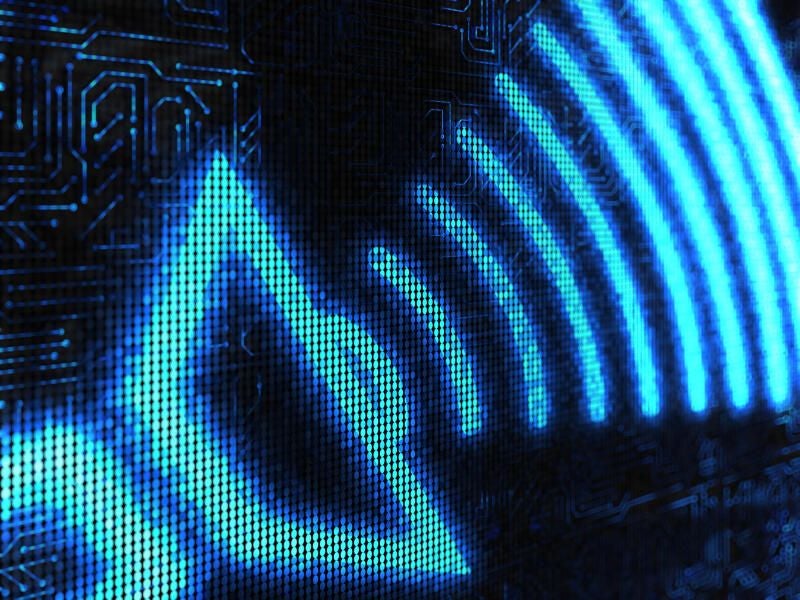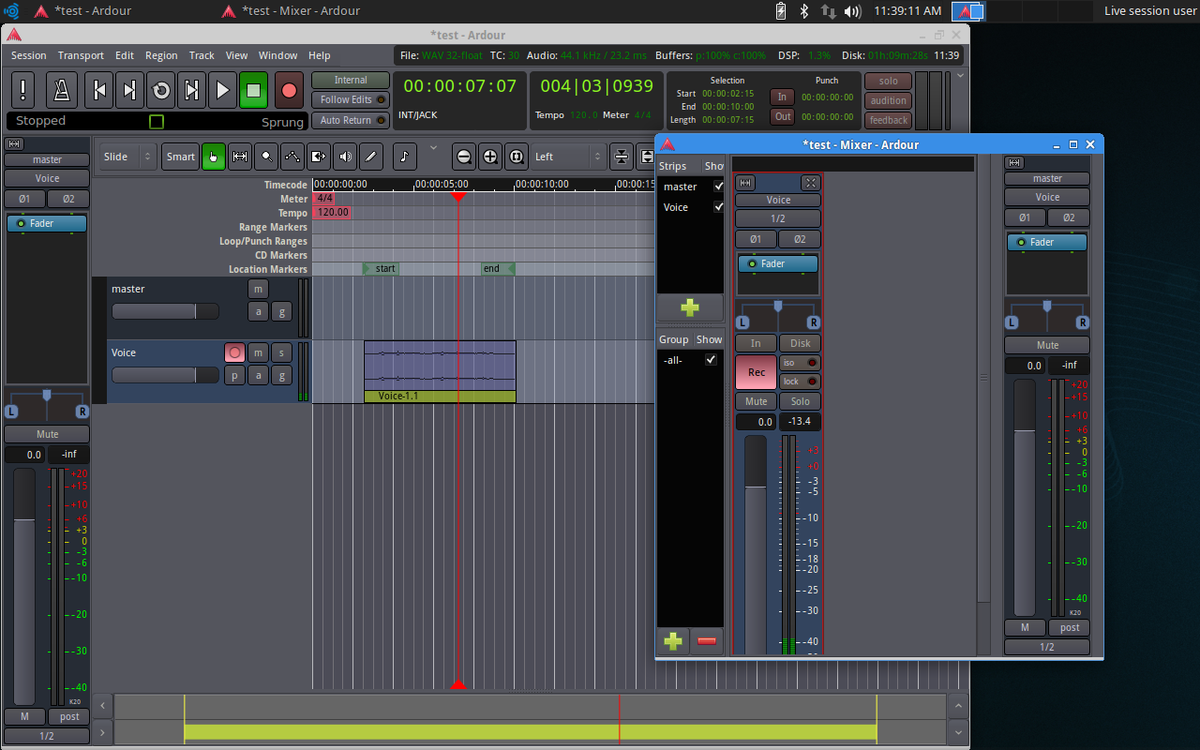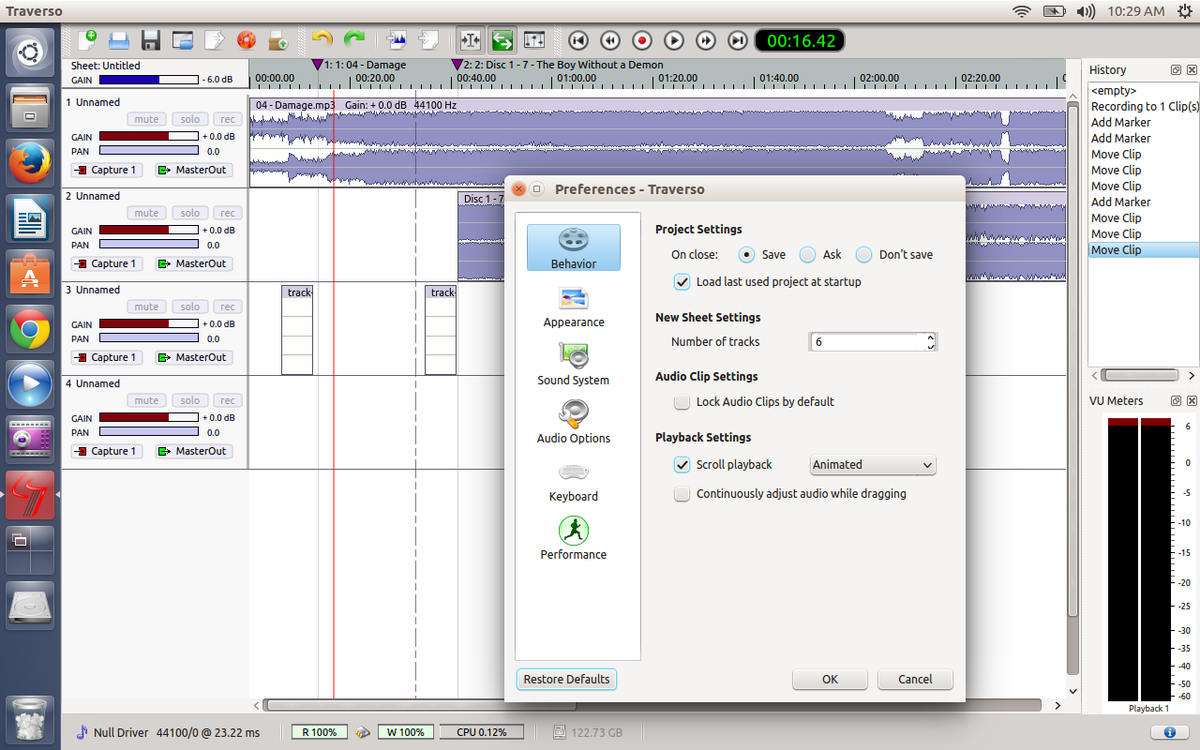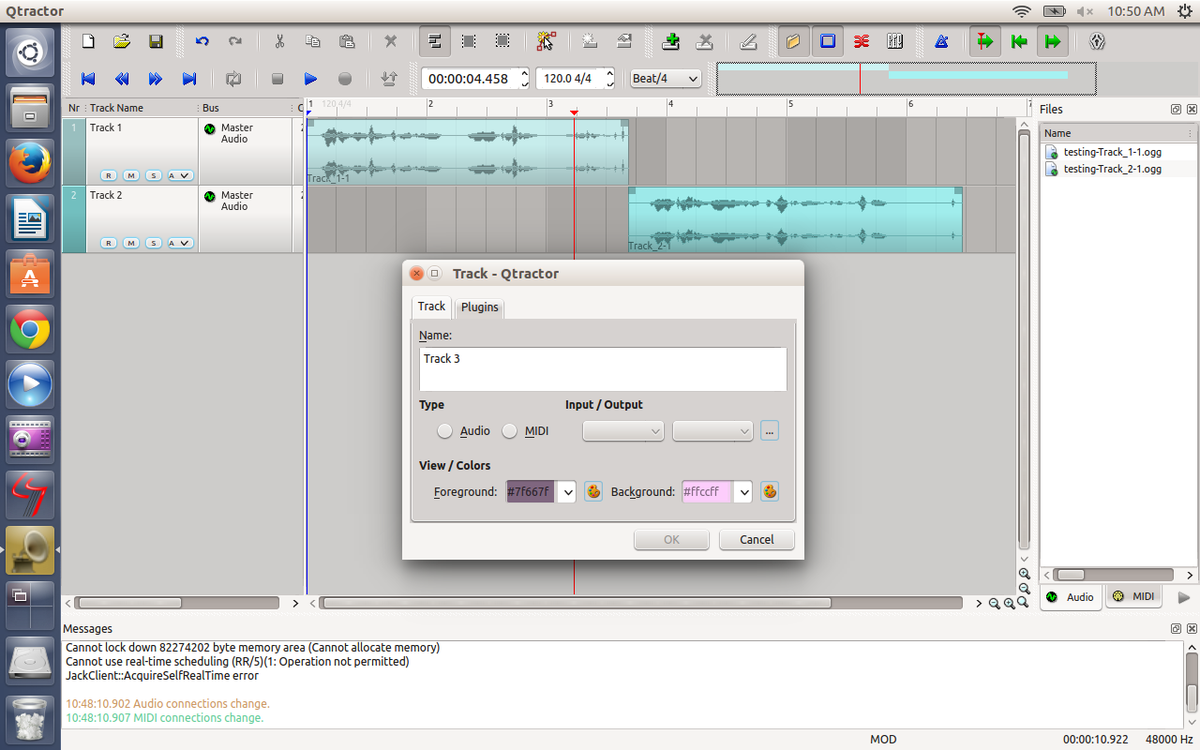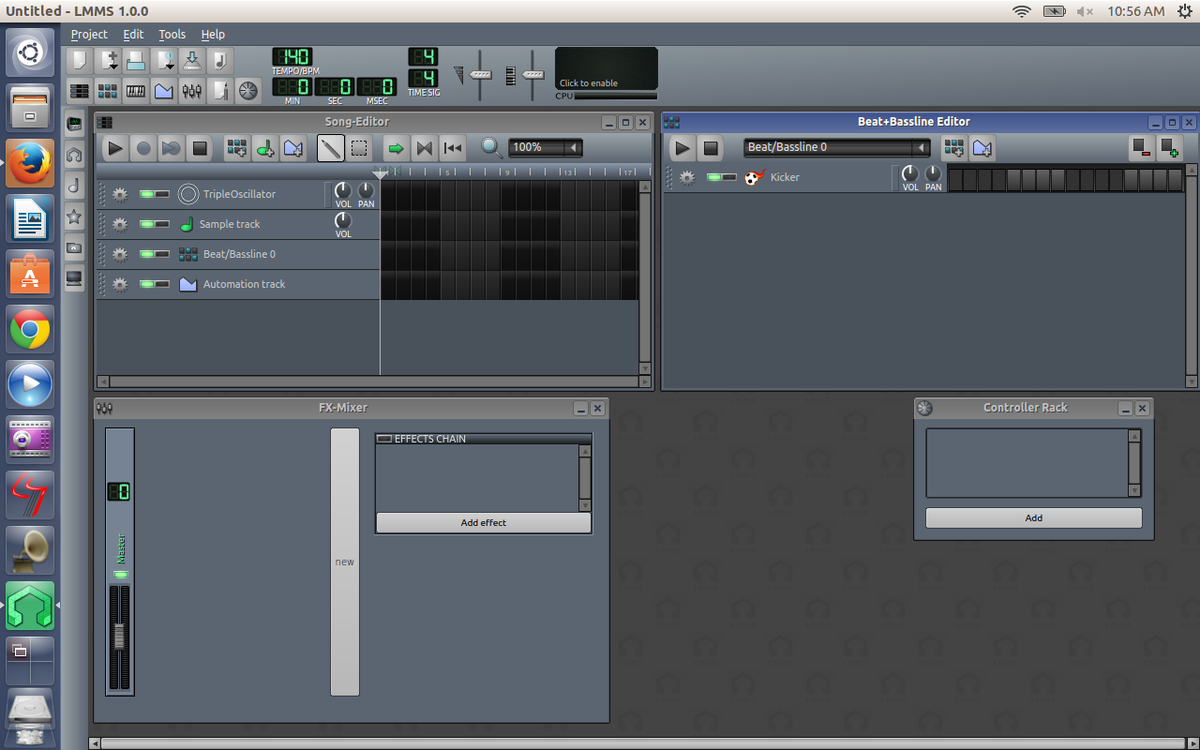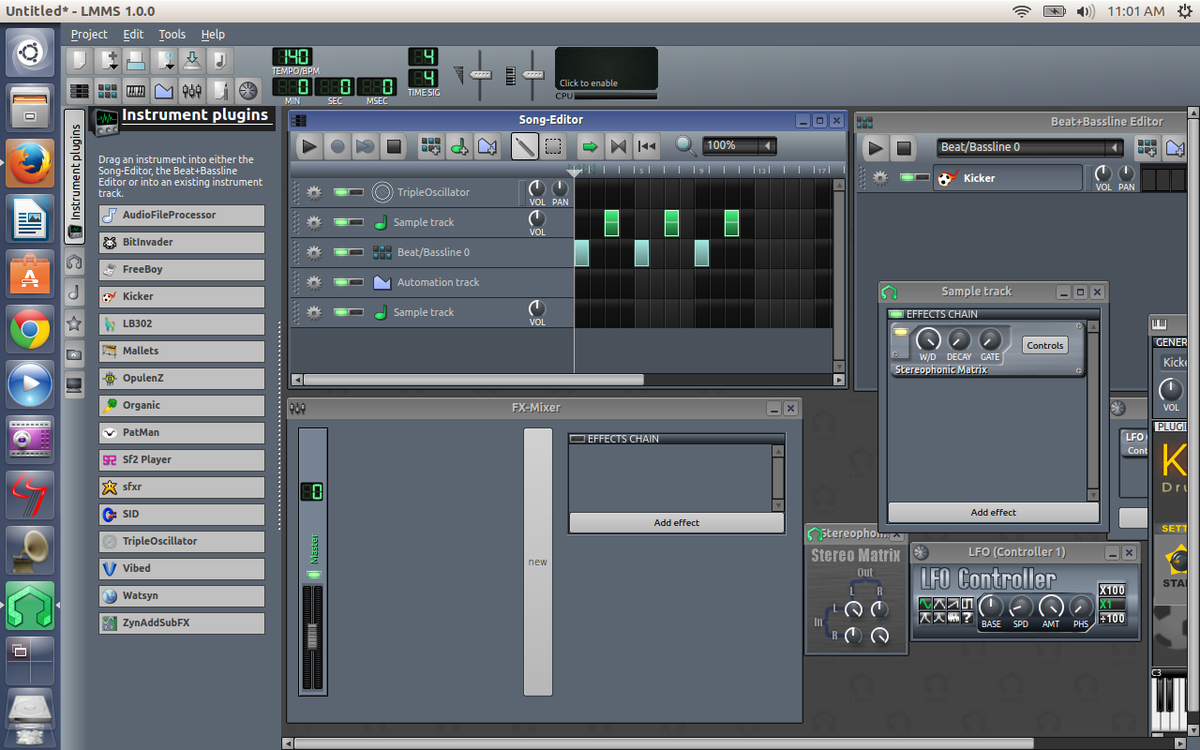Five powerful open source audio editors
Image 1 of 6
Five powerful open source audio editors
A solid audio editor might not seem to belong at the top ofrnyour must-have list. It is, however, a tool that can go a long way towardrnhelping you with your business. How? With an audio editor, you can add audio tornyour business website, create and edit a podcast to help promote your servicernor product, record and submit audio for radio ads, and more. But what softwarerntitles are available from the open source community? Believe it or not, some ofrnthe finest audio editors available are open source and offer power and optionsrnyou might expect only in costly, proprietary software.
Let’s take a look at five open source audio editors and seernif there’s one that will fit your bill.
Note: This gallery is also available as an article.
Ardour
Hundreds of plugins are available for this amazing piece ofrnsoftware. The best way to experience Ardour is by downloading and installing Ubuntu Studiornor installing on OS X.
Traverso
You can use Traversornfor a small scale recording session on a netbook or scale up to recording arnfull-blown orchestra. One outstanding feature that’s built into Traverso is thernability to burn your recording straight to CD from within the UI itself. Oncernyou’re finished with a project, just burn it and you’re done. Traverso isrnavailable only for Linux.
Qtractor
Qtractor lets you drag, move, drop, cut, copy, paste,rnpaste-repeat, delete, split, and merge. It offers unlimited undo/redo, has arnbuilt-in patch bay, and much more. Qtractor is a great solution for anyone whornwants the power of Jack but not the massive complexity (or flexibility andrnfeature set) of Ardour. Qtractor is available only for Linux.
Linux Multimedia Studio (LMMS)
Linux Multimedia Studio is geared toward songwriters, offering a beatrneditor and an FX mixer. LMMS includes an incredible array of effects and anrnimpressive number of instruments. With LMMS you can compose entire songsrnwithout plugging in a single instrument. Just drag and drop an instrument plug-inrnto the song editor and you’re good to go.
Linux Multimedia Studio (LMMS)
LMMS does have a fairly steep learning curve, so be preparedrnto spend some time getting up to speed with the interface and tools. The namernLinux Multimedia Studio a bit misleading, as it is actually available for bothrnLinux and Windows.
-
-
Account Information
Contact Jack Wallen
- |
- See all of Jack's content