Gallery: 10 free data recovery programs for Windows
Image 1 of 9


The Recycle Bin isn't the end
The Recycle Bin isn't the end
Most every IT professional knows that file headers are the only thing deleted when the Recycle Bin is empty. The average computer user may think the file is irrevocably wiped from existence but that’s hardly the case. A good file recovery program can find stuff the operating system misses, and all that needs to be done is to reassemble the data and put a new header on it.
These 10 free Windows file recovery applications are designed to do just that.
PS: As with any free software there’s bound to be “extra features” that request installation along with the program (like optimization apps and other unnecessary clutter). Be sure to carefully read each screen during the install process so you don’t add any bloatware.
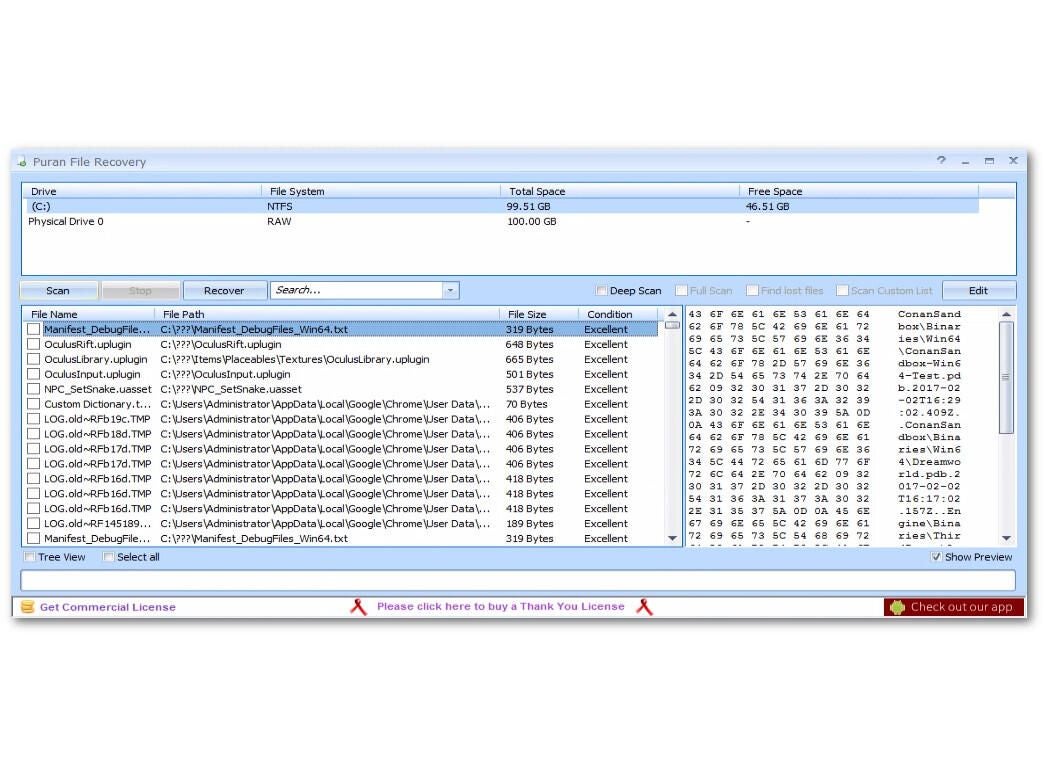
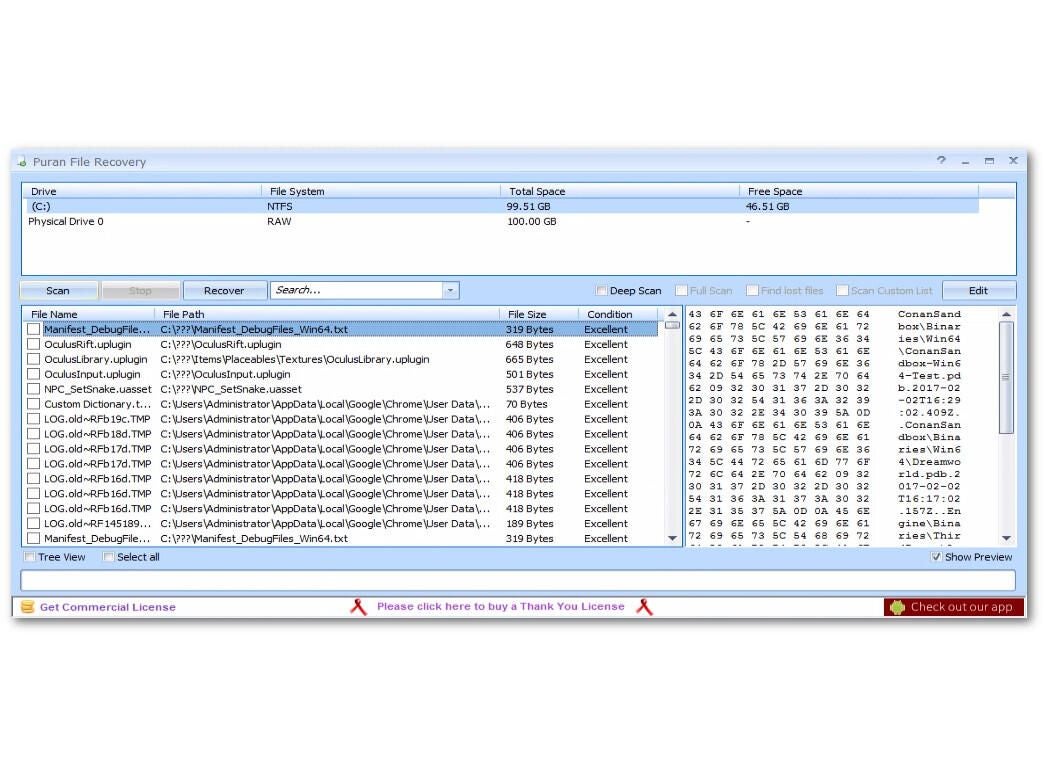
Puran File Recovery
Puran File Recovery
Puran provides much of the same information about lost files as Recuva, but with the added ability to recover entire partitions.
Note: Be sure to click on Download This Utility and not Download Puran Utilities unless you want the entire Puran suite.
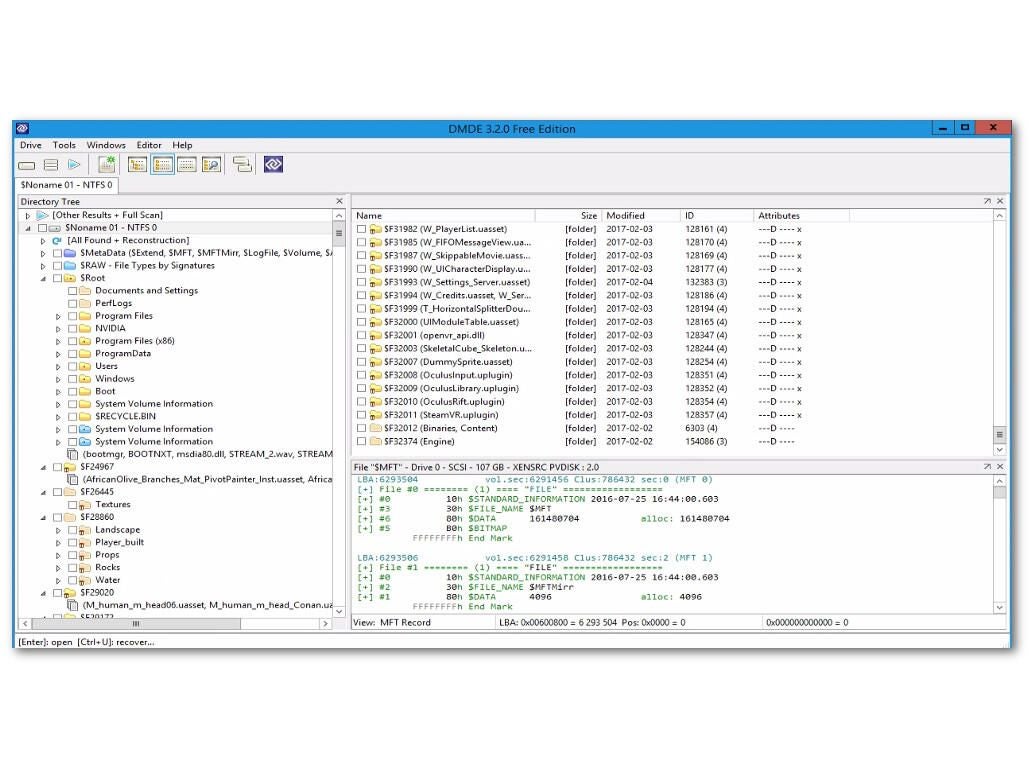
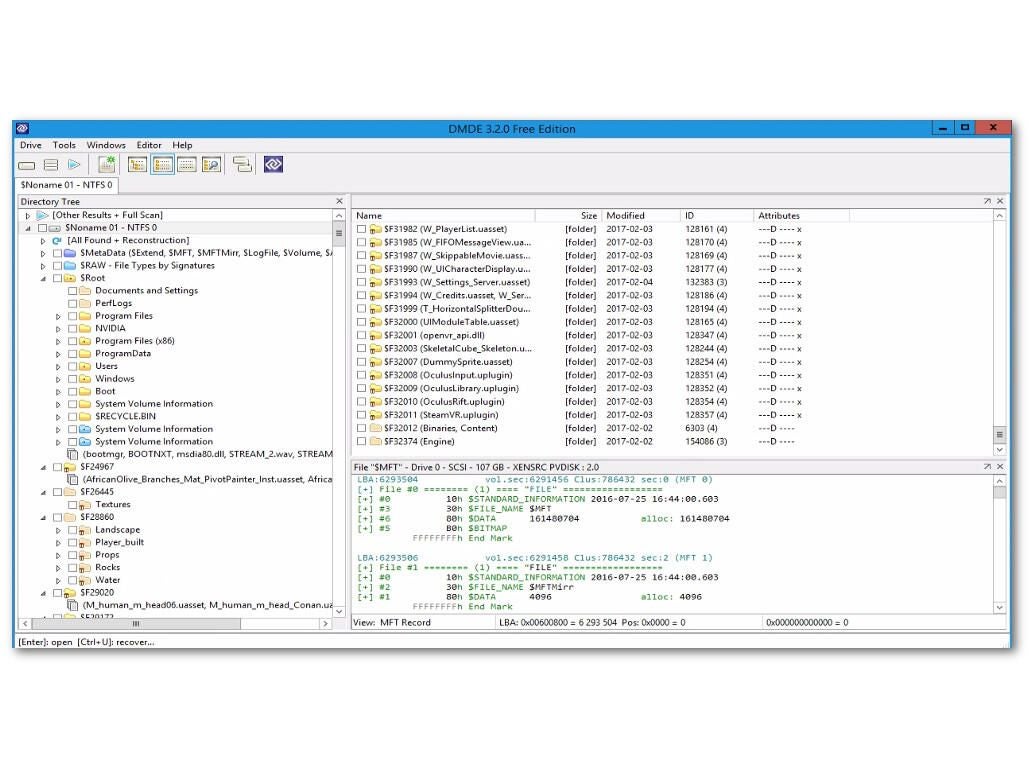
DMDE Free
DMDE Free
DMDE is full of options, info, and settings that can be changed to get at missing data. It’s also good at recovering files from drives that are otherwise fried, but the tradeoff is that it’s harder to use.
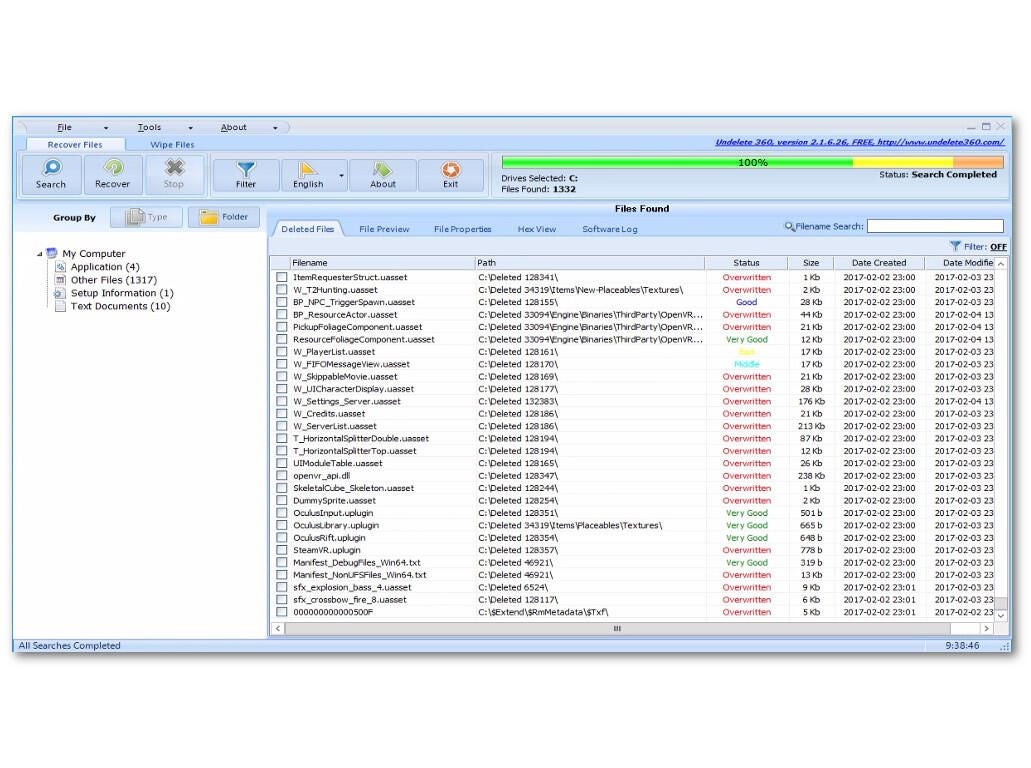
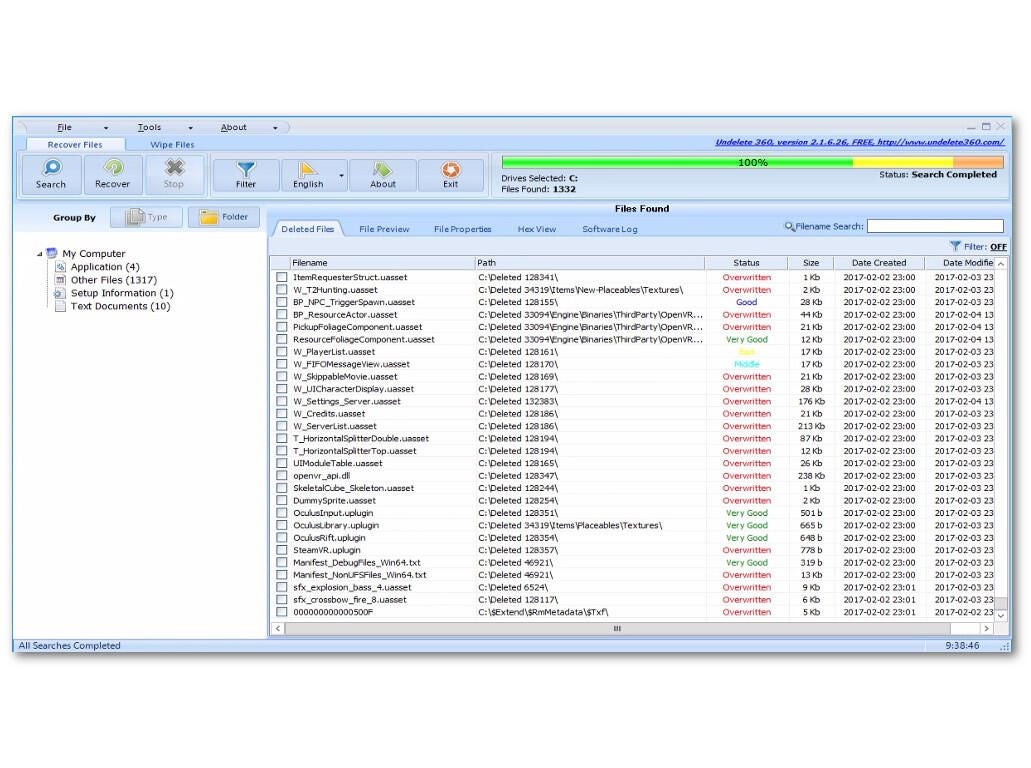
Undelete 360
Undelete 360
The name isn’t a coincidence: Undelete 360 is designed to look like an older Microsoft Office application, complete with the ribbon on top. It’s good for users who want a familiar-feeling interface.
It also has a robust preview option so you can be sure you’re recovering the right items.
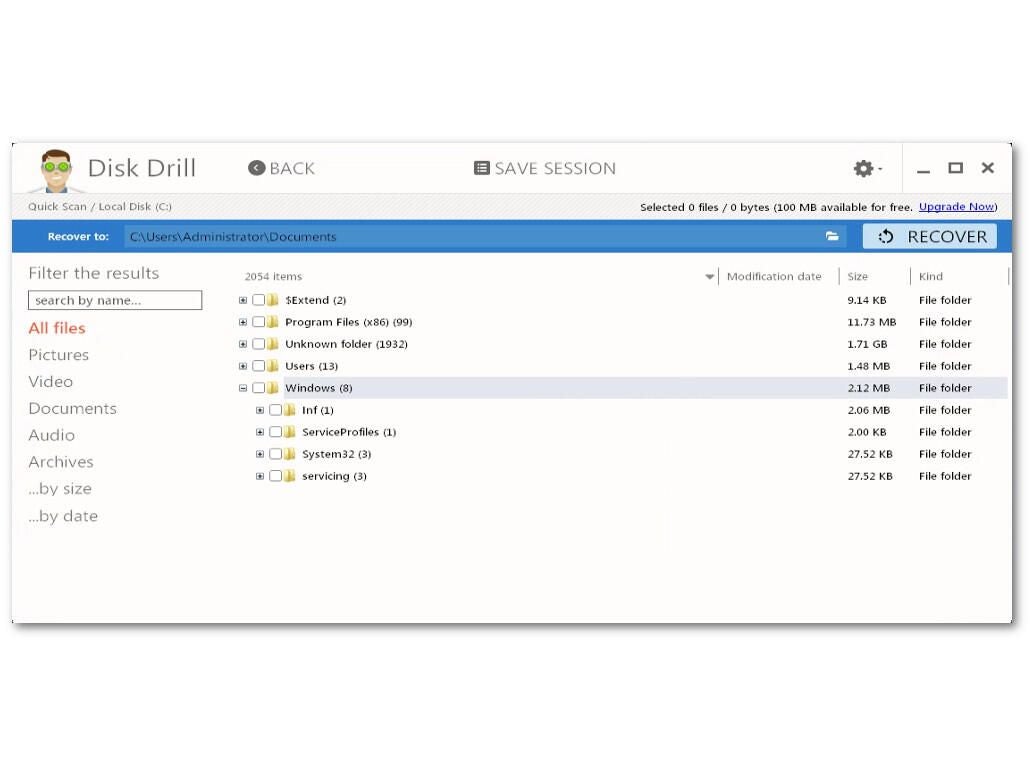
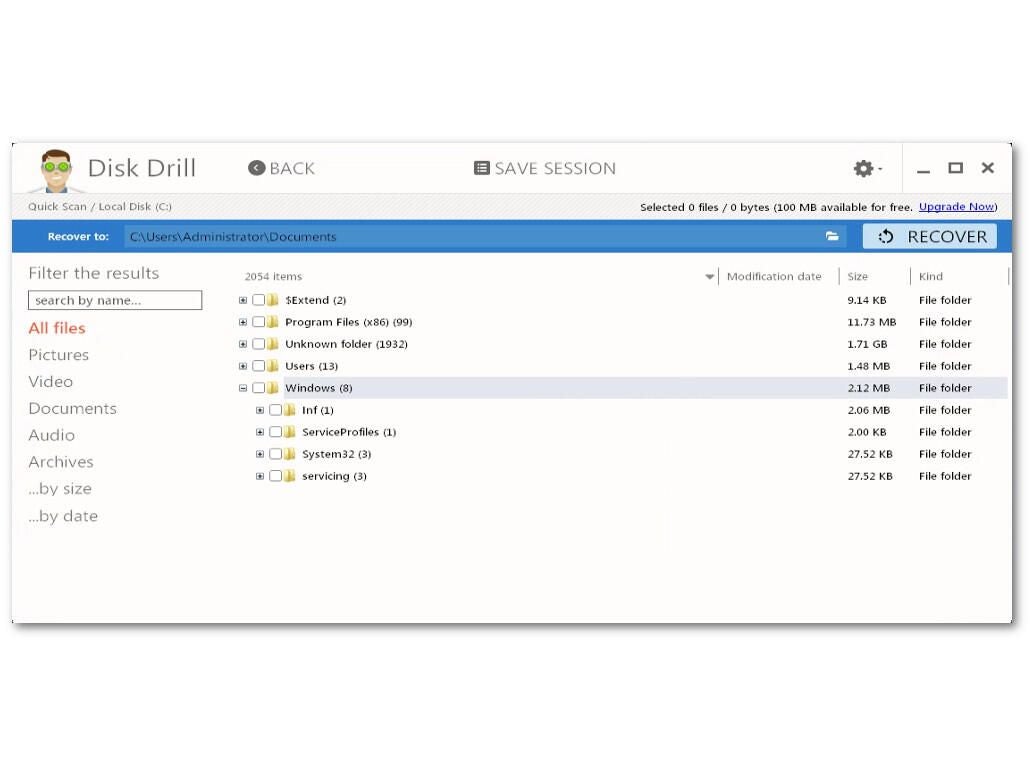
Disk Drill
Disk Drill
If a tech novice asks you about recovery software, Disk Drill is the perfect one to recommend. It’s incredibly easy to use, which makes it perfect for the average home user who accidentally deletes a file or two.
Paragon Rescue Kit
Paragon Rescue Kit is designed to recover disks on computers that won’t boot up at all. In order to use it you’ll need to burn it to a CD so you can boot to it, so don’t wait for something to go wrong before thinking about snagging a copy.
MiniTool
MiniTool is another typical recovery app that can do all the basics. It’s also able to restore lost and damaged partitions, making it a useful tool to have in anyone’s recovery arsenal.
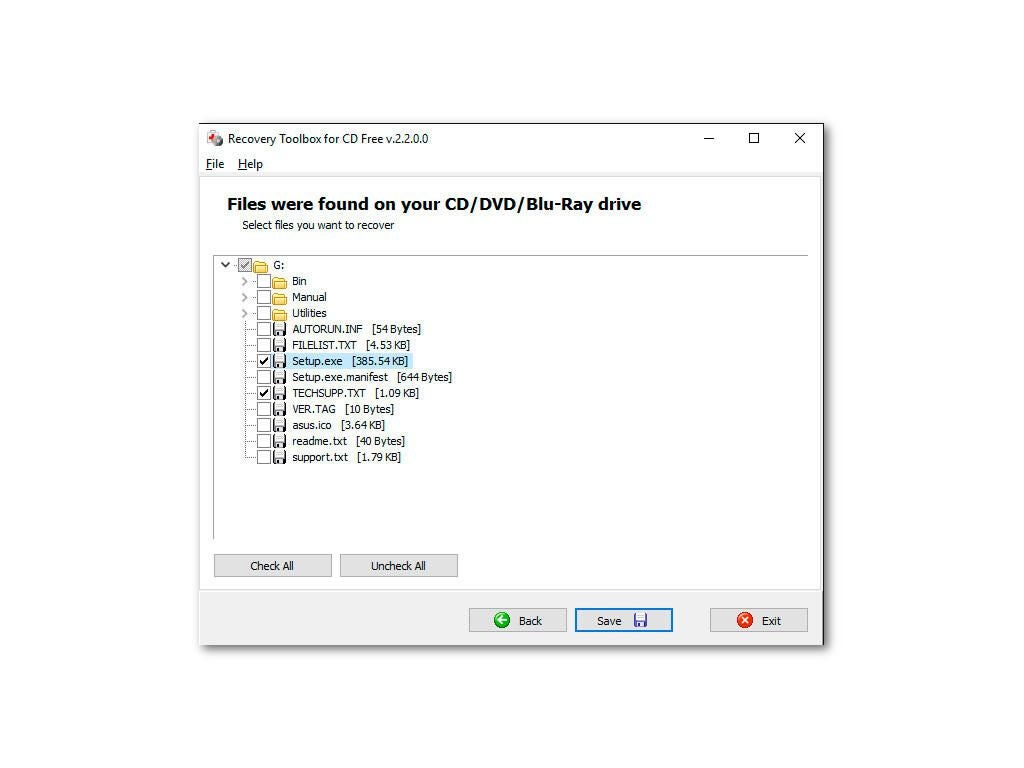
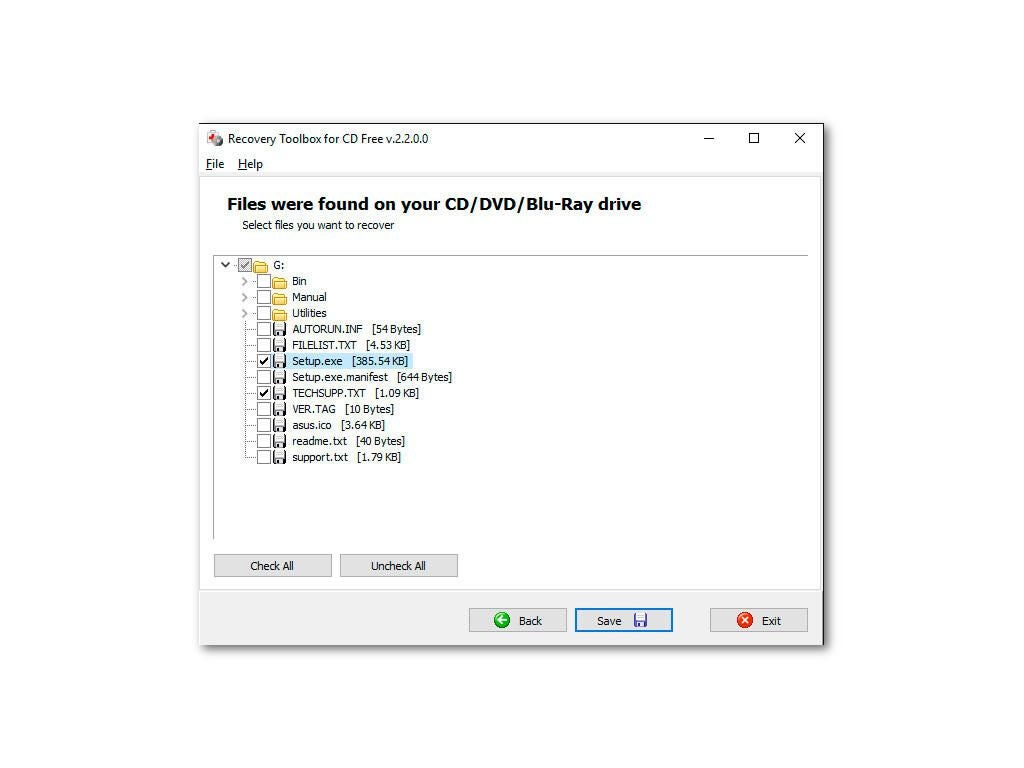
Recovery Toolbox for CD
Recovery Toolbox for CD
This small, simple app only does one thing: Recovers data from damaged optical disks. If you have a CD, DVD, or Blu-Ray disk that can’t be read, Recovery Toolbox for CD can save the day.


UndeleteMyFiles Pro
UndeleteMyFiles Pro
Pro doesn’t mean it costs money in this case: UndeleteMyFiles Pro is totally free. It also has two features that make it really stand out: It can recover deleted emails (from programs that store them locally, like Outlook) and it can take an emergency disk image to prevent overwriting of deleted files.
Also see: Free ebook–12 tips to get more out of Windows 10 (TechRepublic download)
-
-
Account Information
Contact Brandon Vigliarolo
- |
- See all of Brandon's content

