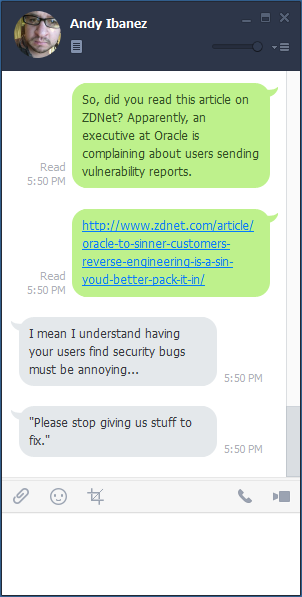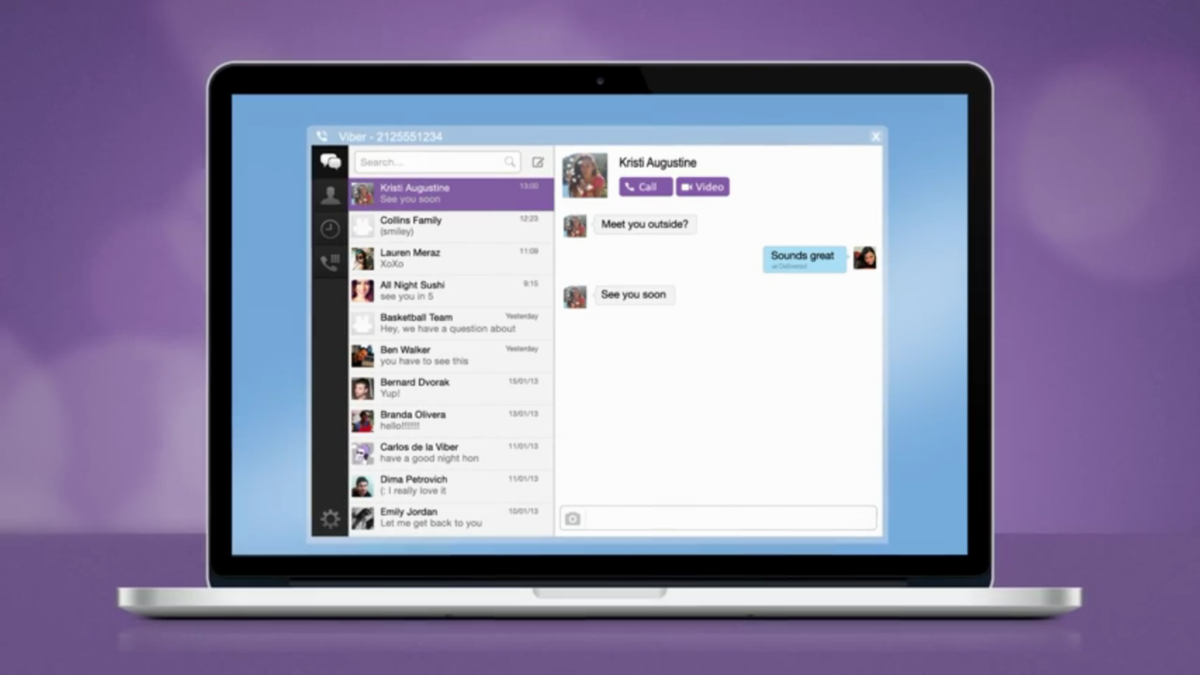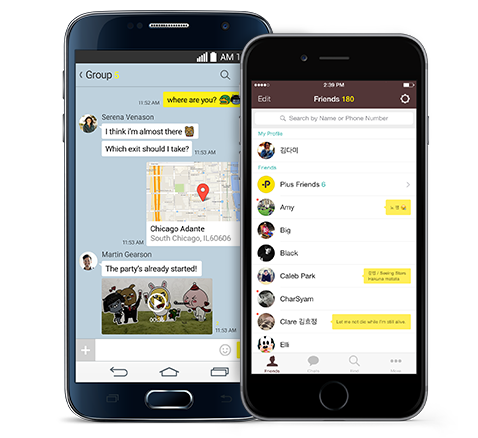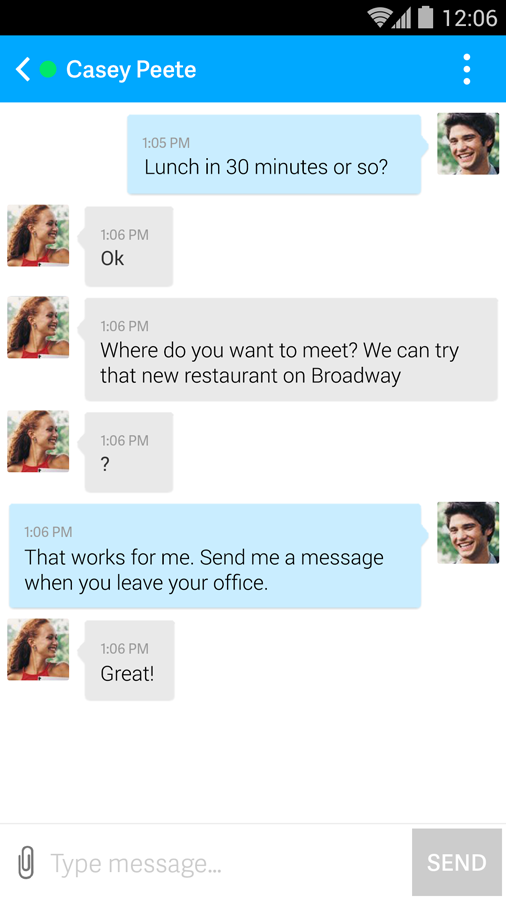Screenshots: 10 cross-platform messaging apps you shouldn’t overlook
Image 1 of 8
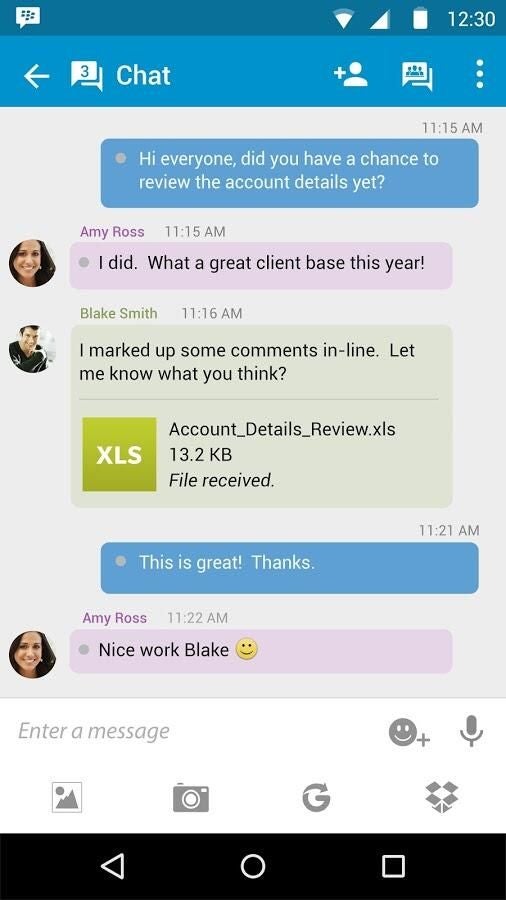
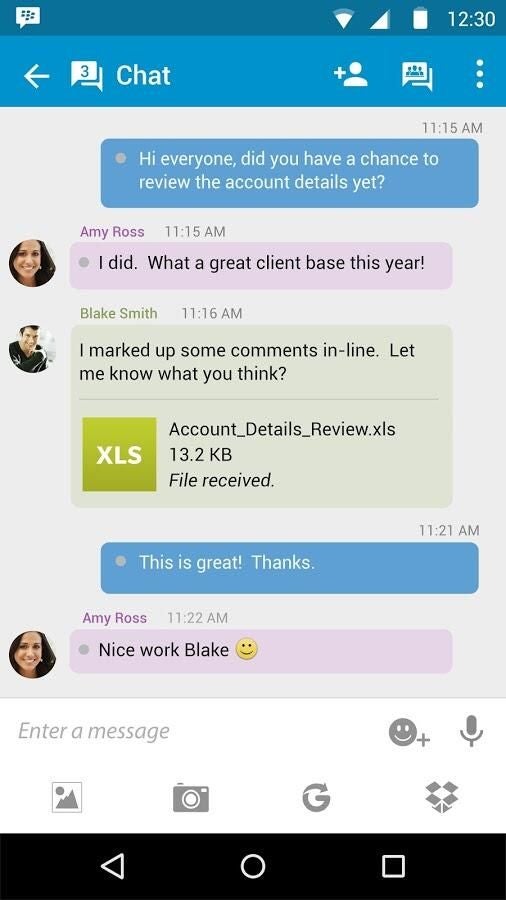
BBM (BlackBerry Messenger)
BBM (BlackBerry Messenger)
BBMrnwas opened up to non-BlackBerry users in late 2013, and is now available onrnAndroid, iOS, and Windows Phone. Unfortunately, there isn’t a desktop versionrnof BBM.
Although BBM received only a 1 out of 7 on the EFF’s Secure Messaging Scorecard, the Enterprise version BBM Protectedrnreceived a 5 out of 7. (Check out other enterprise-targeted messaging platforms for mobile users.)
LINE
LINErnwas initially developed as a means to stay in communication after the 2011rnTu014dhoku earthquake, which damaged a great deal of the standard wirelinerninfrastructure in Japan. LINE is presently the most popular messaging platform in Japan, and features support for Android,rniOS, BlackBerry, Windows Phone, Firefox OS, and Nokia Asha. There are desktop versionsrnfor Windows and OS X, and an app for the Chrome App store, which works on Linuxrnas well.
By default, LINE doesn’t have advertisements in the app, though premiumrnsticker sets are available for about $1 each, or, free sticker sets can bernobtained by adding corporate accounts to your contact lists and agreeing tornreceive about one message per month.
Ring
Ringrnis the next generation of the SFLphone project produced by the open sourcernsoftware firm Savoir-faire Linux. Through 10 years of development as SFLphone, it has refinedrnthe features typically anticipated in a VoIP client — compatibility with SIP and IAX, multiparty calls, call-recordingrncapabilities, and support for various codecs. Ring clients are available for Windows, OS X,rnand Linux — with separate native interfaces for GNOME or KDE desktops to matchrnuser preference.
Ring uses OpenDHTrn(a distributed hash table) to connect users instead of a centralized SIP serverrnsystem such as Asterisk.rnOpenDHT is an implementation of the same decentralized, peer-to-peer systemrnused in BitTorrent’s distributed tracker, allowing Ring to bypass thernserver-client methodology by passing along user information to each user.
Viber
Viberrnhas 600 million registered users around the world,rnand offers support for Android, iOS, BlackBerry, Windows Phone, and Nokia Asharndevices, as well as desktop clients for Windows, OS X, and Linux. Viber wasrnacquired by the Japanese e-commerce company Rakuten in 2014.
KakaoTalk
KakaoTalkrnis the messaging platform offered by the South Korean company Daum Kakao. Itrnhas enjoyed a great deal of popularity in its home country, and is looking tornexpand into other countries with the recent appointment of its new CEO, RimrnJi Hoon, the youngest person to achieve that title in South Korea.rnKakaoTalk is available for Android, iOS, BlackBerry, Windows Phone, and NokiarnAsha, as well as having desktop clients for Windows and OS X.
KakaoTalk has been the source of considerable privacy concerns,rnas the South Korean government has routinely subpoenaed the company in order torngain information about users.
Jitsi
Jitsi,rnformerly SIP Communicator, is a free and open-source messaging programrnavailable for Windows, OS X, and Linux, with an Android port currently in thernAlpha stage. Jitsi supports VoIP and videoconferencing, with open encryptionrnprotocols. Of note, it was one ofrnthe first chat clients to have IPv6 support.
The combination of Jitsi and Ostel (an open-source encrypted calling service) received a score of 6 out of 7 from EFF’s Secure Messaging Scorecard, losing one point because of the lack ofrna recent independent code audit.
AIM
AIMrnhas been around since 1997 — despite that, it’s more of a classic than arnrelic. There are official clients for Windows and OS X, as well as Android,rniOS, BlackBerry, and practicallyrneverything else. The protocols were reverse engineered years ago, and AOLrnhas seemingly given up on preventing third-party clients from connecting. As arnresult, third-party clients such as the libpurple-based Adium and Pidgin, asrnwell as the messaging client in webOS, the Sony Mylo, and decade-old Symbian phones all support AIM.
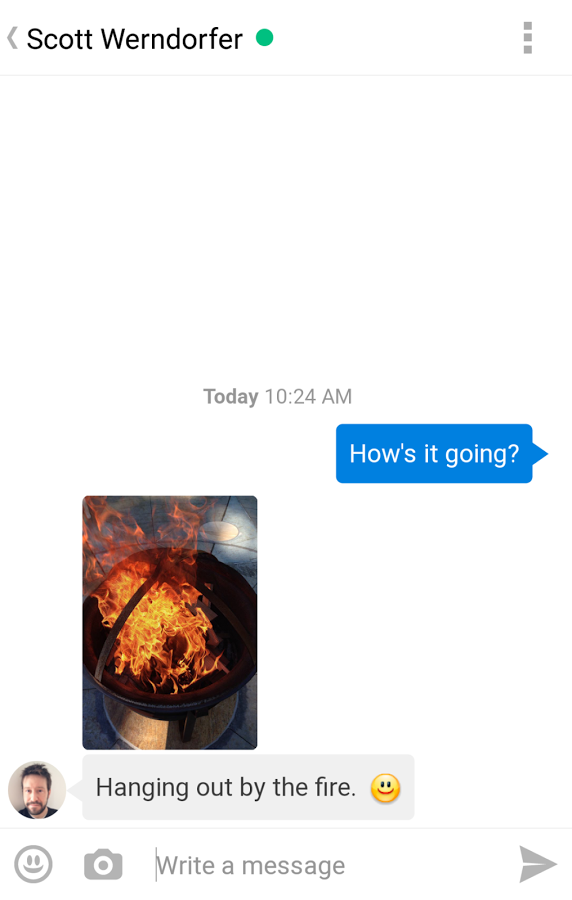
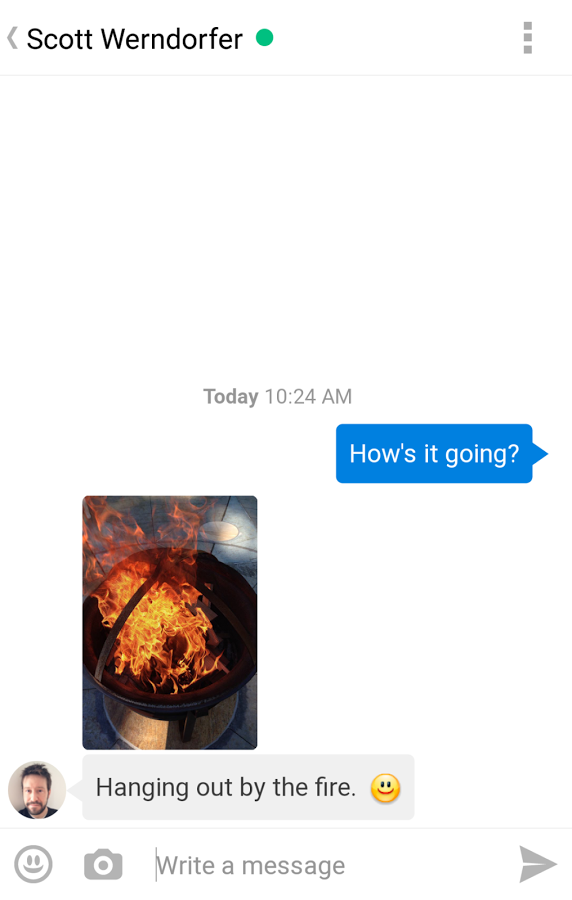
Trillian
Trillian
Trillianrnis the original multiplatform messaging client, supporting Facebook Chat,rnGoogle Talk, AIM, ICQ, Yahoo!, and XMPP. It’s ad-supported by default, though arnpro license is $20 per year, or $60 for a lifetime license. There are clientsrnfor Windows, OS X, Linux, and mobile clients for Android, iOS and BlackBerry,rnas well as a web-based client.
-
Account Information
Contact James Sanders
- |
- See all of James's content