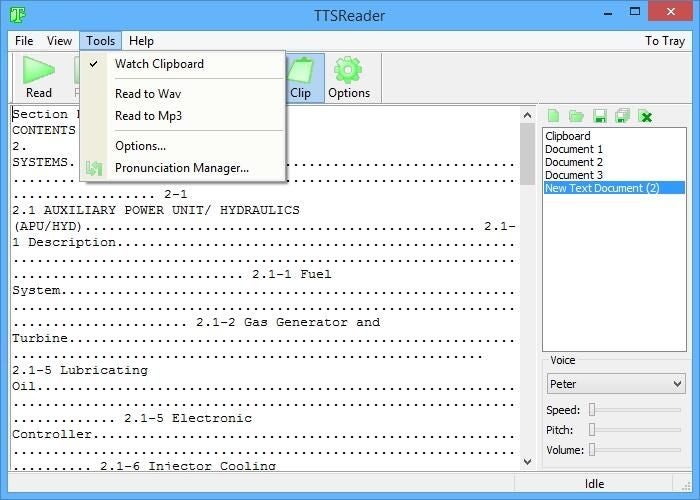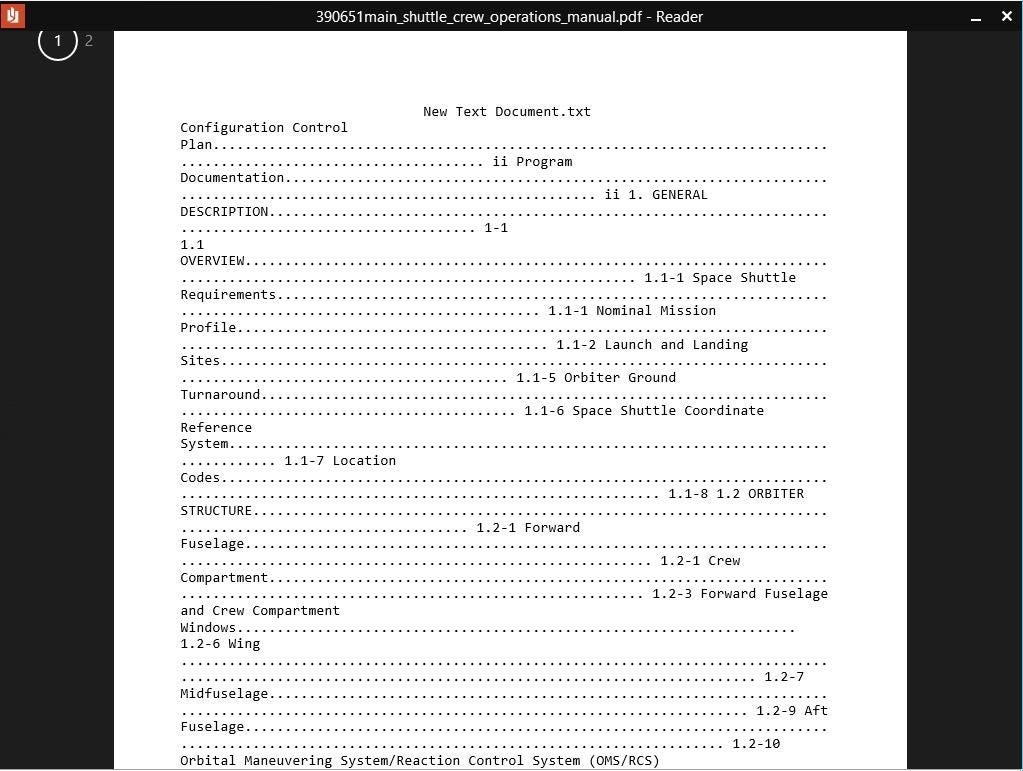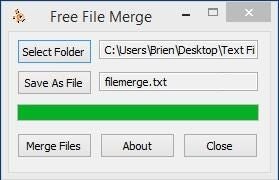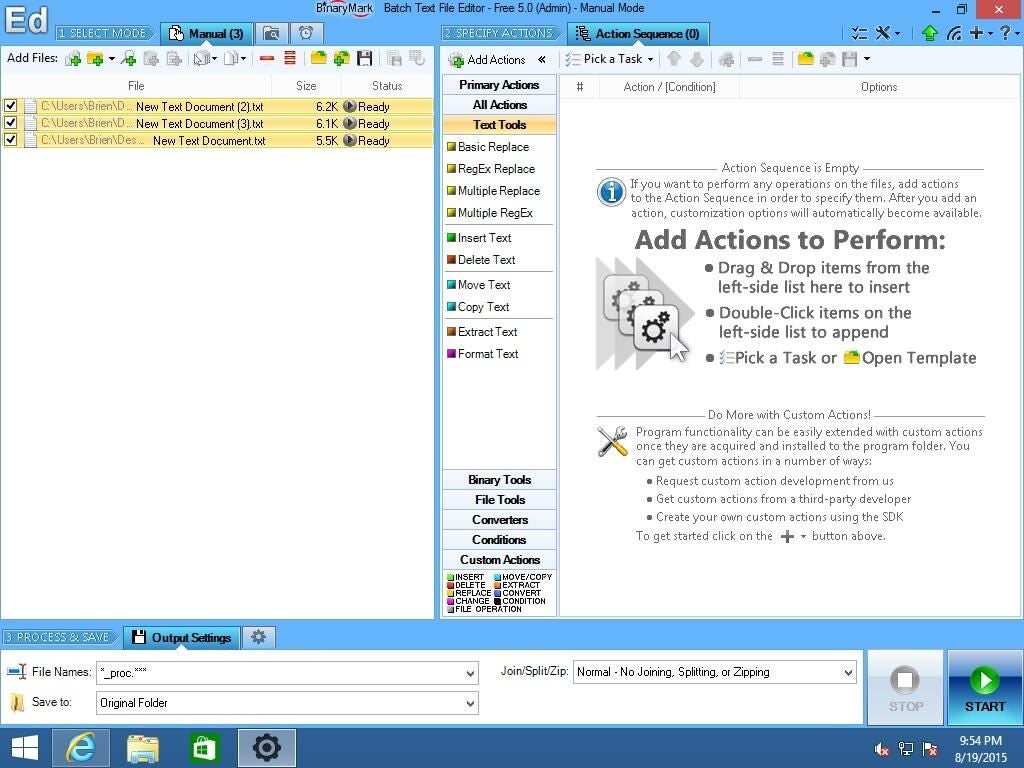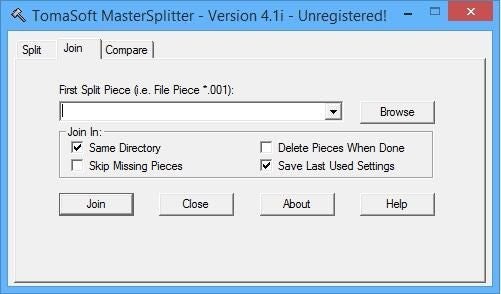Screenshots: Five apps that make it easy to work with text files
Image 1 of 7
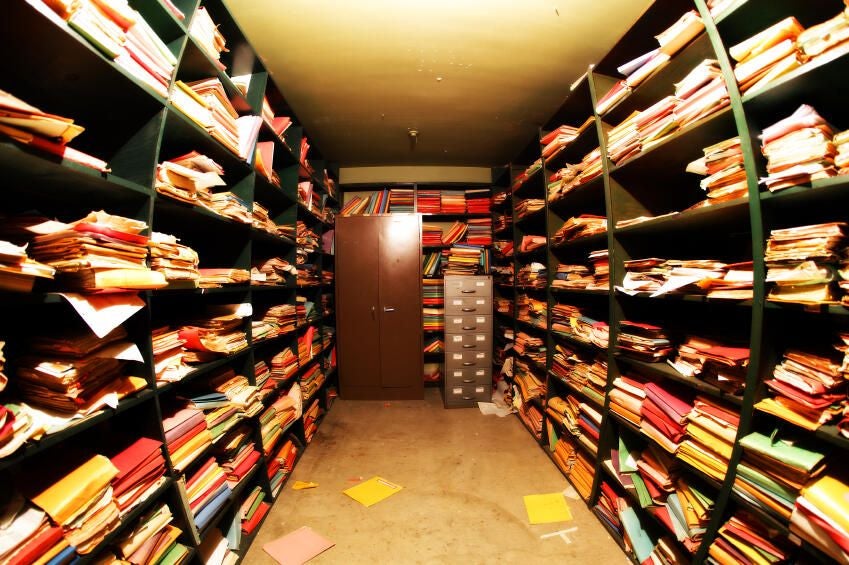
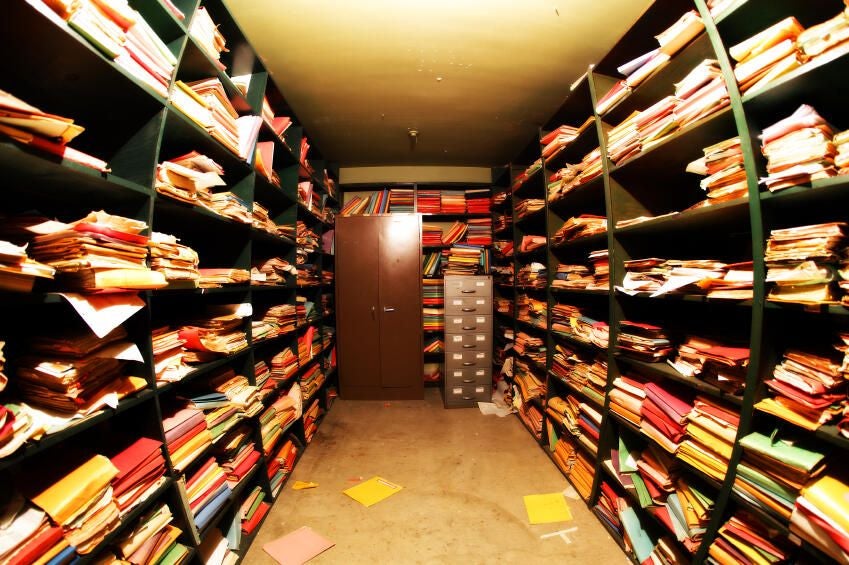
Introduction
Introduction
Although text files are undoubtedly useful, they arernsomewhat limited when it comes to function. Thankfully, a number of utilitiesrncan convert, edit, or manipulate them. This article lists five such tools.
Note: This gallery is also available as an article.
TTSReader
With TTSReader, you can adjust the speed, pitch, volume, and gender of the voice. Bestrnof all, the audio can be saved as a WAV file or as an MP3 file.
Go2PDF
Go2PDF exists on your system as a virtual printer driver. Any documentrncan be converted to PDF format simply by “printing” it.
Free File Merge
Although this tool does exactly as it claims, there are twornlimitations you should be aware of. First, all the files in the selected folderrnare merged. There is no mechanism for choosing individual files. Second, yourncan’t control the order in which files are merged. As such, this tool is goodrnfor merging data files, but may not be the best choice for merging documents.
Batch Text File Editor
Supported editing functions include basicrnreplace, RegEx replace, multiple replace, multiple RegEx replace, insert text,rndelete text, move text, copy text, extract text, and format text.
Batch Text File Editor sells for $39.00, but a free trialrnversion is available for download.
MasterSplitter
MasterSplitterrncan split a text file into multiple pieces and then later reassemble them. Thernnice thing about this tool is that you can choose the size of the split. Forrnexample, you could set the size of each resulting file to a specific number ofrnmegabytes (or kilobytes).
MasterSplitter
This tool might be most useful to those who do scientificrnresearch and generate huge amounts of raw data that needs to be stored tornremovable media.
MasterSplitter sells for $12.95, but a free trial isrnavailable for download.
-
Account Information
Contact Brien Posey
- |
- See all of Brien's content