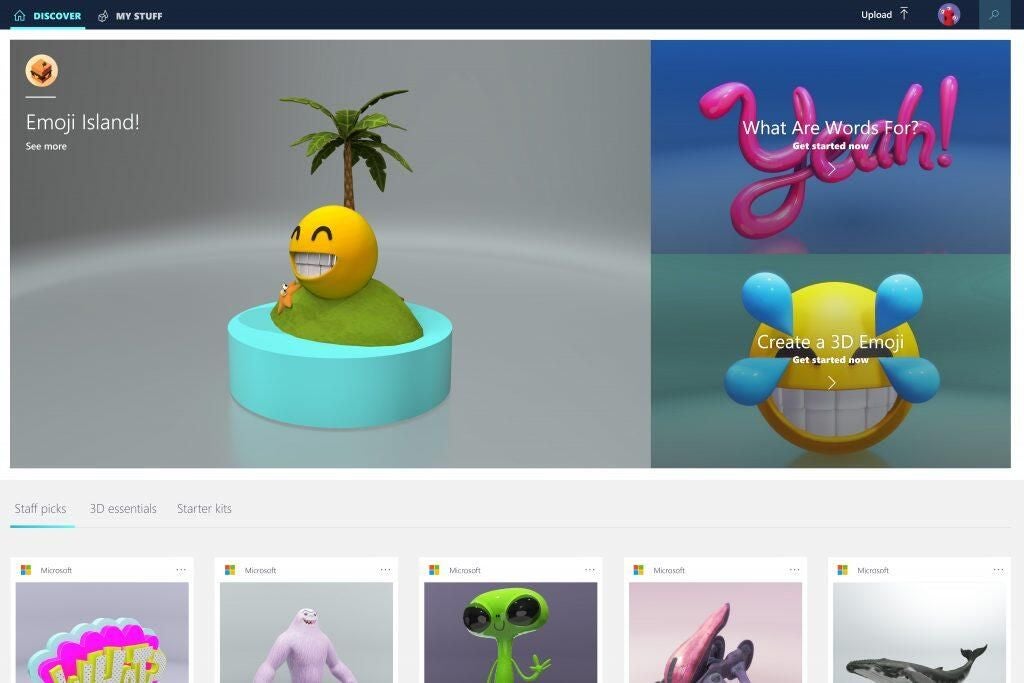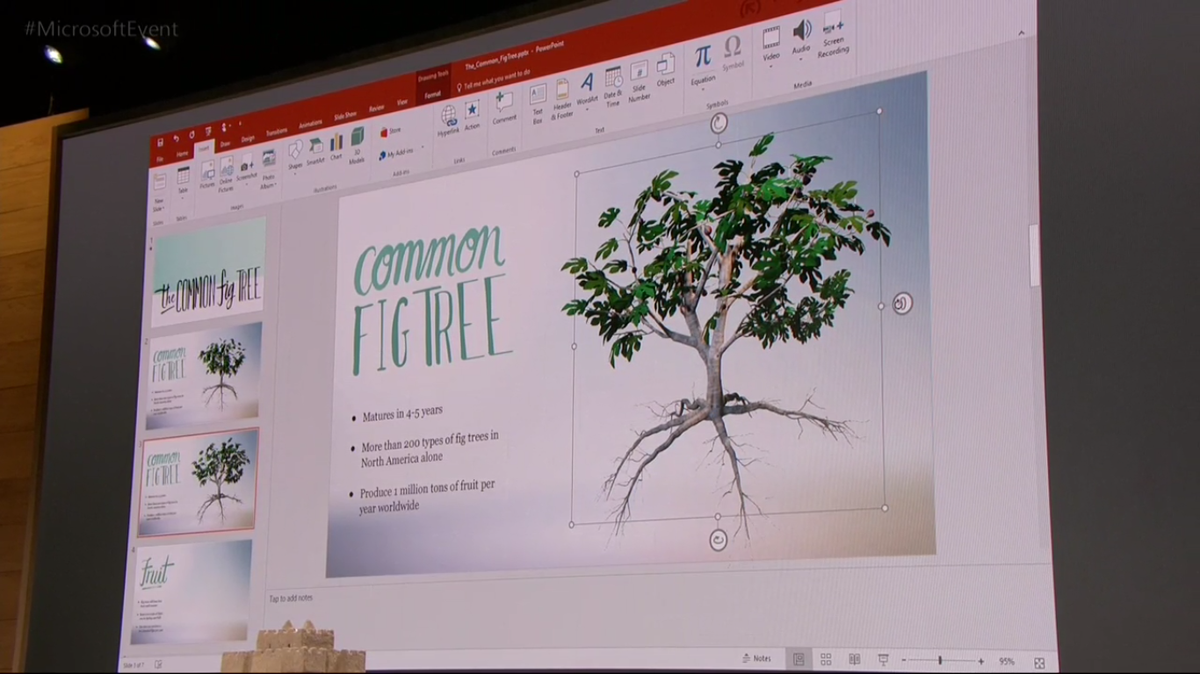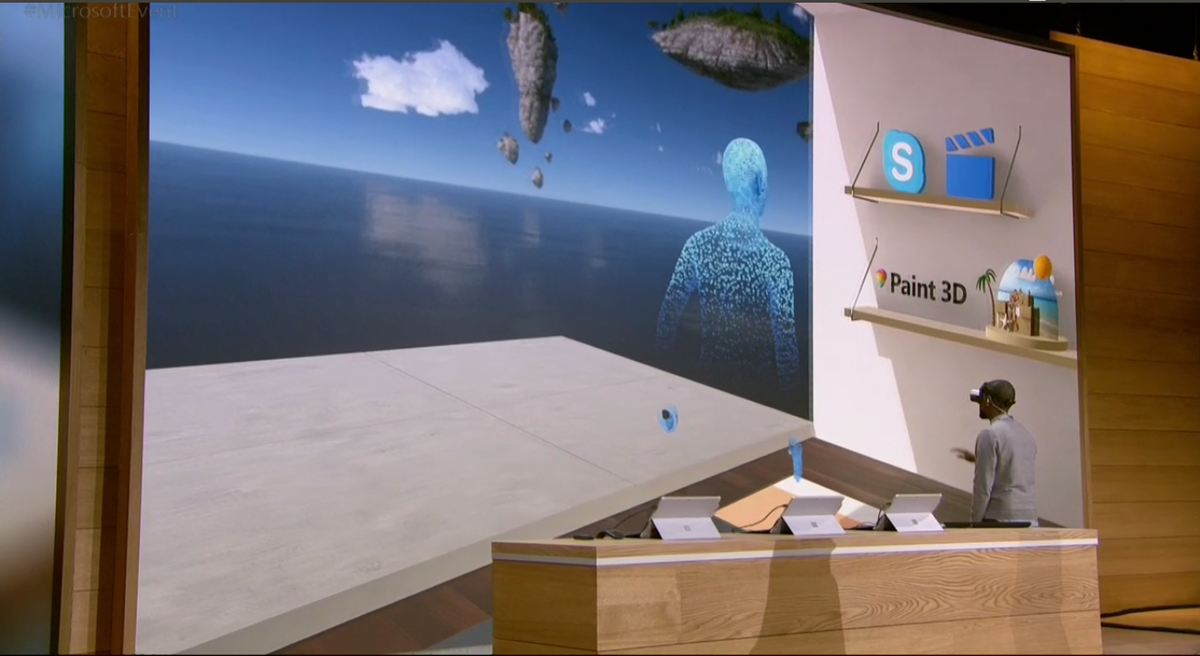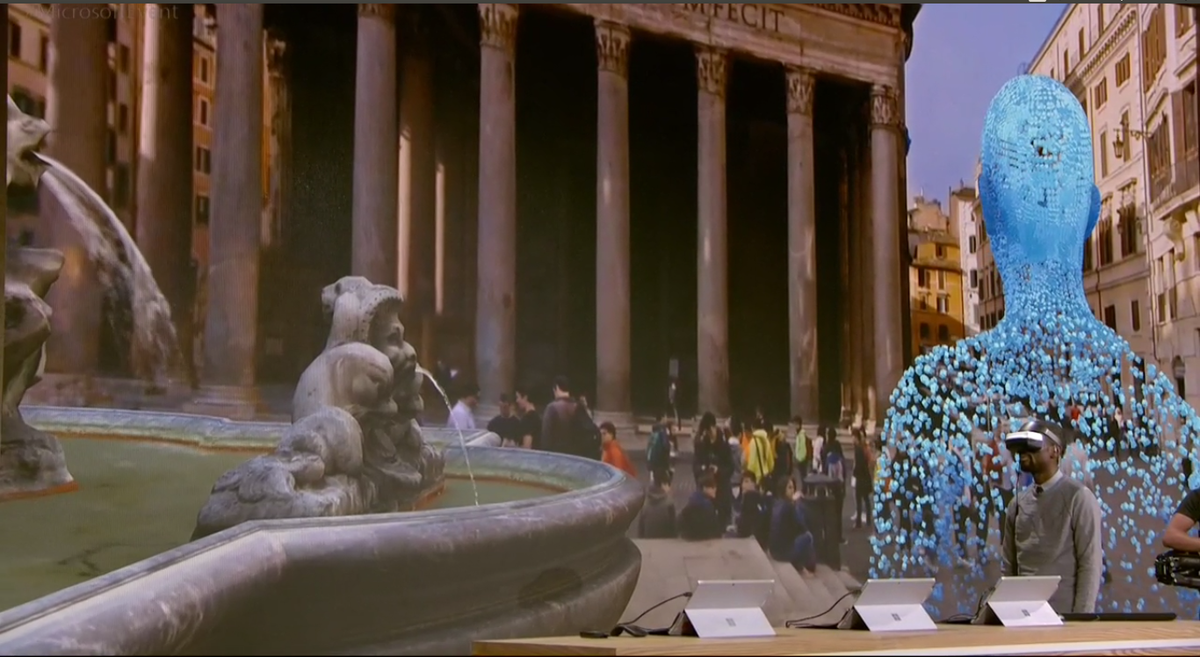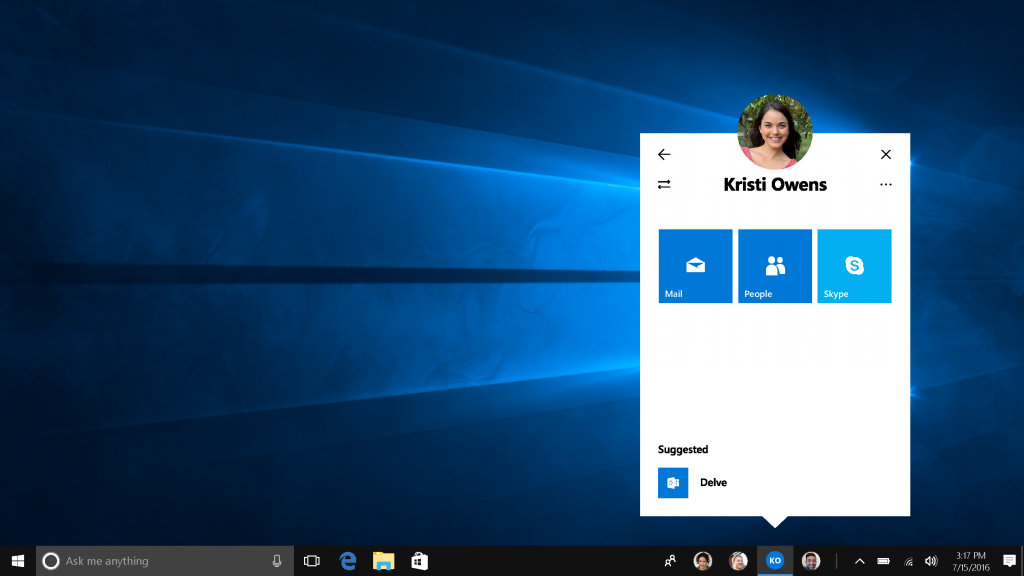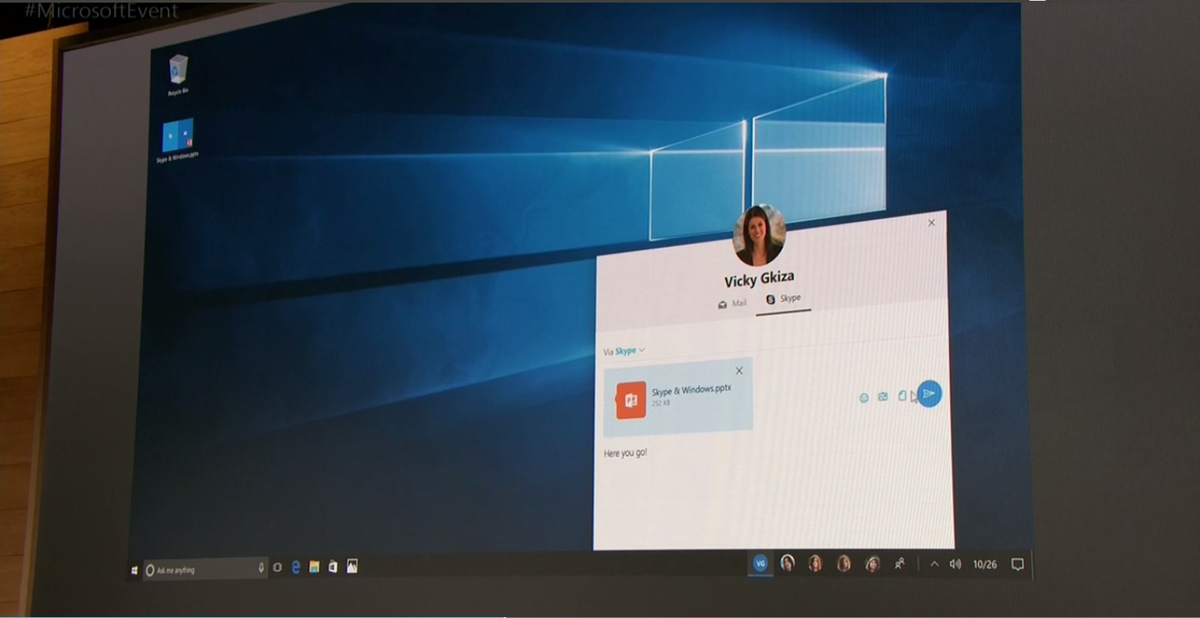Screenshots: What’s new in the Windows 10 Creators Update
Image 1 of 10
3D scans
Paint 3D will also be able to edit 3D scans of real-world objects, such as this sandcastle.
The 3D scan of the sandcastle is being captured using the camera on a HP Elite x3 phone, running the Windows Capture 3D Experience app. Microsoft has said the capture software will run on a range of devices.
Community store
Paint 3D will also offer access to an online store of user-created 3D models, which can be downloaded, edited and 3D printed.
The store will host 3D models created in Paint but also in Minecraft and SketchUp, with users able to upload their creations directly from Paint 3D.
PowerPoint goes 3D
Paint isn’t the only Windows app that’s incorporating 3D models. Users of Microsoft PowerPoint will be able to insert 3D models into slides, as well as setting up PowerPoint transitions to zoom into or rotate models.
The future of shopping in Windows 10
Here the HoloLens user selects stools from a prototype version of the furniture site Houzz and places actual-sized 3D models around him to see what the stools look life in real life.
Those who’ve tested the HoloLens say its field of view is more limited than these mock-up images suggest, with 3D objects appearing in a rectangle in the middle of the wearer’s vision.
Windows 10 does VR
Here is Microsoft’s approximation of what it’ll be like to use one of the forthcoming Windows 10 VR headsets.
On the right are virtual shelves stocked with Windows apps and 3D models. Just out of shot in the virtual world, sit the Edge browser, again appearing as a large window, as well as a large TV screen showing sports.
Virtual tourism
This is HoloTour, an interactive tourism site that allows various locations to be visited in VR, in this instance the Pantheon in Rome.
Microsoft demoed HoloTour running on what it said was one of the forthcoming, low-cost Windows 10 headsets.
Pinned contacts
The Windows 10 Creators Update will also introduce new features to help users keep in touch with their closest friends and family.
The Windows MyPeople feature will allow users to pin their favorite contacts to the right-hand side of Windows taskbar.
Filtered messages
Clicking on a pinned contact’s face brings up email or Skype messages from only that person.
Quick shout-outs
The Shoulder Taps feature allows pinned contacts to send the user animated emojis and other clipart, which pop up above that contact’s face on the taskbar.
Easy sharing
To share documents, photos or videos, users simply drag the file onto the pinned contact’s face on the taskbar.
-
Account Information
Contact Nick Heath
- |
- See all of Nick's content