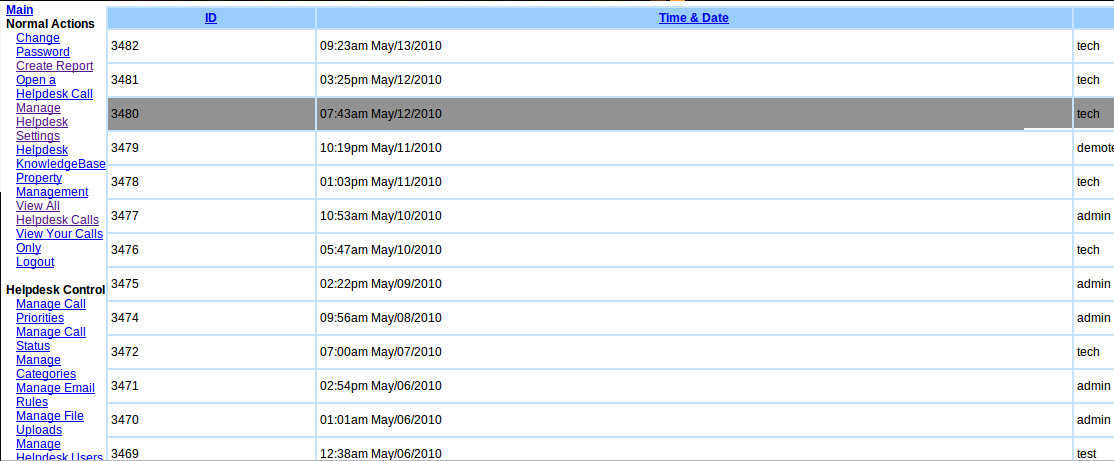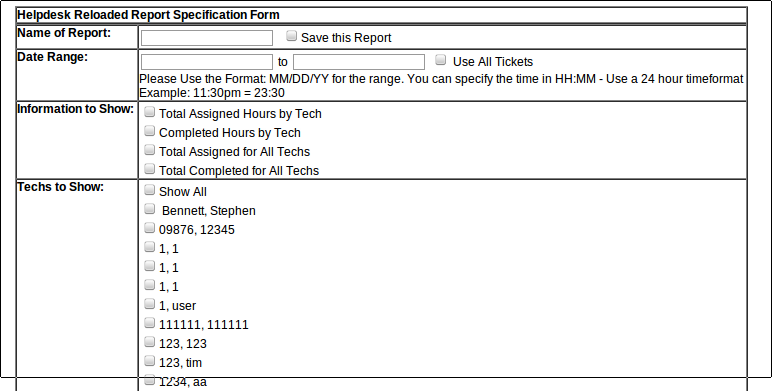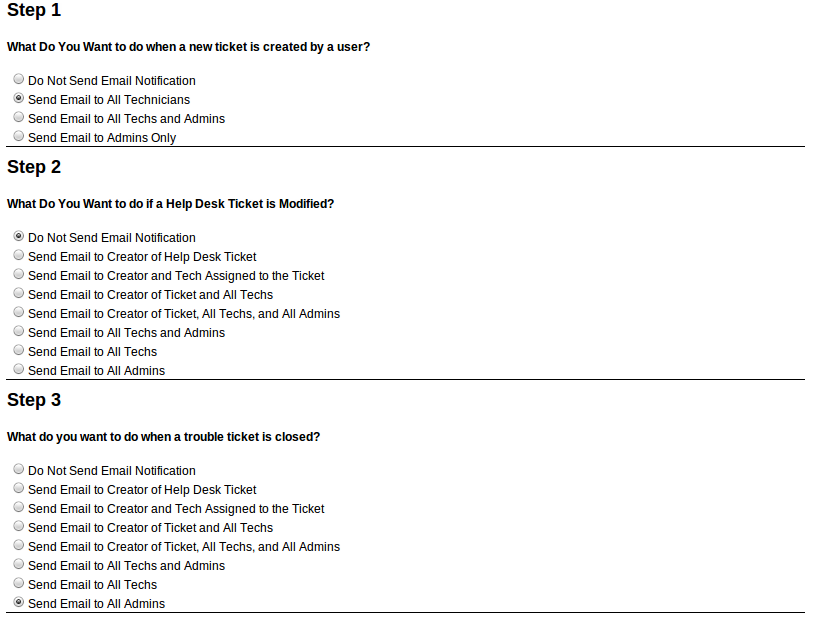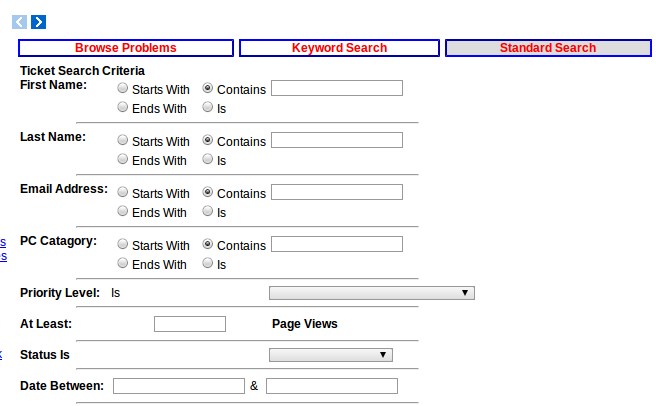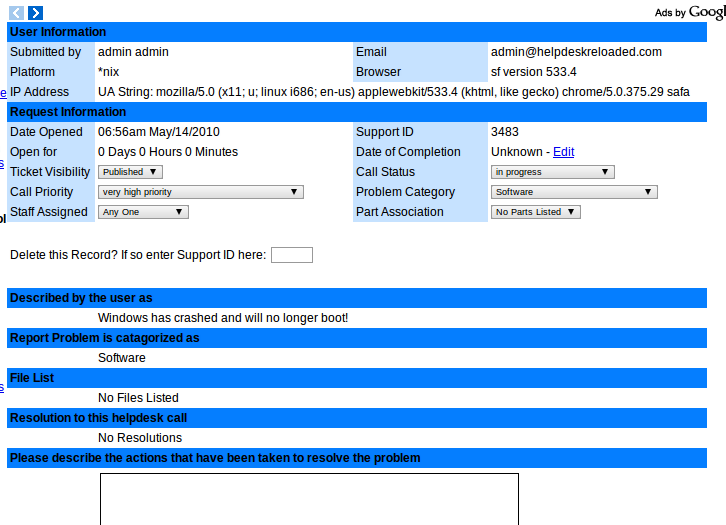Spotlight: Help Desk Software from Help Desk Reloaded
Image 1 of 5
Help Desk Software Admin Page
The admin page best shows what Help Desk Software has to offer.
For a full review of Help Desk Software, check out the TechRepublic Product Spotlight Blog.
Image created by Jack Wallen for TechRepublic.
Reports
Help Desk Software does have a report generator tool. I have to admit that I have yet to get it to actually generate a useful report. But this is where you specify what you want in said report.
For a full review of Help Desk Software, check out the TechRepublic Product Spotlight Blog.
Image created by Jack Wallen for TechRepublic.
Email rules
If you need email notifications, this is where you configure them. I will give Help Desk Software credit in that they did create an easy to setup email alert system.
For a full review of Help Desk Software, check out the TechRepublic Product Spotlight Blog.
Image created by Jack Wallen for TechRepublic.
Knowledge base
Help Desk Software also contains a knowledge base that you can offer your users to make your job easier. This is the article lookup page.
For a full review of Help Desk Software, check out the TechRepublic Product Spotlight Blog.
Image created by Jack Wallen for TechRepublic.
Ticket
This is what a ticket looks like in Help Desk Software. At least here you will have all of the information you need to know what problem(s) the end user is having. During the creation of the ticket, the end user can also attach files (which would be available for download here).
For a full review of Help Desk Software, check out the TechRepublic Product Spotlight Blog.
Image created by Jack Wallen for TechRepublic.
-
-
Account Information
Contact Jack Wallen
- |
- See all of Jack's content