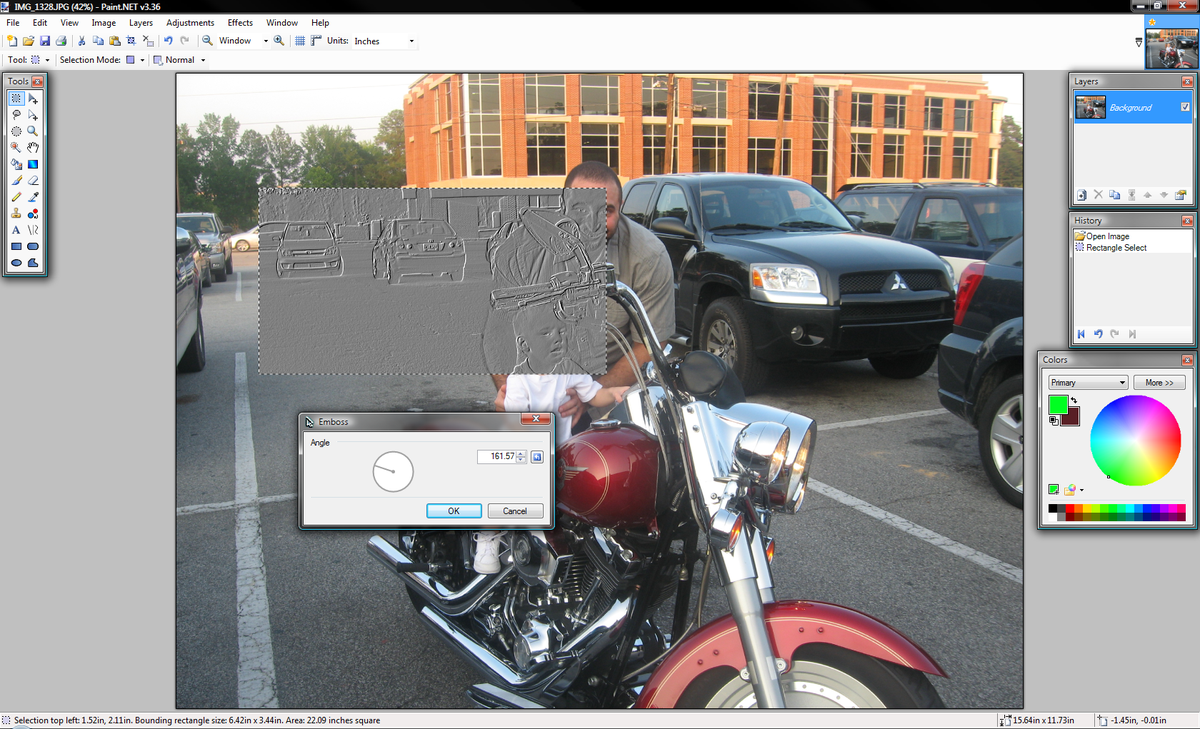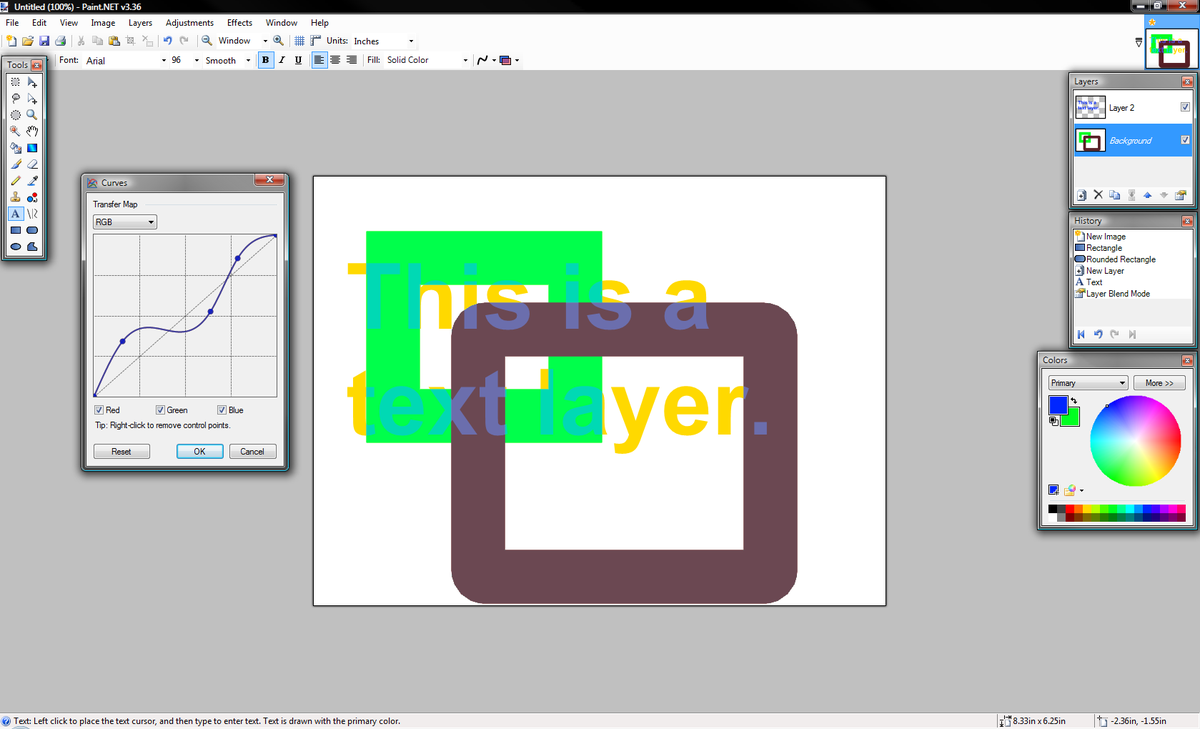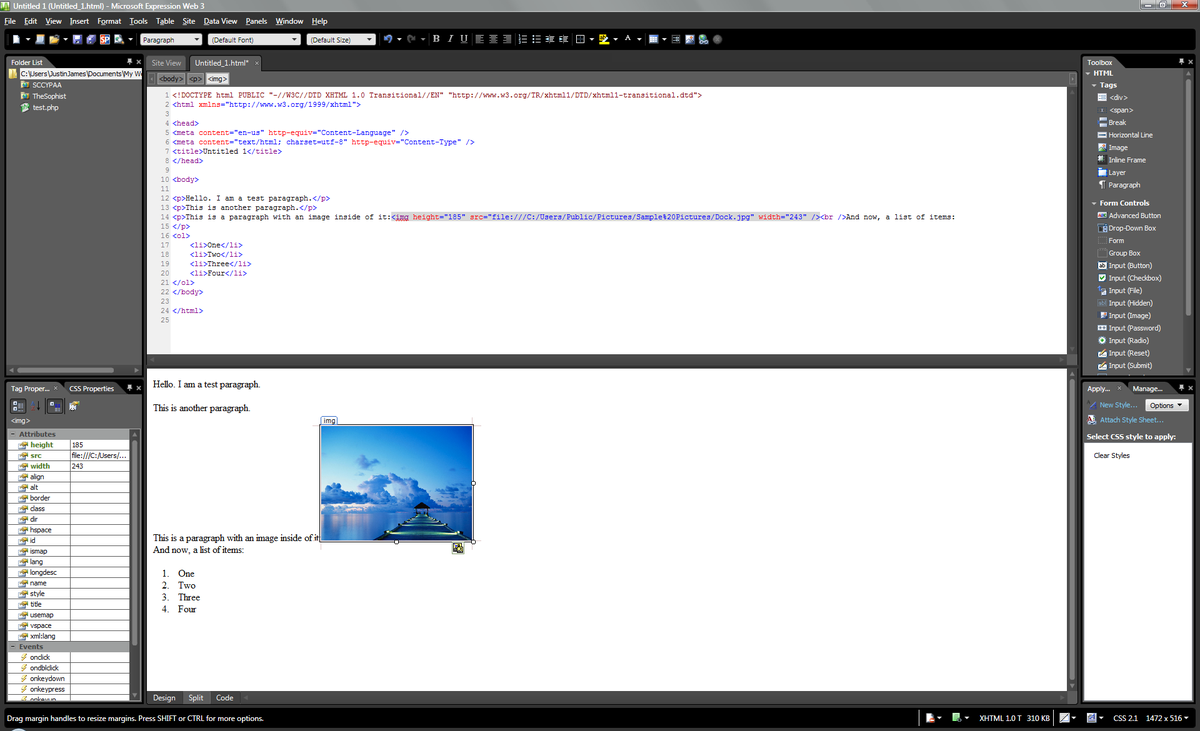Spotlight: Paint.NET graphics editor
Image 1 of 3
Filters and effects
Like any good graphics editor, Paint.NET applies filters and effects only to selected area, and provides a preview of the change before you apply it, to allow you to make tweaks to the filter settings.
Images by Justin James for TechRepublic
Color curve
Paint.NET has some of the more sophisticated tools of other products, like being able to adjust an image’s color curve. Note that the adjustments only apply to the currently selected layer.
Images by Justin James for TechRepublic
Device input
Paint.NET can also get images from scanners or cameras.
Images by Justin James for TechRepublic
By
Mark W. Kaelin
Mark W. Kaelin has been writing and editing stories about the information technology industry, software, hardware, gaming, finance, accounting, and technology geekdom for more than 30 years.
-
-
Account Information
Contact Mark W. Kaelin
- |
- See all of Mark W.'s content